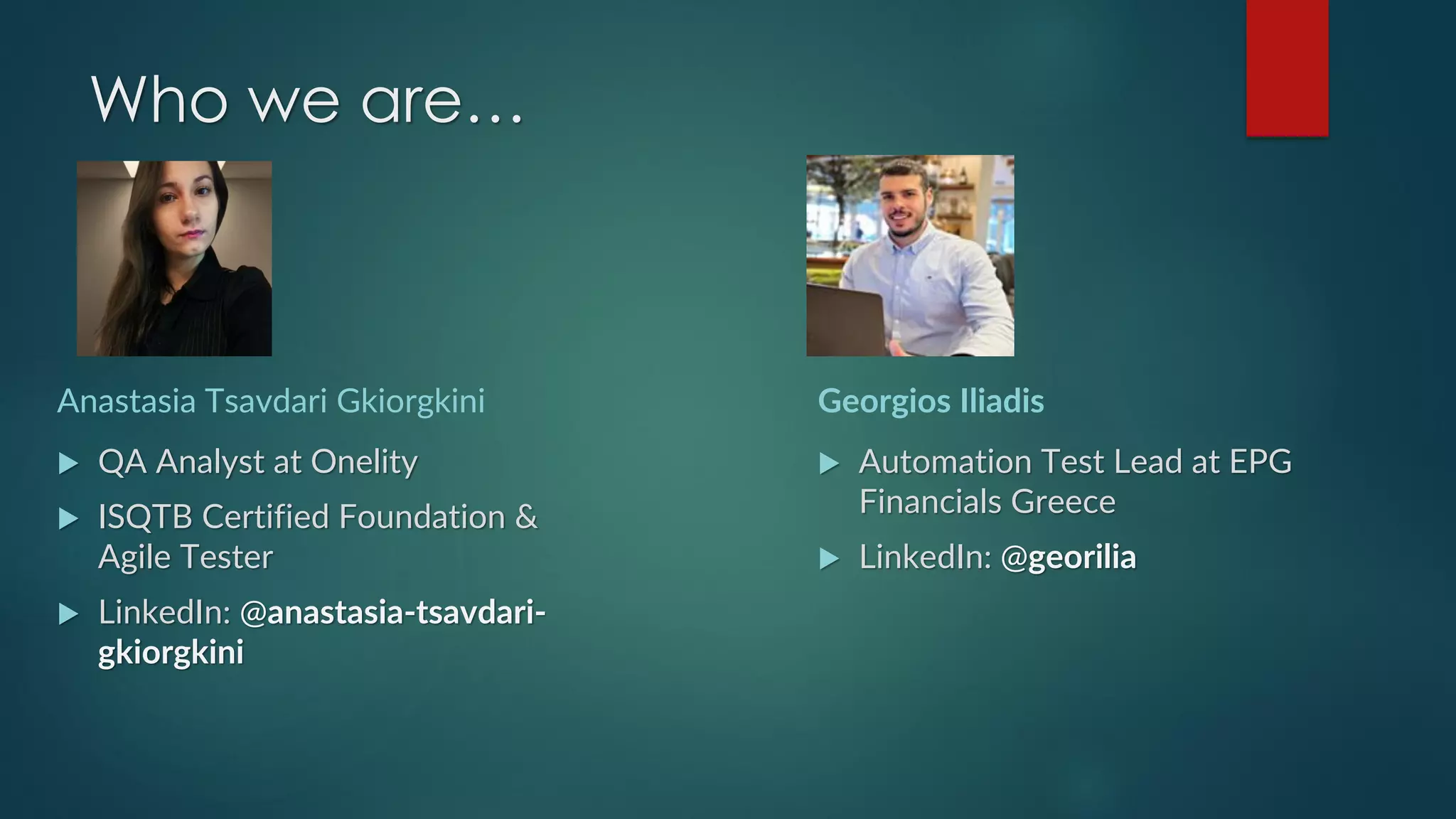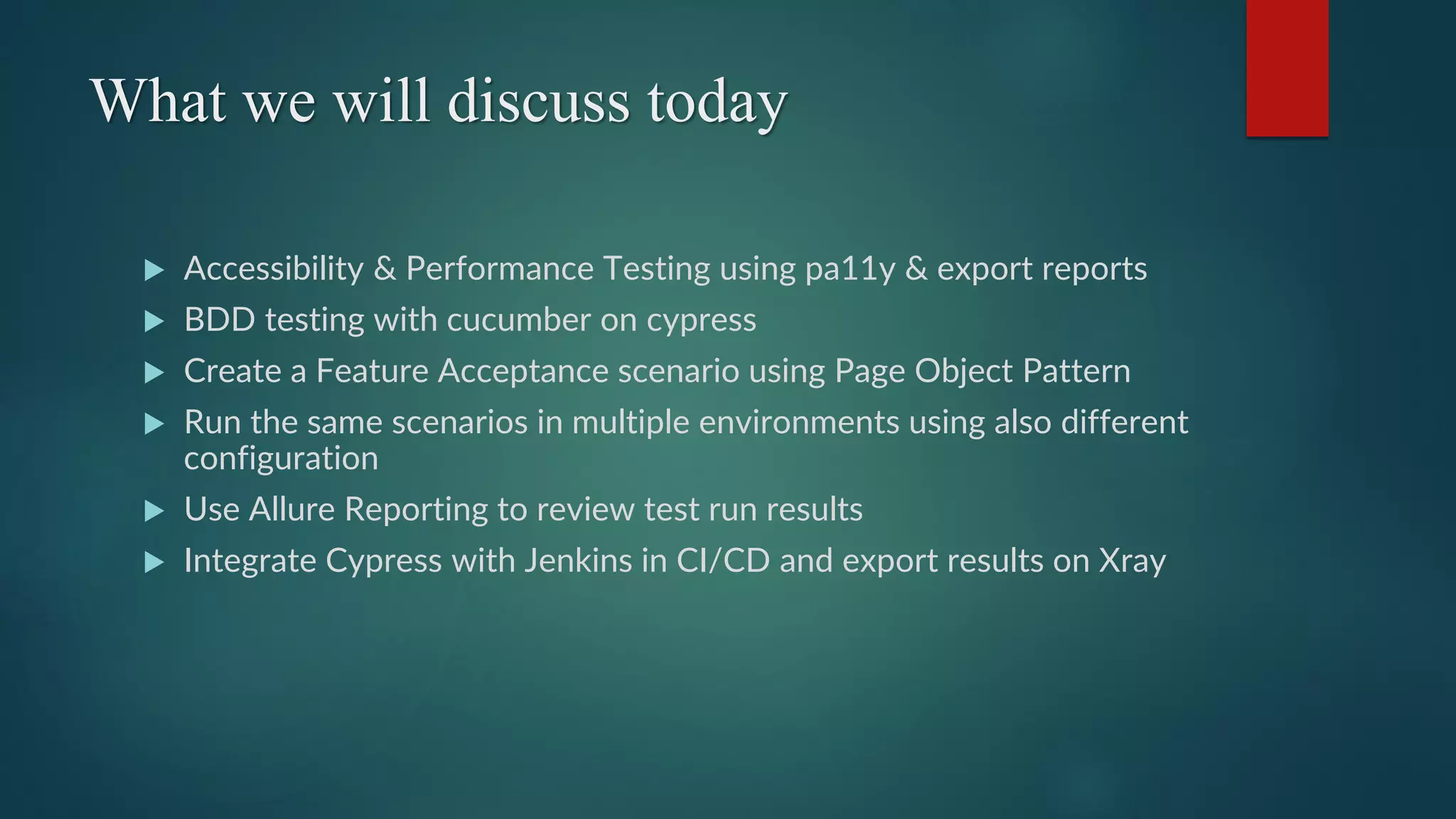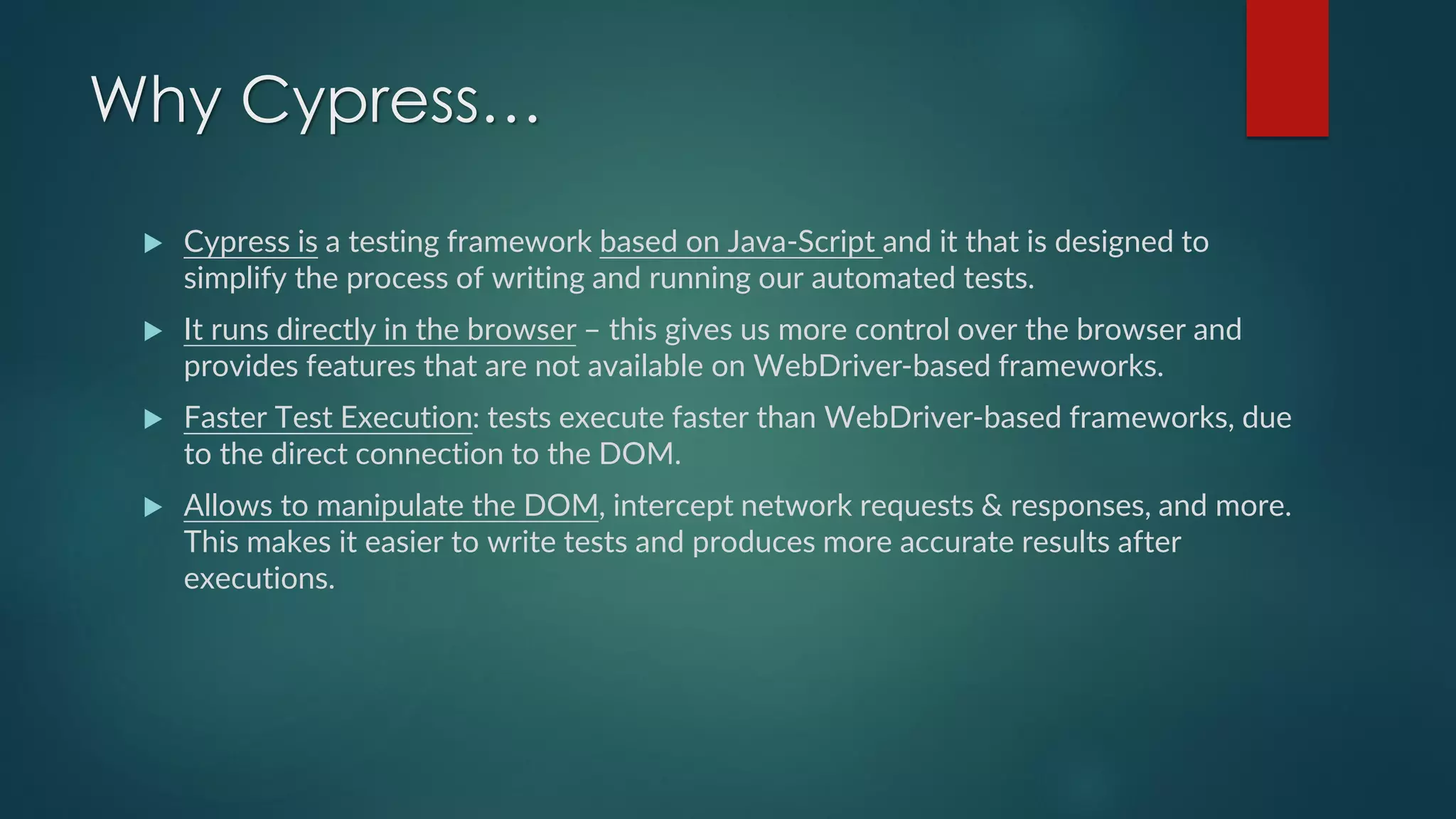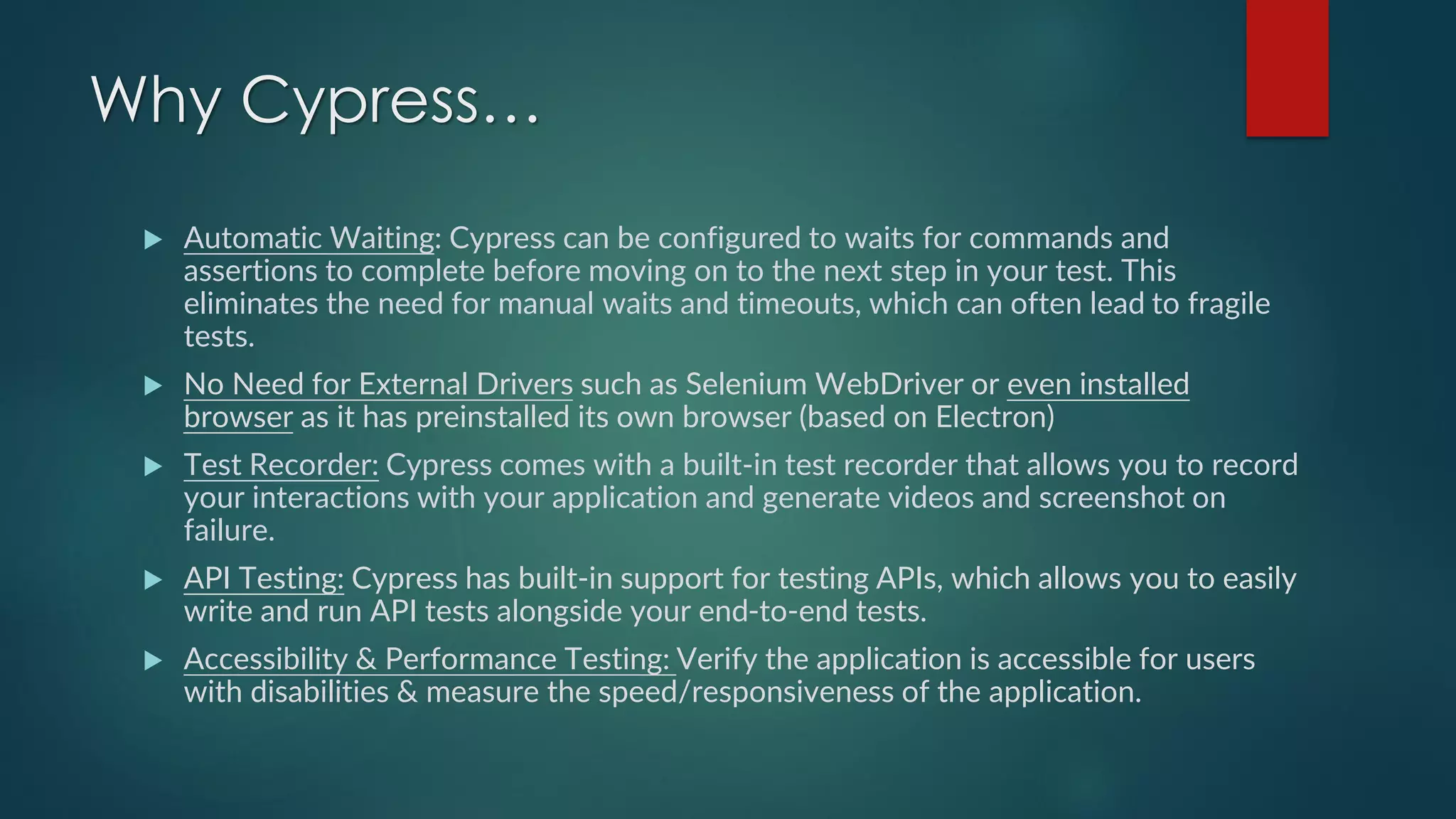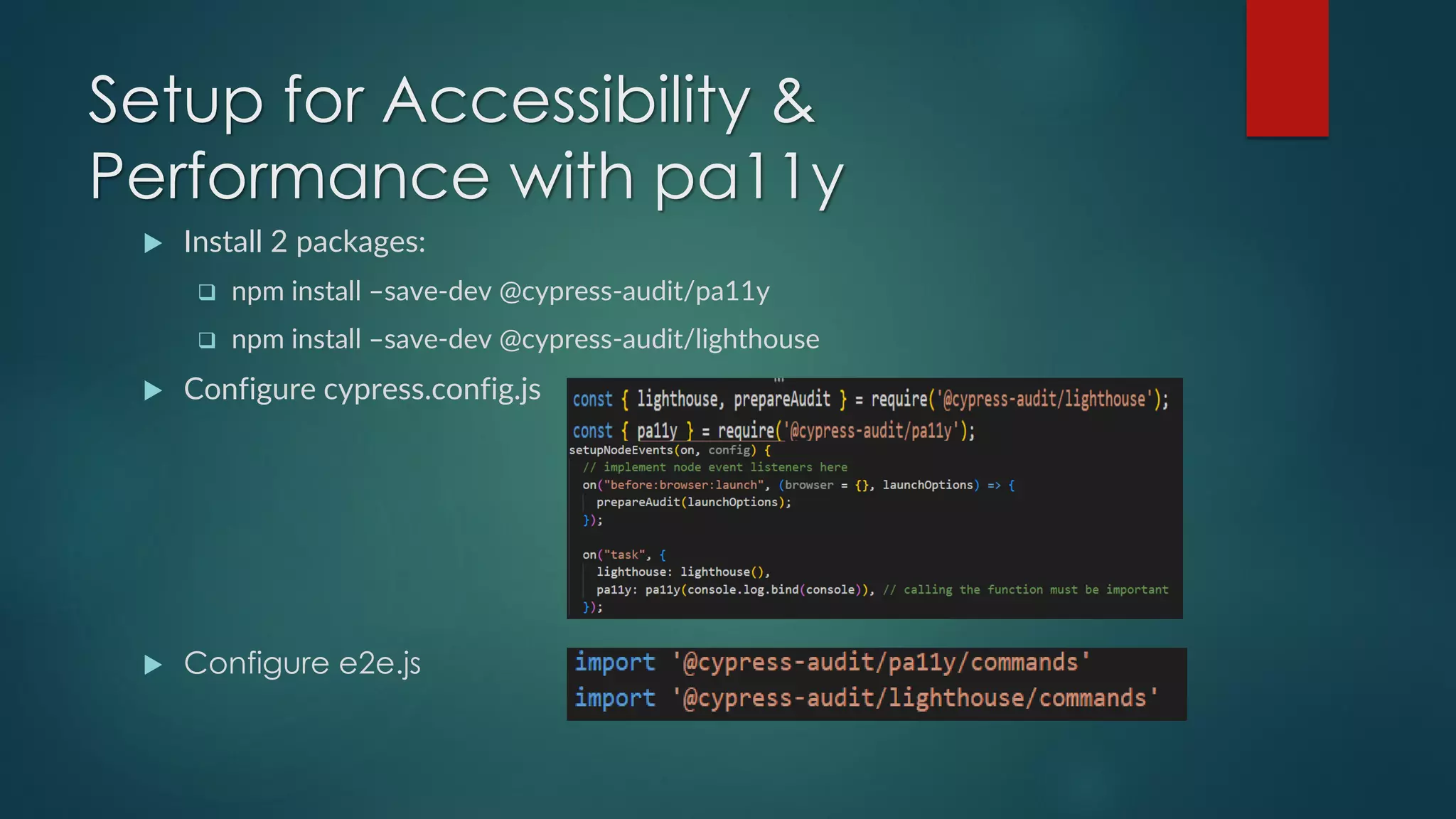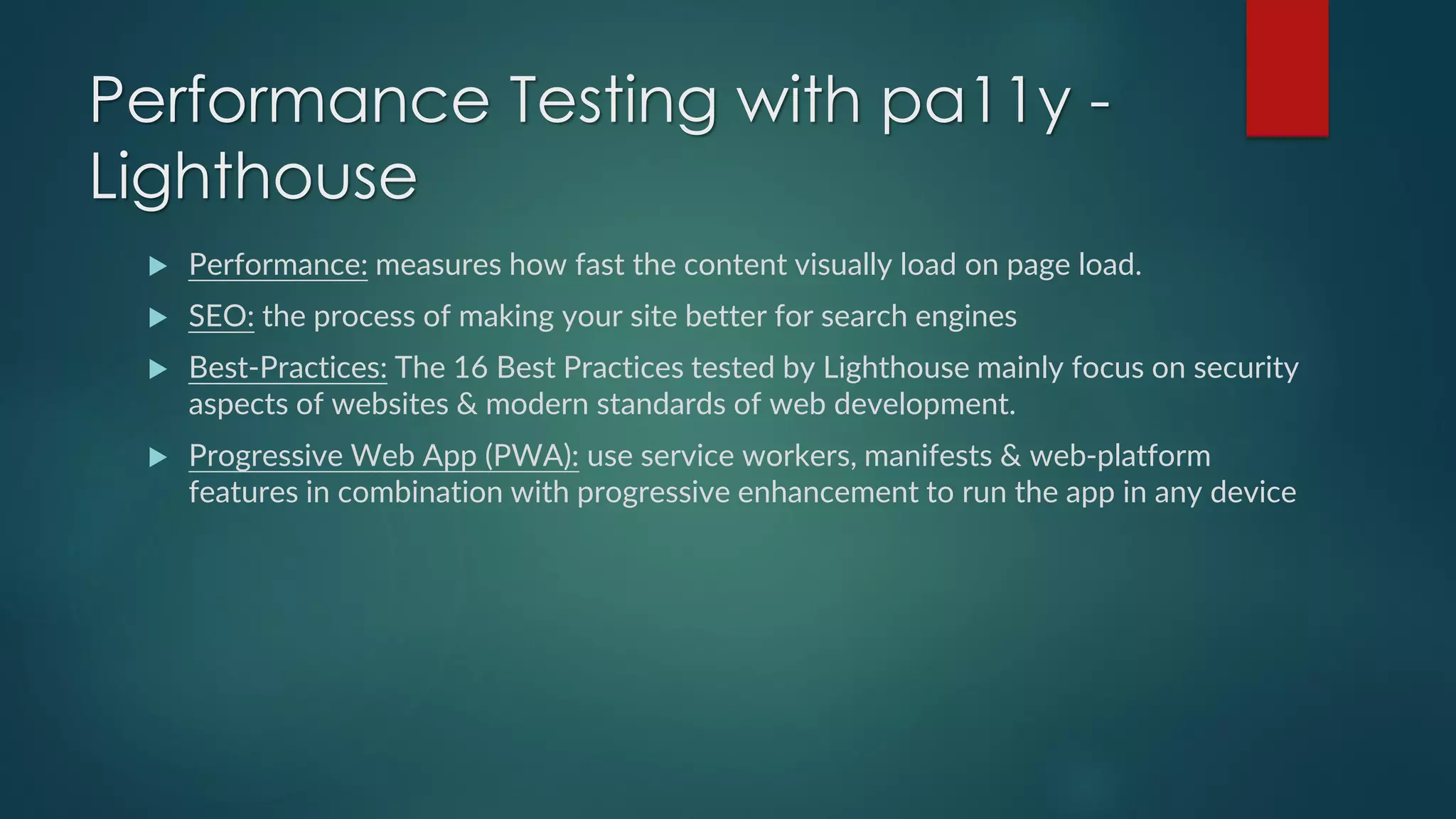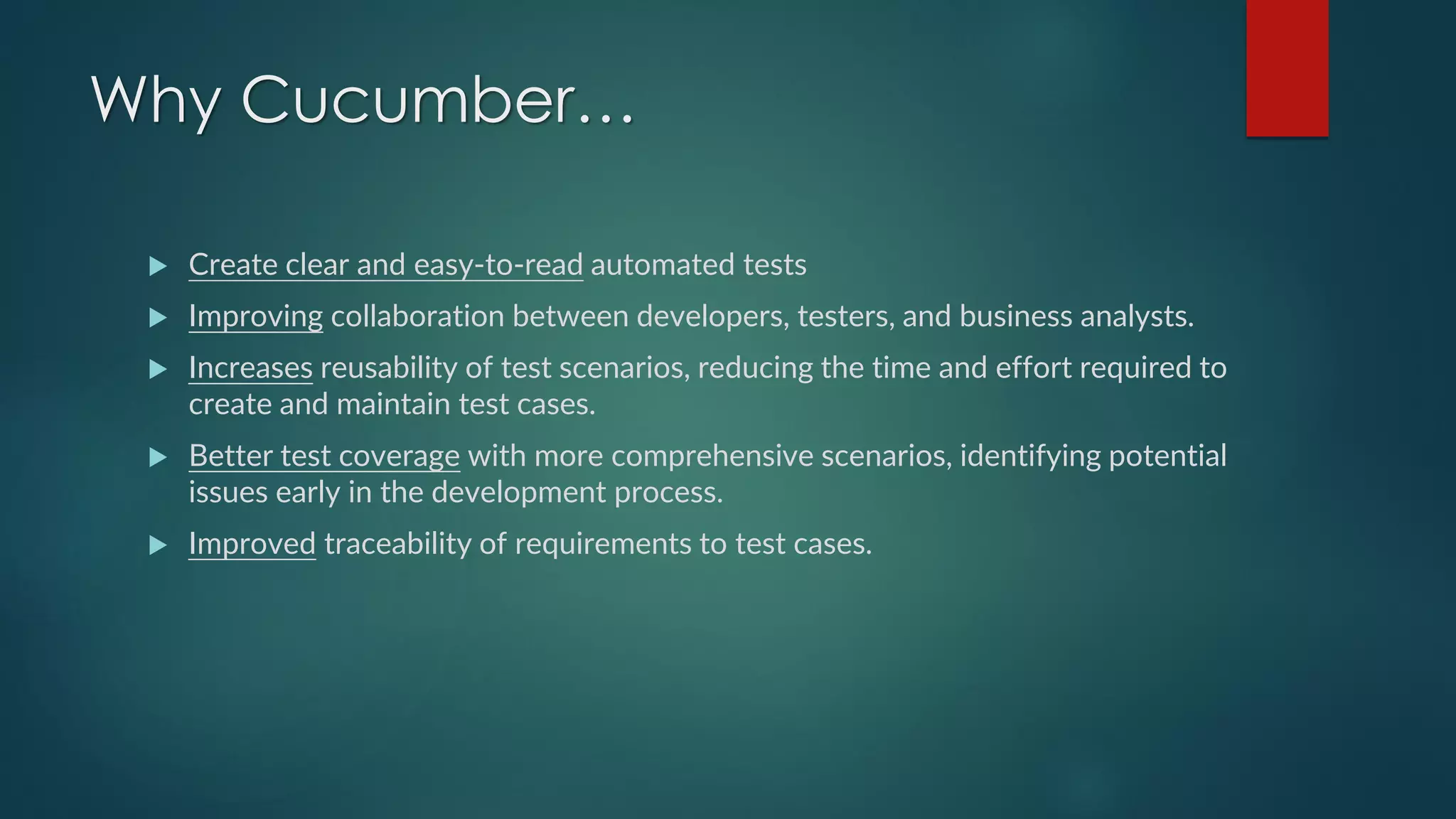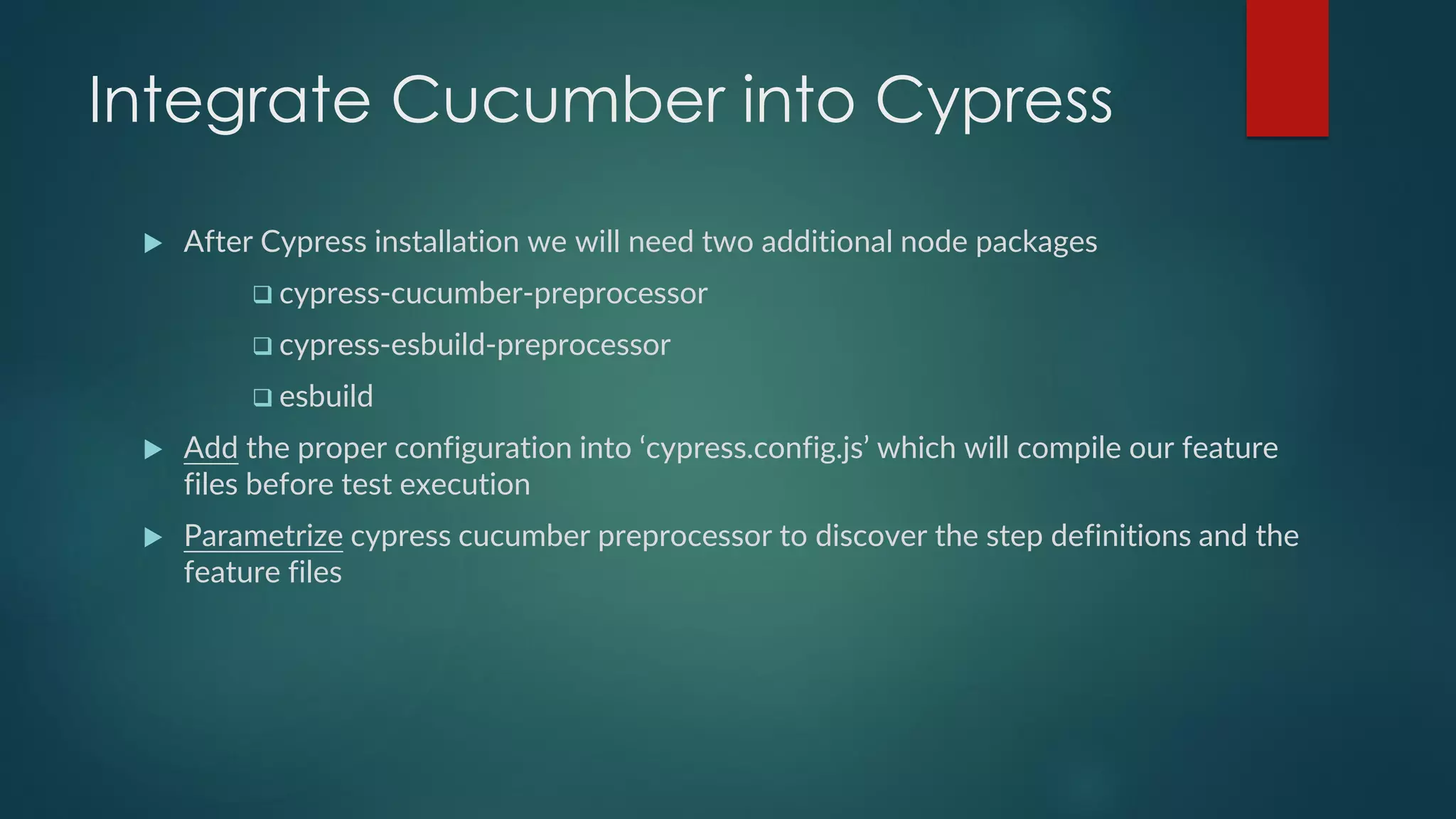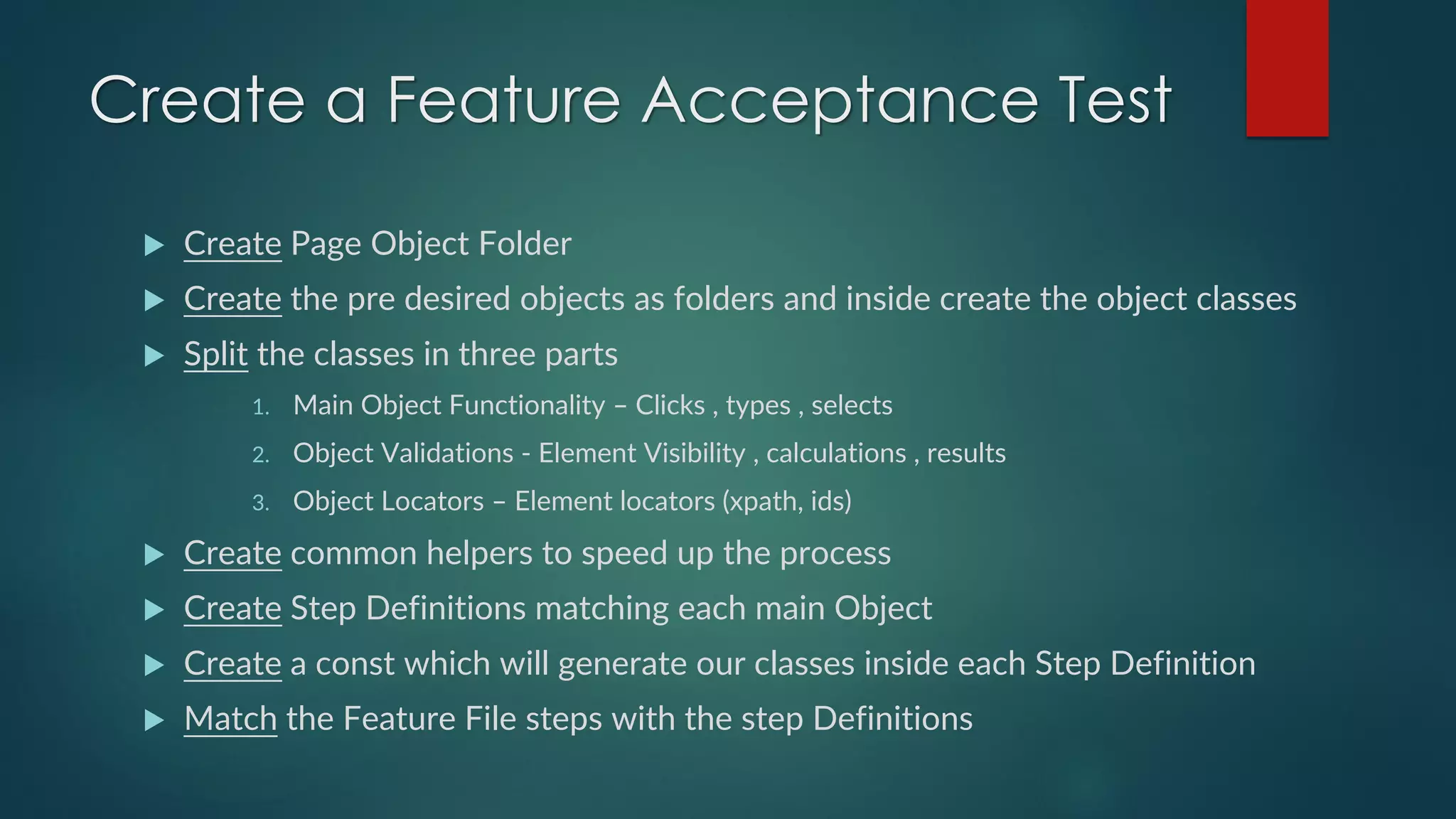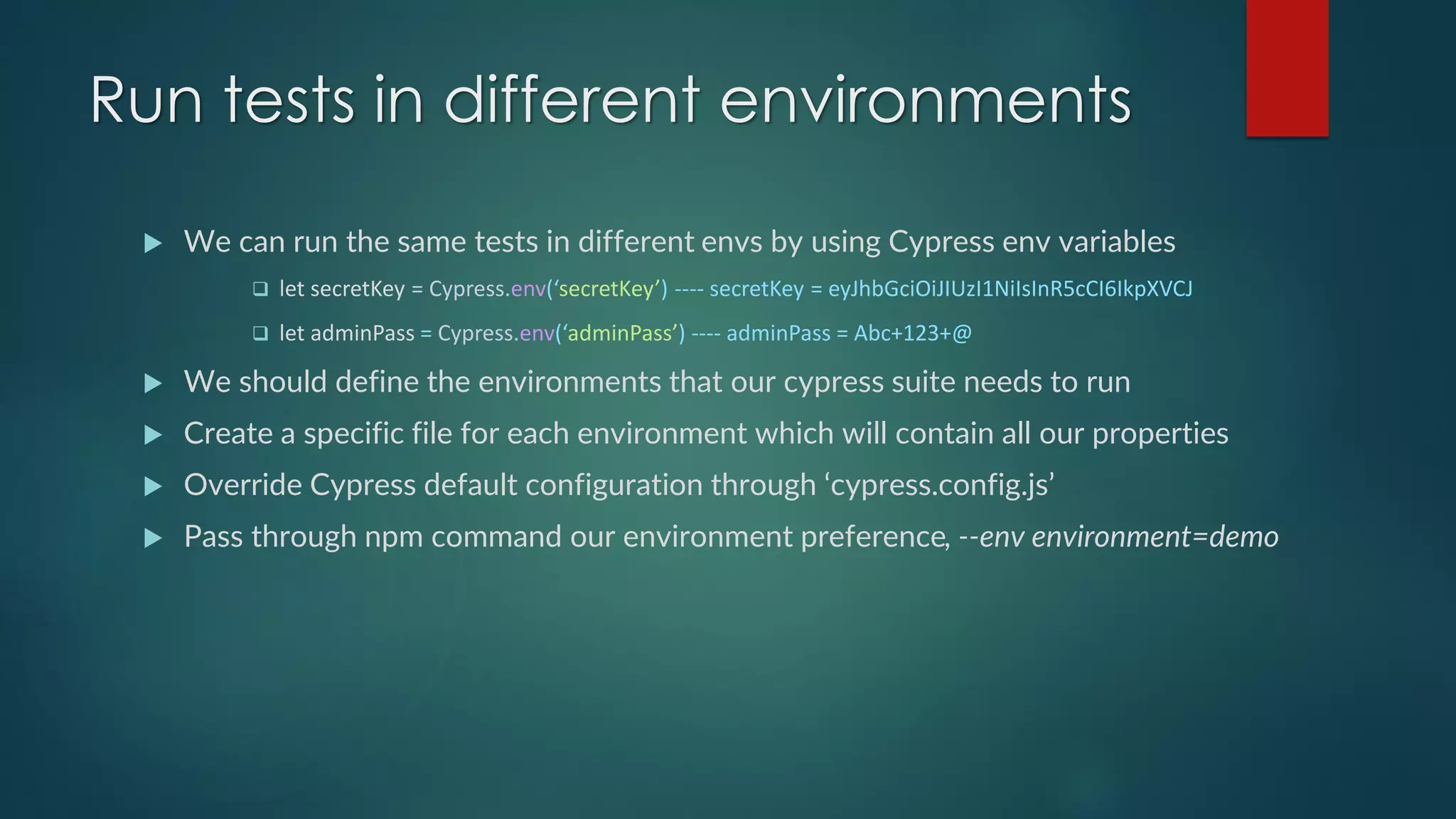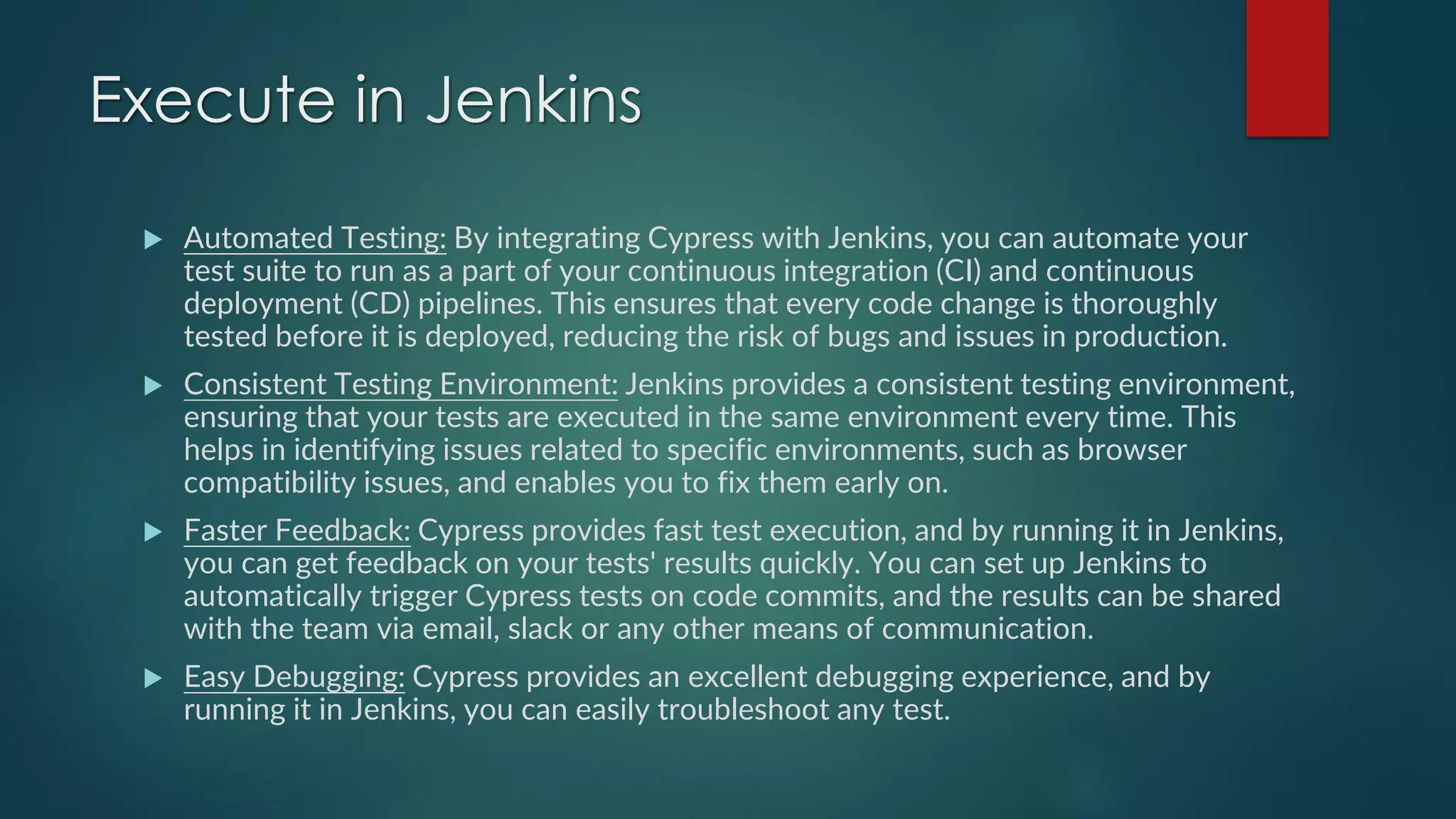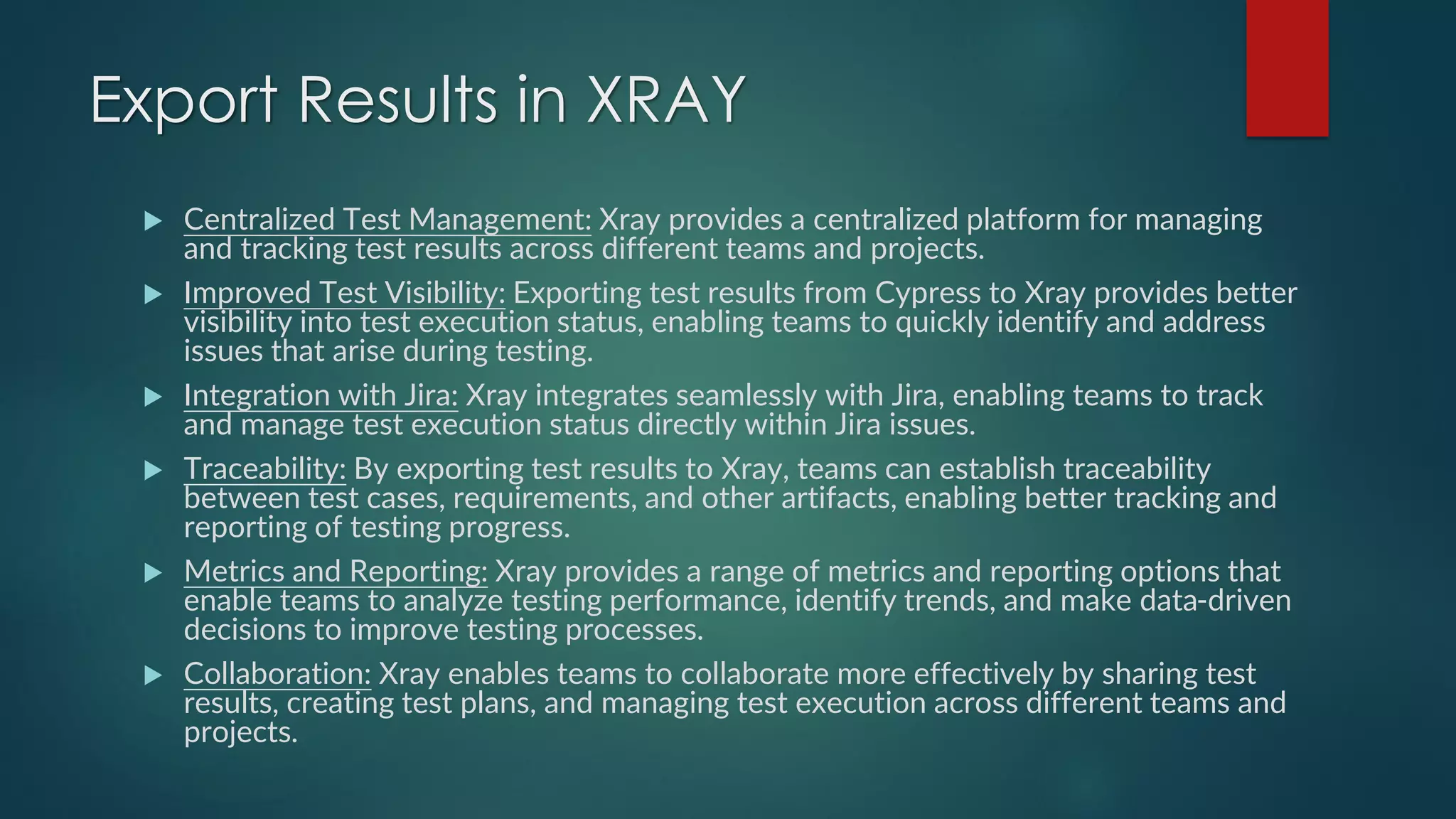The document outlines the fundamentals and advanced techniques of test automation using Cypress, focusing on accessibility and performance testing, BDD with Cucumber, and CI/CD integration with Jenkins. It highlights the features of Cypress that facilitate faster test execution, automatic waiting, and built-in API testing, while also discussing tools for reporting and managing test results. Additionally, the document includes setup instructions and best practices for creating automated tests and exporting results to integrated platforms like Xray and Allure.