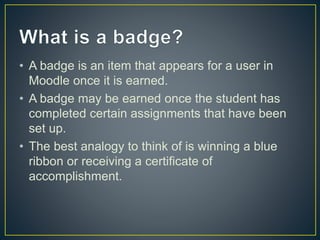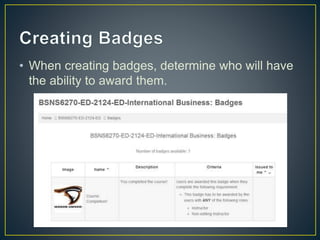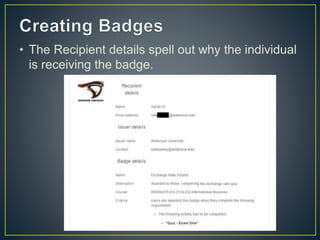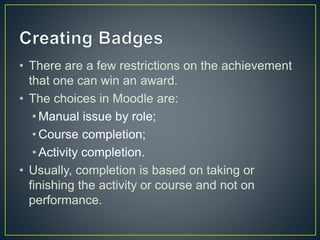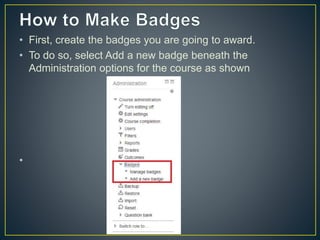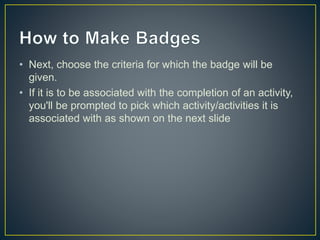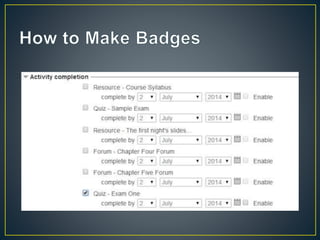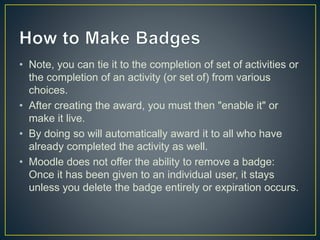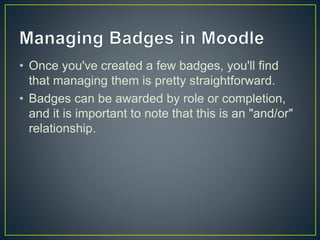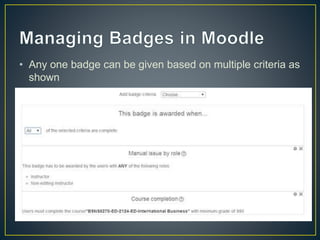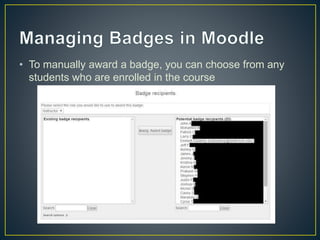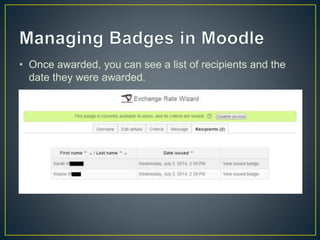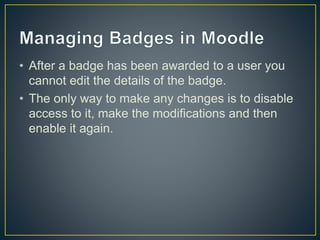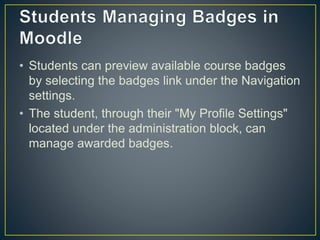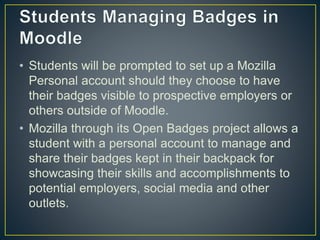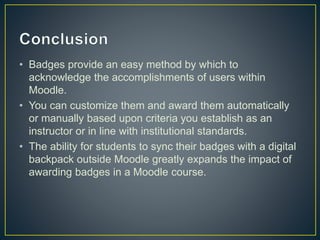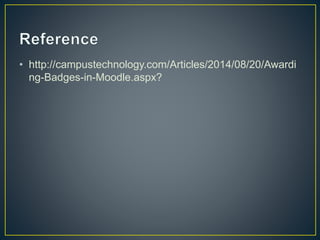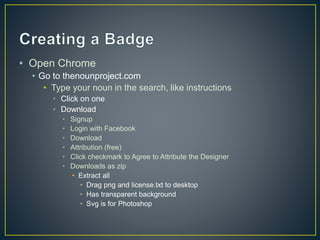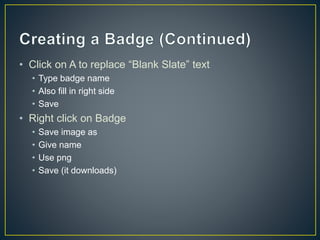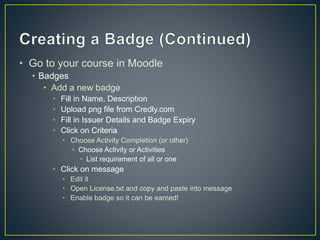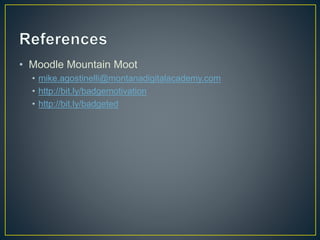This document discusses how to create and manage digital badges in Moodle. It explains that badges can be earned by students for completing tasks like readings, quizzes, or entire courses. The instructor determines the criteria for badge achievement. Badges are created in Moodle by providing a name, image, and criteria. They can then be manually awarded or automatically awarded upon activity or course completion. Students can display their badges on their Moodle profile or sync them to an external digital backpack for sharing accomplishments.