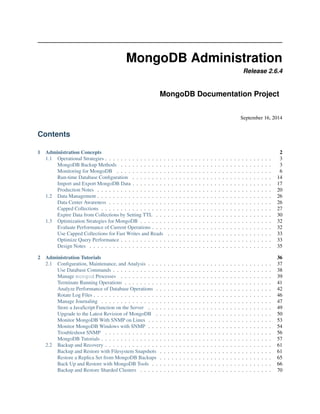
Mongo db administration guide
- 1. MongoDB Administration Release 2.6.4 MongoDB Documentation Project September 16, 2014 Contents 1 Administration Concepts 2 1.1 Operational Strategies . . . . . . . . . . . . . . . . . . . . . . . . . . . . . . . . . . . . . . . . . . . 3 MongoDB Backup Methods . . . . . . . . . . . . . . . . . . . . . . . . . . . . . . . . . . . . . . . 3 Monitoring for MongoDB . . . . . . . . . . . . . . . . . . . . . . . . . . . . . . . . . . . . . . . . 6 Run-time Database Configuration . . . . . . . . . . . . . . . . . . . . . . . . . . . . . . . . . . . . 14 Import and Export MongoDB Data . . . . . . . . . . . . . . . . . . . . . . . . . . . . . . . . . . . . 17 Production Notes . . . . . . . . . . . . . . . . . . . . . . . . . . . . . . . . . . . . . . . . . . . . . 20 1.2 Data Management . . . . . . . . . . . . . . . . . . . . . . . . . . . . . . . . . . . . . . . . . . . . . 26 Data Center Awareness . . . . . . . . . . . . . . . . . . . . . . . . . . . . . . . . . . . . . . . . . . 26 Capped Collections . . . . . . . . . . . . . . . . . . . . . . . . . . . . . . . . . . . . . . . . . . . . 27 Expire Data from Collections by Setting TTL . . . . . . . . . . . . . . . . . . . . . . . . . . . . . . 30 1.3 Optimization Strategies for MongoDB . . . . . . . . . . . . . . . . . . . . . . . . . . . . . . . . . . 32 Evaluate Performance of Current Operations . . . . . . . . . . . . . . . . . . . . . . . . . . . . . . . 32 Use Capped Collections for Fast Writes and Reads . . . . . . . . . . . . . . . . . . . . . . . . . . . 33 Optimize Query Performance . . . . . . . . . . . . . . . . . . . . . . . . . . . . . . . . . . . . . . . 33 Design Notes . . . . . . . . . . . . . . . . . . . . . . . . . . . . . . . . . . . . . . . . . . . . . . . 35 2 Administration Tutorials 36 2.1 Configuration, Maintenance, and Analysis . . . . . . . . . . . . . . . . . . . . . . . . . . . . . . . . 37 Use Database Commands . . . . . . . . . . . . . . . . . . . . . . . . . . . . . . . . . . . . . . . . . 38 Manage mongod Processes . . . . . . . . . . . . . . . . . . . . . . . . . . . . . . . . . . . . . . . 39 Terminate Running Operations . . . . . . . . . . . . . . . . . . . . . . . . . . . . . . . . . . . . . . 41 Analyze Performance of Database Operations . . . . . . . . . . . . . . . . . . . . . . . . . . . . . . 42 Rotate Log Files . . . . . . . . . . . . . . . . . . . . . . . . . . . . . . . . . . . . . . . . . . . . . . 46 Manage Journaling . . . . . . . . . . . . . . . . . . . . . . . . . . . . . . . . . . . . . . . . . . . . 47 Store a JavaScript Function on the Server . . . . . . . . . . . . . . . . . . . . . . . . . . . . . . . . 49 Upgrade to the Latest Revision of MongoDB . . . . . . . . . . . . . . . . . . . . . . . . . . . . . . 50 Monitor MongoDB With SNMP on Linux . . . . . . . . . . . . . . . . . . . . . . . . . . . . . . . . 53 Monitor MongoDB Windows with SNMP . . . . . . . . . . . . . . . . . . . . . . . . . . . . . . . . 54 Troubleshoot SNMP . . . . . . . . . . . . . . . . . . . . . . . . . . . . . . . . . . . . . . . . . . . 56 MongoDB Tutorials . . . . . . . . . . . . . . . . . . . . . . . . . . . . . . . . . . . . . . . . . . . . 57 2.2 Backup and Recovery . . . . . . . . . . . . . . . . . . . . . . . . . . . . . . . . . . . . . . . . . . . 61 Backup and Restore with Filesystem Snapshots . . . . . . . . . . . . . . . . . . . . . . . . . . . . . 61 Restore a Replica Set from MongoDB Backups . . . . . . . . . . . . . . . . . . . . . . . . . . . . . 65 Back Up and Restore with MongoDB Tools . . . . . . . . . . . . . . . . . . . . . . . . . . . . . . . 66 Backup and Restore Sharded Clusters . . . . . . . . . . . . . . . . . . . . . . . . . . . . . . . . . . 70
- 2. Recover Data after an Unexpected Shutdown . . . . . . . . . . . . . . . . . . . . . . . . . . . . . . 78 2.3 MongoDB Scripting . . . . . . . . . . . . . . . . . . . . . . . . . . . . . . . . . . . . . . . . . . . . 81 Server-side JavaScript . . . . . . . . . . . . . . . . . . . . . . . . . . . . . . . . . . . . . . . . . . . 81 Data Types in the mongo Shell . . . . . . . . . . . . . . . . . . . . . . . . . . . . . . . . . . . . . . 82 Write Scripts for the mongo Shell . . . . . . . . . . . . . . . . . . . . . . . . . . . . . . . . . . . . 85 Getting Started with the mongo Shell . . . . . . . . . . . . . . . . . . . . . . . . . . . . . . . . . . 87 Access the mongo Shell Help Information . . . . . . . . . . . . . . . . . . . . . . . . . . . . . . . . 91 mongo Shell Quick Reference . . . . . . . . . . . . . . . . . . . . . . . . . . . . . . . . . . . . . . 93 3 Administration Reference 99 3.1 UNIX ulimit Settings . . . . . . . . . . . . . . . . . . . . . . . . . . . . . . . . . . . . . . . . . 99 Resource Utilization . . . . . . . . . . . . . . . . . . . . . . . . . . . . . . . . . . . . . . . . . . . 100 Review and Set Resource Limits . . . . . . . . . . . . . . . . . . . . . . . . . . . . . . . . . . . . . 100 3.2 System Collections . . . . . . . . . . . . . . . . . . . . . . . . . . . . . . . . . . . . . . . . . . . . 103 Synopsis . . . . . . . . . . . . . . . . . . . . . . . . . . . . . . . . . . . . . . . . . . . . . . . . . . 103 Collections . . . . . . . . . . . . . . . . . . . . . . . . . . . . . . . . . . . . . . . . . . . . . . . . 103 3.3 Database Profiler Output . . . . . . . . . . . . . . . . . . . . . . . . . . . . . . . . . . . . . . . . . 104 Example system.profile Document . . . . . . . . . . . . . . . . . . . . . . . . . . . . . . . . 104 Output Reference . . . . . . . . . . . . . . . . . . . . . . . . . . . . . . . . . . . . . . . . . . . . . 105 3.4 Journaling Mechanics . . . . . . . . . . . . . . . . . . . . . . . . . . . . . . . . . . . . . . . . . . . 108 Journal Files . . . . . . . . . . . . . . . . . . . . . . . . . . . . . . . . . . . . . . . . . . . . . . . . 108 Storage Views used in Journaling . . . . . . . . . . . . . . . . . . . . . . . . . . . . . . . . . . . . . 108 How Journaling Records Write Operations . . . . . . . . . . . . . . . . . . . . . . . . . . . . . . . . 109 3.5 Exit Codes and Statuses . . . . . . . . . . . . . . . . . . . . . . . . . . . . . . . . . . . . . . . . . . 109 4 Appendix 110 4.1 Replica Set Tutorials . . . . . . . . . . . . . . . . . . . . . . . . . . . . . . . . . . . . . . . . . . . 110 Replica Set Deployment Tutorials . . . . . . . . . . . . . . . . . . . . . . . . . . . . . . . . . . . . 111 Member Configuration Tutorials . . . . . . . . . . . . . . . . . . . . . . . . . . . . . . . . . . . . . 129 Replica Set Maintenance Tutorials . . . . . . . . . . . . . . . . . . . . . . . . . . . . . . . . . . . . 136 Troubleshoot Replica Sets . . . . . . . . . . . . . . . . . . . . . . . . . . . . . . . . . . . . . . . . 154 4.2 Sharded Cluster Tutorials . . . . . . . . . . . . . . . . . . . . . . . . . . . . . . . . . . . . . . . . . 158 Sharded Cluster Deployment Tutorials . . . . . . . . . . . . . . . . . . . . . . . . . . . . . . . . . . 159 Sharded Cluster Maintenance Tutorials . . . . . . . . . . . . . . . . . . . . . . . . . . . . . . . . . . 173 Sharded Cluster Data Management . . . . . . . . . . . . . . . . . . . . . . . . . . . . . . . . . . . . 187 Troubleshoot Sharded Clusters . . . . . . . . . . . . . . . . . . . . . . . . . . . . . . . . . . . . . . 199 Index 200 The administration documentation addresses the ongoing operation and maintenance of MongoDB instances and de-ployments. This documentation includes both high level overviews of these concerns as well as tutorials that cover specific procedures and processes for operating MongoDB. class hidden 1 Administration Concepts The core administration documents address strategies and practices used in the operation of MongoDB systems and deployments. 2
- 3. Operational Strategies (page 3) Higher level documentation of key concepts for the operation and maintenance of MongoDB deployments, including backup, maintenance, and configuration. MongoDB Backup Methods (page 3) Describes approaches and considerations for backing up a Mon-goDB database. Monitoring for MongoDB (page 6) An overview of monitoring tools, diagnostic strategies, and ap-proaches to monitoring replica sets and sharded clusters. Run-time Database Configuration (page 14) Outlines common MongoDB configurations and examples of best-practice configurations for common use cases. Data Management (page 26) Core documentation that addresses issues in data management, organization, maintenance, and lifestyle management. Data Center Awareness (page 26) Presents the MongoDB features that allow application developers and database administrators to configure their deployments to be more data center aware or allow opera-tional and location-based separation. Expire Data from Collections by Setting TTL (page 30) TTL collections make it possible to automati-cally remove data from a collection based on the value of a timestamp and are useful for managing data like machine generated event data that are only useful for a limited period of time. Capped Collections (page 27) Capped collections provide a special type of size-constrained collections that preserve insertion order and can support high volume inserts. Optimization Strategies for MongoDB (page 32) Techniques for optimizing application performance with MongoDB. 1.1 Operational Strategies These documents address higher level strategies for common administrative tasks and requirements with respect to MongoDB deployments. MongoDB Backup Methods (page 3) Describes approaches and considerations for backing up a MongoDB database. Monitoring for MongoDB (page 6) An overview of monitoring tools, diagnostic strategies, and approaches to monitoring replica sets and sharded clusters. Run-time Database Configuration (page 14) Outlines common MongoDB configurations and examples of best-practice configurations for common use cases. Import and Export MongoDB Data (page 17) Provides an overview of mongoimport and mongoexport, the tools MongoDB includes for importing and exporting data. Production Notes (page 20) A collection of notes that describe best practices and considerations for the oper-ations of MongoDB instances and deployments. MongoDB Backup Methods When deploying MongoDB in production, you should have a strategy for capturing and restoring backups in the case of data loss events. There are several ways to back up MongoDB clusters: •Backup by Copying Underlying Data Files (page 4) •Backup with mongodump (page 4) •MongoDB Management Service (MMS) Cloud Backup (page 5) •MongoDB Management Service (MMS) On Prem Backup Software (page 5) 3
- 4. Backup by Copying Underlying Data Files You can create a backup by copying MongoDB’s underlying data files. If the volume where MongoDB stores data files supports point in time snapshots, you can use these snapshots to create backups of a MongoDB system at an exact moment in time. File systems snapshots are an operating system volume manager feature, and are not specific to MongoDB. The mechanics of snapshots depend on the underlying storage system. For example, if you use Amazon’s EBS storage system for EC2 supports snapshots. On Linux the LVM manager can create a snapshot. To get a correct snapshot of a running mongod process, you must have journaling enabled and the journal must reside on the same logical volume as the other MongoDB data files. Without journaling enabled, there is no guarantee that the snapshot will be consistent or valid. To get a consistent snapshot of a sharded system, you must disable the balancer and capture a snapshot from every shard and a config server at approximately the same moment in time. If your storage system does not support snapshots, you can copy the files directly using cp, rsync, or a similar tool. Since copying multiple files is not an atomic operation, you must stop all writes to the mongod before copying the files. Otherwise, you will copy the files in an invalid state. Backups produced by copying the underlying data do not support point in time recovery for replica sets and are difficult to manage for larger sharded clusters. Additionally, these backups are larger because they include the indexes and duplicate underlying storage padding and fragmentation. mongodump, by contrast, creates smaller backups. For more information, see the Backup and Restore with Filesystem Snapshots (page 61) and Backup a Sharded Cluster with Filesystem Snapshots (page 72) for complete instructions on using LVM to create snapshots. Also see Back up and Restore Processes for MongoDB on Amazon EC21. Backup with mongodump The mongodump tool reads data from a MongoDB database and creates high fidelity BSON files. The mongorestore tool can populate a MongoDB database with the data from these BSON files. These tools are simple and efficient for backing up small MongoDB deployments, but are not ideal for capturing backups of larger systems. mongodump and mongorestore can operate against a running mongod process, and can manipulate the un-derlying data files directly. By default, mongodump does not capture the contents of the local database. mongodump only captures the documents in the database. The resulting backup is space efficient, but mongorestore or mongod must rebuild the indexes after restoring data. When connected to a MongoDB instance, mongodump can adversely affect mongod performance. If your data is larger than system memory, the queries will push the working set out of memory. To mitigate the impact of mongodump on the performance of the replica set, use mongodump to capture backups from a secondary member of a replica set. Alternatively, you can shut down a secondary and use mongodump with the data files directly. If you shut down a secondary to capture data with mongodump ensure that the operation can complete before its oplog becomes too stale to continue replicating. For replica sets, mongodump also supports a point in time feature with the --oplog option. Applications may continue modifying data while mongodump captures the output. To restore a point in time backup created with --oplog, use mongorestore with the --oplogReplay option. If applications modify data while mongodump is creating a backup, mongodump will compete for resources with those applications. 1http://docs.mongodb.org/ecosystem/tutorial/backup-and-restore-mongodb-on-amazon-ec2 4
- 5. See Back Up and Restore with MongoDB Tools (page 66), Backup a Small Sharded Cluster with mongodump (page 71), and Backup a Sharded Cluster with Database Dumps (page 73) for more information. MongoDB Management Service (MMS) Cloud Backup The MongoDB Management Service2 supports backup and restore for MongoDB deployments. MMS continually backs up MongoDB replica sets and sharded systems by reading the oplog data from your MongoDB cluster. MMS Backup offers point in time recovery of MongoDB replica sets and a consistent snapshot of sharded systems. MMS achieves point in time recovery by storing oplog data so that it can create a restore for any moment in time in the last 24 hours for a particular replica set. For sharded systems, MMS does not provide restores for arbitrary moments in time. MMS does provide periodic consistent snapshots of the entire sharded cluster. Sharded cluster snapshots are difficult to achieve with other MongoDB backup methods. To restore a MongoDB cluster from an MMS Backup snapshot, you download a compressed archive of your MongoDB data files and distribute those files before restarting the mongod processes. To get started with MMS Backup sign up for MMS3, and consider the complete documentation of MMS see the MMS Manual4. MongoDB Management Service (MMS) On Prem Backup Software MongoDB Subscribers can install and run the same core software that powers MongoDB Management Ser-vice (MMS) Cloud Backup (page 5) on their own infrastructure. The On Prem version of MMS, has similar functionality as the cloud version and is available with Standard and Enterprise subscriptions. For more information about On Prem MMS see the MongoDB subscription5 page and the MMS On Prem Manual6. Further Reading Backup and Restore with Filesystem Snapshots (page 61) An outline of procedures for creating MongoDB data set backups using system-level file snapshot tool, such as LVM or native storage appliance tools. Restore a Replica Set from MongoDB Backups (page 65) Describes procedure for restoring a replica set from an archived backup such as a mongodump or MMS Backup7 file. Back Up and Restore with MongoDB Tools (page 66) The procedure for writing the contents of a database to a BSON (i.e. binary) dump file for backing up MongoDB databases. Backup and Restore Sharded Clusters (page 70) Detailed procedures and considerations for backing up sharded clusters and single shards. Recover Data after an Unexpected Shutdown (page 78) Recover data from MongoDB data files that were not properly closed or have an invalid state. 2https://mms.10gen.com/?pk_campaign=MongoDB-Org&pk_kwd=Backup-Docs 3http://mms.mongodb.com 4https://mms.mongodb.com/help/ 5https://www.mongodb.com/products/subscriptions 6https://mms.mongodb.com/help-hosted/current/ 7https://mms.mongodb.com/?pk_campaign=mongodb-docs-admin-tutorials 5
- 6. Monitoring for MongoDB Monitoring is a critical component of all database administration. A firm grasp of MongoDB’s reporting will allow you to assess the state of your database and maintain your deployment without crisis. Additionally, a sense of MongoDB’s normal operational parameters will allow you to diagnose before they escalate to failures. This document presents an overview of the available monitoring utilities and the reporting statistics available in MongoDB. It also introduces diagnostic strategies and suggestions for monitoring replica sets and sharded clusters. Note: MongoDB Management Service (MMS)8 is a hosted monitoring service which collects and aggregates data to provide insight into the performance and operation of MongoDB deployments. See the MMS documen-tation9 for more information. Monitoring Strategies There are three methods for collecting data about the state of a running MongoDB instance: •First, there is a set of utilities distributed with MongoDB that provides real-time reporting of database activities. •Second, database commands return statistics regarding the current database state with greater fidelity. •Third, MMS Monitoring Service10 collects data from running MongoDB deployments and provides visu-alization and alerts based on that data. MMS is a free service provided by MongoDB. Each strategy can help answer different questions and is useful in different contexts. These methods are com-plementary. MongoDB Reporting Tools This section provides an overview of the reporting methods distributed with MongoDB. It also offers examples of the kinds of questions that each method is best suited to help you address. Utilities The MongoDB distribution includes a number of utilities that quickly return statistics about instances’ performance and activity. Typically, these are most useful for diagnosing issues and assessing normal operation. mongostat mongostat captures and returns the counts of database operations by type (e.g. insert, query, update, delete, etc.). These counts report on the load distribution on the server. Use mongostat to understand the distribution of operation types and to inform capacity planning. See the mongostat manual for details. mongotop mongotop tracks and reports the current read and write activity of a MongoDB instance, and reports these statistics on a per collection basis. Use mongotop to check if your database activity and use match your expectations. See the mongotop manual for details. 8https://mms.mongodb.com/?pk_campaign=mongodb-org&pk_kwd=monitoring 9http://mms.mongodb.com/help/ 10https://mms.mongodb.com/?pk_campaign=mongodb-org&pk_kwd=monitoring 6
- 7. REST Interface MongoDB provides a simple REST interface that can be useful for configuring monitoring and alert scripts, and for other administrative tasks. To enable, configure mongod to use REST, either by starting mongod with the --rest option, or by setting the net.http.RESTInterfaceEnabled setting to true in a configuration file. For more information on using the REST Interface see, the Simple REST Interface11 documentation. HTTP Console MongoDB provides a web interface that exposes diagnostic and monitoring information in a simple web page. The web interface is accessible at localhost:<port>, where the <port> number is 1000 more than the mongod port . For example, if a locally running mongod is using the default port 27017, access the HTTP console at http://localhost:28017. Commands MongoDB includes a number of commands that report on the state of the database. These data may provide a finer level of granularity than the utilities discussed above. Consider using their output in scripts and programs to develop custom alerts, or to modify the behavior of your application in response to the activity of your instance. The db.currentOp method is another useful tool for identifying the database instance’s in-progress operations. serverStatus The serverStatus command, or db.serverStatus() from the shell, returns a gen-eral overview of the status of the database, detailing disk usage, memory use, connection, journaling, and index access. The command returns quickly and does not impact MongoDB performance. serverStatus outputs an account of the state of a MongoDB instance. This command is rarely run directly. In most cases, the data is more meaningful when aggregated, as one would see with monitoring tools including MMS12 . Nevertheless, all administrators should be familiar with the data provided by serverStatus. dbStats The dbStats command, or db.stats() from the shell, returns a document that addresses storage use and data volumes. The dbStats reflect the amount of storage used, the quantity of data contained in the database, and object, collection, and index counters. Use this data to monitor the state and storage capacity of a specific database. This output also allows you to compare use between databases and to determine the average document size in a database. collStats The collStats provides statistics that resemble dbStats on the collection level, including a count of the objects in the collection, the size of the collection, the amount of disk space used by the collection, and information about its indexes. replSetGetStatus The replSetGetStatus command (rs.status() from the shell) returns an overview of your replica set’s status. The replSetGetStatus document details the state and configuration of the replica set and statistics about its members. Use this data to ensure that replication is properly configured, and to check the connections between the current host and the other members of the replica set. Third Party Tools A number of third party monitoring tools have support for MongoDB, either directly, or through their own plugins. 11http://docs.mongodb.org/ecosystem/tools/http-interfaces 12http://mms.mongodb.com 7
- 8. Self Hosted Monitoring Tools These are monitoring tools that you must install, configure and maintain on your own servers. Most are open source. Tool Plugin Description Gan-glia26 mongodb-ganglia27 Python script to report operations per second, memory usage, btree statistics, master/slave status and current connections. Gan-glia gmond_python_moduPleasr2s8es output from the serverStatus and replSetGetStatus commands. Mo-top29 None Realtime monitoring tool for MongoDB servers. Shows current operations ordered by durations every second. mtop30 None A top like tool. Munin31 mongo-munin32 Retrieves server statistics. Munin mongomon33 Retrieves collection statistics (sizes, index sizes, and each (configured) collection count for one DB). Munin munin-plugins Ubuntu PPA34 Some additional munin plugins not in the main distribution. Na-gios35 nagios-plugin-mongodb36 A simple Nagios check script, written in Python. Zab-bix37 mikoomi-mongodb38 Monitors availability, resource utilization, health, performance and other important metrics. Also consider dex39, an index and query analyzing tool for MongoDB that compares MongoDB log files and indexes to make indexing recommendations. As part of MongoDB Enterprise40, you can run MMS On-Prem41, which offers the features of MMS in a package that runs within your infrastructure. Hosted (SaaS) Monitoring Tools These are monitoring tools provided as a hosted service, usually through a paid subscription. 13http://sourceforge.net/apps/trac/ganglia/wiki 14https://github.com/quiiver/mongodb-ganglia 15https://github.com/ganglia/gmond_python_modules 16https://github.com/tart/motop 17https://github.com/beaufour/mtop 18http://munin-monitoring.org/ 19https://github.com/erh/mongo-munin 20https://github.com/pcdummy/mongomon 21https://launchpad.net/ chris-lea/+archive/munin-plugins 22http://www.nagios.org/ 23https://github.com/mzupan/nagios-plugin-mongodb 24http://www.zabbix.com/ 25https://code.google.com/p/mikoomi/wiki/03 26http://sourceforge.net/apps/trac/ganglia/wiki 27https://github.com/quiiver/mongodb-ganglia 28https://github.com/ganglia/gmond_python_modules 29https://github.com/tart/motop 30https://github.com/beaufour/mtop 31http://munin-monitoring.org/ 32https://github.com/erh/mongo-munin 33https://github.com/pcdummy/mongomon 34https://launchpad.net/ chris-lea/+archive/munin-plugins 35http://www.nagios.org/ 36https://github.com/mzupan/nagios-plugin-mongodb 37http://www.zabbix.com/ 38https://code.google.com/p/mikoomi/wiki/03 39https://github.com/mongolab/dex 40http://www.mongodb.com/products/mongodb-enterprise 41http://mms.mongodb.com 8
- 9. Name Notes MongoDB Management Service50 MMS is a cloud-based suite of services for managing MongoDB deployments. MMS provides monitoring and backup functionality. Scout51 Several plugins, including MongoDB Monitoring52, MongoDB Slow Queries53, and MongoDB Replica Set Monitoring54. Server Density55 Dashboard for MongoDB56, MongoDB specific alerts, replication failover timeline and iPhone, iPad and Android mobile apps. Application Performance Management57 IBM has an Application Performance Management SaaS offering that includes monitor for MongoDB and other applications and middleware. Process Logging During normal operation, mongod and mongos instances report a live account of all server activity and oper-ations to either standard output or a log file. The following runtime settings control these options. •quiet. Limits the amount of information written to the log or output. •verbosity. Increases the amount of information written to the log or output. •path. Enables logging to a file, rather than the standard output. You must specify the full path to the log file when adjusting this setting. •logAppend. Adds information to a log file instead of overwriting the file. Note: You can specify these configuration operations as the command line arguments to mongod or mongos For example: mongod -v --logpath /var/log/mongodb/server1.log --logappend Starts a mongod instance in verbose mode, appending data to the log file at /var/log/mongodb/server1.log/. The following database commands also affect logging: •getLog. Displays recent messages from the mongod process log. •logRotate. Rotates the log files for mongod processes only. See Rotate Log Files (page 46). 42https://mms.mongodb.com/?pk_campaign=mongodb-org&pk_kwd=monitoring 43http://scoutapp.com 44https://scoutapp.com/plugin_urls/391-mongodb-monitoring 45http://scoutapp.com/plugin_urls/291-mongodb-slow-queries 46http://scoutapp.com/plugin_urls/2251-mongodb-replica-set-monitoring 47http://www.serverdensity.com 48http://www.serverdensity.com/mongodb-monitoring/ 49http://ibmserviceengage.com 50https://mms.mongodb.com/?pk_campaign=mongodb-org&pk_kwd=monitoring 51http://scoutapp.com 52https://scoutapp.com/plugin_urls/391-mongodb-monitoring 53http://scoutapp.com/plugin_urls/291-mongodb-slow-queries 54http://scoutapp.com/plugin_urls/2251-mongodb-replica-set-monitoring 55http://www.serverdensity.com 56http://www.serverdensity.com/mongodb-monitoring/ 57http://ibmserviceengage.com 9
- 10. Diagnosing Performance Issues Degraded performance in MongoDB is typically a function of the relationship between the quantity of data stored in the database, the amount of system RAM, the number of connections to the database, and the amount of time the database spends in a locked state. In some cases performance issues may be transient and related to traffic load, data access patterns, or the avail-ability of hardware on the host system for virtualized environments. Some users also experience performance limitations as a result of inadequate or inappropriate indexing strategies, or as a consequence of poor schema design patterns. In other situations, performance issues may indicate that the database may be operating at capacity and that it is time to add additional capacity to the database. The following are some causes of degraded performance in MongoDB. Locks MongoDB uses a locking system to ensure data set consistency. However, if certain operations are long-running, or a queue forms, performance will slow as requests and operations wait for the lock. Lock-related slowdowns can be intermittent. To see if the lock has been affecting your performance, look to the data in the globalLock section of the serverStatus output. If globalLock.currentQueue.total is consistently high, then there is a chance that a large number of requests are waiting for a lock. This indicates a possible concurrency issue that may be affecting performance. If globalLock.totalTime is high relative to uptime, the database has existed in a lock state for a sig-nificant amount of time. If globalLock.ratio is also high, MongoDB has likely been processing a large number of long running queries. Long queries are often the result of a number of factors: ineffective use of indexes, non-optimal schema design, poor query structure, system architecture issues, or insufficient RAM resulting in page faults (page 10) and disk reads. Memory Usage MongoDB uses memory mapped files to store data. Given a data set of sufficient size, the MongoDB process will allocate all available memory on the system for its use. While this is part of the design, and affords MongoDB superior performance, the memory mapped files make it difficult to determine if the amount of RAM is sufficient for the data set. The memory usage statuses metrics of the serverStatus output can provide insight into MongoDB’s mem-ory use. Check the resident memory use (i.e. mem.resident): if this exceeds the amount of system memory and there is a significant amount of data on disk that isn’t in RAM, you may have exceeded the capacity of your system. You should also check the amount of mapped memory (i.e. mem.mapped.) If this value is greater than the amount of system memory, some operations will require disk access page faults to read data from virtual memory and negatively affect performance. Page Faults Page faults can occur as MongoDB reads from or writes data to parts of its data files that are not currently located in physical memory. In contrast, operating system page faults happen when physical memory is exhausted and pages of physical memory are swapped to disk. Page faults triggered by MongoDB are reported as the total number of page faults in one second. To check for page faults, see the extra_info.page_faults value in the serverStatus output. MongoDB on Windows counts both hard and soft page faults. The MongoDB page fault counter may increase dramatically in moments of poor performance and may correlate with limited physical memory environments. Page faults also can increase while accessing much larger data sets, for example, scanning an entire collection. Limited and sporadic MongoDB page faults do not necessarily indicate a problem or a need to tune the database. 10
- 11. A single page fault completes quickly and is not problematic. However, in aggregate, large volumes of page faults typically indicate that MongoDB is reading too much data from disk. In many situations, MongoDB’s read locks will “yield” after a page fault to allow other processes to read and avoid blocking while waiting for the next page to read into memory. This approach improves concurrency, and also improves overall throughput in high volume systems. Increasing the amount of RAM accessible to MongoDB may help reduce the frequency of page faults. If this is not possible, you may want to consider deploying a sharded cluster or adding shards to your deployment to distribute load among mongod instances. See faq-storage-page-faults for more information. Number of Connections In some cases, the number of connections between the application layer (i.e. clients) and the database can overwhelm the ability of the server to handle requests. This can produce performance irregularities. The following fields in the serverStatus document can provide insight: •globalLock.activeClients contains a counter of the total number of clients with active operations in progress or queued. •connections is a container for the following two fields: –current the total number of current clients that connect to the database instance. –available the total number of unused collections available for new clients. If requests are high because there are numerous concurrent application requests, the database may have trouble keeping up with demand. If this is the case, then you will need to increase the capacity of your deployment. For read-heavy applications increase the size of your replica set and distribute read operations to secondary members. For write heavy applications, deploy sharding and add one or more shards to a sharded cluster to distribute load among mongod instances. Spikes in the number of connections can also be the result of application or driver errors. All of the officially supported MongoDB drivers implement connection pooling, which allows clients to use and reuse connections more efficiently. Extremely high numbers of connections, particularly without corresponding workload is often indicative of a driver or other configuration error. Unless constrained by system-wide limits MongoDB has no limit on incoming connections. You can modify system limits using the ulimit command, or by editing your system’s /etc/sysctl file. See UNIX ulimit Settings (page 99) for more information. Database Profiling MongoDB’s “Profiler” is a database profiling system that can help identify inefficient queries and operations. The following profiling levels are available: Level Setting 0 Off. No profiling 1 On. Only includes “slow” operations 2 On. Includes all operations Enable the profiler by setting the profile value using the following command in the mongo shell: db.setProfilingLevel(1) The slowOpThresholdMs setting defines what constitutes a “slow” operation. To set the threshold above which the profiler considers operations “slow” (and thus, included in the level 1 profiling data), you can config-ure slowOpThresholdMs at runtime as an argument to the db.setProfilingLevel() operation. See 11
- 12. The documentation of db.setProfilingLevel() for more information about this command. By default, mongod records all “slow” queries to its log, as defined by slowOpThresholdMs. Note: Because the database profiler can negatively impact performance, only enable profiling for strategic intervals and as minimally as possible on production systems. You may enable profiling on a per-mongod basis. This setting will not propagate across a replica set or sharded cluster. You can view the output of the profiler in the system.profile collection of your database by issuing the show profile command in the mongo shell, or with the following operation: db.system.profile.find( { millis : { $gt : 100 } } ) This returns all operations that lasted longer than 100 milliseconds. Ensure that the value specified here (100, in this example) is above the slowOpThresholdMs threshold. See also: Optimization Strategies for MongoDB (page 32) addresses strategies that may improve the performance of your database queries and operations. Replication and Monitoring Beyond the basic monitoring requirements for any MongoDB instance, for replica sets, administrators must monitor replication lag. “Replication lag” refers to the amount of time that it takes to copy (i.e. replicate) a write operation on the primary to a secondary. Some small delay period may be acceptable, but two significant problems emerge as replication lag grows: •First, operations that occurred during the period of lag are not replicated to one or more secondaries. If you’re using replication to ensure data persistence, exceptionally long delays may impact the integrity of your data set. •Second, if the replication lag exceeds the length of the operation log (oplog) then MongoDB will have to perform an initial sync on the secondary, copying all data from the primary and rebuilding all indexes. This is uncommon under normal circumstances, but if you configure the oplog to be smaller than the default, the issue can arise. Note: The size of the oplog is only configurable during the first run using the --oplogSize argument to the mongod command, or preferably, the oplogSizeMB setting in the MongoDB configuration file. If you do not specify this on the command line before running with the --replSet option, mongod will create a default sized oplog. By default, the oplog is 5 percent of total available disk space on 64-bit systems. For more information about changing the oplog size, see the Change the Size of the Oplog (page 136) For causes of replication lag, see Replication Lag (page 154). Replication issues are most often the result of network connectivity issues between members, or the result of a primary that does not have the resources to support application and replication traffic. To check the status of a replica, use the replSetGetStatus or the following helper in the shell: rs.status() 12
- 13. The http://docs.mongodb.org/manualreference/command/replSetGetStatus document provides a more in-depth overview view of this output. In general, watch the value of optimeDate, and pay particular attention to the time difference between the primary and the secondary members. Sharding and Monitoring In most cases, the components of sharded clusters benefit from the same monitoring and analysis as all other MongoDB instances. In addition, clusters require further monitoring to ensure that data is effectively distributed among nodes and that sharding operations are functioning appropriately. See also: See the http://docs.mongodb.org/manualcore/sharding documentation for more information. Config Servers The config database maintains a map identifying which documents are on which shards. The cluster updates this map as chunks move between shards. When a configuration server becomes inaccessible, certain sharding operations become unavailable, such as moving chunks and starting mongos instances. How-ever, clusters remain accessible from already-running mongos instances. Because inaccessible configuration servers can seriously impact the availability of a sharded cluster, you should monitor your configuration servers to ensure that the cluster remains well balanced and that mongos instances can restart. MMS Monitoring58 monitors config servers and can create notifications if a config server becomes inaccessible. Balancing and Chunk Distribution The most effective sharded cluster deployments evenly balance chunks among the shards. To facilitate this, MongoDB has a background balancer process that distributes data to ensure that chunks are always optimally distributed among the shards. Issue the db.printShardingStatus() or sh.status() command to the mongos by way of the mongo shell. This returns an overview of the entire cluster including the database name, and a list of the chunks. Stale Locks In nearly every case, all locks used by the balancer are automatically released when they become stale. However, because any long lasting lock can block future balancing, it’s important to ensure that all locks are legitimate. To check the lock status of the database, connect to a mongos instance using the mongo shell. Issue the following command sequence to switch to the config database and display all outstanding locks on the shard database: use config db.locks.find() For active deployments, the above query can provide insights. The balancing process, which originates on a ran-domly selected mongos, takes a special “balancer” lock that prevents other balancing activity from transpiring. Use the following command, also to the config database, to check the status of the “balancer” lock. db.locks.find( { _id : "balancer" } ) If this lock exists, make sure that the balancer process is actively using this lock. 58http://mms.mongodb.com 13
- 14. Run-time Database Configuration The command line and configuration file interfaces provide MongoDB administrators with a large number of options and settings for controlling the operation of the database system. This document provides an overview of common configurations and examples of best-practice configurations for common use cases. While both interfaces provide access to the same collection of options and settings, this document primarily uses the configuration file interface. If you run MongoDB using a control script or installed from a package for your operating system, you likely already have a configuration file located at /etc/mongodb.conf. Confirm this by checking the contents of the /etc/init.d/mongod or /etc/rc.d/mongod script to ensure that the control scripts start the mongod with the appropriate configuration file (see below.) To start a MongoDB instance using this configuration issue a command in the following form: mongod --config /etc/mongodb.conf mongod -f /etc/mongodb.conf Modify the values in the /etc/mongodb.conf file on your system to control the configuration of your database instance. Configure the Database Consider the following basic configuration: fork = true bind_ip = 127.0.0.1 port = 27017 quiet = true dbpath = /srv/mongodb logpath = /var/log/mongodb/mongod.log logappend = true journal = true For most standalone servers, this is a sufficient base configuration. It makes several assumptions, but consider the following explanation: •fork is true, which enables a daemon mode for mongod, which detaches (i.e. “forks”) the MongoDB from the current session and allows you to run the database as a conventional server. •bindIp is 127.0.0.1, which forces the server to only listen for requests on the localhost IP. Only bind to secure interfaces that the application-level systems can access with access control provided by system network filtering (i.e. “firewall”). New in version 2.6: mongod installed from official .deb and .rpm packages have the bind_ip con-figuration set to 127.0.0.1 by default. •port is 27017, which is the default MongoDB port for database instances. MongoDB can bind to any port. You can also filter access based on port using network filtering tools. Note: UNIX-like systems require superuser privileges to attach processes to ports lower than 1024. •quiet is true. This disables all but the most critical entries in output/log file. In normal operation this is the preferable operation to avoid log noise. In diagnostic or testing situations, set this value to false. Use setParameter to modify this setting during run time. •dbPath is /srv/mongodb, which specifies where MongoDB will store its data files. /srv/mongodb and /var/lib/mongodb are popular locations. The user account that mongod runs under will need read and write access to this directory. 14
- 15. •systemLog.path is /var/log/mongodb/mongod.log which is where mongod will write its output. If you do not set this value, mongod writes all output to standard output (e.g. stdout.) •logAppend is true, which ensures that mongod does not overwrite an existing log file following the server start operation. •storage.journal.enabled is true, which enables journaling. Journaling ensures single instance write-durability. 64-bit builds of mongod enable journaling by default. Thus, this setting may be redun-dant. Given the default configuration, some of these values may be redundant. However, in many situations explicitly stating the configuration increases overall system intelligibility. Security Considerations The following collection of configuration options are useful for limiting access to a mongod instance. Consider the following: bind_ip = 127.0.0.1,10.8.0.10,192.168.4.24 auth = true Consider the following explanation for these configuration decisions: •“bindIp” has three values: 127.0.0.1, the localhost interface; 10.8.0.10, a private IP address typically used for local networks and VPN interfaces; and 192.168.4.24, a private network interface typically used for local networks. Because production MongoDB instances need to be accessible from multiple database servers, it is impor-tant to bind MongoDB to multiple interfaces that are accessible from your application servers. At the same time it’s important to limit these interfaces to interfaces controlled and protected at the network layer. •“enabled” to false disables the UNIX Socket, which is otherwise enabled by default. This limits access on the local system. This is desirable when running MongoDB on systems with shared access, but in most situations has minimal impact. •“authorization” is true enables the authentication system within MongoDB. If enabled you will need to log in by connecting over the localhost interface for the first time to create user credentials. See also: http://docs.mongodb.org/manualcore/security Replication and Sharding Configuration Replication Configuration Replica set configuration is straightforward, and only requires that the replSetName have a value that is consistent among all members of the set. Consider the following: replSet = set0 Use descriptive names for sets. Once configured use the mongo shell to add hosts to the replica set. See also: Replica set reconfiguration. To enable authentication for the replica set, add the following option: keyFile = /srv/mongodb/keyfile 15
- 16. New in version 1.8: for replica sets, and 1.9.1 for sharded replica sets. Setting keyFile enables authentication and specifies a key file for the replica set member use to when au-thenticating to each other. The content of the key file is arbitrary, but must be the same on all members of the replica set and mongos instances that connect to the set. The keyfile must be less than one kilobyte in size and may only contain characters in the base64 set and the file must not have group or “world” permissions on UNIX systems. See also: The Replica set Reconfiguration section for information regarding the process for changing replica set during operation. Additionally, consider the Replica Set Security section for information on configuring authentication with replica sets. Finally, see the http://docs.mongodb.org/manualreplication document for more information on replication in MongoDB and replica set configuration in general. Sharding Configuration Sharding requires a number of mongod instances with different configurations. The config servers store the cluster’s metadata, while the cluster distributes data among one or more shard servers. Note: Config servers are not replica sets. To set up one or three “config server” instances as normal (page 14) mongod instances, and then add the following configuration option: configsvr = true bind_ip = 10.8.0.12 port = 27001 This creates a config server running on the private IP address 10.8.0.12 on port 27001. Make sure that there are no port conflicts, and that your config server is accessible from all of your mongos and mongod instances. To set up shards, configure two or more mongod instance using your base configuration (page 14), with the shardsvr value for the clusterRole setting: shardsvr = true Finally, to establish the cluster, configure at least one mongos process with the following settings: configdb = 10.8.0.12:27001 chunkSize = 64 You can specify multiple configDB instances by specifying hostnames and ports in the form of a comma separated list. In general, avoid modifying the chunkSize from the default value of 64, 59 and should ensure this setting is consistent among all mongos instances. See also: The http://docs.mongodb.org/manualsharding section of the manual for more information on sharding and cluster configuration. 59 Chunk size is 64 megabytes by default, which provides the ideal balance between the most even distribution of data, for which smaller chunk sizes are best, and minimizing chunk migration, for which larger chunk sizes are optimal. 16
- 17. Run Multiple Database Instances on the Same System In many cases running multiple instances of mongod on a single system is not recommended. On some types of deployments 60 and for testing purposes you may need to run more than one mongod on a single system. In these cases, use a base configuration (page 14) for each instance, but consider the following configuration values: dbpath = /srv/mongodb/db0/ pidfilepath = /srv/mongodb/db0.pid The dbPath value controls the location of the mongod instance’s data directory. Ensure that each database has a distinct and well labeled data directory. The pidFilePath controls where mongod process places it’s process id file. As this tracks the specific mongod file, it is crucial that file be unique and well labeled to make it easy to start and stop these processes. Create additional control scripts and/or adjust your existing MongoDB configuration and control script as needed to control these processes. Diagnostic Configurations The following configuration options control various mongod behaviors for diagnostic purposes. The following settings have default values that tuned for general production purposes: slowms = 50 profile = 3 verbose = true objcheck = true Use the base configuration (page 14) and add these options if you are experiencing some unknown issue or performance problem as needed: •slowOpThresholdMs configures the threshold for to consider a query “slow,” for the purpose of the logging system and the database profiler. The default value is 100 milliseconds. Set a lower value if the database profiler does not return useful results, or a higher value to only log the longest running queries. See Optimization Strategies for MongoDB (page 32) for more information on optimizing operations in MongoDB. •mode sets the database profiler level. The profiler is not active by default because of the possible impact on the profiler itself on performance. Unless this setting has a value, queries are not profiled. •verbosity controls the amount of logging output that mongod write to the log. Only use this option if you are experiencing an issue that is not reflected in the normal logging level. •wireObjectCheck forces mongod to validate all requests from clients upon receipt. Use this option to ensure that invalid requests are not causing errors, particularly when running a database with untrusted clients. This option may affect database performance. Import and Export MongoDB Data This document provides an overview of the import and export programs included in the MongoDB distribution. These tools are useful when you want to backup or export a portion of your data without capturing the state of the entire database, or for simple data ingestion cases. For more complex data migration tasks, you may want 60 Single-tenant systems with SSD or other high performance disks may provide acceptable performance levels for multiple mongod instances. Additionally, you may find that multiple databases with small working sets may function acceptably on a single system. 17
- 18. to write your own import and export scripts using a client driver to interact with the database itself. For disaster recovery protection and routine database backup operation, use full database instance backups (page 3). Warning: Because these tools primarily operate by interacting with a running mongod instance, they can impact the performance of your running database. Not only do these processes create traffic for a running database instance, they also force the database to read all data through memory. When MongoDB reads infrequently used data, it can supplant more frequently accessed data, causing a deterioration in performance for the database’s regular workload. See also: MongoDB Backup Methods (page 3) or MMS Backup Manual61 for more information on backing up MongoDB instances. Additionally, consider the following references for the MongoDB import/export tools: •http://docs.mongodb.org/manualreference/program/mongoimport •http://docs.mongodb.org/manualreference/program/mongoexport •http://docs.mongodb.org/manualreference/program/mongorestore •http://docs.mongodb.org/manualreference/program/mongodump Data Import, Export, and Backup Operations For resilient and non-disruptive backups, use a file system or block-level disk snapshot function, such as the methods described in the MongoDB Backup Methods (page 3) document. The tools and operations discussed provide functionality that is useful in the context of providing some kinds of backups. In contrast, use import and export tools to backup a small subset of your data or to move data to or from a third party system. These backups may capture a small crucial set of data or a frequently modified section of data for extra insurance, or for ease of access. Warning: mongoimport and mongoexport do not reliably preserve all rich BSON data types because JSON can only represent a subset of the types supported by BSON. As a re-sult, data exported or imported with these tools may lose some measure of fidelity. See http://docs.mongodb.org/manualreference/mongodb-extended-json for more infor-mation. No matter how you decide to import or export your data, consider the following guidelines: •Label files so that you can identify the contents of the export or backup as well as the point in time the export/backup reflect. •Do not create or apply exports if the backup process itself will have an adverse effect on a production system. •Make sure that they reflect a consistent data state. Export or backup processes can impact data integrity (i.e. type fidelity) and consistency if updates continue during the backup process. •Test backups and exports by restoring and importing to ensure that the backups are useful. Human Intelligible Import/Export Formats This section describes a process to import/export a collection to a file in a JSON or CSV format. 61https://mms.mongodb.com/help/backup 18
- 19. The examples in this section use the MongoDB tools http://docs.mongodb.org/manualreference/program/mongoimport and http://docs.mongodb.org/manualreference/program/mongoexport. These tools may also be useful for importing data into a MongoDB database from third party applications. If you want to simply copy a database or collection from one instance to another, consider using the copydb, clone, or cloneCollection commands, which may be more suited to this task. The mongo shell provides the db.copyDatabase() method. Warning: mongoimport and mongoexport do not reliably preserve types because JSON can only represent a subset of the types supported data exported or imported with these tools may lose some measure http://docs.mongodb.org/manualreference/mongodb-extended-With the mongoexport utility you can create a backup file. In the most simple invocation, the command takes the following form: mongoexport --collection collection --out collection.json This will export all documents in the collection named collection into the file collection.json. With-out Collection Export with mongoexport the output specification (i.e. “--out collection.json”), mongoexport writes output to standard output (i.e. “stdout”). You can further narrow the results by supplying a query filter using the “--query” and limit results to a single database using the “--db” option. For instance: mongoexport --db sales --collection contacts --query '{"field": 1}' This command returns all documents in the sales database’s contacts collection, with a field named field with a value of 1. Enclose the query in single quotes (e.g. ’) to ensure that it does not interact with your shell environment. The resulting documents will return on standard output. By default, mongoexport returns one JSON document per MongoDB document. Specify the “--jsonArray” argument to return the export as a single JSON array. Use the “--csv” file to return the result in CSV (comma separated values) format. If your mongod instance is not running, you can use the “--dbpath” option to specify the location to your MongoDB instance’s database files. See the following example: mongoexport --db sales --collection contacts --dbpath /srv/MongoDB/ This reads the data files directly. This locks the data directory to prevent conflicting writes. The mongod process must not be running or attached to these data files when you run mongoexport in this configuration. The “--host” and “--port” options allow you to specify a non-local host to connect to capture the export. Consider the following example: mongoexport --host mongodb1.example.net --port 37017 --username user --password pass --collection On any mongoexport command you may, as above specify username and password credentials as above. Collection Import with mongoimport Warning: mongoimport and mongoexport do not reliably preserve types because JSON can only represent a subset of the types supported data exported or imported with these tools may lose some measure http://docs.mongodb.org/manualreference/mongodb-extended-19
- 20. To restore a backup taken with mongoexport. Most of the arguments to mongoexport also exist for mongoimport. Consider the following command: mongoimport --collection collection --file collection.json This imports the contents of the file collection.json into the collection named collection. If you do not specify a file with the “--file” option, mongoimport accepts input over standard input (e.g. “stdin.”) If you specify the “--upsert” option, all of mongoimport operations will attempt to update existing docu-ments in the database and insert other documents. This option will cause some performance impact depending on your configuration. You can specify the database option --db to import these documents to a particular database. If your Mon-goDB instance is not running, use the “--dbpath” option to specify the location of your MongoDB instance’s database files. Consider using the “--journal” option to ensure that mongoimport records its opera-tions in the journal. The mongod process must not be running or attached to these data files when you run mongoimport in this configuration. Use the “--ignoreBlanks” option to ignore blank fields. For CSV and TSV imports, this option provides the desired functionality in most cases: it avoids inserting blank fields in MongoDB documents. Production Notes This page details system configurations that affect MongoDB, especially in production. Note: MongoDB Management Service (MMS)62 is a hosted monitoring service which collects and aggregates diagnostic data to provide insight into the performance and operation of MongoDB deployments. See the MMS Website63 and the MMS documentation64 for more information. Packages MongoDB Be sure you have the latest stable release. All releases are available on the Downloads65 page. This is a good place to verify what is current, even if you then choose to install via a package manager. Always use 64-bit builds for production. The 32-bit build MongoDB offers for test and development environ-ments is not suitable for production deployments as it can store no more than 2GB of data. See the 32-bit limitations page for more information. 32-bit builds exist to support use on development machines. Operating Systems MongoDB distributions are currently available for Mac OS X, Linux, Windows Server 2008 R2 64bit, Windows 7 (32 bit and 64 bit), Windows Vista, and Solaris platforms. Note: MongoDB uses the GNU C Library66 (glibc) if available on a system. MongoDB requires version at least glibc-2.12-1.2.el6 to avoid a known bug with earlier versions. For best results use at least version 2.13. 62http://mms.mongodb.com 63http://mms.mongodb.com/ 64http://mms.mongodb.com/help/ 65http://www.mongodb.org/downloads 66http://www.gnu.org/software/libc/ 20
- 21. Concurrency In earlier versions of MongoDB, all write operations contended for a single readers-writer lock on the MongoDB instance. As of version 2.2, each database has a readers-writer lock that allows concurrent reads access to a database, but gives exclusive access to a single write operation per database. See the Concurrency page for more information. Journaling MongoDB uses write ahead logging to an on-disk journal to guarantee that MongoDB is able to quickly recover the write operations following a crash or other serious failure. In order to ensure that mongod will be able to recover its data files and keep the data files in a valid state following a crash, leave journaling enabled. See Journaling (page 108) for more information. Networking Use Trusted Networking Environments Always run MongoDB in a trusted environment, with network rules that prevent access from all unknown machines, systems, and networks. As with any sensitive system dependent on network access, your MongoDB deployment should only be accessible to specific systems that require access, such as application servers, monitoring services, and other MongoDB components. Note: By default, authorization is not enabled and mongod assumes a trusted environment. You can enable security/auth mode if you need it. See documents in the Security Section for additional information, specifically: •security-port-numbers •security-firewalls •Network Security Tutorials For Windows users, consider the Windows Server Technet Article on TCP Configuration67 when deploying MongoDB on Windows. Connection Pools To avoid overloading the connection resources of a single mongod or mongos instance, ensure that clients maintain reasonable connection pool sizes. The connPoolStats database command returns information regarding the number of open connections to the current database for mongos instances and mongod instances in sharded clusters. Hardware Considerations MongoDB is designed specifically with commodity hardware in mind and has few hardware requirements or limitations. MongoDB’s core components run on little-endian hardware, primarily x86/x86_64 processors. Client libraries (i.e. drivers) can run on big or little endian systems. Hardware Requirements and Limitations The hardware for the most effective MongoDB deployments have the following properties: 67http://technet.microsoft.com/en-us/library/dd349797.aspx 21
- 22. Allocate Sufficient RAM and CPU As with all software, more RAM and a faster CPU clock speed are important for performance. In general, databases are not CPU bound. As such, increasing the number of cores can help, but does not provide significant marginal return. Use Solid State Disks (SSDs) MongoDB has good results and a good price-performance ratio with SATA SSD (Solid State Disk). Use SSD if available and economical. Spinning disks can be performant, but SSDs’ capacity for random I/O operations works well with the update model of mongod. Commodity (SATA) spinning drives are often a good option, as the random I/O performance increase with more expensive spinning drives is not that dramatic (only on the order of 2x). Using SSDs or increasing RAM may be more effective in increasing I/O throughput. Avoid Remote File Systems •Remote file storage can create performance problems in MongoDB. See Remote Filesystems (page 23) for more information about storage and MongoDB. MongoDB andNUMAHardware Important: The discussion of NUMA in this section only applies to Linux systems with multiple physical processors, and therefore does not affect deployments where mongod instances run on other UNIX-like systems, on Windows, or on a Linux system with only one physical processor. Running MongoDB on a system with Non-Uniform Access Memory (NUMA) can cause a number of opera-tional problems, including slow performance for periods of time or high system process usage. When running MongoDB on NUMA hardware, you should disable NUMA for MongoDB and instead set an interleave memory policy. Note: MongoDB version 2.0 and greater checks these settings on start up when deployed on a Linux-based system, and prints a warning if the system is NUMA-based. To disable NUMA for MongoDB and set an interleave memory policy, use the numactl command and start mongod in the following manner: numactl --interleave=all /usr/bin/local/mongod Then, disable zone reclaim in the proc settings using the following command: echo 0 > /proc/sys/vm/zone_reclaim_mode To fully disable NUMA, you must perform both operations. For more information, see the Documentation for /proc/sys/vm/*68. See The MySQL “swap insanity” problem and the effects of NUMA69 post, which describes the effects of NUMA on databases. This blog post addresses the impact of NUMA for MySQL, but the issues for MongoDB are similar. The post introduces NUMA and its goals, and illustrates how these goals are not compatible with production databases. Disk and Storage Systems 68http://www.kernel.org/doc/Documentation/sysctl/vm.txt 69http://jcole.us/blog/archives/2010/09/28/mysql-swap-insanity-and-the-numa-architecture/ 22
- 23. Swap Assign swap space for your systems. Allocating swap space can avoid issues with memory contention and can prevent the OOM Killer on Linux systems from killing mongod. The method mongod uses to map memory files to memory ensures that the operating system will never store MongoDB data in swap space. RAID Most MongoDB deployments should use disks backed by RAID-10. RAID-5 and RAID-6 do not typically provide sufficient performance to support a MongoDB deployment. Avoid RAID-0 with MongoDB deployments. While RAID-0 provides good write performance, it also provides limited availability and can lead to reduced performance on read operations, particularly when using Amazon’s EBS volumes. Remote Filesystems The Network File System protocol (NFS) is not recommended for use with MongoDB as some versions perform poorly. Performance problems arise when both the data files and the journal files are hosted on NFS. You may experience better performance if you place the journal on local or iscsi volumes. If you must use NFS, add the following NFS options to your /etc/fstab file: bg, nolock, and noatime. Separate Components onto Different Storage Devices For improved performance, consider separating your database’s data, journal, and logs onto different storage devices, based on your application’s access and write pattern. Note: This will affect your ability to create snapshot-style backups of your data, since the files will be on different devices and volumes. Scheduling for Virtual Devices Local block devices attached to virtual machine instances via the hypervisor should use a noop scheduler for best performance. The noop scheduler allows the operating system to defer I/O scheduling to the underlying hypervisor. Architecture Write Concern Write concern describes the guarantee that MongoDB provides when reporting on the success of a write operation. The strength of the write concerns determine the level of guarantee. When inserts, updates and deletes have a weak write concern, write operations return quickly. In some failure cases, write operations issued with weak write concerns may not persist. With stronger write concerns, clients wait after sending a write operation for MongoDB to confirm the write operations. MongoDB provides different levels of write concern to better address the specific needs of applications. Clients may adjust write concern to ensure that the most important operations persist successfully to an entire MongoDB deployment. For other less critical operations, clients can adjust the write concern to ensure faster performance rather than ensure persistence to the entire deployment. See the Write Concern document for more information about choosing an appropriate write concern level for your deployment. Replica Sets See the Replica Set Architectures document for an overview of architectural consid-erations for replica set deployments. 23
- 24. Sharded Clusters See the Sharded Cluster Production Architecture document for an overview of recommended sharded cluster architectures for production deployments. Platforms MongoDB on Linux Important: The following discussion only applies to Linux, and therefore does not affect deployments where mongod instances run other UNIX-like systems or on Windows. Kernel and File Systems When running MongoDB in production on Linux, it is recommended that you use Linux kernel version 2.6.36 or later. MongoDB preallocates its database files before using them and often creates large files. As such, you should use the Ext4 and XFS file systems: •In general, if you use the Ext4 file system, use at least version 2.6.23 of the Linux Kernel. •In general, if you use the XFS file system, use at least version 2.6.25 of the Linux Kernel. •Some Linux distributions require different versions of the kernel to support using ext4 and/or xfs: Linux Distribution Filesystem Kernel Version CentOS 5.5 ext4, xfs 2.6.18-194.el5 CentOS 5.6 ext4, xfs 2.6.18-238.el5 CentOS 5.8 ext4, xfs 2.6.18-308.8.2.el5 CentOS 6.1 ext4, xfs 2.6.32-131.0.15.el6.x86_64 RHEL 5.6 ext4 2.6.18-238 RHEL 6.0 xfs 2.6.32-71 Ubuntu 10.04.4 LTS ext4, xfs 2.6.32-38-server Amazon Linux AMI release 2012.03 ext4 3.2.12-3.2.4.amzn1.x86_64 Important: MongoDB requires a filesystem that supports fsync() on directories. For example, HGFS and Virtual Box’s shared folders do not support this operation. Recommended Configuration •Turn off atime for the storage volume containing the database files. •Set the file descriptor limit, -n, and the user process limit (ulimit), -u, above 20,000, according to the suggestions in the ulimit (page 99) document. A low ulimit will affect MongoDB when under heavy use and can produce errors and lead to failed connections to MongoDB processes and loss of service. •Disable transparent huge pages as MongoDB performs better with normal (4096 bytes) virtual memory pages. •Disable NUMA in your BIOS. If that is not possible see MongoDB on NUMA Hardware (page 22). •Ensure that readahead settings for the block devices that store the database files are appropriate. For random access use patterns, set low readahead values. A readahead of 32 (16kb) often works well. For a standard block device, you can run sudo blockdev --report to get the readahead settings and sudo blockdev --setra <value> <device> to change the readahead settings. Refer to your specific operating system manual for more information. •Use the Network Time Protocol (NTP) to synchronize time among your hosts. This is especially important in sharded clusters. 24
- 25. MongoDB on Virtual Environments The section describes considerations when running MongoDB in some of the more common virtual environments. For all platforms, consider Scheduling for Virtual Devices (page 23). EC2 MongoDB is compatible with EC2 and requires no configuration changes specific to the environment. You may alternately choose to obtain a set of Amazon Machine Images (AMI) that bundle together MongoDB and Amazon’s Provisioned IOPS storage volumes. Provisioned IOPS can greatly increase MongoDB’s perfor-mance and ease of use. For more information, see this blog post70. VMWare MongoDB is compatible with VMWare. As some users have run into issues with VMWare’s mem-ory overcommit feature, disabling the feature is recommended. It is possible to clone a virtual machine running MongoDB. You might use this function to spin up a new virtual host to add as a member of a replica set. If you clone a VM with journaling enabled, the clone snapshot will be valid. If not using journaling, first stop mongod, then clone the VM, and finally, restart mongod. OpenVZ Some users have had issues when running MongoDB on some older version of OpenVZ due to its handling of virtual memory, as with VMWare. This issue seems to have been resolved in the more recent versions of OpenVZ. Performance Monitoring iostat On Linux, use the iostat command to check if disk I/O is a bottleneck for your database. Specify a number of seconds when running iostat to avoid displaying stats covering the time since server boot. For example, the following command will display extended statistics and the time for each displayed report, with traffic in MB/s, at one second intervals: iostat -xmt 1 Key fields from iostat: •%util: this is the most useful field for a quick check, it indicates what percent of the time the device/drive is in use. •avgrq-sz: average request size. Smaller number for this value reflect more random IO operations. bwm-ng bwm-ng71 is a command-line tool for monitoring network use. If you suspect a network-based bottleneck, you may use bwm-ng to begin your diagnostic process. Backups To make backups of your MongoDB database, please refer to MongoDB Backup Methods Overview (page 3). 70http://www.mongodb.com/blog/post/provisioned-iops-aws-marketplace-significantly-boosts-mongodb-performance-ease-use 71http://www.gropp.org/?id=projects&sub=bwm-ng 25
- 26. 1.2 Data Management These document introduce data management practices and strategies for MongoDB deployments, including strategies for managing multi-data center deployments, managing larger file stores, and data lifecycle tools. Data Center Awareness (page 26) Presents the MongoDB features that allow application developers and database administrators to configure their deployments to be more data center aware or allow operational and location-based separation. Capped Collections (page 27) Capped collections provide a special type of size-constrained collections that preserve insertion order and can support high volume inserts. Expire Data from Collections by Setting TTL (page 30) TTL collections make it possible to automatically re-move data from a collection based on the value of a timestamp and are useful for managing data like machine generated event data that are only useful for a limited period of time. Data Center Awareness MongoDB provides a number of features that allow application developers and database administrators to cus-tomize the behavior of a sharded cluster or replica set deployment so that MongoDB may be more “data center aware,” or allow operational and location-based separation. MongoDB also supports segregation based on functional parameters, to ensure that certain mongod instances are only used for reporting workloads or that certain high-frequency portions of a sharded collection only exist on specific shards. The following documents, found either in this section or other sections of this manual, provide information on customizing a deployment for operation- and location-based separation: Operational Segregation in MongoDB Deployments (page 26) MongoDB lets you specify that certain appli-cation operations use certain mongod instances. Tag Aware Sharding (page 194) Tags associate specific ranges of shard key values with specific shards for use in managing deployment patterns. Manage Shard Tags (page 195) Use tags to associate specific ranges of shard key values with specific shards. Operational Segregation in MongoDB Deployments Operational Overview MongoDB includes a number of features that allow database administrators and de-velopers to segregate application operations to MongoDB deployments by functional or geographical groupings. This capability provides “data center awareness,” which allows applications to target MongoDB deployments with consideration of the physical location of the mongod instances. MongoDB supports segmentation of operations across different dimensions, which may include multiple data centers and geographical regions in multi-data center deployments, racks, networks, or power circuits in single data center deployments. MongoDB also supports segregation of database operations based on functional or operational parameters, to ensure that certain mongod instances are only used for reporting workloads or that certain high-frequency portions of a sharded collection only exist on specific shards. Specifically, with MongoDB, you can: •ensure write operations propagate to specific members of a replica set, or to specific members of replica sets. •ensure that specific members of a replica set respond to queries. •ensure that specific ranges of your shard key balance onto and reside on specific shards. 26
- 27. •combine the above features in a single distributed deployment, on a per-operation (for read and write operations) and collection (for chunk distribution in sharded clusters distribution) basis. For full documentation of these features, see the following documentation in the MongoDB Manual: •Read Preferences, which controls how drivers help applications target read operations to members of a replica set. •Write Concerns, which controls how MongoDB ensures that write operations propagate to members of a replica set. •Replica Set Tags (page 143), which control how applications create and interact with custom groupings of replica set members to create custom application-specific read preferences and write concerns. •Tag Aware Sharding (page 194), which allows MongoDB administrators to define an application-specific balancing policy, to control how documents belonging to specific ranges of a shard key distribute to shards in the sharded cluster. See also: Before adding operational segregation features to your application and MongoDB deployment, become familiar with all documentation of replication, and sharding. Further Reading •The http://docs.mongodb.org/manualcore/write-concern and http://docs.mongodb.org/manualcore/read-preference documents, which address capabilities related to data center awareness. •Deploy a Geographically Redundant Replica Set (page 117). Capped Collections Capped collections are fixed-size collections that support high-throughput operations that insert, retrieve, and delete documents based on insertion order. Capped collections work in a way similar to circular buffers: once a collection fills its allocated space, it makes room for new documents by overwriting the oldest documents in the collection. See createCollection() or create for more information on creating capped collections. Capped collections have the following behaviors: •Capped collections guarantee preservation of the insertion order. As a result, queries do not need an index to return documents in insertion order. Without this indexing overhead, they can support higher insertion throughput. •Capped collections guarantee that insertion order is identical to the order on disk (natural order) and do so by prohibiting updates that increase document size. Capped collections only allow updates that fit the original document size, which ensures a document does not change its location on disk. •Capped collections automatically remove the oldest documents in the collection without requiring scripts or explicit remove operations. For example, the oplog.rs collection that stores a log of the operations in a replica set uses a capped collection. Consider the following potential use cases for capped collections: •Store log information generated by high-volume systems. Inserting documents in a capped collection without an index is close to the speed of writing log information directly to a file system. Furthermore, the built-in first-in-first-out property maintains the order of events, while managing storage use. 27
- 28. •Cache small amounts of data in a capped collections. Since caches are read rather than write heavy, you would either need to ensure that this collection always remains in the working set (i.e. in RAM) or accept some write penalty for the required index or indexes. Recommendations and Restrictions •You can only make in-place updates of documents. If the update operation causes the document to grow beyond their original size, the update operation will fail. If you plan to update documents in a capped collection, create an index so that these update operations do not require a table scan. •If you update a document in a capped collection to a size smaller than its original size, and then a secondary resyncs from the primary, the secondary will replicate and allocate space based on the current smaller doc-ument size. If the primary then receives an update which increases the document back to its original size, the primary will accept the update but the secondary will fail with a failing update: objects in a capped ns cannot grow error message. To prevent this error, create your secondary from a snapshot of one of the other up-to-date members of the replica set. Follow our tutorial on filesystem snapshots (page 61) to seed your new secondary. Seeding the secondary with a filesystem snapshot is the only way to guarantee the primary and secondary binary files are compatible. MMS Backup snapshots are insufficient in this situation since you need more than the content of the secondary to match the primary. •You cannot delete documents from a capped collection. To remove all records from a capped collection, use the ‘emptycapped’ command. To remove the collection entirely, use the drop() method. •You cannot shard a capped collection. •Capped collections created after 2.2 have an _id field and an index on the _id field by default. Capped collections created before 2.2 do not have an index on the _id field by default. If you are using capped collections with replication prior to 2.2, you should explicitly create an index on the _id field. Warning: If you have a capped collection in a replica set outside of the local database, before 2.2, you should create a unique index on _id. Ensure uniqueness using the unique: true option to the ensureIndex() method or by using an ObjectId for the _id field. Alternately, you can use the autoIndexId option to create when creating the capped collection, as in the Query a Capped Collection (page 29) procedure. •Use natural ordering to retrieve the most recently inserted elements from the collection efficiently. This is (somewhat) analogous to tail on a log file. •The aggregation pipeline operator $out cannot write results to a capped collection. Procedures Create a Capped Collection You must create capped collections explicitly using the createCollection() method, which is a helper in the mongo shell for the create command. When creating a capped collection you must specify the maximum size of the collection in bytes, which MongoDB will pre-allocate for the collection. The size of the capped collection includes a small amount of space for internal overhead. db.createCollection( "log", { capped: true, size: 100000 } ) 28
- 29. Additionally, you may also specify a maximum number of documents for the collection using the max field as in the following document: db.createCollection("log", { capped : true, size : 5242880, max : 5000 } ) Important: The size argument is always required, even when you specify max number of documents. MongoDB will remove older documents if a collection reaches the maximum size limit before it reaches the maximum document count. See createCollection() and create. Query a Capped Collection If you perform a find() on a capped collection with no ordering specified, MongoDB guarantees that the ordering of results is the same as the insertion order. To retrieve documents in reverse insertion order, issue find() along with the sort() method with the $natural parameter set to -1, as shown in the following example: db.cappedCollection.find().sort( { $natural: -1 } ) Check if a Collection is Capped Use the isCapped() method to determine if a collection is capped, as follows: db.collection.isCapped() Convert a Collection to Capped You can convert a non-capped collection to a capped collection with the convertToCapped command: db.runCommand({"convertToCapped": "mycoll", size: 100000}); The size parameter specifies the size of the capped collection in bytes. Warning: This command obtains a global write lock and will block other operations until it has completed. Changed in version 2.2: Before 2.2, capped collections did not have an index on _id unless you specified autoIndexId to the create, after 2.2 this became the default. Automatically Remove Data After a Specified Period of Time For additional flexibility when expiring data, consider MongoDB’s TTL indexes, as described in Expire Data from Collections by Setting TTL (page 30). These indexes allow you to expire and remove data from normal collections using a special type, based on the value of a date-typed field and a TTL value for the index. TTL Collections (page 30) are not compatible with capped collections. Tailable Cursor You can use a tailable cursor with capped collections. Similar to the Unix tail -f com-mand, the tailable cursor “tails” the end of a capped collection. As new documents are inserted into the capped collection, you can use the tailable cursor to continue retrieving documents. See http://docs.mongodb.org/manualtutorial/create-tailable-cursor for informa-tion on creating a tailable cursor. 29
- 30. Expire Data from Collections by Setting TTL New in version 2.2. This document provides an introduction to MongoDB’s “time to live” or “TTL” collection feature. TTL col-lections make it possible to store data in MongoDB and have the mongod automatically remove data after a specified number of seconds or at a specific clock time. Data expiration is useful for some classes of information, including machine generated event data, logs, and session information that only need to persist for a limited period of time. A special index type supports the implementation of TTL collections. TTL relies on a background thread in mongod that reads the date-typed values in the index and removes expired documents from the collection. Considerations •The _id field does not support TTL indexes. •You cannot create a TTL index on a field that already has an index. •A document will not expire if the indexed field does not exist. •A document will not expire if the indexed field is not a date BSON type or an array of date BSON types. •The TTL index may not be compound (may not have multiple fields). •If the TTL field holds an array, and there are multiple date-typed data in the index, the document will expire when the lowest (i.e. earliest) date matches the expiration threshold. •You cannot create a TTL index on a capped collection, because MongoDB cannot remove documents from a capped collection. •You cannot use ensureIndex() to change the value of expireAfterSeconds. Instead use the collMod database command in conjunction with the index collection flag. •When you build a TTL index in the background, the TTL thread can begin deleting documents while the index is building. If you build a TTL index in the foreground, MongoDB begins removing expired documents as soon as the index finishes building. When the TTL thread is active, you will see delete operations in the output of db.currentOp() or in the data collected by the database profiler (page 42). When using TTL indexes on replica sets, the TTL background thread only deletes documents on primary mem-bers. However, the TTL background thread does run on secondaries. Secondary members replicate deletion operations from the primary. The TTL index does not guarantee that expired data will be deleted immediately. There may be a delay between the time a document expires and the time that MongoDB removes the document from the database. The background task that removes expired documents runs every 60 seconds. As a result, documents may remain in a collection after they expire but before the background task runs or completes. The duration of the removal operation depends on the workload of your mongod instance. Therefore, expired data may exist for some time beyond the 60 second period between runs of the background task. All collections with an index using the expireAfterSeconds option have usePowerOf2Sizes enabled. Users cannot modify this setting. As a result of enabling usePowerOf2Sizes, MongoDB must allocate more disk space relative to data size. This approach helps mitigate the possibility of storage fragmentation caused by frequent delete operations and leads to more predictable storage use patterns. 30
- 31. Procedures To enable TTL for a collection, use the ensureIndex() method to create a TTL index, as shown in the examples below. With the exception of the background thread, a TTL index supports queries in the same way normal indexes do. You can use TTL indexes to expire documents in one of two ways, either: •remove documents a certain number of seconds after creation. The index will support queries for the creation time of the documents. Alternately, •specify an explicit expiration time. The index will support queries for the expiration-time of the document. Expire Documents after a Certain Number of Seconds To expire data after a certain number of seconds, create a TTL index on a field that holds values of BSON date type or an array of BSON date-typed objects and specify a positive non-zero value in the expireAfterSeconds field. A document will expire when the number of seconds in the expireAfterSeconds field has passed since the time specified in its indexed field. 72 For example, the following operation creates an index on the log_events collection’s createdAt field and specifies the expireAfterSeconds value of 3600 to set the expiration time to be one hour after the time specified by createdAt. db.log_events.ensureIndex( { "createdAt": 1 }, { expireAfterSeconds: 3600 } ) When adding documents to the log_events collection, set the createdAt field to the current time: db.log_events.insert( { "createdAt": new Date(), "logEvent": 2, "logMessage": "Success!" } ) MongoDB will automatically delete documents from the log_events collection when the document’s createdAt value 1 is older than the number of seconds specified in expireAfterSeconds. See also: $currentDate operator Expire Documents at a Certain Clock Time To expire documents at a certain clock time, begin by creating a TTL index on a field that holds values of BSON date type or an array of BSON date-typed objects and specify an expireAfterSeconds value of 0. For each document in the collection, set the indexed date field to a value corresponding to the time the document should expire. If the indexed date field contains a date in the past, MongoDB considers the document expired. For example, the following operation creates an index on the log_events collection’s expireAt field and specifies the expireAfterSeconds value of 0: db.log_events.ensureIndex( { "expireAt": 1 }, { expireAfterSeconds: 0 } ) For each document, set the value of expireAt to correspond to the time the document should expire. For instance, the following insert() operation adds a document that should expire at July 22, 2013 14:00:00. 72 If the field contains an array of BSON date-typed objects, data expires if at least one of BSON date-typed object is older than the number of seconds specified in expireAfterSeconds. 31
- 32. db.log_events.insert( { "expireAt": new Date('July 22, 2013 14:00:00'), "logEvent": 2, "logMessage": "Success!" } ) MongoDB will automatically delete documents from the log_events collection when the documents’ expireAt value is older than the number of seconds specified in expireAfterSeconds, i.e. 0 seconds older in this case. As such, the data expires at the specified expireAt value. 1.3 Optimization Strategies for MongoDB There are many factors that can affect database performance and responsiveness including index use, query structure, data models and application design, as well as operational factors such as architecture and system configuration. This section describes techniques for optimizing application performance with MongoDB. Evaluate Performance of Current Operations (page 32) MongoDB provides introspection tools that describe the query execution process, to allow users to test queries and build more efficient queries. Use Capped Collections for Fast Writes and Reads (page 33) Outlines a use case for Capped Collections (page 27) to optimize certain data ingestion work flows. Optimize Query Performance (page 33) Introduces the use of projections to reduce the amount of data Mon-goDB must set to clients. Design Notes (page 35) A collection of notes related to the architecture, design, and administration of MongoDB-based applications. Evaluate Performance of Current Operations The following sections describe techniques for evaluating operational performance. Use the Database Profiler to Evaluate Operations Against the Database MongoDB provides a database profiler that shows performance characteristics of each operation against the database. Use the profiler to locate any queries or write operations that are running slow. You can use this information, for example, to determine what indexes to create. For more information, see Database Profiling (page 11). Use db.currentOp() to Evaluate mongod Operations The db.currentOp() method reports on current operations running on a mongod instance. Use $explain to Evaluate Query Performance The explain() method returns statistics on a query, and reports the index MongoDB selected to fulfill the query, as well as information about the internal operation of the query. Example 32
- 33. To use explain() on a query for documents matching the expression { a: 1 }, in the collection named records, use an operation that resembles the following in the mongo shell: db.records.find( { a: 1 } ).explain() Use Capped Collections for Fast Writes and Reads Use Capped Collections for Fast Writes Capped Collections (page 27) are circular, fixed-size collections that keep documents well-ordered, even without the use of an index. This means that capped collections can receive very high-speed writes and sequential reads. These collections are particularly useful for keeping log files but are not limited to that purpose. Use capped collections where appropriate. Use Natural Order for Fast Reads To return documents in the order they exist on disk, return sorted operations using the $natural operator. On a capped collection, this also returns the documents in the order in which they were written. Natural order does not use indexes but can be fast for operations when you want to select the first or last items on disk. See also: sort() and limit(). Optimize Query Performance Create Indexes to Support Queries For commonly issued queries, create indexes. If a query searches multiple fields, create a compound in-dex. Scanning an index is much faster than scanning a collection. The indexes structures are smaller than the documents reference, and store references in order. Example If you have a posts collection containing blog posts, and if you regularly issue a query that sorts on the author_name field, then you can optimize the query by creating an index on the author_name field: db.posts.ensureIndex( { author_name : 1 } ) Indexes also improve efficiency on queries that routinely sort on a given field. Example If you regularly issue a query that sorts on the timestamp field, then you can optimize the query by creating an index on the timestamp field: Creating this index: db.posts.ensureIndex( { timestamp : 1 } ) Optimizes this query: 33
- 34. db.posts.find().sort( { timestamp : -1 } ) Because MongoDB can read indexes in both ascending and descending order, the direction of a single-key index does not matter. Indexes support queries, update operations, and some phases of the aggregation pipeline. Index keys that are of the BinData type are more efficiently stored in the index if: •the binary subtype value is in the range of 0-7 or 128-135, and •the length of the byte array is: 0, 1, 2, 3, 4, 5, 6, 7, 8, 10, 12, 14, 16, 20, 24, or 32. Limit the Number of Query Results to Reduce Network Demand MongoDB cursors return results in groups of multiple documents. If you know the number of results you want, you can reduce the demand on network resources by issuing the limit() method. This is typically used in conjunction with sort operations. For example, if you need only 10 results from your query to the posts collection, you would issue the following command: db.posts.find().sort( { timestamp : -1 } ).limit(10) For more information on limiting results, see limit() Use Projections to Return Only Necessary Data When you need only a subset of fields from documents, you can achieve better performance by returning only the fields you need: For example, if in your query to the posts collection, you need only the timestamp, title, author, and abstract fields, you would issue the following command: db.posts.find( {}, { timestamp : 1 , title : 1 , author : 1 , abstract : 1} ).sort( { timestamp For more information on using projections, see read-operations-projection. Use $hint to Select a Particular Index In most cases the query optimizer selects the optimal index for a specific operation; however, you can force MongoDB to use a specific index using the hint() method. Use hint() to support performance testing, or on some queries where you must select a field or field included in several indexes. Use the Increment Operator to Perform Operations Server-Side Use MongoDB’s $inc operator to increment or decrement values in documents. The operator increments the value of the field on the server side, as an alternative to selecting a document, making simple modifications in the client and then writing the entire document to the server. The $inc operator can also help avoid race conditions, which would result when two application instances queried for a document, manually incremented a field, and saved the entire document back at the same time. 34
