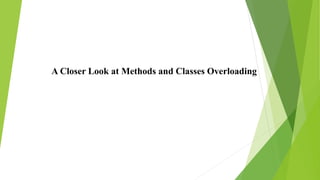
MODULE_3_Methods and Classes Overloading.pptx
- 1. A Closer Look at Methods and Classes Overloading
- 2. In Java it is possible to define two or more methods within the same class that share the same name, as long as their parameter declarations are different. When this is the case, the methods are said to be overloaded, and the process is referred to as method overloading. Method overloading is one of the ways that Java supports polymorphism. If you have never used a language that allows the overloading of methods, then the concept may seem strange at first. When an overloaded method is invoked, Java uses the type and/or number of arguments as its guide to determine which version of the overloaded method to actually call. Thus, overloaded methods must differ in the type and/or number of their parameters.
- 3. While overloaded methods may have different return types, the return type alone is insufficient to distinguish two versions of a method. When Java encounters a call to an overloaded method, it simply executes the version of the method whose parameters match the arguments used in the call. Here is a simple example that illustrates method overloading: // Demonstrate method overloading. class OverloadDemo { void test() { System.out.println("No parameters"); } // Overload test for one integer parameter. void test(int a) { System.out.println("a: " + a); }
- 5. When an overloaded method is called, Java looks for a match between the arguments used to call the method and the method’s parameters. However, this match need not always be exact. In some cases, Java’s automatic type conversions can play a role in overload resolution. For example, consider the following program: // Automatic type conversions apply to overloading. class OverloadDemo { void test() { System.out.println("No parameters"); }
- 7. Overloading Constructors In addition to overloading normal methods, you can also overload constructor methods. In fact, for most real-world classes that you create, overloaded constructors will be the norm, not the exception. To understand , the Box class /* Here, Box defines three constructors to initialize the dimensions of a box various ways.*/ class Box { double width; double height; double depth; // constructor used when all dimensions specified Box(double w, double h, double d) { width = w; height = h; depth = d; }
- 8. // constructor used when no dimensions specified Box() { width = -1; // use -1 to indicate height = -1; // an uninitialized depth = -1; // box } // constructor used when cube is created Box(double len) { width = height = depth = len; } // compute and return volume double volume() { return width * height * depth; } }
- 9. class OverloadCons { public static void main(String args[]) { // create boxes using the various constructors Box mybox1 = new Box(10, 20, 15); Box mybox2 = new Box(); Box mycube = new Box(7); double vol; // get volume of first box vol = mybox1.volume(); System.out.println("Volume of mybox1 is " + vol);
- 10. // get volume of second box vol = mybox2.volume(); System.out.println("Volume of mybox2 is " + vol); // get volume of cube vol = mycube.volume(); System.out.println("Volume of mycube is " + vol); } } The output produced by this program is shown here: Volume of mybox1 is 3000.0 Volume of mybox2 is -1.0 Volume of mycube is 343.0 As you can see, the proper overloaded constructor is called based upon the parameters specified when new is executed.
- 11. Using Objects as Parameters So far, we have only been using simple types as parameters to methods. However, it is both correct and common to pass objects to methods. For example, consider the following short program: // Objects may be passed to methods. class Test { int a, b; Test(int i, int j) { a = i; b = j; }
- 12. // return true if o is equal to the invoking object boolean equals(Test o) { if(o.a == a && o.b == b) return true; else return false; } } class PassOb { public static void main(String args[]) { Test ob1 = new Test(100, 22); Test ob2 = new Test(100, 22); Test ob3 = new Test(-1, -1); System.out.println("ob1 == ob2: " + ob1.equals(ob2));
- 13. // get volume of first box vol = mybox1.volume(); System.out.println("Volume of mybox1 is " + vol); // get volume of second box vol = mybox2.volume(); System.out.println("Volume of mybox2 is " + vol); // get volume of cube vol = mycube.volume(); System.out.println("Volume of mycube is " + vol); } } The output produced by this program is shown here: Volume of mybox1 is 3000.0 Volume of mybox2 is -1.0 Volume of mycube is 343.0 The proper overloaded constructor is called based upon the parameters specified when new is executed.
- 14. Using Objects as Parameters So far, we have only been using simple types as parameters to methods. However, it is both correct and common to pass objects to methods. For example, consider the following short program: // Objects may be passed to methods. class Test { int a, b; Test(int i, int j) { a = i; b = j; } // return true if o is equal to the invoking object boolean equals(Test o) { if(o.a == a && o.b == b) return true; else return false; } }
- 15. class PassOb { public static void main(String args[]) { Test ob1 = new Test(100, 22); Test ob2 = new Test(100, 22); Test ob3 = new Test(-1, -1); System.out.println("ob1 == ob2: " + ob1.equals(ob2)); System.out.println("ob1 == ob3: " + ob1.equals(ob3)); } } This program generates the following output: ob1 == ob2: true ob1 == ob3: false
- 16. A Closer Look at Argument Passing In general, there are two ways that a computer language can pass an argument to a subroutine. The first way is call-by-value. This approach copies the value of an argument into the formal parameter of the subroutine. Therefore, changes made to the parameter of the subroutine have no effect on the argument. The second way an argument can be passed is call-by-reference. In this approach, a reference to an argument (not the value of the argument) is passed to the parameter. Inside the subroutine, this reference is used to access the actual argument specified in the call. This means that changes made to the parameter will affect the argument used to call the subroutine.
- 17. In Java, when you pass a primitive type to a method, it is passed by value. Thus, what occurs to the parameter that receives the argument has no effect outside the method. For example, consider the following program: // Primitive types are passed by value. class Test { void meth(int i, int j) { i *= 2; j /= 2; } } class CallByValue { public static void main(String args[]) { Test ob = new Test(); int a = 15, b = 20; System.out.println("a and b before call: " +a + " " + b); ob.meth(a, b);
- 18. System.out.println("a and b after call: " +a + " " + b); } } The output from this program is shown here: a and b before call: 15 20 a and b after call: 15 20
- 19. As you can see, the operations that occur inside meth( ) have no effect on the values of a and b used in the call; their values here did not change to 30 and 10.When you pass an object to a method, the situation changes dramatically, because objects are passed by what is effectively call-by-reference. Keep in mind that when you create a variable of a class type, you are only creating a reference to an object. Thus, when you pass this reference to a method, the parameter that receives it will refer to the same object as that referred to by the argument. This effectively means that objects are passed to methods by use of call-by- reference. Changes to the object inside the method do affect the object used as an argument. For example, consider the following program: // Objects are passed by reference. class Test { int a, b; Test(int i, int j) { a = i; b = j; } // pass an object void meth(Test o) { o.a *= 2;
- 20. o.b /= 2; } } class CallByRef { public static void main(String args[]) { Test ob = new Test(15, 20); System.out.println("ob.a and ob.b before call: " + ob.a + " " + ob.b); ob.meth(ob); System.out.println("ob.a and ob.b after call: " + ob.a + " " + ob.b); } } This program generates the following output: ob.a and ob.b before call: 15 20 ob.a and ob.b after call: 30 10
- 21. As you can see, in this case, the actions inside meth( ) have affected the object used as an argument.As a point of interest, when an object reference is passed to a method, the reference itself is passed by use of call-by-value. However, since the value being passed refers to an object, the copy of that value will still refer to the same object that its corresponding argument does.
- 22. Returning Objects: A method can return any type of data, including class types that you create. For example, inthe following program, the incrByTen( ) method returns an object in which the value of a is ten greater than it is in the invoking object. // Returning an object. class Test { int a; Test(int i) { a = i; } Test incrByTen() { Test temp = new Test(a+10); return temp; }
- 23. } class RetOb { public static void main(String args[]) { Test ob1 = new Test(2); Test ob2; ob2 = ob1.incrByTen(); System.out.println("ob1.a: " + ob1.a); System.out.println("ob2.a: " + ob2.a); ob2 = ob2.incrByTen(); System.out.println("ob2.a after second increase: " + ob2.a); } } The output generated by this program is shown here: ob1.a: 2 ob2.a: 12 ob2.a after second increase: 22
- 24. As you can see, each time incrByTen( ) is invoked, a new object is created, and a reference to it is returned to the calling routine. The preceding program makes another important point: Since all objects are dynamically allocated using new, you don’t need to worry about an object going out-of-scope because the method in which it was created terminates. The object will continue to exist as long as there isa reference to it somewhere in your program. When there are no references to it, the object will be reclaimed the next time garbage collection takes place.
- 25. Recursion Java supports recursion. Recursion is the process of defining something in terms of itself. As it relates to Java programming, recursion is the attribute that allows a method to call itself. A method that calls itself is said to be recursive. The classic example of recursion is the computation of the factorial of a number. The factorial of a number N is the product of all the whole numbers between 1 and N. For example, 3 factorial is 1 2 3, or 6. Here is how a factorial can be computed by use of arecursive method: // A simple example of recursion. class Factorial { // this is a recursive method int fact(int n) { int result; if(n==1) return 1; result = fact(n-1) * n; return result;
- 26. } } class Recursion { public static void main(String args[]) { Factorial f = new Factorial(); System.out.println("Factorial of 3 is " + f.fact(3)); System.out.println("Factorial of 4 is " + f.fact(4)); System.out.println("Factorial of 5 is " + f.fact(5)); } } The output from this program is shown here: Factorial of 3 is 6 Factorial of 4 is 24 Factorial of 5 is 120
- 27. Here is one more example of recursion. The recursive method printArray( ) prints the first i elements in the array values. // Another example that uses recursion. class RecTest { int values[]; RecTest(int i) { values = new int[i]; } // display array -- recursively void printArray(int i) { if(i==0) return; else printArray(i-1); System.out.println("[" + (i-1) + "] " + values[i-1]); } }
- 28. class Recursion2 { public static void main(String args[]) { RecTest ob = new RecTest(10); int i; for(i=0; i<10; i++) ob.values[i] = i; ob.printArray(10); } } This program generates the following output: [0] 0 [1] 1 [2] 2 [3] 3 [4] 4 [5] 5 [6] 6 [7] 7 [8] 8 [9] 9
- 29. Introducing Access Control: As you know, encapsulation links data with the code that manipulates it. However, encapsulation provides another important attribute: access control. Through encapsulation, you can control what parts of a program can access the members of a class. By controlling access, you can prevent misuse. For example, allowing access to data only through a well defined set of methods, you can prevent the misuse of that data. Thus, when correctly implemented, a class creates a “black box” which may be used, but the inner workings of which are not open to tampering. However, the classes that were presented earlier do not completely meet this goal. Java’s access specifiers are public, private, and protected. Java also defines a default access level. protected applies only when inheritance is involved.
- 30. Let’s begin by defining public and private. When a member of a class is modified by the public specifier, then that member can be accessed by any other code. When a member of a class is specified as private, then that member can only be accessed by other members of its class. Now you can understand why main( ) has always been preceded by the public specifier. It is called by code that is outside the program—that is, by the Java run-time system. When no access specifier is used, then by default the member of a class is public within its own package, but cannot be accessed outside of its package. An access specifier precedes the rest of a member’s type specification. That is, it must begin a member’s declaration statement. Here is an example: public int i; private double j; private int myMethod(int a, char b) { // ...
- 31. To understand the effects of public and private access, consider the following program: /* This program demonstrates the difference between public and private.*/ class Test { int a; // default access public int b; // public access private int c; // private access // methods to access c void setc(int i) { // set c's value c = i; } int getc() { // get c's value return c; } } class AccessTest { public static void main(String args[]) { Test ob = new Test();
- 32. // These are OK, a and b may be accessed directly ob.a = 10; ob.b = 20; // This is not OK and will cause an error // ob.c = 100; // Error! // You must access c through its methods ob.setc(100); // OK System.out.println("a, b, and c: " + ob.a + " " + ob.b + " " + ob.getc()); } } As you can see, inside the Test class, a uses default access, which for this example is the same as specifying public. b is explicitly specified as public. Member c is given private access. This means that it cannot be accessed by code outside of its class. So, inside the AccessTest class, c cannot be used directly. It must be accessed through its public methods: setc( ) and getc( ).
- 33. STATIC: Methods declared as static have several restrictions: • They can only call other static methods. • They must only access static data. • They cannot refer to this or super in any way. If you need to do computation in order to initialize your static variables, you can declare a static block that gets executed exactly once, when the class is first loaded. The following example shows a class that has a static method, some static variables, and a static initialization block: // Demonstrate static variables, methods, and blocks. class UseStatic { static int a = 3; static int b; static void meth(int x) {
- 34. System.out.println("x = " + x); System.out.println("a = " + a); System.out.println("b = " + b); } static { System.out.println("Static block initialized."); b = a * 4; } public static void main(String args[]) { meth(42); } }
- 35. Static block initialized. x = 42 a = 3 b = 12
- 36. Introducing final A variable can be declared as final. Doing so prevents its contents from being modified. This means that you must initialize a final variable when it is declared. For example: final int FILE_NEW = 1; final int FILE_OPEN = 2; final int FILE_SAVE = 3; final int FILE_SAVEAS = 4; final int FILE_QUIT = 5; Subsequent parts of your program can now use FILE_OPEN, etc., as if they were constants, without fear that a value has been changed. It is a common coding convention to choose all uppercase identifiers for final variables. Variables declared as final do not occupy memory on a per-instance basis. Thus, a final variable is essentially a constant. The keyword final can also be applied to methods,
- 37. To inherit a class, you simply incorporate the definition of one class into another by using the extends keyword. To see how, let’s begin with a short example. The following program creates a superclass called A and a subclass called B. Notice how the keyword extends is used to create a subclass of A. // A simple example of inheritance. // Create a superclass. class A { int i, j; void showij() { System.out.println("i and j: " + i + " " + j); } } // Create a subclass by extending class A. class B extends A { int k; void showk() { System.out.println("k: " + k); } void sum() { System.out.println("i+j+k: " + (i+j+k)); }
- 38. class SimpleInheritance { public static void main(String args[]) { A superOb = new A(); B subOb = new B(); // The superclass may be used by itself. superOb.i = 10; superOb.j = 20; System.out.println("Contents of superOb: "); superOb.showij(); System.out.println();
- 39. /* The subclass has access to all public members of its superclass. */ subOb.i = 7; subOb.j = 8; subOb.k = 9; System.out.println("Contents of subOb: "); subOb.showij(); subOb.showk(); System.out.println(); System.out.println("Sum of i, j and k in subOb:"); subOb.sum(); } }
- 40. The output from this program is shown here: Contents of superOb: i and j: 10 20 Contents of subOb: i and j: 7 8 k: 9 Sum of i, j and k in subOb: i+j+k: 24
- 41. Member Access and Inheritance Although a subclass includes all of the members of its superclass, it cannot access those members of the superclass that have been declared as private. For example, consider the following simple class hierarchy: /* In a class hierarchy, private members remain private to their class. This program contains an error and will not compile. */ // Create a superclass. class A { int i; // public by default private int j; // private to A void setij(int x, int y) { i = x; j = y; } }
- 42. // A's j is not accessible here. class B extends A { int total; void sum() { total = i + j; // ERROR, j is not accessible here } } class Access { public static void main(String args[]) { B subOb = new B(); subOb.setij(10, 12); subOb.sum(); System.out.println("Total is " + subOb.total); } } This program will not compile because the reference to j inside the sum( ) method of B causes an access violation. Since j is declared as private, it is only accessible by other members of its own class. Subclasses have no access to it.
- 43. // This program uses inheritance to extend Box. class Box { double width; double height; double depth; // construct clone of an object Box(Box ob) { // pass object to constructor width = ob.width; height = ob.height; depth = ob.depth; } // constructor used when all dimensions specified Box(double w, double h, double d) { width = w; height = h; depth = d; }
- 44. // constructor used when no dimensions specified Box() { width = -1; // use -1 to indicate height = -1; // an uninitialized depth = -1; // box } // constructor used when cube is created Box(double len) { width = height = depth = len; } // compute and return volume double volume() { return width * height * depth; } } // Here, Box is extended to include weight. class BoxWeight extends Box { double weight; // weight of box
- 45. // constructor for BoxWeight BoxWeight(double w, double h, double d, double m) { width = w; height = h; depth = d; weight = m; } } class DemoBoxWeight { public static void main(String args[]) { BoxWeight mybox1 = new BoxWeight(10, 20, 15, 34.3); BoxWeight mybox2 = new BoxWeight(2, 3, 4, 0.076); double vol;
- 46. vol = mybox1.volume(); System.out.println("Volume of mybox1 is " + vol); System.out.println("Weight of mybox1 is " + mybox1.weight); System.out.println(); vol = mybox2.volume(); System.out.println("Volume of mybox2 is " + vol); System.out.println("Weight of mybox2 is " + mybox2.weight); } } The output from this program is shown here: Volume of mybox1 is 3000.0 Weight of mybox1 is 34.3 Volume of mybox2 is 24.0 Weight of mybox2 is 0.076