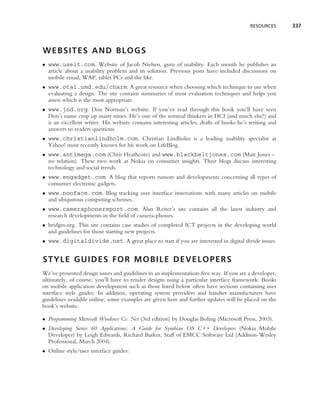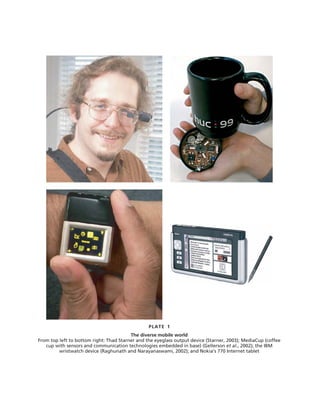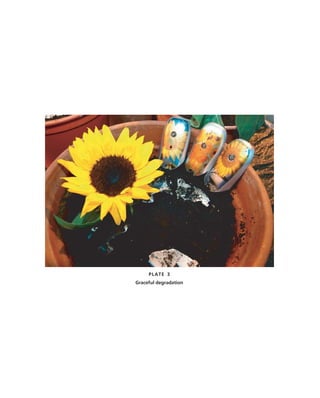The document is a preface to a book about mobile interaction design. It provides copyright information and acknowledges contributions from the authors Matt Jones and Gary Marsden. The preface also lists the table of contents which outlines the scope of the book, including topics like understanding users, prototyping, evaluation, and designing applications for information access, controlling functions, and using images.
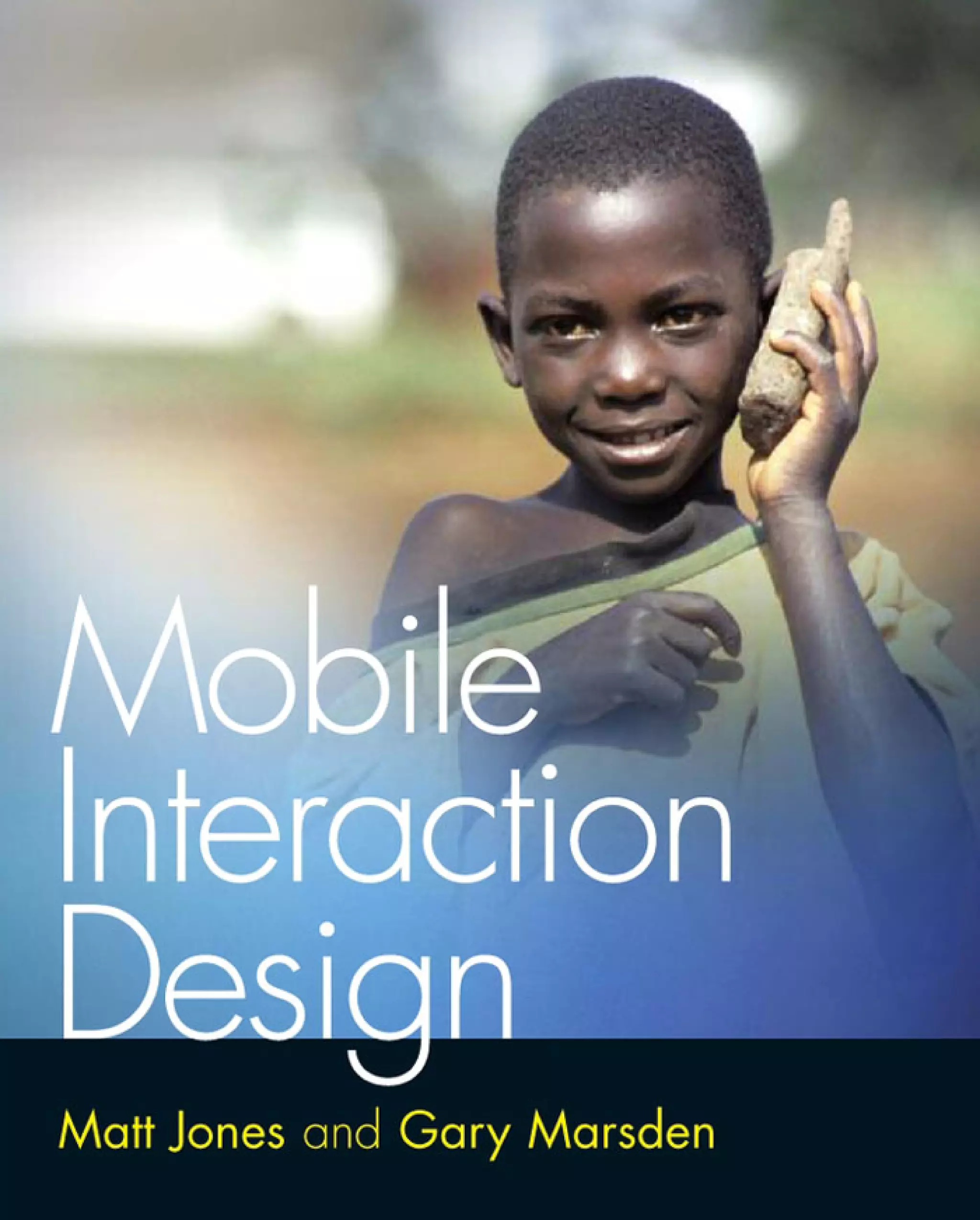
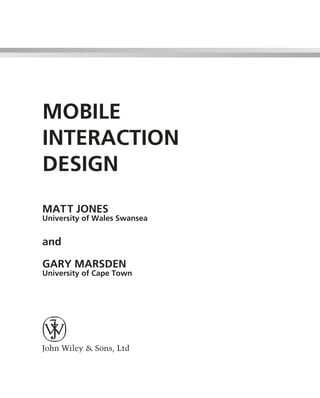

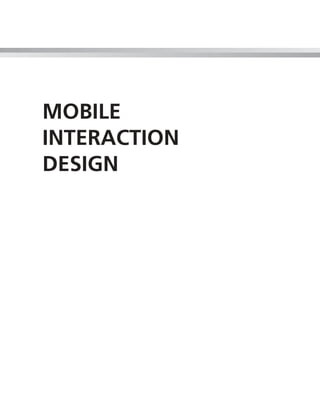

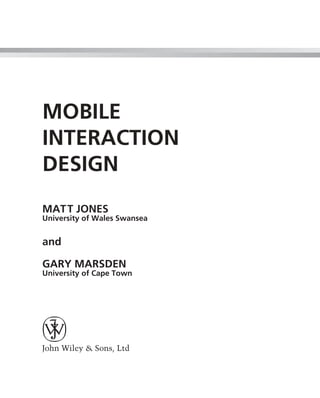























![1.2 WHAT ARE MOBILE DEVICES? 7
EXERCISE 1.1 MY MOBILE IS . . . ?
Get a group of friends or colleagues to complete this sentence: ‘‘My mobile is . . . ’’.
What sorts of answer did you get? Classify them in terms of function (keeping in
touch, checking the news, etc.), context of use (home, work, leisure, etc.), and emotional
issues (attachment to the device, frustrations it causes, and so on). ■
Another way of distinguishing the different types of device is by form factor and the physical
elements users can interact with. They range in size from handheld devices to jewel-sized sensors
and badge-shaped displays. Most have physical buttons you can press and many have touch-sensitive
displays. Then there’s usually a stylus, cursor control pad or wheel for pointing to and selecting
from the information displayed. Less conventionally, some devices are beginning to have position,
movement and tilt sensors; even squeezing is being considered as an interaction method.
Some users are more attached to their mobiles than others. Most see their mobiles as an accessory
they carry around – another portable object like a wallet or paperback book; in contrast, others,
like the well-known ‘Cyborg’, Kevin Warwick, see the future of mobiles as lying beneath the skin,
through the use of surgically implanted devices (Warwick, 2002).
BOX 1.3 IMPLANTING YOUR MOBILE?
An interview with Kevin Warwick
Kevin Warwick, professor of cybernetics at Reading University, UK, shocked the scientific
establishment in the late 1990s by implanting microprocessor circuitry in his arm.
Since that time, he has continued to experiment on ‘upgrading the human’ through
implants.
MJ: Your use of implants, to many, seems at best hyper-futuristic, at worst quite strange.
Will the types of approach you use ever become mainstream?
KW: I used to work for British Telecom [the major telecoms provider in the UK] and in
the 1970s we were looking at mobile telephony, but the mainstream management view
was that the technology would never be used pervasively. Now, 30 years on, everyone
has a mobile.
MJ: So where are we with implants in development terms? ➤](https://image.slidesharecdn.com/mobileinteractiondesign-100531035433-phpapp01/85/Mobile-interaction-design-30-320.jpg)


![10 1 POSSIBILITIES
The trend, then, is clear: increasingly, people will be able to carry mobile devices that are both
communication and sophisticated information devices. Indeed, many of the mobile devices people
buy will have such abilities built in as standard. But will their owners actually use them both
to communicate – by voice, messaging and other emerging services – and to manage and access
information?
Lots of commentators certainly see a future full of satisfied handheld users, talking, messaging,
playing games, and accessing the net. In a book about Nokia’s approach to designing usable phones,
Turkka Keinonen sees it this way:
Mobile phones used to be functionally direct replacements of their wired forebears. Now they have suddenly
become platforms for entertainment and commerce and tools for information management and media consumption.
(Lindholm et al., 2003, p. 6)
Others, though, feel the research community and mobile industry are focusing too heavily
on developing services that provide mobile users with ‘content’. Richard Harper, an influential
communications researcher, puts it this way (Harper, 2003):
. . . mobile devices will be first and foremost about offering users the ability to keep in touch with friends, family
and colleagues, and that this will take precedence over technologies and applications that will offer information
access and use.
He argues that the communication potential of devices has hardly begun to be tapped:
If one thinks about human communication in the [sic] general, one will note that exchanges between people
are not all the same, as if a hello were the same as a summons, as if a whisper from a lover is the same as a
bellow from the boss. Yet if one looks at current communications applications and protocols one will see there are
few alternatives made available to the user, and people cannot vary the way they call their friends, partners or
colleagues, except perhaps through the use of text.
EXERCISE 1.2 ENHANCING EXPRESSIVENESS
What features might a future mobile device have to help users express themselves more
fully when communicating with another person in another location? Discuss the pros
and cons of each proposal. ■
Harper worries that as people, in his view, will carry mobiles mainly for communication, the drive
to provide information-centered products might have a damaging impact on the overall usefulness
and acceptance:
Many information delivering services and products, for example, require larger screens than most current GSM
devices do, and this may lead to expanding the form factor to a level that makes constant carrying difficult or at
least irritating and burdensome.](https://image.slidesharecdn.com/mobileinteractiondesign-100531035433-phpapp01/85/Mobile-interaction-design-33-320.jpg)
















![1.3 IMPOVERISHED OR EXTRAORDINARY INTERFACES? 27
redressed and now there’s the flourishing research area of universal accessibility. As well as benefiting
minority user groups, these efforts have improved the lives of many users.
A good example from mobiles of how design for special needs leads to a much wider win is the
predictive text system, T9, known to most users through its use in mobile phone text messaging.
Originally, its developers were looking at ways to help impaired users enter text on a conventional
PC. Their target users could control only their eye movements, so the question was how such
limited interaction could be used for input into the computer. The answer involved designing a
pair of glasses capable of spotting where the wearer was gazing. As the eye can focus accurately
on only eight regions, the developers grouped letters together and placed them on distinct parts of
the screen. Then, as the user looked at different letter clusters, a dictionary process gave the users
potential word matches as input progressed.
Just as the eye-gaze users were limited with their eight input regions for text entry, so are standard
mobile phone users, with only a small set of buttons on the keypad. Tegic, the company that licenses
T9, saw that the specialized input technology, designed for challenging users, could be effective in
accommodating device limitations as well. As the company’s website puts it:
Soon, [the developers] realized that this technology could benefit a much broader audience who was struggling
with the same small form factor issues. (Tegic)
So, as a mobile developer, it’s worth your while to keep track of the work going on in the
universal usability field (see Resources at the end of the book). There will be other innovations, like
T9, driven by users who themselves have ‘limited bandwidth’ for interaction, and these may well
transfer to mobile devices that have restricted input–output capabilities.
Just as design for limited ability users has led to benefits for all, mobile design will help enhance
conventional, fully featured computers. Non-mobile developers, then, should certainly pay attention
to all the novel input and output schemes being explored for mobile devices. The mobile space has
some key advantages as a breeding ground for effective interaction design. There’s the obvious need
to innovate to overcome the form-factor problems and impacts of the context these devices are used
in. But there’s also less clutter, less distractions as a clean, simple design is sought. On a conventional
PC, in contrast, with its huge screen space there’s a real temptation to add more and more to the
interactive possibilities; just look at the over-featured software we’re all familiar with.
Novel Technology Problems
Technological developments, then, allowing interactions ranging from tilting to touching, from
speaking to nodding, will add to the designer’s repertoire. You need to be aware, however, of some
side-effect design problems these new techniques will pose. Key presses and mouse movements,
though inappropriate in some mobile situations, do have the advantage of being unambiguous
and discrete. Getting robust recognition of inputs like speech and gesturing in real-world contexts
remains an unsolved problem.
Even when the techniques are highly reliable, you will still have to make difficult design choices
as to which to use. Just as conventional software developers tend to add new features to their
applications continually, there will be real pressures to give devices all the latest, most dazzling
interaction technologies. Although you might find it hard to persuade your colleagues, particularly
those in marketing, to resist bloating the devices in this way, you should certainly put up a
good fight, insisting on selecting those that will give the user simple, direct, unnoticeable ways of
communicating their needs.](https://image.slidesharecdn.com/mobileinteractiondesign-100531035433-phpapp01/85/Mobile-interaction-design-50-320.jpg)



















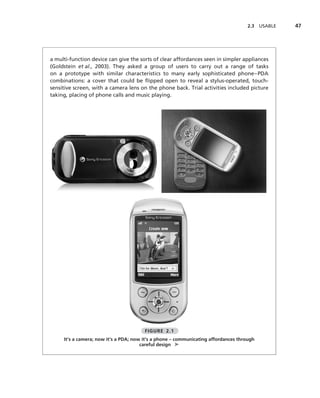


![50 2 PRODUCTS FOR PEOPLE
[Image not available in this electronic edition.]
FIGURE 2.2
Semi-transparent text and widgets as a way of overcoming small screen space
while not compromising the principle of visibility (Kamba et al., 1996)
Lift to zoom out: a good mapping?
In the Peephole system (see Chapter 1) the user lifts up the handheld toward them to see
less detail (zoom out) and moves the device away from them to zoom in, getting more
detail. In a map application, then, raising the handheld toward your face would show
you more of an area overview; lowering would allow you to see more of the street-level
information.
But is this mapping a good one? In the informal, small evaluation presented by
the technique’s inventor, it was preferred over the seemingly more obvious alterna-
tive – zooming in by raising the device, zooming out by lowering it (Yee, 2003).
At first glance, this seems strange. Think about reading a newspaper or magazine: if
you raise it toward your face, you see more detail, not less; and if you want to scan the
whole page, you might lower it to see an overview. But remember that in the Peephole
system the conceptual model being employed is of the handheld as a window onto
an information source rather than as an information carrier itself. Pulling this window
toward you is pulling it away from the information source, hence you see less detail;
lowering it is like placing it nearer to the source, giving a closer view. ➤](https://image.slidesharecdn.com/mobileinteractiondesign-100531035433-phpapp01/85/Mobile-interaction-design-73-320.jpg)








![2.4 USER EXPERIENCE 59
Interaction design should be seen as having a wide sphere of concern. A case study that shows
that there is (or should be) much more to the process than screen design was provided by Leysia
Palen and Maryam Salzman (Palen and Salzman, 2001). After tracking some 19 new mobile
phone owners for the first six weeks after their purchase, they saw that the perception of usability
went far beyond the handset design. As well as a device’s hardware and software, they identified
two other elements of the system that affected users’ experience: what they called netware and
bizware.
Netware
Netware comprises all of the added services a network operator provides – voicemail, call iden-
tification, etc. They critically impact on the perception of the service experience. Poor netware
interaction design can drastically impact the overall quality of service a user feels they are getting. If
the design team overlooks the control of the network services and the way they are integrated with
the handset, the good design of the device’s own interactivity will lose much of its luster.
In the case study, users had to be adept not just at operating their handset but at using other
systems – such as a website – to configure the network services. This led to all sorts of user
frustrations. One problem, for example, involved a service to divert calls made to a customer’s
home phone to the mobile phone. Once activated, turning off this service was not a trivial matter.
The subscriber had to call an automated line and go through a series of steps. The process was so
complicated that customers found they were unable to turn the service off. Then, in order to be
able to receive calls at home, the only solution was to switch off their mobile. This clearly frustrated
people, as a comment from one customer who was finding the ‘service’ a great inconvenience,
shows:
It’s really a drag, because I have to have my phone turned off, if [my wife] is at home and wants to get phone
calls, which is really kind of – what’s the word? – cancels the point of having a cell phone.
The need for effective netware design is increasing as more and more services are added. Already
there are additional offerings that have had usability problems. So when many networks first started
to provide features such as picture and multimedia messaging, and the backup of device-based
information over the network, users had to struggle to set the services up, often having to enter
control parameters, addresses and so on manually.
For more sophisticated network services, like those that allow a user to disclose their availability
(selecting settings such as ‘‘I’m busy’’ or ‘‘I’m bored’’) or to indicate their location, netware usability
is going to a deciding factor in the appeal.
Wherever possible, configuring, initializing and updating of netware should be invisible to the
user – set up either at the point of purchase or over the network. However, where it is important
that the user has some manual control over network services, such as adjusting call forwarding
options, Palen’s and Salzman’s investigation demonstrates that as much of this as possible should be
carried out directly from the handset with a few steps. Users should be able to easily get an overview
of the options they’ve set and turn them on and off quickly, all from the device.
Bizware
‘Bizware’ – the customer service center, call plan choices, even the telephone bill format – can also
seriously affect the formation of the customer’s relationship with the service they are subscribing to.
Poor pricing of a data service, or a bad explanation of the costs, for example, can reduce the uptake
more dramatically than a badly designed way to access the service. Again the way many mobile](https://image.slidesharecdn.com/mobileinteractiondesign-100531035433-phpapp01/85/Mobile-interaction-design-82-320.jpg)













![3.2 TECHNOLOGY-CENTERED APPROACHES 73
much of the content itself of little value for mobile users; the way it was com-
municated was also inappropriate. (Chapter 9 looks at ways of improving this
situation.)
◦ Clumsy, tedious interactions: services often required multiple steps to log on, find
information, etc. Connecting to an email service, for example, could take several
minutes – all charged – simply to enter the username and password.
◦ Confusing navigations: many services required users to make choices from a series of
menus. As well as the time needed to locate information, in the SERCO study, users
were confused by the way the WAP ‘back’ button worked. They expected the WAP
‘back’ to operate in the same way as in the in-built phone menus – taking them up
a level menu hierarchy rather than back to a previously viewed page (which might
not be the next level back in the menu structure). (Chapter 8 deals in detail with the
problems of menus and navigation on mobiles.)
◦ ‘Walled gardens’: service providers attempted to restrict users to accessing a limited
set of controlled content. ■
Conventional human-centered development approaches shy away from thinking about technol-
ogy – ‘the implementation’ – until after all user needs are really thought through and understood.
The advantage of such a strategy is that the design process is not distracted or stifled early on by
detailed design considerations. For mobile-style innovations, though, there do seem to be benefits
in allowing technology to be a more active ingredient in the innovation cauldron.
One illustration of what’s possible is described by Yvonne Rogers and her team (Rogers et al.,
2002). Their aim was to innovate in a ‘technology-inspired’ way; that is, they gave users interesting,
strange technology to play with. They were not interested in defining specific services, but rather
wanted to explore the possibilities new technologies offered with respect to leisure and learning.
The aims of the study were threefold:
first . . . to design the experience so success/failure is not an issue. A second [aim] is that the technology should
not be the focus of the experience. A third is that what we provide should be genuinely entertaining and, in some
ways, challenging.
This, then, is not technology ‘push’ where the goal can be to try really hard to make the
technology succeed and be at the center of what the user does; nor is it a purely user-centered
‘pull’, with technology being deployed and then critically evaluated to see whether it meets some
previously well-defined needs. Instead, technology is being used as a thought-provoking tool,
prodding the user to give a response, in a way
. . . not dissimilar in its aims to a familiar technique for innovation in modern art, where there is a history of
experimenting with new combinations and juxtapositions.](https://image.slidesharecdn.com/mobileinteractiondesign-100531035433-phpapp01/85/Mobile-interaction-design-96-320.jpg)








![82 3 INNOVATING
• Voice SMS: send short voice messages directly to another phone (Jenson, 2004).
• Picture/multimedia messaging: enrich text messages with photos, music or video.
• SMS to voice: type a text message and send it to a non-text-capable phone, the system
converting text to speech.
• Fixed phone SMSing: have a fixed phone that can display and send text messages.
• SMS archiving: access all the text messages you’ve sent or received via a website when
you are at a PC at home or work. ■
As the mobile IM case shows, just assuming that variations of an effective form of service will also
be highly desirable is naive. Be wary of complicating a simple but effective service, like SMS, and
weakening its power by doing so.
Multimedia Messaging (MMS) is an attempt to provide SMS users with richer ways of getting
their message across. However, as Scott Jenson explains, in its initial form it failed to add substantial
value to users:
MMS assumes its value is based upon the value of SMS . . . [but] Current user research implies the true value
of SMS is based on a complex series of social and interactive attributes which don’t seem to be greatly enhanced
by digital photos. There indeed may be great value to sending photos, but it will be a new, currently unknown
value. (Jenson, 2004)
MMS also breaks the simple interaction model seen in SMS. Figure 3.5 illustrates a typical task
flow with users having to complete a complex series of steps, potentially involving repeated activities
such as selecting and attaching sounds or image. Compare this with the simple, linear sequence that
characterizes SMS (see Figure 2.7 in Chapter 2).
FIGURE 3.5
MMS task flow: creating an MMS can be complicated
(inspired by Jenson, 2004)](https://image.slidesharecdn.com/mobileinteractiondesign-100531035433-phpapp01/85/Mobile-interaction-design-105-320.jpg)



























































![142 5 WATCHING, ASKING, PROBING
[Image not available in this electronic edition.]
FIGURE 5.2
Examples of paper-based diary study log sheets](https://image.slidesharecdn.com/mobileinteractiondesign-100531035433-phpapp01/85/Mobile-interaction-design-165-320.jpg)






































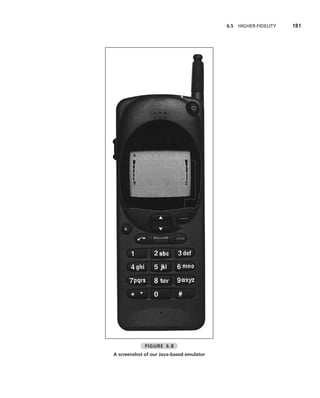

































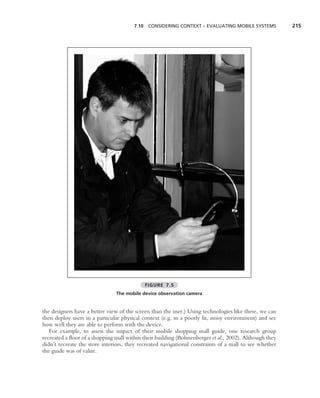









































































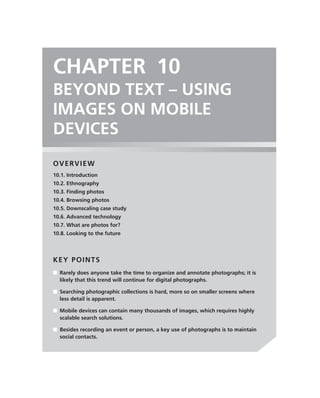































![11.5 THAT CULTURE THING 321
• Uncertainty avoidance (UAI). Countries react differently to uncertainty. In some cultures,
uncertainty is to be avoided and feared. Other cultures embrace uncertainty and see it as an
opportunity.
• Long-term vs short-term orientation (LTO). Some countries, specifically Asian ones, have
been influenced by Confucian philosophies for centuries. This gives these countries a ‘long-
term’ view of life, engendering people with a desire to work patiently, respect the elderly,
etc. ‘Short-term’ countries contain people who are fulfilled through individualism and creative
expression.
This work is very seductive to computer scientists as it implies that somehow culture can be
quantified. In fact, the paper by Marcus and Gould (2000) includes a table in which the cultures of
many countries are scored according to these dimensions (reproduced in Table 11.1). The ultimate
goal of this class of research is to allow software designers to work through the various dimensions
to assess the likely impact on the target culture of the design they are proposing.
TABLE 11.1
Hofstede’s dimensions of culture (Marcus and Gould, 2000)
[Text not available in this electronic edition.]](https://image.slidesharecdn.com/mobileinteractiondesign-100531035433-phpapp01/85/Mobile-interaction-design-344-320.jpg)
![322 11 IMPACTING THE COMMUNITY; IMPACTING THE WORLD
TABLE 11.1
(continued)
[Text not available in this electronic edition.]](https://image.slidesharecdn.com/mobileinteractiondesign-100531035433-phpapp01/85/Mobile-interaction-design-345-320.jpg)




![11.6 CASE STUDIES 327
rare species, and their behaviors, which was impossible to record before. They can therefore better
plan for and manage these animals.
Most importantly, the effect on the trackers has been remarkable. Whereas previously their
skills seemed irrelevant, the ability to impart their knowledge has improved their self-esteem
and given them an incentive to further improve their skills. Being able to communicate this
information outside their culture helps ensure their knowledge will be preserved and valued by
future generations.
11.6.2 EDUCATION
At present in sub-Saharan Africa, four out of every 10 children do not attend school (UNESCO,
2002). With the number of children set to increase and the number of teachers decreasing (for
various reasons, including HIV/AIDS), clearly something needs to be done to make education
delivery more effective and efficient. For all the reasons we have discussed before – poor electricity
supply, cost concerns, etc. – mobile computers make an ideal alternative to desktop systems in the
classroom.
In an effort to measure the potential impact of mobile computers in primary education in Africa,
the Open University in the UK set up Project DEEP – http://www.open.ac.uk/deep/.
The optimism for mobiles gained from the Real Access criteria certainly seems to be borne out
in the DEEP project. Teachers reported that by using laptops and PDAs they were better able to
cope with the erratic electricity supply and were able to work at home (ICT usage was not limited
to desktop machines at school). Also popular were the camera-enabled PDAs used in the project.
Originally intended as a way for teachers to document the DEEP project, students and teachers alike
soon started using them as resources for projects and fieldwork. These devices engendered learning
and creativity in a way that was not happening with the desktop systems. One teacher on the project
wrote ‘‘The [handheld] is my companion’’. Many teachers commented on the unique abilities of
the PDAs to be used anywhere and how it opened up new possibilities for learning. Encouraging as
it was, the DEEP team were educationalists, so took the technology as a given and saw how it could
impact learning. As designers of technology, we are now interested in building systems optimized
to developing world education environments.
One project we have completed tackles the problem of providing computing facilities in a
developing world university. We were interested to see whether we could build a system which
used technology currently available to students (i.e. cellular handsets) that did not require the
university to purchase more expensive computer hardware. This resulted in the ‘Text Worm’ system
which allows lecturers to pose questions during a lecture and have the students SMS the answer in
real time back to the lecturer’s computer – the computer has a mobile handset attached in order to
pick up the SMSs (Jones and Marsden, 2004). The system supported multiple-choice type questions
(as seen in Figure 11.3), with results being displayed dynamically on a graph, as well as open-ended
questions. The system was well received, but there were issues with the cost of SMSs and students
abusing the open question system (questions were displayed on a side-screen as they were received,
which ultimately proved too distracting).
Considering future handsets, we then developed a system which allows a lecturer to broadcast
lecture slides to any device running Windows Mobile. This system allows students to follow a lecture
without the need of a data projector (an expensive temperamental item that requires a constant
electricity supply) by transmitting individual slides to the client devices. Students are able to annotate
the slide using a sticky-note metaphor, as seen in Figure 11.4. At the end of the lecture, the students
will have a complete annotated slide deck. These annotations are also shareable independently, so](https://image.slidesharecdn.com/mobileinteractiondesign-100531035433-phpapp01/85/Mobile-interaction-design-350-320.jpg)