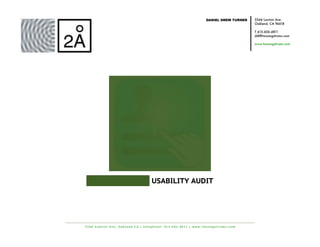
Mobile application usability audit
- 1. "FLICK DAT" USABILITY AUDIT 5544 Lawton Ave, Oakland CA • telephone: 415.606.4811 • www.twoa ngstr oms. c om 5544 Lawton Ave. Oakland, CA 94618 T 415.606.4811 ddt@twoangstroms.com www.twoangstroms.com DANIEL DREW TURNER
- 2. Report Overview With the goal of helping streamline the iterative development of Flick Dat, we conducted a usability review of the current build (v. 1.0.3). The goal was discover how users prioritized features of the app and major pain points in the current in- formation architecture. It's our hope that this work can help expedite the imminent redesign of the app. This is a subset of the originally planned report, and so is not a deep dive nor a complete review of the app. We did not review all features of the app, nor did we evaluate all areas of it. We focused on two of the necessary tasks that users must undertake to get any value out of the app. This review consisted of two phases: 1. Pre-Evaluation Survey 2. Usability Audit and Heuristic Evaluation This report outlines the findings of our review. Research assistance provided by Corinne Longman and Loe Lee. C lient: Damon Wayans and Aniya Productions. Inc. 3
- 3. Participants We immediately began surveying potential app users to collect demographic data and insights on how people share busi- ness cards, their goals in doing so, and what they do with the cards and information once the cards are shared. We at- tended a range of professional events in San Francisco Bay Area and handed out 20-question surveys, screening for peo- ple who regularly faced the problem of card sharing and a balance of those who have a system for dealing with it and those who did not. We received back 12 completed surveys, which we felt was a representative sample for discovery. All of our survey respondents have and exchange business cards. Multiple people said they did so at professional meetups and networking events. conferences, meetings, and talks; some unique responses were "dinners", "troubleshooting situa- tions", "drinks", and "when appropriate". What we learned from this was that business card exchanges usually take place in public situations, with distractions, and some time limitations and pressures. The question "What do you do with the cards?" was intentionally vague, and returned some interesting answers. Half the respondents said that they contact people, two said "nothing", and a third of respondents replied along the lines that C lient: Damon Wayans and Aniya Productions. Inc. 3
- 4. they just toss the cards on their desk or put them in a drawer. This speaks to a real confusion about how to deal with business cards, despite intentions. Almost all iOS users said that they do not put business contacts into their iOS Contacts list, or maintain multiple contact lists. However, the majority of respondents indicated that they use business card exchanges to initiate connections with peo- ple on social and professional networks. LinkedIn was the leader (7), Twitter second (5), and Facebook last (1). This could represent LinkedIn's use as a job-seeking service, but this is not conclusive. But easy connections to social and profes- sional networks would seem to be a desirable feature. When asked what the most important data fields in a business card, respondents replied name (12), email (7), phone (4), social media (4). The low number on the last does not contradict the above; we have personal experience that name and email is enough to easily connect with people on professional and most social networks. C lient: Damon Wayans and Aniya Productions. Inc. 3
- 5. For the heuristic evaluation, we took a subset of survey respondents. This is standard practice; heuristic evaluations, conducted with professional guidance, can provide vital insights into pain points and areas to improve with a small user sample (see "Methodology"). We attempted to balance these evaluators between those who had used or do use an app for managing and/or sharing business card information, though we found the it difficult to find many who had. (It's incon- clusive at this scale whether this represents a market need for Flick Dat or poor penetration of this kind of app, including competitors.) C lient: Damon Wayans and Aniya Productions. Inc. 3
- 6. Methodology In the usability audit, we collected usage/behavioral data through a hybrid approach, combining cognitive walkthroughs with heuristic evaluation methods. This approach take the following steps: 1. Define the users and their goals 2. Define the tasks they would attempt 3. Walk through the tasks step-by-step through the lens of the user (what terms they use, the things they'd look for and likely paths they'd take) 4. Look for and identify problems based on a set of heuristic criteria 5. Specify where in the interface the problem is, how severe it is and possible design fixes This methodology is known to return actionable results with a limited time and sample. The goal is to uncover and rate usability issues as to their impact on user actions and attachment to and acceptance of the app being evaluated. Task assignment: We gave the users two tasks to complete. These tasks were core functionalities of the Flick Dat app: all users would need to perform these tasks, and these tasks would be among the most common tasks performed. Task 1: Add/Remove a Field on a Card Task 2: Share a Card As is standard in a usability testing situation, we did not offer solutions unless a user was stuck to the point of giving up, we encouraged users to "talk aloud", and we recorded facial and bodily expressions of happiness and frustration. A full usability test of the app would extend to more tasks, more users, and offer more detailed feedback on each user and sys- tem action. C lient: Damon Wayans and Aniya Productions. Inc. 3
- 7. Modified Heuristics After Nielsen's 10 heuristics and later work in the field, we chose a modified set of heuristics, specifically focused on the needs of mobile applications and users. Using this lens, we can better categorize user pain points and offer better rec- ommendations for design iterations. Visibility of system status: The system should always keep users informed about what is going on, through appro- priate feedback within reasonable time. Match between system and the real world: The system should speak the users' language, with words, phrases and concepts familiar to the user, rather than system-oriented terms. Follow real-world conventions, making informa- tion appear in a natural and logical order. User control and freedom: Users often choose system functions by mistake and will need a clearly marked "exit" to leave the unwanted state without an extended dialogue. Supports undo and redo and a clear way to navigate. Consistency and standards: Users should not have to wonder whether different words, situations, or actions mean the same thing. Follow platform conventions. Error prevention: Even better than good error messages is a careful design, which prevents a problem from occurring in the first place. Recognition rather than recall: Minimize the user's memory load. Make objects, actions, and options visible. The user should not have to remember information from one part of the dialogue to another. Instructions for use of the sys- tem should be visible or easily retrievable whenever appropriate. C lient: Damon Wayans and Aniya Productions. Inc. 3
- 8. Flexibility and efficiency of use Aesthetic and minimalist design Help users recognize, diagnose, and recover from errors: Error messages should be expressed in plain lan- guage (no codes), precisely indicate the problem, and constructively suggest a solution. Help and documentation C lient: Damon Wayans and Aniya Productions. Inc. 3
- 9. Task 1: Add/Remove Field on a Card C lient: Damon Wayans and Aniya Productions. Inc. 3 Step 1-2: Users expected iOS-standard "swipe left" to delete field. Many attempts, frustration. Recommendation: Use iOS standard control Severity: High Heuristic Principle: Consistency and Standards "Back" button gives error message, destroys user data. Stress! Recommendation: Save user action by default Severity: High Heuristic Principle: User Control and Freedom Users had trouble getting to "Card Edit" page -- "Edit" button contrast is low. Recommendation: use iOS standard. Better: see "Task 1: Recommended Changes" Severity: Medium Heuristic Principle: Recognition Rather than Recall Users overwhelmingly failed to find the "left touch" area to add a field. Fail state. Recommendation: Save user action by default Severity: Severe Heuristic Principle: Recognition Rather than Recall
- 10. C lient: Damon Wayans and Aniya Productions. Inc. 3 Step 3: "Save as" screen title does not match task or user expecta- tions (or iOS standard phrasing). Confused users. Recommendation: Test phrasing that better matches user task (e.g., "Add field"). Severity: Low Heuristic Principle: Match Between System and the Real World If user "touched left" an already populated field, and then selected a different field name in this screen, that data is moved to this field name, no system indication, not use expectation Recommendation: Do not show existing card fields on this "Fields" screen Severity: High Heuristic Principle: Error Prevention, Match Between System and Real World "Back" behaves differently in same context: goes to card Edit page here, but "Back" in Edit page leaves and destroys changes; confounds user learning Recommendation: different names for "Back" Severity: Medium Heuristic Principle: Error Prevention, User Control and Free- dom Selecting a field that already does nothing, wastes user action. Users showed confusion and irritation. Recommendation: Do not show existing card fields on this "Fields" screen Severity: Medium Heuristic Principle: Match Between System and Real World
- 11. C lient: Damon Wayans and Aniya Productions. Inc. 3 Step 4: Touch in last screen switching screen back to "Edit" screen, confused users Recommendation: see larger recommendation about iOS standard add/edit list behavior Severity: Low Heuristic Principle: Recover from Errors, Consistency and Standards, User Control (after touching "Job" in last screen) Touching "Save" with no text returns error message "Please add title to all fields". Users confusing: Unclear what "title" means or how doing some- thing to "all fields" relates to user action. It confused us, too! Recommendation: Just return to "Card" page Severity: High Heuristic Principle: Visibility of Sys- tem Status, Recover from Errors Note that "Save" acts differently if user enters text. Recommendation: See #4 on this page Severity: High Heuristic Principle: Consistency and Standards "Back" goes to "Card" screen and destroys user changes Recommendation: Default be- havior is to save user actions, or at least change error message to "Save Changes? Y/N" Severity: Medium Heuristic Principle: Error Pre- vention, Consistency and Stan- dards, User Control "–" confused users -- asking users right off to delete what they just selected to add is a confusing message. Recommendation: no "–" here. Use iOS standard way (see how Edit works in iOS Contacts) Severity: Medium Heuristic Principle: Consistency and Standards, Recognition Rather than Recall
- 12. C lient: Damon Wayans and Aniya Productions. Inc. 3 1. Users had trouble getting to this screen ("Flick Biz Card" does not go to an existing card) 2. Users confused at check icon, right arrow icon, and list-style button all combined 3. Users by icon bar at bottom and icons in blue be- low the card. Features (email, contact) are hidden. 4. Use iOS standard "Edit" button for increased con- trast, discoverability, recognition 5. Confusing wording in error message 6. Confusion at mix of new and existing fields 7. Hidden: users did not discover 8. Reconsider taxonomy: "Job" AND "Title"? 9. "Back" button destroys user input. Disable? 10. Users reported potential bugs: a. They could add more than one title b. They tried to drag and reorder fields c. Depending on if they had "touched left" on popu- lated field in Card screen, tapping on a different field in Edit screen would seem to overwrite their previous choice. Not expected behavior (little connection between actions on different screens)
- 13. Task 1: Recommended Changes One of our higher-level conclusions is that the user interaction for this task is so complicated because the interface is trying to do double- or triple-duty. That is, the interface is trying to support multiple user tasks (add a field, remove a field, edit field content) when it may not be able to. Another major source of confusion (for users) and complexity (for the developers) is that the home screen sets the users to tasks first, then selecting the subject of the task. Since the days of the first Xerox STAR and Mac OS interfaces, users have learned and worked with a noun-verb structure. For instance: click on a folder and drag it, or click on an item and select a command. Users are also accustomed to managing lists in a very different way than presented in this build of the app. We recom- mend studying other models, some from Apple that ship with the iPhone. Also, we recommend more closely following the Apple iOS Human Interface Guidelines (https://developer.apple.com/library/ios/documentation/UserExperience/Conceptual/MobileHIG/MobileHIG.pdf); we would be glad to consult in more detail on that. With that in mind, we prototyped new home and edit screens for Flick Dat. These would need to be user tested, of course, but we believe they would offer a more natural and less frustrating user interaction. C lient: Damon Wayans and Aniya Productions. Inc. 3
- 14. C lient: Damon Wayans and Aniya Productions. Inc. 3
- 15. Task 2: Flick a Card C lient: Damon Wayans and Aniya Productions. Inc. 3 Step 1-2: Blank "No Name" card appears after "Flick Biz Card" even if user has created their own card. Recommendation: "Flick Biz Card" should load user's card by default Severity: High Heuristic Principle: User Control and Freedom Users did not recognize "Pic" and "Note", confused after selecting. Recommendation: Make these tasks sub-tasks tied to cards Severity: Medium Heuristic Principle: Match Between System and Real World Users confused, not seeing a card. See "Task 1: Recom- mended Changes" for noun-first convention. Recommendation: See "Task 1: Recommended Changes" Severity: Medium Heuristic Principle: Match Between System and Real World "Flick Biz Card" --> "No Name" card screen. Users very con- fused. Show stopper. "Whose card is this?" Recommendation: See "Task 1: Recommended Changes" Severity: Severe Heuristic Principle: Match Between System and Real World, Consistency and Standards, User Control and Freedom
- 16. C lient: Damon Wayans and Aniya Productions. Inc. 3 Step 3-4: After users were guided back to the Home screen, it took multiple tries (and errors) to locate and select "Cards". Multiple icon bars added to confusion. Recommendation: See "Task 1: Recommended Changes", or "Flick Biz Card" --> user's card Severity: High Heuristic Principle: Match Between System and the Real World Multiple selection elements (check, arrow, list button itself) in a sin- gle UI element. Users a) didn't know what they were for b) how they were different c) did not see system feedback. Recommendation: Rethink user flow, IOS standards and controls. Severity: Severe Heuristic Principle: Consistency and Standards Confused, users hit "Back". Error messages caused confusion -- they hadn't made any changes, on top of not wanting to see empty card. Recommendation: See "Task 1: Recommended Changes", or "Flick Biz Card" --> user's card Severity: Severe Heuristic Principle: Error Prevention, User Control and Freedom Users eventually tapped the check. Confused by it turning red. Is that selected? Is that good, bad? No system feedback. Do we need both check and arrow? Recommendation: As in #3, this page. Severity: Medium Heuristic Principle: Recognition Rather than Recall. System Status
- 17. C lient: Damon Wayans and Aniya Productions. Inc. 3 Fail States: If users attempted to Flick from Step 4, they saw one of two error mes- sages. On left, the wording gave a hint as to why the user action failed, but no direction as to how to select a card. Users often did not learn how. The other error message, if a card was selected (in our testing, more often than not by chance). Users had a showstopper: "Share" tab does not exist to users. Note: There should be no need for the Share ("Flick") and Settings screens that so confused users. Other apps can share data over 3G, 4G, LTE, as well as Bluetooth and WiFi. Also see "Task 2: Recommended Changes" for handling app invites. The app should once, when needed, ask to use the phone's email settings and import those automatically.
- 18. C lient: Damon Wayans and Aniya Productions. Inc. 3 Step 5: Users often did not recognize check as interactive control. If they tapped on it, was by chance. Confused as to next step. Recommendation: Standard iOS controls Severity: High Heuristic Principle: Recognition Rather than Recall, Consistency and Standards, User Control Step 6: If users understood the red check, they found the Flick gesture. Recommendation: User testing to fine-tune Severity: Low Heuristic Principle: Recognition Rather than Recall, User Control
- 19. Task 2: Recommended Changes As with Task 1, we saw users come to a complete stop in progressing on this task; we believe that some of the similar un- derlying causes (overburdening the UI with multiple tasks per screen, non-standard controls, "hidden" features, a verb- first user flow). We would have loved to have taken on the challenges of making note taking, drawing, and sharing of both more easy. (Though we admit we were not able to understand how the Groups feature worked.) We were confused ourselves at the app's inability to share data over a cell network connection; other apps are able to. One particular example of overburdening the UI is the "invite" feature, which users did not seem to unravel; we had to dig into the app to discover this. It seems to be designed in case one Flick Dat user wants to use the app to share cards with an iPhone user who does not have the app. In our experiences and testing, the app user usually asks the other person to go download the app over the air; we can see the value of having the app automatically send a link to the App Store app download page. However, this should happen as seamlessly as possible. Currently, failed attempts send users to complex or confusingly labeled other screens, taking them away from the task. We saw many showstopper moments here. The app should ask to use the phone's email settings, and if permission is granted, do so behind the scenes (this could be before the prototypes shown below or in between). Any fail state should take users to a screen that could resolve the is- sue or offer simple and clear guidance. C lient: Damon Wayans and Aniya Productions. Inc. 3
- 20. C lient: Damon Wayans and Aniya Productions. Inc. 3
- 21. General Recommendations Global: The exchange of business cards can sometimes be an awkward social interaction, and in our research seems often to be done in a crowded, busy environment. The interaction also has the aspect of asking for a favor, and so should minimize the emotional, cognitive, and temporal burden on the person sharing his or her card. This has design priority implica- tions: 1.If the potential sharer has the app, the action of sending should be almost automatic: no configuring email settings, no having to go through multiple steps to send one's own card 2.If the potential sharer does not have the app, the app must have quickly demonstrable value, be a quick download, and the email request sent to the potential sharer must be positive, demonstrate value and ease, but still be professional 3.All app actions should not require an app-specific learning curve, but leverage affordances people are familiar with through the OS, or mimic physical interactions Center the app around the user's card. Though our research was preliminary, not one evaluator mentioned the desire or experience of sharing another person's business card. It's a truism in this industry that doing a small thing well is much more compelling than doing a large thing poorly; refocusing the app on the user's card first, with a library of received cards the user can annotate, would ease development and improve user experience. Tie icons for actions on cards to the cards. Keep global actions in menu bar. Use Animation Sparingly: Users did not understand the difference between and use of "Cards" versus "Inbox". We are still not clear on it ourselves, and would like to analyze that from a user perspective, perhaps to find a way to reduce complexity. But animation could help show users what one or the other is for: for example, a received card could shrink and "fly into" the icon, as in iOS's Mail app when you move a message to a different folder. C lient: Damon Wayans and Aniya Productions. Inc. 3
- 22. Editing: As above: stick closely to physical mental model. People write notes on cards, not on screens where they also see the card. As above, a little animation can help, if used sparingly. C lient: Damon Wayans and Aniya Productions. Inc. 3
- 23. Social Media: We would recommend more research into whether users want to use received cards to connect on LinkedIn, Facebook, Twitter, etc., and if so, how. This could take the form of surveys or qualitative research. A few other apps center on scanning business cards and using them to connect on social networks. We recommend a competitive analysis to see how Flick Dat could compete, or offer added value. Controls and UI: We strongly recommend closer adherence to the Apple iOS HIG. This could reduce user confusion. We saw this immedi- ately: lower-contrast custom controls made it harder for users to see, recognize, and use buttons and other controls. Non-standard and multiple-use controls (see "touch left or touch right") confused users: do not create UI elements that offer different functionality depending on where the user touches without sufficient context. Testing: We recommend the next version of Flick Dat include code from http://magitest.com to help get a leg up on user testing. C lient: Damon Wayans and Aniya Productions. Inc. 3
- 24. Analysis and Reporting C lient: Damon Wayans and Aniya Productions. Inc. 3 HEURISTIC [TASK 1] [TASK 2] TOTAL OCCURRENCE Visibility of system status 1 1 2 Match between system and the real world 3 4 7 User control and freedom 4 5 9 Consistency and standards 5 3 8 Error prevention 3 1 4 Recognition rather than recall 3 3 6 Help users recognize, diagnose, and recover from errors 2 0 2 TOTAL ISSUES Low: 2 Medium: 5 High: 4 Severe: 1 Low: 1 Medium: 3 High: 3 Severe: 3 Low: 1 Medium: 2 High: 3 Severe: 4
