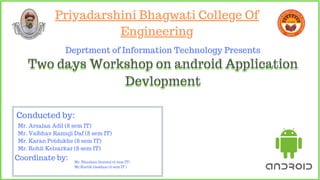The Priyadarshini Bhagwati College of Engineering is conducting a two-day workshop on Android application development, covering topics such as Android features, application components, XML designing, and UI components. Key components of Android applications like Activities, Services, Intents, and Content Providers are discussed, along with practical examples of UI layouts. The workshop also includes an introduction to voice development and the Glide library for image manipulation.