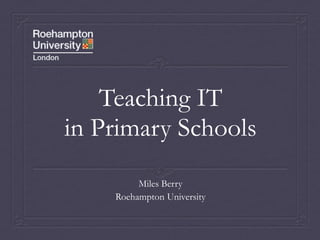
Teaching IT in Primary Schools
- 1. Teaching IT in Primary Schools Miles Berry Roehampton University
- 3. Learning IT Images PCNews, Wellcome
- 4. Learning Styles Images River Beach, Beppie K, Hans and Carolyn
- 5. © Please Touch Museum
- 7. National Curriculum ICT “With scientific method, we took things apart to see how they work. Now with computers we can put things back together to see how they work, by modellingcomplex, interrelated processes, even life itself. This is a new age of discovery, and ICT is the gateway.” Douglas Adams, 1999
- 8. EYFS (2008) By the end of EYFS children should … Find out about and identify the uses of everyday technology and use information and communication technology and programmable toys to support their learning.
- 10. KS1 (1999) Pupils should be taught… how to plan and give instructions to make things happen [for example, programming a floor turtle, placing instructions in the right order] to try things out and explore what happens in real and imaginary situations [for example, trying out different colours on an image, using an adventure game or simulation].
- 12. KS2 (1999) Pupils should be taught… how to create, test, improve and refine sequences of instructions to make things happen and to monitor events and respond to them [for example, monitoring changes in temperature, detecting light levels and turning on a light] to use simulations and explore models in order to answer 'What if ... ?' questions, to investigate and evaluate the effect of changing values and to identify patterns and relationships [for example, simulation software, spreadsheet models].
- 13. Livingstone & Hope (2011) “Our consultations with experts suggest that the problems with ICT perhaps have less to do with the way the ICT national curriculum is defined than with the way it is implemented in most schools.”
- 14. Ofsted 2009 Some of the teachers in the survey were able to use ICT effectively to enhance their teaching, but lacked the skills and knowledge to use it to improve pupils’ learning. Deficiencies in teachers’ subject knowledge and expertise in teaching ICT were most apparent at Key Stage 2 where more technically challenging applications such as control and using spreadsheets are required.
- 15. Ofsted 2009 Pupils were asked to design the graphics, layout and functionality of their own computer game and to write the program to implement their ideas for its design. Over a series of lessons, pupils used a ‘paint’ application to design their game backgrounds and sprites. Having completed the graphical elements, pupils wrote scripts to control movement and interaction in their games. This required them to learn to use sophisticated programming constructs such as ‘repeat… until’ and ‘if… then’ in capturing keyboard input, managing variables and testing whether particular conditions had been met.
- 23. © Teachers’ TV
- 28. © CuriousLee and RobotAdvance
- 29. Recommendations IT belongs on the primary curriculum This should be about understanding how computers and their software work Move from consumers to creators Get children programming Get teachers programming We need school governors who understand IT
- 30. For more details… Naace Strategic Conference, 15-17th March, Reading National Curriculum Review phase 1 consultation, closes 14th April Royal Society report on computing in schools, winter 2011 m.berry@roehampton.ac.uk milesberry.net @mberry
