Microsoft Powerpoint lecture_ICT Grade 9.pptx
•Download as PPTX, PDF•
0 likes•9 views
ICT Subject_Lecture on Microsoft Powerpoint
Report
Share
Report
Share
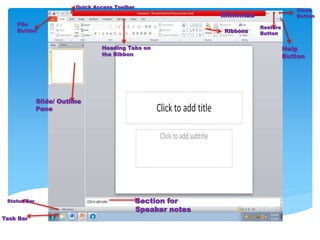
Recommended
More Related Content
Similar to Microsoft Powerpoint lecture_ICT Grade 9.pptx
Similar to Microsoft Powerpoint lecture_ICT Grade 9.pptx (20)
2011 03 how to make a talking power point book 2007

2011 03 how to make a talking power point book 2007
Microsoft PowerPoint 2007: Create Your First Presentation

Microsoft PowerPoint 2007: Create Your First Presentation
More from chonyforonda
More from chonyforonda (10)
The Power of Your Love_Invocation during meeting.pptx

The Power of Your Love_Invocation during meeting.pptx
Recently uploaded
Recently uploaded (20)
"I see eyes in my soup": How Delivery Hero implemented the safety system for ...

"I see eyes in my soup": How Delivery Hero implemented the safety system for ...
Stronger Together: Developing an Organizational Strategy for Accessible Desig...

Stronger Together: Developing an Organizational Strategy for Accessible Desig...
Elevate Developer Efficiency & build GenAI Application with Amazon Q

Elevate Developer Efficiency & build GenAI Application with Amazon Q
Finding Java's Hidden Performance Traps @ DevoxxUK 2024

Finding Java's Hidden Performance Traps @ DevoxxUK 2024
Rising Above_ Dubai Floods and the Fortitude of Dubai International Airport.pdf

Rising Above_ Dubai Floods and the Fortitude of Dubai International Airport.pdf
JavaScript Usage Statistics 2024 - The Ultimate Guide

JavaScript Usage Statistics 2024 - The Ultimate Guide
WSO2 Micro Integrator for Enterprise Integration in a Decentralized, Microser...

WSO2 Micro Integrator for Enterprise Integration in a Decentralized, Microser...
API Governance and Monetization - The evolution of API governance

API Governance and Monetization - The evolution of API governance
How to Check CNIC Information Online with Pakdata cf

How to Check CNIC Information Online with Pakdata cf
Navigating the Deluge_ Dubai Floods and the Resilience of Dubai International...

Navigating the Deluge_ Dubai Floods and the Resilience of Dubai International...
Vector Search -An Introduction in Oracle Database 23ai.pptx

Vector Search -An Introduction in Oracle Database 23ai.pptx
Less Is More: Utilizing Ballerina to Architect a Cloud Data Platform

Less Is More: Utilizing Ballerina to Architect a Cloud Data Platform
Microsoft Powerpoint lecture_ICT Grade 9.pptx
- 1. File Button Quick Access Toolbar Ribbons Status Bar Task Bar Slide/ Outline Pane Close Button Help Button Restore Button Minimize Section for Speaker notes Heading Tabs on the Ribbon
- 2. Click on the “ Click to Add Tittle” placeholder and type the title of your presentation Click on the “Click to add sub title” placeholder and type the subtittle of your presentation How to Create a Presentation
- 3. Add a new slide 1. Click Home Tab 2. From the Slides group, click New Slide button How to Create a Presentation
- 4. Delete a slide 1. Right lick on the Slide you want to delete 2. Choose Delete Slide How to Create a Presentation
- 5. Add Theme to a presentation 1. Click on Design tab 2. Choose desired theme(right-click then choose “Apply to all Slides” or “Apply to Selected Slides” How to Create a Presentation