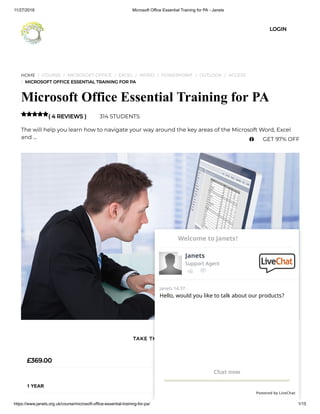
Microsoft Office Essential Training for PA - Janets
- 1. 11/27/2018 Microsoft Office Essential Training for PA - Janets https://www.janets.org.uk/course/microsoft-office-essential-training-for-pa/ 1/15 HOME / COURSE / MICROSOFT OFFICE / EXCEL / WORD / POWERPOINT / OUTLOOK / ACCESS / MICROSOFT OFFICE ESSENTIAL TRAINING FOR PA Microsoft Office Essential Training for PA ( 4 REVIEWS ) 314 STUDENTS The will help you learn how to navigate your way around the key areas of the Microsoft Word, Excel and … £369.00 1 YEAR TAKE THIS COURSE LOGIN GET 97% OFF Hello, would you like to talk about our products? Janets 14:37 Chat now Powered by LiveChat Janets Support Agent Welcome to Janets!
- 2. 11/27/2018 Microsoft Office Essential Training for PA - Janets https://www.janets.org.uk/course/microsoft-office-essential-training-for-pa/ 2/15 ADVANCED COURSE BADGE COURSE CERTIFICATE 147NUMBER OF UNITS 0NUMBER OF QUIZZES 1 DAY, 21 HOURS HOME CURRICULUM REVIEWS The Microsoft Of ce Essential Training for PA will help you learn how to navigate your way around the key areas of the Microsoft Word, Excel and PowerPoint 2016 programmes and also showcases the latest features of each application. You will learn how to use the applications of Microsoft Of ce 2016 at all levels of pro ciency. This course is consisted comprehensive learning in each element of Microsoft Of ce including Word, Excel, Power-Point, Access, and Outlook. To become more con dent and ef cient in the workplace. This course would be a good introduction to get you started if changing career, moving into a more IT-focused role or simply needing to feel more con dent with computers. Why choose this course Earn a free e-certi cate upon successful completion. Accessible, informative modules taught by expert instructors Study in your own time, at your own pace, through your computer tablet or mobile device Bene t from instant feedback through mock exams and multiple-choice assessments Get 24/7 help or advice from our email and live chat teams Full Tutor Support on Weekdays Course Design The course is delivered through our online learning platform, accessible through any internet- connected device. There are no formal deadlines or teaching schedules, meaning you are free to study the course at your own pace. You are taught through a combination of Video lessons Online study materials Mock exams
- 3. 11/27/2018 Microsoft Office Essential Training for PA - Janets https://www.janets.org.uk/course/microsoft-office-essential-training-for-pa/ 3/15 Multiple-choice assessment Certification Upon successful completion of the course, you will be able to obtain your course completion e- certi cate free of cost. Print copy by post is also available at an additional cost of 9.99 and PDF Certi cate at 4.99. Microsoft Word Identify the Components of the Word Interface 00:30:00 Create a Word Document 00:30:00 Help 00:30:00 Navigate and Select Text 00:30:00 Modify Text 00:30:00 Find and Replace Text 00:30:00 Apply Character Formatting 00:30:00 Align Text Using Tabs 00:30:00 Display Text as List Items 00:30:00 Control Paragraph Layout 00:30:00 Apply Borders and Shading 00:30:00 Apply Styles 00:30:00 Manage Formatting 00:30:00 COURSE CURRICULUM
- 4. 11/27/2018 Microsoft Office Essential Training for PA - Janets https://www.janets.org.uk/course/microsoft-office-essential-training-for-pa/ 4/15 Insert a Table 00:30:00 Modify a Table 00:30:00 Format a Table 00:30:00 Convert Text to a Table 00:30:00 Sort a List 00:30:00 Renumber a List 00:30:00 Customize a List 00:30:00 Insert Symbols and Special Characters 00:30:00 Add Images to a Document 00:30:00 Apply a Page Border and Color 00:30:00 Add a Watermark 00:30:00 Add Headers and Footers 00:30:00 Control Page Layout 00:30:00 Check Spelling and Grammar 00:30:00 Other Proo ng Tools 00:30:00 Check Accessibility 00:30:00 Customize the Word Interface 00:30:00 Additional Save Options 00:30:00
- 5. 11/27/2018 Microsoft Office Essential Training for PA - Janets https://www.janets.org.uk/course/microsoft-office-essential-training-for-pa/ 5/15 Manage Additional File Types 00:30:00 Activities – Microsoft Word 2016 for Beginners 00:00:00 Microsoft Excel Identify the Elements of the Excel Interface 00:30:00 Activity – Identify the Elements of the Excel Interface 00:05:00 Create a Basic Worksheet 01:00:00 Activity – Create a Basic Worksheet 00:05:00 Use the Help System 00:15:00 Activity – Use the Help System 00:05:00 Create Formulas in a Worksheet 01:00:00 Activity – Create Formulas in a Worksheet 00:05:00 Insert Functions in a Worksheet 00:30:00 Activity – Insert Functions in a Worksheet 00:05:00 Reuse Formulas 00:30:00 Activity – Reuse Formulas 00:05:00 Manipulate Data 00:30:00 Activity – Manipulate Data 00:05:00 Insert, Manipulate, and Delete Cells, Columns, and Rows 00:30:00
- 6. 11/27/2018 Microsoft Office Essential Training for PA - Janets https://www.janets.org.uk/course/microsoft-office-essential-training-for-pa/ 6/15 Activity – Insert, Manipulate, and Delete Cells, Columns, and Rows 00:05:00 Search For and Replace Data 00:30:00 Activity – Search For and Replace Data 00:05:00 Spell Check a Worksheet 00:30:00 Activity – Spell Check a Worksheet 00:05:00 Modify Fonts 00:30:00 Activity – Modify Fonts 00:05:00 Add Borders and Colors to Cells 01:00:00 Activity – Add Borders and Colors to Cells 00:05:00 Apply Number Formats 00:30:00 Activity – Apply Number Formats 00:05:00 Align Cell Contents 00:30:00 Activity – Align Cell Contents 00:05:00 Apply Cell Styles 00:30:00 Activity – Apply Cell Styles 00:05:00 De ne the Basic Page Layout for a Workbook 01:00:00 Activity – De ne the Basic Page Layout for a Workbook 00:05:00 Re ne the Page Layout and Apply Print Options 00:30:00
- 7. 11/27/2018 Microsoft Office Essential Training for PA - Janets https://www.janets.org.uk/course/microsoft-office-essential-training-for-pa/ 7/15 Activity – Re ne the Page Layout and Apply Print Options 00:05:00 Format Worksheet Tabs 00:30:00 Activity – Format Worksheet Tabs 00:05:00 Manage Worksheets 00:30:00 Activity – Manage Worksheets 00:05:00 Manage the View of Worksheets and Workbooks 00:30:00 Activity – Manage the View of Worksheets and Workbooks 00:05:00 Customize General and Language Options 00:30:00 Activity – Customize General and Language Options 00:05:00 Customize Formula Options 00:30:00 Activity – Customize Formula Options 00:05:00 Customize Proo ng and Save Options 01:00:00 Activity – Customize Proo ng and Save Options 00:05:00 Customize the Ribbon and Quick Access Toolbar 00:30:00 Activity – Customize the Ribbon and Quick Access Toolbar 00:05:00 Customize the Functionality of Excel by Enabling Add-Ins 00:30:00 Activity – Customize the Functionality of Excel by Enabling Add-Ins 00:05:00 Customize Advanced and Trust Center Options 00:30:00
- 8. 11/27/2018 Microsoft Office Essential Training for PA - Janets https://www.janets.org.uk/course/microsoft-office-essential-training-for-pa/ 8/15 Activity – Customize Advanced and Trust Center Options 00:05:00 Activities and Exercise Files – Microsoft Excel 2016 for Beginners 00:00:00 Microsoft PowerPoint Navigate the PowerPoint Environment 00:30:00 ACTIVITY – NAVIGATING THE POWERPOINT 2016 USER INTERFACE 00:05:00 Create and Save a PowerPoint Presentation 00:15:00 ACTIVITY – CREATING AND SAVING A POWERPOINT PRESENTATION 00:05:00 Use Help 00:15:00 ACTIVITY – USING POWERPOINT HELP 00:05:00 Select a Presentation Type 00:15:00 ACTIVITY – SELECTING A PRESENTATION TYPE 00:05:00 Build a Presentation 00:15:00 ACTIVITY – BUILDING A PRESENTATION 00:05:00 Lay Out a Presentation 00:15:00 ACTIVITY – LAYING OUT A PRESENTATION 00:05:00 Edit Text 00:15:00 ACTIVITY – EDITING TEXT 00:05:00 View and Navigate a Presentation 00:15:00
- 9. 11/27/2018 Microsoft Office Essential Training for PA - Janets https://www.janets.org.uk/course/microsoft-office-essential-training-for-pa/ 9/15 ACTIVITY – VIEWING A PRESENTATION 00:05:00 Format Characters 00:15:00 ACTIVITY – FORMATTING CHARACTERS 00:05:00 Format Paragraphs 00:30:00 ACTIVITY – FORMATTING PARAGRAPHS 00:05:00 Format Text Boxes 00:15:00 ACTIVITY – FORMATTING TEXT BOXES 00:05:00 Insert Images 00:30:00 ACTIVITY – INSERTING IMAGES 00:05:00 Insert Shapes 00:15:00 ACTIVITY – INSERTING SHAPES 00:05:00 Insert WordArt 00:15:00 ACTIVITY – INSERT WORDART 00:05:00 Edit Objects 00:30:00 ACTIVITY – EDITING OBJECTS 00:05:00 Format Objects 00:15:00 ACTIVITY – FORMATTING OBJECTS 00:05:00 Group Objects 00:15:00
- 10. 11/27/2018 Microsoft Office Essential Training for PA - Janets https://www.janets.org.uk/course/microsoft-office-essential-training-for-pa/ 10/15 ACTIVITY – GROUPING OBJECTS 00:05:00 Arrange Objects 00:15:00 ACTIVITY – ARRANGING OBJECTS 00:05:00 Animate Objects 00:15:00 ACTIVITY – ANIMATING OBJECTS 00:05:00 Create a Table 00:15:00 ACTIVITY – CREATING A TABLE 00:05:00 Format a Table 00:15:00 ACTIVITY – FORMATTING A TABLE 00:05:00 Insert a Table from Other Microsoft Of ce Applications 00:15:00 ACTIVITY – INSERTING A TABLE FROM MICROSOFT EXCEL 00:05:00 Create a Chart 00:15:00 ACTIVITY – CREATING A CHART 00:05:00 Format a Chart 00:15:00 ACTIVITY – FORMATTING A CHART 00:05:00 Manipulate a Chart 00:15:00 ACTIVITY – MANIPULATING A CHART 00:05:00 Insert a Chart from Microsoft Excel 00:15:00
- 11. 11/27/2018 Microsoft Office Essential Training for PA - Janets https://www.janets.org.uk/course/microsoft-office-essential-training-for-pa/ 11/15 ACTIVITY – INSERTING A CHART FROM MICROSOFT EXCEL 00:05:00 Review Your Presentation 00:30:00 ACTIVITY – REVIEWING YOUR PRESENTATION 00:05:00 Apply Transitions 00:15:00 ACTIVITY – APPLYING TRANSITIONS 00:05:00 Print Your Presentation 00:15:00 ACTIVITY – PRINTING YOUR PRESENTATION 00:05:00 Deliver Your Presentation 01:00:00 ACTIVITY – DELIVERING YOUR PRESENTATION 00:05:00 Activities – Microsoft PowerPoint 2016 for Beginners 00:00:00 COURSE REVIEWS 4.9 4 ratings
- 12. 11/27/2018 Microsoft Office Essential Training for PA - Janets https://www.janets.org.uk/course/microsoft-office-essential-training-for-pa/ 12/15 5 STARS 4 STARS 3 STARS 2 STARS 1 STARS 0 0 0 0 0 NO REVIEWS FOUND FOR THIS COURSE. RELATED COURSES
- 13. 11/27/2018 Microsoft Office Essential Training for PA - Janets https://www.janets.org.uk/course/microsoft-office-essential-training-for-pa/ 13/15 578 Diploma in Microsoft Azure 2017 £289.00 486 Microsoft Word 2016 Complete Course - Beginner , Intermediate & Advanced £379.00
- 14. 11/27/2018 Microsoft Office Essential Training for PA - Janets https://www.janets.org.uk/course/microsoft-office-essential-training-for-pa/ 14/15 456 Microsoft Of ce 2016 Excel Beginner to Advanced £379.00 314 STUDENTS ENROLLED
- 15. 11/27/2018 Microsoft Office Essential Training for PA - Janets https://www.janets.org.uk/course/microsoft-office-essential-training-for-pa/ 15/15 © JANETS.
