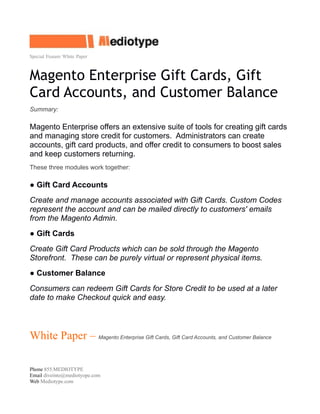
Mediotype White Paper - Magento Enterprise Gift Cards
- 1. Special Feature White Paper Magento Enterprise Gift Cards, Gift Card Accounts, and Customer Balance Summary: Magento Enterprise offers an extensive suite of tools for creating gift cards and managing store credit for customers. Administrators can create accounts, gift card products, and offer credit to consumers to boost sales and keep customers returning. These three modules work together: ● Gift Card Accounts Create and manage accounts associated with Gift Cards. Custom Codes represent the account and can be mailed directly to customers' emails from the Magento Admin. ● Gift Cards Create Gift Card Products which can be sold through the Magento Storefront. These can be purely virtual or represent physical items. ● Customer Balance Consumers can redeem Gift Cards for Store Credit to be used at a later date to make Checkout quick and easy. White Paper – Magento Enterprise Gift Cards, Gift Card Accounts, and Customer Balance Phone 855.MEDIOTYPE Email diveinto@mediotyope.com Web Mediotype.com
- 2. Special Feature White Paper Gift Card Accounts In order to create Gift Card Products and allow for Customers to begin redeeming them, Gift Card Accounts must first be made. A code pool for the unique codes which identify each Gift Card has to exist. After creation of the code pool, Administrators can individually create new Gift Card Accounts or begin making Gift Card Products to sell. Generating the Code Pool Magento Enterprise comes with default settings for quickly generating a new code pool for Gift Card Accounts. Hover over the 'Customers' menu item in the Magento Admin. In the drop down menu, select 'Gift Card Accounts.' An alert message shows under the navigation showing how many codes from the pool have been used. White Paper – Magento Enterprise Gift Cards, Gift Card Accounts, and Customer Balance Phone 855.MEDIOTYPE Email diveinto@mediotyope.com Web Mediotype.com Figure 1: Navigating to Gift Card Accounts
- 3. Special Feature White Paper It will show that zero of zero codes have been used and no records exist. In the alert, clicking 'here' will generate a 1000 codes using the default settings. This method is quick and allows for easy testing of the system. Figure 2B shows the page after creation of a new code pool. To create more than 1000 codes and customize the style of the codes, hover over the 'System' menu in the Magento Admin and click 'Configuration' at the bottom of the drop down menu. Scroll down the page until 'Gift Cards' shows in the viewport in the left sidebar. It will exist under White Paper – Magento Enterprise Gift Cards, Gift Card Accounts, and Customer Balance Phone 855.MEDIOTYPE Email diveinto@mediotyope.com Web Mediotype.com Figure 2A: The Gift Card Accounts index page before creating codes Figure 2B: The Gift Card Accounts page after generating codes
- 4. Special Feature White Paper the 'Sales' heading. Click this to open the configuration for Gift Cards. For generating codes, open the 'Gift Card Account General Settings' portion of the configuration. Doing this will open the settings shown in Figure 3C. White Paper – Magento Enterprise Gift Cards, Gift Card Accounts, and Customer Balance Phone 855.MEDIOTYPE Email diveinto@mediotyope.com Web Mediotype.com Figure 3A: Navigating to System Configuration Figure 3B: Navigating to Gift Cards Settings in System Configuration
- 5. Special Feature White Paper Gift Card Account General Settings: • Code Length: Determine the length of each code generated. Greater lengths create more complicated codes but also take longer for consumers to enter • Code Format: Three formats exist and determine the types of characters in the code ◦ Alphanumeric – letters and numbers, XK14-12J2-QI4N ◦ Alphabetical – letters only, XKER-CBJC-QIHN ◦ Numeric – numbers only, 3514-1272-9148 • Code Prefix: Supply a prefix that will exist on all Gift Card Accounts. White Paper – Magento Enterprise Gift Cards, Gift Card Accounts, and Customer Balance Phone 855.MEDIOTYPE Email diveinto@mediotyope.com Web Mediotype.com Figure 3C: System Configuration settings for creating custom codes
- 6. Special Feature White Paper This allows consumers to know exactly for which store a code works • Code Suffix: Same as the Code Prefix but appears at the end of the code • Dash Every X Characters: After X number of characters, a dash will appear in the code. Entering '5' would result in codes resembling '11111-11111-11' • New Pool Size: Set the number of codes to generate. If the Code Length is too small, it is possible to set this to a number that cannot be generated. • Low Code Pool Threshold: This number represents the point at which the system will notify administrators that a new code pool needs to be generated. • 'Generate' button: Generate a new code pool using the settings described above. Using the System Configuration for Gift Cards, Administrators can create custom codes that easily identify a code to a particular store. Using the settings shown in the screenshot above will generate codes like this: M00YQ-O5UD-WMJQTYPE. White Paper – Magento Enterprise Gift Cards, Gift Card Accounts, and Customer Balance Phone 855.MEDIOTYPE Email diveinto@mediotyope.com Web Mediotype.com
- 7. Special Feature White Paper Manually Creating and Editing Gift Card Accounts To manually create a Gift Card Account, navigate to 'Customers' > 'Gift Card Accounts' as shown in Figure 1. Having generated a code pool using either the quick method or with custom settings, this page will show how many codes may still be used. Click 'Add Gift Card Account' on the right side of the screen. This button can be seen in Figure 2A and Figure 2B. After reloading, the page defaults to the 'Information' tab where data for the balance and when and where the account may be used. The other tab, 'Send Gift Card,' allows for sending a code to a customer that they may use it on the store. When finished setting the data, click 'Save,' or 'Save & Send Email' if emailing, to finish. Information Tab Settings: • Active: Determine whether an account may be used • Redeemable: Redeeming a gift card allows customers to place the balance of a Gift Card Account into their Store Credit for later use. White Paper – Magento Enterprise Gift Cards, Gift Card Accounts, and Customer Balance Phone 855.MEDIOTYPE Email diveinto@mediotyope.com Web Mediotype.com Figure 4: The Information Tab when creating a new Gift Card Account
- 8. Special Feature White Paper • Website: If multiple websites exist in a single Magento instance, choose the store for which the code will work. Otherwise, this defaults to the default website • Balance: The total amount available for this account • Expiration Date: The date by which the balance must be used before becoming inactive Send Gift Card tab settings: • Recipient Email: The email to which the code is sent • Recipient Name: The name which appears in the email • Send Email From the Following Store View: Select the appropriate storefront such as a different language or a view which has a different theme White Paper – Magento Enterprise Gift Cards, Gift Card Accounts, and Customer Balance Phone 855.MEDIOTYPE Email diveinto@mediotyope.com Web Mediotype.com Figure 5: The Send Gift Card Tab when creating a new Gift Card Account
- 9. Special Feature White Paper The new account will now show on the index page. Basic information such as whether it's active and how much balance it has show. Clicking an account from this list will redirect to a page with the same information as the 'Create' page that allows for viewing and editing, which can be seen in Figure 4 and Figure 5. A new tab also shows called 'History.' Creation and use history with appropriate dates will show for quickly assessing how and when a balance was used. White Paper – Magento Enterprise Gift Cards, Gift Card Accounts, and Customer Balance Phone 855.MEDIOTYPE Email diveinto@mediotyope.com Web Mediotype.com
- 10. Special Feature White Paper Gift Cards Creating Gift Card Products functions exactly the same as creating normal products in Magento. Many options exist for creating different types of Gift Card Products. Customers can fill in an amount they want or choose from a list of amounts, and the products can represent virtual cards or physical cards. Creating a Gift Card To create a new product, start in the Magento Admin and hover over 'Catalog' in the navigation and choose 'Manage Products.' Click 'Add Product' in the upper right of the screen. The page shown in Figure 6C will show. Leave the Attribute Set setting at Default unless a special attribute has been created for use with Gift Cards. The Product Type setting, however, must change to Gift Card. Click 'Continue' when finished. This will open the product creation page of Magento which will not be covered in detail in this document. Covered in this section are the Gift Card Product specific settings. White Paper – Magento Enterprise Gift Cards, Gift Card Accounts, and Customer Balance Phone 855.MEDIOTYPE Email diveinto@mediotyope.com Web Mediotype.com Figure 7A: Navigating to the Manage Products Page
- 11. Special Feature White Paper Gift Card Product Specific Settings During Gift Card Product creation, pricing works differently. Prices may be set so that a customer may choose from multiple amounts on a single product, a single price may be set, and open pricing which allows customers to set their own amount can be defined. An extra tab also exists on the left column called 'Gift Card Information' which covers whether the product represents a physical card or virtual one as well as time gating, whether a car may be redeemed for Store Credit, and even email templates for virtual cards. White Paper – Magento Enterprise Gift Cards, Gift Card Accounts, and Customer Balance Phone 855.MEDIOTYPE Email diveinto@mediotyope.com Web Mediotype.com Figure 7B: The Mange Products Page Figure 7C: Creating a new product in Magento
- 12. Special Feature White Paper White Paper – Magento Enterprise Gift Cards, Gift Card Accounts, and Customer Balance Phone 855.MEDIOTYPE Email diveinto@mediotyope.com Web Mediotype.com Figure 7D: The settings tabs for a Gift Card Product Figure 8: The Prices Tab settings specific to Gift Card Products
- 13. Special Feature White Paper Prices tab settings: • Amounts: Multiple amounts may be added to a Gift Card Product. These amounts are then selected from a drop down list by customers, shown in Figure 8. If only one amount is added, no drop down will appear and customers will have to buy the gift card for that amount. Setting a single works best when representing physical cards • Allow Open Amount: With this set to 'Yes,' customers can set their own Gift Card amount • Open Amount Min Value: When set, an open amount must be greater than this value. Customers will see this value on the product page. • Open Amount Max Value: When set, an open amount must be less than this value. Customers will see this value on the product page. White Paper – Magento Enterprise Gift Cards, Gift Card Accounts, and Customer Balance Phone 855.MEDIOTYPE Email diveinto@mediotyope.com Web Mediotype.com Figure 9: Gift Card Information Tab settings. This tab is specific to Gift Card Products
- 14. Special Feature White Paper Gift Card Information tab settings: • Card Type: Magento Gift Card Products can represent three different types of card ◦ Virtual – Customers will never receive a physical card, only an email with a code representing a Gift Card Account ◦ Physical – When customers buy this type from a store, it represents a physical gift card that they will receive in the mail ◦ Combined – This type is both a physical gift card and an email with a code representing a Gift Card Account • Is Redeemable: When set to 'Yes,' this gift card may be redeemed for Store Credit • Lifetime (Days): When set, the Gift Card Account bought must be used within the time span specified • Allow Message: When buying Virtual or Combined Gift Cards, customers may add a message to the email sent. This is most often used when bought as a gift • Email Template: The email template sent when buying Virtual or Combine Gift Cards White Paper – Magento Enterprise Gift Cards, Gift Card Accounts, and Customer Balance Phone 855.MEDIOTYPE Email diveinto@mediotyope.com Web Mediotype.com
- 15. Special Feature White Paper Figure 10 shows how a Gift Card Product with the settings shown in Figure 8 and Figure 9 looks on the storefront. After a customer purchases a Gift Card and payment for the product is confirmed, Magento creates a new Gift Card Account using the current code pool as described in the Gift Card Accounts section. Much like manually created Gift Card Accounts, purchased Gift Card Products have a Gift Card Account that may be viewed by administrators by navigating to the Gift Card Accounts page shown in Figure 2A and B. White Paper – Magento Enterprise Gift Cards, Gift Card Accounts, and Customer Balance Phone 855.MEDIOTYPE Email diveinto@mediotyope.com Web Mediotype.com
- 16. Special Feature White Paper White Paper – Magento Enterprise Gift Cards, Gift Card Accounts, and Customer Balance Phone 855.MEDIOTYPE Email diveinto@mediotyope.com Web Mediotype.com Figure 10: This Gift Card Product is Virtual and may be sent as a gift with a personalized message attached. Customers may choose from the offered amounts, but they can also set a specific amount between $10 and $50
- 17. Special Feature White Paper Magento Enterprise Gift Cards, Gift Card Accounts, and Customer Balance These three extensions exclusive to Magento Enterprise create a powerful system that provides administrators the tools to create Gift Cards to sell on a storefront, allow for those cards to be sent as gifts or simply bought, and for managing a Store Credit system to reward return customers. All of this comes from the easy to use Magento Admin, no programming experience required. White Paper – Magento Enterprise Gift Cards, Gift Card Accounts, and Customer Balance Phone 855.MEDIOTYPE Email diveinto@mediotyope.com Web Mediotype.com
- 18. Special Feature White Paper Things to Avoid • Figure 3C shows customized Code Pool settings. The default size is 1000 codes. This is a fine amount for testing, but not for a live site. Make sure to increase this to an appropriate size before selling gift cards • Code length, also shown in Figure 3C, defaults to twelve, but this number can vary wildly by site. If too small, very few codes can be redeemed before a new pool will need to be created. Large values result in a vast number of codes, but should have dashes between every four or five digits to make it easier for customers to enter Things to Know • The emails sent out by the Gift Card extensions can be customized in the same manner as other email templates in Magento. See the guide at the following URL for more information: ◦ http://www.magentocommerce.com/knowledge-base/entry/customizing- transactional-emails • By default, the only area a Gift Card may be applied to a purchase is from the Cart Page, or it can be redeemed from the Customer Account Gift Card page. Any desired change to this functionality should be discussed with a developer References for More Information • http://enterprise.magento.com/ - Magento's Enterprise website • http://www.mediotype.com/magento-enterprise-versus-magento-community-the-best- version – A page showcasing the difference between Magento versions • http://alanstorm.com/category/magento – A blog for Magento Developers • https://www.youtube.com/watch?v=e2lbHkRN0vg – A video showcasing Gift Card features by the Magento Team White Paper – Magento Enterprise Gift Cards, Gift Card Accounts, and Customer Balance Phone 855.MEDIOTYPE Email diveinto@mediotyope.com Web Mediotype.com
