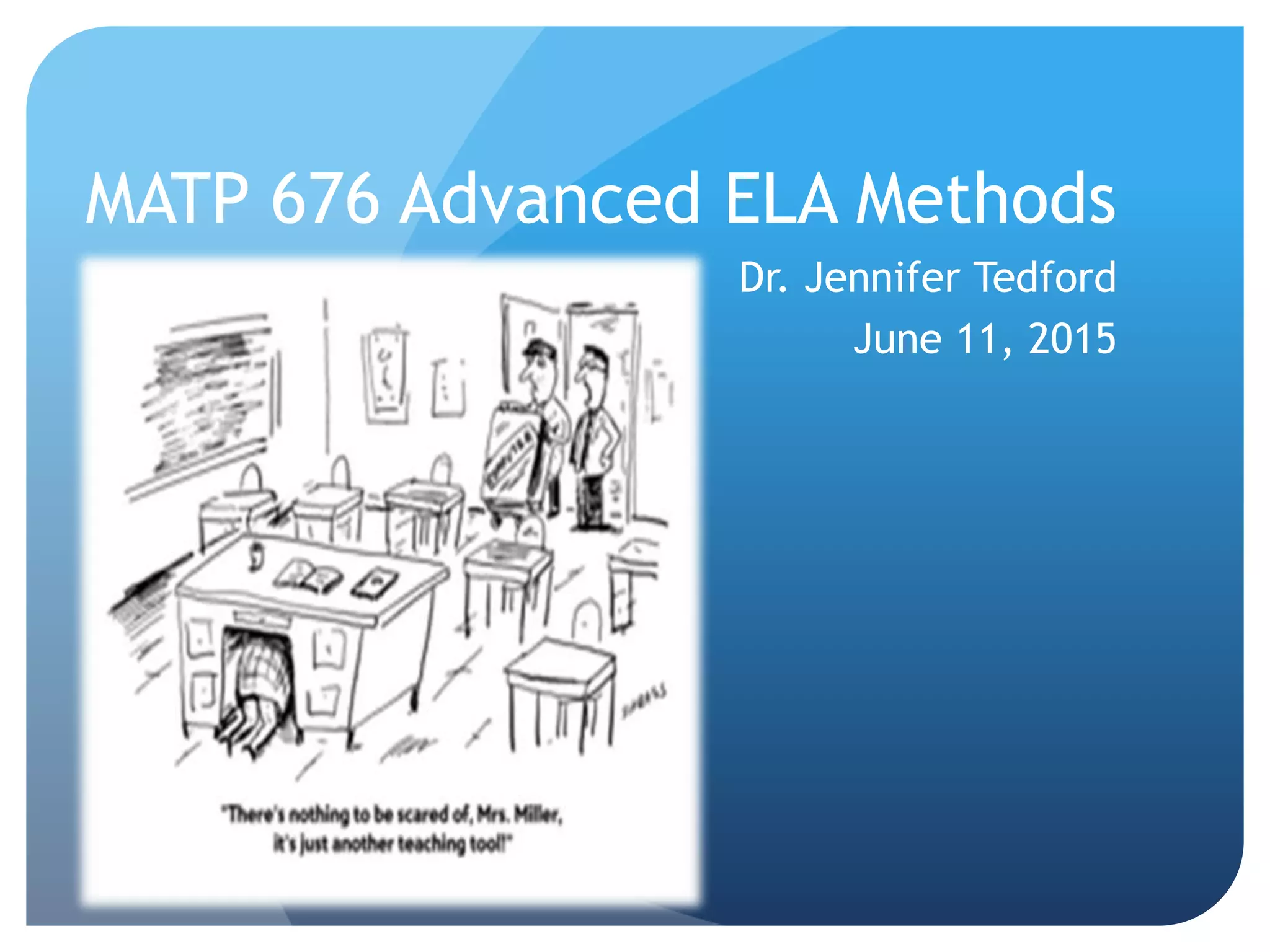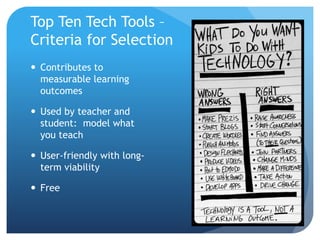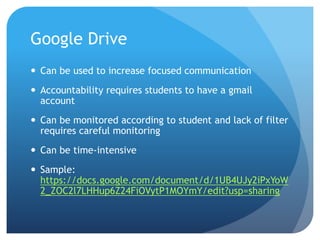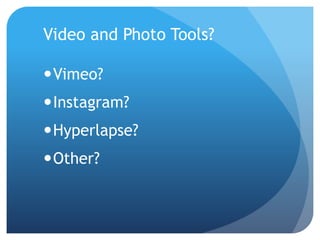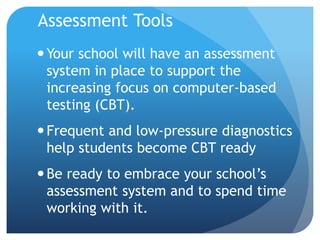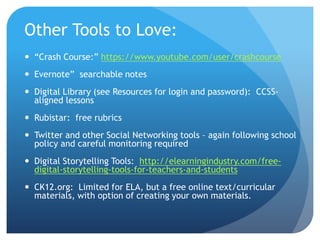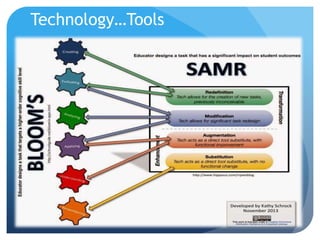This document discusses criteria for selecting effective technology tools for teaching and learning. It should model measurable learning outcomes, be user-friendly with long-term viability, and be free. Google Drive is mentioned as a tool to increase communication but requires careful monitoring. Presentation programs like Slideshare, Padlet and Prezi are discussed. Video and photo tools like Vimeo and Instagram are listed along with assessment tools that schools likely have in place. Other recommended tools include Crash Course videos on YouTube, Evernote for notes, a digital library, Rubistar for rubrics, and Twitter with careful monitoring.