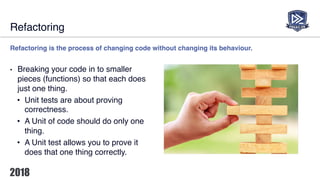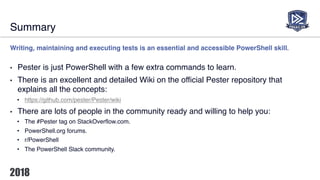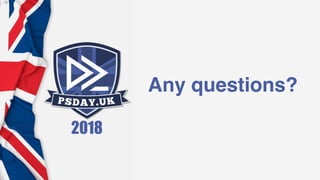The document introduces Pester, a PowerShell module for testing PowerShell code, emphasizing its importance for operational validation, integration, and unit testing. It covers testing strategies, refactoring, mocking, code coverage, and provides examples to demonstrate how to write effective tests. Pester not only enhances the quality and reliability of code but also serves as a form of documentation and an essential component for continuous integration and delivery.

![Describing Speaker
[-] Error occurred in Describe block
Expected: 'The foremost expert in Pester'
But was: 'Mark Wragg’
Twitter : @markwragg
Website : http://wragg.io
GitHub : http://github.com/markwragg
DevOps Engineer, XE.com
About Me](https://image.slidesharecdn.com/masteringpowershelltestingwithpester-181223215230/85/Mastering-PowerShell-Testing-with-Pester-2-320.jpg)



![You are a developer.
Beware of imposter syndrome.
Developer
[dih-vel-uh-per]
noun
An organism capable of
converting caffeine in to
code.](https://image.slidesharecdn.com/masteringpowershelltestingwithpester-181223215230/85/Mastering-PowerShell-Testing-with-Pester-6-320.jpg)


![A simple example
function Add-One ([int]$Number) {
$Number + 1
}
Describe 'Add-One tests' {
It 'Should add one to a number' {
Add-One 1 | Should -Be 2
}
It 'Should add one to a negative number' {
Add-One -1 | Should -Be 0
}
}](https://image.slidesharecdn.com/masteringpowershelltestingwithpester-181223215230/85/Mastering-PowerShell-Testing-with-Pester-9-320.jpg)