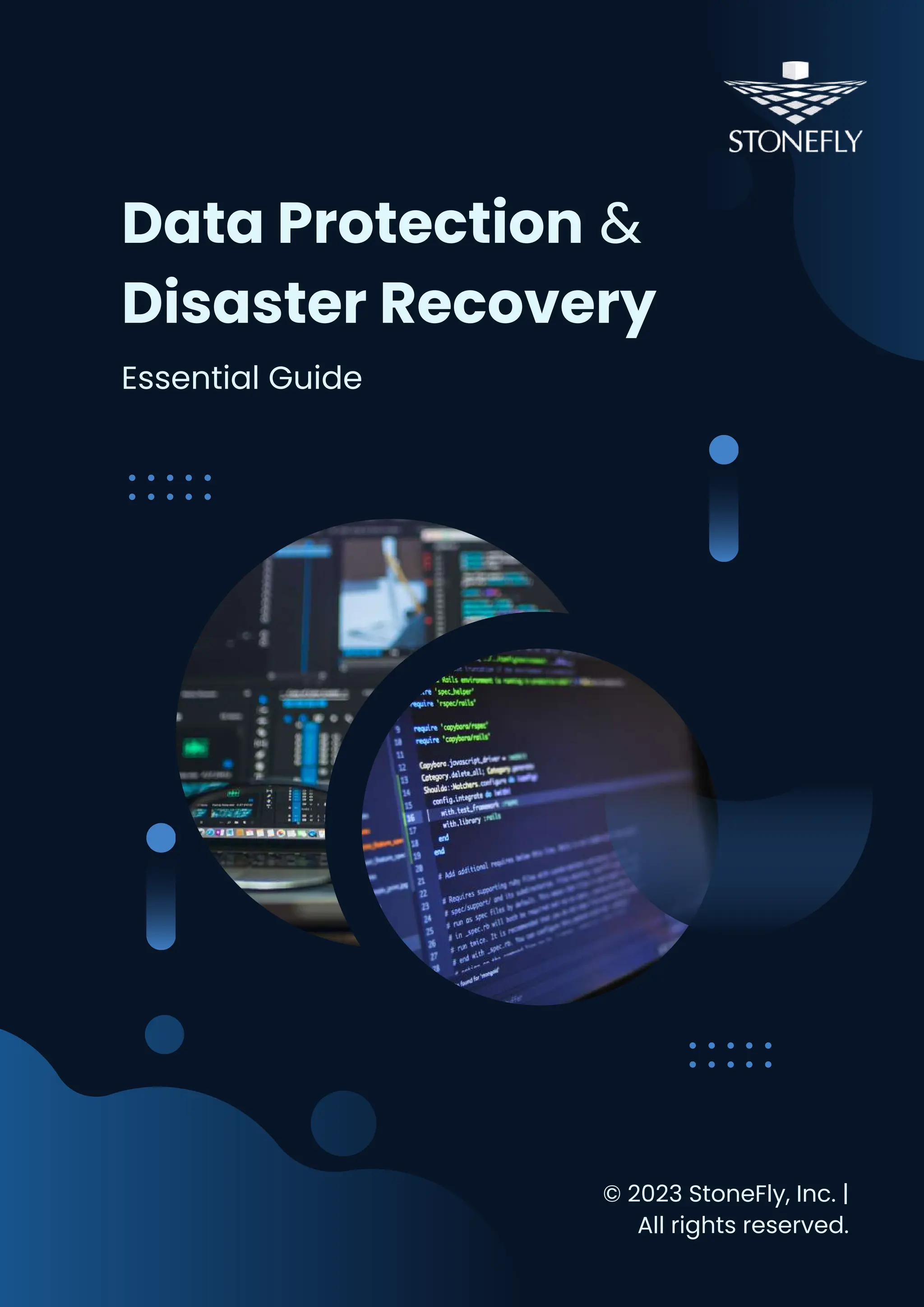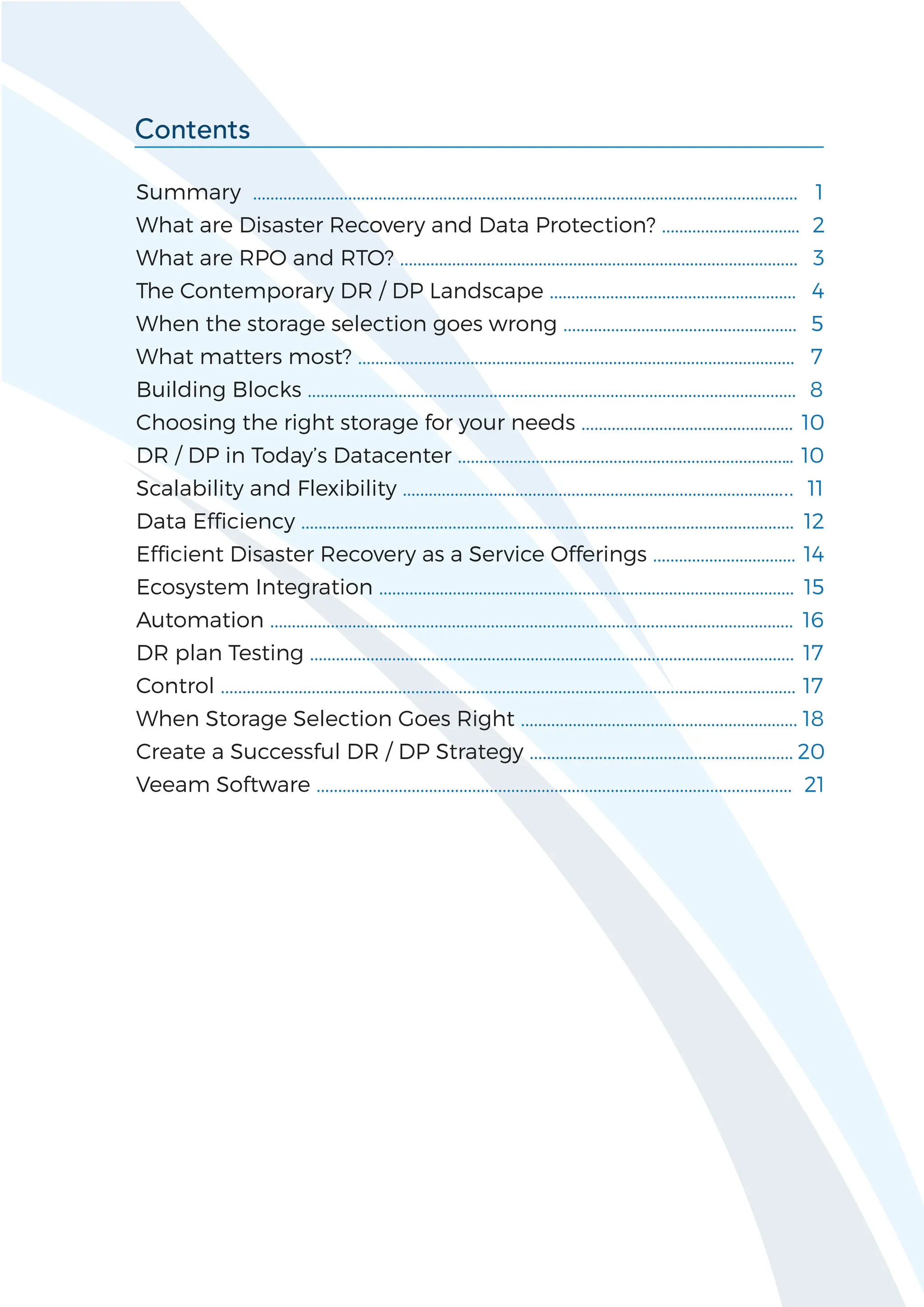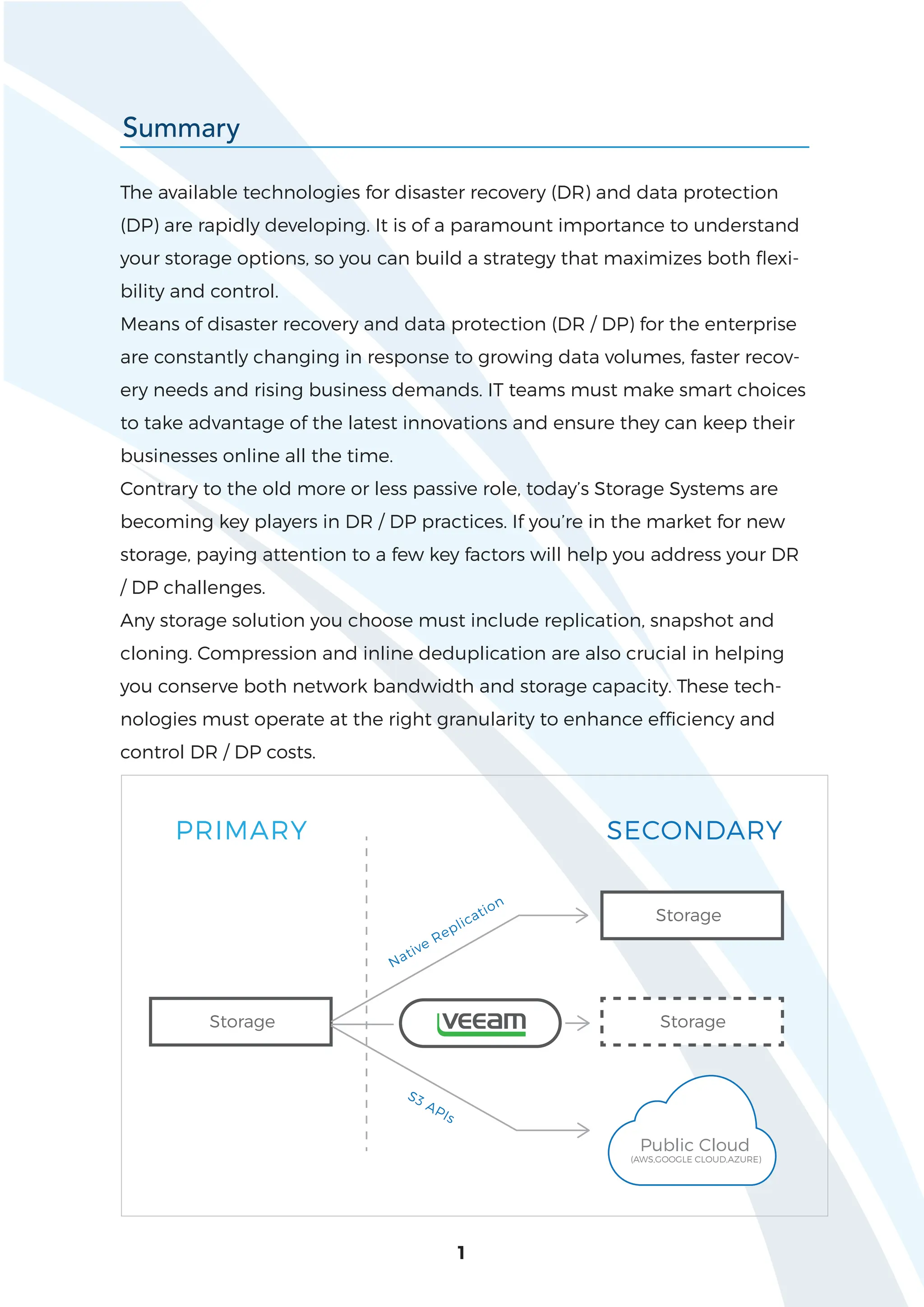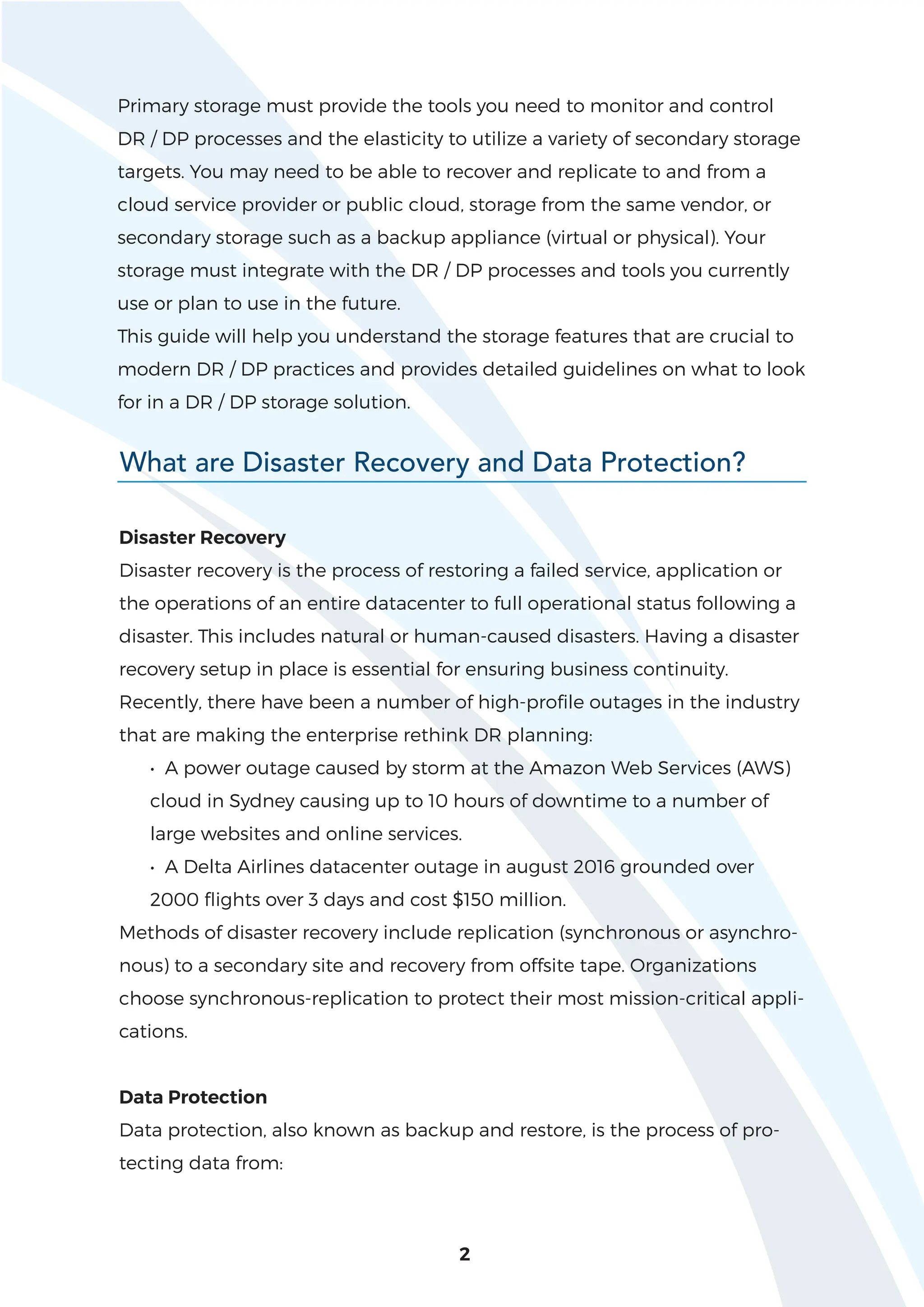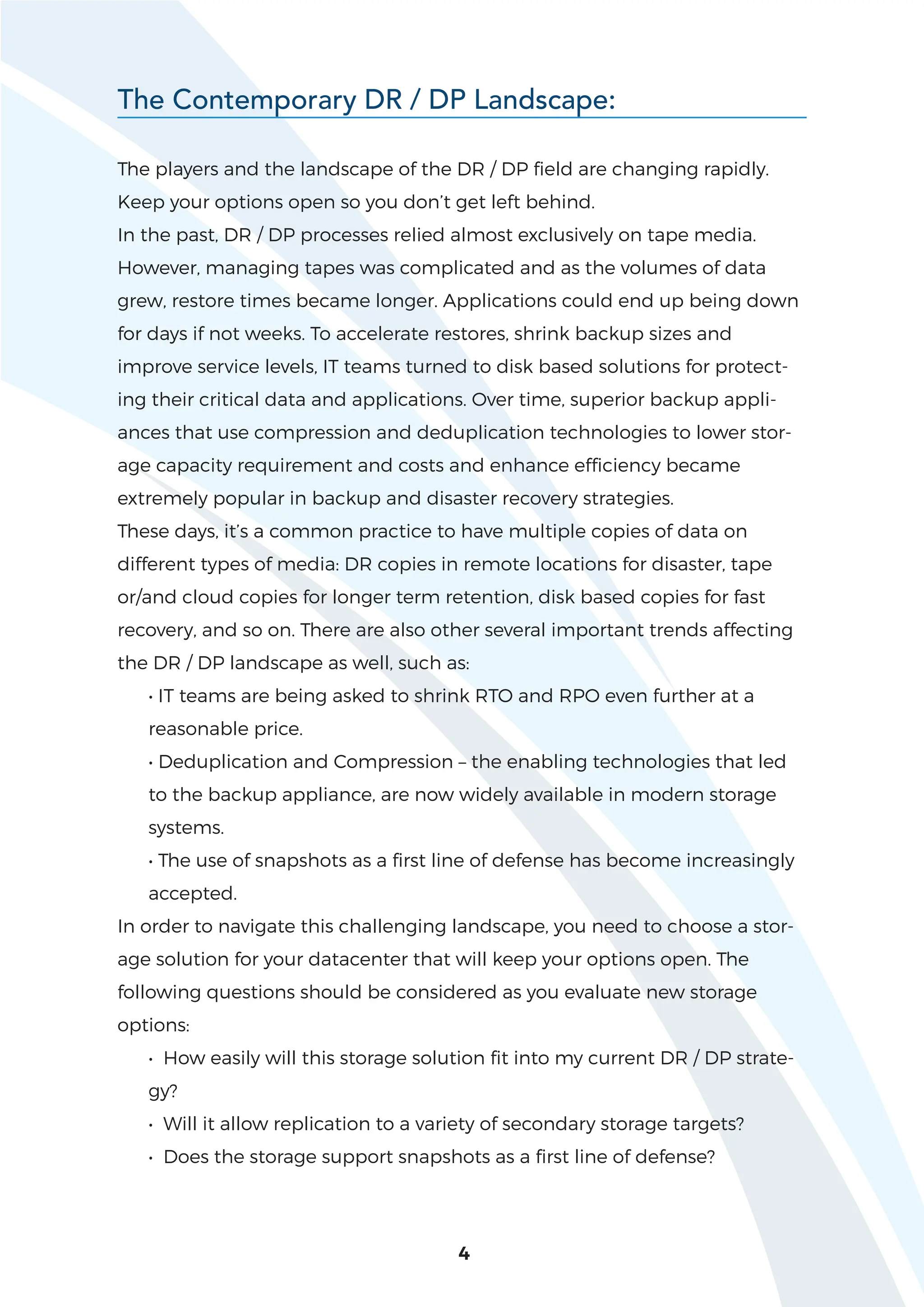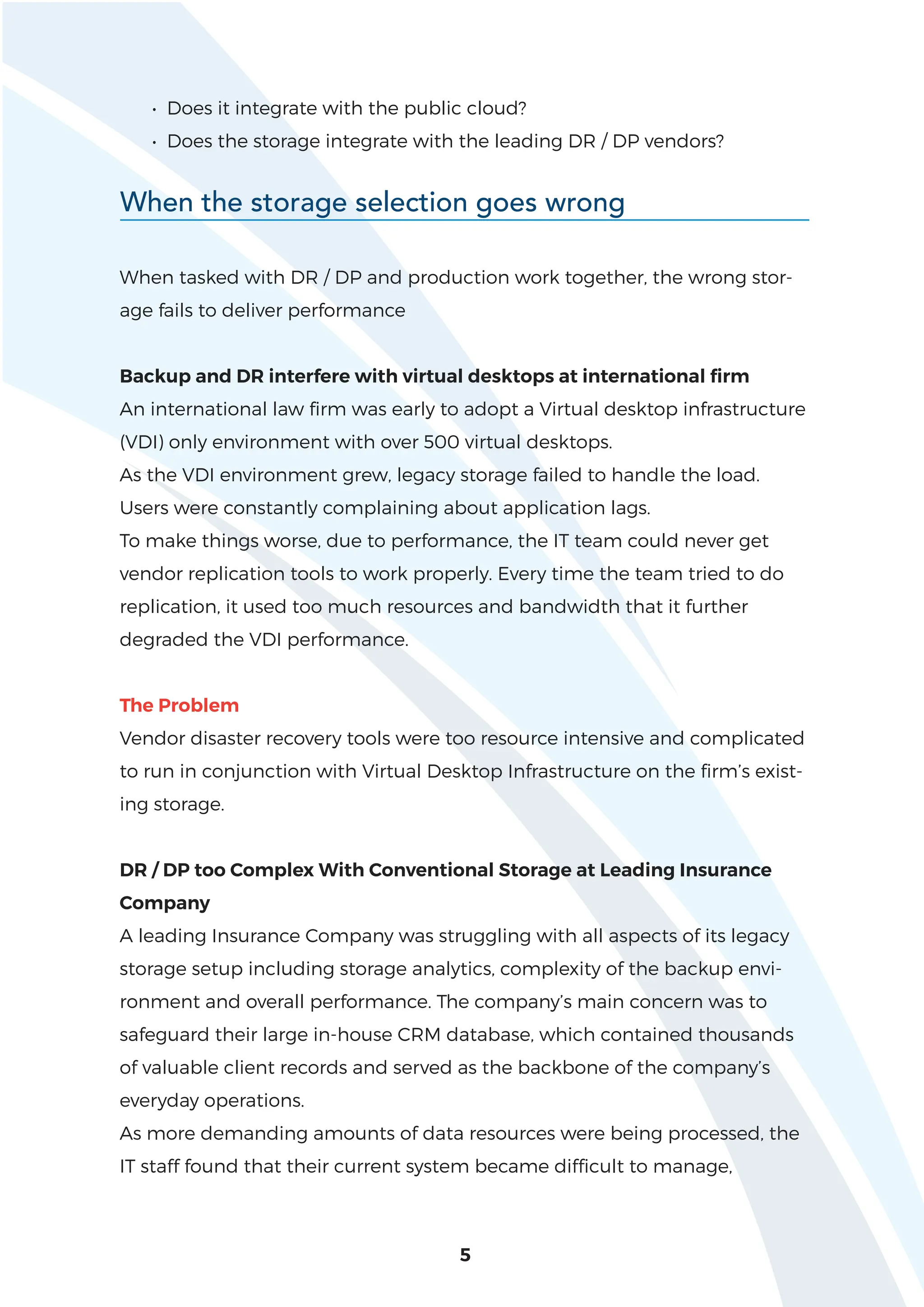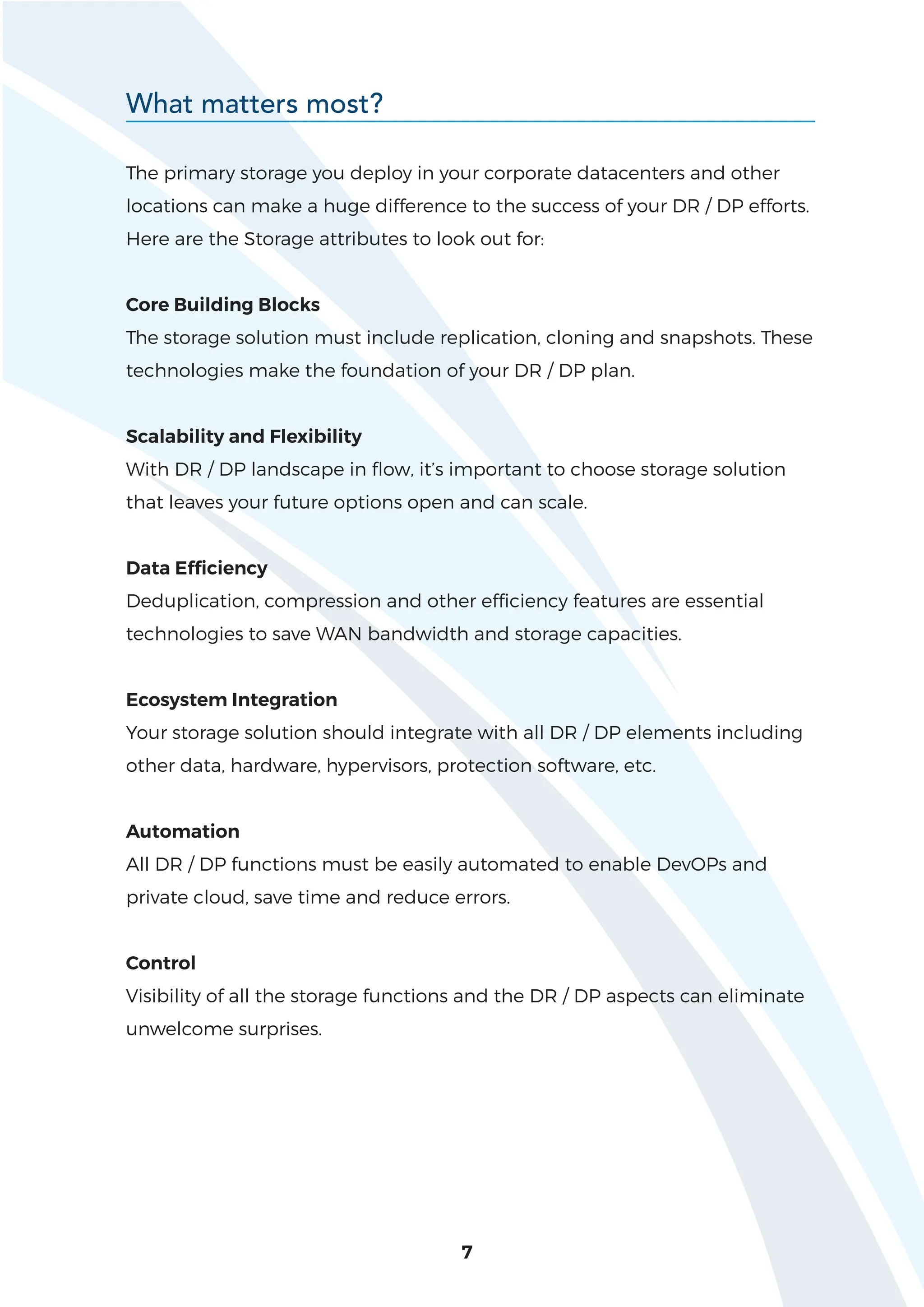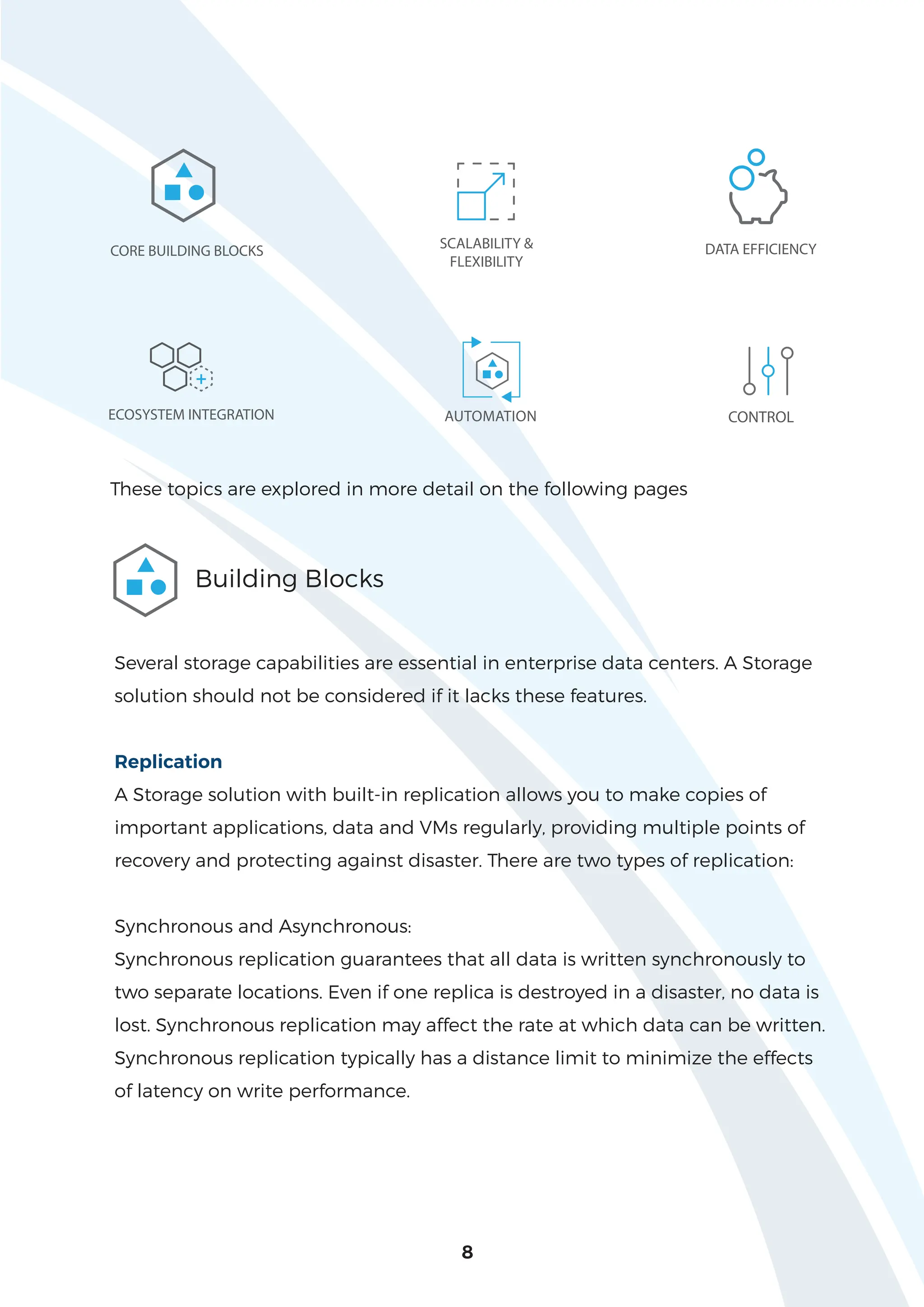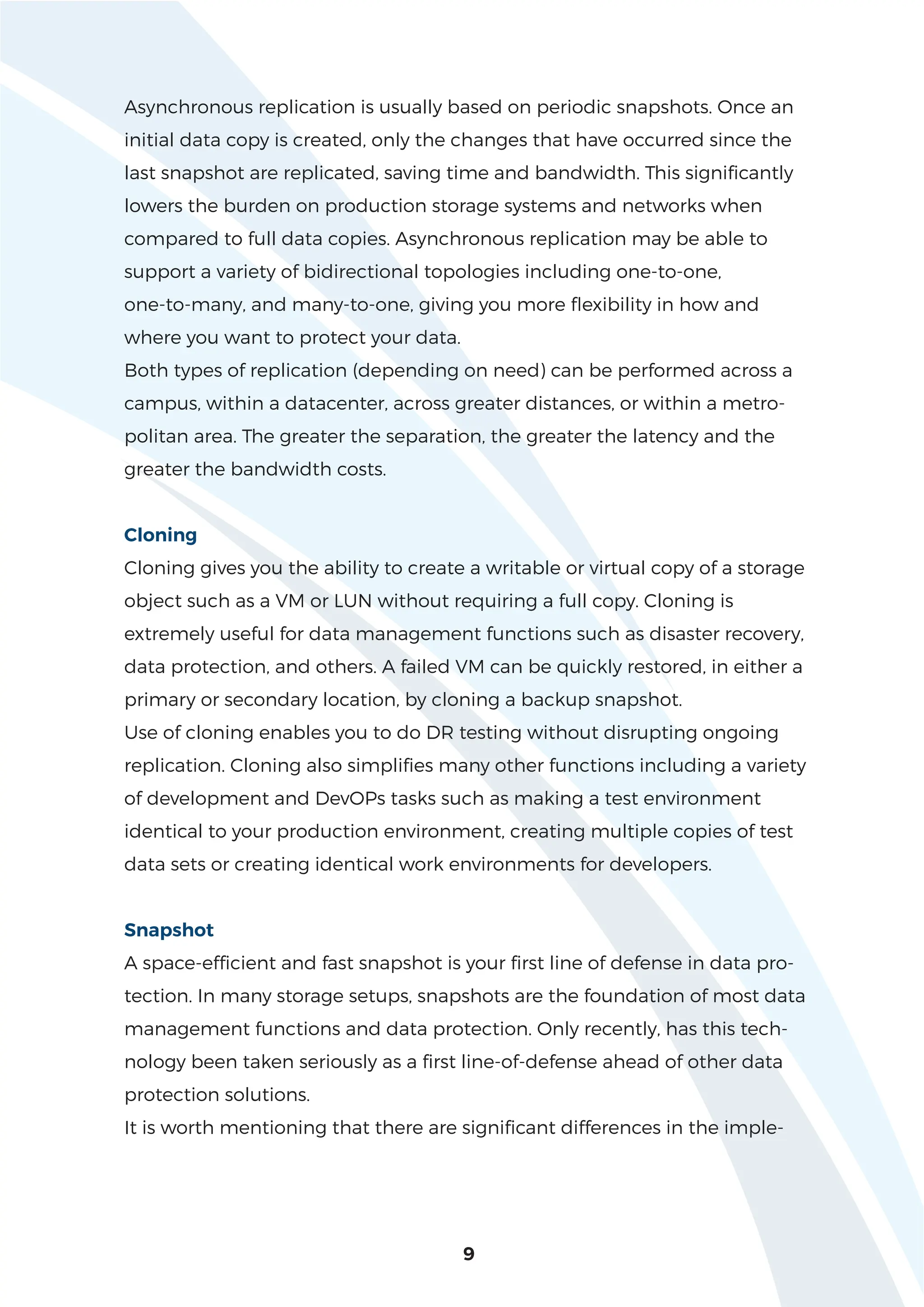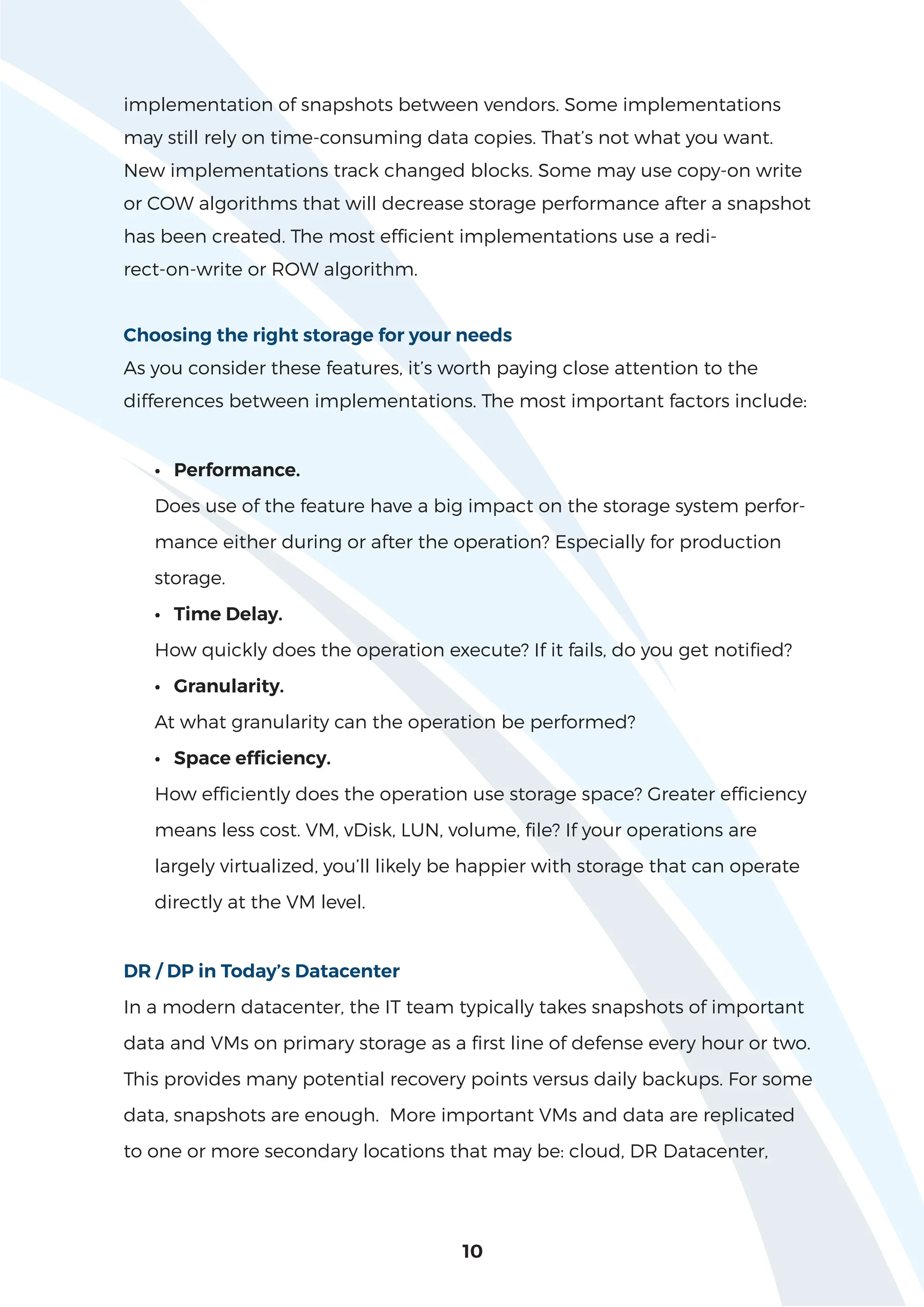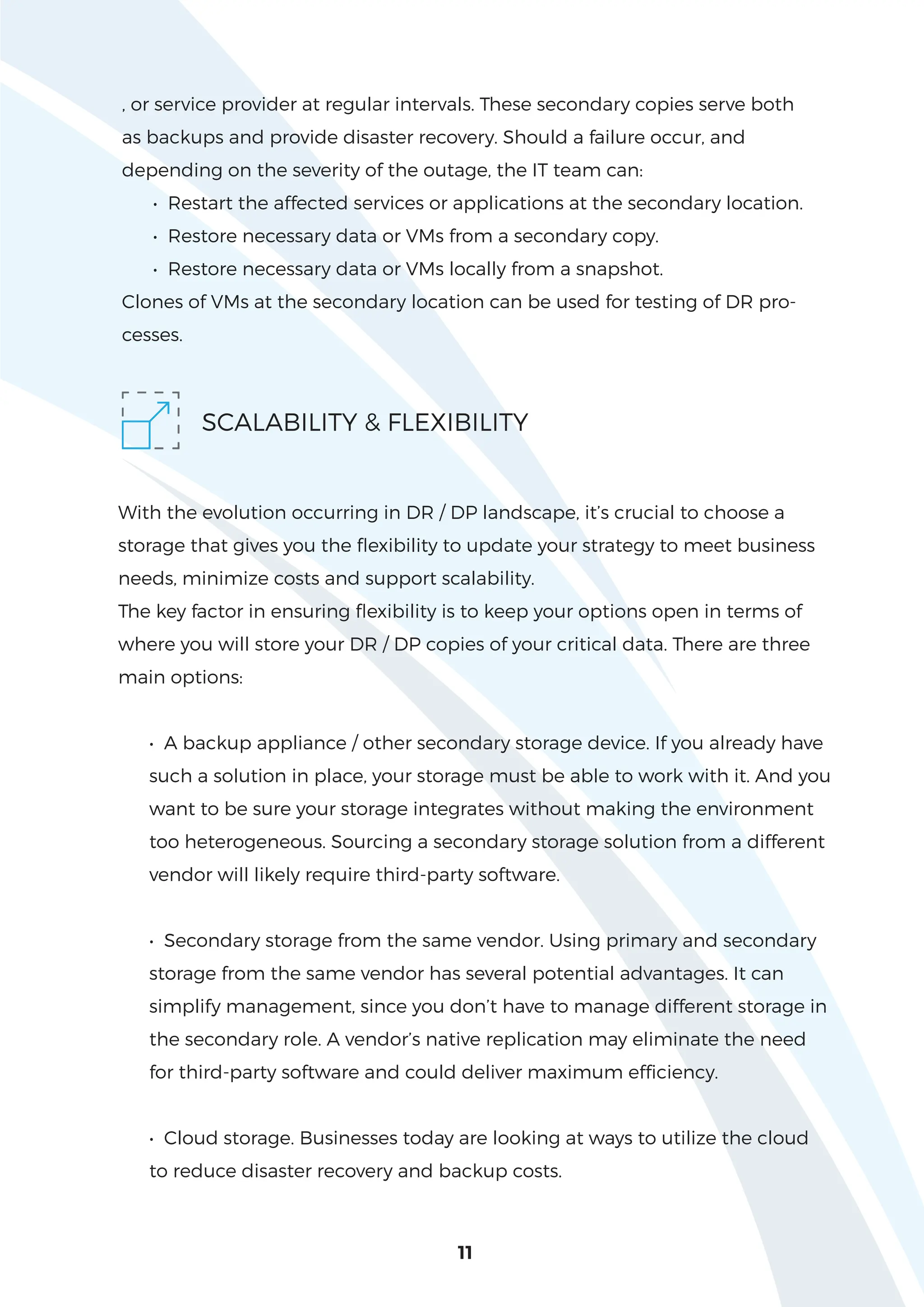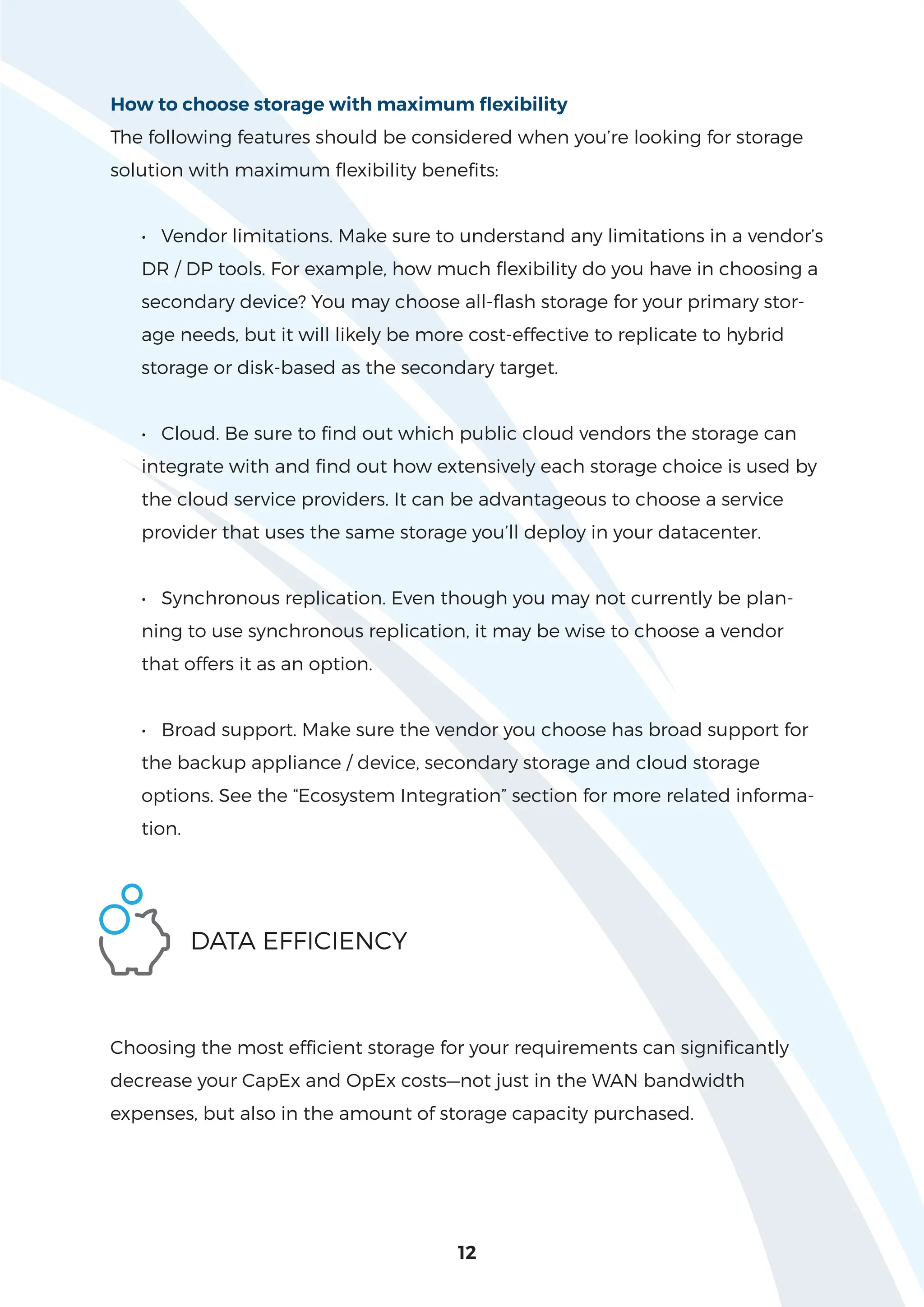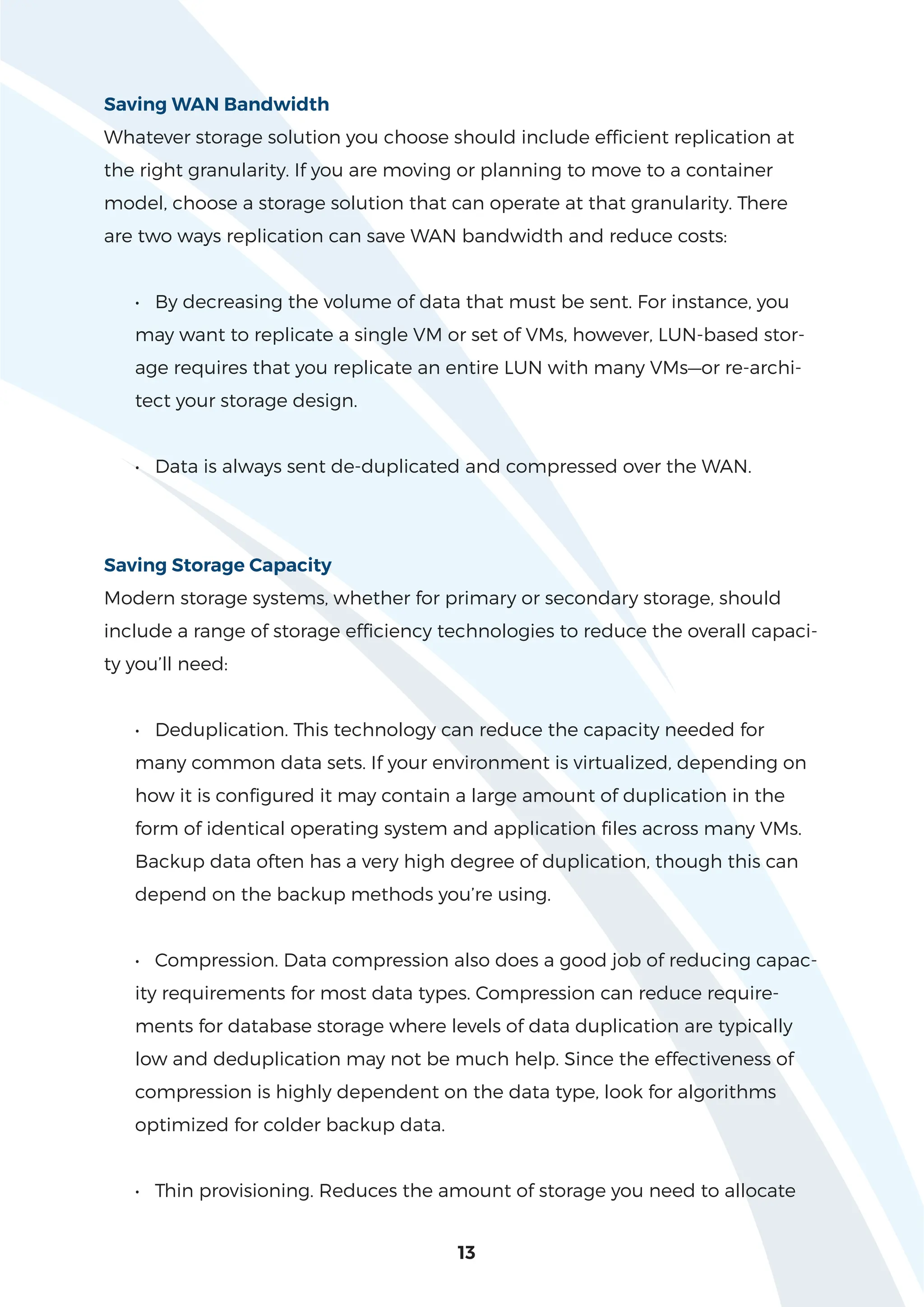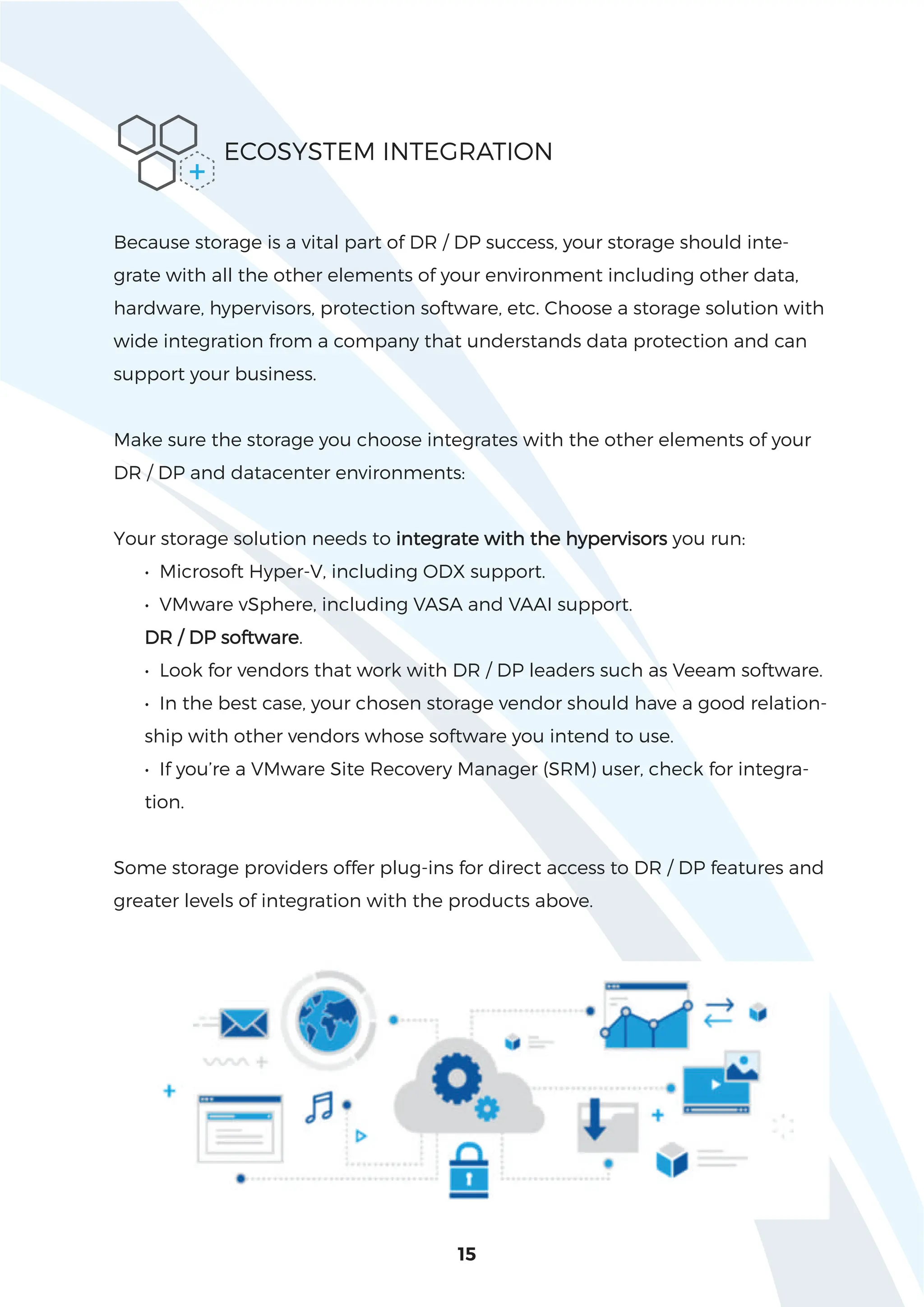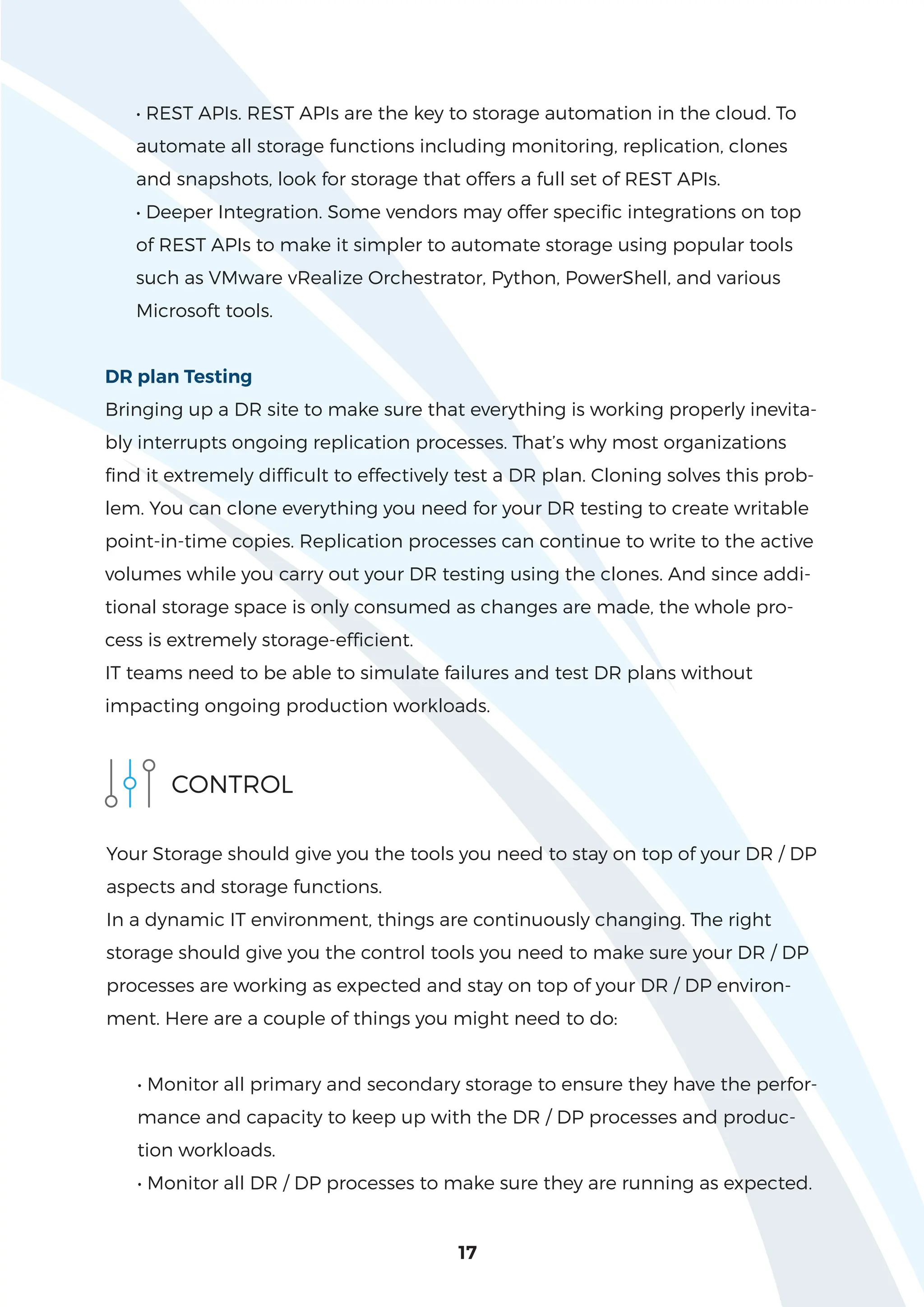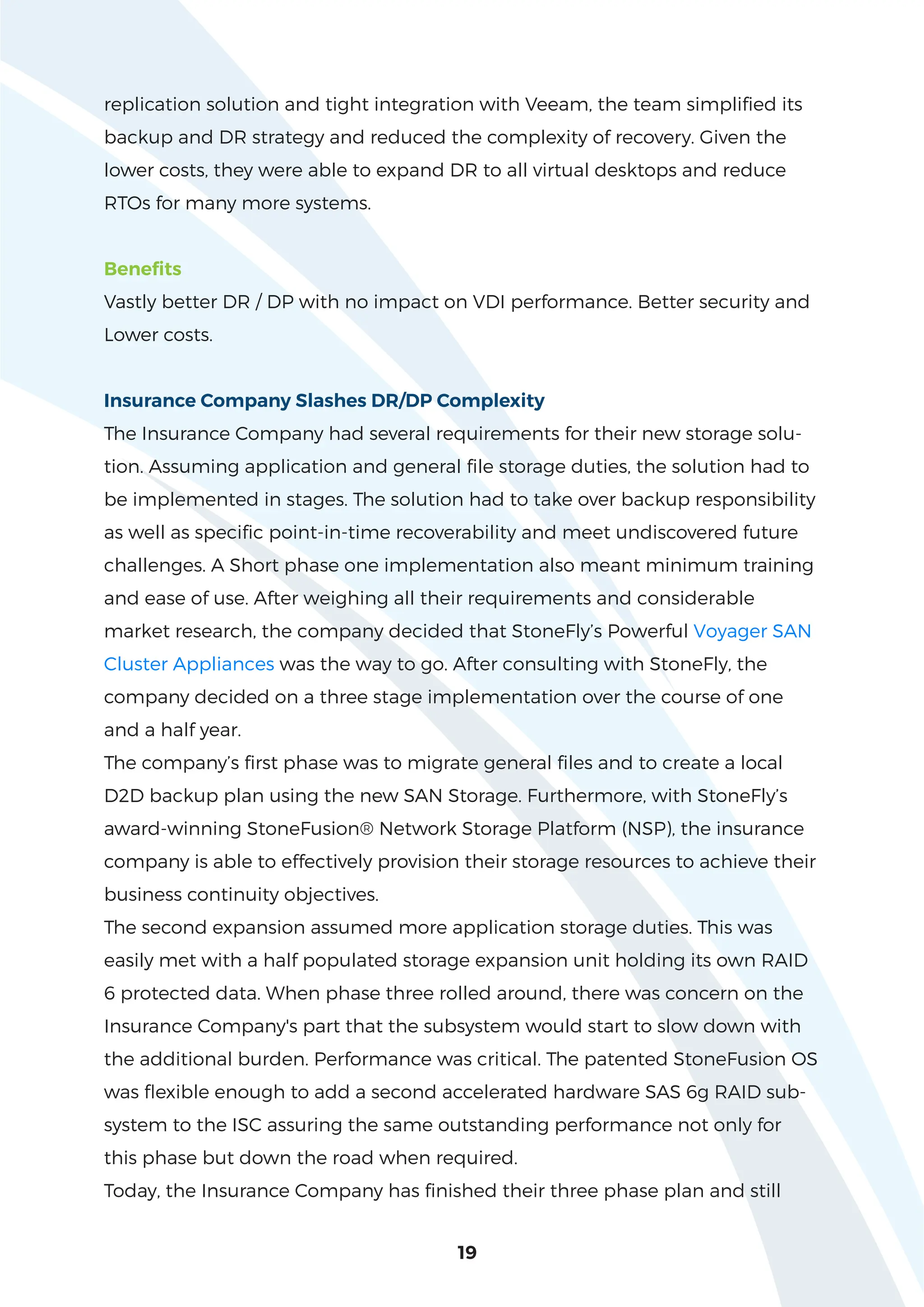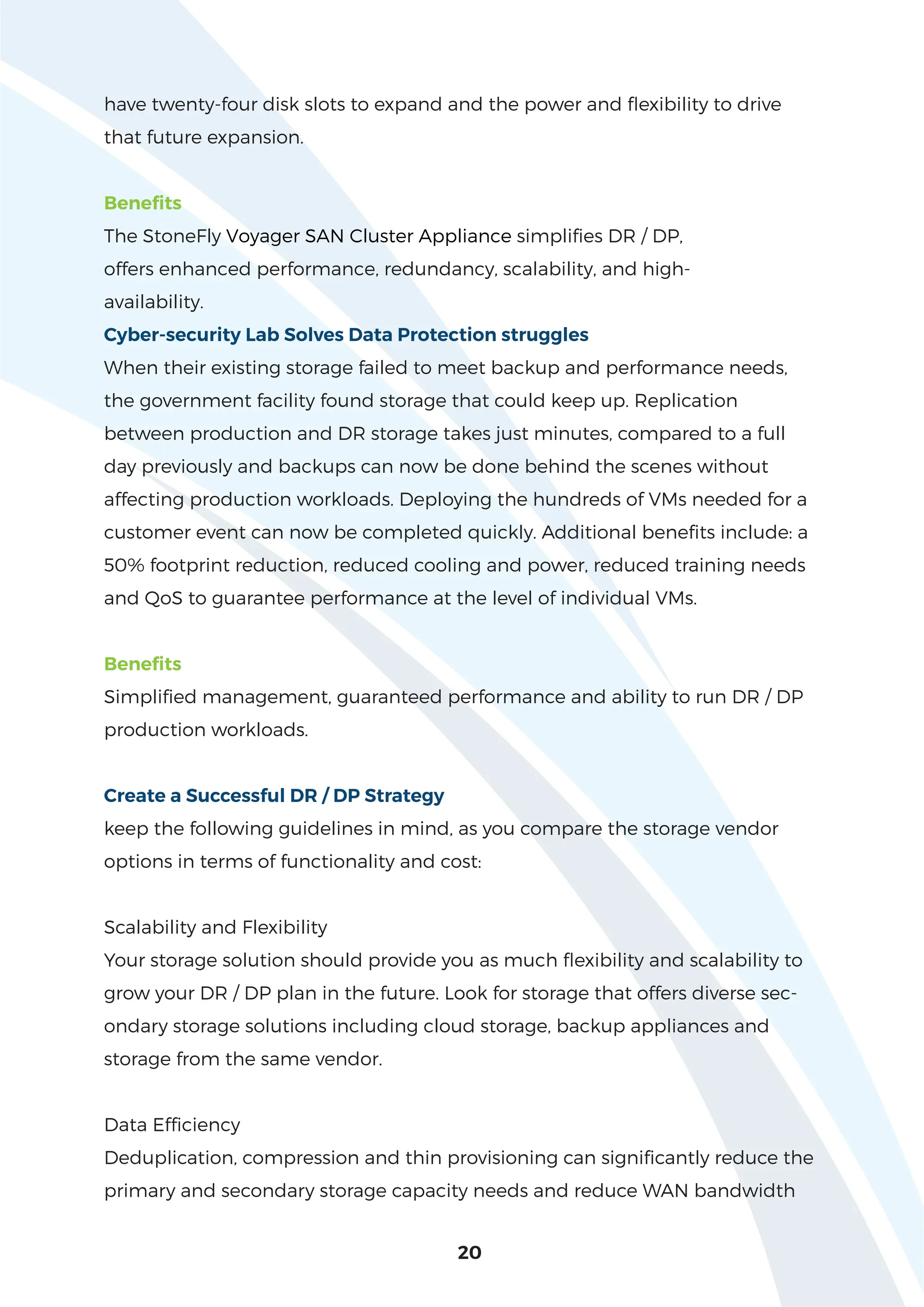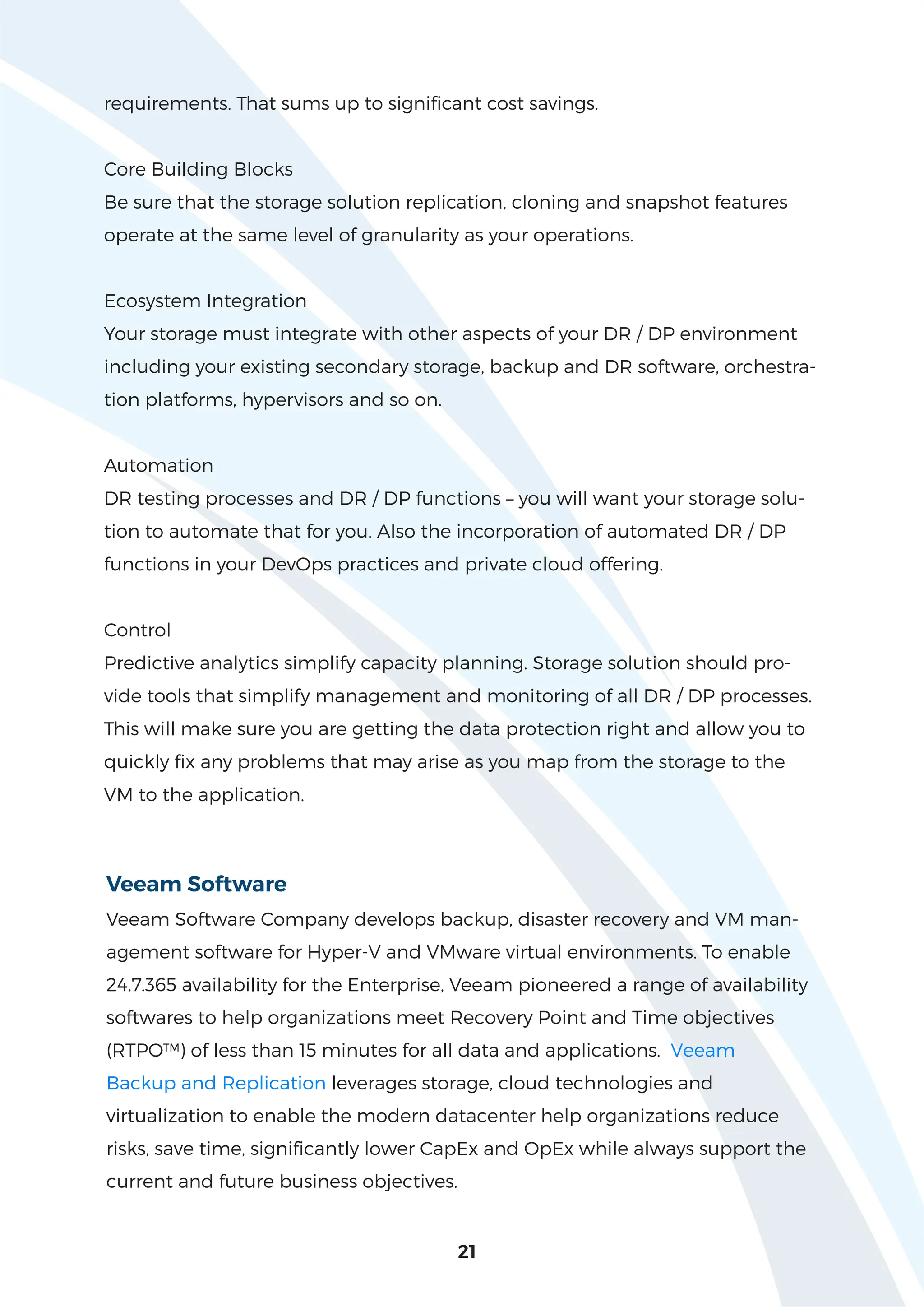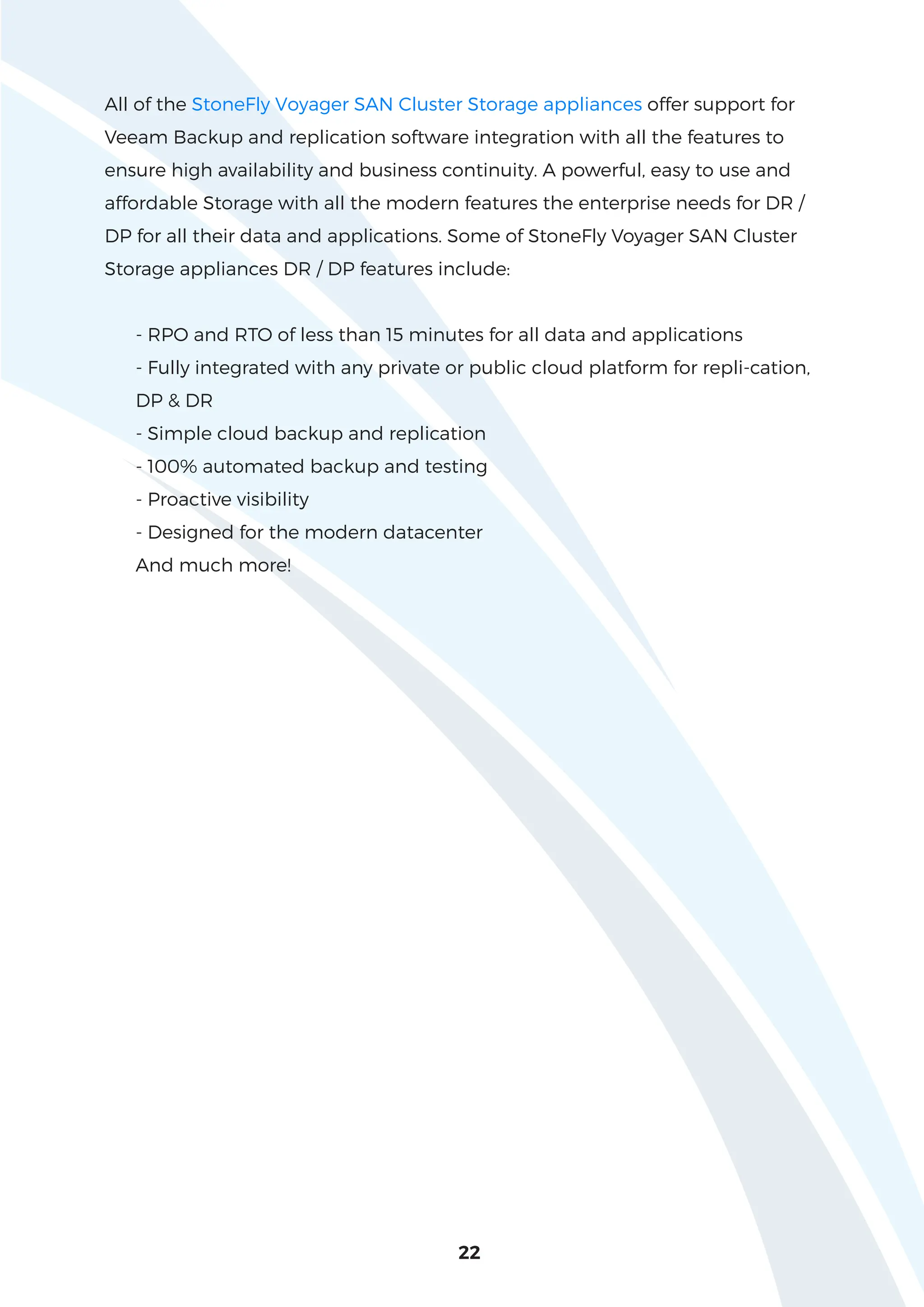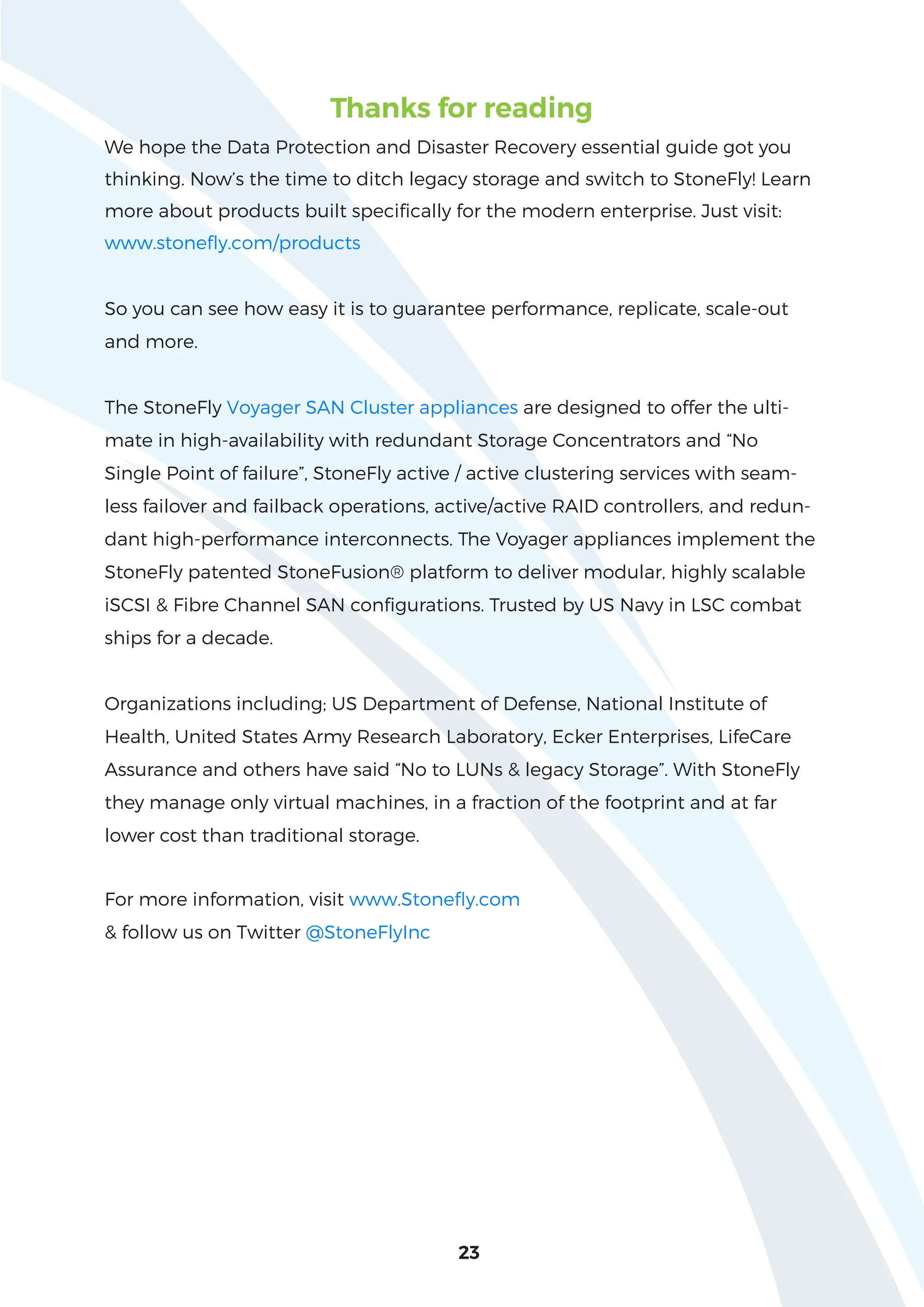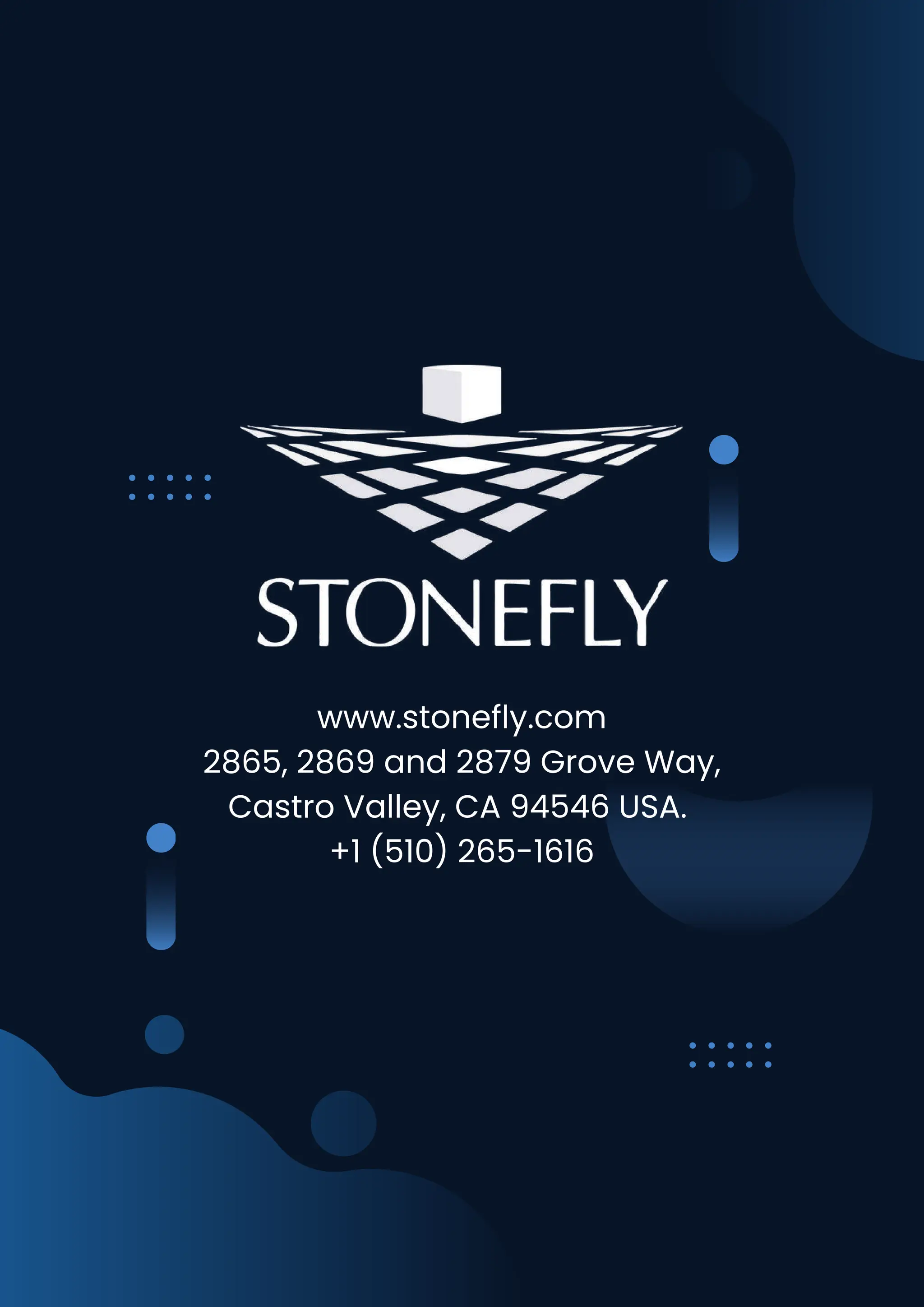This document serves as an essential guide on data protection and disaster recovery (DR/DP), emphasizing the importance of selecting appropriate storage solutions to enhance flexibility, control, and efficiency. It covers core concepts such as disaster recovery methods, recovery point objective (RPO), recovery time objective (RTO), and key technologies like replication, snapshots, and cloning. The guide also addresses current challenges in the evolving DR/DP landscape, encouraging organizations to make informed choices to maintain business continuity amidst rising data demands.