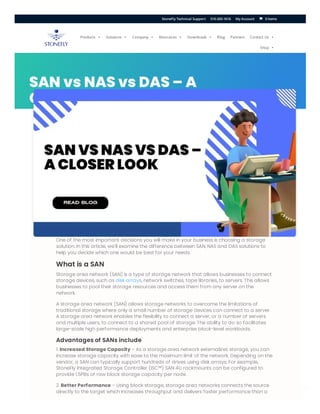
SAN vs NAS vs DAS: Decoding Data Storage Solutions
- 1. ERROR fo Invalid do SAN vs NAS vs DAS – A Closer Look One of the most important decisions you will make in your business is choosing a storage solution. In this article, we’ll examine the difference between SAN, NAS and DAS solutions to help you decide which one would be best for your needs. What is a SAN Storage area network (SAN) is a type of storage network that allows businesses to connect storage devices, such as disk arrays, network switches, tape libraries, to servers. This allows businesses to pool their storage resources and access them from any server on the network. A storage area network (SAN) allows storage networks to overcome the limitations of traditional storage where only a small number of storage devices can connect to a server. A storage area network enables the flexibility to connect a server, or a number of servers and multiple users, to connect to a shared pool of storage. The ability to do so facilitates large-scale high performance deployments and enterprise block-level workloads. Advantages of SANs include 1. Increased Storage Capacity – As a storage area network externalizes storage, you can increase storage capacity with ease to the maximum limit of the network. Depending on the vendor, a SAN can typically support hundreds of drives using disk arrays. For example, StoneFly Integrated Storage Controller (ISC™) SAN 4U rackmounts can be configured to provide 1.5PBs of raw block storage capacity per node. 2. Better Performance – Using block storage, storage area networks connects the source directly to the target which increases throughput and delivers faster performance than a Products Solutions Company Resources Downloads Blog Partners Contact Us Shop 0 Items StoneFly Technical Support 510-265-1616 My Account
- 2. file server and traditional storage solutions. 3. Enhanced Availability – In a SAN, storage exists independently. This makes it more fault- tolerant than a server with disk array(s) connected to it. If one or two disks go down in the SAN, the other disks in the array will still be available – making it a reliable storage platform for mission critical stored data and disaster recovery (DR) solutions. When to Use a SAN A SAN is the ideal storage solution for businesses looking to improve performance and availability of their critical data and can be used in a variety of deployments, such as: Database Servers – For OLTP (online transaction processing), OLAP (online analytical processing) and other database applications that require high-performance block level I/O . Transaction Processing Systems – For systems that require large amounts of throughput, such as credit card processing or telecommunications. Virtualization Hosts – SAN storage is a popular platform for virtualizing servers because it delivers high performance and the ability to scale capacity easily. Enterprise Applications – Storage area networks are commonly used to consolidate enterprise applications onto a shared platform that can be centrally managed and/or to facilitate disaster recovery (DR). What is NAS Storage A network attached storage (NAS) device provides file-level access across the network using NFS or CIFS/SMB NAS storage protocol(s). However, the term “NAS” is often used as a broad term. Sometimes, Windows servers using SMB protocol to share storage via the local network is also regarded as a NAS. Such NAS appliances are monolithic and can only scale up – by adding more drives to the node or by using disk arrays. Alternatively, purpose-built NAS appliances can scale-out and scale up. As opposed to scale up, scale out allows users to add performance capabilities in addition to storage capacity by adding NAS appliance nodes. Advantages of NAS Storage: Lower Cost – Compared to SAN technology, NAS devices are less expensive because they use standard Ethernet networks instead of more complex Fibre Channel networks used by enterprise SANs. For example, StoneFly’s entry-level NAS appliances start at $2495. Simplified Management – NAS devices are easy to manage because they use standard protocols and file systems that most people are familiar with. Flexible Storage Capacity -NAS devices can be easily expanded by adding more drives or nodes as needed. The key advantage of NAS storage is that you can start small with a few terabytes of storage capacity and scale to petabyte scale with virtually thousands of NAS appliance nodes. When to Use a NAS A network attached storage device is a good choice for businesses looking for an affordable and simple way to share files across the network. A NAS can be used in a variety of deployments, such as: Departmental Servers – For small departments or workgroups that need to share files, videos, and digital assets securely on the local area network (LAN). Home Networks – For employees working from home who want to consolidate their business files and media on a secure device that can be centrally managed. Remote Access – For businesses, remote branches, and home offices who need to access the same set of data from multiple locations at once using protocols such as CIFS/SMB, FTP, NFS, AFP over TCP/IP , SFTP (SSH File Transfer) / SCP.
- 3. What is DAS Direct attached storage (DAS) is a data storage device that attaches directly to a PC and/or a server. The primary difference between DAS, SAN, and NAS is that as opposed to the other two, DAS does not use a network. There is no ethernet connection or a Fibre Channel switch involved. Advantages of using Direct Attached Storage include: Lower Cost – DAS is the lowest cost option of all three storage types because it does not require a network or any hardware for network connection such as Fibre Channel switches and SCSI cables. Simplified Management – As there are no protocols to manage, setup and configuration is simple and straightforward with little to no training required for administrators. Flexible Capacity – DAS allows users to add hard drives without using an expensive SAN switch that can only be managed by IT professionals. Users simply plug in another drive into their computer or server just like they would with additional memory sticks. When to Use a DAS Device A DAS is the right choice when businesses are looking for an affordable way to expand their capacity without paying a higher price for features they don’t need. A DAS device can be used in these types of deployments: Desktop Workstations – To attach additional hard drives or solid state disks (SSDs) that can hold large media files, digital assets, and business-critical data locally on each user’s desktop computer. Industrial PCs – For employees working in industrial settings who need low cost local storage with direct access speeds. The best use-case for DAS is for small businesses looking to share files, folders, and digital assets locally on a minimum budget with no in-house IT support. Alternatively, DAS not suitable for growing businesses that need to scale quickly and share data across multiple locations. SAN vs NAS vs DAS – What’s the Difference? The primary difference between the three is how the storage is made accessible to the server. Both NAS and SAN use the network to create pools of storage whereas DAS connects directly to the server. Network attached storage provides access to multiple devices and user groups using the local network. NAS devices can scale up to increase storage capacity and scale out to increase both performance and storage capacity. A SAN stores data in block-level format and uses multiple storage appliances to create a consolidated shared pool of storage which is accessible to servers and usergroups using iSCSI and/or Fibre Channel protocols. Built for high performance computing workloads, SAN is often used as dedicated storage for professional and enterprise environments. The primary difference between storage area network and NAS is that the former uses block-level architecture whereas the latter uses file-level. Block storage separates the metadata from the data set, using unique hashes to read/write data. File-level storage, on the other hand, processes the complete data set with its metadata. This is why SAN systems are faster than NAS and more suitable for enterprise-grade workloads. While DAS costs less and is relatively fast, storing data in DAS creates data islands which are difficult to manage, inefficient, and prone to human error. SAN vs NAS vs DAS – Which One should You Choose?
- 4. When it comes to data storage, there is no one shoe that fits all. What works for others may not work for your business and vice versa. When deciding between SAN vs NAS storage or DAS, here are a few things to consider before buying: Storage Capacity – The volume of data you need to process, store, and retain. Depending on the industry and the scale of your business, this can range between a few terabytes to petabytes. Performance – The performance requirements of data storage at different stages of the data lifecycle. What are the performance needs of your hot-tier workloads versus cold-tier workloads? Infrastructure Scalability – Do you generate, process, and retain big data? How fast does it grow? You need a data storage solution that can keep up with your data growth and scale seamlessly. Data Protection – Regardless of whether you’re setting up a data storage system or a backup and disaster recovery (DR) solution, you need to make sure that it has reliable data security features such as immutability and air-gapping, file lockdown, encryption, and more. Total Cost of Ownership (TCO) – All business decisions require cost evaluation and consideration. Do on-premises storage solutions make more sense to you or is the pay- as-you-go model of cloud storage more suitable for your needs? Human Resources – How many IT staff are you willing to hire and dedicate to your data storage infrastructure? Conclusion Whether it’s SAN vs NAS storage, or DAS storage, each solution comes with its own advantages and challenges. NAS being more scalable and versatile, fits for a wide range of applications from being the preferred target storage of VMs to setting up a file storage and sharing environment for different departments, remote branches, and employees working from home. SAN on the other hand, despite being relatively expensive, is a great choice for enterprise workloads that require high performance and availability. DAS is inexpensive but only suitable for small use-cases where budget in non-existent, there is IT tech support, and you only need to share digital assets locally. It is important to select the right data storage solution for your business. If you are unsure of which one will best meet your needs, we can help! Contact us today and let our team of experts walk you through all three solutions so that you can make a decision with confidence.
- 5. Search Search Understanding Detection and Response: EDR vs MDR vs XDR vs NDR Recent Popular
- 6. Trigona Ransomware: What is it and How to Defend Against it Lockbit Ransomware: Inside the Cyberthreat and Defense Strategies
- 7. What Defending Against Ransomware-as-a-Service (RaaS) Entails What are Advanced Persistent Threats (APTs) and How to Stop Them You May Also Like
- 8. Send GET IN TOUCH WITH US Contact Name* Company* Phone* (extensions can be entered in the "Message" field) Email Address* Message *All fields with an asterisk are required. By submitting this request you agree to be contacted and receive product information via email or call. You may unsubscribe at any point. ABOUT STONEFLY Founded in 1996 and headquartered in Castro Valley – StoneFly, Inc. was established with the vision to simplify, optimize and deliver high performance budget-friendly data center solutions for SMBs, SMEs, and large enterprises. Beginning with its registration of the iSCSI.com Internet domain name in March 1996, StoneFly has made iSCSI into a standard which is now used by IT professionals around the world. With over 24 years of innovation in data storage, hyperconverged infrastructure (HCI), and backup and disaster recovery (DR) industries and technology partnerships with market leaders like VMware, Veeam, Microsoft Azure, and AWS cloud, StoneFly’s range of ever-growing data management products continue to grow and include physical, virtual, and cloud solutions such as NAS, SAN, S3, unified NAS + SAN + S3 appliances, storage gateways, backup gateways, complete backup and DR systems, RAID systems, IP video surveillance storage systems, data migration software and more – powered by StoneFly’s patented 8th generation storage virtualization software StoneFusion™ and integrated with enterprise features and data services. Learn More Defending Your Data: The Vital Role of Multi-Factor Authentication Discover the power of multi-factor authentication (MFA) in modern data security. StoneFly's innovative storage solutions offer a seamless and robust approach to safeguarding your critical data. Enhance your data protection strategy with MFA-enabled storage, hyperconverged, backup, and disaster recovery solutions. Read More From Backup to Video Editing: 5 Use-Cases for NAS Storage This blog explores the primary use-cases for Network-Attached Storage (NAS) and emphasizes the importance of choosing the right NAS solution for specific business needs. Readers will gain insights into how NAS can enhance their storage infrastructure, increase data accessibility, and… Read More Guide to Sizing Your Enterprise SAN Appliance for Optimal Storage This blog provides IT managers with practical tips on sizing an enterprise SAN storage appliance, including storage capacity, CPU, and system memory. It also covers data protection, disaster recovery, and cost considerations. Read More
- 9. © 2023 StoneFly | All Rights Reserved