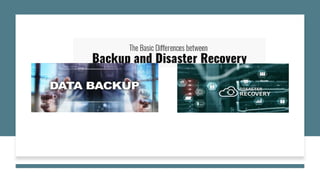
Disaster Recovery vs Data Backup what is the difference
- 2. What is Data Backup and Disaster Recovery? • Data backup is the process of making a copy (or several copies) of your data to protect it. You use it to restore data in the case of accidental deletion, database corruption, or if there was a problem with a software upgrade. • Disaster recovery, on the other hand, refers to the processes for quickly reestablishing access to resources after an outage. For instance, your plan might include switching over to a redundant set of servers and storage systems until your primary servers are functional again. The loss of data is both costly and stressful. And when it comes to business operations, losing even 100 files will cost a company some downtime and even more significant is the loss of revenue. Most businesses can’t afford this to happen. This is why having a backup and disaster recovery plan in place is crucial for companies large and small. So, you need to both backup your data and have a robust, tested disaster recovery plan to ensure business continuity.
- 3. What is Data Backup and Disaster Recovery? Backups are simple; they are copy of your corporate systems and data that can be used to bring a failed system back online. However, backups do not necessarily include the infrastructure to restore to – you may have a copy of the data or systems, but no infrastructure to run those systems or process that data. If have your systems backed up to disk, tape, or the cloud but it may be very time consuming to utilize these backups if you have a need. Disaster Recovery refers to a more advanced form of system copies that include processing capabilities. If you have a disaster you should be able to bring your systems back online using your DR platform.
- 5. Data Backup vs Disaster Recovery Data backups work best for long-term archival, or data retention. This way you can quickly gain access to a lost or damaged file if needed. On the other hand, disaster recovery is best used to restore normal functions, in case of unforeseen events, like natural disasters. So, you can simply perform a failover to transfer workloads to the VM replicas at the disaster recovery location. This way your business can continue to function as normal until the production site is available again.
- 6. Data Backup vs Disaster Recovery The goal of Backup is to protect corporate data from loss, but the key function of disaster recovery is to perform a fast recovery after a disaster and ensure a high level of availability of business critical application. The targets for standard recovery are servers, workstations and mobile devices whereas disaster recovery is aimed at business critical applications and servers.
- 7. Data Backup vs Disaster Recovery A backup can be simply copying your files to another disk. This can be done in a multitude of different ways including a secondary computer or a cloud-hosted backup solution. Having a backup is essential for all business operations. Backups are used to protect data in case you accidentally delete something important, if a computer gets stolen, or if the hard drive crashes. A backup can help you easily restore the data you have recently lost. Disaster recovery is related to backups except is most likely used for bigger problems. Disaster recovery completely mirrors your entire system including disk drives and servers. This allows a company to restore the entire system without having to reinstall the operating system. This can also allow your employees to work while the system is being recovered using a mirrored system allowing no almost no downtime at all.
- 8. Data Backup vs Disaster Recovery A disaster recovery strategy requires a scaled out planning, which includes determining mission critical systems, creation of recovery order and communication process and a way to perform valid tests. Whereas, planning backup is just a daily task and is simpler, as all it has to do is meet the data retention requirements and RPO (Recovery Point Objective).
- 9. Data Backup vs Disaster Recovery Recovery time objectives(RTO) and Recovery point objectives(RPO) are crucial for any business. RTO is the time it takes your business to return to normal operations after an outage, and RPO is the amount of data you can afford to lose in a disaster. So, you must set this up properly. Data backups have longer RTOs and RPOs making them not suitable for business- critical data that must be quickly restored after a disaster. However, disaster recovery is the opposite because you are replicating your critical VMs to quickly perform failover if necessary.
- 10. Data Backup vs Disaster Recovery When it comes to resource allocations backups and disaster recovery are complete opposites. Backups don’t require a lot of attention or storage space as they are stored in a compressed state. Disaster recovery, however, is the opposite. As it requires a separate site with a fully operational IT environment ready if you need to perform a failover at any moment.
- 11. Data Backup vs Disaster Recovery Disasters are bad even if they are small scale; they always have the capability to slow down a business. One can always restore original data with the help of backup. In simple words, backup is the copy of your data which is updated on a daily basis whereas; DR plan is the copy IT infrastructure of your business saved in a secondary location. With the help of backup you can fetch any document that goes missing, but with a proper DR one can just reboot the whole technological infrastructure.
- 12. Data Backup vs Disaster Recovery
- 13. What Is Cloud Backup and Recovery? Cloud backup and recovery is a service that will take care of copying and archiving files of the client on a remote server. The data are transmitted over a secure network to the cloud-based server. The cloud-based disaster recovery, on the other hand, is an infrastructure as a service (IaaS), which backs up the data on a remote server. It is recommended that you choose backup-as-a-service providers rather than rely on non-proprietary solutions to handle your data.
- 14. File Backup vs Image Backup A regular backup copies your server files and is meant for restoring items on a small scale. A system image, by contrast, copies the entire server or virtual machine. Image backups creates a snapshot of the operating system and all the data associated with it, including the system state, and configurations. When recovery is required a system image will allow full restore without having to reinstall the operating system, find product keys, setup users and permissions and other system settings.
- 15. Summary Businesses today can’t afford to neglect data backup or disaster recovery. No matter how hard it is to believe that it might happen, it is always better to be prepared. Don’t wait for disasters to happen and plan before it happens. Because data backup and disaster recovery plans are only helpful if they’re designed, deployed, and tested long before they are needed. if you need quick recovery, but do not need long- term retention, it may be possible to use DR as a form of backup. On the other hand, if you do not require quick recovery, but need long-term retention then backup-only may be best.
- 16. THANK YOU Like the Video and Subscribe the Channel
