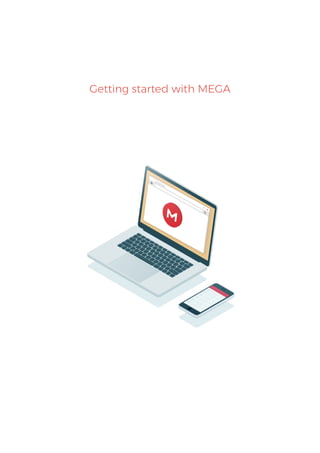
MANUAL DE ETABS
- 1. Getting started with MEGA
- 2. On the mega.nz website Log in at https://mega.nz/ Click the File Upload button on the top right. Choose the file(s) you would like to upload and click open. Or just drag & drop files directly from your computer into your web browser. Add files to MEGA 1 2 3 4 On Windows, Mac or Linux using the desktop app Install the desktop app on your computer Drag & Drop files into the MEGA folder (or into the folders you selected to synchronize, if you configured this during installation) 1 2 MacWindows
- 3. On iOS and Android For iOS tap the More icon on the top right corner. For Android tap the button in the bottom right corner. For iOS, select Upload. For Android, select the type of upload. Select the location you’d like to upload files from. Select the file you’d like to upload. 1 2 3 4 iOS Android
- 4. Access your content anywhere Install the MEGA desktop app for Windows, Mac or Linux. Synchronise single or multiple folders on your computer with your MEGA account. Access and work with your data securely across different locations and devices. It’s always on and fully automatic. Install the desktop or mobile apps https://mega.nz/sync https://mega.nz/ios https://mega.nz/android
- 5. Share your files and folders Right click on any folder or file you wish to share (you can also left click on the More icon which appears upon mouseover) Right click on any file(s) or folder(s) within any of your synced folders in your computer. Click on Get Link in the context menu. If you are a first time user, please agree with the copyright warning. Your link is now created. You can manually select and copy the link or use the Copy button. 1 1 2 3 4 On the mega.nz website On Windows, Mac or Linux using the desktop app For Windows and Linux select Get MEGA link from context menu. On Mac select MEGA to get the link. 2 The MEGA link is now automatically copied to your clipboard. Just paste it wherever you’d like. 3
- 6. On iOS and Android For iOS tap the info icon on the file/folder you want to share. For Android, tap the option icon on the file/folder you want to share. The link is now created and in your clipboard. 1 2 3 MacWindows iOS Android For iOS tap the Share icon and select Get link. On Android select the Get link option on the menu.
- 7. Collaborate with others Sharing a folder is a great way to collaborate with your contacts. You can share your folder with any contact, with any existing MEGA user and even with any new user, as long as you have their email address. If the user does not have a MEGA account yet, he or she will automatically receive an invitation email to join MEGA so the user can see your shared folder. Right click on any folder or file you wish to share. Click on Sharing in the context menu. Enter an email address or the first letters of your MEGA contact name(s). Choose the permissions (default is read-only). 1 2 3 4 On the mega.nz website Click on the Done button. Your shared folder is now created.5
- 8. On iOS and Android For iOS, tap the Info icon on the folder you want to share. For Android, tap the option icon on the folder you want to share. For iOS tap the Share icon and select Share Folder. On Android select the Share folder option on the menu. Enter an email address or the first letters of your MEGA contact name. Choose the permissions for this shared folder. 1 2 3 4 Your contact now has access to the folder.5 iOS Android
- 9. Using your desktop browser, you can have a secure voice or video call with a single contact or have a group text chat with several contacts participating. You can also send files from your MEGA Cloud Drive to other members of the group chat while messages are flowing. Secure text chat is also available on Android and iOS applications (encrypted voice and video calls are coming to mobile soon). Go to our Help Centre in order to find out more tips & tricks and get the most out of our service. MEGAchat Learn more You now know the basics of your MEGA account. Congratulations!