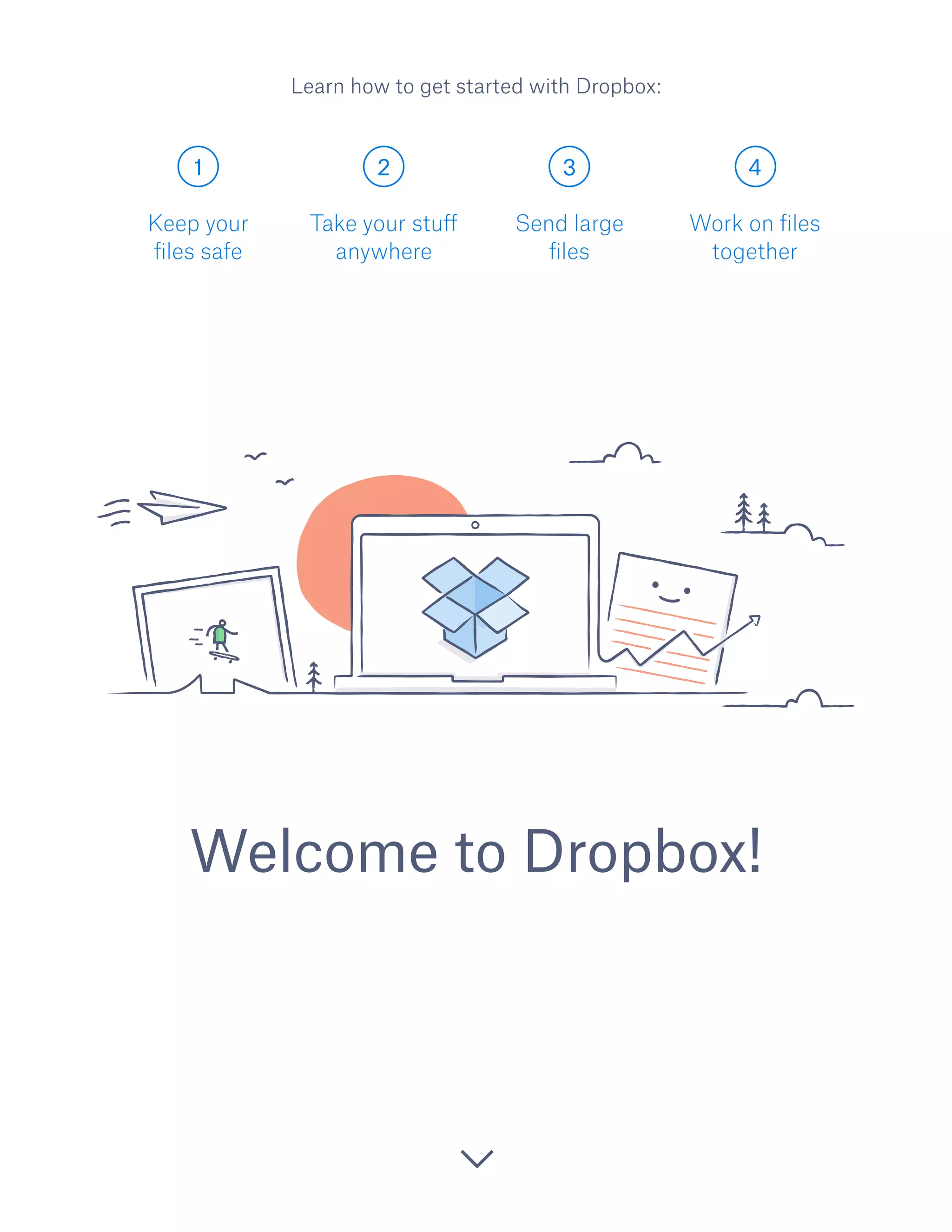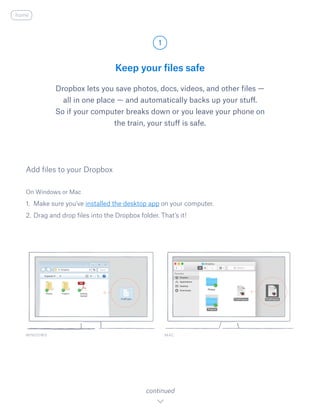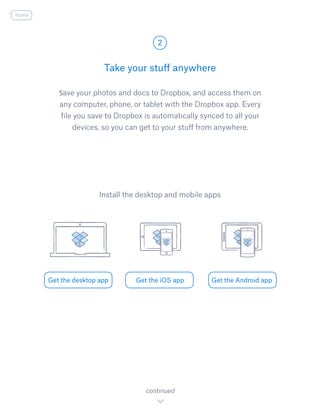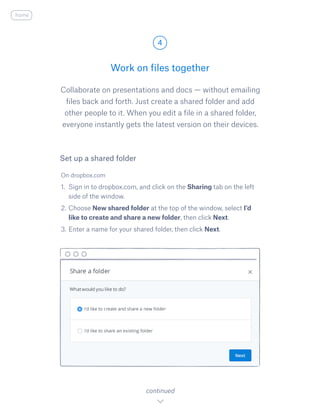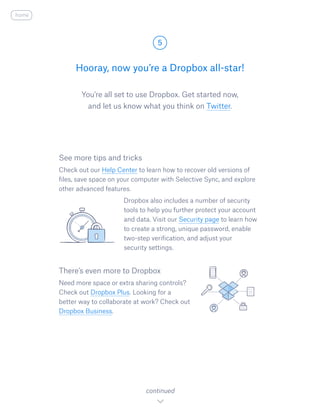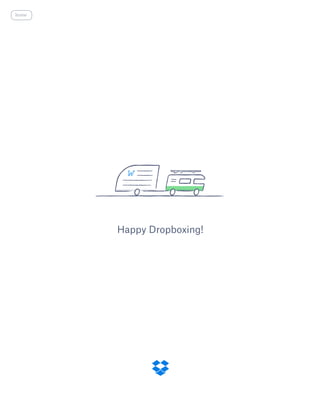1. The document introduces Dropbox and describes how it allows users to save files in one place and access them from any device, keeping files safe even if a device is lost or broken.
2. It provides instructions for installing the Dropbox desktop and mobile apps to sync files across devices and share large files easily by generating links, as well as creating shared folders for collaborating on documents in real-time.
3. Dropbox offers security tools to protect accounts and data, additional storage through paid plans, and solutions for business collaboration.