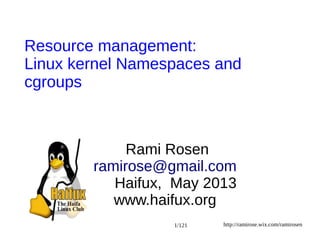
lxc-namespace.pdf
- 1. http://ramirose.wix.com/ramirosen 1/121 Rami Rosen ramirose@gmail.com Haifux, May 2013 www.haifux.org Resource management: Linux kernel Namespaces and cgroups
- 2. http://ramirose.wix.com/ramirosen 2/121 TOC PID namespaces cgroups Note: All code examples are from for_3_10 branch of cgroup git tree (3.9.0-rc1, April 2013) links Mounting cgroups user namespaces UTS namespace Network Namespace Mount namespace
- 3. http://ramirose.wix.com/ramirosen 3/121 General The presentation deals with two Linux process resource management solutions: namespaces and cgroups. We will look at: ● Kernel Implementation details. ●what was added/changed in brief. ● User space interface. ● Some working examples. ● Usage of namespaces and cgroups in other projects. ● Is process virtualization indeed lightweight comparing to Os virtualization ? ●Comparing to VMWare/qemu/scaleMP or even to Xen/KVM.
- 4. http://ramirose.wix.com/ramirosen 4/121 Namespaces ● Namespaces - lightweight process virtualization. – Isolation: Enable a process (or several processes) to have different views of the system than other processes. – 1992: “The Use of Name Spaces in Plan 9” – http://www.cs.bell-labs.com/sys/doc/names.html ● Rob Pike et al, ACM SIGOPS European Workshop 1992. – Much like Zones in Solaris. – No hypervisor layer (as in OS virtualization like KVM, Xen) – Only one system call was added (setns()) – Used in Checkpoint/Restart ● Developers: Eric W. Biederman, Pavel Emelyanov, Al Viro, Cyrill Gorcunov, more. –
- 5. http://ramirose.wix.com/ramirosen 5/121 Namespaces - contd There are currently 6 namespaces: ● mnt (mount points, filesystems) ● pid (processes) ● net (network stack) ● ipc (System V IPC) ● uts (hostname) ● user (UIDs)
- 6. http://ramirose.wix.com/ramirosen 6/121 Namespaces - contd It was intended that there will be 10 namespaces: the following 4 namespaces are not implemented (yet): ● security namespace ● security keys namespace ● device namespace ● time namespace. – There was a time namespace patch – but it was not applied. – See: PATCH 0/4 - Time virtualization: – http://lwn.net/Articles/179825/ ● see ols2006, "Multiple Instances of the Global Linux Namespaces" Eric W. Biederman
- 7. http://ramirose.wix.com/ramirosen 7/121 Namespaces - contd ● Mount namespaces were the first type of namespace to be implemented on Linux by Al Viro, appearing in 2002. – Linux 2.4.19. ● CLONE_NEWNS flag was added (stands for “new namespace”; at that time, no other namespace was planned, so it was not called new mount...) ● User namespace was the last to be implemented. A number of Linux filesystems are not yet user-namespace aware
- 8. http://ramirose.wix.com/ramirosen 8/121 Implementation details ●Implementation (partial): - 6 CLONE_NEW * flags were added: (include/linux/sched.h) ● These flags (or a combination of them) can be used in clone() or unshare() syscalls to create a namespace. ●In setns(), the flags are optional.
- 9. http://ramirose.wix.com/ramirosen 9/121 CLONE_NEWNS 2.4.19 CAP_SYS_ADMIN CLONE_NEWUTS 2.6.19 CAP_SYS_ADMIN CLONE_NEWIPC 2.6.19 CAP_SYS_ADMIN CLONE_NEWPID 2.6.24 CAP_SYS_ADMIN CLONE_NEWNET 2.6.29 CAP_SYS_ADMIN CLONE_NEWUSER 3.8 No capability is required
- 10. http://ramirose.wix.com/ramirosen 10/121 Implementation - contd ● Three system calls are used for namespaces: ● clone() - creates a new process and a new namespace; the process is attached to the new namespace. – Process creation and process termination methods, fork() and exit() methods, were patched to handle the new namespace CLONE_NEW* flags. ● unshare() - does not create a new process; creates a new namespace and attaches the current process to it. – unshare() was added in 2005, but not for namespaces only, but also for security. see “new system call, unshare” : http://lwn.net/Articles/135266/ ● setns() - a new system call was added, for joining an existing namespace.
- 11. http://ramirose.wix.com/ramirosen 11/121 Nameless namespaces From man (2) clone: ... int clone(int (*fn)(void *), void *child_stack, int flags, void *arg, ... /* pid_t *ptid, struct user_desc *tls, pid_t *ctid */ ); ... ●Flags is the CLONE_* flags, including the namespaces CLONE_NEW* flags. There are more than 20 flags in total. ● See include/uapi/linux/sched.h ●There is no parameter of a namespace name. ● How do we know if two processes are in the same namespace ? ● Namespaces do not have names. ● Six entries (inodes) were added under /proc/<pid>/ns (one for each namespace) (in kernel 3.8 and higher.) ● Each namespace has a unique inode number. ●This inode number of a each namespace is created when the namespace is created.
- 12. http://ramirose.wix.com/ramirosen 12/121 Nameless namespaces ●ls -al /proc/<pid>/ns lrwxrwxrwx 1 root root 0 Apr 24 17:29 ipc -> ipc:[4026531839] lrwxrwxrwx 1 root root 0 Apr 24 17:29 mnt -> mnt:[4026531840] lrwxrwxrwx 1 root root 0 Apr 24 17:29 net -> net:[4026531956] lrwxrwxrwx 1 root root 0 Apr 24 17:29 pid -> pid:[4026531836] lrwxrwxrwx 1 root root 0 Apr 24 17:29 user -> user:[4026531837] lrwxrwxrwx 1 root root 0 Apr 24 17:29 uts -> uts:[4026531838] You can use also readlink.
- 13. http://ramirose.wix.com/ramirosen 13/121 Implementation - contd ● A member named nsproxy was added to the process descriptor , struct task_struct. ●A method named task_nsproxy(struct task_struct *tsk), to access the nsproxy of a specified process. (include/linux/nsproxy.h) ● nsproxy includes 5 inner namespaces: ● uts_ns, ipc_ns, mnt_ns, pid_ns, net_ns; Notice that user ns is missing in this list, ● it is a member of the credentials object (struct cred) which is a member of the process descriptor, task_struct. ● There is an initial, default namespace for each namespace.
- 14. http://ramirose.wix.com/ramirosen 14/121 Implementation - contd ● Kernel config items: CONFIG_NAMESPACES CONFIG_UTS_NS CONFIG_IPC_NS CONFIG_USER_NS CONFIG_PID_NS CONFIG_NET_NS ● user space additions: ● IPROUTE package ●some additions like ip netns add/ip netns del and more. ●util-linux package ●unshare util with support for all the 6 namespaces. ●nsenter – a wrapper around setns().
- 15. http://ramirose.wix.com/ramirosen 15/121 UTS namespace ● uts - (Unix timesharing) – Very simple to implement. Added a member named uts_ns (uts_namespace object) to the nsproxy. process descriptor (task_struct) nsproxy uts_ns (uts_namespace object) name (new_utsname object) sysname nodename release version machine domainname new_utsname struct
- 16. http://ramirose.wix.com/ramirosen 16/121 UTS namespace - contd The old implementation of gethostname(): asmlinkage long sys_gethostname(char __user *name, int len) { ... if (copy_to_user(name, system_utsname.nodename, i)) ... errno = -EFAULT; } (system_utsname is a global) kernel/sys.c, Kernel v2.6.11.5
- 17. http://ramirose.wix.com/ramirosen 17/121 UTS namespace - contd A Method called utsname() was added: static inline struct new_utsname *utsname(void) { return ¤t->nsproxy->uts_ns->name; } The new implementation of gethostname(): SYSCALL_DEFINE2(gethostname, char __user *, name, int, len) { struct new_utsname *u; ... u = utsname(); if (copy_to_user(name, u->nodename, i)) errno = -EFAULT; ... } Similar approach in uname() and sethostname() syscalls.
- 18. http://ramirose.wix.com/ramirosen 18/121 UTS namespace - Example We have a machine where hostname is myoldhostname. uname -n myoldhostname unshare -u /bin/bash This create a UTS namespace by unshare() syscall and call execvp() for invoking bash. Then: hostname mynewhostname uname -n mynewhostname Now from a different terminal we will run uname -n, and we will see myoldhostname.
- 19. http://ramirose.wix.com/ramirosen 19/121 UTS namespace - Example nsexec nsexec is a package by Serge Hallyn; it consists of a program called nsexec.c which creates tasks in new namespaces (there are some more utils in it) by clone() or by unshare() with fork(). https://launchpad.net/~serge-hallyn/+archive/nsexec Again we have a machine where hostname is myoldhostname. uname -n myoldhostname
- 20. http://ramirose.wix.com/ramirosen 21/121 IPC namespaces The same principle as uts , nothing special, more code. Added a member named ipc_ns (ipc_namespace object) to the nsproxy. ●CONFIG_POSIX_MQUEUE or CONFIG_SYSVIPC must be set
- 21. http://ramirose.wix.com/ramirosen 22/121 Network Namespaces ● A network namespace is logically another copy of the network stack, with its own routes, firewall rules, and network devices. ● The network namespace is struct net. (defined in include/net/net_namespace.h) Struct net includes all network stack ingredients, like: – Loopback device. – SNMP stats. (netns_mib) – All network tables:routing, neighboring, etc. – All sockets – /procfs and /sysfs entries.
- 22. http://ramirose.wix.com/ramirosen 23/121 Implementations guidelines • A network device belongs to exactly one network namespace. ● Added to struct net_device structure: ● struct net *nd_net; for the Network namespace this network device is inside. ●Added a method: dev_net(const struct net_device *dev) to access the nd_net namespace of a network device. • A socket belongs to exactly one network namespace. ● Added sk_net to struct sock (also a pointer to struct net), for the Network namespace this socket is inside. ● Added sock_net() and sock_net_set() methods (get/set network namespace of a socket)
- 23. http://ramirose.wix.com/ramirosen 24/121 Network Namespaces - contd ● Added a system wide linked list of all namespaces: net_namespace_list, and a macro to traverse it (for_each_net()) ● The initial network namespace, init_net (instance of struct net), includes the loopback device and all physical devices, the networking tables, etc. ● Each newly created network namespace includes only the loopback device. ● There are no sockets in a newly created namespace: netstat -nl Active Internet connections (only servers) Proto Recv-Q Send-Q Local Address Foreign Address State Active UNIX domain sockets (only servers) Proto RefCnt Flags Type State I-Node Path
- 24. http://ramirose.wix.com/ramirosen 25/121 Example ● Create two namespaces, called "myns1" and "myns2": ● ip netns add myns1 ● ip netns add myns2 – (In fedora 18, ip netns is included in the iproute package). ● This triggers: ● creation of /var/run/netns/myns1,/var/run/netns/myns2 empty folders ● calling the unshare() system call with CLONE_NEWNET. – unshare() does not trigger cloning of a process; it does create a new namespace (a network namespace, because of the CLONE_NEWNET flag). ● see netns_add() in ipnetns.c (iproute2)
- 25. http://ramirose.wix.com/ramirosen 26/121 ● You can use the file descriptor of /var/run/netns/myns1 with the setns() system call. ● From man 2 setns: ... int setns(int fd, int nstype); DESCRIPTION Given a file descriptor referring to a namespace, reassociate the calling thread with that namespace. ... ● In case you pass 0 as nstype, no check is done about the fd. ● In case you pass some nstype, like CLONE_NEWNET of CLONE_NEWUTS, the method verifies that the specified nstype corresponds to the specified fd.
- 26. http://ramirose.wix.com/ramirosen 27/121 Network Namespaces - delete ● You delete a namespace by: ● ip netns del myns1 – This unmounts and removes /var/run/netns/myns1 – see netns_delete() in ipnetns.c – Will not delete a network namespace if there is one or more processes attached to it. ● Notice that after deleting a namespace, all its migratable network devices are moved to the default network namespace; ● unmoveable devices (devices who have NETIF_F_NETNS_LOCAL in their features) and virtual devices are not moved to the default network namespace. ● (The semantics of migratable network devices and unmoveable devices are taken from default_device_exit() method, net/core/dev.c).
- 27. http://ramirose.wix.com/ramirosen 28/121 NETIF_F_NETNS_LOCAL ● NETIF_F_NETNS_LOCAL ia a network device feature – (a member of net_device struct, of type netdev_features_t) ● It is set for devices that are not allowed to move between network namespaces; sometime these devices are named "local devices". ● Example for local devices (where NETIF_F_NETNS_LOCAL is set): – Loopback, VXLAN, ppp, bridge. – You can see it with ethtool (by ethtool -k, or ethtool –show- features) – ethtool -k p2p1 netns-local: off [fixed] For the loopback device: ethtool -k lo netns-local: on [fixed]
- 28. http://ramirose.wix.com/ramirosen 29/121 VXLAN ● Virtual eXtensible Local Area Network. ● VXLAN is a standard protocol to transfer layer 2 Ethernet packets over UDP. ● Why do we need it ? ● There are firewalls which block tunnels and allow, for example, only TCP/UDP traffic. ● developed by Stephen Hemminger. – drivers/net/vxlan.c – IANA assigned port is 4789 – Linux default is 8472 (legacy)
- 29. http://ramirose.wix.com/ramirosen 30/121 When trying to move a device with NETIF_F_NETNS_LOCAL flag, like VXLAN, from one namespace to another, we will encounter an error: ip link add myvxlan type vxlan id 1 ip link set myvxlan netns myns1 We will get: RTNETLINK answers: Invalid argument int dev_change_net_namespace(struct net_device *dev, struct net *net, const char *pat) { int err; err = -EINVAL; if (dev->features & NETIF_F_NETNS_LOCAL) goto out; ... }
- 30. http://ramirose.wix.com/ramirosen 31/121 ● You list the network namespaces (which were added via “ ip netns add”) ● ip netns list – this simply reads the namespaces under: /var/run/netns ● You can find the pid (or list of pids) in a specified net namespace by: – ip netns pids namespaceName ● You can find the net namespace of a specified pid by: – ip/ip netns identify #pid
- 31. http://ramirose.wix.com/ramirosen 32/121 You can monitor addition/removal of network namespaces by: ip netns monitor - prints one line for each addition/removal event it sees
- 32. http://ramirose.wix.com/ramirosen 33/121 ● Assigning p2p1 interface to myns1 network namespace: ● ip link set p2p1 netns myns1 – This triggers changing the network namespace of the net_device to “myns1”. – It is handled by dev_change_net_namespace(), net/core/dev.c. ● Now, running: ● ip netns exec myns1 bash ● will transfer me to myns1 network namespaces; so if I will run there: ● ifconfig -a ● I will see p2p1 (and the loopback device); – Also under /sys/class/net, there will be only p2p1 and lo folders. ● But if I will open a new terminal and type ifconifg -a, I will not see p2p1.
- 33. http://ramirose.wix.com/ramirosen 34/121 ● Also, when going to the second namespace by running: ● ip netns exec myns2 bash ● will transfer me to myns2 network namespace; but if we will run there: ● ifconfig -a – We will not see p2p1; we will only see the loopback device. ● We move a network device to the default, initial namespace by: ip link set p2p1 netns 1
- 34. http://ramirose.wix.com/ramirosen 35/121 ● In that namespace, network application which look for files under /etc, will first look in /etc/netns/myns1/, and then in /etc. ● For example, if we will add the following entry "192.168.2.111 www.dummy.com" ● in /etc/netns/myns1/hosts, and run: ● ping www.dummy.com ● we will see that we are pinging 192.168.2.111.
- 35. http://ramirose.wix.com/ramirosen 36/121 veth ● You can communicate between two network namespaces by: ● creating a pair of network devices (veth) and move one to another network namespace. ● Veth (Virtual Ethernet) is like a pipe. ● unix sockets (use paths on the filesystems). Example with veth: Create two namesapces, myns1 and myns1: ip netns add myns1 ip netns add myns2
- 36. http://ramirose.wix.com/ramirosen 37/121 veth ip netns exec myns1 bash - open a shell of myns1 net namespace ip link add name if_one type veth peer name if_one_peer - create veth interface, with if_one and if_one_peer - ifconfig running in myns1 will show if_one and if_one_peer and lo (the loopback device) - ifconfig running in myns2 will show only lo (the loopback device) Run from myns1 shell: ip link set dev if_one_peer netns myns2 move if_one_peer to myns2 - now ifconfig running in myns2 will show if_one_peer and lo (the loopback device) - Now set ip addresses to if_one (myns1) and if_one_peer (myns2) and you can send traffic.
- 37. http://ramirose.wix.com/ramirosen 38/121 unshare util ● The unshare utility ● Util-linux recent git tree has the unshare utility with support for all six namespaces: http://git.kernel.org/cgit/utils/util-linux/util-linux.git ./unshare –help ... Options: -m, --mount unshare mounts namespace -u, --uts unshare UTS namespace (hostname etc) -i, --ipc unshare System V IPC namespace -n, --net unshare network namespace -p, --pid unshare pid namespace -U, --user unshare user namespace
- 38. http://ramirose.wix.com/ramirosen 39/121 ● For example: ● Type: ● ./unshare --net bash – A new network namespace was generated and the bash process was generated inside that namespace. ● Now run ifconfig -a ● You will see only the loopback device. – With unshare util, no folder is created under /var/run/netns; also network application in the net namespace we created, do not look under /etc/netns – If you will kill this bash or exit from this bash, then the network namespace will be freed. – –
- 69. http://ramirose.wix.com/ramirosen 70/121 cgroups ● cgroups (control groups) subsystem is a Resource Management solution providing a generic process-grouping framework. ● This work was started by engineers at Google (primarily Paul Menage and Rohit Seth) in 2006 under the name "process containers; in 2007, renamed to “Control Groups”. ● Maintainers: Li Zefan (huawei) and Tejun Heo ; ● The memory controller (memcg) is maintained separately (4 maintainers) ● Probably the most complex. – Namespaces provide per process resource isolation solution. – Cgroups provide resource management solution (handling groups). ● Available in Fedora 18 kernel and ubuntu 12.10 kernel (also some previous releases). – Fedora systemd uses cgroups. – Ubuntu does not have systemd. Tip: do tests with Ubuntu and also make sure that cgroups are not mounted after boot, by looking with mount (packages such as cgroup-lite can exist)
- 70. http://ramirose.wix.com/ramirosen 71/121 ● The implementation of cgroups requires a few, simple hooks into the rest of the kernel, none in performance-critical paths: – In boot phase (init/main.c) to preform various initializations. – In process creation and destroy methods, fork() and exit(). – A new file system of type "cgroup" (VFS) – Process descriptor additions (struct task_struct) – Add procfs entries: ● For each process: /proc/pid/cgroup. ● System-wide: /proc/cgroups
- 71. http://ramirose.wix.com/ramirosen 72/121 – The cgroup modules are not located in one folder but scattered in the kernel tree according to their functionality: ● memory: mm/memcontrol.c ● cpuset: kernel/cpuset.c. ● net_prio: net/core/netprio_cgroup.c ● devices: security/device_cgroup.c. ● And so on.
- 72. http://ramirose.wix.com/ramirosen 73/121 cgroups and kernel namespaces Note that the cgroups is not dependent upon namespaces; you can build cgroups without namespaces kernel support. There was an attempt in the past to add "ns" subsystem (ns_cgroup, namespace cgroup subsystem); with this, you could mount a namespace subsystem by: mount -t cgroup -ons. This code it was removed in 2011 (by a patch by Daniel Lezcano). See: https://git.kernel.org/cgit/linux/kernel/git/torvalds/linux.git/commit/?id= a77aea92010acf54ad785047234418d5d68772e2
- 73. http://ramirose.wix.com/ramirosen 74/121 cgroups VFS ● Cgroups uses a Virtual File System – All entries created in it are not persistent and deleted after reboot. ● All cgroups actions are performed via filesystem actions (create/remove directory, reading/writing to files in it, mounting/mount options). ● For example: – cgroup inode_operations for cgroup mkdir/rmdir. – cgroup file_system_type for cgroup mount/unmount. – cgroup file_operations for reading/writing to control files.
- 74. http://ramirose.wix.com/ramirosen 75/121 Mounting cgroups In order to use a filesystem (browse it/attach tasks to cgroups,etc) it must be mounted. The control group can be mounted anywhere on the filesystem. Systemd uses /sys/fs/cgroup. When mounting, we can specify with mount options (-o) which subsystems we want to use. There are 11 cgroup subsystems (controllers) (kernel 3.9.0-rc4 , April 2013); two can be built as modules. (All subsystems are instances of cgroup_subsys struct) cpuset_subsys - defined in kernel/cpuset.c. freezer_subsys - defined in kernel/cgroup_freezer.c. mem_cgroup_subsys - defined in mm/memcontrol.c; Aka memcg - memory control groups. blkio_subsys - defined in block/blk-cgroup.c. net_cls_subsys - defined in net/sched/cls_cgroup.c ( can be built as a kernel module) net_prio_subsys - defined in net/core/netprio_cgroup.c ( can be built as a kernel module) devices_subsys - defined in security/device_cgroup.c. perf_subsys (perf_event) - defined in kernel/events/core.c hugetlb_subsys - defined in mm/hugetlb_cgroup.c. cpu_cgroup_subsys - defined in kernel/sched/core.c cpuacct_subsys - defined in kernel/sched/core.c
- 75. http://ramirose.wix.com/ramirosen 76/121 Mounting cgroups – contd. In order to mount a subsystem, you should first create a folder for it under /cgroup. In order to mount a cgroup, you first mount some tmpfs root folder: ● mount -t tmpfs tmpfs /cgroup Mounting of the memory subsystem, for example, is done thus: ● mkdir /cgroup/memtest ● mount -t cgroup -o memory test /cgroup/memtest/ Note that instead “test” you can insert any text; this text is not handled by cgroups core. It's only usage is when displaying the mount by the “mount” command or by cat /proc/mounts.
- 76. http://ramirose.wix.com/ramirosen 77/121 Mounting cgroups – contd. ● Mount creates cgroupfs_root object + cgroup (top_cgroup) object ● mounting another path with the same subsystems - the same subsys_mask; the same cgroupfs_root object is reused. ● mkdir increments number_of_cgroups, rmdir decrements number_of_cgroups. ● cgroup1 - created by mkdir /cgroup/memtest/cgroup1. struct super_block *sb The super block being used. (in memory). struct cgroup top_cgroup unsigned long subsys_mask bitmask of subsystems attached to this hierarchy int number_of_cgroups cgroupfs_root cgroup cgroup1 cgroup2 parent parent parent parent cgroup3 cgroupfs_root *root
- 77. http://ramirose.wix.com/ramirosen 78/121 Mounting a set of subsystems From Documentation/cgroups/cgroups.txt: If an active hierarchy with exactly the same set of subsystems already exists, it will be reused for the new mount. If no existing hierarchy matches, and any of the requested subsystems are in use in an existing hierarchy, the mount will fail with -EBUSY. Otherwise, a new hierarchy is activated, associated with the requested subsystems.
- 78. http://ramirose.wix.com/ramirosen 79/121 First case: Reuse ● mount -t tmpfs test1 /cgroup/test1 ● mount -t tmpfs test2 /cgroup/test2 ● mount -t cgroup -ocpu,cpuacct test1 /cgroup/test1 ● mount -t cgroup -ocpu,cpuacct test2 /cgroup/test2 ● This will work; the mount method recognizes that we want to use the same mask of subsytems in the second case. – (Behind the scenes, this is done by the return value of sget() method, called from cgroup_mount(), found an already allocated superblock; the sget() makes sure that the mask of the sb and the required mask are identical) – Both will use the same cgroupfs_root object. ● This is exactly the first case described in Documentation/cgroups/cgroups.txt
- 79. http://ramirose.wix.com/ramirosen 80/121 Second case: any of the requested subsystems are in use ● mount -t tmpfs tmpfs /cgroup/tst1/ ● mount -t tmpfs tmpfs /cgroup/tst2/ ● mount -t tmpfs tmpfs /cgroup/tst3/ ● mount -t cgroup -o freezer tst1 /cgroup/tst1/ ● mount -t cgroup -o memory tst2 /cgroup/tst2/ ● mount -t cgroup -o freezer,memory tst3 /cgroup/tst3 – Last command will give an error. (-EBUSY). The reason: these subsystems (controllers) were been separately mounted. ● This is exactly the second case described in Documentation/cgroups/cgroups.txt
- 80. http://ramirose.wix.com/ramirosen 81/121 Third case - no existing hierarchy no existing hierarchy matches, and none of the requested subsystems are in use in an existing hierarchy: mount -t cgroup -o net_prio netpriotest /cgroup/net_prio/ Will succeed.
- 81. http://ramirose.wix.com/ramirosen 82/121 – under each new cgroup which is created, these 4 files are always created: ● tasks – list of pids which are attached to this group. ● cgroup.procs. – list of thread group IDs (listed by TGID) attached to this group. ● cgroup.event_control. – Example in following slides. ● notify_on_release (boolean). – For a newly generated cgroup, the value of notify_on_release in inherited from its parent; However, changing notify_on_release in the parent does not change the value in the children he already has. – Example in following slides. – For the topmost cgroup root object only, there is also a release_agent – a command which will be invoked when the last process of a cgroup terminates; the notify_on_release flag should be set in order that it will be activated.
- 82. http://ramirose.wix.com/ramirosen 83/121 ● Each subsystem adds specific control files for its own needs, besides these 4 fields. All control files created by cgroup subsystems are given a prefix corresponding to their subsystem name. For example: cpuset.cpus cpuset.mems cpuset.cpu_exclusive cpuset.mem_exclusive cpuset.mem_hardwall cpuset.sched_load_balance cpuset.sched_relax_domain_level cpuset.memory_migrate cpuset.memory_pressure cpuset.memory_spread_page cpuset.memory_spread_slab cpuset.memory_pressure_enabled cpuset subsystem devices.allow devices.deny devices.list devices subsystem
- 83. http://ramirose.wix.com/ramirosen 84/121 cpu subsystem cpu.shares (only if CONFIG_FAIR_GROUP_SCHED is set) cpu.cfs_quota_us (only if CONFIG_CFS_BANDWIDTH is set) cpu.cfs_period_us (only if CONFIG_CFS_BANDWIDTH is set) cpu.stat (only if CONFIG_CFS_BANDWIDTH is set) cpu.rt_runtime_us (only if CONFIG_RT_GROUP_SCHED is set) cpu.rt_period_us (only if CONFIG_RT_GROUP_SCHED is set) cpu subsystem
- 84. http://ramirose.wix.com/ramirosen 85/121 memory subsystem memory.usage_in_bytes memory.max_usage_in_bytes memory.limit_in_bytes memory.soft_limit_in_bytes memory.failcnt memory.stat memory.force_empty memory.use_hierarchy memory.swappiness memory.move_charge_at_immigrate memory.oom_control memory.numa_stat (only if CONFIG_NUMA is set) memory.kmem.limit_in_bytes (only if CONFIG_MEMCG_KMEM is set) memory.kmem.usage_in_bytes (only if CONFIG_MEMCG_KMEM is set) memory.kmem.failcnt (only if CONFIG_MEMCG_KMEM is set) memory.kmem.max_usage_in_bytes (only if CONFIG_MEMCG_KMEM is set) memory.kmem.tcp.limit_in_bytes (only if CONFIG_MEMCG_KMEM is set) memory.kmem.tcp.usage_in_bytes (only if CONFIG_MEMCG_KMEM is set) memory.kmem.tcp.failcnt (only if CONFIG_MEMCG_KMEM is set) memory.kmem.tcp.max_usage_in_bytes (only if CONFIG_MEMCG_KMEM is set) memory.kmem.slabinfo (only if CONFIG_SLABINFO is set) memory.memsw.usage_in_bytes (only if CONFIG_MEMCG_SWAP is set) memory.memsw.max_usage_in_bytes (only if CONFIG_MEMCG_SWAP is set) memory.memsw.limit_in_bytes (only if CONFIG_MEMCG_SWAP is set) memory.memsw.failcnt (only if CONFIG_MEMCG_SWAP is set) memory subsystem up to 25 control files
- 85. http://ramirose.wix.com/ramirosen 86/121 blkio subsystem blkio.weight_device blkio.weight blkio.weight_device blkio.weight blkio.leaf_weight_device blkio.leaf_weight blkio.time blkio.sectors blkio.io_service_bytes blkio.io_serviced blkio.io_service_time blkio.io_wait_time blkio.io_merged blkio.io_queued blkio.time_recursive blkio.sectors_recursive blkio.io_service_bytes_recursive blkio.io_serviced_recursive blkio.io_service_time_recursive blkio.io_wait_time_recursive blkio.io_merged_recursive blkio.io_queued_recursive blkio.avg_queue_size (only ifCONFIG_DEBUG_BLK_CGROUP is set) blkio.group_wait_time (only ifCONFIG_DEBUG_BLK_CGROUP is set) blkio.idle_time (only ifCONFIG_DEBUG_BLK_CGROUP is set) blkio.empty_time (only ifCONFIG_DEBUG_BLK_CGROUP is set) blkio.dequeue (only ifCONFIG_DEBUG_BLK_CGROUP is set) blkio.unaccounted_time (only ifCONFIG_DEBUG_BLK_CGROUP is set) blkio.throttle.read_bps_device blkio.throttle.write_bps_device blkio.throttle.read_iops_device blkio.throttle.write_iops_device blkio.throttle.io_service_bytes blkio.throttle.io_serviced
- 86. http://ramirose.wix.com/ramirosen 87/121 netprio net_prio.ifpriomap net_prio.prioidx Note the netprio_cgroup.ko should be insmoded so the mount will succeed. Moreover, rmmod will fail if netprio is mounted
- 87. http://ramirose.wix.com/ramirosen 88/121 – When mounting a cgroup subsystem (or a set of cgroup subsystems) , all all processes in the system belong to it (the top cgroup object). ● After mount -t cgroup -o memory test /cgroup/memtest/ – you can see all tasks by: cat /cgroup/memtest/tasks – When creating new child cgroups in that hierarchy, each one of them will not have any tasks at all initially. – Example: – mkdir /cgroup/memtest/group1 – mkdir /cgroup/memtest/group2 – cat /cgroup/memtest/group1/tasks ● Shows nothing. – cat /cgroup/memtest/group2/tasks ● Shows nothing.
- 88. http://ramirose.wix.com/ramirosen 89/121 ●Any task can be a member of exactly one cgroup in a specific hierarchy. ●Example: ●echo $$ > /cgroup/memtest/group1/tasks ●cat /cgroup/memtest/group1/tasks ●cat /cgroup/memtest/group2/tasks ●Will show that task only in group1/tasks. ●After: ●echo $$ > /cgroup/memtest/group2/tasks ●The task was moved to group2; we will see that task it only in group2/tasks.
- 89. http://ramirose.wix.com/ramirosen 90/121 Removing a child group Removing a child group is done by rmdir. We cannot remove a child group in these two cases: ●When it has processes attached to it. ●When it has children. We will get -EBUSY error in both cases. Example 1 - processes attached to a group: echo $$ > /cgroup/memtest/group1/tasks rmdir /cgroup/memtest/group1 rmdir: failed to remove `/cgroup/memtest/group1': Device or resource busy Example 2 - group has children: mkdir /cgroup/memtest/group2/childOfGroup2 cat /cgroup/memtest/group2/tasks - to make sure that there are no processes in group2. rmdir /cgroup/memtest/group2/ rmdir: failed to remove `/cgroup/memtest/group2/': Device or resource busy
- 90. http://ramirose.wix.com/ramirosen 91/121 ● Nesting is allowed: – mkdir /cgroup/memtest/0/FirstSon – mkdir /cgroup/memtest/0/SecondSon – mkdir /cgroup/memtest/0/ThirdSon ● However, there are subsystems which will emit a kernel warning when trying to nest; in this subsystems, the .broken_hierarchy boolean member of cgroup_subsys is set explicitly to true. For example: struct cgroup_subsys devices_subsys = { .name = "devices", ... .broken_hierarchy = true, } BTW, a recent patch removed it; in latest git for-3.10 tree, the only subsystem with broken_hierarchy is blkio.
- 91. http://ramirose.wix.com/ramirosen 92/121 broken_hierarchy example ● typing: ● mkdir /sys/fs/cgroup/devices/0 ● Will omit no error, but if afterwards we will type: ● mkdir /sys/fs/cgroup/devices/0/firstSon ● We will see in the kernel log this warning: ● cgroup: mkdir (4730) created nested cgroup for controller "devices" which has incomplete hierarchy support. Nested cgroups may change behavior in the future.
- 92. http://ramirose.wix.com/ramirosen 93/121 ● In this way, we can mount any one of the 11 cgroup subsystems (controllers) under it: ● mkdir /cgroup/cpuset ● mount -t cgroup -ocpuset cpuset_group /cgroup/cpuset/ ● Also here, the “cpuset_group” is only for the mount command, – So this will also work: – mkdir /cgroup2/ – mount -t tmpfs cgroup2_root /cgroup2 – mkdir /cgroup2/cpuset – mount -t cgroup -ocpuset mytest /cgroup2/cpuset –
- 93. http://ramirose.wix.com/ramirosen 94/121 devices ● Also referred to as : devcg (devices control group) ● devices cgroup provides enforcing restrictions on opening and mknod operations on device files. ● 3 files: devices.allow, devices.deny, devices.list. – devices.allow can be considered as devices whitelist – devices.deny can be considered as devices blacklist. – devices.list available devices. ● Each entry is 4 fields: – type: can be a (all), c (char device), or b (block device). ● All means all types of devices, and all major and minor numbers. – Major number. – Minor number. – Access: composition of 'r' (read), 'w' (write) and 'm' (mknod).
- 94. http://ramirose.wix.com/ramirosen 95/121 devices - example /dev/null major number is 1 and minor number is 3 (You can fetch the major/minor number from Documentation/devices.txt) mkdir /sys/fs/cgroup/devices/0 By default, for a new group, you have full permissions: cat /sys/fs/cgroup/devices/0/devices.list a *:* rwm echo 'c 1:3 rmw' > /sys/fs/cgroup/devices/0/devices.deny This denies rmw access from /dev/null deice. echo $$ > /sys/fs/cgroup/devices/0/tasks echo "test" > /dev/null bash: /dev/null: Operation not permitted echo a > /sys/fs/cgroup/devices/0/devices.allow This adds the 'a *:* rwm' entry to the whitelist. echo "test" > /dev/null Now there is no error.
- 95. http://ramirose.wix.com/ramirosen 96/121 cpuset ● Creating a cpuset group is done with: – mkdir /sys/fs/cgroup/cpuset/0 ● You must be root to run this; for non root user, you will get the following error: – mkdir: cannot create directory ‘/sys/fs/cgroup/cpuset/0’: Permission denied ● cpusets provide a mechanism for assigning a set of CPUs and Memory Nodes to a set of tasks.
- 96. http://ramirose.wix.com/ramirosen 97/121 cpuset example On Fedora 18, cpuset is mounted after boot on /sys/fs/cgroup/cpuset. cd /sys/fs/cgroup/cpuset mkdir test cd test /bin/echo 1 > cpuset.cpus /bin/echo 0 > cpuset.mems cpuset.cpus and cpuset.mems are not initialized; these two initializations are mandatory. /bin/echo $$ > tasks Last command moves the shell process to the new cpuset cgroup. You cannot move a list of pids in a single command; you mush issue a separate command for each pid.
- 97. http://ramirose.wix.com/ramirosen 98/121 memcg (memory control groups) Example: mkdir /sys/fs/cgroup/memory/0 echo $$ > /sys/fs/cgroup/memory/0/tasks echo 10M > /sys/fs/cgroup/memory/0/memory.limit_in_bytes You can disable the out of memory killer with memcg: echo 1 > /sys/fs/cgroup/memory/0/memory.oom_control This disables the oom killer. cat /sys/fs/cgroup/memory/0/memory.oom_control oom_kill_disable 1 under_oom 0
- 98. http://ramirose.wix.com/ramirosen 99/121 ● Now run some memory hogging process in this cgroup, which is known to be killed with oom killer in the default namespace. ● This process will not be killed. ● After some time, the value of under_oom will change to 1 ● After enabling the OOM killer again: echo 0 > /sys/fs/cgroup/memory/0/memory.oom_control You will get soon get the OOM “Killed” message.
- 99. http://ramirose.wix.com/ramirosen 100/121 Notification API ● There is an API which enable us to get notifications about changing status of a cgroup. It uses the eventfd() system call ● See man 2 eventfd ● It uses the fd of cgroup.event_control ● Following is a simple userspace app , “eventfd” (error handling was omitted for brevity)
