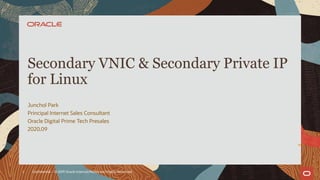
Linux에서 Secondary VNIC와 Secondary Private IP 추가 방법
- 1. Junchol Park Principal Internet Sales Consultant Oracle Digital Prime Tech Presales 2020.09 Secondary VNIC & Secondary Private IP for Linux Confidential – © 2019 Oracle Internal/Restricted/Highly Restricted 1
- 2. Secondary Private IP 및 Secondary VNIC Confidential – © 2019 Oracle Internal/Restricted/Highly Restricted 2 • Secondary Private IP Address 이용 중인 VNIC의 VCN 및 Subnet 내 IP만 할당 가능 이용 목적 Reserved Public IP(고정 IP) 이용 인스턴스 장애 조치 : 새로운 인스턴스에 이전 Private IP/Reserved Public IP 설정 단일 인스턴스에 여러 서비스 또는 엔드 포인트 실행 • Secondary VNIC 다른 VCN 또는 다른 Subnet내 IP도 할당 가능 이용 목적 인스턴스를 여러 VCN의 Subnet에 연결하는게 목적
- 3. Secondary Private IP Address Confidential – © 2019 Oracle Internal/Restricted/Highly Restricted 3
- 4. Secondary Private IP Address 할당 Confidential – © 2019 Oracle Internal/Restricted/Highly Restricted 4 동일 VCN 내의 IP만 등록 가능
- 5. Secondary Private IP Address 할당 Confidential – © 2019 Oracle Internal/Restricted/Highly Restricted 5 참고 https://docs.cloud.oracle.com/en-us/iaas/Content/Network/Tasks/managingIPaddresses.htm#Linux 스크립트를 사용하여 OS 구성 • 추가 명령어 ip addr add <address>/<subnet_prefix_len> dev <phys_dev> label <phys_dev>:<addr_seq_num> <address>: The secondary private IP address. <subnet_prefix_len>: The subnet's prefix length. For example, if the subnet is 192.168.20.0/24, the subnet prefix length is 24. <phys_dev>: The interface to add the address to (for example, ens2f0). <addr_seq_num>: The sequential number in the stack of addresses on the device (for example, 0). 예) sudo ip addr add 10.0.0.3/24 dev ens3 • 삭제 명령어 sudo ip addr del 10.0.0.3/24 dev ens3 • 인스턴스 재부팅시 초기화됨 재부팅에도 유지하기 위해서는 /etc/sysconfig/network-scripts/ifcfg-<phys_dev>:<addr_seq_num> 에 설정을 하여야 함
- 6. Secondary Private IP Address 할당 Confidential – © 2019 Oracle Internal/Restricted/Highly Restricted 6 Linux OS에서 할당한 IP를 OS명령어로 추가 현재 등록된 IP 조회 [opc@proxy ~]$ ip addr show 1: lo: <LOOPBACK,UP,LOWER_UP> mtu 65536 qdisc noqueue state UNKNOWN group default qlen 1000 link/loopback 00:00:00:00:00:00 brd 00:00:00:00:00:00 inet 127.0.0.1/8 scope host lo valid_lft forever preferred_lft forever 2: ens3: <BROADCAST,MULTICAST,UP,LOWER_UP> mtu 9000 qdisc pfifo_fast state UP group default qlen 1000 link/ether 02:00:17:00:e0:80 brd ff:ff:ff:ff:ff:ff inet 10.0.0.15/24 brd 10.0.0.255 scope global dynamic ens3 valid_lft 85924sec preferred_lft 85924sec [opc@proxy ~]$ ip route default via 10.0.0.1 dev ens3 10.0.0.0/24 dev ens3 proto kernel scope link src 10.0.0.15 169.254.0.0/16 dev ens3 proto static scope link 169.254.0.0/16 dev ens3 scope link metric 1002 [opc@proxy ~]$ netstat -r Kernel IP routing table Destination Gateway Genmask Flags MSS Window irtt Iface default gateway 0.0.0.0 UG 0 0 0 ens3 10.0.0.0 0.0.0.0 255.255.255.0 U 0 0 0 ens3 link-local 0.0.0.0 255.255.0.0 U 0 0 0 ens3 link-local 0.0.0.0 255.255.0.0 U 0 0 0 ens3
- 7. Secondary Private IP Address 할당 Confidential – © 2019 Oracle Internal/Restricted/Highly Restricted 7 ens3 Interface에 보조 Private IP 추가 [opc@proxy ~]$ sudo ip addr add 10.0.0.3/24 dev ens3 [opc@proxy ~]$ ip addr show 1: lo: <LOOPBACK,UP,LOWER_UP> mtu 65536 qdisc noqueue state UNKNOWN group default qlen 1000 link/loopback 00:00:00:00:00:00 brd 00:00:00:00:00:00 inet 127.0.0.1/8 scope host lo valid_lft forever preferred_lft forever 2: ens3: <BROADCAST,MULTICAST,UP,LOWER_UP> mtu 9000 qdisc pfifo_fast state UP group default qlen 1000 link/ether 02:00:17:00:e0:80 brd ff:ff:ff:ff:ff:ff inet 10.0.0.15/24 brd 10.0.0.255 scope global dynamic ens3 valid_lft 85886sec preferred_lft 85886sec inet 10.0.0.3/24 scope global secondary ens3 valid_lft forever preferred_lft forever
- 8. Secondary Private IP Address 제거 Confidential – © 2019 Oracle Internal/Restricted/Highly Restricted 8 [opc@proxy ~]$ sudo ip addr del 10.0.0.3/24 dev ens3 다음 명령어 실행 후, Console에서 삭제
- 9. 서버 재부팅에도 Secondary Private IP Address 할당 유지 Confidential – © 2019 Oracle Internal/Restricted/Highly Restricted 9 다음 파일에 설정 추가 /etc/sysconfig/network-scripts/ifcfg-<phys_dev>:<addr_seq_num> [opc@proxy ~]$ sudo touch /etc/sysconfig/network-scripts/ifcfg-ens3:0 [opc@proxy ~]$ sudo vi /etc/sysconfig/network-scripts/ifcfg-ens3:0 DEVICE="ens3:0" BOOTPROTO=static IPADDR=10.0.0.3 NETMASK=255.255.255.0 ONBOOT=yes [opc@proxy ~]$ ip addr show 1: lo: <LOOPBACK,UP,LOWER_UP> mtu 65536 qdisc noqueue state UNKNOWN group default qlen 1000 link/loopback 00:00:00:00:00:00 brd 00:00:00:00:00:00 inet 127.0.0.1/8 scope host lo valid_lft forever preferred_lft forever 2: ens3: <BROADCAST,MULTICAST,UP,LOWER_UP> mtu 9000 qdisc pfifo_fast state UP group default qlen 1000 link/ether 02:00:17:00:e0:80 brd ff:ff:ff:ff:ff:ff inet 10.0.0.15/24 brd 10.0.0.255 scope global dynamic ens3 valid_lft 86337sec preferred_lft 86337sec inet 10.0.0.3/24 brd 10.0.0.255 scope global secondary ens3:0 valid_lft forever preferred_lft forever 재부팅 후 결과 확인
- 10. Secondary VNIC Confidential – © 2019 Oracle Internal/Restricted/Highly Restricted 10
- 11. Secondary VNIC 추가 Confidential – © 2019 Oracle Internal/Restricted/Highly Restricted 11 다른 VCN 또는 다른 subnet 선택 가능
- 12. Secondary VNIC 추가 Confidential – © 2019 Oracle Internal/Restricted/Highly Restricted 12 참고 https://docs.cloud.oracle.com/en-us/iaas/Content/Network/Tasks/managingVNICs.htm#Linux 스크립트를 사용하여 OS 구성 • 스크립트 다운로드 $ wget http://docs.cloud.oracle.com/en-us/iaas/Content/Resources/Assets/secondary_vnic_all_configure.sh • 실행 가능하도록 설정 $ chmod +x secondary_vnic_all_configure.sh • 스크립트 실행 방법 $ secondary_vnic_all_configure.sh -c : Configure (adds or deletes) secondary VNIC host IP configuration $ secondary_vnic_all_configure.sh -c -n : Same but uses separate namespaces $ secondary_vnic_all_configure.sh -d : Force removes all secondary VNIC host IP configuration • 인스턴스 재부팅시 초기화됨
- 13. Secondary VNIC 추가 Confidential – © 2019 Oracle Internal/Restricted/Highly Restricted 13 [opc@proxy ~]$ ip addr show 1: lo: <LOOPBACK,UP,LOWER_UP> mtu 65536 qdisc noqueue state UNKNOWN group default qlen 1000 link/loopback 00:00:00:00:00:00 brd 00:00:00:00:00:00 inet 127.0.0.1/8 scope host lo valid_lft forever preferred_lft forever 2: ens3: <BROADCAST,MULTICAST,UP,LOWER_UP> mtu 9000 qdisc pfifo_fast state UP group default qlen 1000 link/ether 02:00:17:00:e0:80 brd ff:ff:ff:ff:ff:ff inet 10.0.0.15/24 brd 10.0.0.255 scope global dynamic ens3 valid_lft 86380sec preferred_lft 86380sec 3: ens5: <BROADCAST,MULTICAST> mtu 1500 qdisc noop state DOWN group default qlen 1000 [opc@proxy ~]$ ip route default via 10.0.0.1 dev ens3 10.0.0.0/24 dev ens3 proto kernel scope link src 10.0.0.15 169.254.0.0/16 dev ens3 proto static scope link 169.254.0.0/16 dev ens3 scope link metric 1002 [opc@proxy ~]$ netstat -r Kernel IP routing table Destination Gateway Genmask Flags MSS Window irtt Iface default gateway 0.0.0.0 UG 0 0 0 ens3 10.0.0.0 0.0.0.0 255.255.255.0 U 0 0 0 ens3 link-local 0.0.0.0 255.255.0.0 U 0 0 0 ens3 link-local 0.0.0.0 255.255.0.0 U 0 0 0 ens3 현재 현황
- 14. Secondary VNIC 추가 Confidential – © 2019 Oracle Internal/Restricted/Highly Restricted 14 [opc@proxy ~]$ sudo ./secondary_vnic_all_configure.sh CONFIG ADDR SPREFIX SBITS VIRTRT NS IND IFACE VLTAG VLAN STATE MAC VNIC - 10.0.0.15 10.0.0.0 24 10.0.0.1 - 0 ens3 - - UP 02:00:17:00:e0:80 ocid1.vnic.oc1.ap- seoul-1.abuwgljr6kumxxfo6khot4pmtm4mm4bjmosscmh6h7wgli6bqrx7ajsoe3ra ADD 20.0.0.2 20.0.0.0 24 20.0.0.1 - 1 ens5 - - DOWN 02:00:17:00:fb:84 ocid1.vnic.oc1.ap- seoul-1.abuwgljrgupat4lxyyvhy6y66q4a5zeeblihlhqr53yoxptoabavfh6mtuka [opc@proxy ~]$ sudo ./secondary_vnic_all_configure.sh -c Info: adding IP config for VNIC MAC 02:00:17:00:fb:84 with id ocid1.vnic.oc1.ap-seoul-1.abuwgljrgupat4lxyyvhy6y66q4a5zeeblihlhqr53yoxptoabavfh6mtuka Info: added IP address 20.0.0.2 on interface ens5 with MTU 9000 Info: added rule for routing from 20.0.0.2 lookup ort1 with default via 20.0.0.1 VNIC 추가
- 15. Secondary VNIC 추가 Confidential – © 2019 Oracle Internal/Restricted/Highly Restricted 15 [opc@proxy ~]$ ip addr show 1: lo: <LOOPBACK,UP,LOWER_UP> mtu 65536 qdisc noqueue state UNKNOWN group default qlen 1000 link/loopback 00:00:00:00:00:00 brd 00:00:00:00:00:00 inet 127.0.0.1/8 scope host lo valid_lft forever preferred_lft forever 2: ens3: <BROADCAST,MULTICAST,UP,LOWER_UP> mtu 9000 qdisc pfifo_fast state UP group default qlen 1000 link/ether 02:00:17:00:e0:80 brd ff:ff:ff:ff:ff:ff inet 10.0.0.15/24 brd 10.0.0.255 scope global dynamic ens3 valid_lft 86042sec preferred_lft 86042sec 3: ens5: <BROADCAST,MULTICAST,UP,LOWER_UP> mtu 9000 qdisc pfifo_fast state UP group default qlen 1000 link/ether 02:00:17:00:fb:84 brd ff:ff:ff:ff:ff:ff inet 20.0.0.2/24 scope global ens5 valid_lft forever preferred_lft forever [opc@proxy ~]$ ip route default via 10.0.0.1 dev ens3 10.0.0.0/24 dev ens3 proto kernel scope link src 10.0.0.15 20.0.0.0/24 dev ens5 proto kernel scope link src 20.0.0.2 169.254.0.0/16 dev ens3 proto static scope link 169.254.0.0/16 dev ens3 scope link metric 1002 추가된 상황
- 16. Secondary VNIC 추가 Confidential – © 2019 Oracle Internal/Restricted/Highly Restricted 16 [opc@proxy ~]$ netstat -r Kernel IP routing table Destination Gateway Genmask Flags MSS Window irtt Iface default gateway 0.0.0.0 UG 0 0 0 ens3 10.0.0.0 0.0.0.0 255.255.255.0 U 0 0 0 ens3 20.0.0.0 0.0.0.0 255.255.255.0 U 0 0 0 ens5 link-local 0.0.0.0 255.255.0.0 U 0 0 0 ens3 link-local 0.0.0.0 255.255.0.0 U 0 0 0 ens3 [opc@proxy ~]$ sudo ./secondary_vnic_all_configure.sh CONFIG ADDR SPREFIX SBITS VIRTRT NS IND IFACE VLTAG VLAN STATE MAC VNIC - 10.0.0.15 10.0.0.0 24 10.0.0.1 - 0 ens3 - - UP 02:00:17:00:e0:80 ocid1.vnic.oc1.ap- seoul-1.abuwgljr6kumxxfo6khot4pmtm4mm4bjmosscmh6h7wgli6bqrx7ajsoe3ra - 20.0.0.2 20.0.0.0 24 20.0.0.1 - 1 ens5 - - UP 02:00:17:00:fb:84 ocid1.vnic.oc1.ap- seoul-1.abuwgljrgupat4lxyyvhy6y66q4a5zeeblihlhqr53yoxptoabavfh6mtuka 추가된 상황
- 17. Secondary VNIC 제거 Confidential – © 2019 Oracle Internal/Restricted/Highly Restricted 17 스크립트 실행 후, OCI Console에서 제거 [opc@proxy ~]$ sudo ./secondary_vnic_all_configure.sh -d Info: removing IP config of address 20.0.0.2 for VNIC MAC 02:00:17:00:fb:84 with id ocid1.vnic.oc1.ap-seoul- 1.abuwgljrgupat4lxyyvhy6y66q4a5zeeblihlhqr53yoxptoabavfh6mtuka Info: removed routing on interface ens5 Info: removed IP address 20.0.0.2 from interface ens5