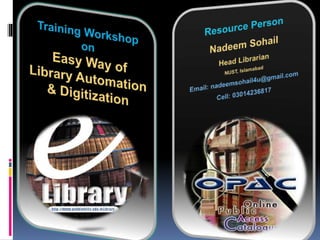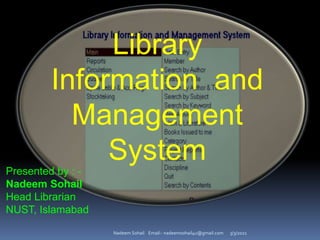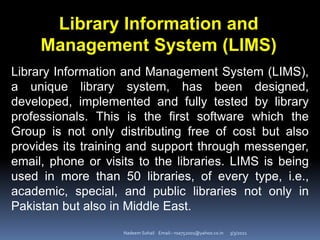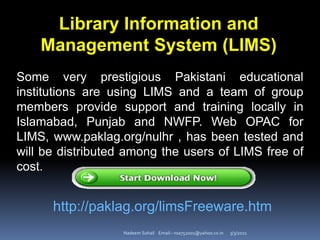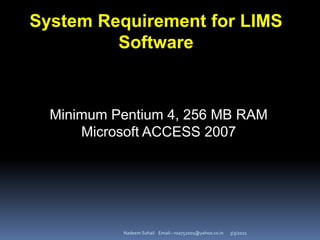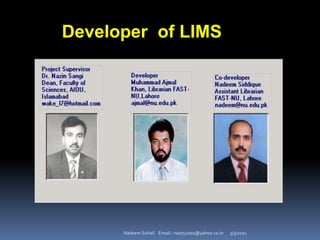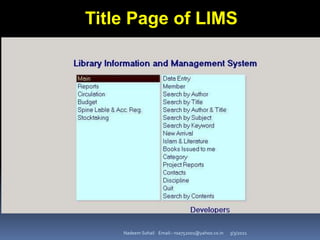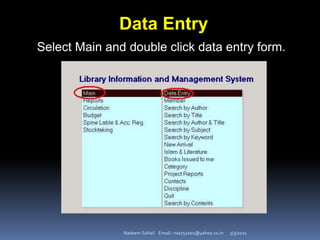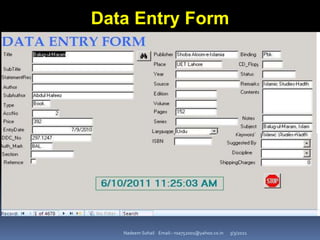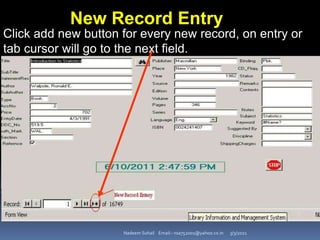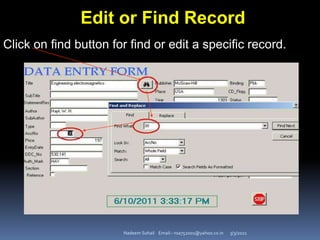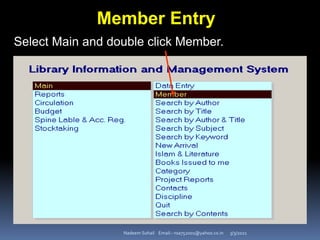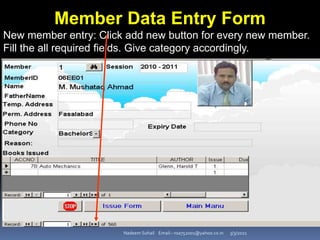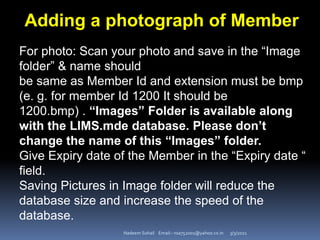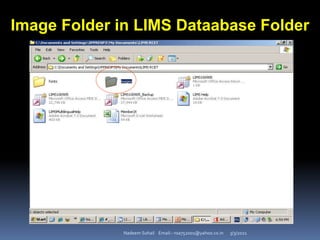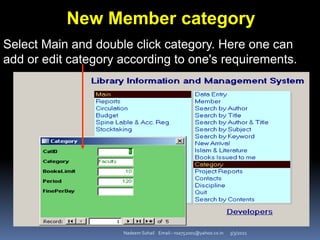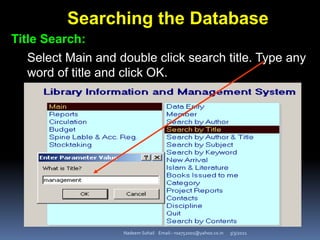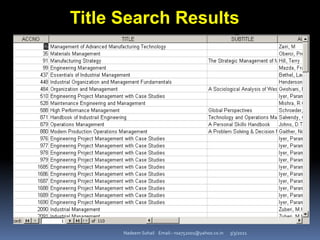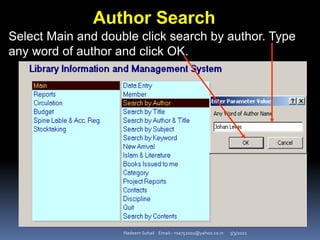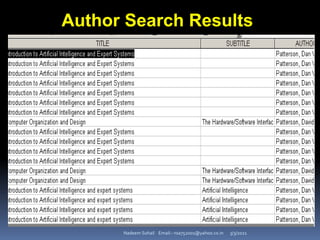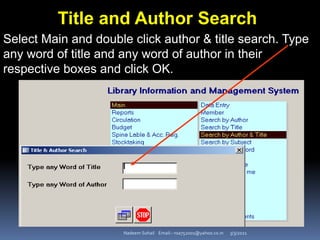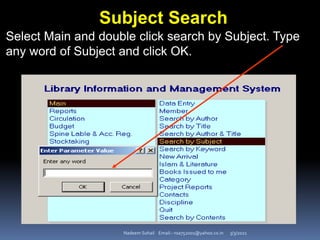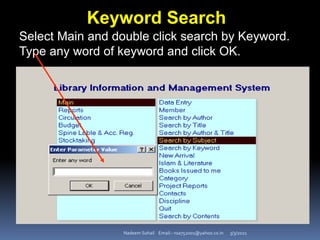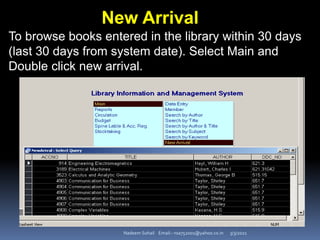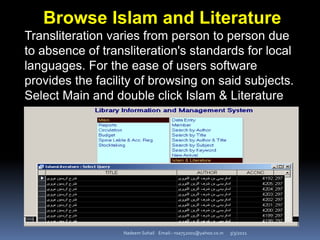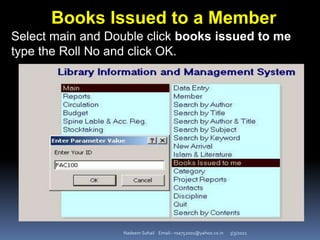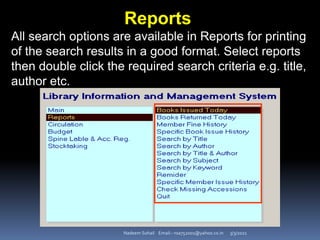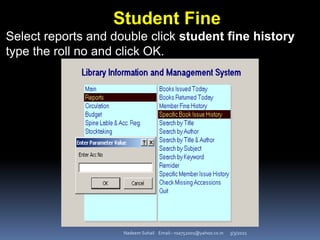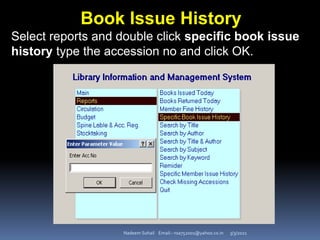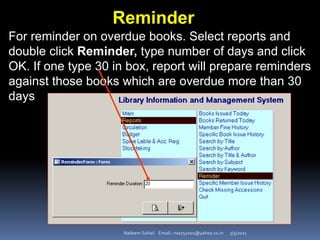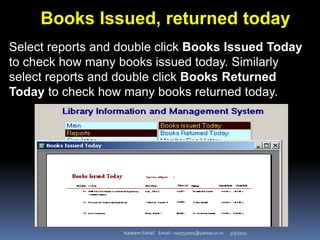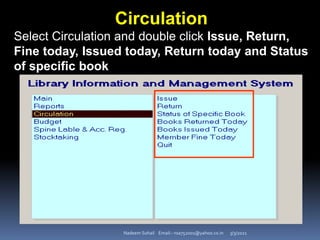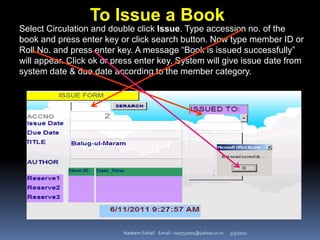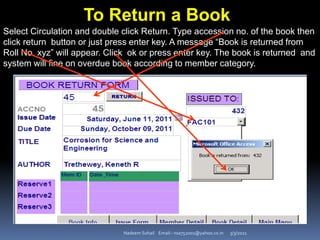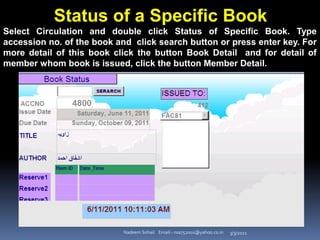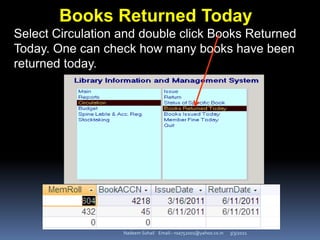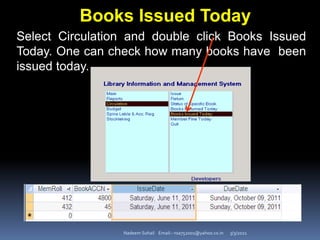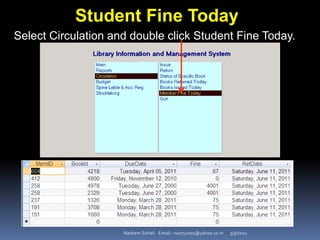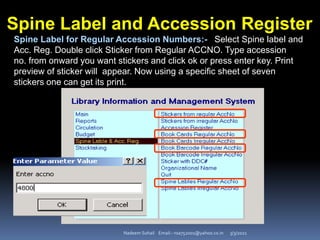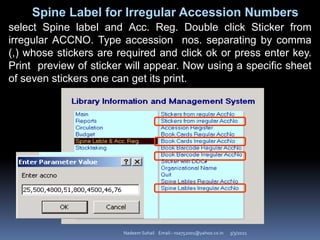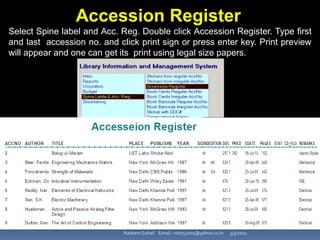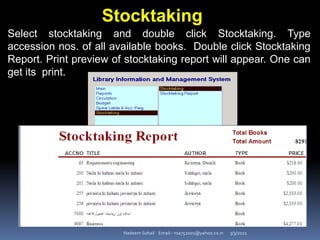The document describes the Library Information and Management System (LIMS) software. LIMS was designed and developed by library professionals to manage library operations. It is being used freely in over 50 libraries across Pakistan and the Middle East. The document provides instructions on how to use various LIMS features, such as entering data, searching the database, issuing and returning books, and generating reports.