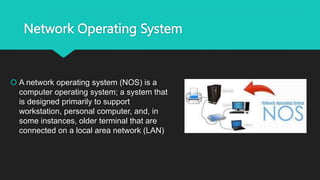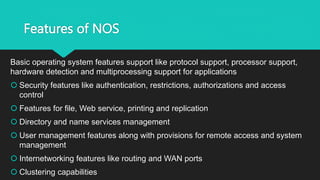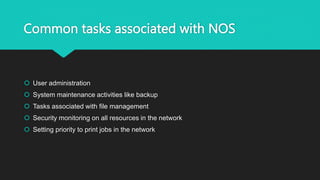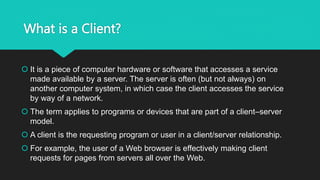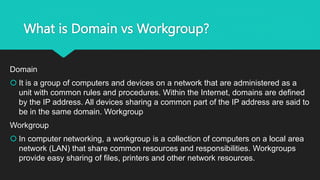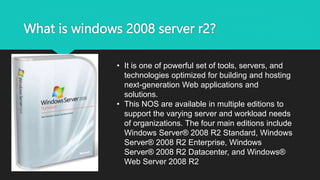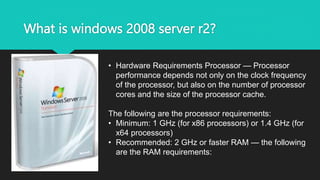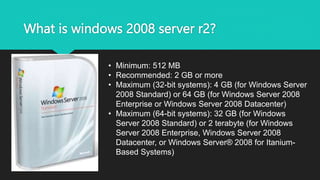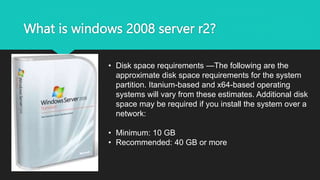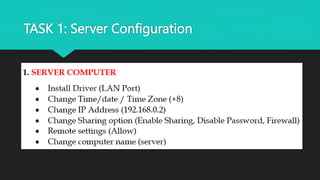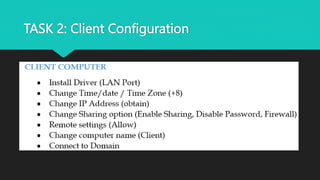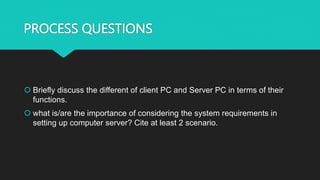Windows Server 2008 R2 is a network operating system designed to support workstations and personal computers connected on a local area network, providing features for security, file sharing, printing, and system management, as well as user administration, maintenance, and resource monitoring across the network. It has minimum requirements of 1GHz processor, 512MB RAM, and 10GB disk space and is available in editions like Standard, Enterprise, and Datacenter to support varying server needs. The document discusses tasks for configuring both a server and client PC on the network.