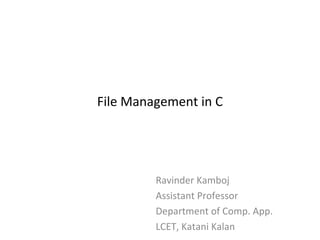
File Management in C: Opening, Reading, Writing and Error Handling
- 1. File Management in C Ravinder Kamboj Assistant Professor Department of Comp. App. LCET, Katani Kalan
- 2. Index • Console Input / Output • Real life applications • Files • Defining and opening files • Modes of file opening • Closing a file • Input / Output operations on Files • Error handling during file operations • Random access to files
- 3. Console oriented Input/Output • Console oriented – use terminal (keyboard/screen) • scanf(“%d”,&i) – read data from keyboard • printf(“%d”,i) – print data to monitor • Problems with console oriented I/O: – Suitable only for small volumes of data – Data lost when program terminated
- 4. Real-life applications • Large data volumes • E.g. Data of Employees, Data of customers for a bank, Data of students for an institute, etc…. • Need for flexible approach to store/retrieve data.
- 5. Files • File – place on disc where group of related data is stored – E.g. your C programs, executable files, text files , data files. • High-level programming languages support file operations – Naming a file – Opening a file – Reading data from file – Writing data to a file – Closing a file
- 6. Defining and opening file • To store data file in secondary memory (disc) must specify to OS – Filename – Data structure – Purpose • Filename – String of characters that make up a valid filename for OS – May contain two parts • Primary (Name of the file) • Optional period with extension Examples: a.out, prog.c, temp.txt, text.out
- 7. Defining and opening file continued.. • fp – contains all information about file – Communication link between system and program • Purpose – mode defines purpose of file opening r open file for reading only w open file for writing only a open file for appending (adding) data Data structure Data structure of a file is defined as FILE. FILE *fp; /*variable fp is pointer to type FILE*/ fp = fopen(“filename”, “mode”); /*opens file with name filename , assigns identifier to fp */
- 8. Different modes • Writing mode (w) – if file already exists then contents are deleted, – else new file with specified name created • Appending mode (a) – if file already exists then file opened with contents safe – else new file created • Reading mode(r) – if file already exists then opened with contents safe – else error occurs. FILE *p1, *p2; p1 = fopen(“data”,”r”); p2= fopen(“results”, w”);
- 9. Closing a file • File must be closed as soon as all operations on it completed • Ensures – All outstanding information associated with file flushed out from buffers – All links to file broken – Accidental misuse of file prevented • If want to change mode of file, then first close and open again
- 10. Closing a file • pointer can be reused after closing Syntax: fclose(file_pointer); Example: FILE *p1, *p2; p1 = fopen(“INPUT.txt”, “r”); p2 =fopen(“OUTPUT.txt”, “w”); …….. …….. fclose(p1); fclose(p2);
- 11. Input/Output operations on files • C provides several different functions for reading/writing • getc() – read a character • putc() – write a character • fprintf() – write set of data values • fscanf() – read set of data values • getw() – read integer • putw() – write integer
- 12. getc() and putc() • handle one character at a time like getchar() and putchar() • syntax: putc(c,fp1); – c : a character variable – fp1 : pointer to file opened with mode w • syntax: c = getc(fp2); – c : a character variable – fp2 : pointer to file opened with mode r • file pointer moves by one character position after every getc() and putc()
- 13. Program to write data to file using putc() #include <stdio.h> void main() { FILE *f1; char c; clrscr(); f1= fopen("INPUT", "w"); /* open file for writing */ printf("writing Data to file named INPUTn"); while((c=getchar()) != EOF) /*get char from keyboard until CTL-Z*/ putc(c,f1); /*write a character to INPUT */ fclose(f1); /* close INPUT */ getch(); }
- 14. Writing data to INPUT file
- 15. Content of INPUT file
- 16. Reading data from INPUT file using getc() #include<stdio.h> void main() { FILE *f1; char c; f1=fopen("INPUT", "r");/* open file in read mode */ printf("nnReading data fro INPUT filen"); while((c=getc(f1))!=EOF) /*read character from file INPUT*/ printf("%c", c); /* print character to screen */ fclose(f1); getch(); }
- 17. Data from INPUT file
- 18. fscanf() and fprintf() • similar to scanf() and printf() • in addition provide file-pointer • given the following – file-pointer f1 (points to file opened in write mode) – file-pointer f2 (points to file opened in read mode) – integer variable i – float variable f • Example: fprintf(f1, “%d %fn”, i, f); fprintf(stdout, “%f n”, f); /*note: stdout refers to screen */ fscanf(f2, “%d %f”, &i, &f); • fscanf returns EOF when end-of-file reached
- 19. #include<stdio.h> #include<conio.h> struct student { char name[10]; int rollno; }; void main() { struct student stu; FILE *in,*out; clrscr(); in = fopen("studata.txt", "a");//File is opened in append mode printf("Writing data to studata Filen"); printf("Enter Name and Rollno:t"); scanf("%s %d", stu.name, &stu.rollno); fprintf(in,"%s %d", stu.name, stu.rollno);//Writing data to file fclose(in); printf("nReading data from studata filenn"); out= fopen("studata.txt", "r"); do { fscanf(out,"%s %d", stu.name,&stu.rollno);//Reading from file printf("%s %dn", stu.name, stu.rollno); } while( !feof(out) ); fclose(out); getch(); }
- 20. Data of studata file
- 21. Data in studata file
- 22. getw() and putw() • handle one integer at a time • syntax: putw(i,fp1); – i : an integer variable – fp1 : pointer to file ipened with mode w • syntax: i = getw(fp2); – i : an integer variable – fp2 : pointer to file opened with mode r • file pointer moves by one integer position, data stored in binary format native to local system • getw() returns end-of-file marker EOF when file end reached
- 23. Errors that occur during I/O • Typical errors that occur – trying to read beyond end-of-file – trying to use a file that has not been opened – perform operation on file not permitted by ‘fopen’ mode – open file with invalid filename – write to write-protected file
- 24. Error handling • given file-pointer, check if EOF reached, errors while handling file, problems opening file etc. • check if EOF reached: feof() • feof() takes file-pointer as input, returns nonzero if all data read and zero otherwise if(feof(fp)) printf(“End of datan”); • ferror() takes file-pointer as input, returns nonzero integer if error detected else returns zero if(ferror(fp) !=0) printf(“An error has occurredn”);
- 25. Error while opening file • if file cannot be opened then fopen returns a NULL pointer • Good practice to check if pointer is NULL before proceeding fp = fopen(“input.dat”, “r”); if (fp == NULL) printf(“File could not be opened n ”);
- 26. Random access to files • how to jump to a given position (byte number) in a file without reading all the previous data? • fseek (file-pointer, offset, position); • position: 0 (beginning), 1 (current), 2 (end) • offset: number of locations to move from position Example: fseek(fp,-m, 1); /* move back by m bytes from current position */ fseek(fp,m,0); /* move to (m+1)th byte in file */ fseek(fp, -10, 2); /* what is this? */ • ftell(fp) returns current byte position in file • rewind(fp) resets position to start of file
