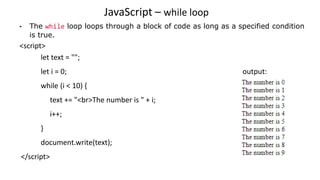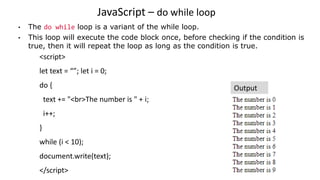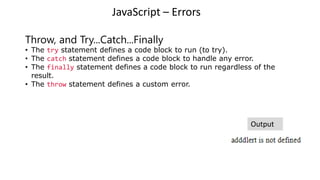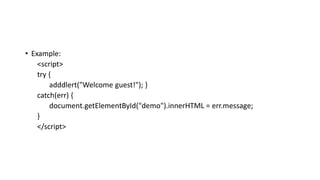This document discusses JavaScript and its popularity. JavaScript is one of the core languages used to build dynamic web applications. It has enabled features like Google Maps that provide dynamic and interactive experiences to users. JavaScript's cross-platform compatibility allows developers to write code once that runs on different operating systems. It is also used for server-side programming with Node.js. Popular frameworks like React and Angular are built with JavaScript. Overall, JavaScript has become very popular due to its ability to create rich and engaging user interfaces across different platforms and devices.
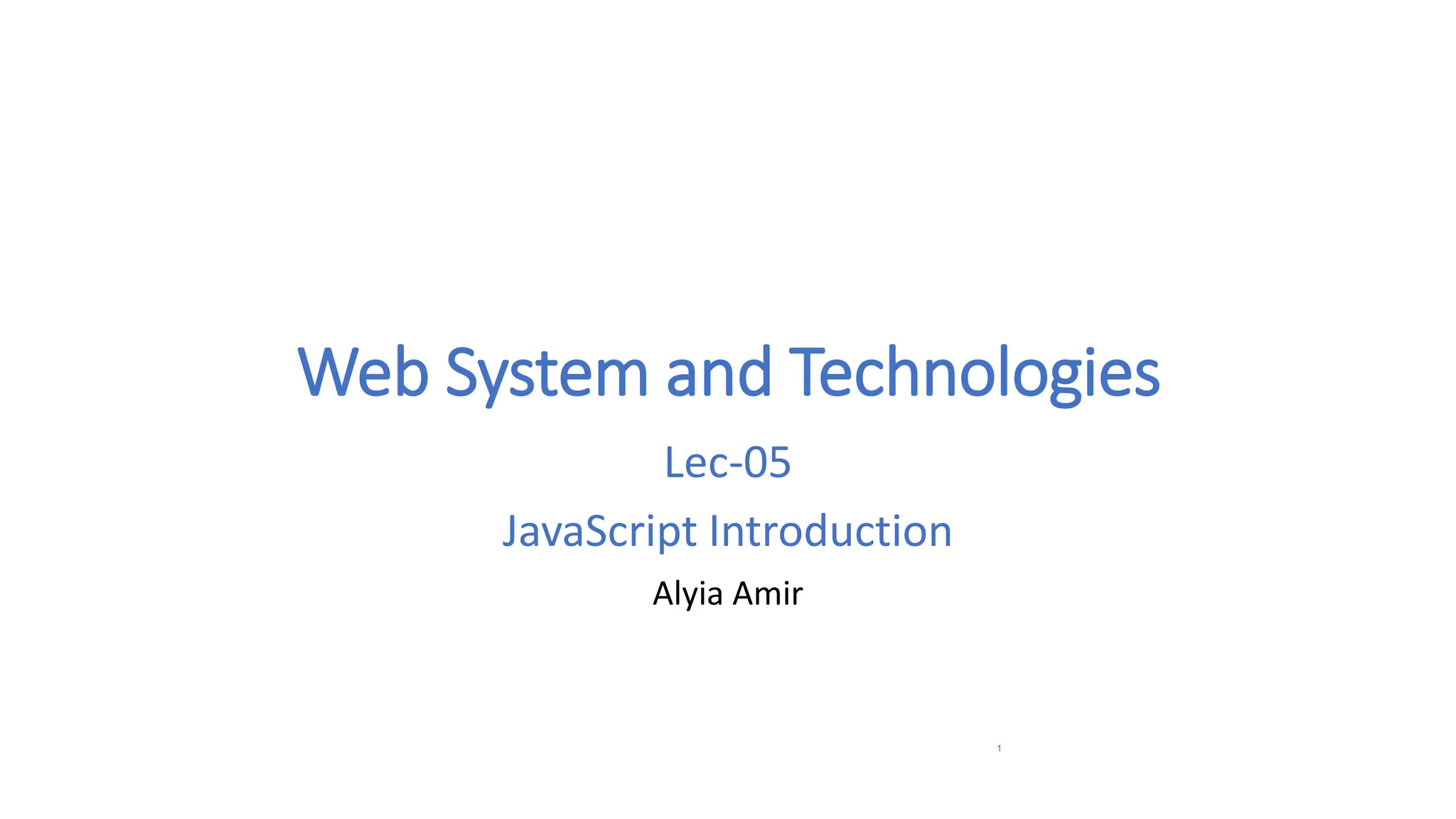
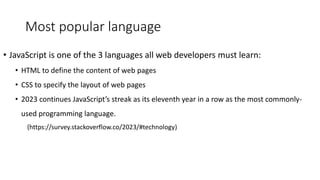

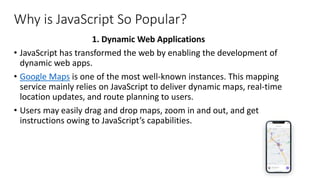
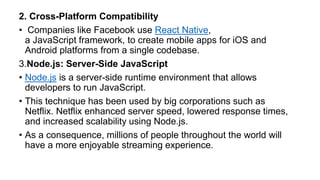
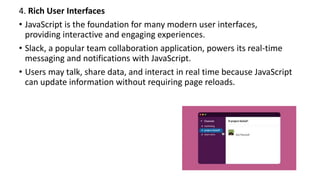
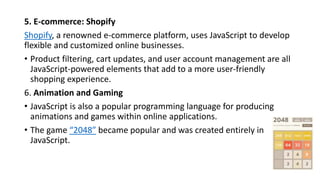
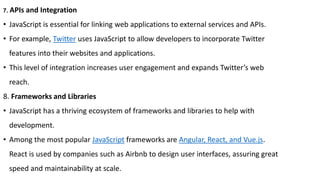
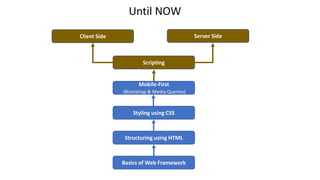
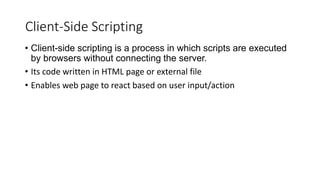
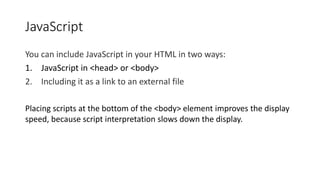
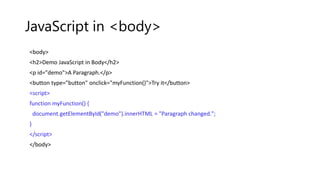
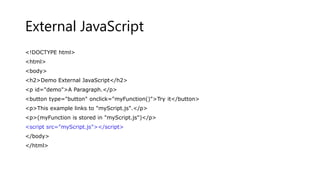
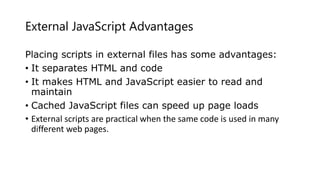
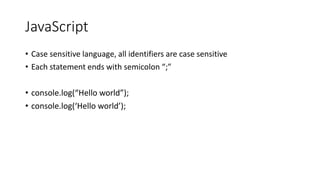
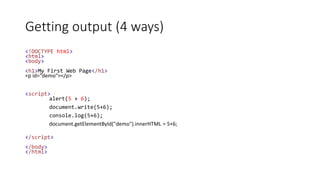
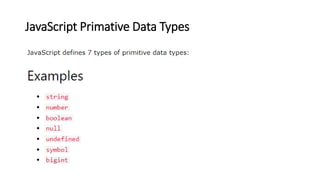
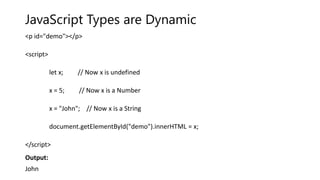
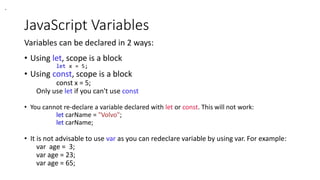
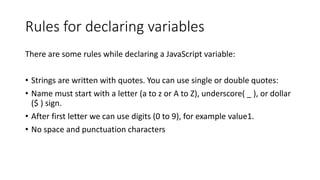
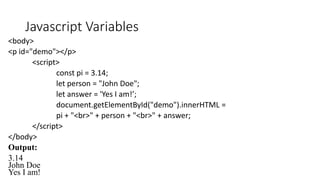
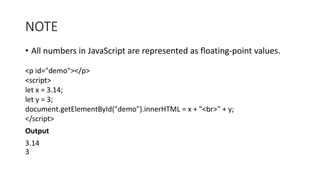
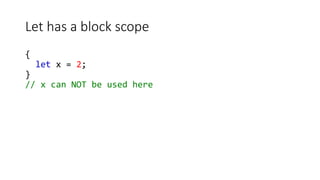
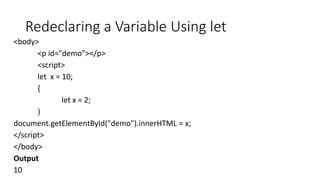
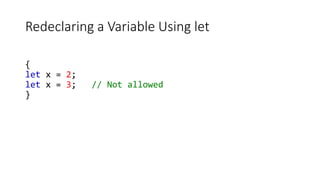
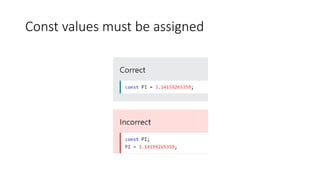
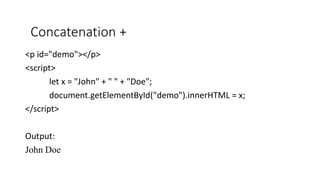
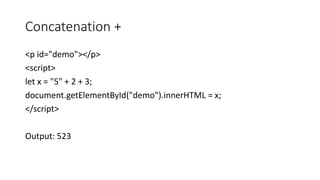
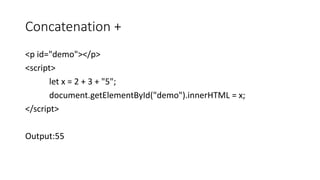
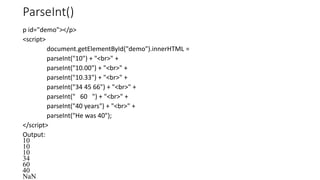
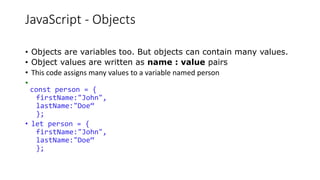
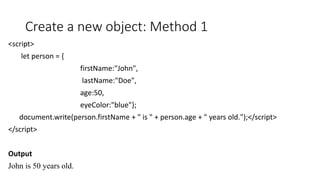
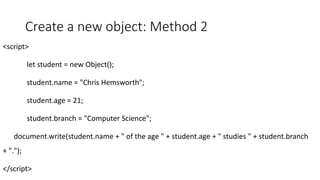
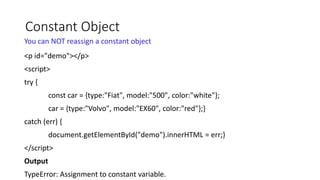
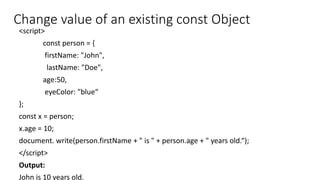
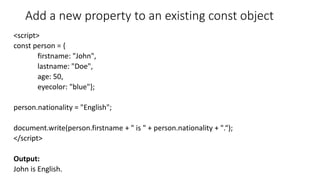
![JavaScript – const Array object
You can NOT reassign a constant array
<body>
<p id="demo"></p>
<script>
try {
const cars = ["Saab", "Volvo", "BMW"];
cars = ["Toyota", "Volvo", "Audi"];}
catch (err) {
document.getElementById("demo").innerHTML = err;
}
</script>
</body>
Output
TypeError: Assignment to constant variable.](https://image.slidesharecdn.com/lect-5-javascript-intro-12032024-105816am-240327173720-dbdaf1b1/85/Lect-5-JavaScript-Intro-12032024-105816am-pptx-37-320.jpg)
![JavaScript – Array object with let
<body>
<p id="demo"></p>
<script>
try {
let cars = ["Saab", "Volvo", "BMW"];
cars = ["Toyota", "Volvo", "Audi"];}
catch (err) {
document.getElementById("demo").innerHTML = err;
}
</script>
Output](https://image.slidesharecdn.com/lect-5-javascript-intro-12032024-105816am-240327173720-dbdaf1b1/85/Lect-5-JavaScript-Intro-12032024-105816am-pptx-38-320.jpg)
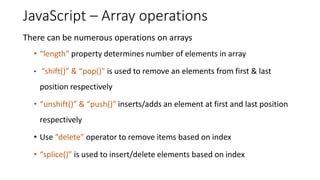
![length property
<script>
const fruits = ["Banana", "Orange", "Apple", "Mango"];
let length = fruits.length;
document.write(length);
</script>
Output: 4](https://image.slidesharecdn.com/lect-5-javascript-intro-12032024-105816am-240327173720-dbdaf1b1/85/Lect-5-JavaScript-Intro-12032024-105816am-pptx-40-320.jpg)
![shift() method
<script>
const fruits = ["Banana", "Orange", "Apple", "Mango"];
fruits.shift();
document.write(fruits);
</script>
Output:
Orange, Apple, Mango](https://image.slidesharecdn.com/lect-5-javascript-intro-12032024-105816am-240327173720-dbdaf1b1/85/Lect-5-JavaScript-Intro-12032024-105816am-pptx-41-320.jpg)
![Unshift() method
<script>
const fruits = ["Banana", "Orange", "Apple", "Mango"];
fruits.unshift("Lemon", "Pineapple");
document.write(fruits);
</script>
Output:
Lemon, Pineapple, Banana, Orange, Apple, Mango](https://image.slidesharecdn.com/lect-5-javascript-intro-12032024-105816am-240327173720-dbdaf1b1/85/Lect-5-JavaScript-Intro-12032024-105816am-pptx-42-320.jpg)
![Delete operator
<script>
const fruits = ["Banana", "Orange", "Apple", "Mango"];
delete fruits[2];
document.write(fruits);
</script>
Output:
Banana,Orange,,Mango](https://image.slidesharecdn.com/lect-5-javascript-intro-12032024-105816am-240327173720-dbdaf1b1/85/Lect-5-JavaScript-Intro-12032024-105816am-pptx-43-320.jpg)
![Splice() method
<script>
const fruits = ["Banana", "Orange", "Apple", "Mango"];
// At position 2, add 2 elements:
fruits.splice(2, 0, "Lemon", "Kiwi");
document.write(fruits);
</script>
Output:
Banana,Orange,Lemon,Kiwi,Apple,Mango](https://image.slidesharecdn.com/lect-5-javascript-intro-12032024-105816am-240327173720-dbdaf1b1/85/Lect-5-JavaScript-Intro-12032024-105816am-pptx-44-320.jpg)
![JavaScript – Array methods
• “concat()” is used to merge two arrays
• “sort()” in ascending order
• myChildren.sort();
• “reverse()” reverses the order, combining it with sort() will arrange the
array in descending order
• const fruits = ["Banana", "Orange", "Apple", "Mango"];
fruits.sort()
fruits.reverse();](https://image.slidesharecdn.com/lect-5-javascript-intro-12032024-105816am-240327173720-dbdaf1b1/85/Lect-5-JavaScript-Intro-12032024-105816am-pptx-45-320.jpg)
![Concat() method
<script>
const arr1 = ["Cecilie", "Lone"];
const arr2 = ["Emil", "Tobias", "Linus"];
const children = arr1.concat(arr2);
document.write(children);
</script>
Output:
Cecilie,Lone,Emil,Tobias,Linus](https://image.slidesharecdn.com/lect-5-javascript-intro-12032024-105816am-240327173720-dbdaf1b1/85/Lect-5-JavaScript-Intro-12032024-105816am-pptx-46-320.jpg)
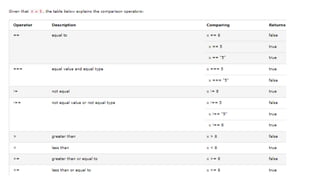
![JavaScript - Functions
• A JavaScript function is a block of code designed to perform a
particular task.
• For example, a function can be called when an event occurs, like
when the user clicks a button.
• Defined with “function” keyword followed by [name] and parameters
• Unlike other languages, no need to specify parameter type
• Function may or may not return any value; no need to specify return
type](https://image.slidesharecdn.com/lect-5-javascript-intro-12032024-105816am-240327173720-dbdaf1b1/85/Lect-5-JavaScript-Intro-12032024-105816am-pptx-48-320.jpg)
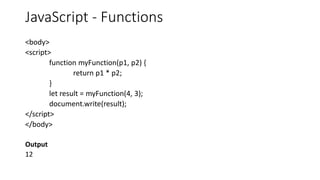
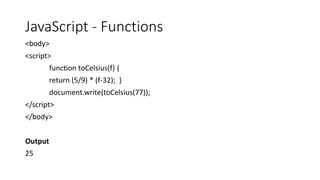
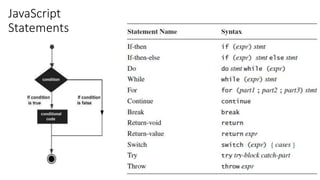
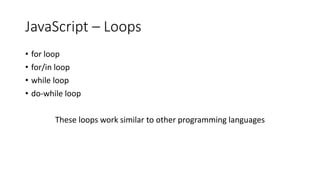
![JavaScript – (for loop)
<script>
const cars = ["BMW", "Volvo", "Saab", "Ford"];
let len = cars.length;
let text = "";
for (let i = 0; i < len; i++)
{ text += cars[i] + "<br>"; }
document.write(text);
</script>
Output
BMW
Volvo
Saab
Ford](https://image.slidesharecdn.com/lect-5-javascript-intro-12032024-105816am-240327173720-dbdaf1b1/85/Lect-5-JavaScript-Intro-12032024-105816am-pptx-53-320.jpg)
![JavaScript – for/in loop
The JavaScript for in statement loops through the properties of an Object:
<script>
const person = {fname:"John", lname:"Doe", age:25};
let txt = "";
for (let x in person) {
txt += person[x] + " ";
}
document.write(txt);
</script>
Output: John Doe 25](https://image.slidesharecdn.com/lect-5-javascript-intro-12032024-105816am-240327173720-dbdaf1b1/85/Lect-5-JavaScript-Intro-12032024-105816am-pptx-54-320.jpg)