Learning j meter
•Download as PPTX, PDF•
1 like•3,166 views
Apache JMeter is a free and open-source desktop application that can be used to load test and measure performance both on static and dynamic resources. It is written in 100% Java, so it can run on many platforms, and has a graphical user interface for building test plans. JMeter tests can be run in distributed mode across many machines for large load tests. This document provides instructions on installing JMeter, recording a test script using Badboy, importing the script into JMeter, configuring threads and samplers, running tests, and viewing results.
Report
Share
Report
Share
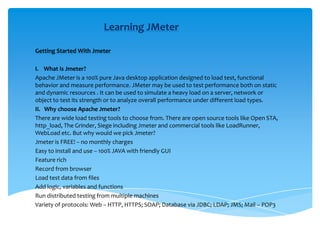
Recommended
inventor 2017

This document provides installation instructions for activating software using a crack folder and keygen file located in an ISO file. It involves choosing a serial number, entering a product key code, going through an initial failed activation, selecting the activation code option, running the keygen as administrator to patch the software, copying a generated request code, and pasting the keygen code to fully activate the software.
Readme

This document provides steps for using an SCP tool to connect Dualshock 4 controllers to a computer. The steps include installing virtual bus drivers, connecting the controllers via Bluetooth or USB, starting the SCP server software, and verifying the controllers appear as Xbox 360 controllers in the device manager. Up to four controllers can be supported, and additional drivers may need to be installed for compatibility.
Mulesoft Munit Testing

MUnit is a testing framework for Mulesoft that allows automated testing of mule integrations and APIs. It has many features like creating tests via Mule or Java code, mocking processors and endpoints, debugging tests, and viewing coverage reports. Tests are created by right clicking a flow and selecting "Create new MUnit". To run tests, right click the MUnit test flow and select "Run MUnit suite" which will display the results.
Rpc

To publish an RPC server through an ISA firewall, create a single protocol definition including all the server's interfaces by navigating to the ISA Server Management tool, creating a new RPC protocol, specifying the server name and selecting all interfaces, and applying the changes to update the firewall policy.
Continuous Integration for iOS

Deployment and testing of iOS projects consists of multiple mundaine and repetitive tasks. Our aim was to automate the build and test cycle allowing us to focus on writing code rather than on tasks that can be otherwise performed without human supervision. We have created the whole infrastructure based on Xcode Server, configured all the necessary tools and written some awesome scripts to make everything work together for the purpose of continuos software integration.
Dot Net environment setup and Installation

The complete installation of dot net environment with screenshots in different steps are included in the video. This presentation helps anyone who starts working on .net and guides them through each and every step.
For software training and internships see our website: evisionlabs.org
Apache J meter

Presented by,
Ms. Anjali K G
Quality Assurance Engineer, Livares Technologies
Java open source desktop application
Designed to analyze and measure performance of web applications
JMeter has friendly GUI
Platform independent
Full multithreading framework
Visualize test result
Easy installation
Support multi protocol
Record and play back
Can be integrated with selenium for automated testing
How To Install Sonar Qube Plugin In Anypoint Studio

The document provides steps to install SonarQube in Anypoint Studio for analyzing Java code. It instructs the user to download and extract the SonarQube and Sonar-runner zip files locally. It then guides adding the SonarQube update site URL in Anypoint Studio and selecting the SonarQube Java and SonarQube Java Analyzer plugins to complete the installation. Finally, it notes that running StartSonar.bat will start the local SonarQube server.
Recommended
inventor 2017

This document provides installation instructions for activating software using a crack folder and keygen file located in an ISO file. It involves choosing a serial number, entering a product key code, going through an initial failed activation, selecting the activation code option, running the keygen as administrator to patch the software, copying a generated request code, and pasting the keygen code to fully activate the software.
Readme

This document provides steps for using an SCP tool to connect Dualshock 4 controllers to a computer. The steps include installing virtual bus drivers, connecting the controllers via Bluetooth or USB, starting the SCP server software, and verifying the controllers appear as Xbox 360 controllers in the device manager. Up to four controllers can be supported, and additional drivers may need to be installed for compatibility.
Mulesoft Munit Testing

MUnit is a testing framework for Mulesoft that allows automated testing of mule integrations and APIs. It has many features like creating tests via Mule or Java code, mocking processors and endpoints, debugging tests, and viewing coverage reports. Tests are created by right clicking a flow and selecting "Create new MUnit". To run tests, right click the MUnit test flow and select "Run MUnit suite" which will display the results.
Rpc

To publish an RPC server through an ISA firewall, create a single protocol definition including all the server's interfaces by navigating to the ISA Server Management tool, creating a new RPC protocol, specifying the server name and selecting all interfaces, and applying the changes to update the firewall policy.
Continuous Integration for iOS

Deployment and testing of iOS projects consists of multiple mundaine and repetitive tasks. Our aim was to automate the build and test cycle allowing us to focus on writing code rather than on tasks that can be otherwise performed without human supervision. We have created the whole infrastructure based on Xcode Server, configured all the necessary tools and written some awesome scripts to make everything work together for the purpose of continuos software integration.
Dot Net environment setup and Installation

The complete installation of dot net environment with screenshots in different steps are included in the video. This presentation helps anyone who starts working on .net and guides them through each and every step.
For software training and internships see our website: evisionlabs.org
Apache J meter

Presented by,
Ms. Anjali K G
Quality Assurance Engineer, Livares Technologies
Java open source desktop application
Designed to analyze and measure performance of web applications
JMeter has friendly GUI
Platform independent
Full multithreading framework
Visualize test result
Easy installation
Support multi protocol
Record and play back
Can be integrated with selenium for automated testing
How To Install Sonar Qube Plugin In Anypoint Studio

The document provides steps to install SonarQube in Anypoint Studio for analyzing Java code. It instructs the user to download and extract the SonarQube and Sonar-runner zip files locally. It then guides adding the SonarQube update site URL in Anypoint Studio and selecting the SonarQube Java and SonarQube Java Analyzer plugins to complete the installation. Finally, it notes that running StartSonar.bat will start the local SonarQube server.
Presentation on Apache Jmeter

Apache JMeter is an open-source performance testing tool used to test the performance of web applications. It works by acting like a group of users sending requests to a target server and collecting response times and other statistics. JMeter is useful for performance testing because it is free to use, supports multiple protocols, has a user-friendly GUI, and can generate detailed reports on test results. To perform a test, users create a test plan with thread groups to simulate users, HTTP requests to send to the server, and listeners to monitor responses and performance.
Mastering Distributed Performance Testing

To delve into the intricacies of optimizing performance and scalability in distributed systems. Learn advanced techniques, tools, and best practices for conducting efficient load testing across diverse environments. Gain valuable insights that will empower you to elevate the performance of your applications under real-world conditions.
JMeter JMX Script Creation via BlazeMeter

Apache JMeter is an open source load testing tool that enables you to execute performance tests on your app or website. To run a load test, you need to create a script that will detail the steps of your testing scenario and then run it. You can run your JMeter script locally on JMeter, or in the Cloud or from behind a firewall on BlazeMeter. This article will take you through an overview of running a JMeter test on BlazeMeter.
Introduction to jmeter & how to view jmeter Test Result in Real-Time

BugRaptors use different types of tools for performance and load testing. One of the tools we use is JMeter to analyze the performance of web applications and Mobile apps with varying load. It is used to test performance both on static and dynamic resources such as static files, Java Servlets, ASP.NET, PHP, CGI scripts, Java objects, databases, FTP servers, and more.
Perfromane Test Tool jmeter

Performance Testing Tool Jmeter, installation, proxy setup, mobile and web recording, parameterization, correlation and test execution.
Automation - Apache JMeter

JMeter is a tool for load testing web applications. It allows users to simulate heavy loads on servers to test performance. The document discusses how to automate testing using JMeter by creating test plans with thread groups representing users, HTTP requests to test web pages, and listeners to view results. Key steps include using the HTTP Proxy Server to record browser navigation and create test samples, configuring default request properties, and running tests with multiple threads over many iterations to simulate load.
Jmeter introduction

Apache JMeter is an open source testing tool that allows users to load test and performance test web applications. It is a 100% pure Java application that can be used to test load, functionality, performance, regression, and more. JMeter sends requests to the target server, collects statistics on the server, and generates test reports in different formats.
J meter

The document discusses performance testing with Cucumber and JMeter, including what performance testing is, the different types of performance testing, and an overview of how to install and use JMeter for performance testing. It explains that JMeter is open source software for load testing and measuring the performance of web applications and services, and provides basic steps for installing JMeter and using it to conduct performance tests in both GUI and non-GUI modes on Linux and Windows systems.
Software testing

This document provides an overview of how to perform distributed load testing using JMeter. It explains the key terminology used, including master and slave systems. The step-by-step instructions describe how to configure JMeter on the slave systems to run in server mode, and how to configure the master system to control the slaves. It outlines starting the test by selecting remote start or remote start all from the JMeter GUI on the master system. Limitations of the distributed testing approach are also listed.
Getting started with appium

Appium is a tool for automating native and hybrid mobile apps. This document discusses how to set up an Appium project to test Android apps. It covers installing Appium and related tools on Windows, setting desired capabilities, locating elements, performing actions, validating results, and running tests. The goal is to create an IntelliJ project that uses Appium to test a sample Android app by interacting with app elements and verifying the app's behavior.
Jmeter memory profiling, server-side monitoring, memory and cpu monitoring

Jmeter allows users to perform load and performance testing of web applications by defining HTTP actions like GET and POST requests and supports features like cookies, caching, and variable extraction, though it does not execute client-side logic like JavaScript. The document provides steps to install the PerfMon plugin in Jmeter to monitor server-side CPU and memory performance during a load test by having the ServerAgent application running on the tested server and configured in the PerfMon Metrics Collector listener. Key metrics collected include CPU usage broken down by user, system, idle time, and I/O wait, as well as memory and network interface usage.
B4usolution performance testing

This document discusses performance testing and tools like Apache JMeter and Blazemeter. It provides an overview of performance testing processes and types. Key points include:
- Apache JMeter is an open source load testing tool that can perform various types of performance tests on web applications.
- Blazemeter is a commercial performance testing tool that supports load testing of existing JMeter scripts and automated recording and testing in continuous delivery environments.
- An example agile performance testing approach is outlined that includes planning tests, executing during sprints, and verifying and releasing features with regression testing.
JMeter Training in Delhi

If you're looking for a powerful and reliable tool to test the performance of your software applications, JMeter is an excellent choice. And if you're located in Delhi, India, then APTRON Delhi is the ideal place to learn and use JMeter
https://aptrondelhi.in/best-jmeter-training-in-delhi.html
This Is How We Test Our Performance With JMeter

JMeter is an open-source load testing tool that can test static pages, dynamic resources, and perform functional tests on applications. It simulates heavy loads on servers, databases, or networks to analyze performance under different conditions. Performance testing ensures software delivers robustly under different settings by measuring an application's performance. JMeter tests web applications and services, databases, and more. It provides reports on test results to help understand an application's performance limits.
Dive into Angular, part 5: Experience

This presentation has been prepared by Oleksii Prohonnyi for internal Angular.js training to improve skills of newbies in JS/Angular.
Part 1 (Introduction): http://www.slideshare.net/oprohonnyi/dive-into-angular-part-1-introduction
Part 2 (Architecture): http://www.slideshare.net/oprohonnyi/dive-into-angular-part-2-architecture
Part 3 (Performance): http://www.slideshare.net/oprohonnyi/dive-into-angular-part-3-performance
Part 4 (Angular 2.0): http://www.slideshare.net/oprohonnyi/dive-into-angular-part-4-angular-20
Jmeter

This document provides instructions for using JMeter to record web application traffic for performance testing. It outlines steps to download and run JMeter, add a thread group to capture HTTP requests, and configure the browser and JMeter HTTP proxy server to record traffic on port 8080 for playback in JMeter tests.
Appium- part 1

Appium is a test automation tool that allows testing of mobile web, native, and hybrid applications across various platforms. It supports automation of apps on Android and iOS. Appium uses JSON wire protocol to communicate between the Appium server and client libraries. For Android, it uses UIAutomator framework to interact with apps, while for iOS it uses XCUITest framework. Setting up Appium requires installing Java, Android Studio or Xcode, appium server and client libraries. The appium server acts as a middle-ware between the test scripts and mobile platforms by routing commands to appropriate framework-specific modules.
Perofrmance testing and apache jmeter

This document provides an overview of performance testing and the Apache JMeter tool. It discusses what performance testing is, why it is important, and common types of performance tests. It then describes Apache JMeter, why it is useful for performance testing, how it works, and its basic elements like thread groups, timers, listeners, and samplers. The document demonstrates how to install JMeter, create a simple test plan, get results and reports. It also covers JMeter plugins, especially the WebDriver sampler for testing web applications using real browsers.
Reverse engineering – debugging fundamentals

This document discusses debugging fundamentals and provides an overview of different debuggers. It summarizes how debuggers like Immunity Debugger, WinDbg, and OllyDbg work to test and troubleshoot target programs. The document also introduces security fuzzers and describes how they work with debuggers to detect vulnerabilities by providing unexpected input data to programs and monitoring for exceptions or memory leaks. An example is provided of using the Immunity Debugger and Infigo FTPStress Fuzzer to analyze and attempt to crash an FTP server.
Creative Automation with Galen Framework

Creative Automation - All you need to know. Automated testing of look and feel for your responsive websites with Galen Framework. Approach, Scenarios, Features etc.
Building Production Ready Search Pipelines with Spark and Milvus

Spark is the widely used ETL tool for processing, indexing and ingesting data to serving stack for search. Milvus is the production-ready open-source vector database. In this talk we will show how to use Spark to process unstructured data to extract vector representations, and push the vectors to Milvus vector database for search serving.
June Patch Tuesday

Ivanti’s Patch Tuesday breakdown goes beyond patching your applications and brings you the intelligence and guidance needed to prioritize where to focus your attention first. Catch early analysis on our Ivanti blog, then join industry expert Chris Goettl for the Patch Tuesday Webinar Event. There we’ll do a deep dive into each of the bulletins and give guidance on the risks associated with the newly-identified vulnerabilities.
More Related Content
Similar to Learning j meter
Presentation on Apache Jmeter

Apache JMeter is an open-source performance testing tool used to test the performance of web applications. It works by acting like a group of users sending requests to a target server and collecting response times and other statistics. JMeter is useful for performance testing because it is free to use, supports multiple protocols, has a user-friendly GUI, and can generate detailed reports on test results. To perform a test, users create a test plan with thread groups to simulate users, HTTP requests to send to the server, and listeners to monitor responses and performance.
Mastering Distributed Performance Testing

To delve into the intricacies of optimizing performance and scalability in distributed systems. Learn advanced techniques, tools, and best practices for conducting efficient load testing across diverse environments. Gain valuable insights that will empower you to elevate the performance of your applications under real-world conditions.
JMeter JMX Script Creation via BlazeMeter

Apache JMeter is an open source load testing tool that enables you to execute performance tests on your app or website. To run a load test, you need to create a script that will detail the steps of your testing scenario and then run it. You can run your JMeter script locally on JMeter, or in the Cloud or from behind a firewall on BlazeMeter. This article will take you through an overview of running a JMeter test on BlazeMeter.
Introduction to jmeter & how to view jmeter Test Result in Real-Time

BugRaptors use different types of tools for performance and load testing. One of the tools we use is JMeter to analyze the performance of web applications and Mobile apps with varying load. It is used to test performance both on static and dynamic resources such as static files, Java Servlets, ASP.NET, PHP, CGI scripts, Java objects, databases, FTP servers, and more.
Perfromane Test Tool jmeter

Performance Testing Tool Jmeter, installation, proxy setup, mobile and web recording, parameterization, correlation and test execution.
Automation - Apache JMeter

JMeter is a tool for load testing web applications. It allows users to simulate heavy loads on servers to test performance. The document discusses how to automate testing using JMeter by creating test plans with thread groups representing users, HTTP requests to test web pages, and listeners to view results. Key steps include using the HTTP Proxy Server to record browser navigation and create test samples, configuring default request properties, and running tests with multiple threads over many iterations to simulate load.
Jmeter introduction

Apache JMeter is an open source testing tool that allows users to load test and performance test web applications. It is a 100% pure Java application that can be used to test load, functionality, performance, regression, and more. JMeter sends requests to the target server, collects statistics on the server, and generates test reports in different formats.
J meter

The document discusses performance testing with Cucumber and JMeter, including what performance testing is, the different types of performance testing, and an overview of how to install and use JMeter for performance testing. It explains that JMeter is open source software for load testing and measuring the performance of web applications and services, and provides basic steps for installing JMeter and using it to conduct performance tests in both GUI and non-GUI modes on Linux and Windows systems.
Software testing

This document provides an overview of how to perform distributed load testing using JMeter. It explains the key terminology used, including master and slave systems. The step-by-step instructions describe how to configure JMeter on the slave systems to run in server mode, and how to configure the master system to control the slaves. It outlines starting the test by selecting remote start or remote start all from the JMeter GUI on the master system. Limitations of the distributed testing approach are also listed.
Getting started with appium

Appium is a tool for automating native and hybrid mobile apps. This document discusses how to set up an Appium project to test Android apps. It covers installing Appium and related tools on Windows, setting desired capabilities, locating elements, performing actions, validating results, and running tests. The goal is to create an IntelliJ project that uses Appium to test a sample Android app by interacting with app elements and verifying the app's behavior.
Jmeter memory profiling, server-side monitoring, memory and cpu monitoring

Jmeter allows users to perform load and performance testing of web applications by defining HTTP actions like GET and POST requests and supports features like cookies, caching, and variable extraction, though it does not execute client-side logic like JavaScript. The document provides steps to install the PerfMon plugin in Jmeter to monitor server-side CPU and memory performance during a load test by having the ServerAgent application running on the tested server and configured in the PerfMon Metrics Collector listener. Key metrics collected include CPU usage broken down by user, system, idle time, and I/O wait, as well as memory and network interface usage.
B4usolution performance testing

This document discusses performance testing and tools like Apache JMeter and Blazemeter. It provides an overview of performance testing processes and types. Key points include:
- Apache JMeter is an open source load testing tool that can perform various types of performance tests on web applications.
- Blazemeter is a commercial performance testing tool that supports load testing of existing JMeter scripts and automated recording and testing in continuous delivery environments.
- An example agile performance testing approach is outlined that includes planning tests, executing during sprints, and verifying and releasing features with regression testing.
JMeter Training in Delhi

If you're looking for a powerful and reliable tool to test the performance of your software applications, JMeter is an excellent choice. And if you're located in Delhi, India, then APTRON Delhi is the ideal place to learn and use JMeter
https://aptrondelhi.in/best-jmeter-training-in-delhi.html
This Is How We Test Our Performance With JMeter

JMeter is an open-source load testing tool that can test static pages, dynamic resources, and perform functional tests on applications. It simulates heavy loads on servers, databases, or networks to analyze performance under different conditions. Performance testing ensures software delivers robustly under different settings by measuring an application's performance. JMeter tests web applications and services, databases, and more. It provides reports on test results to help understand an application's performance limits.
Dive into Angular, part 5: Experience

This presentation has been prepared by Oleksii Prohonnyi for internal Angular.js training to improve skills of newbies in JS/Angular.
Part 1 (Introduction): http://www.slideshare.net/oprohonnyi/dive-into-angular-part-1-introduction
Part 2 (Architecture): http://www.slideshare.net/oprohonnyi/dive-into-angular-part-2-architecture
Part 3 (Performance): http://www.slideshare.net/oprohonnyi/dive-into-angular-part-3-performance
Part 4 (Angular 2.0): http://www.slideshare.net/oprohonnyi/dive-into-angular-part-4-angular-20
Jmeter

This document provides instructions for using JMeter to record web application traffic for performance testing. It outlines steps to download and run JMeter, add a thread group to capture HTTP requests, and configure the browser and JMeter HTTP proxy server to record traffic on port 8080 for playback in JMeter tests.
Appium- part 1

Appium is a test automation tool that allows testing of mobile web, native, and hybrid applications across various platforms. It supports automation of apps on Android and iOS. Appium uses JSON wire protocol to communicate between the Appium server and client libraries. For Android, it uses UIAutomator framework to interact with apps, while for iOS it uses XCUITest framework. Setting up Appium requires installing Java, Android Studio or Xcode, appium server and client libraries. The appium server acts as a middle-ware between the test scripts and mobile platforms by routing commands to appropriate framework-specific modules.
Perofrmance testing and apache jmeter

This document provides an overview of performance testing and the Apache JMeter tool. It discusses what performance testing is, why it is important, and common types of performance tests. It then describes Apache JMeter, why it is useful for performance testing, how it works, and its basic elements like thread groups, timers, listeners, and samplers. The document demonstrates how to install JMeter, create a simple test plan, get results and reports. It also covers JMeter plugins, especially the WebDriver sampler for testing web applications using real browsers.
Reverse engineering – debugging fundamentals

This document discusses debugging fundamentals and provides an overview of different debuggers. It summarizes how debuggers like Immunity Debugger, WinDbg, and OllyDbg work to test and troubleshoot target programs. The document also introduces security fuzzers and describes how they work with debuggers to detect vulnerabilities by providing unexpected input data to programs and monitoring for exceptions or memory leaks. An example is provided of using the Immunity Debugger and Infigo FTPStress Fuzzer to analyze and attempt to crash an FTP server.
Creative Automation with Galen Framework

Creative Automation - All you need to know. Automated testing of look and feel for your responsive websites with Galen Framework. Approach, Scenarios, Features etc.
Similar to Learning j meter (20)
Introduction to jmeter & how to view jmeter Test Result in Real-Time

Introduction to jmeter & how to view jmeter Test Result in Real-Time
Jmeter memory profiling, server-side monitoring, memory and cpu monitoring

Jmeter memory profiling, server-side monitoring, memory and cpu monitoring
Recently uploaded
Building Production Ready Search Pipelines with Spark and Milvus

Spark is the widely used ETL tool for processing, indexing and ingesting data to serving stack for search. Milvus is the production-ready open-source vector database. In this talk we will show how to use Spark to process unstructured data to extract vector representations, and push the vectors to Milvus vector database for search serving.
June Patch Tuesday

Ivanti’s Patch Tuesday breakdown goes beyond patching your applications and brings you the intelligence and guidance needed to prioritize where to focus your attention first. Catch early analysis on our Ivanti blog, then join industry expert Chris Goettl for the Patch Tuesday Webinar Event. There we’ll do a deep dive into each of the bulletins and give guidance on the risks associated with the newly-identified vulnerabilities.
Introduction of Cybersecurity with OSS at Code Europe 2024

I develop the Ruby programming language, RubyGems, and Bundler, which are package managers for Ruby. Today, I will introduce how to enhance the security of your application using open-source software (OSS) examples from Ruby and RubyGems.
The first topic is CVE (Common Vulnerabilities and Exposures). I have published CVEs many times. But what exactly is a CVE? I'll provide a basic understanding of CVEs and explain how to detect and handle vulnerabilities in OSS.
Next, let's discuss package managers. Package managers play a critical role in the OSS ecosystem. I'll explain how to manage library dependencies in your application.
I'll share insights into how the Ruby and RubyGems core team works to keep our ecosystem safe. By the end of this talk, you'll have a better understanding of how to safeguard your code.
Fueling AI with Great Data with Airbyte Webinar

This talk will focus on how to collect data from a variety of sources, leveraging this data for RAG and other GenAI use cases, and finally charting your course to productionalization.
HCL Notes und Domino Lizenzkostenreduzierung in der Welt von DLAU

Webinar Recording: https://www.panagenda.com/webinars/hcl-notes-und-domino-lizenzkostenreduzierung-in-der-welt-von-dlau/
DLAU und die Lizenzen nach dem CCB- und CCX-Modell sind für viele in der HCL-Community seit letztem Jahr ein heißes Thema. Als Notes- oder Domino-Kunde haben Sie vielleicht mit unerwartet hohen Benutzerzahlen und Lizenzgebühren zu kämpfen. Sie fragen sich vielleicht, wie diese neue Art der Lizenzierung funktioniert und welchen Nutzen sie Ihnen bringt. Vor allem wollen Sie sicherlich Ihr Budget einhalten und Kosten sparen, wo immer möglich. Das verstehen wir und wir möchten Ihnen dabei helfen!
Wir erklären Ihnen, wie Sie häufige Konfigurationsprobleme lösen können, die dazu führen können, dass mehr Benutzer gezählt werden als nötig, und wie Sie überflüssige oder ungenutzte Konten identifizieren und entfernen können, um Geld zu sparen. Es gibt auch einige Ansätze, die zu unnötigen Ausgaben führen können, z. B. wenn ein Personendokument anstelle eines Mail-Ins für geteilte Mailboxen verwendet wird. Wir zeigen Ihnen solche Fälle und deren Lösungen. Und natürlich erklären wir Ihnen das neue Lizenzmodell.
Nehmen Sie an diesem Webinar teil, bei dem HCL-Ambassador Marc Thomas und Gastredner Franz Walder Ihnen diese neue Welt näherbringen. Es vermittelt Ihnen die Tools und das Know-how, um den Überblick zu bewahren. Sie werden in der Lage sein, Ihre Kosten durch eine optimierte Domino-Konfiguration zu reduzieren und auch in Zukunft gering zu halten.
Diese Themen werden behandelt
- Reduzierung der Lizenzkosten durch Auffinden und Beheben von Fehlkonfigurationen und überflüssigen Konten
- Wie funktionieren CCB- und CCX-Lizenzen wirklich?
- Verstehen des DLAU-Tools und wie man es am besten nutzt
- Tipps für häufige Problembereiche, wie z. B. Team-Postfächer, Funktions-/Testbenutzer usw.
- Praxisbeispiele und Best Practices zum sofortigen Umsetzen
Digital Marketing Trends in 2024 | Guide for Staying Ahead

https://www.wask.co/ebooks/digital-marketing-trends-in-2024
Feeling lost in the digital marketing whirlwind of 2024? Technology is changing, consumer habits are evolving, and staying ahead of the curve feels like a never-ending pursuit. This e-book is your compass. Dive into actionable insights to handle the complexities of modern marketing. From hyper-personalization to the power of user-generated content, learn how to build long-term relationships with your audience and unlock the secrets to success in the ever-shifting digital landscape.
5th LF Energy Power Grid Model Meet-up Slides

5th Power Grid Model Meet-up
It is with great pleasure that we extend to you an invitation to the 5th Power Grid Model Meet-up, scheduled for 6th June 2024. This event will adopt a hybrid format, allowing participants to join us either through an online Mircosoft Teams session or in person at TU/e located at Den Dolech 2, Eindhoven, Netherlands. The meet-up will be hosted by Eindhoven University of Technology (TU/e), a research university specializing in engineering science & technology.
Power Grid Model
The global energy transition is placing new and unprecedented demands on Distribution System Operators (DSOs). Alongside upgrades to grid capacity, processes such as digitization, capacity optimization, and congestion management are becoming vital for delivering reliable services.
Power Grid Model is an open source project from Linux Foundation Energy and provides a calculation engine that is increasingly essential for DSOs. It offers a standards-based foundation enabling real-time power systems analysis, simulations of electrical power grids, and sophisticated what-if analysis. In addition, it enables in-depth studies and analysis of the electrical power grid’s behavior and performance. This comprehensive model incorporates essential factors such as power generation capacity, electrical losses, voltage levels, power flows, and system stability.
Power Grid Model is currently being applied in a wide variety of use cases, including grid planning, expansion, reliability, and congestion studies. It can also help in analyzing the impact of renewable energy integration, assessing the effects of disturbances or faults, and developing strategies for grid control and optimization.
What to expect
For the upcoming meetup we are organizing, we have an exciting lineup of activities planned:
-Insightful presentations covering two practical applications of the Power Grid Model.
-An update on the latest advancements in Power Grid -Model technology during the first and second quarters of 2024.
-An interactive brainstorming session to discuss and propose new feature requests.
-An opportunity to connect with fellow Power Grid Model enthusiasts and users.
What is an RPA CoE? Session 1 – CoE Vision

In the first session, we will review the organization's vision and how this has an impact on the COE Structure.
Topics covered:
• The role of a steering committee
• How do the organization’s priorities determine CoE Structure?
Speaker:
Chris Bolin, Senior Intelligent Automation Architect Anika Systems
zkStudyClub - LatticeFold: A Lattice-based Folding Scheme and its Application...

Folding is a recent technique for building efficient recursive SNARKs. Several elegant folding protocols have been proposed, such as Nova, Supernova, Hypernova, Protostar, and others. However, all of them rely on an additively homomorphic commitment scheme based on discrete log, and are therefore not post-quantum secure. In this work we present LatticeFold, the first lattice-based folding protocol based on the Module SIS problem. This folding protocol naturally leads to an efficient recursive lattice-based SNARK and an efficient PCD scheme. LatticeFold supports folding low-degree relations, such as R1CS, as well as high-degree relations, such as CCS. The key challenge is to construct a secure folding protocol that works with the Ajtai commitment scheme. The difficulty, is ensuring that extracted witnesses are low norm through many rounds of folding. We present a novel technique using the sumcheck protocol to ensure that extracted witnesses are always low norm no matter how many rounds of folding are used. Our evaluation of the final proof system suggests that it is as performant as Hypernova, while providing post-quantum security.
Paper Link: https://eprint.iacr.org/2024/257
Driving Business Innovation: Latest Generative AI Advancements & Success Story

Are you ready to revolutionize how you handle data? Join us for a webinar where we’ll bring you up to speed with the latest advancements in Generative AI technology and discover how leveraging FME with tools from giants like Google Gemini, Amazon, and Microsoft OpenAI can supercharge your workflow efficiency.
During the hour, we’ll take you through:
Guest Speaker Segment with Hannah Barrington: Dive into the world of dynamic real estate marketing with Hannah, the Marketing Manager at Workspace Group. Hear firsthand how their team generates engaging descriptions for thousands of office units by integrating diverse data sources—from PDF floorplans to web pages—using FME transformers, like OpenAIVisionConnector and AnthropicVisionConnector. This use case will show you how GenAI can streamline content creation for marketing across the board.
Ollama Use Case: Learn how Scenario Specialist Dmitri Bagh has utilized Ollama within FME to input data, create custom models, and enhance security protocols. This segment will include demos to illustrate the full capabilities of FME in AI-driven processes.
Custom AI Models: Discover how to leverage FME to build personalized AI models using your data. Whether it’s populating a model with local data for added security or integrating public AI tools, find out how FME facilitates a versatile and secure approach to AI.
We’ll wrap up with a live Q&A session where you can engage with our experts on your specific use cases, and learn more about optimizing your data workflows with AI.
This webinar is ideal for professionals seeking to harness the power of AI within their data management systems while ensuring high levels of customization and security. Whether you're a novice or an expert, gain actionable insights and strategies to elevate your data processes. Join us to see how FME and AI can revolutionize how you work with data!
Dandelion Hashtable: beyond billion requests per second on a commodity server

This slide deck presents DLHT, a concurrent in-memory hashtable. Despite efforts to optimize hashtables, that go as far as sacrificing core functionality, state-of-the-art designs still incur multiple memory accesses per request and block request processing in three cases. First, most hashtables block while waiting for data to be retrieved from memory. Second, open-addressing designs, which represent the current state-of-the-art, either cannot free index slots on deletes or must block all requests to do so. Third, index resizes block every request until all objects are copied to the new index. Defying folklore wisdom, DLHT forgoes open-addressing and adopts a fully-featured and memory-aware closed-addressing design based on bounded cache-line-chaining. This design offers lock-free index operations and deletes that free slots instantly, (2) completes most requests with a single memory access, (3) utilizes software prefetching to hide memory latencies, and (4) employs a novel non-blocking and parallel resizing. In a commodity server and a memory-resident workload, DLHT surpasses 1.6B requests per second and provides 3.5x (12x) the throughput of the state-of-the-art closed-addressing (open-addressing) resizable hashtable on Gets (Deletes).
Columbus Data & Analytics Wednesdays - June 2024

Columbus Data & Analytics Wednesdays, June 2024 with Maria Copot 20
The Microsoft 365 Migration Tutorial For Beginner.pptx

This presentation will help you understand the power of Microsoft 365. However, we have mentioned every productivity app included in Office 365. Additionally, we have suggested the migration situation related to Office 365 and how we can help you.
You can also read: https://www.systoolsgroup.com/updates/office-365-tenant-to-tenant-migration-step-by-step-complete-guide/
Best 20 SEO Techniques To Improve Website Visibility In SERP

Boost your website's visibility with proven SEO techniques! Our latest blog dives into essential strategies to enhance your online presence, increase traffic, and rank higher on search engines. From keyword optimization to quality content creation, learn how to make your site stand out in the crowded digital landscape. Discover actionable tips and expert insights to elevate your SEO game.
TrustArc Webinar - 2024 Global Privacy Survey

How does your privacy program stack up against your peers? What challenges are privacy teams tackling and prioritizing in 2024?
In the fifth annual Global Privacy Benchmarks Survey, we asked over 1,800 global privacy professionals and business executives to share their perspectives on the current state of privacy inside and outside of their organizations. This year’s report focused on emerging areas of importance for privacy and compliance professionals, including considerations and implications of Artificial Intelligence (AI) technologies, building brand trust, and different approaches for achieving higher privacy competence scores.
See how organizational priorities and strategic approaches to data security and privacy are evolving around the globe.
This webinar will review:
- The top 10 privacy insights from the fifth annual Global Privacy Benchmarks Survey
- The top challenges for privacy leaders, practitioners, and organizations in 2024
- Key themes to consider in developing and maintaining your privacy program
Presentation of the OECD Artificial Intelligence Review of Germany

Consult the full report at https://www.oecd.org/digital/oecd-artificial-intelligence-review-of-germany-609808d6-en.htm
"Choosing proper type of scaling", Olena Syrota

Imagine an IoT processing system that is already quite mature and production-ready and for which client coverage is growing and scaling and performance aspects are life and death questions. The system has Redis, MongoDB, and stream processing based on ksqldb. In this talk, firstly, we will analyze scaling approaches and then select the proper ones for our system.
Energy Efficient Video Encoding for Cloud and Edge Computing Instances

Energy Efficient Video Encoding for Cloud and Edge Computing Instances
HCL Notes and Domino License Cost Reduction in the World of DLAU

Webinar Recording: https://www.panagenda.com/webinars/hcl-notes-and-domino-license-cost-reduction-in-the-world-of-dlau/
The introduction of DLAU and the CCB & CCX licensing model caused quite a stir in the HCL community. As a Notes and Domino customer, you may have faced challenges with unexpected user counts and license costs. You probably have questions on how this new licensing approach works and how to benefit from it. Most importantly, you likely have budget constraints and want to save money where possible. Don’t worry, we can help with all of this!
We’ll show you how to fix common misconfigurations that cause higher-than-expected user counts, and how to identify accounts which you can deactivate to save money. There are also frequent patterns that can cause unnecessary cost, like using a person document instead of a mail-in for shared mailboxes. We’ll provide examples and solutions for those as well. And naturally we’ll explain the new licensing model.
Join HCL Ambassador Marc Thomas in this webinar with a special guest appearance from Franz Walder. It will give you the tools and know-how to stay on top of what is going on with Domino licensing. You will be able lower your cost through an optimized configuration and keep it low going forward.
These topics will be covered
- Reducing license cost by finding and fixing misconfigurations and superfluous accounts
- How do CCB and CCX licenses really work?
- Understanding the DLAU tool and how to best utilize it
- Tips for common problem areas, like team mailboxes, functional/test users, etc
- Practical examples and best practices to implement right away
Recently uploaded (20)
Building Production Ready Search Pipelines with Spark and Milvus

Building Production Ready Search Pipelines with Spark and Milvus
Introduction of Cybersecurity with OSS at Code Europe 2024

Introduction of Cybersecurity with OSS at Code Europe 2024
HCL Notes und Domino Lizenzkostenreduzierung in der Welt von DLAU

HCL Notes und Domino Lizenzkostenreduzierung in der Welt von DLAU
Digital Marketing Trends in 2024 | Guide for Staying Ahead

Digital Marketing Trends in 2024 | Guide for Staying Ahead
zkStudyClub - LatticeFold: A Lattice-based Folding Scheme and its Application...

zkStudyClub - LatticeFold: A Lattice-based Folding Scheme and its Application...
Driving Business Innovation: Latest Generative AI Advancements & Success Story

Driving Business Innovation: Latest Generative AI Advancements & Success Story
Dandelion Hashtable: beyond billion requests per second on a commodity server

Dandelion Hashtable: beyond billion requests per second on a commodity server
The Microsoft 365 Migration Tutorial For Beginner.pptx

The Microsoft 365 Migration Tutorial For Beginner.pptx
Best 20 SEO Techniques To Improve Website Visibility In SERP

Best 20 SEO Techniques To Improve Website Visibility In SERP
Presentation of the OECD Artificial Intelligence Review of Germany

Presentation of the OECD Artificial Intelligence Review of Germany
Energy Efficient Video Encoding for Cloud and Edge Computing Instances

Energy Efficient Video Encoding for Cloud and Edge Computing Instances
HCL Notes and Domino License Cost Reduction in the World of DLAU

HCL Notes and Domino License Cost Reduction in the World of DLAU
Learning j meter
- 1. Learning JMeter Getting Started With Jmeter I. What is Jmeter? Apache JMeter is a 100% pure Java desktop application designed to load test, functional behavior and measure performance. JMeter may be used to test performance both on static and dynamic resources . It can be used to simulate a heavy load on a server, network or object to test its strength or to analyze overall performance under different load types. II. Why choose Apache Jmeter? There are wide load testing tools to choose from. There are open source tools like Open STA, http_load, The Grinder, Siege including Jmeter and commercial tools like LoadRunner, WebLoad etc. But why would we pick Jmeter? Jmeter is FREE! – no monthly charges Easy to install and use – 100% JAVA with friendly GUI Feature rich Record from browser Load test data from files Add logic, variables and functions Run distributed testing from multiple machines Variety of protocols: Web – HTTP, HTTPS; SOAP; Database via JDBC; LDAP; JMS; Mail – POP3
- 2. III. What are the requirements of Jmeter? Java Virtual Machine – JMeter requires a fully compliant JVM 1.4 or higher Operating System Unix (Solaris, Linux, etc) Windows (98, NT, XP, etc) IV. Installation: Install Jmeter from following website, select Binary- 2.4 Zip file: http://jakarta.apache.org/site/downloads/downloads_jmeter.cgi Install Badboy software from following website: http://www.badboy.com.au/and select 2.1.2_beta_1 version. Download and install Jmeter plug-ins from following website: http://code.google.com/p/jmeter-plugins/ For comprehensive tutorials visit: http://jakarta.apache.org/jmeter/ V. Creating and Running the application: Firstly, we have to record the script using Badboy software, so start the Badboy. Enter the URL of a website or application you want to test in the address bar of Badboy Software. Press the ENTER key, it will start recording. Once recording is over, click on Record On /Off button to stop recording.
- 3. VI. Importing Recorded script to Jmeter: Click on File Export to Jmeter Save the file. The file will be get saved with .JMX extension. VII. How to run JMeter? Unzip Jmeter distribution file to desired path Go to “bin” directory Run Jmeter file Windows : double click jmeter.bat Mac : double click ApacheJmeter.jar Unix : double click jmeter.sh OR run ./jmeter from the command line VIII. How to import the recorded script into Jmeter: Click on FileOpen Select the saved recorded file and click on Open. IX. Creating Thread group: Click on Thread group. Assign no. of users, Ramp up period and loop.
- 4. X. Selecting Result formats: Right click on Thread groupAddSampler Select the appropriate Samplers according to the results that you want to view. XI. Running the Thread group: 1. Click on RunStart. It will start running the opened script. 2. If the script is in running state the button at the top right corner will be displayed in green color and after that it will change to gray color. XII. Results: Click on respective samplers to view results. XIII. Converting and copying the generated graph: Right click on the graph and select appropriate option.