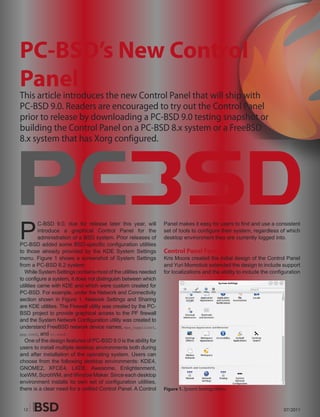
Lavigne bsdmag july
- 1. PC-BSD’s New Control Panel This article introduces the new Control Panel that will ship with PC-BSD 9.0. Readers are encouraged to try out the Control Panel prior to release by downloading a PC-BSD 9.0 testing snapshot or building the Control Panel on a PC-BSD 8.x system or a FreeBSD 8.x system that has Xorg configured. P C-BSD 9.0, due for release later this year, will Panel makes it easy for users to find and use a consistent introduce a graphical Control Panel for the set of tools to configure their system, regardless of which administration of a BSD system. Prior releases of desktop environment they are currently logged into. PC-BSD added some BSD-specific configuration utilities to those already provided by the KDE System Settings Control Panel Features menu. Figure 1 shows a screenshot of System Settings Kris Moore created the initial design of the Control Panel from a PC-BSD 8.2 system. and Yuri Momotiuk extended the design to include support While System Settings contains most of the utilities needed for localizations and the ability to include the configuration to configure a system, it does not distinguish between which utilities came with KDE and which were custom created for PC-BSD. For example, under the Network and Connectivity section shown in Figure 1, Network Settings and Sharing are KDE utilities. The Firewall utility was created by the PC- BSD project to provide graphical access to the PF firewall and the System Network Configuration utility was created to understand FreeBSD network device names, wpa_supplicant, ppp.conf, and rc.conf. One of the design features of PC-BSD 9.0 is the ability for users to install multiple desktop environments both during and after installation of the operating system. Users can choose from the following desktop environments: KDE4, GNOME2, XFCE4, LXDE, Awesome, Enlightenment, IceWM, ScrotWM, and Window Maker. Since each desktop environment installs its own set of configuration utilities, there is a clear need for a unified Control Panel. A Control Figure 1. System Settings Menu 12 07/2011
- 2. PC-BSD’s New Control Panel applications from other installed desktop environments. will also need to have src installed; if it is not, you can Control Panel’s features include: install it using System Settings->System Manager-> Tasks->Fetch System Source. If you would like to try • a graphical design based on the QT toolkit. out the desktop selector menu, install at least one of the • XDG-compliance. XDG is an interoperability standard following desktops: GNOME2, XFCE3, XFCE4, or LXDE for desktop environments that run on top of the X using Software Manager or pkg_add -r. window system (see http://freedesktop.org for more Depending upon what you already have installed on your details). From a user point of view, this means that FreeBSD system, you may have to add some packages Control Panel will be automatically integrated into the first. Use pkg_info to see if the following packages are menu of any XDG-compliant desktop and a shortcut already installed and pkg_add -r to install any missing can be added to that desktop or its panel. packages: • support for localization. This means that the text of the Control Panel’s icons as well as the menu • qt4-qmake text for each PC-BSD configuration application • qt4-linguist will be translated. You can see the status of the • qt4-uic translation for each supported language at the • qt4-moc PC-BSD Pootle site (http://pootle.pcbsd.org). If • qt4-rcc you are interested in assisting with a translation, instructions to get you started are available at http:// A FreeBSD system will also need to have the following wiki.pcbsd.org/index.php/Become_a_Translator. installed and configured: • support for locale settings and the keyboard layouts and variants that can be selected during • xorg the installation of PC-BSD (http://wiki.pcbsd.org/ • /usr/src/ index.php/Keyboard_Selection_Screen). • at least one desktop environment. If you wish to try • a desktop selector menu which is described in more out the desktop selector menu, install at least 2 of the detail in the section Switching Control Panel Desktop following desktops: KDE3, KDE4, GNOME2, XFCE3, Entries. The back-end for this functionality is a de-info XFCE4, or LXDE. shell script which is used to determine which XDG- compliant desktops are installed. It currently supports To download and compile Control Panel, issue the the KDE3, KDE4, GNOME2, XFCE3, XFCE4, following commands as the superuser. The commands and LXDE desktop environments. The desktop which are highlighted in yellow are only required on a selector menu only appears when a minimum of two FreeBSD system. Whatever directory you are in when supported desktops are installed. you issue the svn command is where the downloaded source will be stored. The download size is about 40 MB. If you would like to try out Control Panel, there are two ways to install it: svn co svn://svn.pcbsd.org/pcbsd/current/src-qt4 cd src-qt4 • Download and install a PC-BSD 9.0 testing snapshot qmake-qt4 *.pro from ftp://ftp.pcbsd.org/pub/snapshots/. Control cd libpcbsd Panel is built into PC-BSD 9.0 and will appear as qmake-qt4 *.pro an icon on the desktop if you select KDE, GNOME, make install XFCE, or LXDE during the installation. For testing cd .. purposes, PC-BSD 9.0 can be installed into a virtual make && make install environment such as VirtualBox. • Download and compile the source for Control Panel. To also install the desktop selector menu, run the The instructions in the next section have been tested following commands: on FreeBSD 8.2 and PC-BSD 8.2. cd .. Installing Control Panel on FreeBSD or PC-BSD 8.2 svn co svn://svn.pcbsd.org/pcbsd/current/src-sh/de-info If you are installing Control Panel on a PC-BSD 8.2 system, cd de-info you already have all of the required dependencies. You make install www.bsdmag.org 13
- 3. If your current desktop environment is KDE, an entry for while logged into the LXDE desktop. The user also has Control Panel will be automatically added to Applications the option to add the KDE configuration utilities (which will ->System->PC-BSD Control Panel. remove the GNOME ones), to add the XFCE utilities, or to If your current desktop environment is GNOME, an entry add all of the configuration utilities from all of the installed for Control Panel will be automatically added to System-> desktops. Administration->PC-BSD Control Panel. If an entry for a supported desktop does not appear in If your current desktop environment is XFCE, an entry the desktop selector menu, it means that that desktop is for Control Panel should be automatically added to not currently installed. System->PC-BSD Control Panel. On a FreeBSD system, you can install additional If your current desktop environment is LXDE, an entry desktops using packages or ports. for Control Panel should be automatically added to On a PC-BSD 8.2 system, you can install additional System->PC-BSD Control Panel. desktops using Software Manager. You can also start Control Panel by typing pc-controlpanel. On a PC-BSD 9.0 system, you can install additional However, you won’t have superuser access for the desktops using Control Panel->System Manager->System configuration utilities unless you start that command with Packages. Simply select the desktop(s) you wish to install a switch-user command such as sudo, kdesu, or gksu. from the menu shown in Figure 3. Switching Control Panel Desktop Entries Default Control Panel Icons Figure 2 shows a screenshot of Control Panel with the Regardless of the desktop in use, the following icons are desktop selector menu open. specific to PC-BSD and are always available from Control Panel: NOTE The desktop selector menu will not appear on an 8.2 AppCafe system if you did not install de-info or if only one supported Is the new software management tool in PC-BSD 9.0. desktop is installed. PC-BSD uses the PBI (push button installer) format for In the example shown in Figure 2, the user is currently managing software. The PBI format has been redesigned for logged into the LXDE desktop on a system that has 9.0, adding new functionality such as a hashdir to manage KDE, GNOME, XFCE, and LXDE installed. The user has dependencies, incremental upgrades, the ability to create selected to add the GNOME configuration tools to their custom software repositories, and the ability for users to Control Panel–you can tell that this is the case as the install desktop software without needing superuser access. icon for the desktop selector menu has changed to the AppCafe provides a graphical utility for finding PBIs and GNOME foot. By making this selection, several utilities software repositories, managing software installation and have been integrated into the Control Panel’s sections removal, upgrading installed software, and creating desktop and a new section called Desktop environment (Gnome) icons for installed software. When software is installed has been added to Control Panel. In other words, the using AppCafe, even novice users can safely install and user can now access the GNOME configuration utilities uninstall PBIs without inadvertently overwriting or deleting Figure 2. Using the Desktop Selector Menu Figure 3. System Packages Menu of System Managera 14 07/2011
- 4. PC-BSD’s New Control Panel files needed by the operating system or other applications. Printing When a regular user installs an application, they have Provides a front-end to CUPS allowing you to add and the option to add to desktop for all users, meaning that remove printers and manage your printer settings. More an application only needs to be installed once on a multi- information about the Printing Manager is available from user system. AppCafe is also localized, meaning that all http://wiki.pcbsd.org/index.php/Printing. translated software descriptions will appear in the selected language. More information about using AppCafe can be Network Con�guration found at http://wiki.pcbsd.org/index.php/Using_AppCafe. Allows you to view or manually configure Ethernet and wireless network devices, 3G and PPP settings, and Ports Jail proxy configuration. More information about Network Provides a command line environment where users who Configuration is available from http://wiki.pcbsd.org/ are new to FreeBSD packages and ports can safely index.php/System_Network_Configuration. experiment and learn how to use the FreeBSD software management command line tools without affecting the Firewall Manager software that was installed with the operating system. Provides a graphical front-end to the PF firewall. It allows More information on using Ports Jail can be found at http:// you to stop, start, or restart the firewall, view existing wiki.pcbsd.org/index.php/Using_Ports_Jail_to_Manage_ firewall rules, and add/remove firewall rules. More FreeBSD_Packages_and_Ports. information about Firewall Manager is available from http:// wiki.pcbsd.org/index.php/Firewall_Manager. Service Manager Provides an easy-to-use graphical utility for managing Life Preserver PC-BSD services; in other words, it is a front-end to Allows you to schedule backups of your PC-BSD system rc.conf. The listed services can be enabled/disabled at to a remote system using rsync and SSH. The August system startup and their current status can be toggled issue of BSD Mag will have an article describing how to between stopped and running. More information on use Life Preserver. More information on Life Preserver is Service Manager can be found at http://wiki.pcbsd.org/ also available from http://wiki.pcbsd.org/index.php/Life_ index.php/Service_Manager. Preserver. System Manager Summary Can be used to create a diagnostic report (e.g. the outputs The Control Panel in PC-BSD 9.0 makes it easy for users of dmesg, /var/log/messages, top, and pciconf –lv) which you to access the graphical configuration utilities that they can send to a mailing list to assist when troubleshooting need, regardless of which desktop environment they are your system. This utility is also used to apply system currently logged into. updates and security patches, specify an update mirror, Readers are encouraged to try out the Control Panel install or uninstall components such as window managers, and to report any bugs or feature requests to the PC-BSD drivers, and MythTV, install ports and src, and set the boot testing mailing list: http://lists.pcbsd.org/mailman/listinfo/ splash image. More information on System Manager is testing. available from http://wiki.pcbsd.org/index.php/System_ Manager. DRU LAVIGNE User Manager Dru Lavigne is author of BSD Hacks, The Best of FreeBSD Basics, Allows you to easily add and delete users and groups and The De�nitive Guide to PC-BSD. As Director of Community on your system, as well as change a user’s or the Development for the PC-BSD Project, she leads the documentation administrative password. More information on User team, assists new users, helps to �nd and �x bugs, and reaches out to Manager is available from http://wiki.pcbsd.org/index.php/ the community to discover their needs. She is the former Managing User_Manager. Editor of the Open Source Business Resource, a free monthly publication covering open source and the commercialization of Display open source assets. She is founder and current Chair of the BSD Used to change the display driver or video resolution Certi�cation Group Inc., a non-pro�t organization with a mission to settings. More information about Display Manager is create the standard for certifying BSD system administrators, and available from http://wiki.pcbsd.org/index.php/Display. serves on the Board of the FreeBSD Foundation. www.bsdmag.org 15
