The document discusses best practices for writing bash scripts. It covers topics like using shebangs, setting debug options, creating descriptive variables, command substitution, error handling, and profiling code. The document provides examples and tips for each topic. It emphasizes starting scripts with a header, using variables properly, checking for errors, and understanding the overall problem life cycle for writing better bash scripts.


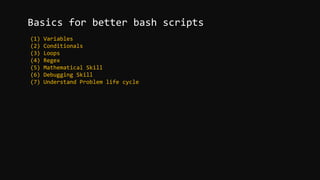
![(1) Variables
#!/usr/bin/env bash
LINK_OR_DIR="/tmp/coordinator"
if [ -d "$LINK_OR_DIR" ]; then
# If Condition is satisfied
else:
# If Condition is not satisfies
fi
(2) Conditionals
(3) Loops
(4) Regex
(5) Mathematical Skill
(6) Debugging Skill
(7) Understand Problem life cycle
Basics for better bash scripts](https://image.slidesharecdn.com/ktonbashscript-220923132232-3c65f397/85/KT-on-Bash-Script-pptx-4-320.jpg)
![(1) Variables
(2) Conditionals
#!/usr/bin/env bash
if [ -d "$LINK_OR_DIR" ]; then
# If Condition is satisfied
else:
# If Condition is not satisfies
fi
## With the same syntax you can use:
## -e: any kind of archive
## -f: file
## -h: symbolic link
## -r: readable file
## -w: writable file
## -x: executable file
## -s: file size greater than zero
## -d: check if it's a directory
## -L: check if it's a symbolic link
## -z: if the length of string is zero
## -n: length of string is non-zero
(3) Loops
(4) Regex
(5) Mathematical Skill
(6) Debugging Skill
(7) Problem life cycle
Basics for better bash scripts](https://image.slidesharecdn.com/ktonbashscript-220923132232-3c65f397/85/KT-on-Bash-Script-pptx-5-320.jpg)
![(1) Variables
(2) Conditionals
(3) Loops
#!/usr/bin/env bash
## While loop
while [ <some test> ]
do
<commands>
done
## Until loop
until [ <some test> ]
do
<commands>
done
## For loop
for var in <list>
do
<commands>
done
(1) Regex
(2) Mathematical Skill
(3) Debugging Skill
(4) Understand Problem life cycle
Basics for better bash scripts](https://image.slidesharecdn.com/ktonbashscript-220923132232-3c65f397/85/KT-on-Bash-Script-pptx-6-320.jpg)
![(1) Variables
(2) Conditionals
(3) Loops
(4) Regex
#!/usr/bin/env bash
t="abc123"
[[ "$t" == abc* ]] # true (globbing)
[[ "$t" == "abc*" ]] # false (literal matching)
[[ "$t" =~ [abc]+[123]+ ]] # true (regular expression)
[[ "$t" =~ "abc*" ]] # false (literal matching)
Note, that starting with bash version 3.2 the regular or globbing expression
must not be quoted. If your expression contains whitespace you can store it in a variable:
r="a b+"
[[ "a bbb" =~ $r ]] # true
(5) Mathematical Skill
(6) Debugging Skill
(7) Understand Problem life cycle
Basics for better bash scripts](https://image.slidesharecdn.com/ktonbashscript-220923132232-3c65f397/85/KT-on-Bash-Script-pptx-7-320.jpg)
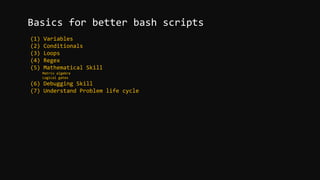


![#!/usr/bin/env bash
##
## HEADER
# Include other bash file
source helper.sh
# Read a file and execute line by line
for server in $(cat servers.txt); do
echo "Server Info: ${server} n"
done
# Ask for confirmation
read -p "You need choice?" yn
case $yn in
[yY] | [yY][Ee][Ss] )
# YOUR YES CODE HERE
;;
[nN] | [nN][Oo] )
# YOUR NO CODE HERE
;;
* ) echo "Please answer yes or no.";;
Esac
# Create File/Directory if not Exists
[ ! -f /tmp/testfile.log ] && touch /tmp/testfile.log
[ ! -d /tmp/mydir ] && mkdir -p /tmp/mydir
# If not active node version 8 then activate using nvm
NVM=https://raw.githubusercontent.com/nvm-
sh/nvm/v0.38.0/install.sh
if [ -x "$(command -v nvm)" ]; then
sh -c "$(curl -fsSL $NVM)"
source ~/.profile
fi
# finds out where bash is on your system
Whereisbash=$(whereis bash)
# Check command executed or not
<command-here>
if [ $? -eq 0 ]; then
echo OK
else
echo FAIL
Fi
# Check profile data on execution time
start=$(date +%s)
# YOUR NO CODE HERE
end=$(date +%s)
echo "Elapsed Time: $(($end-$start)) seconds"
Example:](https://image.slidesharecdn.com/ktonbashscript-220923132232-3c65f397/85/KT-on-Bash-Script-pptx-11-320.jpg)
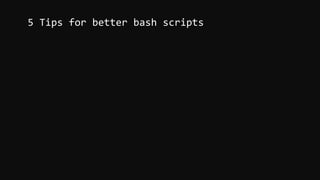

![(1) Always start with a shebang with header description
#!/usr/bin/env bash
##
## DESCRIPTION: [Description]
## AUTHOR: [Author]
## DATE: [XX_XX_XXXX.XX_XX_XX]
## VERSION: [Version]
## USAGE: [Usage]
##
NOTE:
# How To Start A shebang
#!/bin/sh [For sh scripting]
#!/bin/bash [For bash scripting]
#!/usr/bin/perl [For perl programming]
#!/bin/awk -f [For awk scripting]
#!/usr/bin/env bash [For more portable than #!/bin/bash]
(2) Start debug options when developing
(3) Create descriptive variable names
(4) Use $(command) for command substitution
(5) Before you exit on error describe the problem
5 Tips for better bash scripts](https://image.slidesharecdn.com/ktonbashscript-220923132232-3c65f397/85/KT-on-Bash-Script-pptx-14-320.jpg)


![(1) Always start with a shebang with header description
(2) Start debug options when developing
(3) Create descriptive variable names
(4) Use $(command) for command substitution
#!/usr/bin/env bash
##
## DESCRIPTION: [Description]
## AUTHOR: [Author]
## DATE: [XX_XX_XXXX.XX_XX_XX]
## VERSION: [Version]
## USAGE: [Usage]
##
users=$(cat users.txt)
(5) Before you exit on error describe the problem
5 Tips for better bash scripts](https://image.slidesharecdn.com/ktonbashscript-220923132232-3c65f397/85/KT-on-Bash-Script-pptx-17-320.jpg)
![(1) Always start with a shebang with header description
(2) Start debug options when developing
(3) Create descriptive variable names
(4) Use $(command) for command substitution
(5) Before you exit on error describe the problem
Bash Exit Codes
The exit code is a number between 0 and 255
• Success – A zero (0) value represents success.
• failure – A non-zero exit-code represents failure.
#!/usr/bin/env bash
listall=$(ls –la)
if [ $? -eq 0 ]; then
echo OK
else
echo FAIL
fi
NOTE: $?-- Holds the status of the last pipe close, back-quote string, or system() function.
5 Tips for better bash scripts](https://image.slidesharecdn.com/ktonbashscript-220923132232-3c65f397/85/KT-on-Bash-Script-pptx-18-320.jpg)


![#!/usr/bin/env bash
##
## HEADER
# PREREQUISITES
# Include other bash file
source helper.sh
# PROGRAM LOGIC
# Read a file and execute line by line
for server in $(cat servers.txt); do
echo "Server Info: ${server} n"
done
# Ask for confirmation
read -p "You need choice?" yn
case $yn in
[yY] | [yY][Ee][Ss] )
# YOUR YES CODE HERE
;;
[nN] | [nN][Oo] )
# YOUR NO CODE HERE
;;
* ) echo "Please answer yes or no.";;
esac
# CREATE FILES, DIRECTORIES
# Create File/Directory if not Exists
[ ! -f /tmp/testfile.log ] && touch /tmp/testfile.log
[ ! -d /tmp/mydir ] && mkdir -p /tmp/mydir
# If not active node version 8 then activate using nvm
NVM=https://raw.githubusercontent.com/nvm-
sh/nvm/v0.38.0/install.sh
if [ -x "$(command -v nvm)" ]; then
sh -c "$(curl -fsSL $NVM)"
source ~/.profile
fi
# finds out where bash is on your system
Whereisbash=$(whereis bash)
# CHECK INSTALLATION
# Check command executed or not
<command-here>
if [ $? -eq 0 ]; then
echo OK
else
echo FAIL
Fi
# PROFILE YOUR CODE
# Check profile data on execution time
start=$(date +%s)
# YOUR NO CODE HERE
end=$(date +%s)
echo "Elapsed Time: $(($end-$start)) seconds"
Example:](https://image.slidesharecdn.com/ktonbashscript-220923132232-3c65f397/85/KT-on-Bash-Script-pptx-21-320.jpg)

