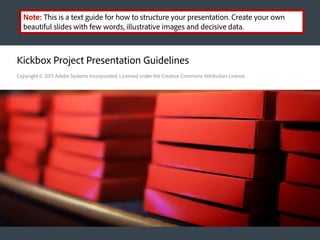
Kickbox Lvl6 Presentation.pdf
- 1. Kickbox Project Presentation Guidelines Copyright © 2015 Adobe Systems Incorporated. Licensed under the Creative Commons Attribution License. Note: This is a text guide for how to structure your presentation. Create your own beautiful slides with few words, illustrative images and decisive data.
- 2. Outline We value individual expression and pitch techniques, so the order and method is up to you, but address each of these topics clearly and concisely. Topic Time Who are you? :10 secs Why are you here? :20 secs Summary statement :20 secs Problem hypothesis :30 secs Solution hypothesis :60 secs Business model hypothesis :30 secs Customer validation data :90 secs Key unknowns / risks :30 secs The Ask :30 secs Discussion 5 Mins 2
- 3. Who are you? Your red box project name. Your name(s), photo(s), other brief info. Example: Your Project Name 10 secs Your Photo Your name Title Group 3
- 4. Why are you here? “Would like your feedback and support of this project.” Show pictures and names of current ‘supporters’ (people you’ve presented to who have said they are supportive, whether they invested or not). Example: 20 secs Name Title Group Name Title Group Name Title Group Name Title Group Name Title Group Name Title Group 4
- 5. Summary Statement The big idea in one clear sentence. Example: “A <product/service description> for <target customers> that <key value> enabling <primary benefits> unlike <existing alternatives>.” “A portable music player for audiophile music lovers that plays music files from lossless formats enabling improved quality and more enjoyable music unlike iPods and other compressed file music players.” 20 secs 5
- 6. Problem Hypothesis Who is it for? What is the problem they have (sometimes there isn’t an existing need, instead it may be an opportunity for a customer to be delighted). How many people have this problem? How painful is it? Enough that they will pay to fix the problem (or be delighted)? Extra credit: Why do you care about this problem? (Why are you doing this?) Notes Try to begin with something your audience can relate to or that is personal to you. Pictures are good, particularly if it’s of a real user, even better if you’ve talked to this user. If you have a video, you can use it to show the problem, but only if it’s very short. Some presenters spend too long on the problem. Focus on one or two key aspects. Giving more and more examples of variations of the same problem doesn’t help - it distracts. Get it across in 30 seconds and move on to the solution. 30 secs 6
- 7. Solution Hypothesis Show the product with a mockup. It doesn’t have to function or be complete. It can be a still made in Photoshop or Powerpoint. If it helps get the idea across, cut and paste UI from existing products. It can even be a hand drawn sketch. Explain why will this be uniquely valuable to your customers over alternatives? What makes it special / different? Notes When showing a mockup, don’t show the whole experience. Just the key user value. Don’t waste time covering obvious or standard features. We already believe you can make a good, competent product, so just show us the amazing parts that surprise and delight users. Highlight the clever new twists you’re adding that have never been done before. Differentiate! DO NOT propose a solution that is only incremental improvements or combinations of functionality that already exist in other products. Don’t increment on the state-of-the-art, blow it away. 60 secs 7
- 8. Business Model Hypothesis What is your best guess on market size? Number of users? Total market revenue? How will this make money? You can have more than one hypothesis but avoid seeming like “all of the above”. How will customers learn about it? Where will they buy it? Example: Market for widgets is 8 million users spending $4B/yr. Revenue: $5 per hour online rental after 30 day free trial. We estimate average revenue per user greater than $80/yr. 5% market share = $40M/yr business We’ll build awareness with online display ads and print ads in three industry publications. Customers will buy either direct from Adobe.com or via in-app purchases. 30 secs 8
- 9. Customer Validation Data What data do you have to support your hypothesis? Here’s where you prove you have momentum with REAL people. Qualitative Potential customers you’ve talked to directly. Who are they? (photos / names are good) What did they say? (direct quotes are good) Quantitative Could be web hits, uniques, sign-ups, Facebook likes, Twitter followers, survey results If you have a website, show it briefly before showing response numbers. Conversion rate is important. Total uniques divided by signups = %. Share any key learnings (e.g., ads that worked, that did not, conversion tactics, keywords, site changes etc.). Showing progress and learning is very good. Note: Do not just show web analytics screen grabs. Pull out the key numbers. Explain what you believe your data proves. 90 secs 9
- 10. Key Unknowns / Risks What parts of your hypothesis are you most skeptical of? Be honest and sincere. It lends credibility that you are not blind to downsides. Note: Stick to the highlights. Do not try to be exhaustive. These questions/risks set up your ask, so make sure they connect logically. 30 secs 10
- 11. The Ask Ask for the resources you need to get the next validated data (probably data that addresses a key risk from the previous slide). Be specific! Dollar amount, headcount, time, other resources. Example “We need $5,000 and six weeks. That will allow us to test if cost of customer acquisition can be under $12 (key risk).” Notes After you ask, shut up. Let them be first to speak. Insist on a Yes or No answer. You’ll learn more from the “Nos” than “Yesses”. If “No”, ask “What data would we need to presented to have gotten a “Yes” from you today?” Do not ask too high! Ask for an amount they can say “Yes” to right now. Remember, you’re asking for an investment in further learning, not a commitment to ship a product. You don’t have to get everything you need from one person. 30 secs 11
- 12. Discussion and Feedback The REAL feedback only comes AFTER you ask for money. Keep your answers short. The best questions aren’t the first questions. If possible, have someone take notes for you so you can engage fully. If a new unknown/risk is brought up, ask “What data might address that?” Turn it into a brainstorm/discussion with them. Turn concerns into a Yes: “If we could get that data/answer, would you be willing to invest in this idea?” When they are done asking questions. Ask questions of them: “What do you see as the key risks/unknowns?” “Who else could help us improve this / move forward? Will you introduce us?” “Thank you. Would you be willing to meet with us again once we’ve gotten this data/answer?” 12
- 13. Tips: How to be successful Make it personal. Tell a story. Share what you’ve learned, why it matters to you and should matter to Adobe. Look at the audience not your slides. No walls of text! 20 words or less per slide. Four bullets or less (preferably, none). Use real pictures to tell your story. Use slides only to show things you can’t say. Do not put text you could be saying on a slide. Print your own notes if you need to. If the audience is reading your slides instead of looking at you, that’s bad. Practice. Time your practice. Practice in front of people. Get to the end fast. You’re not learning anything while you are talking. You only learn when they are talking. Leave more than half of the total meeting time for questions and feedback. Yes, these slides break all these rules but this isn’t a presentation. It’s a guide to creating a presentation. 13