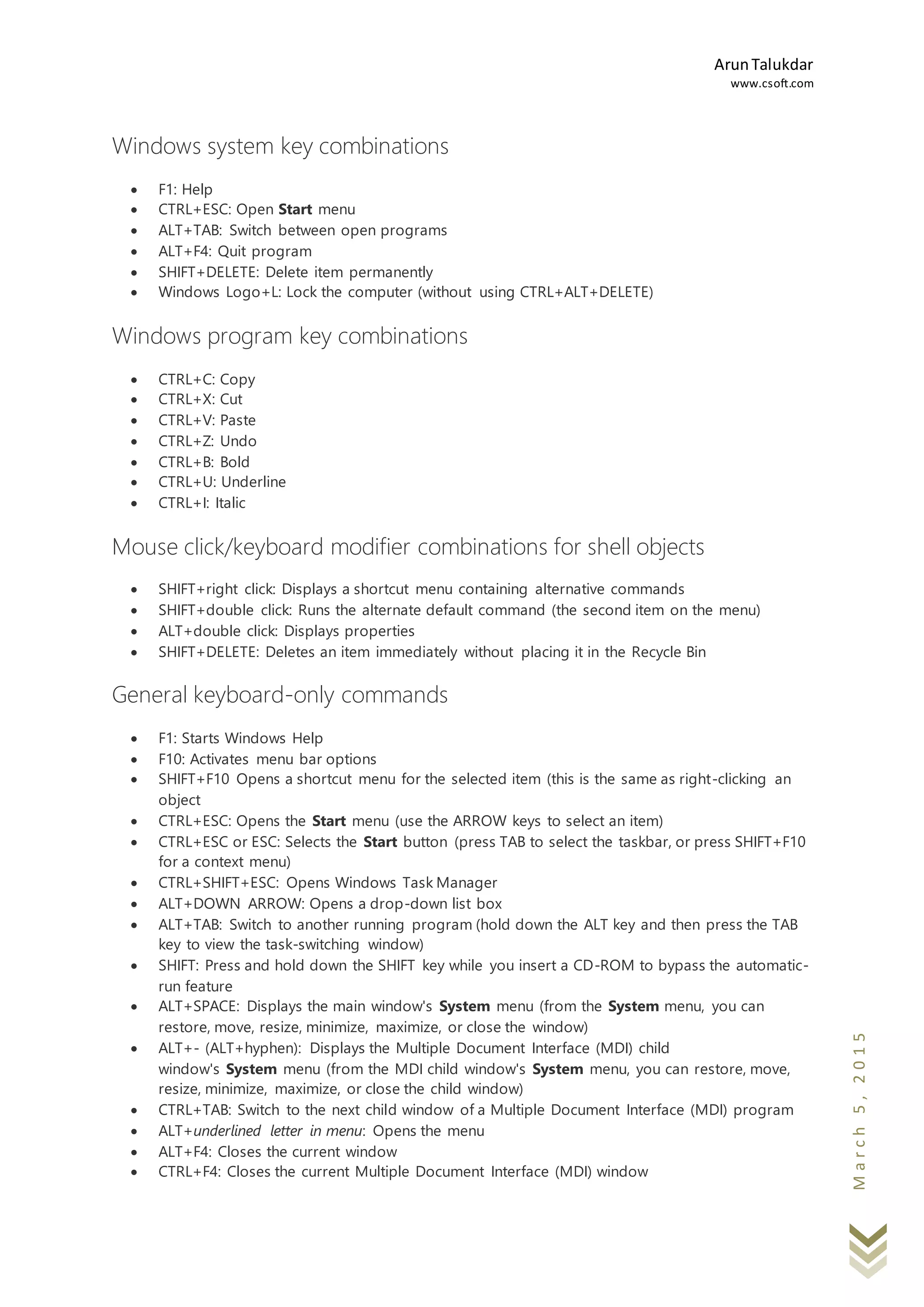The document lists keyboard shortcuts for Windows system functions, programs, mouse clicks, folders/Windows Explorer, dialog boxes, and accessibility. It provides over 100 keyboard shortcuts for navigating the desktop, launching programs, editing documents, managing windows and files, and controlling accessibility features in Windows. The shortcuts listed apply to many versions of Windows from Windows 95 to Windows 7.