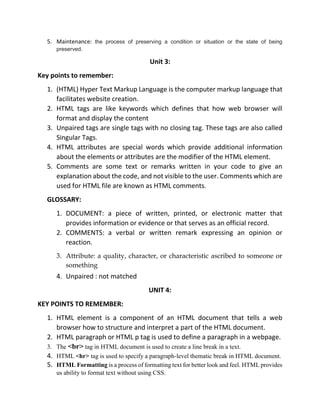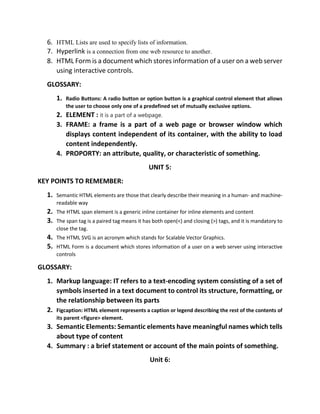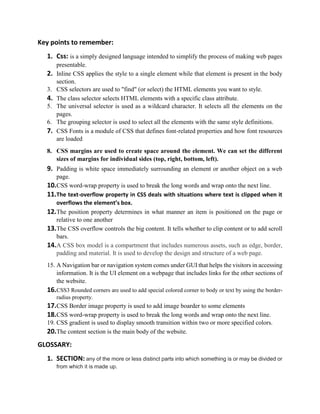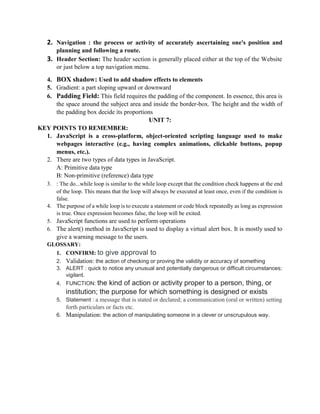Unit 1 provides an overview of key concepts related to web hosting, the world wide web, web standards, browsers, and search engines. Key terms are defined, including research, identifiers, hypertext, IP addresses, and hosting. Unit 2 discusses web development and the importance of websites for connecting people and sharing information freely. Key terms defined include purpose, communication, specifications, and contemporary. Unit 3 covers HTML tags, attributes, comments, and their uses in structuring web pages.