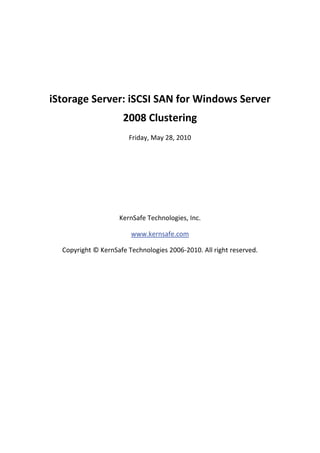
iStorage Server: iSCSI SAN for Windows Server 2008 Clustering
- 1. iStorage Server: iSCSI SAN for Windows Server 2008 Clustering Friday, May 28, 2010 KernSafe Technologies, Inc. www.kernsafe.com Copyright © KernSafe Technologies 2006‐2010. All right reserved.
- 2. Table of Contents Overview ...................................................................................................................................................... 3 . Configuring on Domain Controller ............................................................................................................... 5 Network Adapter ...................................................................................................................................... 5 Install Active Directory ............................................................................................................................. 6 Install DNS .............................................................................................................................................. 16 Configuring on iStorage Server .................................................................................................................. 28 Network Adapter .................................................................................................................................... 28 Preparing Quorum Volume .................................................................................................................... 29 Preparing Generic Volume ..................................................................................................................... 36 Configuring on Cluster Node 1 ................................................................................................................... 43 Network Adapter .................................................................................................................................... 43 Join to the domain ................................................................................................................................. 45 Log in to iSCSI disks ................................................................................................................................ 49 Installing Failover Clustering Service ..................................................................................................... 58 Configuring on Cluster Node 2 ................................................................................................................... 64 Network Adapter .................................................................................................................................... 64 Join to the domain ................................................................................................................................. 66 Log in to iSCSI disks ................................................................................................................................ 70 Installing Failover Clustering Service ..................................................................................................... 78 Configuring Failover Clustering .................................................................................................................. 84 Validate a Configuration ........................................................................................................................ 84 Create a Failover Cluster ........................................................................................................................ 93 Contact ...................................................................................................................................................... 102
- 4. This document gives you detailed step‐by‐step instructions on KernSafe iStorage Server configuring for Windows Server 2008 or Windows Server 2008 R2 failover clusters. Before to do so, prepare the following three computers or virtual machine in Hyper‐v: Name IP Address Detail 08DC 192.168.1.2 Domain Controller 08Node1 192.168.1.101 Failover Node 1 08Node2 192.168.1.102 Failover Node 2 KernStorage 192.168.0.2 iStorage Server
- 5. Configuring on Domain Controller Network Adapter For working in clustering environment, the network adapter must be assigned a static IP address. Select the Internet Protocol Version 4(TCP/IPv4) and then press the Properties button, the Internet Protocol Version 4 (TCP/IPv4) dialog is shown. As Active Directory requires DNS, an address must be provided, in this case we can specify itself IP address. DNS will be installed later after installed Active Directory. Type the IP address and DNS server address. Press the OK button to continue.
- 6. Install Active Directory Select Start‐>Run and type dcpromo in the Open input box. Press the OK button to continue. The Active Directory Domain Services Installation Wizard is shown.
- 13. Press the Yes button to continue. Customize the directories for Database folder, Log files folder and SYSVOL folder. Press the Next button to continue. Specify the Directory Services Restore Mode Administrator Password.
- 16. Press the Finish Button to close the wizard. Restart is required. Press the Restart Now button to restart the computer. Install DNS Use administrator role to log on to the Domain controller machine and launch the DNS Manager.
- 26. Type host name in the Name and IP address in the IP address field for the 08Node1 machine. Check the Create associated pointer (PTR) record checkbox. Press the Add Host button to add 08Node1 DNS record. Type host name in the Name and IP address in the IP address field for the 08Node2 machine. Check the Create associated pointer (PTR) record checkbox. Press the Add Host button to add 08Node2 DNS record. Press the Done button to close New Host dialog. Now we will see the two records in the DNS Manager.
- 44. Version 4 (TCP/IPv4) dialog is shown. Type in the IP address, Subnet mask, Default gateway and Preferred NDS server. Set the second network adapter of 08Node.
- 48. Type 08Node1 in the Computer name and kernsafe.local in the Domain. Press the OK button to change computer name and join the domain. Domain controller account is required to join the domain. Type your user name and password. Press the OK button to continue.
- 49. If successful, the Computer Name/Domain Changes notification dialog is shown as below. Press the OK button to continue. Restart is required. Press the Restart Now button to restart the computer. Log in to iSCSI disks Lunch the Administrative Tools ‐> Microsoft iSCSI initiator.
- 54. Keep selection of the Add this connection to the list of Favorite Targets. Press the OK button to continue. If successful, the logged on targets are shown in the figure.
- 65. Version 4 (TCP/IPv4) dialog is shown. Type in the IP address, Subnet mask, Default gateway and Preferred NDS server. Set the second network adapter of 08Node.
- 69. Type 08Node2 in the Computer name and kernsafe.local in the Domain. Press the OK button to change computer name and join the domain. Domain controller account is required to join the domain. Type your user name and password. Press the OK button to continue.
- 70. If successful, the Computer Name/Domain Changes notification dialog is shown as below. Press the OK button to continue. Restart is required. Press the Restart Now button to restart the computer. Log in to iSCSI disks Lunch the Administrative Tools ‐> Microsoft iSCSI initiator.
- 75. Keep selection of the Add this connection to the list of Favorite Targets. Press the OK button to continue. If successful, the logged on targets are shown in the figure.
- 87. Press the Browse button, the Select Computers dialog is shown. Press the Advanced… button.
- 89. Press the OK button. Press the Browse… button and add 08NODE2 by through the same way.
- 102. Contact Support: support@kernsafe.com Sales: sales@kernsafe.com Home Page: http://www.kernsafe.com/ Product Page: http://www.kernsafe.com/product.aspx?id=5 Licenses http://www.kernsafe.com/product.aspx?id=5&name=License+Types Forum: http://www.kernsafe.com/forum/ KernSafe Technologies, Inc. www.kernsafe.com Copyright © KernSafe Technologies 2006‐2010. All right reserved.
