How to Burn iPhoto to DVD?
•Download as DOCX, PDF•
0 likes•262 views
This Guide is about convert and burn iPhoto to DVD......
Report
Share
Report
Share
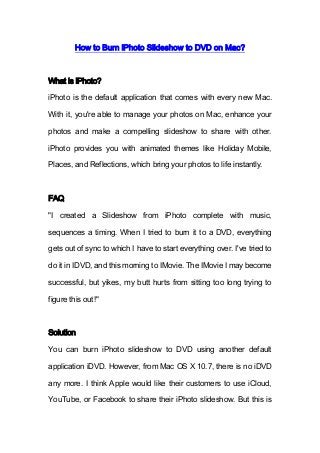
Recommended
Recommended
More Related Content
Recently uploaded
Recently uploaded (20)
[2024]Digital Global Overview Report 2024 Meltwater.pdf![[2024]Digital Global Overview Report 2024 Meltwater.pdf](data:image/gif;base64,R0lGODlhAQABAIAAAAAAAP///yH5BAEAAAAALAAAAAABAAEAAAIBRAA7)
![[2024]Digital Global Overview Report 2024 Meltwater.pdf](data:image/gif;base64,R0lGODlhAQABAIAAAAAAAP///yH5BAEAAAAALAAAAAABAAEAAAIBRAA7)
[2024]Digital Global Overview Report 2024 Meltwater.pdf
Boost Fertility New Invention Ups Success Rates.pdf

Boost Fertility New Invention Ups Success Rates.pdf
The 7 Things I Know About Cyber Security After 25 Years | April 2024

The 7 Things I Know About Cyber Security After 25 Years | April 2024
How to Troubleshoot Apps for the Modern Connected Worker

How to Troubleshoot Apps for the Modern Connected Worker
Exploring the Future Potential of AI-Enabled Smartphone Processors

Exploring the Future Potential of AI-Enabled Smartphone Processors
Strategize a Smooth Tenant-to-tenant Migration and Copilot Takeoff

Strategize a Smooth Tenant-to-tenant Migration and Copilot Takeoff
Tech Trends Report 2024 Future Today Institute.pdf

Tech Trends Report 2024 Future Today Institute.pdf
IAC 2024 - IA Fast Track to Search Focused AI Solutions

IAC 2024 - IA Fast Track to Search Focused AI Solutions
Bajaj Allianz Life Insurance Company - Insurer Innovation Award 2024

Bajaj Allianz Life Insurance Company - Insurer Innovation Award 2024
Apidays Singapore 2024 - Building Digital Trust in a Digital Economy by Veron...

Apidays Singapore 2024 - Building Digital Trust in a Digital Economy by Veron...
Automating Google Workspace (GWS) & more with Apps Script

Automating Google Workspace (GWS) & more with Apps Script
Mastering MySQL Database Architecture: Deep Dive into MySQL Shell and MySQL R...

Mastering MySQL Database Architecture: Deep Dive into MySQL Shell and MySQL R...
Featured
More than Just Lines on a Map: Best Practices for U.S Bike Routes
This session highlights best practices and lessons learned for U.S. Bike Route System designation, as well as how and why these routes should be integrated into bicycle planning at the local and regional level.
Presenters:
Presenter: Kevin Luecke Toole Design Group
Co-Presenter: Virginia Sullivan Adventure Cycling AssociationMore than Just Lines on a Map: Best Practices for U.S Bike Routes

More than Just Lines on a Map: Best Practices for U.S Bike RoutesProject for Public Spaces & National Center for Biking and Walking
Featured (20)
How to Prepare For a Successful Job Search for 2024

How to Prepare For a Successful Job Search for 2024
Social Media Marketing Trends 2024 // The Global Indie Insights

Social Media Marketing Trends 2024 // The Global Indie Insights
Trends In Paid Search: Navigating The Digital Landscape In 2024

Trends In Paid Search: Navigating The Digital Landscape In 2024
5 Public speaking tips from TED - Visualized summary

5 Public speaking tips from TED - Visualized summary
Google's Just Not That Into You: Understanding Core Updates & Search Intent

Google's Just Not That Into You: Understanding Core Updates & Search Intent
The six step guide to practical project management

The six step guide to practical project management
Beginners Guide to TikTok for Search - Rachel Pearson - We are Tilt __ Bright...

Beginners Guide to TikTok for Search - Rachel Pearson - We are Tilt __ Bright...
Unlocking the Power of ChatGPT and AI in Testing - A Real-World Look, present...

Unlocking the Power of ChatGPT and AI in Testing - A Real-World Look, present...
More than Just Lines on a Map: Best Practices for U.S Bike Routes

More than Just Lines on a Map: Best Practices for U.S Bike Routes
Ride the Storm: Navigating Through Unstable Periods / Katerina Rudko (Belka G...

Ride the Storm: Navigating Through Unstable Periods / Katerina Rudko (Belka G...
Good Stuff Happens in 1:1 Meetings: Why you need them and how to do them well

Good Stuff Happens in 1:1 Meetings: Why you need them and how to do them well
How to Burn iPhoto to DVD?
- 1. How to Burn iPhoto Slideshow to DVD on Mac? What is iPhoto? iPhoto is the default application that comes with every new Mac. With it, you're able to manage your photos on Mac, enhance your photos and make a compelling slideshow to share with other. iPhoto provides you with animated themes like Holiday Mobile, Places, and Reflections, which bring your photos to life instantly. FAQ "I created a Slideshow from iPhoto complete with music, sequences a timing. When I tried to burn it to a DVD, everything gets out of sync to which I have to start everything over. I've tried to do it in IDVD, and this morning to IMovie. The IMovie I may become successful, but yikes, my butt hurts from sitting too long trying to figure this out!" Solution You can burn iPhoto slideshow to DVD using another default application iDVD. However, from Mac OS X 10.7, there is no iDVD any more. I think Apple would like their customers to use iCloud, YouTube, or Facebook to share their iPhoto slideshow. But this is
- 2. not the case for some users like you. DVD is still a universal way to share iPhoto slideshow on TV. So what's the solution? DVD Creator for Mac is the right tool to extricate yourself from from the dilemma. It can either burn exported iPhoto slideshow movie to DVD disc, or directly help your make a photo slideshow and burn to DVD without leaving the program. Below I will show you how to burn iPhoto slideshow to DVD, and play on any home DVD player. Tutorial Step 1: Export QuickTime MOV files from iPhoto and then Import QuickTime MOV movies from your hard drive you save the movies on Mac by clicking "Add File".
- 3. Step 2: Choose DVD-5 (4.7G) or DVD-9 (8.5G) as the output according your DVD disc specs. Step 3: Before burning to DVD, you can choose or customize a beautiful DVD menu as you like: 1. Choose a pre-set DVD menu template from Cartoon Series, Life Series or Nature Series. 2. To edit or customize the DVD template, click the template you chose to enter the "Advanced" editing interface. And then edit the DVD Background, Menu Title (DVD Name), Button Style and Frame (Video decoration Frame). Step 4: Begin to burn iPhoto slideshow to DVD. Press the "BURN" button to start burning iPhoto slideshow to DVD or to ISO files. If you select DVD, please insert a blank new DVD and click "Apply" button, then the DVD burning will start immediately and then you will soon get a fresh DVD for playback on DVD player or TV If you choose ISO option, the original video slideshow will be burn to ISO file and save on your Mac OS X. As for the DVD Aspect Ratio setting, 16:9 is for widescreen player,
- 4. while 4:3 is for the standard TV display. TKS