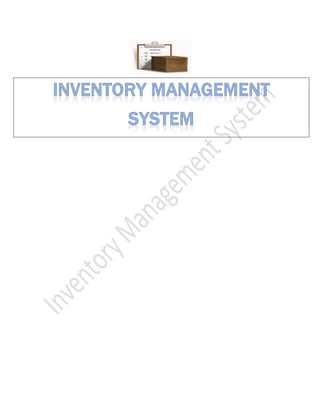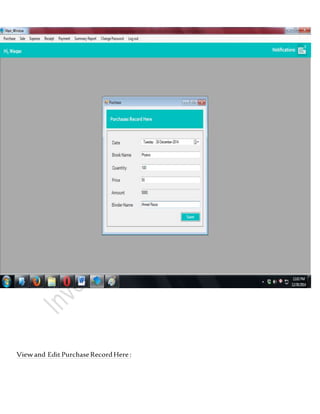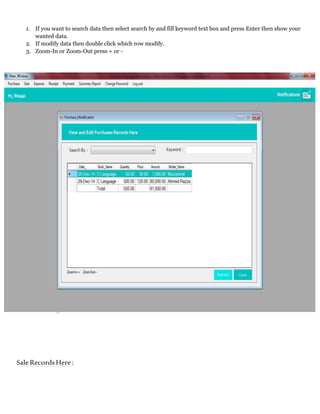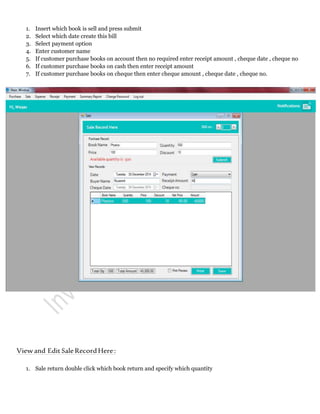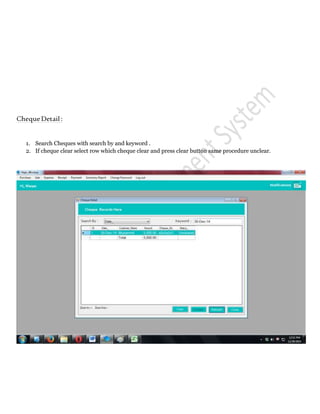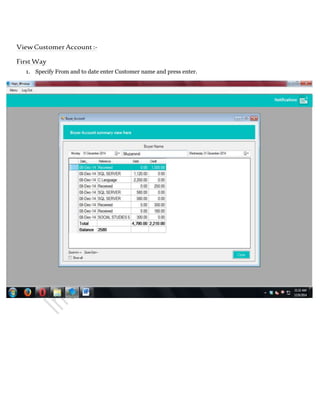This document provides instructions for using various features of a bookstore management software, including logging in, purchasing books, viewing and editing purchase records, making sales, viewing and editing sale records, recording receipts, viewing and clearing cheques, recording payments, recording expenses, viewing customer accounts, and viewing book inventory accounts. Key actions include pressing function keys like F5 to open windows, double clicking rows to edit records, entering search criteria to find records, and filling out forms before submitting or saving data.