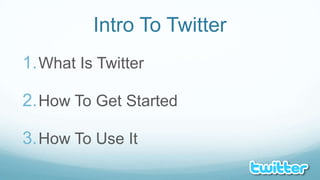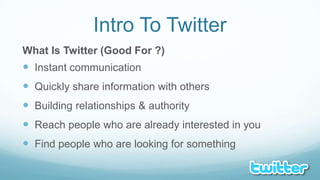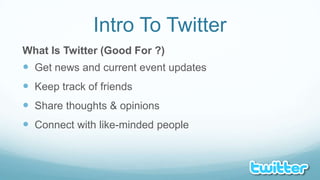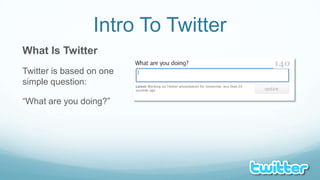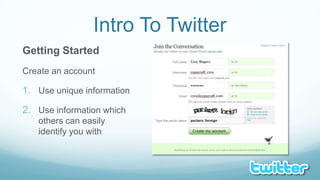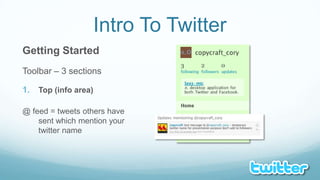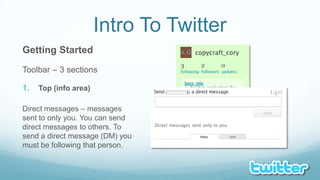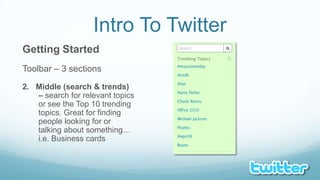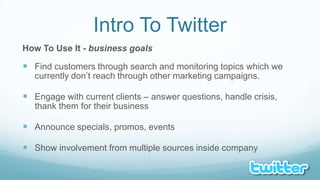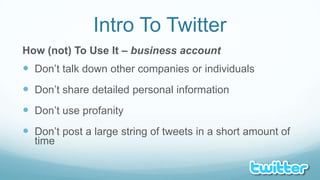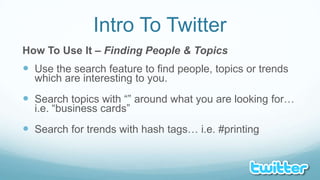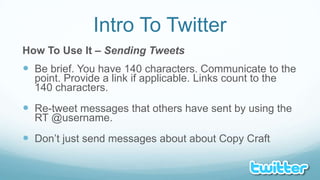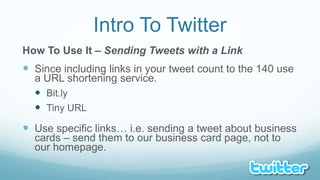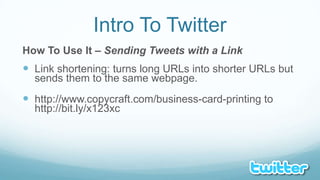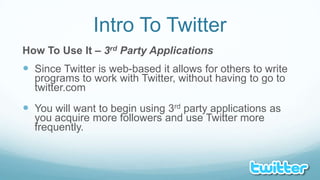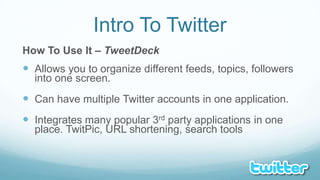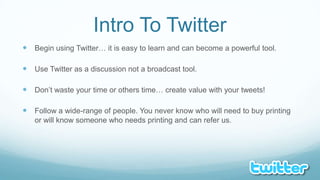This document provides an introduction to Twitter, how to get started, and how to effectively use it. Twitter is a microblogging platform that allows users to post 140 character updates. It recommends starting by creating an account, following suggested users and understanding the interface. The document then offers tips on using Twitter for business goals like finding customers, engaging clients, and announcing promotions. It suggests how to find people and topics using search and hashtags, and how to effectively send tweets with links and third-party applications like TweetDeck.