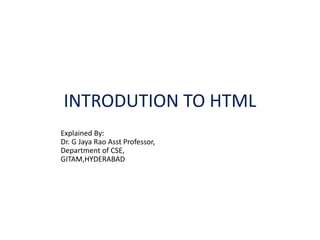The document provides an introduction to HTML and describes several important HTML elements and tags. It explains that HTML is used to create documents on the World Wide Web and is platform independent. It also describes common HTML tags such as <HTML>, <HEAD>, <BODY>, <TITLE>, character formatting tags (<B>, <I>, etc.), paragraph tags (<P>, <BR>, <PRE>), and other tags like <HR> and header tags (<H1>-<H6>).