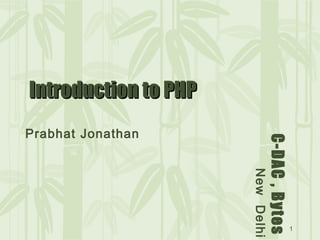
PHP Introduction Guide - Learn PHP Basics
- 1. 1 C-DAC,Bytes NewDelhi Introduction to PHPIntroduction to PHP Prabhat Jonathan
- 2. 2 What is PHP? PHP stands for PHP: Hypertext Preprocessor PHP is a server-side scripting language, like ASP PHP scripts are executed on the server PHP supports many databases (MySQL, Informix, Oracle, Sybase, Solid, PostgreSQL, Generic ODBC, etc.) PHP is an open source software PHP is free to download and use PHP is an interpreted language.
- 3. 3 What is a PHP File? PHP files can contain text, HTML tags and scripts PHP files are returned to the browser as plain HTML PHP files have a file extension of ".php", ".php3", or ".phtml"
- 4. 4 Why PHP? PHP runs on different platforms (Windows, Linux, Unix, etc.) PHP is compatible with almost all servers used today (Apache, IIS, etc.) PHP is FREE to download from the official PHP resource: www.php.net PHP is easy to learn and runs efficiently on the server side PHP is an open-source projec
- 6. 6 PHP: Development environment must contain at least three components: A base operating system (OS) and server environment (usually Linux) A Web server (usually Apache on Linux or IIS on Windows) to intercept HTTP requests and either serve them directly or pass them on to the PHP interpreter for execution A PHP interpreter to parse and execute PHP code, and return the results to the Web server There’s also often a fourth optional but very useful component: A database engine (such as MySQL) that holds application data, accepts connections from the PHP layer, and modifies or retrieves data from the database
- 7. 7 PHP Syntax A PHP scripting block always starts with <?php and ends with ? >. A PHP scripting block can be placed anywhere in the document. <?php // this line of code displays a famous quotation echo ‘Love Can Make Any One Poet!'; ?>
- 8. 8 Comments in PHP Single-line comments must be preceded by the // characters multiline comments must be enclosed within a /* ... */ comment block
- 9. 9 Mixing PHP with HTML <html> <body> <?php echo "Hello World"; ?> </body> </html>
- 10. 10 PHP Variables A variable is simply a container that’s used to store both numeric and non- numeric information Every variable name must be preceded with a dollar ($) symbol and must begin with a letter or underscore character So, for example, $root, $_num, and $query2
- 11. 11 Assigning Values to Variables Assigning a value to a variable in PHP is quite easy: use the equality (=) symbol, which also happens to be PHP’s assignment operator. <?php // assign value to variable $name = ‘Prabhat’; ?> <h2> Welcome to <?php echo $name; ?>'s Blog! </h2>
- 12. 12 Destroying Variables <?php // assign value to variable $car = 'Porsche'; // print variable value // output: 'Before unset(), my car is a Porsche' echo "Before unset(), my car is a $car"; // destroy variable unset($car); // print variable value // this will generate an 'undefined variable' error // output: 'After unset(), my car is a ' echo "After unset(), my car is a $car"; ?>
- 13. 13 PHP Operators
- 15. 15 Assignment Operators = operator is Assignment Operator
- 18. 18 The if Statement if (condition) code to be executed if condition is true; <?php // if number is less than zero // print message $number = -88; if ($number < 0) { echo 'That number is negative'; } ?>
- 19. 19 The If...Else Statement if (condition) code to be executed if condition is true; else code to be executed if condition is false;
- 20. 20 <?php // change message depending on whether // number is less than zero or not $number = -88; if ($number < 0) { echo 'That number is negative'; } else { echo 'That number is either positive or zero'; } ?>
- 21. 21 The if-elseif-else Statement<?php // handle multiple possibilities // define a different message for each day $today = 'Tuesday'; if ($today == 'Monday') { echo 'Monday's child is fair of face.'; } elseif ($today == 'Tuesday') { echo 'Tuesday's child is full of grace.'; } elseif ($today == 'Wednesday') { echo 'Wednesday's child is full of woe.'; } elseif ($today == 'Thursday') { echo 'Thursday's child has far to go.'; } elseif ($today == 'Friday') { echo 'Friday's child is loving and giving.'; } elseif ($today == 'Saturday') { echo 'Saturday's child works hard for a living.'; } else { echo 'No information available for that day'; } ?>
- 22. 22 The switch-case Statement<?php // handle multiple possibilities // define a different message for each day $today = 'Tuesday'; switch ($today) { case 'Monday': echo 'Monday's child is fair of face.'; break; case 'Tuesday': echo 'Tuesday's child is full of grace.'; break; case 'Wednesday': echo 'Wednesday's child is full of woe.'; break; case 'Thursday': echo 'Thursday's child has far to go.'; break; case 'Friday': echo 'Friday's child is loving and giving.'; break; case 'Saturday': echo 'Saturday's child works hard for a living.'; break; default: echo 'No information available for that day'; break; } ?>
- 23. 23 Repeating Actions with Loops
- 24. 24 The while Statement Syntax while (condition) code to be executed; <?php // repeat continuously until counter becomes 10 // output: 'xxxxxxxxx' $counter = 1; while ($counter < 10) { echo 'x'; $counter++; } ?>
- 25. 25 The do-while Loop Syntax do { code to be executed; } while (condition);
- 26. 26 <?php // repeat continuously until counter becomes 10 // output: 'xxxxxxxxx' $counter = 1; do { echo 'x'; $counter++; } while ($counter < 10); ?>
- 27. 27 The for Loop Syntax for (init; cond; incr) { code to be executed; } init: Is mostly used to set a counter, but can be any code to be executed once at the beginning of the loop statement. cond: Is evaluated at beginning of each loop iteration. If the condition evaluates to TRUE, the loop continues and the code executes. If it evaluates to FALSE, the execution of the loop ends. incr: Is mostly used to increment a counter, but can be any code to be executed at the end of each loop.
- 28. 28 <?php // repeat continuously until counter becomes 10 // output: for ($x=1; $x<10; $x++) { echo "$x "; } ?>
- 29. 29 PHP Functions
- 30. 30 Create a PHP Function All functions start with the word "function()" Name the function - It should be possible to understand what the function does by its name. The name can start with a letter or underscore (not a number) Add a "{" - The function code starts after the opening curly brace Insert the function code Add a "}" - The function is finished by a closing curly brace
- 31. 31 <?php function nme() { echo "Kya hal hae DAC !"; } nme(); ?>
- 32. 32 PHP Arrays An array can store one or more values in a single variable name. There are three different kind of arrays: Numeric array - An array with a numeric ID key Associative array - An array where each ID key is associated with a value Multidimensional array - An array containing one or more arrays
- 33. 33 Numeric Arrays A numeric array stores each element with a numeric ID key. $names = array("Prabhat",“Nitesh",“shudhanshu");
- 34. 34 <? Php $names[0] = “Arvind"; $names[1] = “Nitesh"; $names[2] = “shudhanshu"; echo $names[1] . " and " . $names[2] . " are ". $names[0] . C-DAC Students "; ?>
- 35. 35 Associative Arrays <?php // define array $fruits = array('apple', 'banana', 'pineapple', 'grape'); ?>
- 36. 36 The keys of the array must be unique<?php // define array $fruits = array( 'a' => 'apple', 'b' => 'banana', 'p' => 'pineapple', 'g' => 'grape‘ Echo “$fruit[“a”] is gud friut” ); ?>
- 37. 37 Multidimensional Arrays onion, 0.50 apple, 2.50 orange, 2.00 chicken, 3.50 potato, 1.00 Fish,5.00
- 38. 38 $foodPrices[‘onion’] = 0.50; $foodPrices[‘apple’] = 2.50; $foodPrices[‘orange’] = 2.00; $foodPrices[‘chicken’] = 3.50; $foodPrices[‘potato’] = 1.00; $foodPrices[‘fish’] = 5.00;
- 39. 39 $foodPrices [‘vegetable’] [‘onion’] = 0.50; $foodPrices [‘vegetable’] [‘potato’] = 1.00; $foodPrices [‘fruit’] [‘apple’] = 2.50; $foodPrices [‘fruit’] [‘orange’] = 2.00; $foodPrices [‘meat’] [‘chicken’] = 3.50; $foodPrices [‘meat’] [‘fish’] = 5.00;
- 40. 40 $foodPrices key value vegetable onion Potato 0.50 1.00 fruit orange apple 2.00 2.50 meat chicken Fish 3.50 5.00
- 42. 42 Using multidimensional arrays in statements $fishPrice = $foodPrices[‘meat’][‘fish’]; echo “The price of fish is Rs .” $fishprice ;
- 43. 43 Sorting an Array in PHP sort(), to sort an array in ascending order
- 44. 44 <?php $narray[0]="Alfred"; $narray[1]="Robert"; $narray[2]="Deepak"; $narray[3]="Teresa"; $narray[4]="Joshua"; $narray[5]="Chandni"; $narray[6]="Sadiq"; $narray[7]="Vladimir"; for($i=0; $i<8; $i++) { print $narray[$i] . "<br />"; } ?>
- 45. 45 The output of this PHP code is: Alfred Robert Deepak Teresa Joshua Chandni Sadiq Vladimir
- 46. 46 sort($narray); for($i=0; $i<8; $i++) { print $narray[$i] . "<br />"; }
- 48. 48 rsort($narray); for($i=0; $i<8; $i++) { print $narray[$i] . "<br />"; }
- 49. 49 Now the output is: Vladimir Teresa Sadiq Robert Joshua Deepak Chandni Alfred
- 50. 50 PHP Cookies Users may set their browsers to refuse cookies If your application depends on cookies, it won’t run if cookies are turned off. PHP has features that work better than cookies. PHP 5, PHP sessions can store information that is available for the entire session You can store data in a database. Users can’t delete the data in your database unexpectedly.
- 51. 51 Setting Cookies with PHP: PHP provided setcookie() function to set a cookie. Name - This sets the variable name of the cookie and is stored in an environment variable called $_COOKIE or $HTTP_COOKIE_VARS variables. This variable is used while accessing cookies. Value -This sets the value of the named variable and is the content that you actually want to store. Expiry - This specify a future time in seconds since 00:00:00 GMT on 1st Jan 1970. After this time cookie will become inaccessible. If this parameter is not set then cookie will automatically expire when the Web Browser is closed. Setcookie (variable_name, value, expire);
- 52. 52 setcookie(“state”,”UP”); echo “Your home state is “. $_COOKIE[“state”]; or echo “Your home state is “. . $HTTP_COOKIE_VARS [“state”]; Your home state is UP
- 53. 53 Setting expiration dates The expiretime value sets the time when the cookie expires. time: This function returns the current time in a format the computer can understand. You use the time function plus a number of seconds to set the expiration time of the cookie setcookie(“state”,”UP”,time()+3600); //expires in one hour setcookie(“Name”,$Name,time() +(3*86400))//expires 3 days
- 54. 54 mktime: This function returns a date and time in a format that the computer can understand. You must provide the desired date and time in the following order: hour, minute, second, month, day, and year setcookie(“state”,”CA”,mktime(3,0,0,4,1,2009)); //Expires at 3:00 AM on April 1, 2009 setcookie(“state”,”CA”,mktime(13,0,0,,,)); //expires at 1:00 PM today
- 55. 55 isset() isset() function to check if a cookie is set or not.
- 56. 56 <html> <head> <title>Accessing Cookies with PHP</title> </head> <body> <?php if( isset($_COOKIE["name"])) echo "Welcome " . $_COOKIE["name"] . "<br />"; else echo "Sorry... Not recognized" . "<br />"; ?> </body> </html>
- 57. 57 PHP Sessions A session is the time that a user spends at your Web site A session creates a file in a temporary directory on the server where registered session variables and their values are stored. This data will be available to all pages on the site during that visit.
- 58. 58 To make session information available, PHP does the following: 1. PHP assigns a session ID number. 2. PHP stores the variables that you want saved for the session in a file on the server 3. PHP passes the session ID number to every page. 4. PHP gets the variables from the session file for each new session page The variables are available in the $_SESSION array. 5. A session ends when the user loses the browser or after leaving the site, the server will terminate the session after a predetermined period of time, commonly 30 minutes duration
- 59. 59 Opening and closing sessions Open the session with the session_start function, as follows: session_start(); The function first checks for an existing session ID number. If it finds one, it sets up the session variables. If it doesn’t find one, it starts a new session by creating a new session ID number.
- 60. 60 Storing a Session Variable To save a variable in a session so that it’s available on later Web pages, store the value in the $_SESSION array, as follows: $_SESSION[‘varname’] = “Prabhat”;
- 61. 61 Destroying a Session If you wish to delete some session data, you can use the unset() or the session_destroy() function session_destroy() will reset your session and you will lose all your stored session data. This function does not need any argument unset() function to unset a session variable. its need argument
- 64. 64 Using a form to upload a file You can display a form that allows a user to upload a file by using an HTML form designed for that purpose. The general format of the form is as follows:
- 65. 65 The enctype attribute is used in the form tag. You must set this attribute to multipart/form-data when uploading a file to ensure the file arrives correctly. A hidden field is included that sends a value (in bytes) for MAX_FILE_SIZE. If the user tries to upload a file that is larger than this value, it won’t upload. When sending the value for MAX_FILE_SIZE in your form, you need to consider two size settings in php.ini The input field that uploads the file is of type file.
- 66. 66 Note: The value for MAX_FILE_SIZE must be sent before the file is uploaded if you want the file size limit to apply to the uploading file. If you don’t like the location of the temporary directory, you can change it by changing upload_tmp_dir in the php.ini file.
- 67. 67 Accessing information about an uploaded file Along with the file, information about the file is sent with the form. This information is stored in the PHP built-in array called $_FILES. $_FILES["fieldname"]["name"] - the name of the uploaded file $_FILES["fieldname"]["type"] - the type of the uploaded file $_FILES["fieldname"]["size"] - the size in bytes of the uploaded file $_FILES["fieldname"]["tmp_name"] - the name of the temporary copy of the file stored on the server $_FILES["fieldname"]["error"] - the error code resulting from the file upload
- 68. 68 For Example suppose you use the following field to upload a file: <input type=”file” name=”user_file”> If the user uploads a file named test.txt by using the form $_FILES[user_file][name] = test.txt $_FILES[user_file][type] = text/plain $_FILES[user_file][tmp_name] = D:WINNTphp92C.tmp $_FILES[user_file][size] = 435
- 69. 69 Moving uploaded files to their destination The general format of the statement that moves the file is as follows: move_uploaded_file(path/tempfilename,pat h/permfilename); tempfilename: element in $_FILES stores the temporary filename and location move_uploaded_file($_FILES[‘user_file’ ][‘tmp_name’],‘c:datanew_file.txt’);
- 70. 70 Storing Data with PHP Many applications require the long-term storage of information. The information needs to be stored on the server Information can be stored on the server in flat files or in databases. Flat files are text files stored in the computer file system. Database for data storage requires you to install and learn to use database software, such as MySQL or Oracle.
- 71. 71 Using Flat Files Using a flat file requires three steps: 1. Open the file. 2. Write data into the file or retrieve data from the file. 3. Close the file.
- 72. 72 Accessing files $fh = fopen(“filename”,”mode”) The variable, $fh, referred to as a file handle
- 73. 73 The filename can be a simple filename (filename.txt), a path to the file (c:/data/filename.txt), or a URL (http://yoursite.com/filename.txt)
- 74. 74 Opening files in read mode $fh = fopen(“file1.txt”,”r”); If the file can’t be found, a warning message Warning: fopen(file1.txt): failed to open stream: No such file or directory in d:test2.php on line 12 Remember, a warning condition does not stop the script. The script continues to run, but the file doesn’t open, so any later statements that read orwrite to the file aren’t executed.
- 75. 75 a die statement $fh = fopen(“file1.txt”,”r”) or die(“Can’t open file”);
- 76. 76 Opening files in write mode $fh = fopen(“c:/testdir/file1.txt”,”w”); You can check whether a directory exists before you try to write a file into it by using the following statements: If(is_dir(“c:/tester”)) { $fh = fopen(“c:/testdir/file1.txt”,”w”); }
- 77. 77 Closing a file To close a file after you have finished reading or writing it, use the following statement: fclose($fh);
- 78. 78 Writing to a file After you open the file, you can write into it by using the fwrite statement, which has the following general format: fwrite($fh,datatosave);
- 79. 79 For example, $today = date(“Y-m-d”); $fh = fopen(“file2.txt”,”a”); fwrite($fh,$today); fclose($fh); Note:-for data in separate line use fwrite($fh,$today”n”);
- 80. 80 Reading from a file You can read from a file by using the fgets statement, which has the following general format: $line = fgets($fh) $fh holds the pointer to the open file PHP recognizes the end of the file, and provides a function feof to tell you when you reach the end of the file.
- 81. 81 while(!feof($fh)) { $line = fgets($fh); echo “$line; }
- 82. 82 Working with Databases There are a large number of database management systems currently available, some commercial and some free IBM DB2 Informix Ingres Microsoft SQL Server (MS SQL) mSQL MySQL Oracle PostgreSQL Sybase
- 83. 83 Choosing a RDBMS Choosing a RDBMS depends on your needs. Cost Features Resources Some RDBMSs require more resources, such as disk space and memory, than others. Like oracle
- 84. 84 Understanding Databases, Records, and Primary Keys
- 85. 85 Understanding SQL Statements Data Definition Language (DDL) DDL consists of statements that define the structure and relationships of a database and its tables. Typically, these statements are used to create, delete, and modify databases and tables; specify field names and types; and set indexes.
- 86. 86 ● Data Manipulation Language (DML) DML statements are related to altering and extracting data from a database. These statements are used to add records to, and delete records from, a database; perform queries; retrieve table records matching one or more user-specified criteria; and join tables together using their common fields.
- 87. 87 ● Data Control Language (DCL) DCL statements are used to define access levels and security privileges for a database. You would use these statements to grant or deny user privileges; assign roles; change passwords; view permissions; and create rule sets to protect access to data.
- 88. 88
- 89. 89 Creating and Populating a Database Creating the Database mysql> CREATE DATABASE music; Query OK, 1 row affected (0.05 sec) Next, select this newly database as the default for all future commands with the USE statement: mysql> USE music; Database changed
- 90. 90 Adding Tables mysql> CREATE TABLE artists ( -> artist_id INT(4) NOT NULL PRIMARY KEY AUTO_INCREMENT, -> artist_name VARCHAR (50) NOT NULL, -> artist_country CHAR (2) NOT NULL -> ); Query OK, 0 rows affected (0.07 sec)
- 91. 91 The NOT NULL modifier ensures that the field cannot accept a NULL value after each field definition The PRIMARY KEY modifier marks the corresponding field as the table’s primary key. The AUTO_INCREMENT modifier, which is only available for numeric fields, tells MySQL to automatically generate a value for this field every time a new record is inserted into the table, by incrementing the previous value by 1.
- 93. 93 Adding Records mysql> INSERT INTO artists (artist_id, artist_name, artist_country) -> VALUES ('1', 'Aerosmith', 'US'); Query OK, 1 row affected (0.00 sec)
- 94. 94 Executing Queries SQL allows you to search for records matching specific criteria using the SELECT statement mysql> SELECT artist_id, artist_name FROM artists; artist_id artist_name 1 Kishore 2 Rafi 3 Lata 3 rows in set (0.00 sec)
- 95. 95 Using PHP with a database Whichever database you’re using, the steps to interact with a database are similar: 1. Connect to the database. 2. Send an SQL query that contains instructions for the database software. 3. If you retrieved data from the database, process the data. 4. Close the connection to the database.
- 96. 96 Connecting to the database Location: The database does not need to be on the same computer where PHP is installed. Therefore, you need to tell the PHP connect function the name of the computer where the database is located (the hostname). You can supply either a domain name (such as mycompany.com) or an IP address (such as 172.17.204.2). If the database is on the same computer as PHP, you can use localhost for the hostname. Account name You must provide a valid account name that can be used to access the database. The database administrator sets this up. If you’re using a Web hosting company, you will be given a valid account name.
- 97. 97 Password: You have to have a valid password to access the database. The database administrator sets this up. If you’re using a Web hosting company, you will be given a valid password for your account. Database name: An RDBMS can create and maintain many databases, so you need to tell it which database you want to use.
- 98. 98 $host = “localhost”; $account = “admin”; $password = “secret”; $dbname = “music”;
- 99. 99 The basic command mysql_connect($hos, $account, $password); The password is optional, depending on whether this particular database user requires one (it’s a good idea). If not, just leave that variable off.
- 100. 100 mysqli function mysqli_connect, which adds a fourth parameter allowing you to select a database in the same function you use to connect. mysqli_connect($hos, $account, $password, $dbname );
- 101. 101 mysql_select_db If you need it only if you want to use multiple databases on the same connection. Next, you’ll want to choose a database to work on: mysql_select_db($database); if you’re using variables; or mysql_select_db(‘phpbook’); if you’re using a literal string.
- 102. 102 mysql_query() A database query from PHP is basically a MySQL command wrapped up in a tiny PHP function called mysql_query(). This is where you use the basic SQL workhorses of SELECT, INSERT, UPDATE, and DELETE
- 103. 103 mysql_query(“SELECT * FROM Product WHERE ID<10”); Or $query = “SELECT * FROM Product WHERE ID<10”; $result = mysql_query($query);
- 104. 104 Fetching Data Sets mysql_fetch_row: Returns row as an enumerated array mysql_fetch_object: Returns row as an object mysql_fetch_array: Returns row as an associative array mysql_result: Returns one cell of data
- 105. 105 mysql_fetch_row $query = “SELECT ID, LastName, FirstName FROM users WHERE Status = 1”; $result = mysql_query($query); while ($name_row = mysql_fetch_row($result)) { print(“$name_row[0] $name_row[1] $name_row[2]<BR>n”); } This code will output the specified rows from the database, each line containing one row or the information associated with a unique ID (if any).
- 106. 106 mysql_fetch_object Function do the same task, except the row is returned as an object rather than an array. $query = “SELECT ID, LastName, FirstName FROM users WHERE Status = 1”; $result = mysql_query($query); while ($row = mysql_fetch_object($result)) { echo “$row->ID, $row->LastName, $row- >FirstName<BR>n”; }
- 107. 107 mysql_fetch_array This function offers the choice of results as an associative or an enumerated array or both $query = “SELECT ID, LastName, FirstName FROM users WHERE Status = 1”; $result = mysql_query($query); while ($row = mysql_fetch_array($result)) { echo “$row[‘ID’], $row[‘LastName’], $row[‘FirstName’]<BR>n”; }
- 108. 108 Remember that mysql_fetch_array can also be used exactly the same way as mysql_fetch_row—with numerical identifiers rather than field names.
- 109. 109 Setting up PHP to send e-mail E-mail is sent by an outgoing e-mail server. To send e-mail, you need access to an outgoing server. If you can send e-mail from your own computer right now, you’re using an outgoing server. Your outgoing mail server is typically an SMTP (Simple Mail Transfer Protocol) server. Whether you use a LAN at work, a cable modem at home, or an ISP via a modem, you send your mail with an SMTP server, and the server has an address that you need to know.
- 110. 110 With the name of your outgoing mail server in front of you, open php.ini [mail function] ; For Win32 only. SMTP = localhost ; For Win32 only. ;sendmail_from = me@localhost.com
- 111. 111 Windows users need to change the first two settings. The first setting is where you put the name of your outgoing server, as follows: SMTP = mail.ispname.com The second setting is the return address that is sent with all your e-mail. Change the setting to the e-mail address you want to use for your return address, as follows: sendmail_from = Janet@Valade.com
- 112. 112 Sending e-mail messages PHP provides a function called mail that sends e-mail from your script. The format is as follows: mail(address,subject,message,headers) ;
- 113. 113 address: The e-mail address that receives the message subject: A string that goes on the subject line of the e-mail message message: The content that goes in the e-mail message headers: A string that sets values for e-mail headers
- 114. 114 $to = “janet@valade.com”; $subj = “Test”; $mess = “This is a test of the mail function”; $headers = bcc:techsupport@mycompany.com $mailsend = mail($to,$subj,$mess,$headers);
- 115. 115 $to variable You can send the message to more than one person by using the following statement: $to=“janet@valade.com,me@mycompany. com”;
- 116. 116 $headers Headers are optional. Only the first three parameters are required. The $mailsend variable contains TRUE or FALSE. However, TRUE is no guarantee that the mail will get to where it’s going. It just means that it started out okay.
- 117. 117 Generating Personalized PDF Documents The PDF functions in PHP can create PDF files using the PDFlib library which was initially created by Thomas Merz and is now maintained by » PDFlib GmbH. Be easy to design Work on many operating systems Be difficult to fraudulently duplicate or modify
- 118. 118 Why use PDF with PHP? Invoices for e-commerce sites Report generation Anything that requires precise control over printable output
- 119. 119 pdf_new(); First:create a blank pdf file <anyname>.pdf To do this set a object, say $pdf, to handle pdf manipulations. $pdf = pdf_new(); To open the file, code we use the pdf_open_file function. pdf_open_file($pdf, "C:abc.pdf");
- 120. 120 This should create a blank new pdf file size 0kb The new file has no properties, We will need to use the pdf_set_info function for this. pdf_set_info($pdf, "Author", “prabhat"); pdf_set_info($pdf, "Title", "Creating a pdf"); pdf_set_info($pdf, "Creator", “prabhat");
- 121. 121 pdf_begin_page PDF_begin_page ($pdfdoc , $width , $height ) pdf_begin_page($pdf, 595, 842);
- 122. 122
- 123. 123 pdf_findfont and pdf_setfont Now it is time to assign a text font for the information to be displayed. Arial font type with size of 14. $arial = pdf_findfont($pdf, "Arial", "host", 1); pdf_setfont($pdf, $arial, 14);
- 124. 124 pdf_show_xy The x-values start from the left hand side of the page and move to the right. The y-values start from the bottom of the page and work towards the top.
- 125. 125 So if we wish to type some text 50 units from the left of the page and 400 units from the bottom of the page you would type the following. pdf_show_xy($pdf, "<Type your info here>",50, 400);
- 127. 127 Working with XML
- 128. 128 Creating an XML Document
- 129. 129 Working with Elements Accessing a particular element now becomes as simple as using parent- >child notation to traverse the object tree until that element is reached.
- 130. 130 <?php // load XML file $xml = simplexml_load_file(‘books.xml') or die ("Unable to load XML!"); echo “title: " . $xml->book->title . "n"; echo "author: " . $xml->book->author. "n"; ?>