This document provides information about PHP (Hypertext Preprocessor), which is a server-side scripting language used for web development. It discusses that PHP scripts are executed on the server, PHP supports many databases, and it is an open source software. The document also explains why PHP is used, where to start with PHP, basic PHP syntax, variables, operators, conditional statements, loops, arrays, functions, forms, connecting to databases, and creating databases and tables. It provides examples of PHP code for many of these concepts to demonstrate how PHP works.




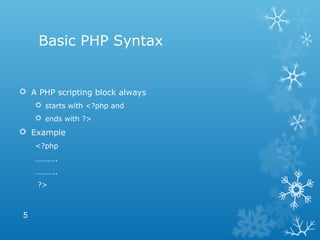
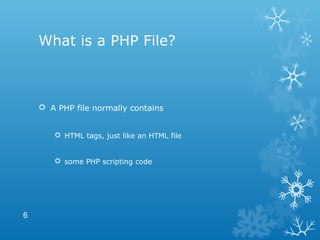
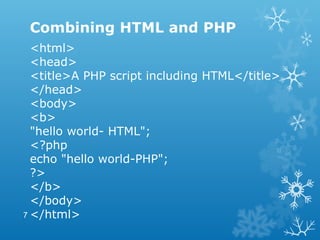

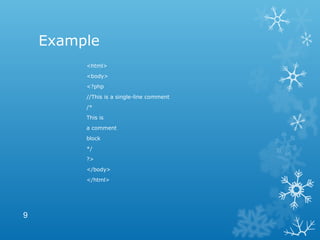
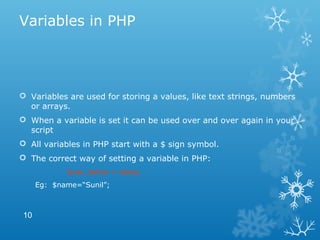
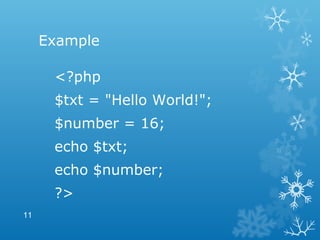
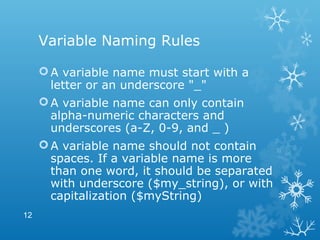
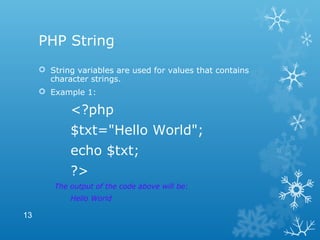
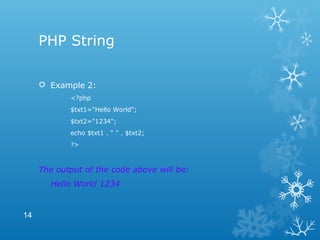
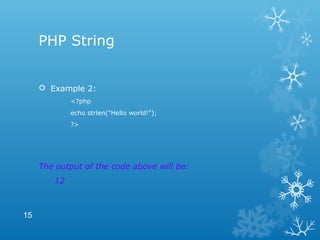
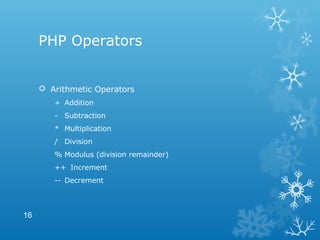
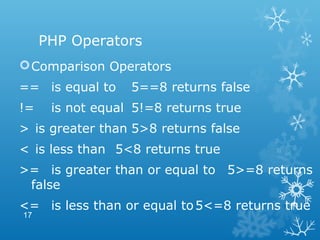
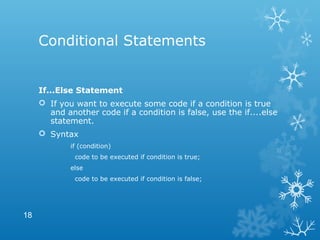
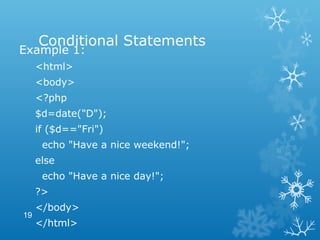
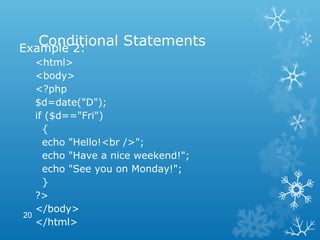
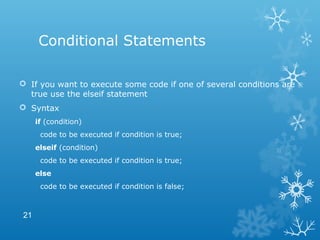
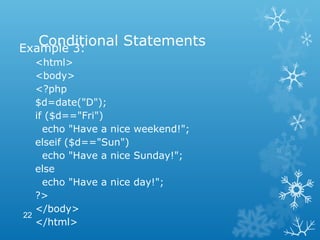
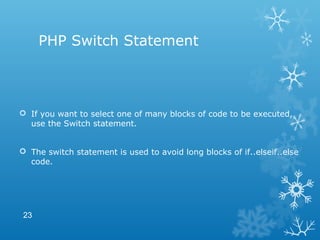
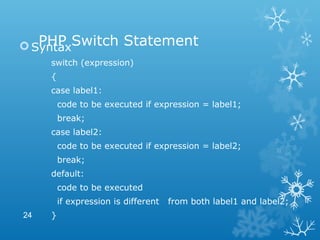
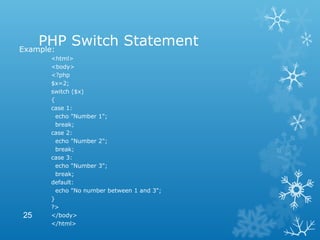
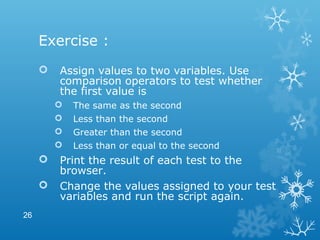
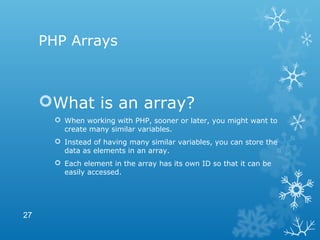
![PHP Arrays : Example 1
<?php
$names[0] = "Peter";
$names[1] = "Quagmire";
$names[2] = "Joe";
echo $names[1] . " and " . $names[2] .
" are ". $names[0] . "'s neighbors";
?>
The code above will output:
Quagmire and Joe are Peter's neighbors
28](https://image.slidesharecdn.com/php-190403062424/85/PHP-Web-Development-28-320.jpg)
![PHP Arrays : Example 2
<?php
$names = array("Peter","Quagmire","Joe");
echo $names[1] . " and " . $names[2] .
" are ". $names[0] . "'s neighbors";
?>
The code above will output:
Quagmire and Joe are Peter's neighbors
29](https://image.slidesharecdn.com/php-190403062424/85/PHP-Web-Development-29-320.jpg)
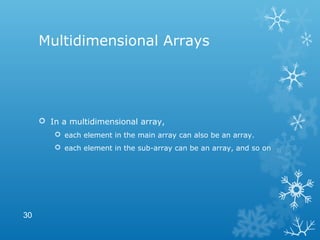
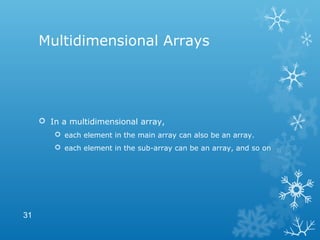
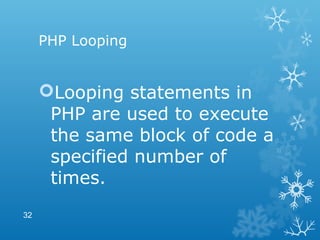
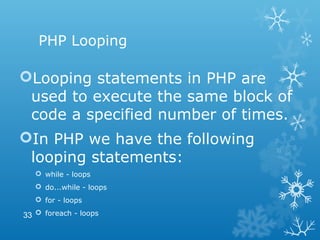
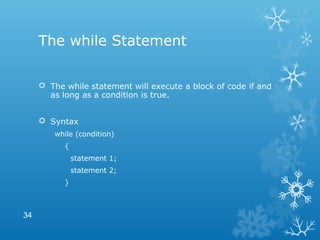
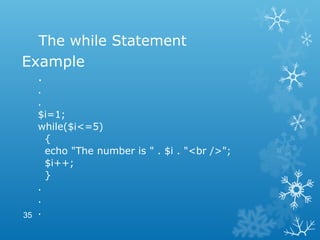
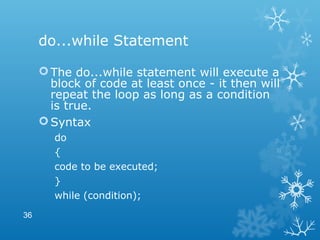
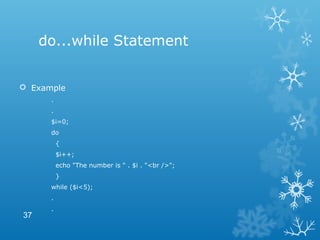
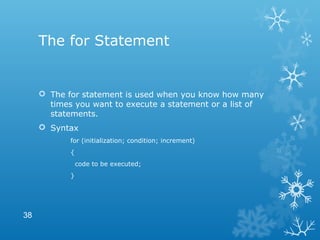
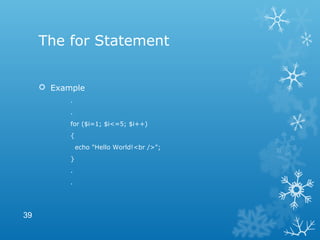
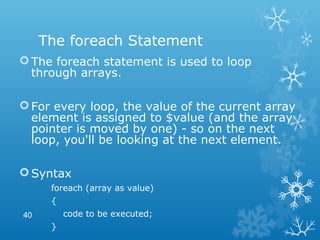
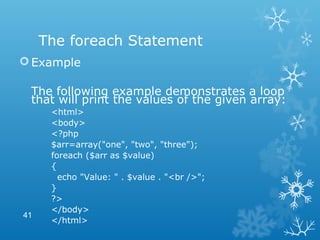
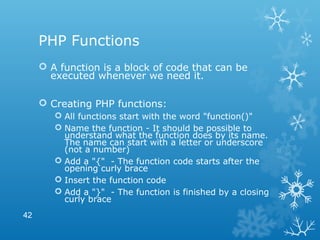
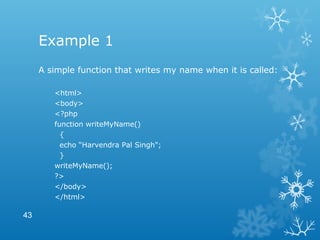
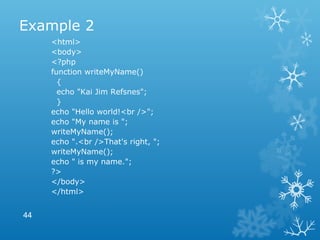
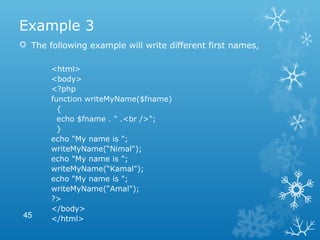
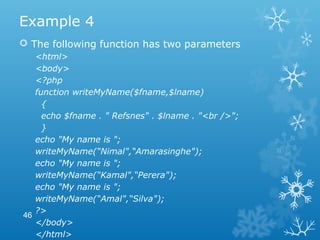
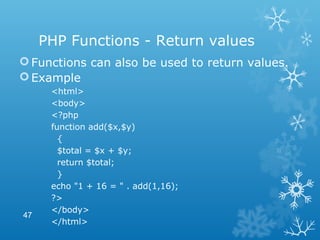
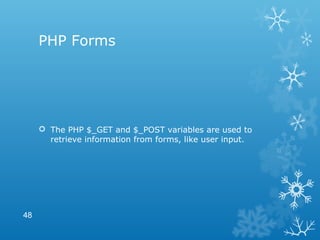
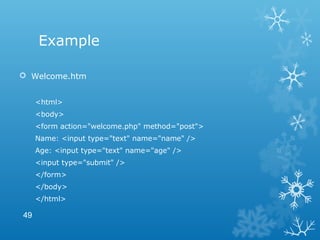
![Example
welcome.php
<html>
<body>
Welcome <?php echo $_POST["name"]; ?>.<br />
You are <?php echo $_POST["age"]; ?> years old.
</body>
</html>
50](https://image.slidesharecdn.com/php-190403062424/85/PHP-Web-Development-50-320.jpg)
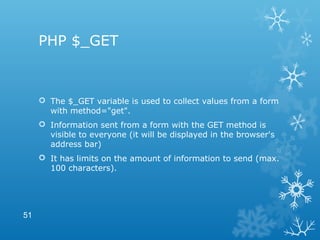
![Example
<form action="welcome.php"
method="get">
Name: <input type="text"
name="name" />
Age: <input type="text" name="age" />
<input type="submit" />
</form>
Welcome.php
Welcome <?php echo $_GET["name"]; ?>.<br />
You are <?php echo $_GET["age"]; ?> years old!
52](https://image.slidesharecdn.com/php-190403062424/85/PHP-Web-Development-52-320.jpg)
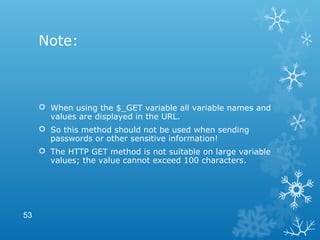
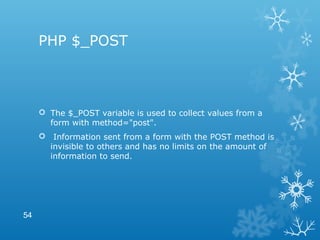
![Example
<form action="welcome.php" method="post">
Enter your name: <input type="text" name="name"
/>
Enter your age: <input type="text" name="age" />
<input type="submit" />
</form>
Welcome.php
Welcome <?php echo $_POST["name"]; ?>.<br />
You are <?php echo $_POST["age"]; ?> years old!55](https://image.slidesharecdn.com/php-190403062424/85/PHP-Web-Development-55-320.jpg)

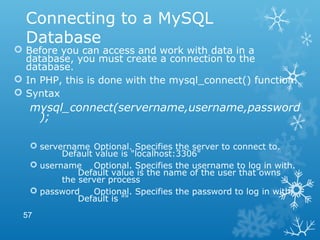
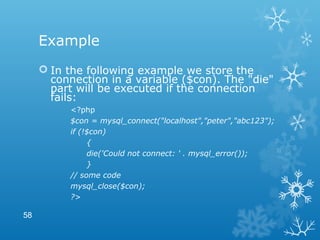
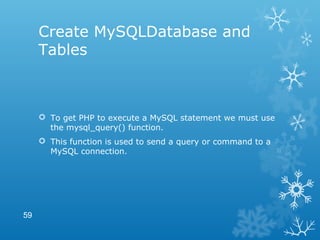
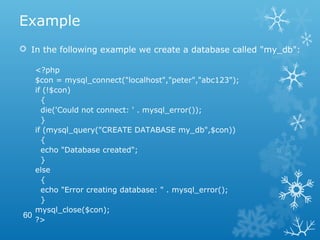
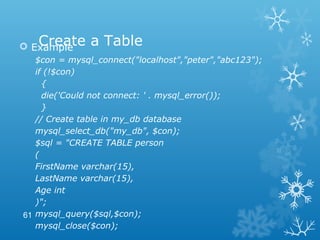
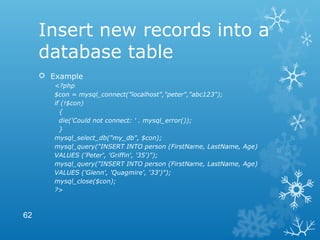
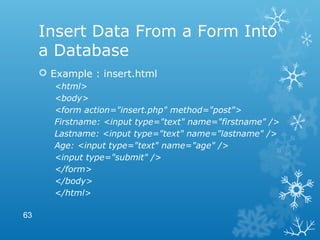
![Insert Data From a Form Into
a Database Example : insert.php
<?php
$con = mysql_connect("localhost","peter","abc123");
if (!$con)
{
die('Could not connect: ' . mysql_error());
}
mysql_select_db("my_db", $con);
$sql="INSERT INTO person (FirstName, LastName, Age)
VALUES
('$_POST[firstname]','$_POST[lastname]','$_POST[age]')";
if (!mysql_query($sql,$con))
{
die('Error: ' . mysql_error());
}
echo "1 record added";
mysql_close($con)
?>
64](https://image.slidesharecdn.com/php-190403062424/85/PHP-Web-Development-64-320.jpg)
