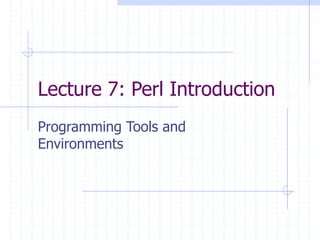
Introduction to Perl
- 1. Lecture 7: Perl Introduction Programming Tools and Environments
- 2. Perl "Practical Extraction and Reporting Language" written by Larry Wall and first released in 1987 Perl has become a very large system of modules name came first, then the acronym designed to be a "glue" language to fill the gap between compiled programs (output of "gcc", etc.) and scripting languages "Perl is a language for easily manipulating text, files and processes": originally aimed at systems administrators and developers
- 3. What is Perl? Perl is a High-level Scripting language Faster than sh or csh, slower than C No need for sed, awk, head, wc, tr, … Compiles at run-time Available for Unix, PC, Mac Best Regular Expressions on Earth
- 4. What’s Perl Good For? Quick scripts, complex scripts Parsing & restructuring data files CGI-BIN scripts High-level programming Networking libraries Graphics libraries Database interface libraries
- 5. What’s Perl Bad For? Compute-intensive applications (use C) Hardware interfacing (device drivers…)
- 6. Executing Perl scripts "bang path" convention for scripts: can invoke Perl at the command line, or add #!/public/bin/perl at the beginning of the script exact value of path depends upon your platform (use "which perl" to find the path) one execution method: % perl print "Hello, World!n"; CTRL-D Hello, World! preferred method: set bang-path and ensure executable flag is set on the script file
- 7. Perl Basics Comment lines begin with: # File Naming Scheme filename.pl (programs) filename.pm (modules) Example prog: print “Hello, World!n”;
- 8. Perl Basics Statements must end with semicolon $a = 0; Should call exit() function when finished Exit value of zero means success exit (0); # successful Exit value non-zero means failure exit (2); # failure
- 9. Data Types Integer 25 750000 1_000_000_000 8#100 16#FFFF0000 Floating Point 1.25 50.0 6.02e23 -1.6E-8 String ‘hi there’ “hi there, $name” qq(tin can) print “Text Utility, version $vern”;
- 10. Data Types Boolean 0 0.0 “” "0" represent False all other values represent True
- 11. Variable Types Scalar $num = 14; $fullname = “John H. Smith”; Variable Names are Case Sensitive Underlines Allowed: $Program_Version = 1.0;
- 12. Scalars usage of scalars: print ("pi is equal to: $pin"); print "pi is still equal to: ", $pi, "n"; $c = $a + $b important! A scalar variable can be "used" before it is first assigned a value result depends on context either a blank string ("") or a zero (0) this is a source of very subtle bugs if variable name is mispelled — what should be the result? do not let yourself get caught by this – use the "-w" flag in the bang path: #!/public/bin/perl -w
- 13. Variable Types List (one-dimensional array) @memory = (16, 32, 48, 64); @people = (“Alice”, “Alex”, “Albert”); First element numbered 0 Single elements are scalar: $names[0] = “Fred”; Slices are ranges of elements @guys = @people[1..2]; How big is my list? print “Number of people: “, scalar @people, “ n”;
- 14. Variable Types Hash (associative array) %var = { “name” => “paul”, “age” => 33 }; Single elements are scalar print $var{“name”}; $var{age}++; How many elements are in my hash? @allkeys = keys(%var); $num = @allkeys;
- 15. Operators Math The usual suspects: + - * / % $total = $subtotal * (1 + $tax / 100.0); Exponentiation: ** $cube = $value ** 3; $cuberoot = $value ** (1.0/3); Bit-level Operations left-shift: << $val = $bits << 1; right-shift: >> $val = $bits >> 8;
- 16. Operators Assignments As usual: = += -= *= /= **= <<= >>= $value *= 5; $longword <<= 16; Increment: ++ $counter++ ++$counter Decrement: -- $num_tries-- --$num_tries
- 17. Arithmetic Perl operators are the same as in C and Java these are only good for numbers but beware: $b = "3" + "5"; print $b, "n"; # prints the number 8 if a string can be interpreted as a number given arithmetic operators, it will be what is the value of $b?: $b = "3" + "five" + 6? Perl semantics can be tricky to completely understand
- 18. Operators Boolean (against bits in each byte) Usual operators: & | Exclusive-or:^ Bitwise Negation: ~ $picture = $backgnd & ~$mask | $image; Boolean Assignment &= |= ^= $picture &= $mask;
- 19. Operators Logical (expressions) && And operator | | Or operator ! Not operator
- 20. Operators Short Circuit Operators expr1 && expr2 expr1 is evaluated. expr2 is only evaluated if expr1 was true. expr1 || expr2 expr1 is evaluated. expr2 is only evaluated if expr1 was false. Examples open (…) || die “couldn’t open file”; $debug && print “user’s name is $namen”;
- 21. Operators Modulo: % $a = 123 % 10; ($a is 3) Multiplier: x print “ride on the ”, “choo-”x2, “train”; (prints “ride on the choo-choo-train”) $stars = “*” x 80; Assignment: %= x=
- 22. Operators String Concatenation: . .= $name = “Uncle” . $space . “Sam”; $cost = 34.99; $price = “Hope Diamond, now only $”; $price .= “$cost”;
- 23. Conditionals numeric string Equal: == eq Less/Greater Than: < > lt gt Less/Greater or equal: <= >= le ge Zero and empty-string means False All other values equate to True
- 24. Conditionals numeric string Comparison: <=> cmp Results in a value of -1, 0, or 1 Logical Not: ! if (! $done) { print “keep going”; }
- 25. numeric vs. string comparisons #!/usr/bin/perl $a = "123"; $b = "1234"; $c = "124"; if ($b > $c) { print "$b > $cn"; } else { print "$b <= $cn"; } if ($b gt $c) { print "$b gt $cn"; } else { print "$b le $cn"; } 1234 > 124 1234 le 124
- 26. Control Structures “if” statement - first style if ($porridge_temp < 40) { print “too hot.n”; } elsif ($porridge_temp > 150) { print “too cold.n”; } else { print “just rightn”; }
- 27. Control Structures “if” statement - second style statement if condition; print “$index is $index” if $DEBUG; Single statements only Simple expressions only “unless” is a reverse “if” statement unless condition; print “millenium is here!” unless $year < 2000;
- 28. Control Structures “for” loop - first style for (initial; condition; increment) { code } for ($i=0; $i<10; $i++) { print “hellon”; } “for” loop - second style for [variable] (range) { code } for $name (@employees) { print “$name is an employee.n”; }
- 29. Control Structures “for” loop with default loop variable for (@employees) { print “$_ is an employeen”; print; # this prints “$_” } Foreach and For are actually the same.
- 30. Control Structures “while” loop while (condition) { code } $cars = 7; while ($cars > 0) { print “cars left: ”, $cars--, “n”; } while ($game_not_over) {…}
- 31. Control Structures “until” loop is opposite of “while” until (condition) { code } $cars = 7; until ($cars <= 0) { print “cars left: ”, $cars--, “n”; } while ($game_not_over) {…}
- 32. Control Structures Bottom-check Loops do { code } while (condition); do { code } until (condition); $value = 0; do { print “Enter Value: ”; $value = <STDIN>; } until ($value > 0);
- 33. No Switch Statement?!? Perl needs no Switch (Case) statement. Use if/else combinations instead if (cond1) { … } elsif (cond2) { … } elsif… else… This will be optimized at compile time
- 34. Subroutines (Functions) Defining a Subroutine sub name { code } Arguments passed in via “@_” list sub multiply { my ($a, $b) = @_; return $a * $b; } Last value processed is the return value (could have left out word “return”, above)
- 35. Subroutines (Functions) Calling a Subroutine &subname; # no args, no return value &subname (args); retval = &subname (args); The “&” is optional so long as… subname is not a reserved word subroutine was defined before being called
- 36. Subroutines (Functions) Passing Arguments Passes the value Lists are expanded @a = (5,10,15); @b = (20,25); &mysub(@a,@b); this passes five arguments: 5,10,15,20,25 mysub can receive them as 5 scalars, or one array
- 37. Subroutines (Functions) Examples sub good1 { my($a,$b,$c) = @_; } &good1 (@triplet); sub good2 { my(@a) = @_; } &good2 ($one, $two, $three);
- 38. Subroutines (Functions) Examples sub good3 { my($a,$b,@c) = @_; } &good3 ($name, $phone, @address); sub bad1 { my(@a,$b) = @_; } @a will absorb all args, $b will have nothing.
- 39. Dealing with Hashes keys( ) - get an array of all keys foreach (keys (%hash)) { … } values( ) - get an array of all values @array = values (%hash); each( ) - get key/value pairs while (@pair = each(%hash)) { print “element $pair[0] has $pair[1]n”; }
- 40. Dealing with Hashes exists( ) - check if element exists if (exists $ARRAY{$key}) { … } delete( ) - delete one element delete $ARRAY{$key};
- 41. Launching External Programs The “system” library call example: system (“ls -la”); Returns exit status of program it launched a shell actually runs, so you can use: pipes (“|”) redirection (“<”, “>”)
- 42. Launching External Programs Run a command, insert output inline $numlines = `wc -l < /etc/passwd`;
- 43. Command Line Args $0 = program name @ARGV array of arguments to program zero-based index (default for all arrays) Example yourprog -a somefile $0 is “yourprog” $ARGV[0] is “-a” $ARGV[1] is “somefile”
- 44. Basic File I/O Reading a File open (FILEHANDLE, “$filename”) || die “open of $filename failed: $!”; while (<FILEHANDLE>) { chomp $_; # or just: chomp; print “$_n”; } close FILEHANDLE;
- 45. Basic File I/O Writing a File open (FILEHANDLE, “>$filename”) || die “open of $filename failed: $!”; while (@data) { print FILEHANDLE “$_n”; # note, no comma! } close FILEHANDLE;
- 46. Basic File I/O Predefined File Handles <STDIN> input <STDOUT> output <STDERR> output print STDERR “big bad error occurredn”; <> ARGV or STDIN
- 47. Basic File I/O How does <> work? opens each ARGV filename for reading if no ARGV’s, reads from stdin great for writing filters, here’s “cat”: while (<>) { print; # same as print “$_”; }
- 48. Basic File I/O Reading from a Pipe open (FILEHANDLE, “ps aux |”) || die “launch of ‘ps’ failed: $!”; while (<FILEHANDLE>) { chomp; print “$_n”; } close FILEHANDLE;
- 49. Basic File I/O Writing to a Pipe open (FILEHANDLE, “| mail frank”) || die “launch of ‘mail’ failed: $!”; while (@data) { print FILEHANDLE “$_n”; } close FILEHANDLE;
- 50. Common mistakes putting comma after filehandle in print statement using == instead of eq, and != instead of ne leaving $ off the front of a variable on th left side of an assignment forgetting the & on a subroutine call leaving $ off of the loop variable of foreach using else if or elif instead of elsif forgetting trailing semicolon forgetting the @ or @ on the front of variables saying @foo[1] when you mean $foo[1]
- 51. Debugging in Perl -w option is great! #!/bin/perl -w tells you about… misused variables using uninitialized data/varables identifiers that are used only once and more
- 52. Debugging in Perl Debug mode: perl -d filename [args] Display Commands h Extended help h h Abbreviated help l (lowercase-L) list lines of code l sub list subroutine sub l 5 list line 5 l 3-6 list lines 3 through 6 inclusive l list next window of lines
- 53. Debugging in Perl Display Commands (continued) w list window around current location S list all subroutines w/ packages V [pkg] list all variables [in package pkg] X [vars] list variables in this package /pat search forwards for pattern pat (regular expressions legal) ?pat search backwards for pattern pat (regular expressions legal)
- 54. Debugging in Perl Display Commands (continued) - (hyphen) list previous window p expr prints Perl expression expr = alias value set a command alias H [-num] history (list previous cmds) !num redo a debug command command execute any Perl command or line of code you want q quit
- 55. Debugging in Perl Stepping & Tracing s step -- execute 1 line of code. Steps “over” subroutines. n next -- execute 1 line of code. Steps “into” subroutines. [RETURN] repeats previous “step” or “next” r return from function t toggle trace mode
- 56. Debugging in Perl Breakpoints b line set a breakpoint at line line b sub set a breakpoint at subroutine sub d line delete breakpoint D delete all breakpoints c [line] continue running until next breakpt [set a temporary breakpoint at line] L List all breakpoints
- 57. Debugging in Perl Actions a line cmd executes perl code cmd each time line is reached A delete all line actions < cmd set action right before the debugging prompt > cmd set action right after the debugging prompt
- 58. Debugging in Perl How to Learn More man perldebug just try it!
- 59. CPAN Comprehensive Perl Archive Network Hundreds of reusable Perl modules written by people on the Internet Archive sites ftp://ftp.cs.colorado.edu/pub/perl/CPAN/ ftp://ftp.cdrom.com/pub/perl/CPAN/ ftp://ftp.orst.edu/pub/packages/CPAN/
- 60. How to Learn More On-line man pages man perl -- starting point man perldoc -- documentation man perlmod -- modules perldoc command gives manpage-like info example: perldoc Getopt::Std