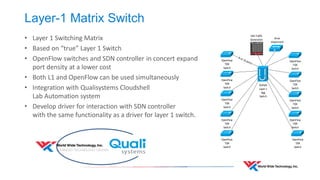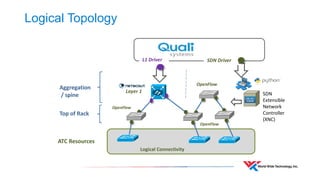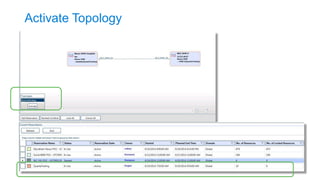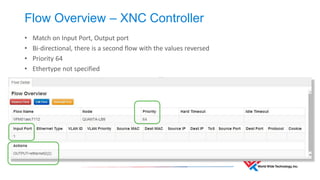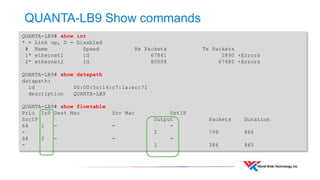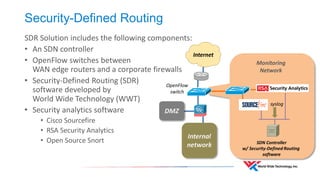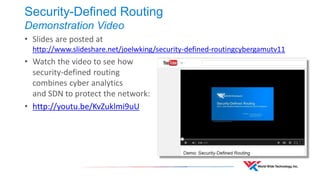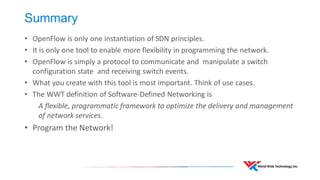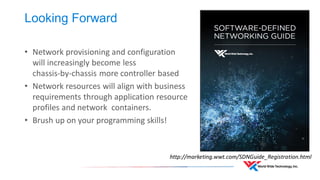OpenFlow is a standard protocol that allows separation of the control plane from the data plane in network devices like switches. It defines communications between controllers and switches. Controllers install flow entries in switches' flow tables which determine how traffic is forwarded. This allows centralized control over distributed switches using protocols like OpenFlow to program their forwarding behavior.
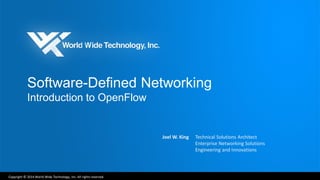
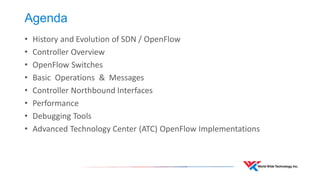
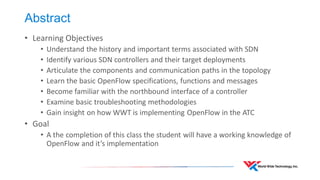

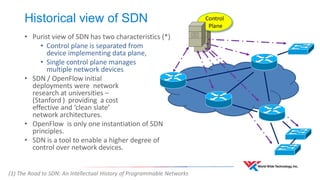
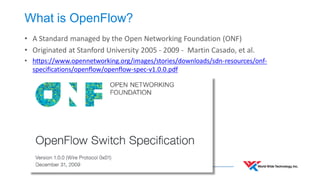
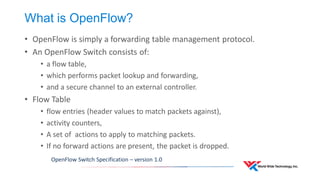
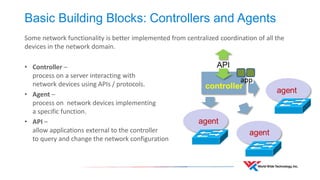

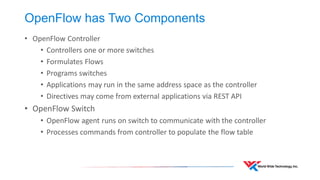
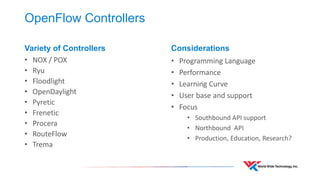
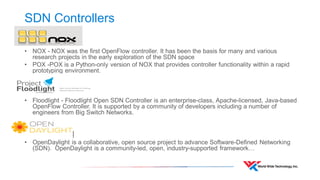
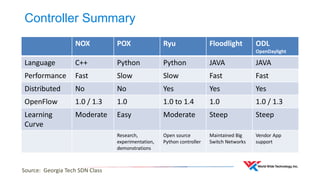
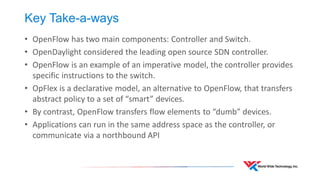

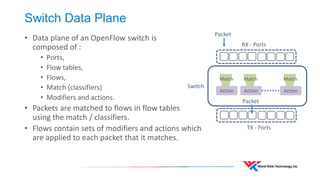
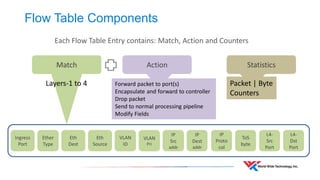
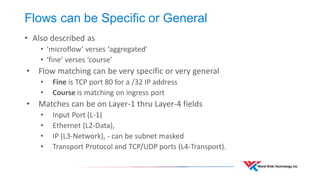
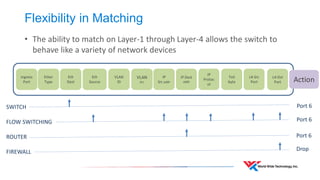
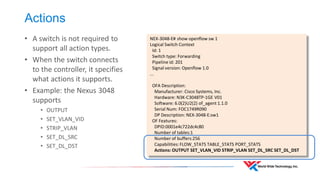
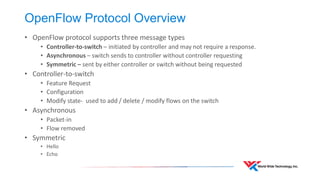
![Flow Element Priorities
•Packets are matched against flow entries based on prioritization.
•Entries with an exact match (no wildcards) match first.
•All wildcard entries have a priority associated with them.
•Higher numbers have higher match priorities.
•Cisco Nexus switches implement flow elements as ACLs, priority establishes order
NEX-3048-D# show openflow sw 1 flows summary Logical Switch Id: 1 Switch flow count: 12 NEX-3048-D# show ip access-list onep-acl-5 IPV4 ACL onep-acl-5 statistics per-entry 268169216 permit ip any any ethertype 0x800 ingress-intf 436391936 redirect 0x1a000000 priority 65 [match=0] 268169217 permit tcp any eq www any ethertype 0x800 ingress-intf 436207616 redirect 0x1a001000,0x1a02f000 priority 65 [match=34755] 268169218 permit tcp any any eq www ethertype 0x800 ingress-intf 436211712 redirect 0x1a000000,0x1a02f000 priority 65 [match=46567] 268169219 permit tcp any any eq 443 ethertype 0x800 ingress-intf 436211712 redirect 0x1a000000,0x1a02f000 priority 65 [match=110] 268169220 permit tcp any eq 443 any ethertype 0x800 ingress-intf 436207616 redirect 0x1a001000,0x1a02f000 priority 65 [match=0] 268173312 permit ip any any ethertype 0x88cc ingress-intf 436207616 redirect 0x1a001000 priority 64 [match=23275] 268173313 permit ip any any ethertype 0x88cc ingress-intf 436211712 redirect 0x1a000000 priority 64 [match=23275] 268173314 permit ip any any ethertype 0x806 ingress-intf 436207616 redirect 0x1a001000 priority 64 [match=46] 268173315 permit ip any any ethertype 0x806 ingress-intf 436211712 redirect 0x1a000000 priority 64 [match=46] 268173316 permit ip any any ethertype 0x800 ingress-intf 436207616 redirect 0x1a001000 priority 64 [match=175594] 268173317 permit ip any any ethertype 0x800 ingress-intf 436211712 redirect 0x1a000000 priority 64 [match=175626] 2147483647 deny ip any any priority -1 [match=0] NEX-3048-D#](https://image.slidesharecdn.com/introductiontoopenflow-141107081421-conversion-gate02/85/Introduction-to-OpenFlow-22-320.jpg)
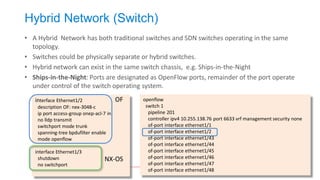
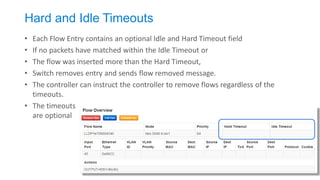
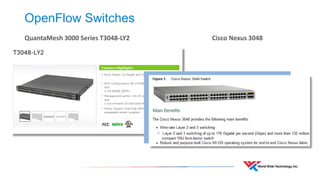
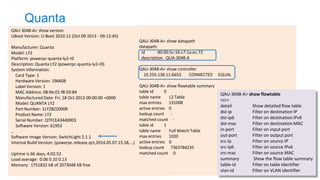
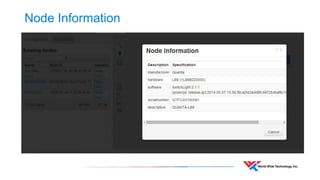
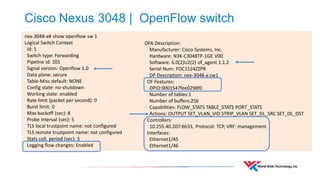
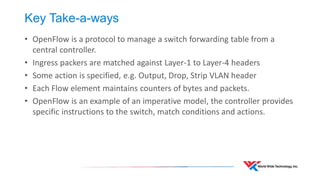

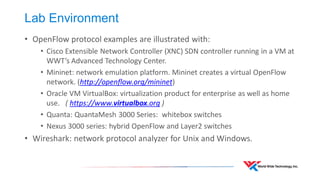
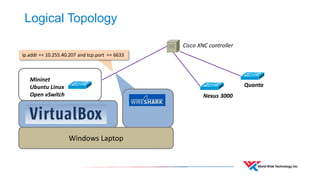
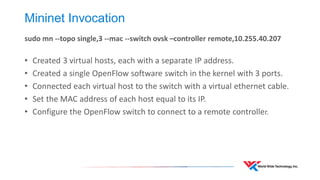
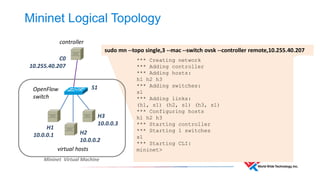
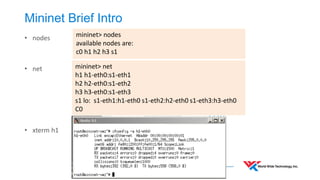
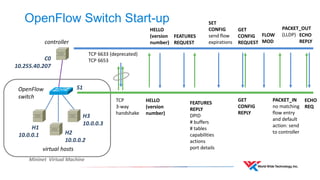
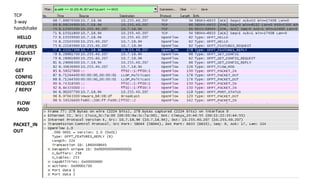
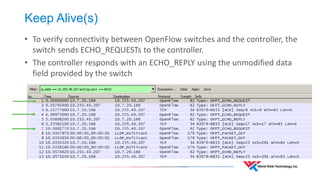
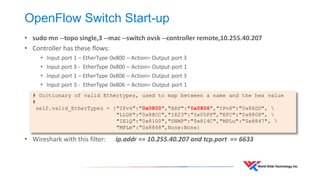
![Validate Connectivity
mininet>
mininet> h1 ping h3
PING 10.0.0.3 (10.0.0.3) 56(84) bytes of data.
64 bytes from 10.0.0.3: icmp_req=1 ttl=64 time=1.34 ms
64 bytes from 10.0.0.3: icmp_req=2 ttl=64 time=0.053 ms
64 bytes from 10.0.0.3: icmp_req=3 ttl=64 time=0.048 ms
64 bytes from 10.0.0.3: icmp_req=4 ttl=64 time=0.052 ms
64 bytes from 10.0.0.3: icmp_req=5 ttl=64 time=0.046 ms
64 bytes from 10.0.0.3: icmp_req=6 ttl=64 time=0.049 ms
^C
--- 10.0.0.3 ping statistics ---
6 packets transmitted, 6 received, 0% packet loss, time 5000ms
rtt min/avg/max/mdev = 0.046/0.265/1.344/0.482 ms
mininet> iperf h1 h3
*** Iperf: testing TCP bandwidth between h1 and h3
waiting for iperf to start up...*** Results: ['2.26 Gbits/sec', '2.26 Gbits/sec']
mininet> h1 ping h2
PING 10.0.0.2 (10.0.0.2) 56(84) bytes of data.
From 10.0.0.1 icmp_seq=1 Destination Host Unreachable](https://image.slidesharecdn.com/introductiontoopenflow-141107081421-conversion-gate02/85/Introduction-to-OpenFlow-40-320.jpg)
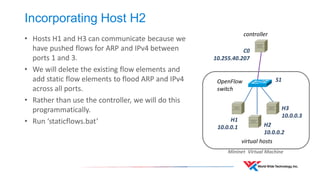
![Flow Pusher
•Running staticflows.bat
•Executes Python program using REST API calls to controller
•Uses controller northbound interface to push flows
•Packets from each input port are flooded to output ports
•IPv4 and ARP
>python sst.py --help
usage: sst.py [-h] --cact CACT --cip CIP --cuid CUID --cpw CPW --dpid DPID
--fname FNAME --act ACT --pri PRI [--et ET] [--nwsrc NWSRC]
[--nwdst NWDST] [--proto PROTO] [--tpsrc TPSRC] [--tpdst TPDST]
[--iport IPORT] [--debug]
Copyright (c) 2014 World Wide Technology, Inc.
optional arguments:
-h, --help show this help message and exit
--cact CACT Controller action, (eg. PUT, DELETE, LIST) a flow element
--cip CIP Controller IP / Hostname
--cuid CUID Controller username
--cpw CPW Controller password
--dpid DPID Data Path Identifier of the OpenFlow switch
--fname FNAME Flow name, unique identifier
--act ACT Action(s) to implement, eg. DROP, OUTPUT=
--pri PRI Flow priority, higher numbers have more precedence
--et ET Ethertype, eg. IPv4, IPv6.
--nwsrc NWSRC Source IP address
--nwdst NWDST Destination IP address
--proto PROTO Protocol, eg. tcp, udp
--tpsrc TPSRC transport protocol source port
--tpdst TPDST transport protocol destination port
--iport IPORT Ingress OpenFlow port number on the switch
--debug When specified enables debugging](https://image.slidesharecdn.com/introductiontoopenflow-141107081421-conversion-gate02/85/Introduction-to-OpenFlow-42-320.jpg)
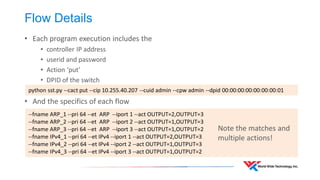
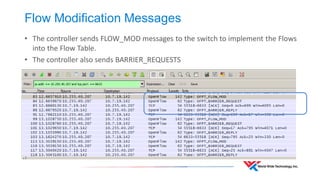
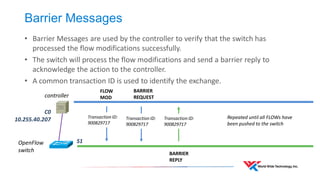
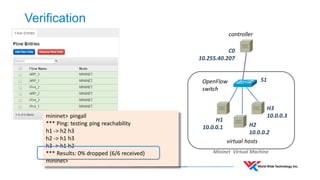
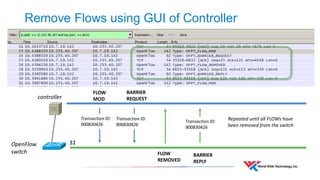
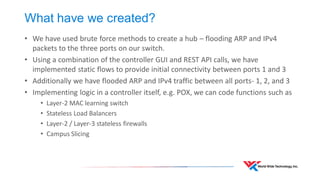

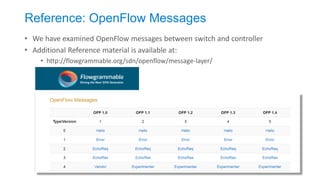
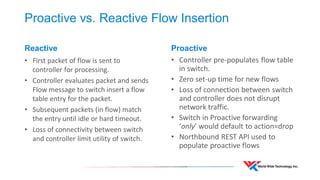
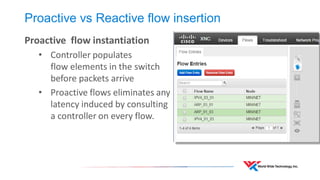
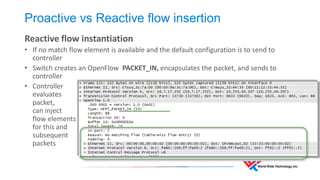
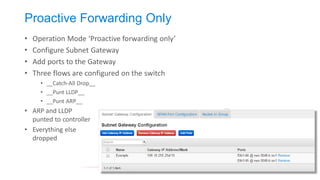
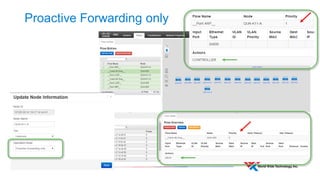
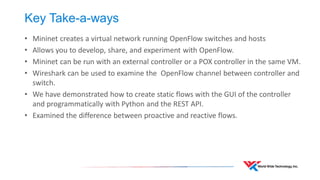

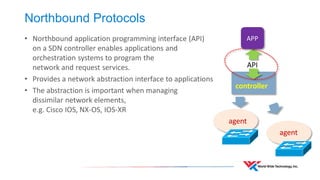
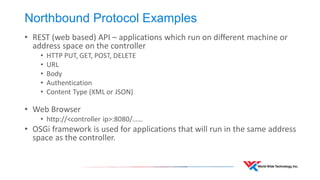
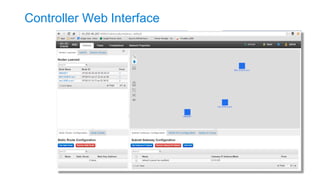
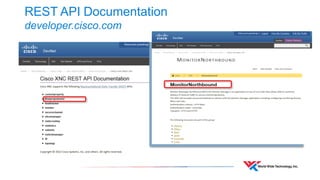
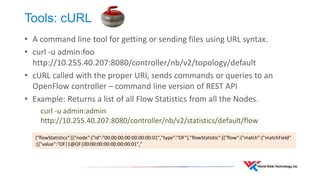
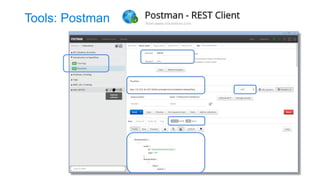
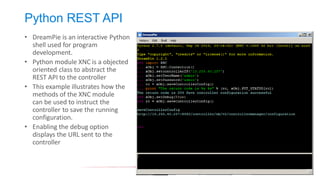
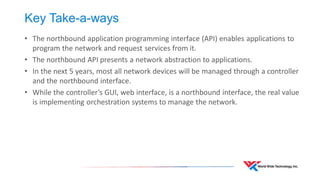

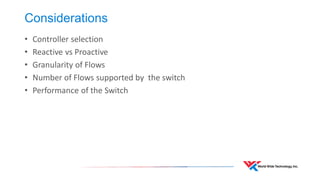
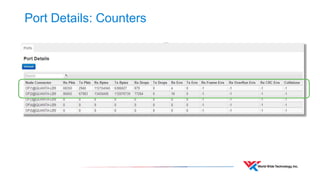
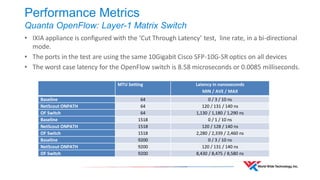
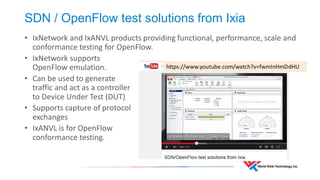

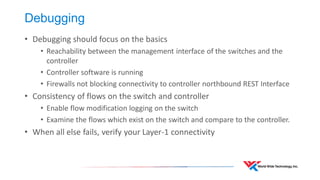
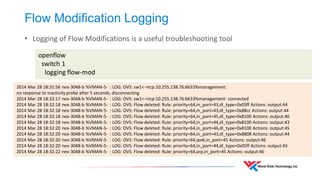
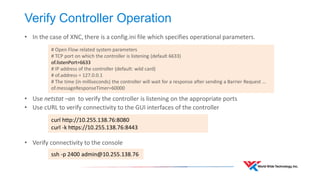
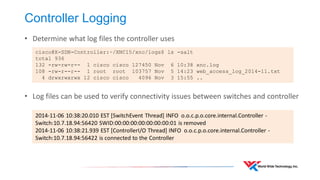
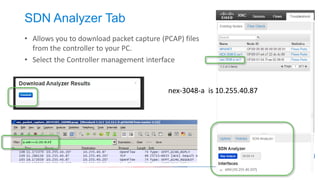
![Controller Logging
•Determine what log files the controller uses
•Log files can be used to verify connectivity issues between switches and controller
cisco@X-SDN-Controller:~/XNC15/xnc/logs$ ls -salt total 936 132 -rw-rw-r-- 1 cisco cisco 127450 Nov 6 10:38 xnc.log 108 -rw-r--r-- 1 root root 103757 Nov 5 14:23 web_access_log_2014-11.txt 4 drwxrwxrwx 12 cisco cisco 4096 Nov 3 15:55 ..
2014-11-06 10:38:20.010 EST [SwitchEvent Thread] INFO o.o.c.p.o.core.internal.Controller - Switch:10.7.18.94:56420 SWID:00:00:00:00:00:00:00:01 is removed
2014-11-06 10:38:21.939 EST [ControllerI/O Thread] INFO o.o.c.p.o.core.internal.Controller - Switch:10.7.18.94:56422 is connected to the Controller](https://image.slidesharecdn.com/introductiontoopenflow-141107081421-conversion-gate02/85/Introduction-to-OpenFlow-77-320.jpg)