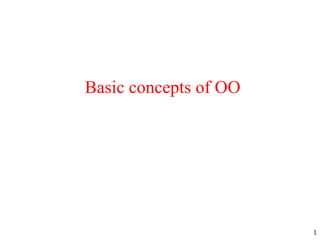
Introduction to Java Object Oiented Concepts and Basic terminologies
- 1. 1 Basic concepts of OO
- 2. Basic Concepts of Object Orientation Object Class Abstraction Encapsulation Inheritance Polymorphism
- 3. What Is an Object? Informally, an object represents an entity, either physical, conceptual, or software. Physical entity Conceptual entity Software entity Truck Chemical Process Linked List
- 4. A More Formal Definition An object is an entity with a well-defined boundary and identity that encapsulates state and behavior. State is represented by attributes and relationships. Behavior is represented by operations, methods, and state machines. Object Operations Attributes
- 5. What Is a Class? A class is a description of a set of objects that share the same properties and behavior. An object is an instance of a class. Data Items: manufacturer‟s name model name year made color number of doors size of engine etc. Methods: Define data items Change a data item Display data items Calculate cost etc. Class: Automobile
- 6. Object Defined as instance of a class. for e.g. table, chair are all instances of the class Furniture. Objects have unique identity, state and behavior State is defined by the attributes of the object. Different objects have different attributes ( characteristics) For e.g. the attributes of student are name, roll number etc Behavior actually determines the way an object interacts with other objects. Synonym to functions
- 7. Class Blueprint for an object, a plan, or template Description of a number of similar objects is also called class. A class is also defined as a new data type; a user defined type. Defining a class doesn‟t create an object. Classes are logical in nature. For e.g. Furniture do not have any existence but tables and chairs do exist.
- 8. Basic Principles of Object Orientation Object Orientation Encapsulation Abstraction Polymorphism Inheritance
- 9. What Is Abstraction? • Any model that includes the most important, or essential aspects of something while suppressing or ignoring less important, immaterial, details.. • Hide the complexity • Emphasizes relevant characteristics. BriefCase - Capacity - Weight + open() + close()
- 10. What Is Abstraction? Another example is car ignore the details of how the engine, transmission, and braking systems work From the outside, the car is a single object. Inside, the car consists of several subsystems The point is that you manage the complexity of the car through the use of hierarchical abstractions
- 11. Encapsulation Encapsulation is the mechanism that binds together code and the data it manipulates, and keeps both safe from outside interference and misuse. Restrict any one to directly alter our data. Also known as Data hiding. Example: Car In Java the basis of encapsulation is the class
- 12. Encapsulation
- 13. What Is Inheritance ? Inheritance —a way of organizing classes Inheritance is the process by which one object acquires the properties of another object. Way to adopt characteristics of a class into another class. Have two types of classes one is base class and other is subclass. A parent-child relationship among classes in inheritance. A subclass inherits all the properties of base class. In addition to this it can add its own features (properties and behavior). Is an “is a kind of” relationship
- 14. An Inheritance Hierarchy Vehicle Automobile Motorcycle Bus Sedan Sports Car School Bus Luxury Bus What properties does each vehicle inherit from the types of vehicles above it in the diagram?
- 15. Example: Single Inheritance One class inherits from another. Checking Savings Superclass (parent) Subclasses Inheritance Relationship Ancestor Descendents Account - balance - name - number + withdraw() + createStatement()
- 16. Polymorphism Polymorphism means many forms. Same thing being used in different forms. Example :Addition operator (+) addition of two integers concatenation of two strings.
- 17. Example: Polymorphism Stock Bond Mutual Fund Get Current Value
- 19. Java Environment Development tools-part of java development kit (JDK). Classes and methods-part of Java Standard Library (JSL), also known as Application Programming Interface (API). JDK: Appletviewer ( for viewing applets) javac (Compiler) java (Interpreter) javap (Java disassembler) javah (for C header files) javadoc ( for creating HTML description) jdb (Java Debugger) 19
- 20. Java Environment Application Programming Interface (API) Contains hundreds of classes and methods grouped into several functional packages: Language Support Package (lang) Utility Packages (util) Input/Output Packages (io) Networking Packages (net) AWT Package (awt) Applet Package (applet) 20
- 21. Features of Java 1. Simple, Small and Familiar 2. Compiled and Interpreted 3. Object Oriented 4. Platform Independent and portable 5. Robust and Secure 6. Distributed / Network Oriented 7. Multithreaded and Interactive 8. High Performance 9. Dynamic 21
- 22. Java Virtual Machine Java compiler produces an intermediate code known as byte code for a machine, known as JVM. It exists only inside the computer memory. Machine code is generated by the java interpreter by acting as an intermediary between the virtual machine and real machine. Java Program .java file Java Compiler Virtual Machine .class file (byte code) Virtual machine Bytecode Java Interpreter Real machine Machine Code 22
- 23. Simple JAVA program class Hello { public static void main(String args[]) { System.out.println(“HELLO WORLD”); } } OUTPUT HELLO WORLD To save: Hello.java To compile: javac Hello.java To execute: java Hello
- 24. Keyword Description & use class • keyword in java •Used to define class public • Is an access specifier •Member is accessible every where in program static • call/invoke a function without creating an object void • return type of method • returns nothing main • name of method • staring point of program execution String • class in Java args[] • array of String type objects • used to take command line arguments as a input System • class in Java • provides access to the system (input/output) out • output stream that is connected to console println() • method of System class • used to display string passed to it or other type of information
- 25. Tokens in JAVA Character set Keywords Identifiers Constant and variables Data types Operators
- 26. Character Set Numerals: 0, 1, 2, 3, 4, 5, 6, 7, 8, 9 Alphabets: a, b, ….z A, B, ……...Z Arithmetic Operations: +, -, *, /, %(Mod) Special Characters: ( ) { } [ ] < > = ! $ ? . , : ; „ “ & | ^ ~ ` # blank - _ / * % @
- 27. Keywords •Keywords are reserved words in any programming language. • Keywords are written in lower case
- 28. Variables Variables represent names of memory locations during program execution. Data values processed in the program are stored in memory locations and referenced through variables. Example: X Abc Sum Sum_5 Sum_of_values
- 29. Identifiers Identifiers are names assigned to variables, constants, methods, classes, packages and interfaces. No limit has been specified for the length of a variable name.
- 30. Rules for Naming The first character of an identifier must be a letter, an underscore (_), or a dollar sign ($). Use letter, underscore, dollar sign, or digit for subsequent characters. white spaces are not allowed within identifiers. Identifiers are case-sensitive. This means that Total_Price and total_price are different identifiers. Do not use Java‟s reserved words ie. Keywords.
- 31. Valid and invalid identifiers Legal Identifiers MyClass $amount _totalPay total_Commission Illegal Identifiers My Class 23amount -totalpay total@commission
- 32. Naming Conventions Class or Interface identifiers begin with a capital letter. First alphabet of every internal word is capitalized. All other letters are in lowercase. Variable or Method identifiers start with a lowercase letter. First alphabet of every Internal word is capitalized. All other letters are in lowercase. Constant identifiers All letters are specified in Upper case. Underscore is used to separate internal words (_). Package identifiers consist of all lowercase letters.
- 33. Java defines eight simple (or elemental) types of data: byte, short, int, long, char, float, double, and boolean. These can be put in four groups: • Integers: This group includes byte, short, int, and long, which are for whole-valued signed numbers. • Floating-point numbers: This group includes float and double, which represent numbers with fractional precision. • Characters: This group includes char, which represents symbols in a character set, like letters and numbers. • Boolean: This group includes boolean, which is a special type for representing true/false values. Data types in JAVA
- 34. Integer type Data type Size Range Default value Example byte 1-byte/ 8-bits -128 to +127 0 byte b=100; short 2-byte/ 16-bits – 32,768 to 32,767 0 short s=200; int 4-byte/ 32-bits –2,147,483,648 to 2,147,483,647 0 int i=20000; long 8-byte/ 64-bits –9,223,372,036,854,775,808 to 9 ,223,372,036,854,775,807 0L long l=20000000; Java defines four integer types: byte, short, int, and long. All of these are signed, positive and negative values. Java does not support unsigned, positive-only integers.
- 35. Floating-point type Data type Size Range Default value Example float 4-byte/ 32-bits 3.4e–038 to 3.4e+038 0.0F float f=3.14f; double 8-byte/ 64-bits 1.7e–308 to 1.7e+308 0.0D double d=215.5; Floating-point numbers, also known as real numbers, are used when evaluating expressions that require fractional precision.
- 36. Character type Data type Size Range Default value Example char 2-byte/ 16-bits 0-65536 ‘u0000’ char ch='A'; •Java uses Unicode to represent characters. •Unicode defines a fully international character set that can represent all of the characters found in all human languages. •It is a unification of dozens of character sets, such as Latin, Greek, Arabic, Cyrillic, Hebrew, Katakana, Hangul, and many more.
- 37. Boolean type Data type Size Range Default value Example boolean 1-byte/ 8 bits true/false false boolean b=false; Java has a simple type, called boolean, for logical values. It can have only one of two possible values, true or false.
- 38. Operators in JAVA Assignment Arithmetic Arithmetic assignment Increment/decrement Relational Logical Bitwise
- 39. Assignment Operator Operator Result Example = assignment a=b p=10 x=b+c Assign value of the variable, constant or result of expression to the left hand side variable. LHS- always a variable RHS- may be variable, constant or expression
- 40. Arithmetic Operators Operator Result Example + Addition a=b+c - Subtraction (also unary minus) a=b-c * Multiplication a=b*c / Division a=b/c % Modulus a=b%c Used to perform arithmetic operations like addition, subtraction, multiplication and division.
- 41. Arithmetic assignment operators Operator Result Example += Addition assignment a+=b => a=a+b -= Subtraction assignment a-=b => a=a-b *= Multiplication assignment a*=b => a=a*b /= Division assignment a/=b => a=a/b %= Modulus assignment a%=b => a=a%b Used to perform arithmetic operations when left hand side variable is also present on right hand side or result of expression evaluation is stored in one of the right hand side variable.
- 42. Increment/Decrement operator Operator Result Example ++ Increment a++ or ++a - - Decrement a-- or –a Prefix increment/ decrement- first perform the increment/decrement operation and then use updated value in current expression. Postfix increment/ decrement- first use the value of the variable and the perform the increment/decrement operation.
- 43. Relational Operators In Java, true and false are nonnumeric values which do not relate to zero or nonzero. Therefore, to test for zero or nonzero, you must explicitly employ one or more of the relational operators. Operator Result Example == Equal to (5==5) gives true != Not equal to (4!=5) gives true > Greater than (6>5) gives true < Less than (5<4) gives false >= Greater than or equal to (5>=5) gives true <= Less than or equal to (6<=5) gives false
- 44. Logical operators Used to check two or more conditions Operator Result Example && Logical AND (5<6)&&(6>7) gives false || Logical OR (5<6)||(6>7) gives true ! Logical NOT !(5<6) gives false
- 45. P Q P&&Q P||Q !P TRUE TRUE TRUE TRUE FALSE TRUE FALSE FALSE TRUE FALSE FALSE TRUE FALSE TRUE TRUE FALSE FALSE FALSE FALSE TRUE Logical operators
- 46. Bitwise operators Operator Result Example & Bitwise AND 2&3=2 | Bitwise OR 2|3=3 ~ Bitwise NOT 2^3=1 ^ Bitwise EXOR ~2=-3 << LEFT SHIFT 10<<2 >> RIGHT SHIFT 10>>2 >>> RIGHT SHIFT WITH ZERO FILL 10>>>2
- 47. P Q P&Q P|Q P^Q ~P 0 0 0 0 0 1 0 1 0 1 1 1 1 0 0 1 1 0 1 1 1 1 0 0 Bitwise operators
- 49. 51 Classes and Objects in Java
- 50. 52 Classes A Class is a collection of data members (data) and member functions(methods or procedure). Data members are nothing but simply variables(to specify attributes) that we declare inside the class Member functions are the function or methods(to specify behavior) which we declare inside the class e.g. Circle radius circumference() area()
- 51. 53 Classes The basic syntax for a class definition: The data, or variables, defined within a class are also called the instance variables class classname { type instance-variable1; type instance-variable2; //………. type instance-variableN; return type methodname1(parameter-list) { // body of method } return type methodname2(parameter-list) { // body of method } }
- 52. 54 Adding Variables & Methods class Circle { double r; // radius of circle double c ,a; //area and circumference //Methods to return circumference and area void circumference() { c=2*3.14*r; System.out.println(“Circumference =“ +c); } void area() { return 3.14 * r * r; System.out.println(“Area =“ +a); } }
- 53. 55 Creating objects of a class Declare the Circle class, have created a new data type and we can define variables (objects) of that type: Syntax : classname objectname; e.g. Circle c1; //declaring object Circle c2; c1 Points to nothing (Null Reference) c2 Points to nothing (Null Reference) null null
- 54. 56 Creating objects of a class Objects are created dynamically using the new keyword. Syntax: classname objectname; objectname=new classname(); //allocate memory e.g. Circle c1; c1 = new Circle() ; or Circle c1 = new Circle(); //combine 2 statements c2= new Circle() ; c1 = new Circle() ; c1.r circumference() area() c2.r circumference() area()
- 55. 57 Accessing Object/Circle Data Similar to C syntax for accessing data defined in a structure. Circle c1= new Circle(); c1.r = 2.0 // initialize radius c1.area(); //calling method ObjectName.VariableName ObjectName.MethodName(parameter-list)
- 56. Using Circle Class class Circle { double r; // radius of circle double c ,a; //area and circumference //Methods to calculate circumference and area void circumference() { c=2*3.14*r; System.out.println(“Circumference =“ +c); } void area() { a=3.14 * r * r; System.out.println(“Area =“ +a); } } class MyMain { public static void main(String args[]) { Circle c1; // creating reference c1 = new Circle(); // creating object c1.r = 5; // assigning value to data field // invoking method c1.area(); c1.circumference(); } } 58
- 57. Method returning value class Circle { double r; // radius of circle double c ,a; //area and circumference //Methods to return circumference and area double circumference() { c=2*3.14*r; return c ; } double area() { a=3.14 * r * r; return a; } } class MyMain { public static void main(String args[]) { double area,circumference; Circle c1; // creating reference c1 = new Circle(); // creating object c1.r = 5; // assigning value to data field // invoking method area=c1.area(); circumference=c1.circumference(); System.out.println(“Area =“ +area); System.out.println(“Circumference =“ +circumference); } } 59
- 58. Methods with parameters class Circle { double c ,a; //area and circumference //Methods to return circumference and area void circumference( int r) { c=2*3.14*r; System.out.println(“Circumference =“ +c); } void area(int r) { a=3.14 * r * r; System.out.println(“Area =“ +a); } } class MyMain { public static void main(String args[]) { Circle c1; // creating reference c1 = new Circle(); // creating object int radius= 5; // invoking method c1.area(radius); c1.circumference(radius); } } 60
- 59. Exercise WAP to create class rectangle and calculate area and perimeter of it. WAP to create class Student. Add methods to read and display student information such as roll number, marks of two subjects. 61