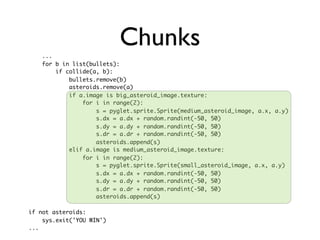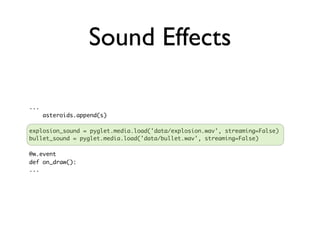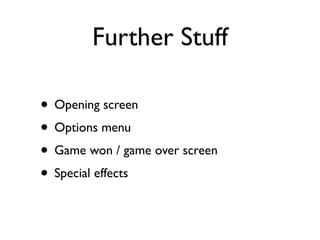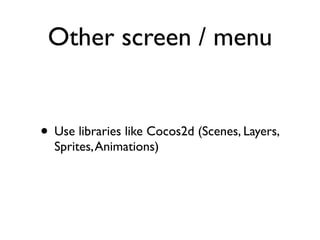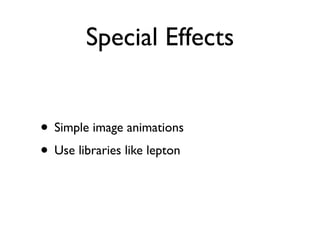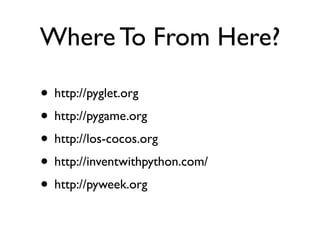The document outlines the fundamentals of game programming, primarily using the Pyglet library, covering topics such as displaying graphics, handling user input, implementing gameplay mechanics, and managing sound. It provides code snippets for creating windows, handling animations, detecting collisions, and implementing shooting mechanics in a simple game involving a spaceship and asteroids. Additionally, it discusses further enhancements such as sound effects, an opening screen, and options menus, with links to additional resources.
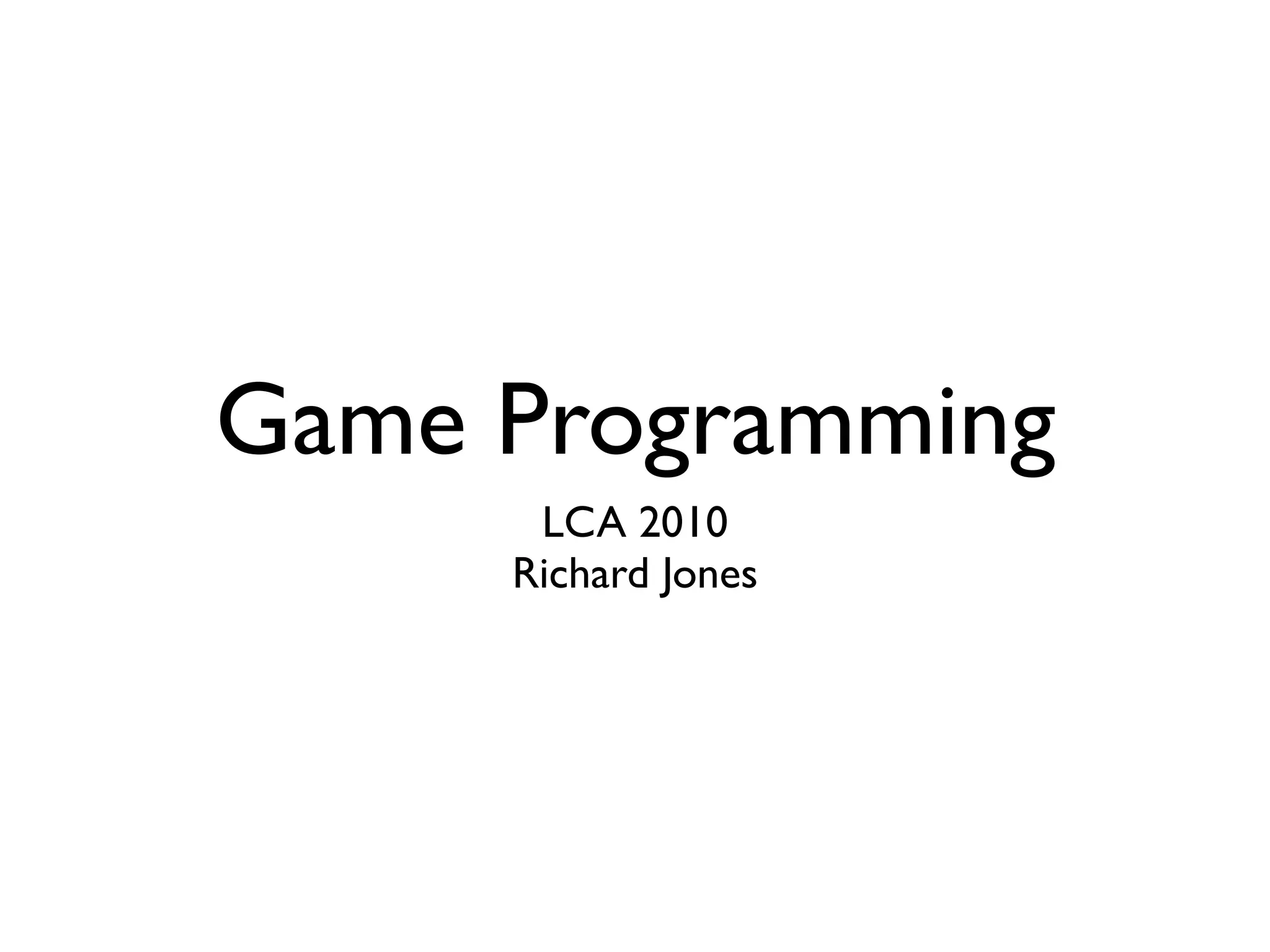
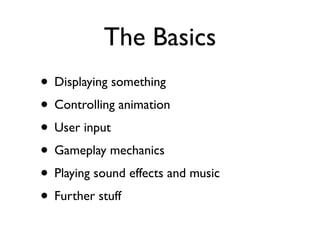
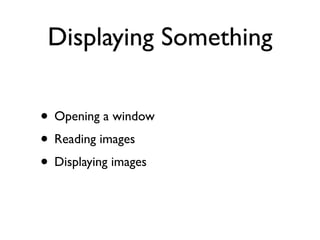
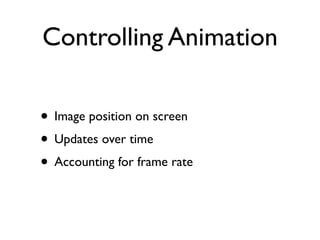
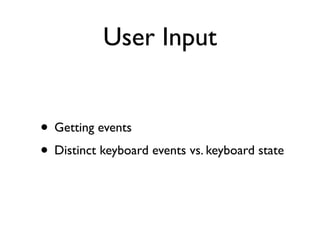
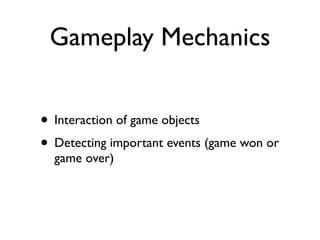
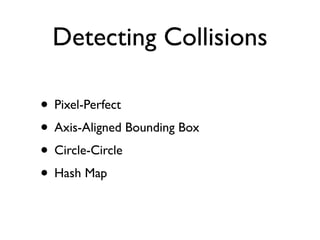
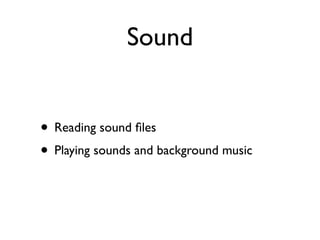

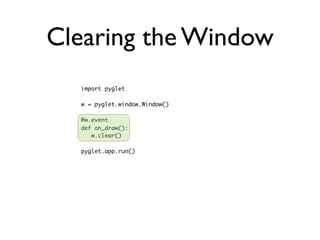

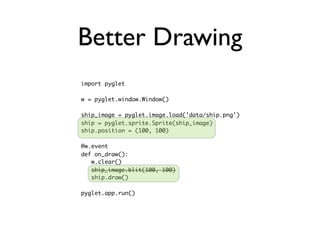

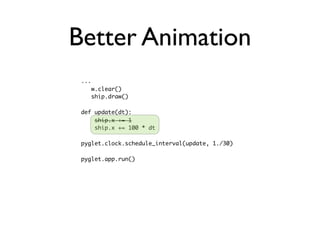
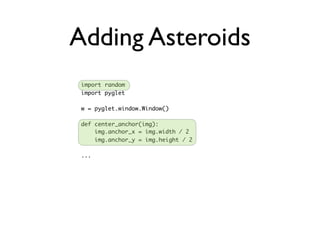
![Adding Asteroids
...
ship_image = pyglet.image.load('data/ship.png')
center_anchor(ship_image)
ship = pyglet.sprite.Sprite(ship_image)
ship.position = (100, 100)
big_asteroid_image = pyglet.image.load('data/big_asteroid.png')
center_anchor(big_asteroid_image)
asteroids = []
for i in range(3):
x = random.randint(0, w.width)
y = random.randint(0, w.height)
s = pyglet.sprite.Sprite(big_asteroid_image, x, y)
s.dx = random.randint(-100, 100)
s.dy = random.randint(-100, 100)
asteroids.append(s)
@w.event
...](https://image.slidesharecdn.com/tutorial-100120184712-phpapp02/85/Introduction-to-Game-Programming-Tutorial-16-320.jpg)
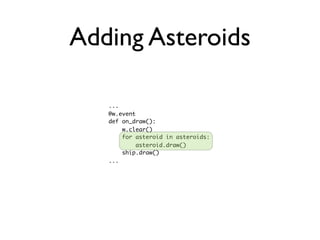
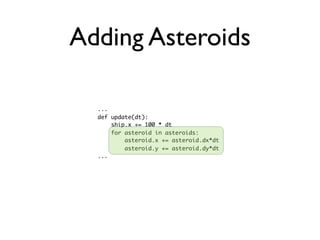

![Screen Wrapping
...
def update(dt):
ship.x += 100 * dt
for asteroid in asteroids:
asteroid.x += asteroid.dx*dt
asteroid.y += asteroid.dy*dt
for a in asteroids + [ship]:
a.x += a.dx*dt
a.y += a.dy*dt
if a.x - a.width/2 > w.width:
a.x -= w.width + a.width
elif a.x + a.width/2 < 0:
a.x += w.width + a.width
if a.y - a.height/2 > w.height:
a.y -= w.height + a.height
elif a.y + a.height/2 < 0:
a.y += w.height + a.height
...](https://image.slidesharecdn.com/tutorial-100120184712-phpapp02/85/Introduction-to-Game-Programming-Tutorial-20-320.jpg)

![Control
...
keys = pyglet.window.key.KeyStateHandler()
w.push_handlers(keys)
def update(dt):
if keys[pyglet.window.key.LEFT]:
ship.rotation -= 360*dt
if keys[pyglet.window.key.RIGHT]:
ship.rotation += 360*dt
rotation = math.radians(ship.rotation)
rotation_x = math.cos(-rotation)
rotation_y = math.sin(-rotation)
if keys[pyglet.window.key.UP]:
ship.dx += 200 * rotation_x * dt
ship.dy += 200 * rotation_y * dt
for a in asteroids + [ship]:
...](https://image.slidesharecdn.com/tutorial-100120184712-phpapp02/85/Introduction-to-Game-Programming-Tutorial-22-320.jpg)
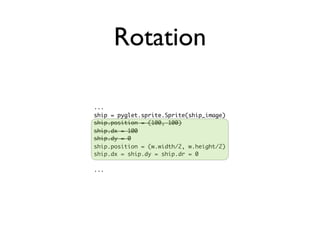

![Rotation
...
def update(dt):
if keys[pyglet.window.key.LEFT]:
ship.rotation -= 360*dt
if keys[pyglet.window.key.RIGHT]:
ship.rotation += 360*dt
ship.dr = (keys[pyglet.window.key.RIGHT] - keys[pyglet.window.key.LEFT]) * 360
rotation = math.pi * ship.rotation / 180.0
...
for a in asteroids + [ship]:
a.x += a.dx*dt
a.y += a.dy*dt
a.rotation += a.dr * dt
if a.x - a.width/2 > w.width:
a.x -= w.width + a.width](https://image.slidesharecdn.com/tutorial-100120184712-phpapp02/85/Introduction-to-Game-Programming-Tutorial-25-320.jpg)
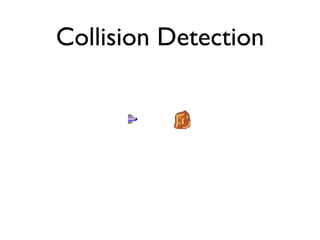
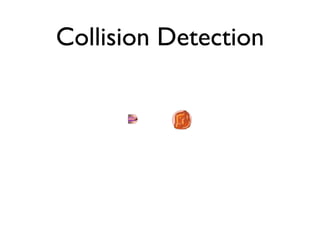
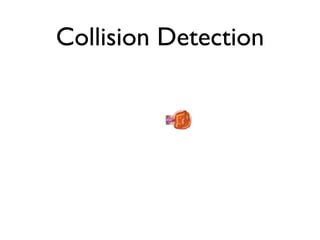
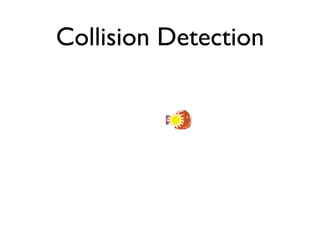
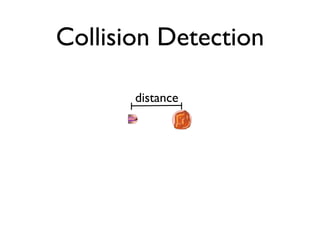
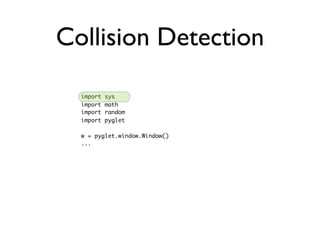

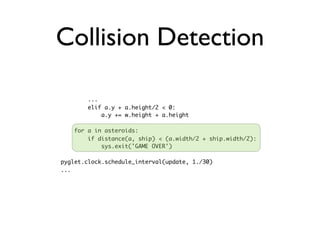
![Shooting
ship.position = (w.width/2, w.height/2)
ship.dx = ship.dy = ship.dr = 0
ship.gun_cooldown = 0
bullet_image = pyglet.image.load('data/bullet.png')
center_anchor(bullet_image)
bullets = []
...](https://image.slidesharecdn.com/tutorial-100120184712-phpapp02/85/Introduction-to-Game-Programming-Tutorial-34-320.jpg)
![...
Shooting
ship.dy += 200 * rotation_y * dt
if ship.gun_cooldown:
ship.gun_cooldown = max(0, ship.gun_cooldown - dt)
elif keys[pyglet.window.key.SPACE] and len(bullets) < 2:
b = pyglet.sprite.Sprite(bullet_image, ship.x, ship.y)
b.dx = rotation_x * 500
b.dy = rotation_y * 500
b.dr = 0
b.life = 1
bullets.append(b)
ship.gun_cooldown = .5
for b in list(bullets):
b.life -= dt
if b.life < 0:
bullets.remove(b)
for a in asteroids + [ship]:
for a in asteroids + [ship] + bullets:
a.x += a.dx*dt
...](https://image.slidesharecdn.com/tutorial-100120184712-phpapp02/85/Introduction-to-Game-Programming-Tutorial-35-320.jpg)

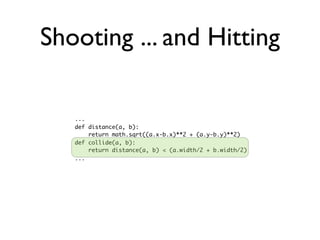
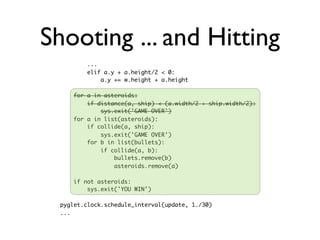
![Chunks
...
center_anchor(bullet_image)
bullets = []
small_asteroid_image = pyglet.image.load('data/small_asteroid.png')
center_anchor(small_asteroid_image)
medium_asteroid_image = pyglet.image.load('data/medium_asteroid.png')
center_anchor(medium_asteroid_image)
big_asteroid_image = pyglet.image.load('data/big_asteroid.png')
center_anchor(big_asteroid_image)
...](https://image.slidesharecdn.com/tutorial-100120184712-phpapp02/85/Introduction-to-Game-Programming-Tutorial-39-320.jpg)