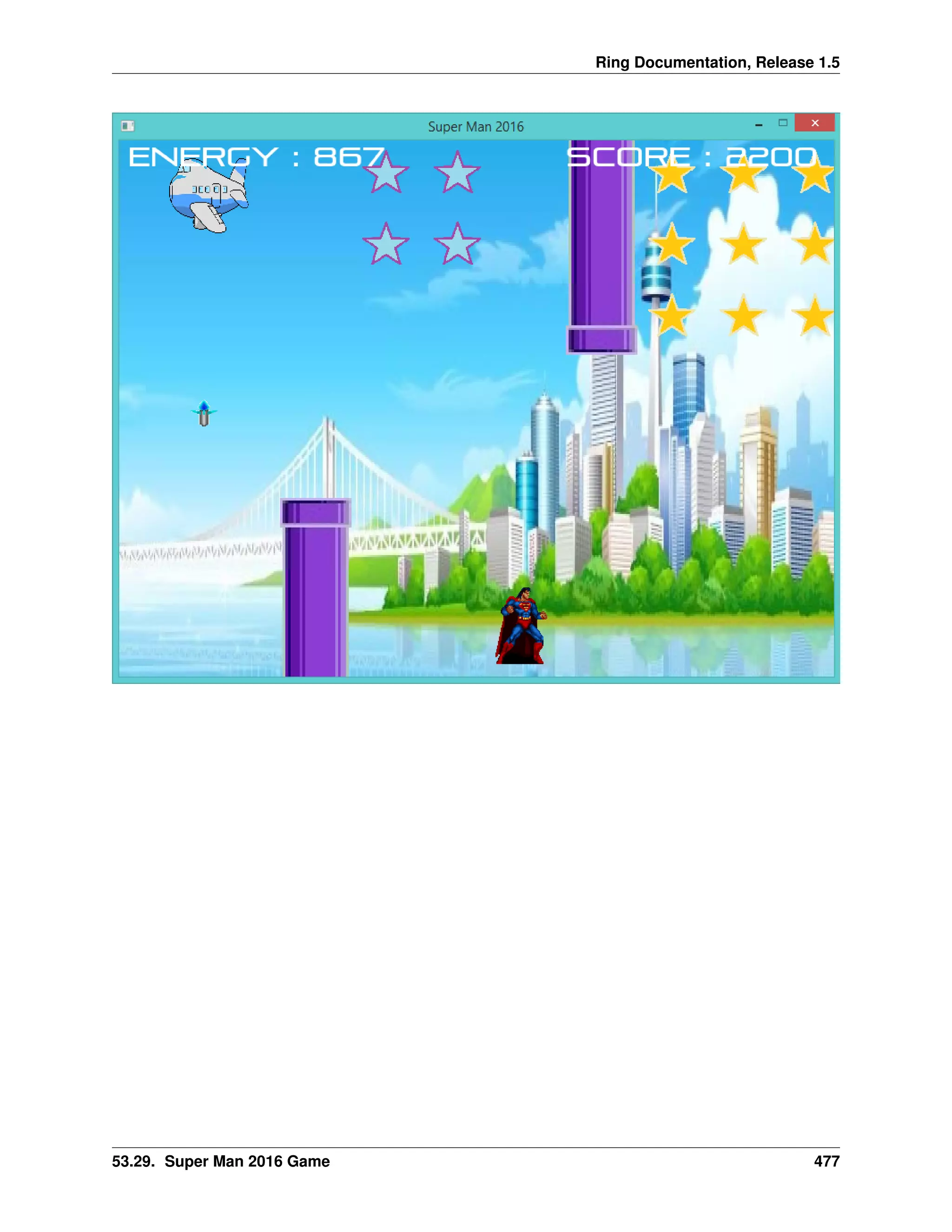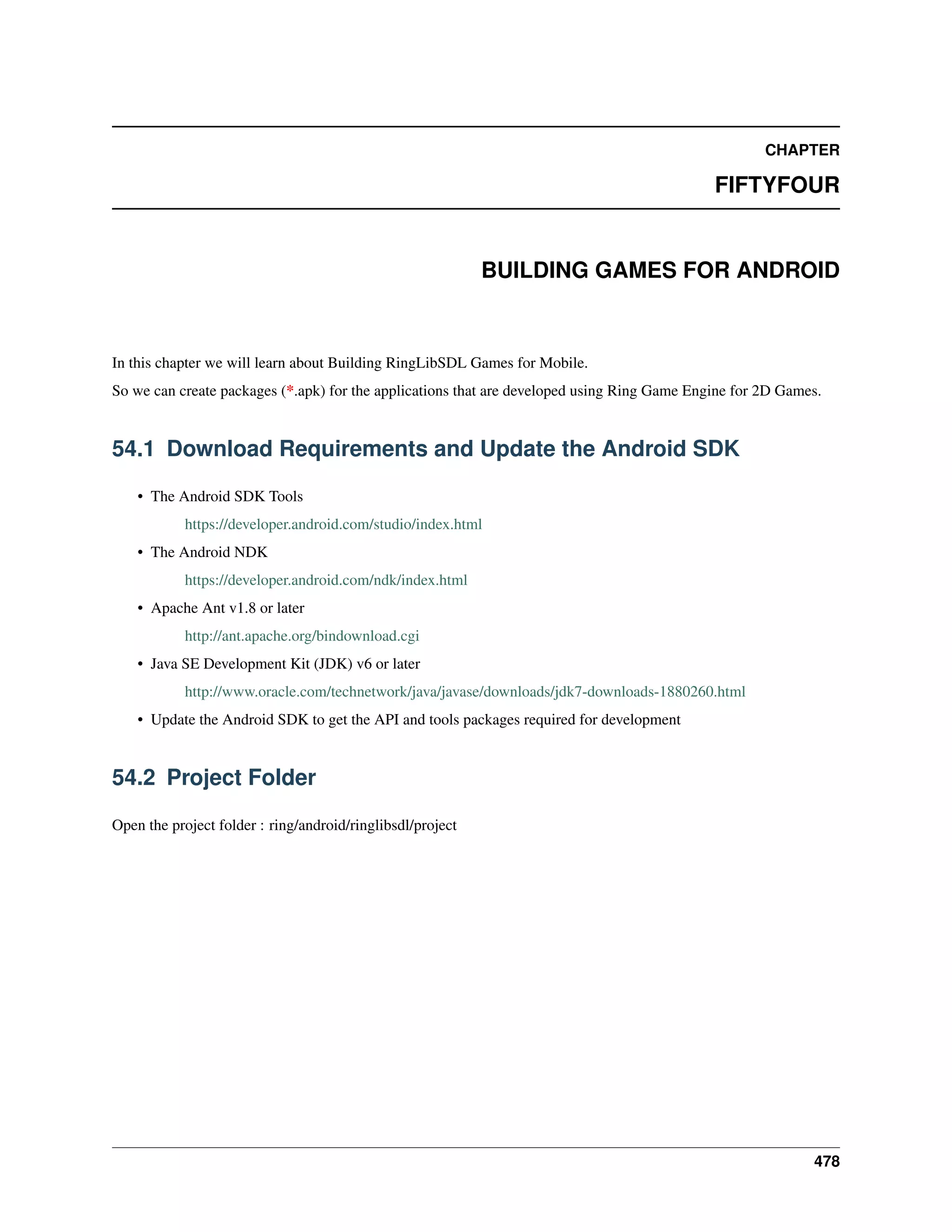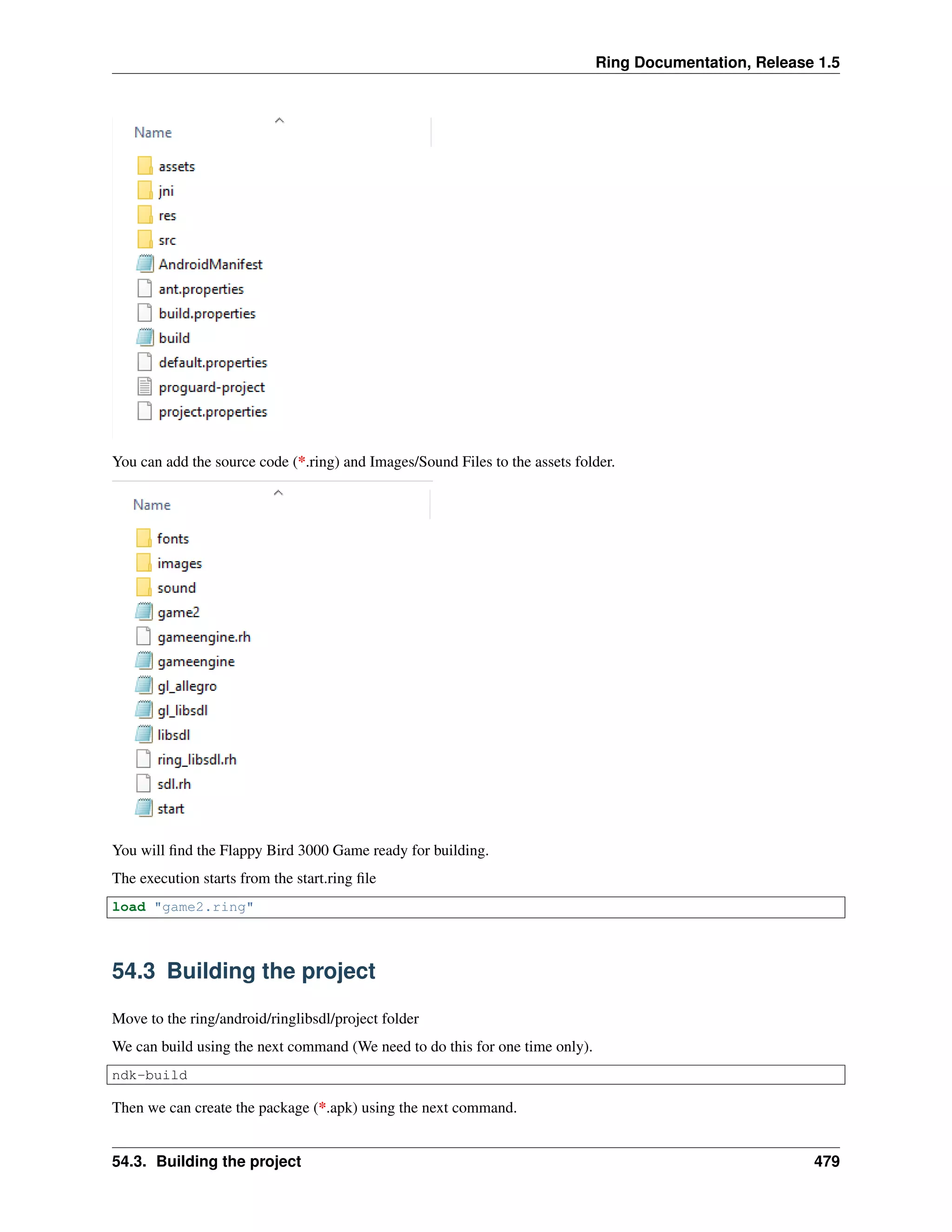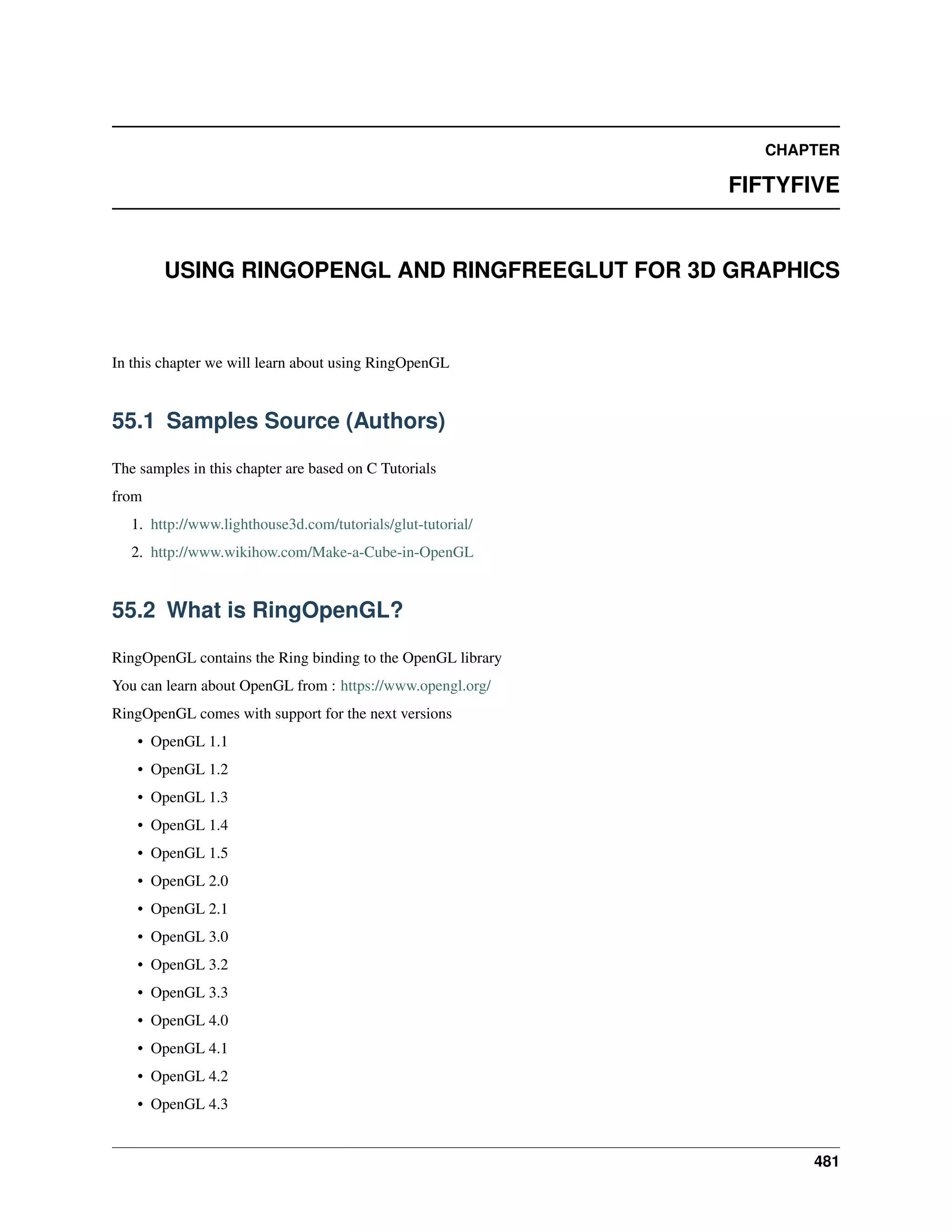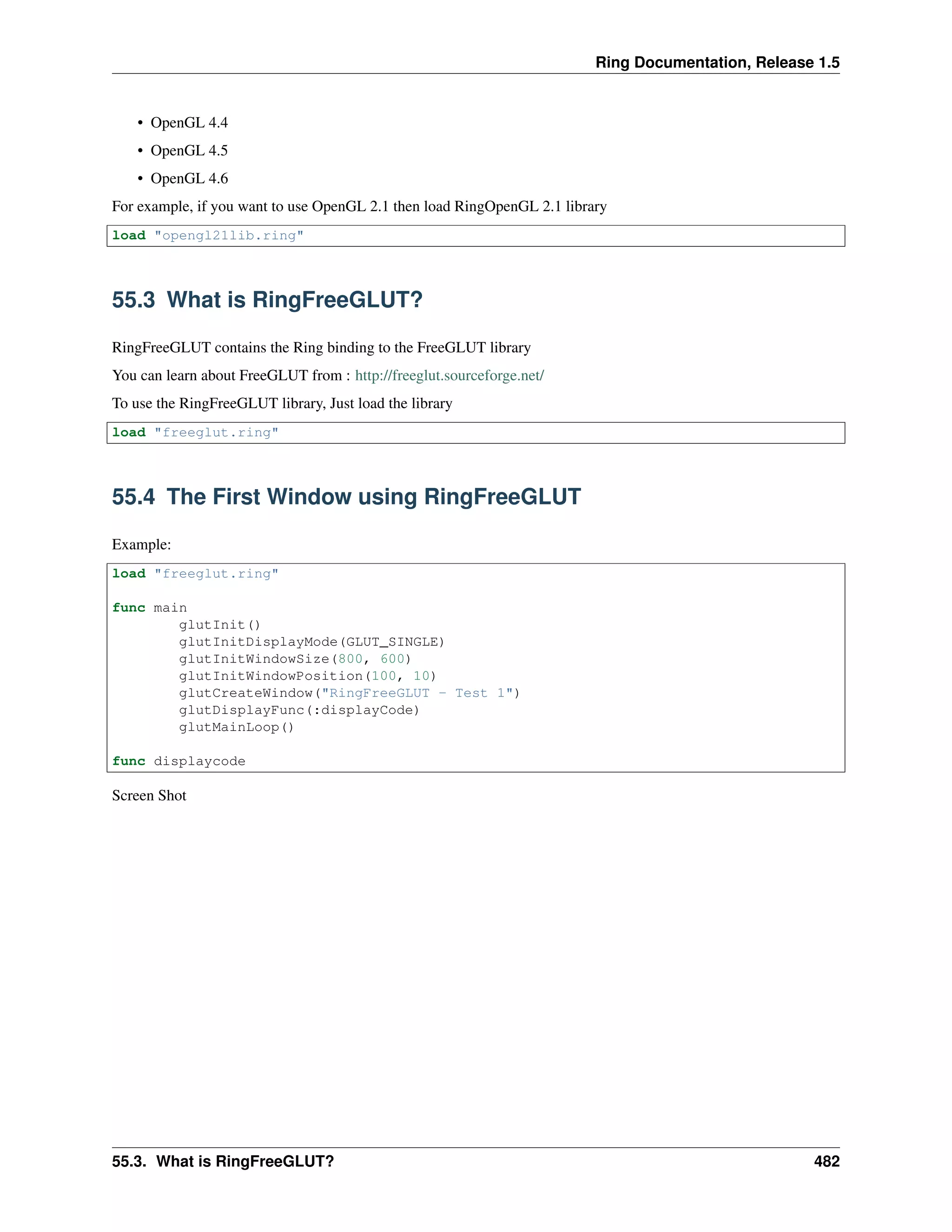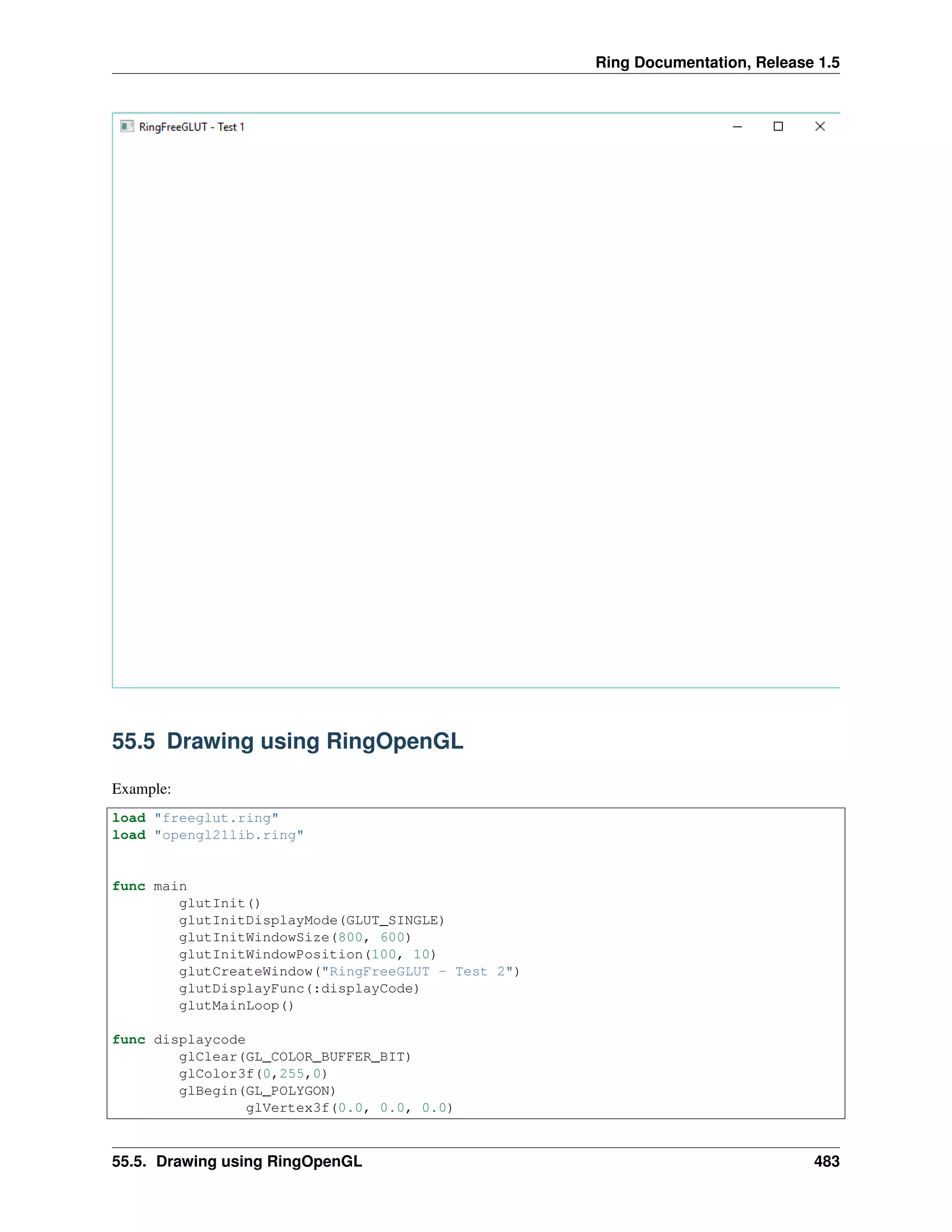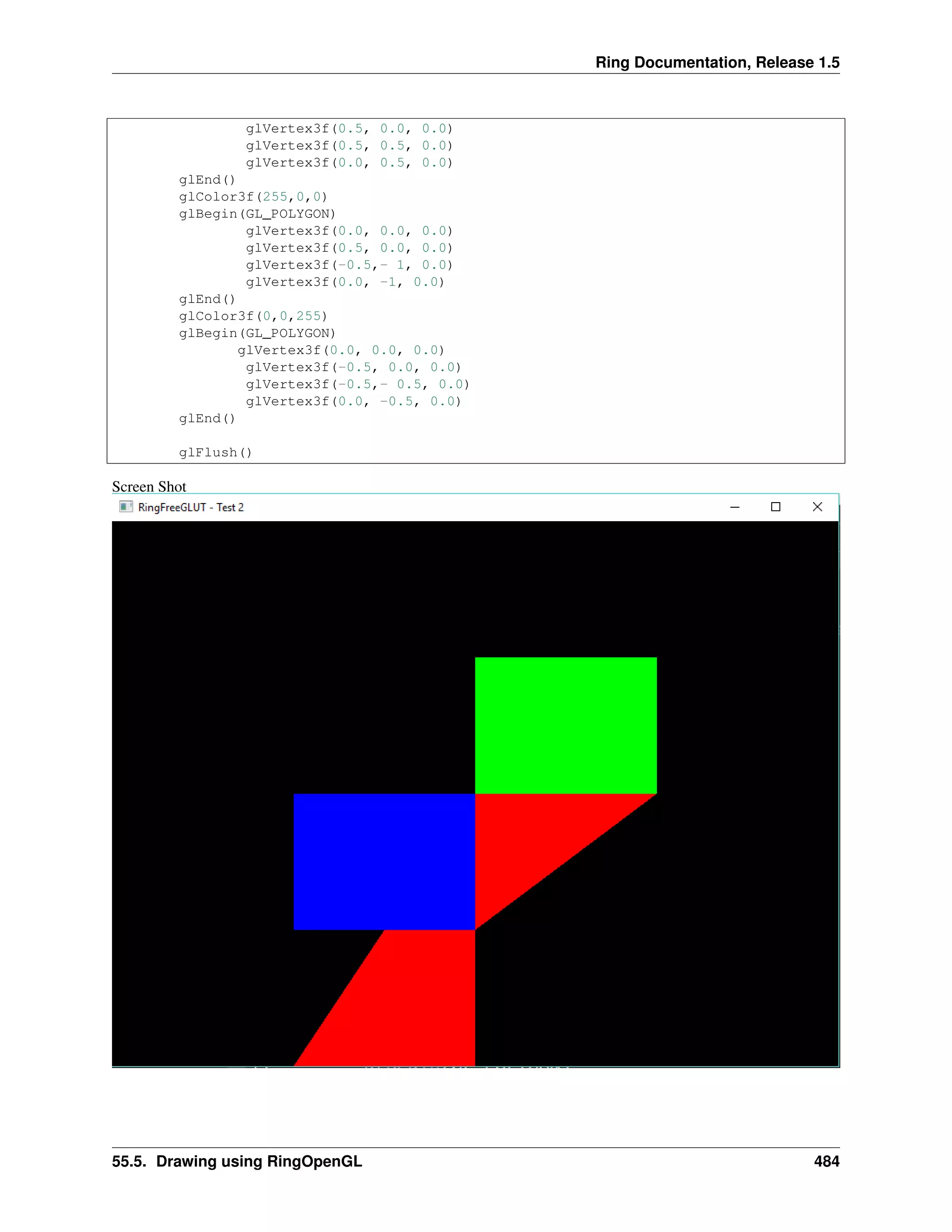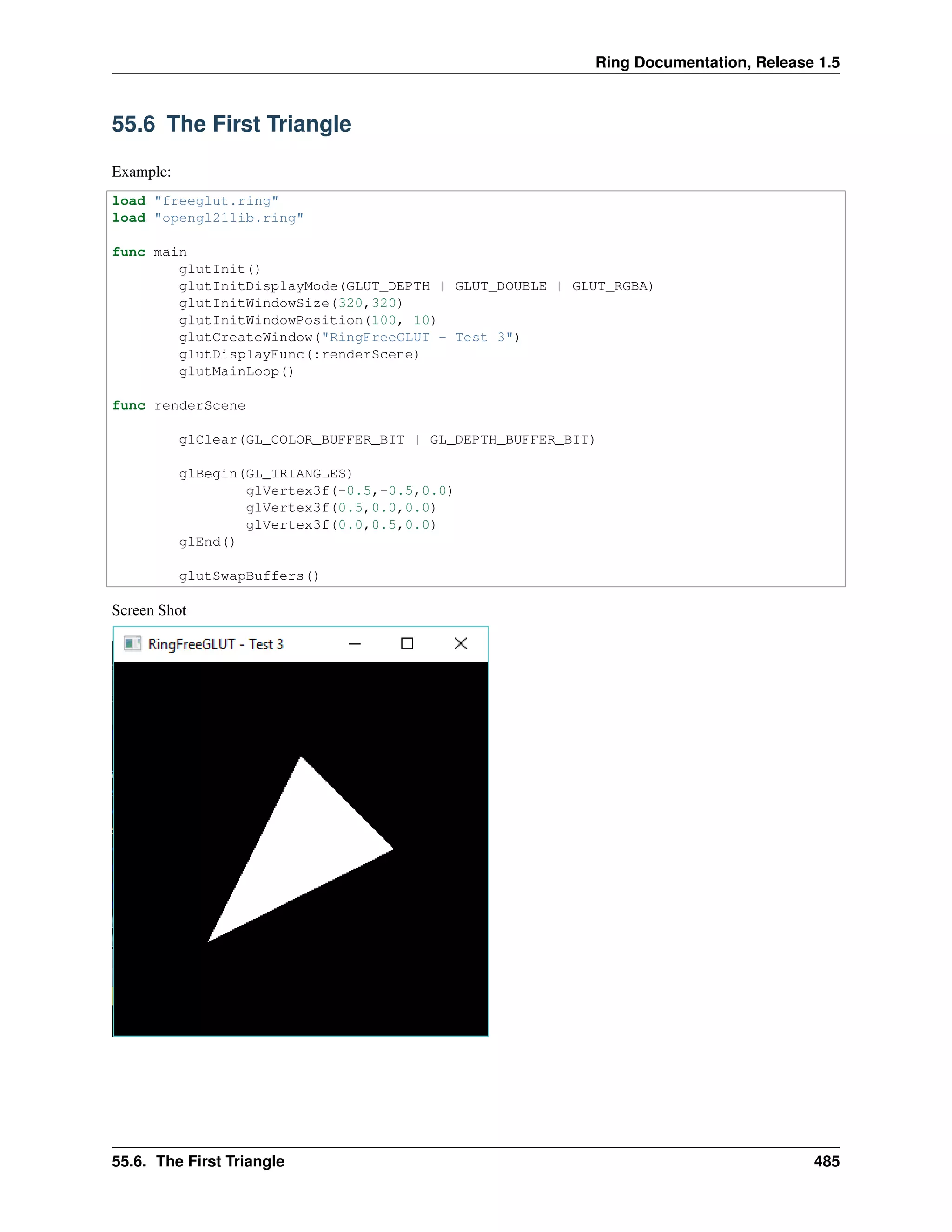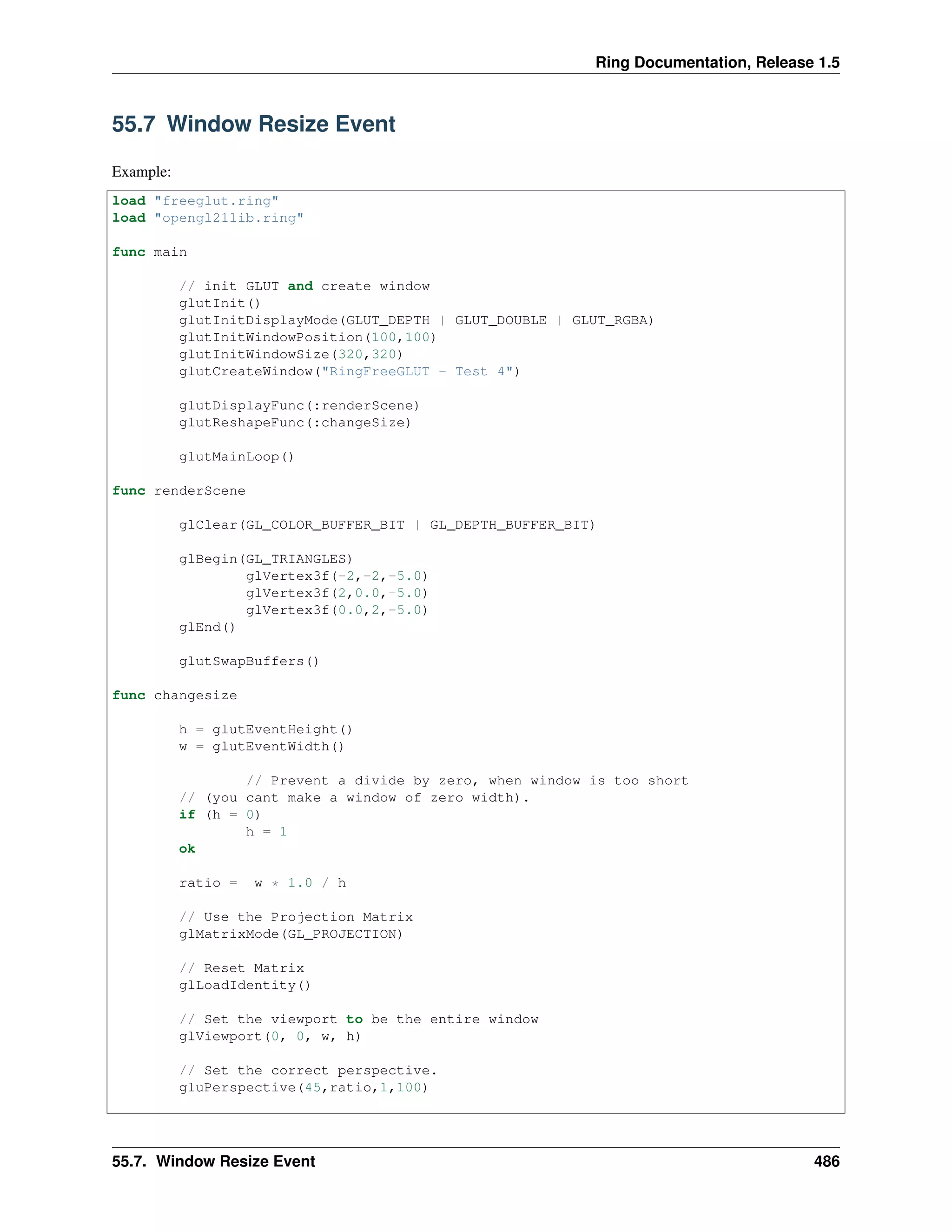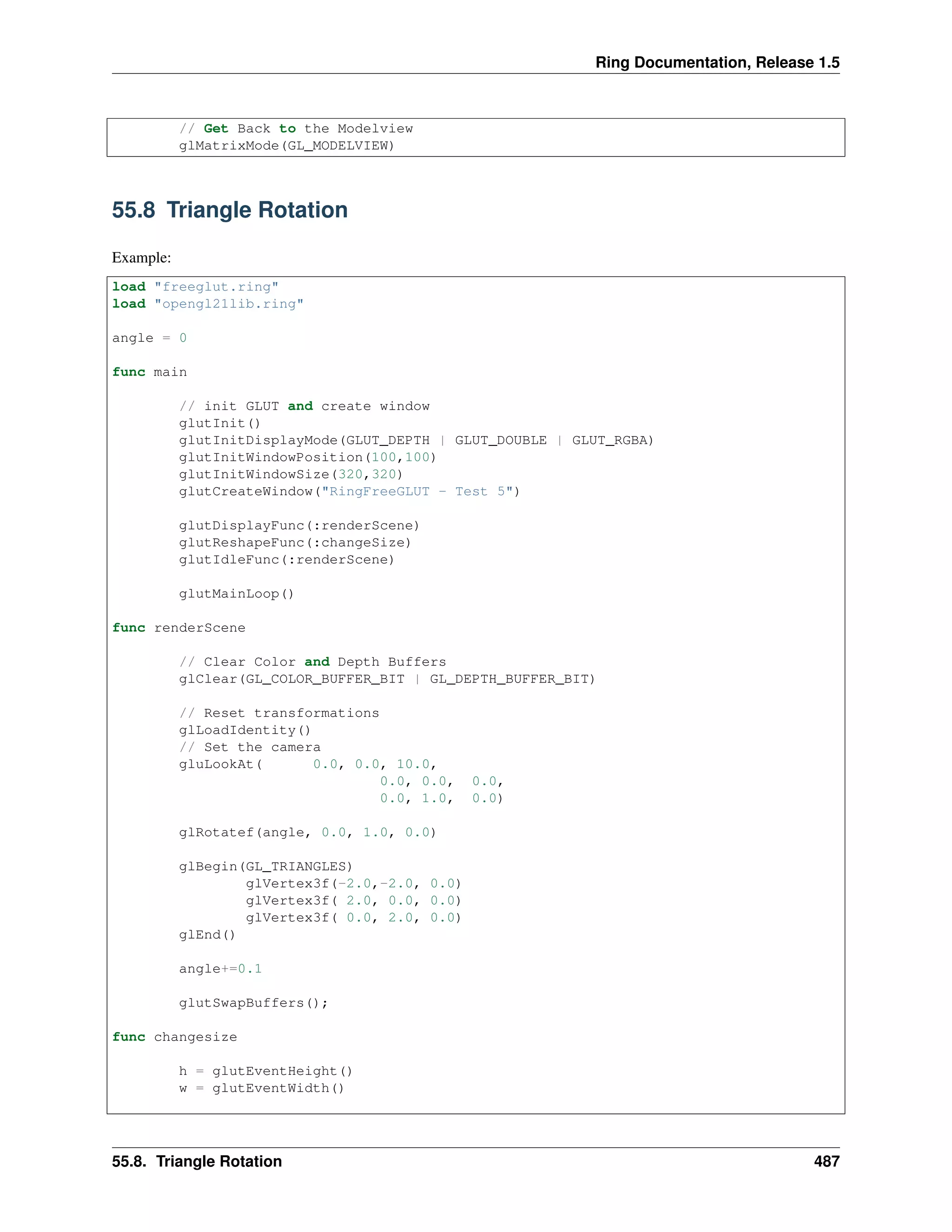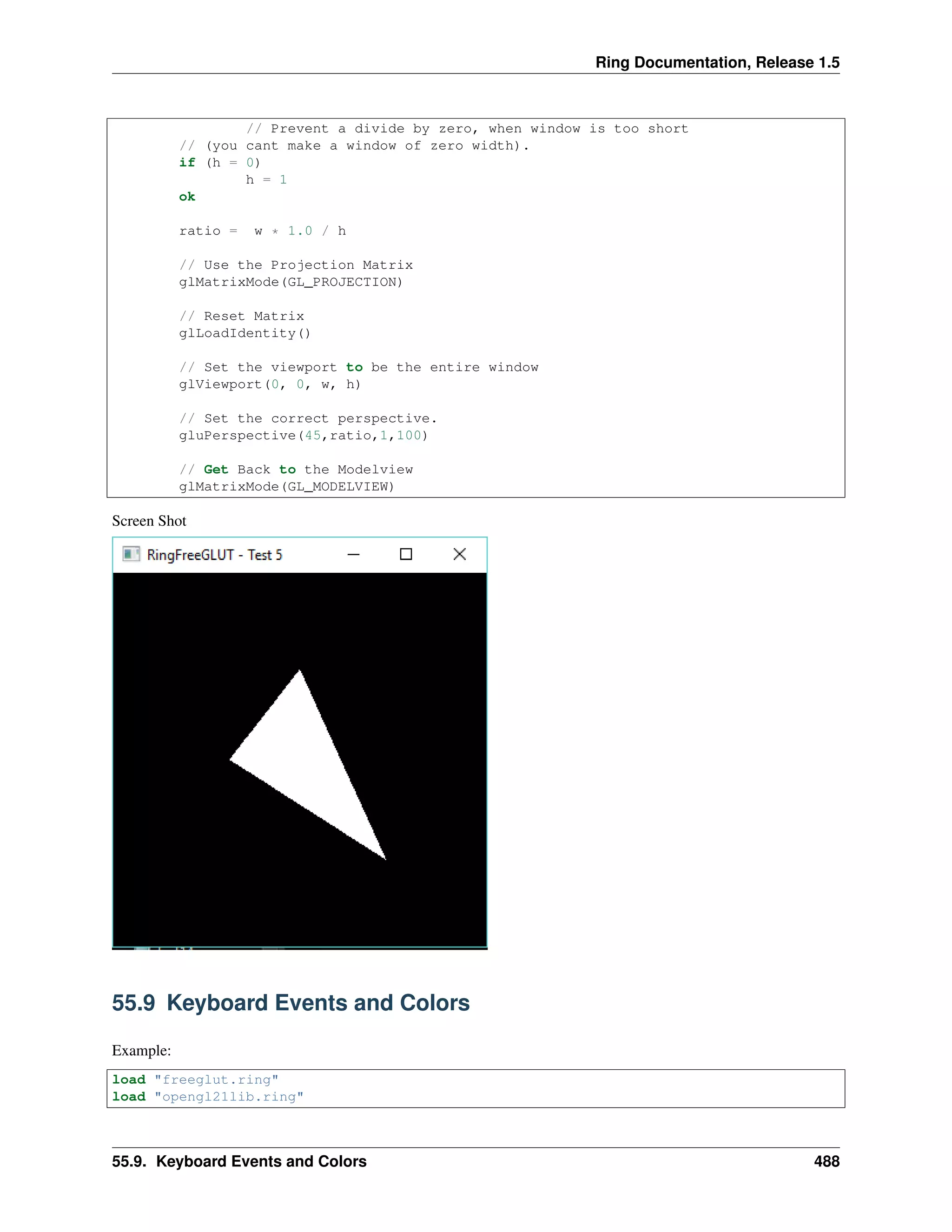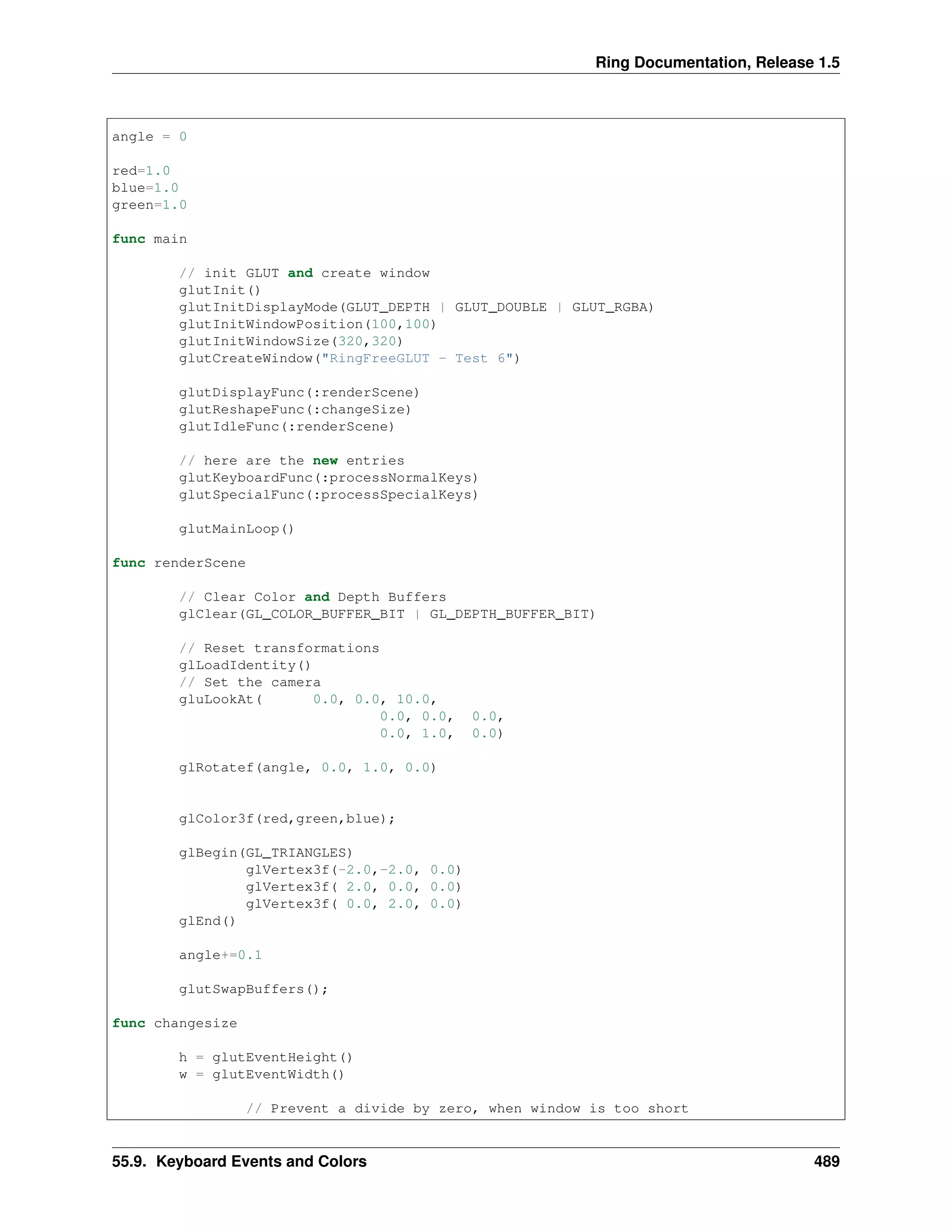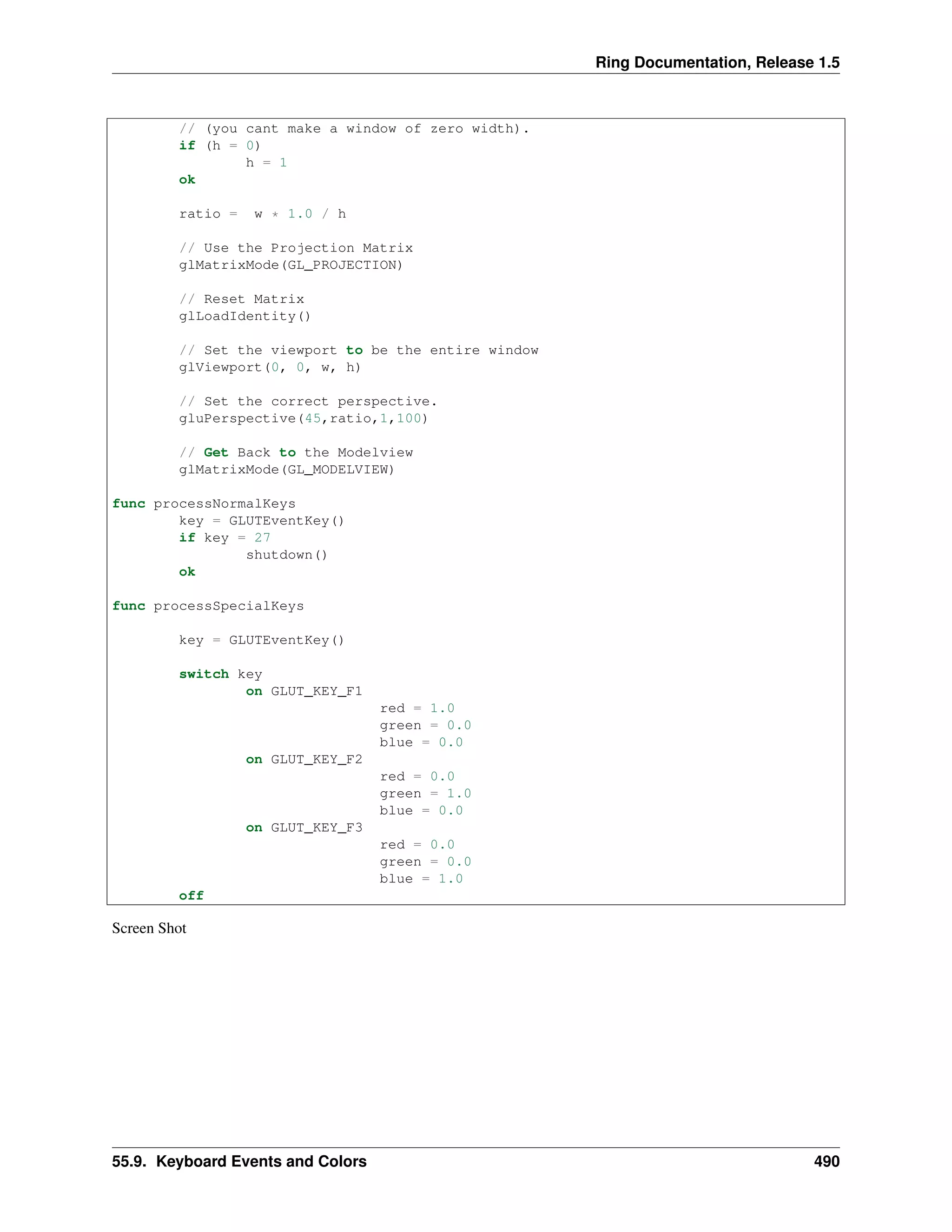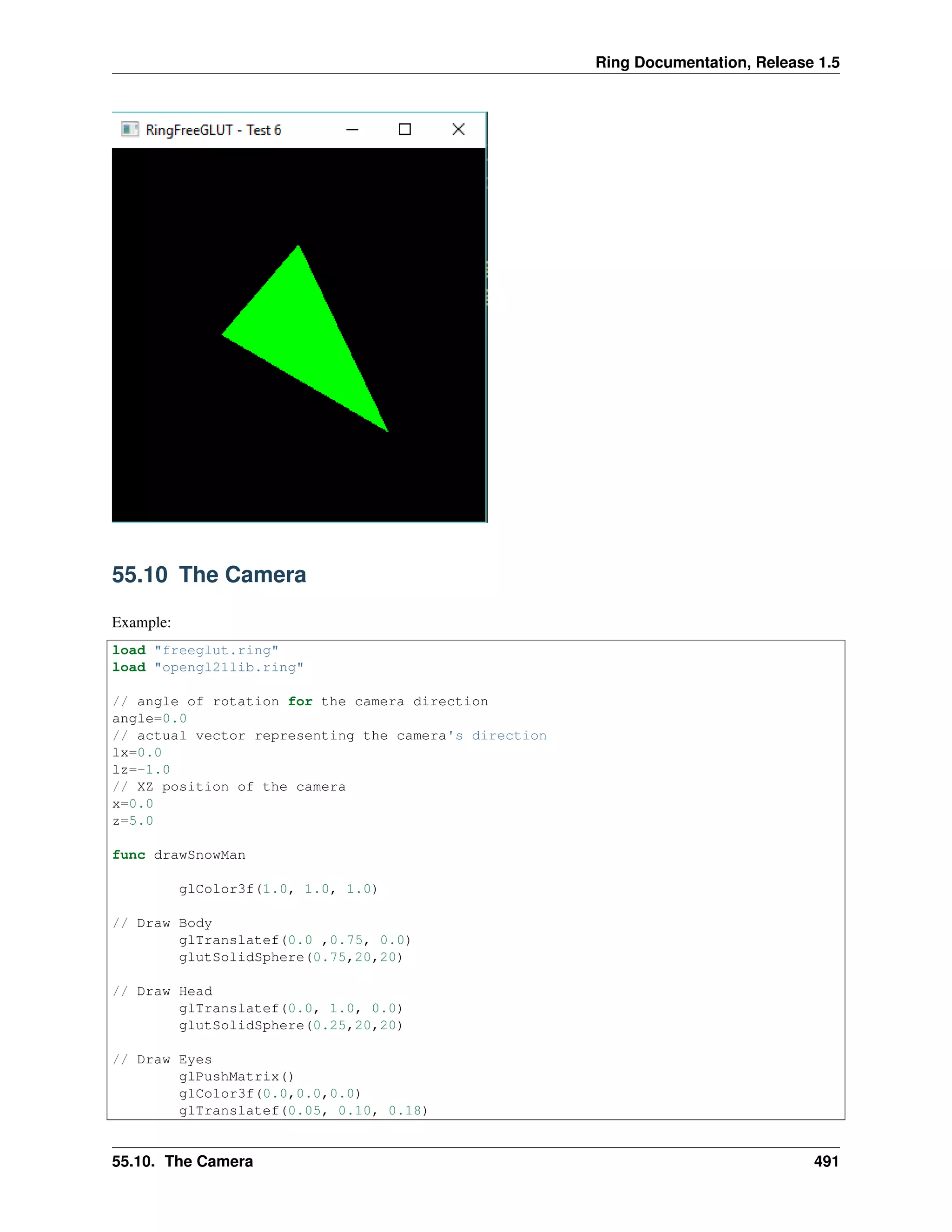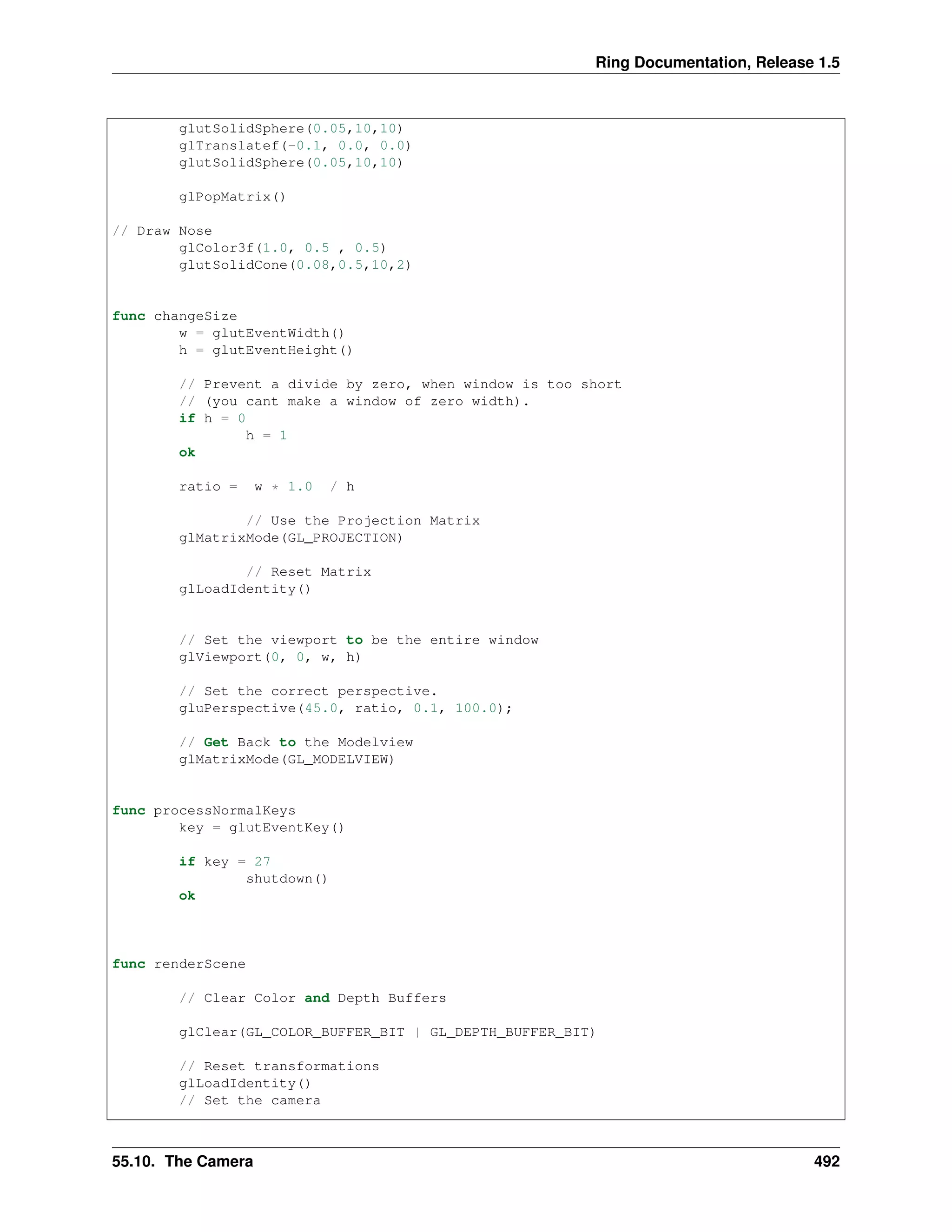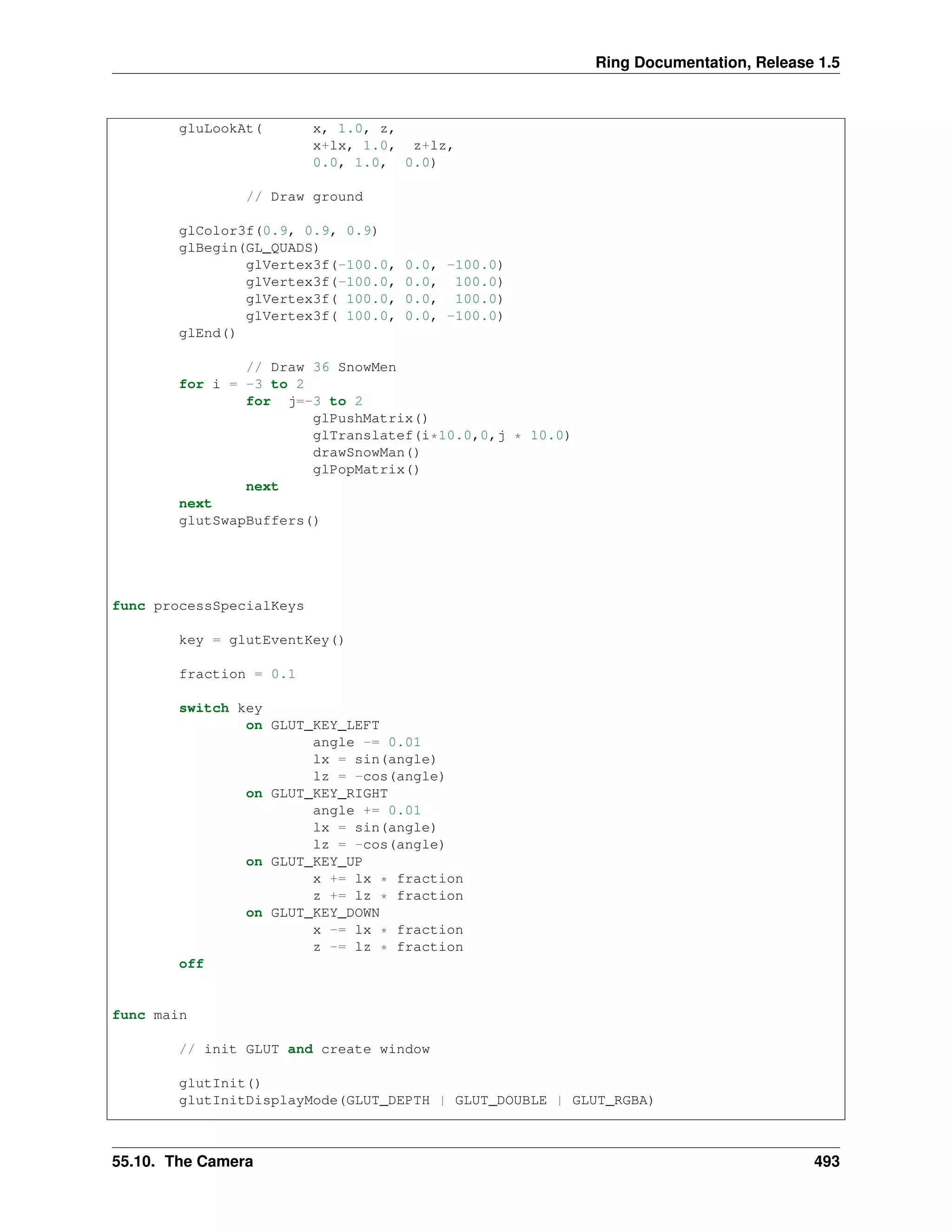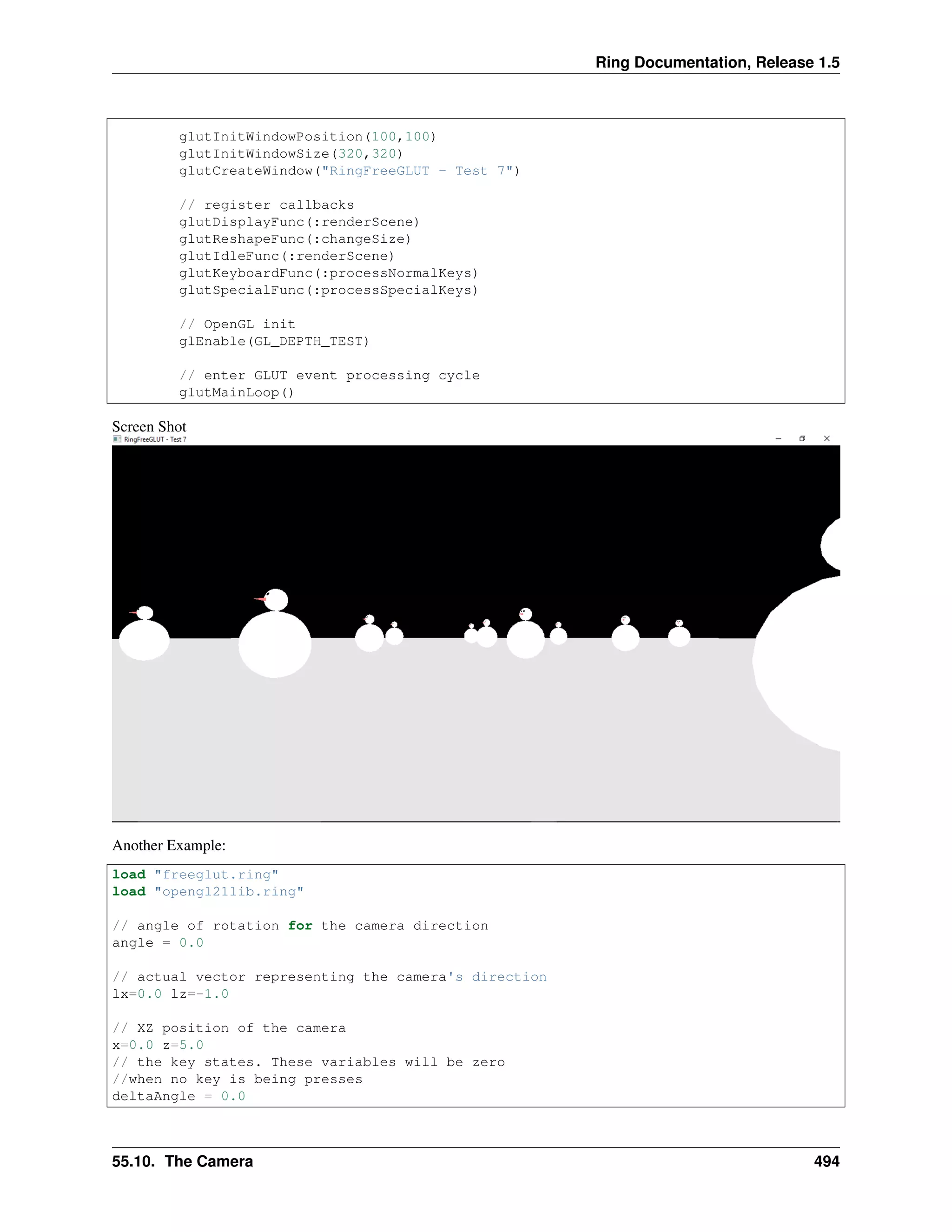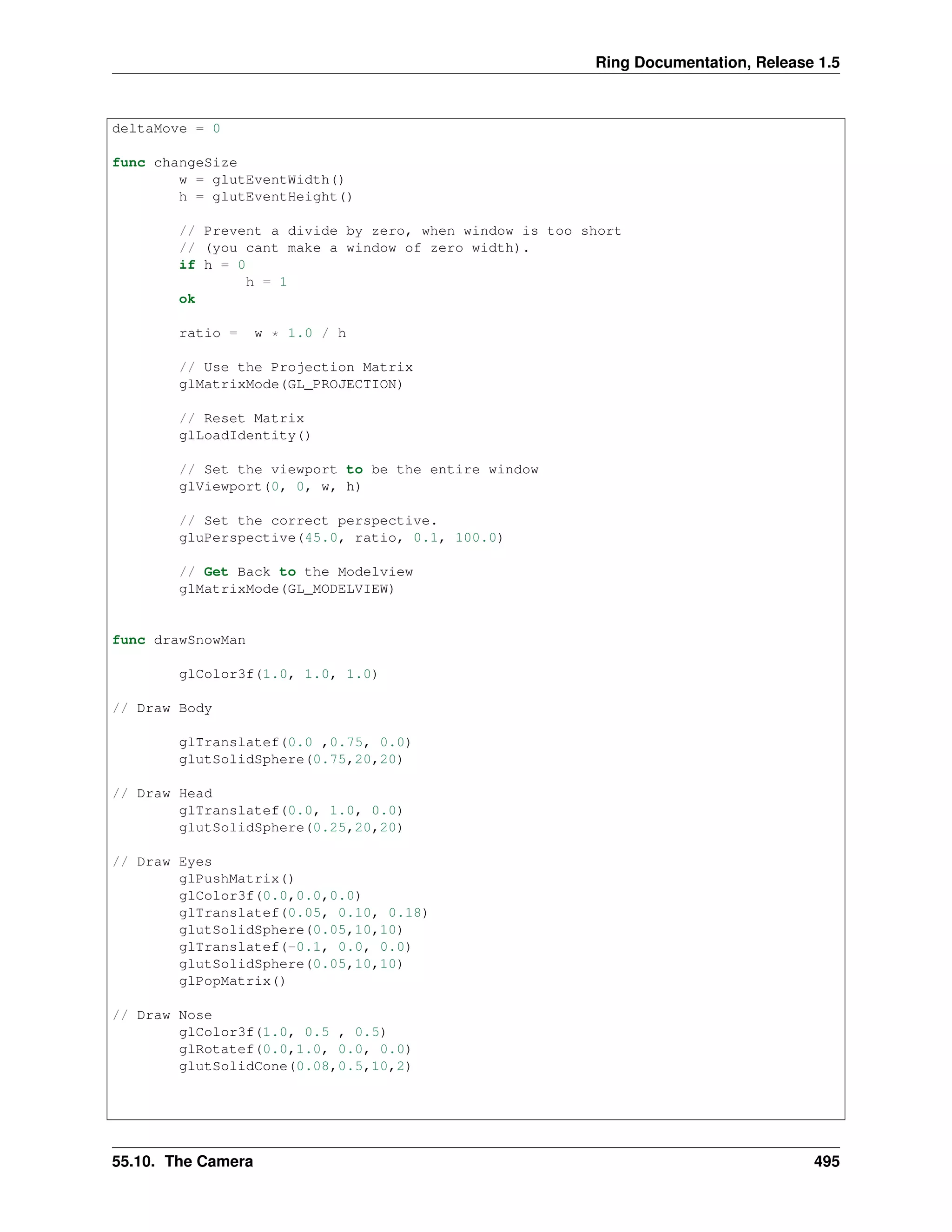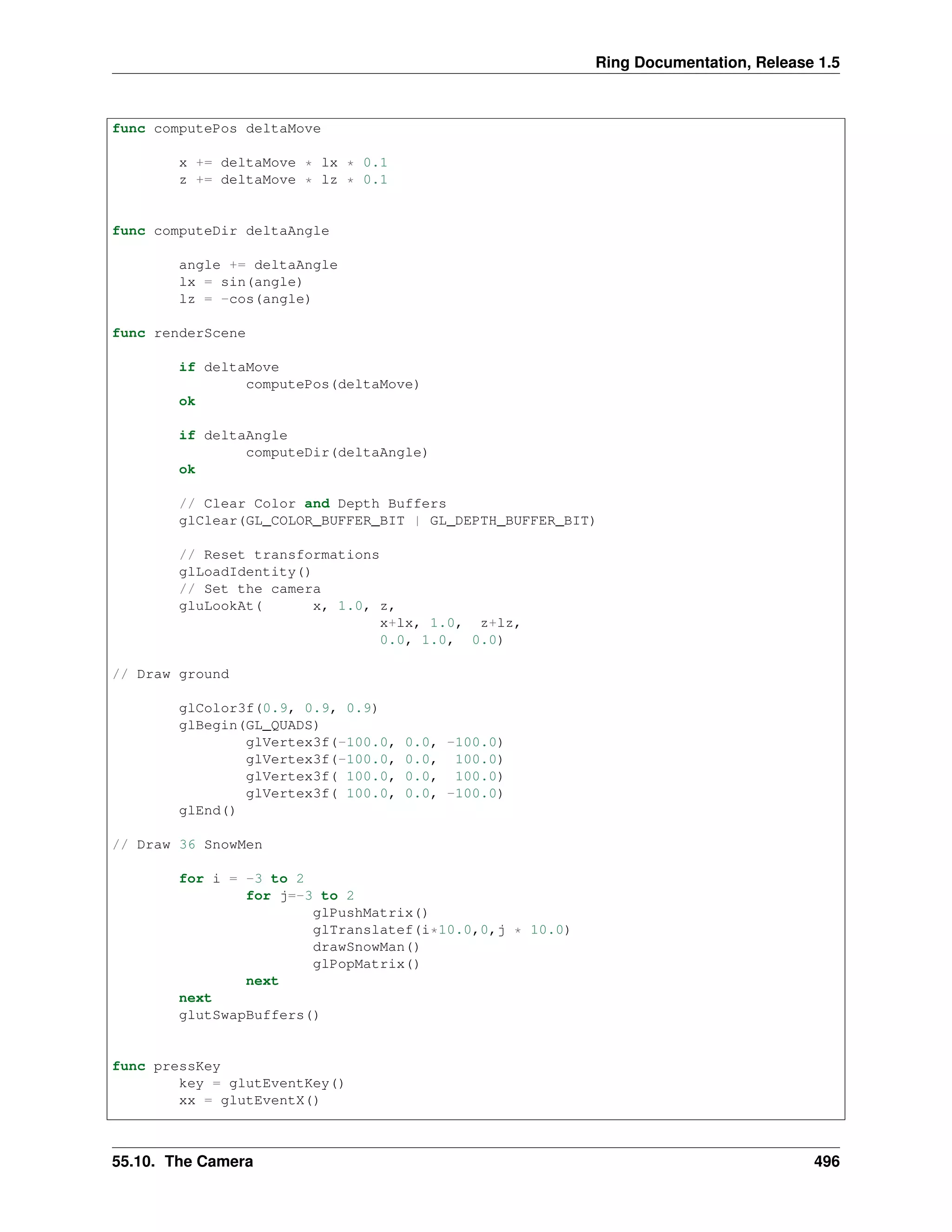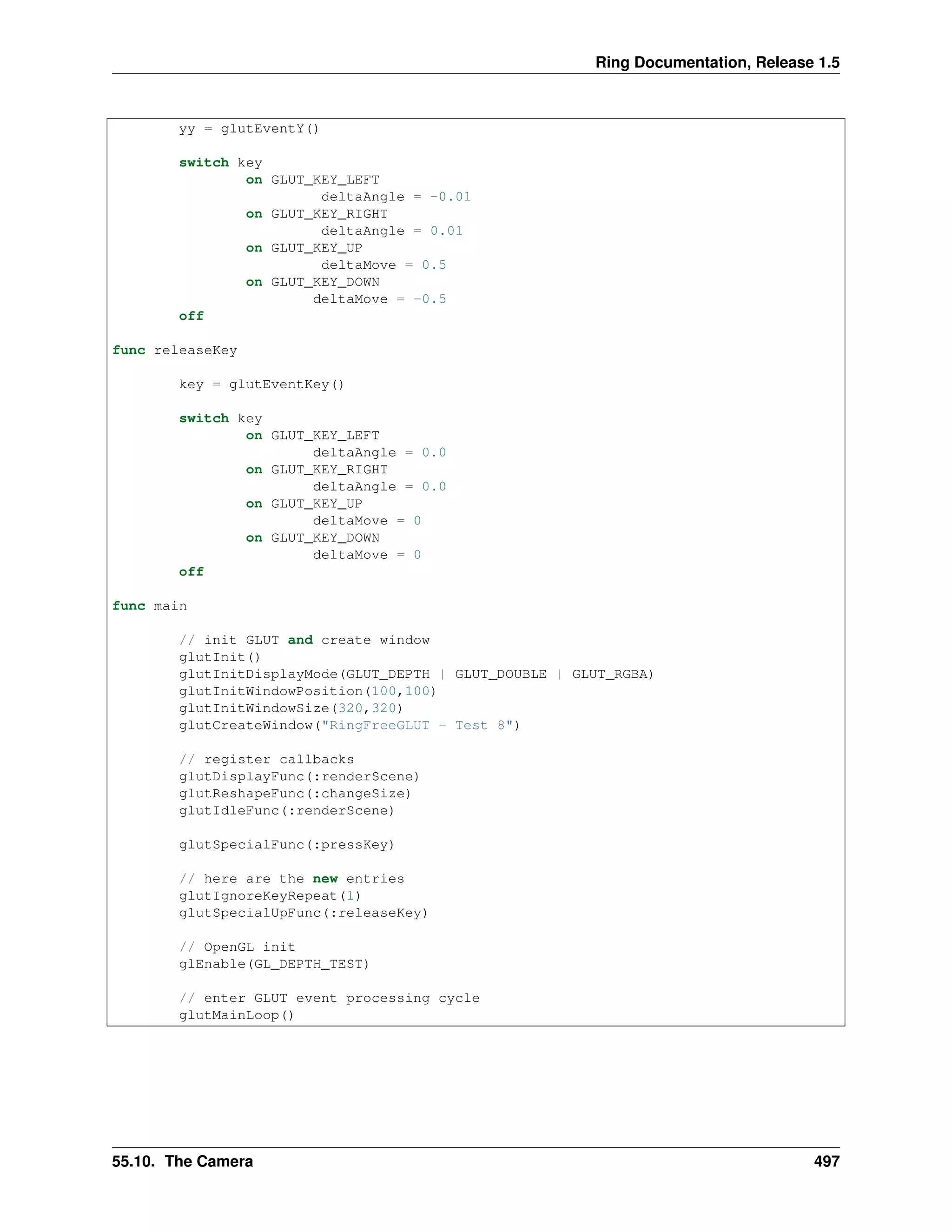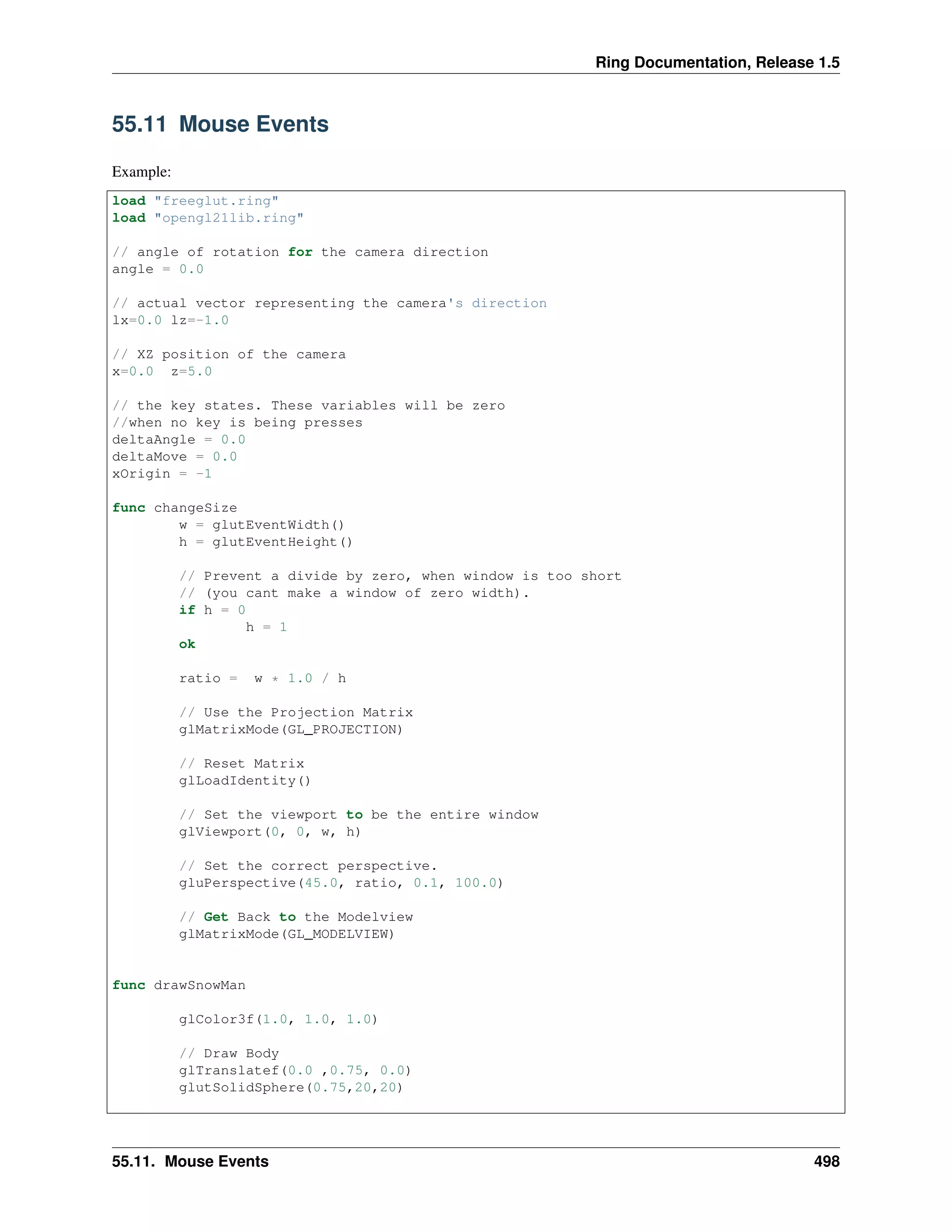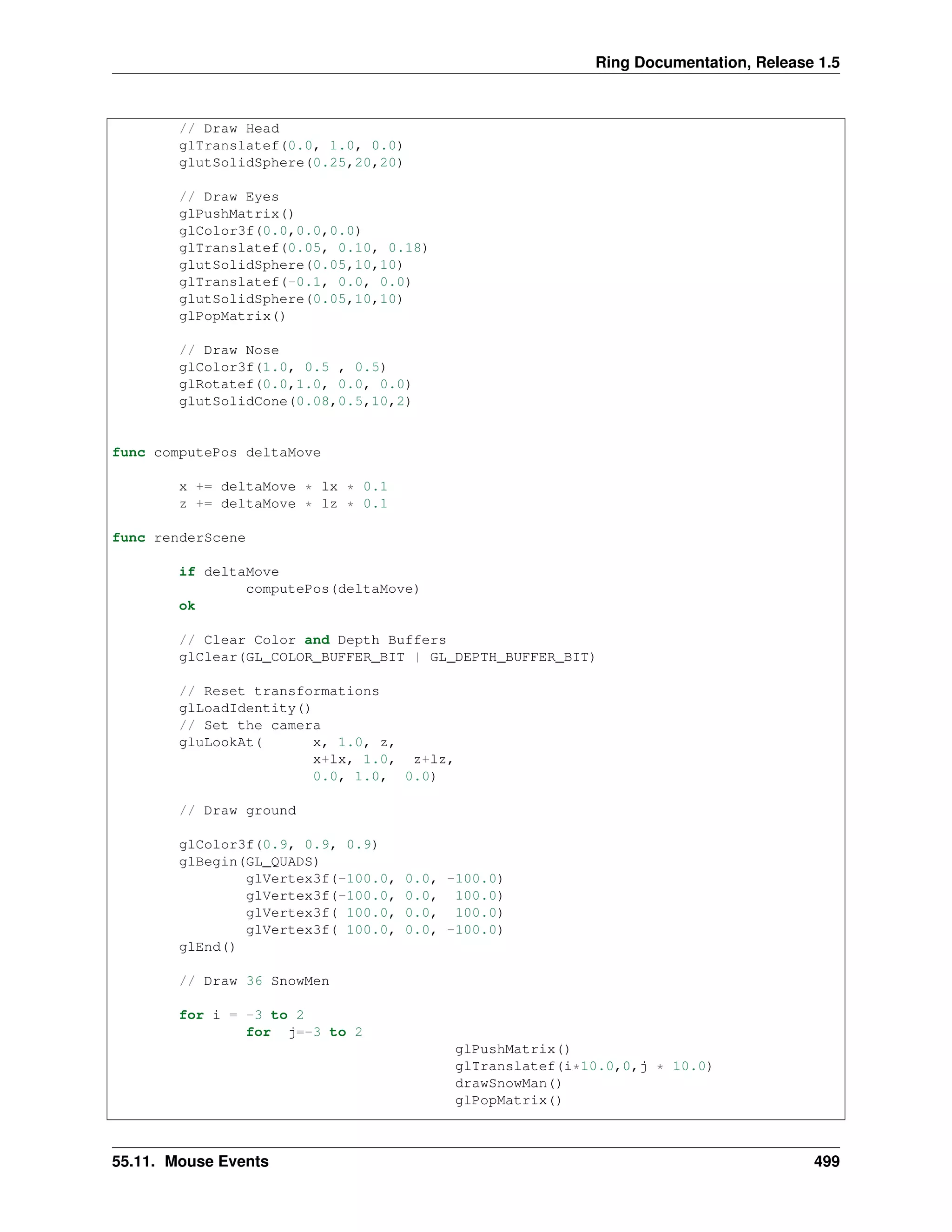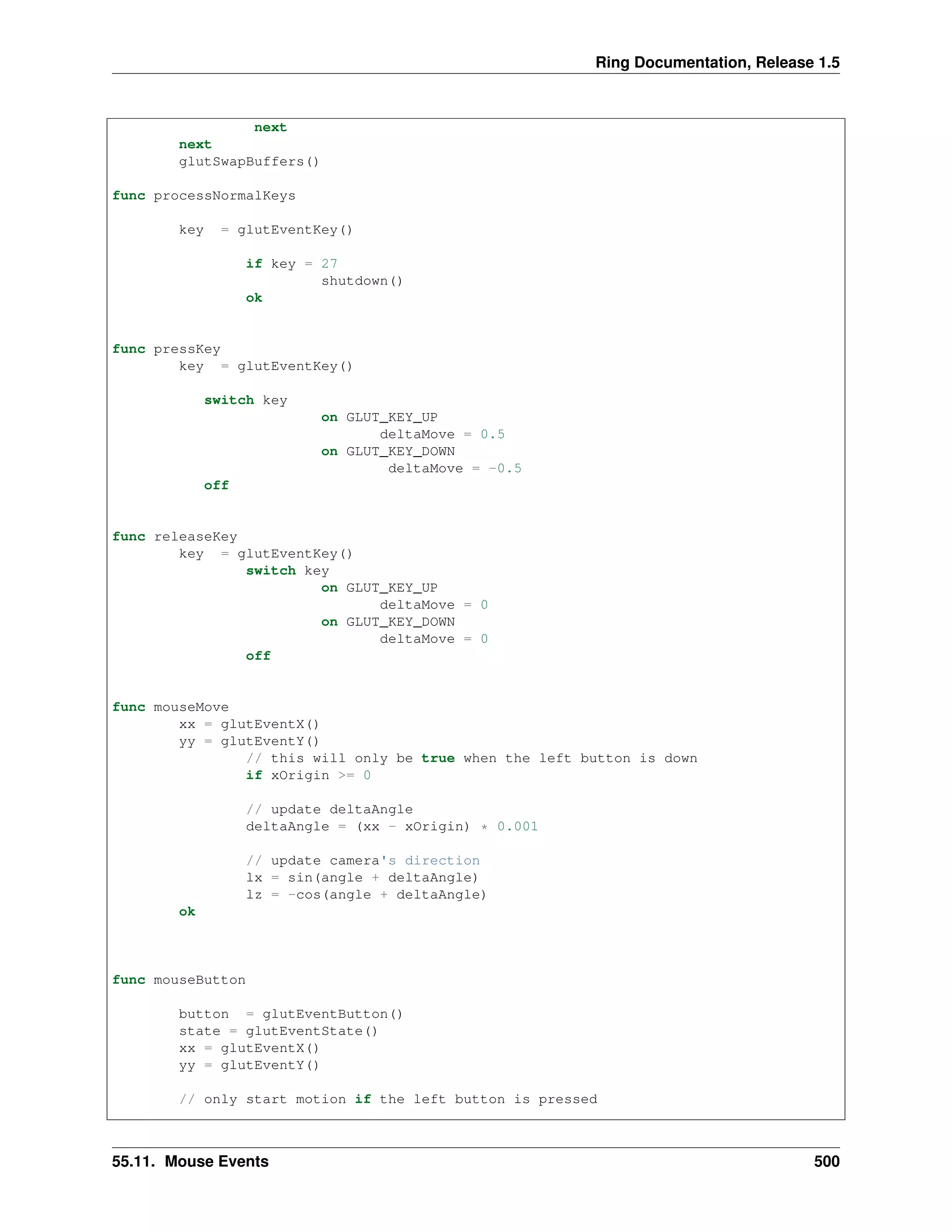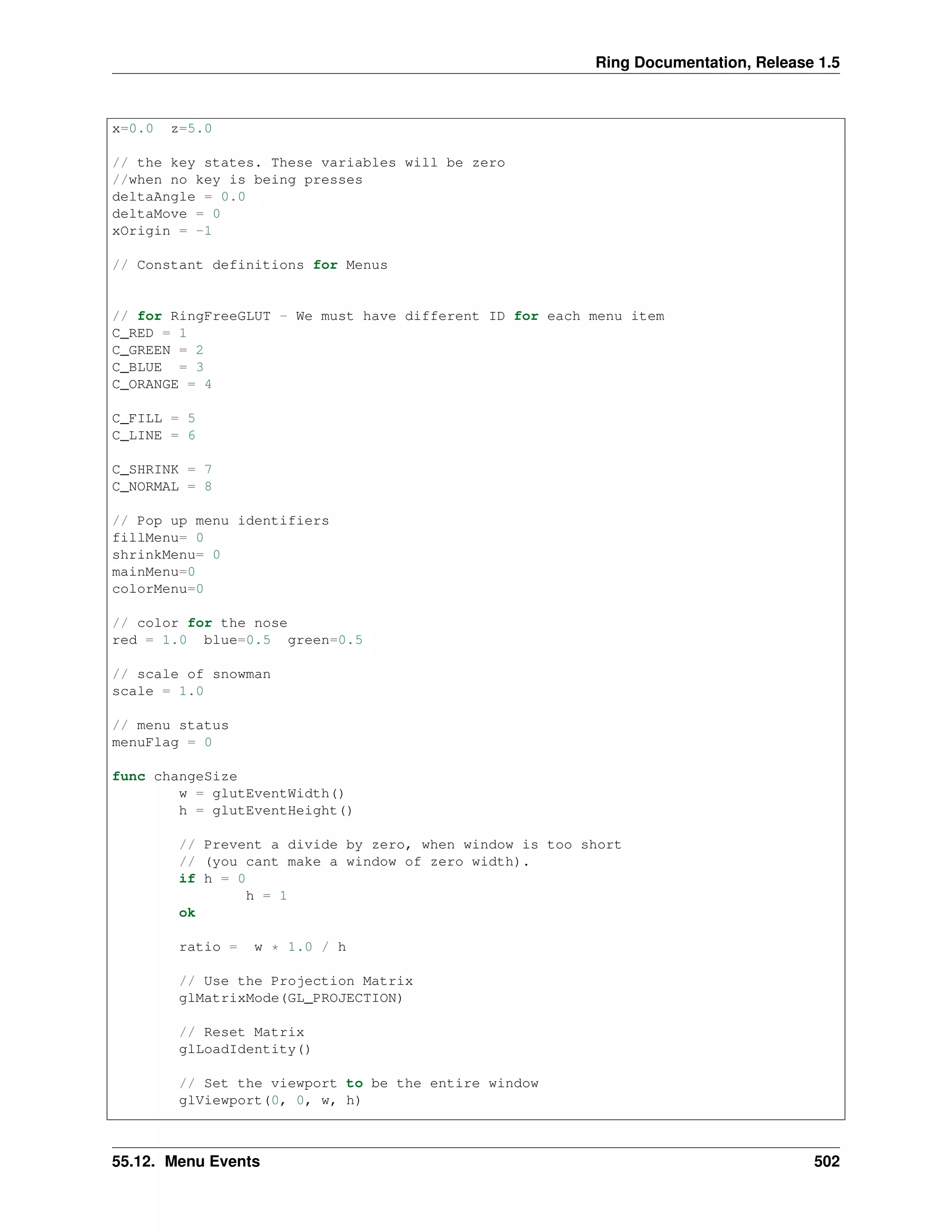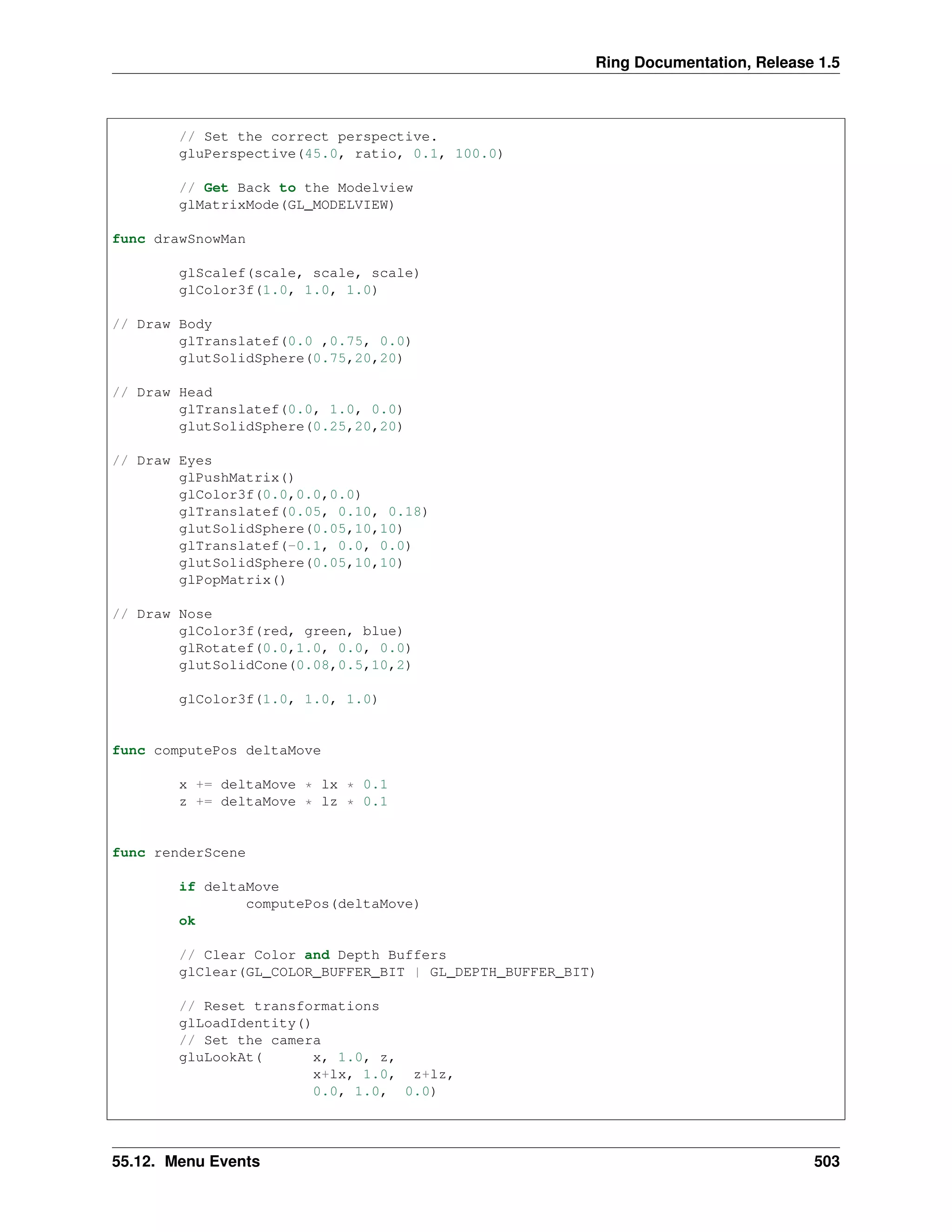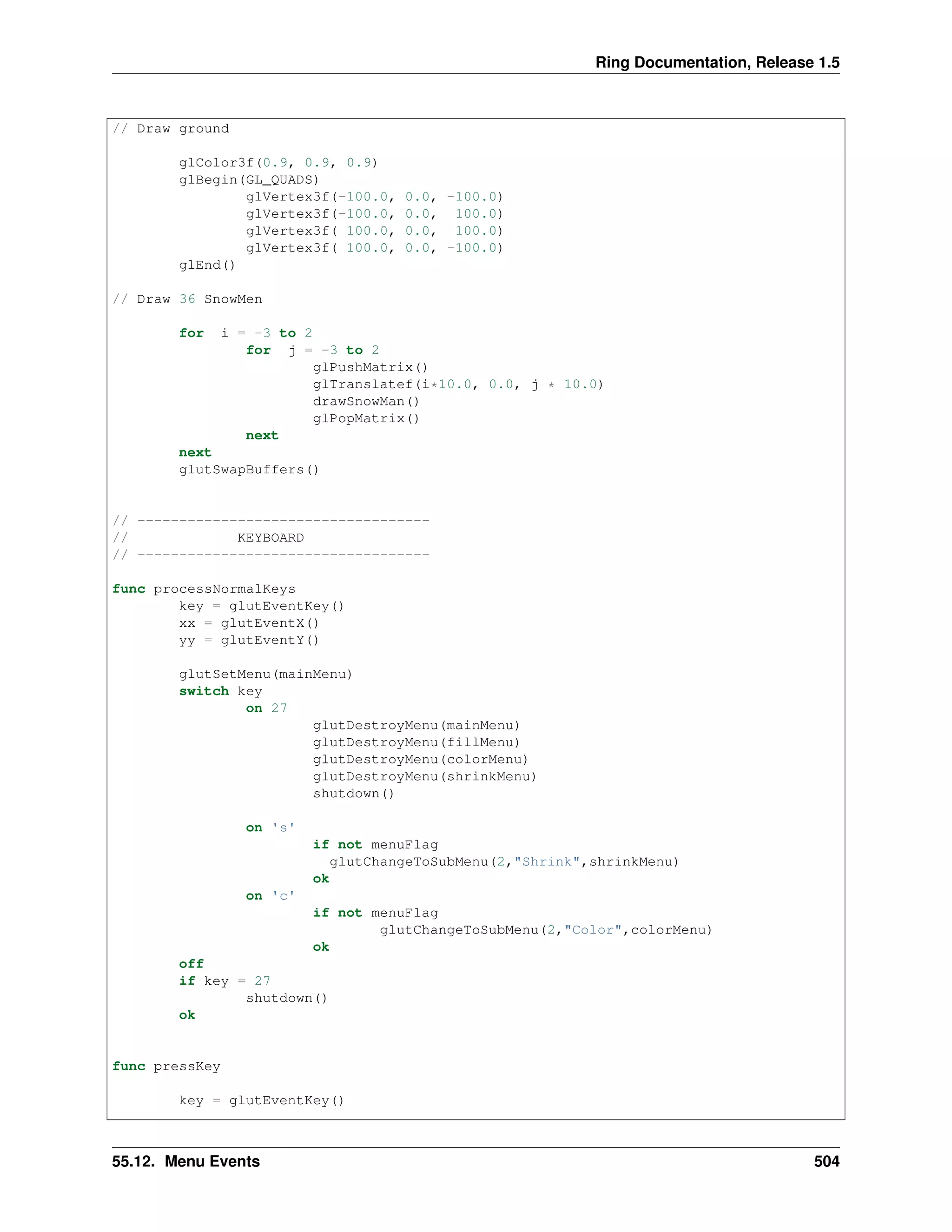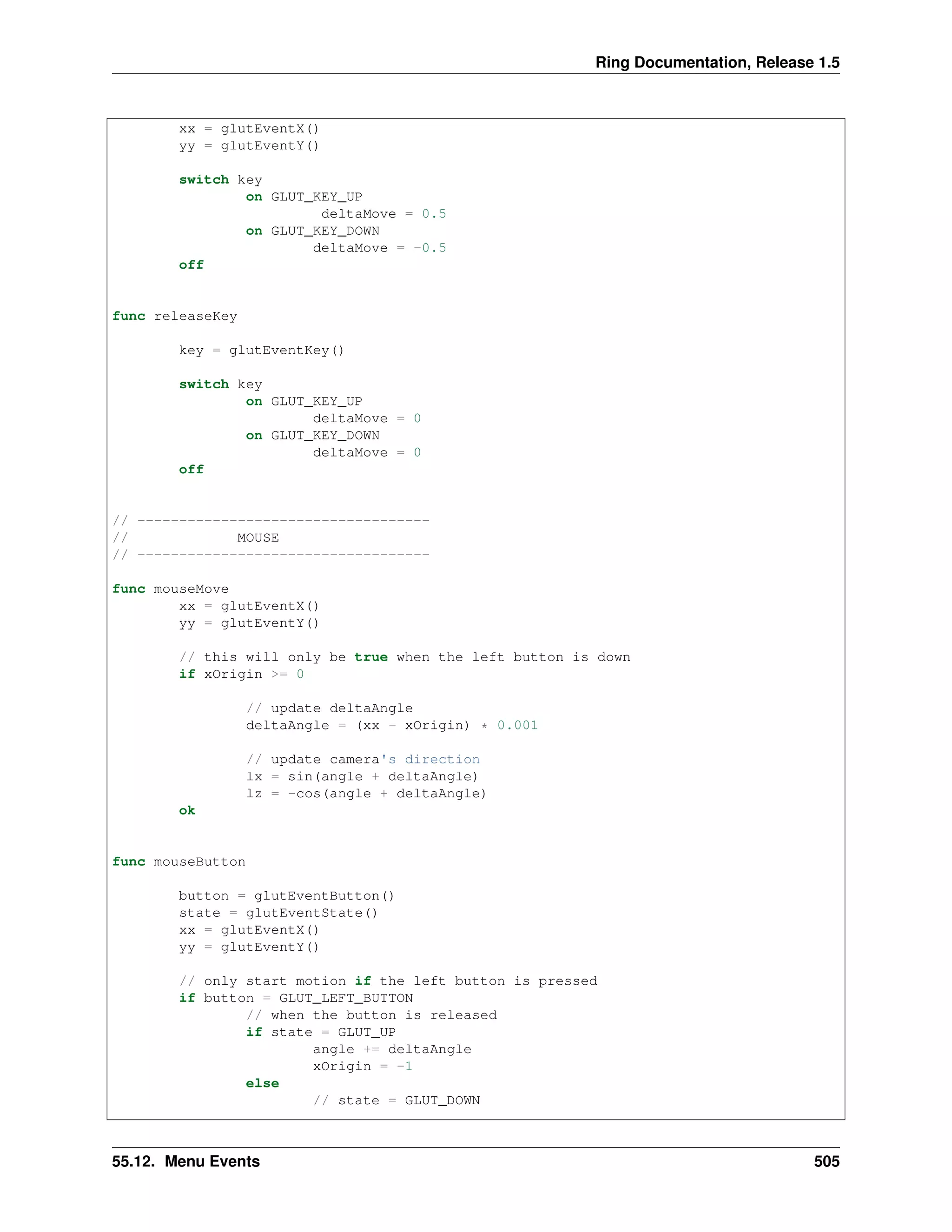This document contains source code for a 2D game called Stars Fighter using the Ring game engine. It includes code to create game objects like sprites, sounds, and text objects. It defines classes like GameState to track game variables and functions for game play, drawing to the screen, object movement, collisions, and win/loss conditions. The code implements a basic space shooter game with a player ship, enemies, firing projectiles, scoring, and multiple levels.
![Ring Documentation, Release 1.5
53.25 Using the Game Engine - Map Events
Load "gameengine.ring" # Give control to the game engine
func main # Called by the Game Engine
oGame = New Game # Create the Game Object
{
title = "My First Game"
Map {
blockwidth = 80
blockheight = 80
aMap = [
[0,0,0,0,0,0,0,0,0,1,0,0,0,3,0,0,0,1,0,0,0,0,0,0,0,1,0,0,0],
[0,0,0,0,0,0,0,0,0,1,0,0,0,0,0,0,0,1,0,0,0,0,0,0,0,1,0,0,0],
[0,0,0,0,0,0,0,0,0,1,0,0,0,0,0,0,0,1,0,0,0,2,0,0,0,1,0,0,0],
[0,0,0,0,0,0,0,0,0,1,0,0,0,2,0,0,0,3,0,0,0,1,0,0,0,1,0,0,0],
[0,0,0,0,0,0,0,0,0,3,0,0,0,1,0,0,0,0,0,0,0,1,0,0,0,3,0,0,0],
[0,0,0,0,0,0,0,0,0,0,0,0,0,1,0,0,0,0,0,0,0,1,0,0,0,0,0,0,0],
[0,0,0,0,0,0,0,0,0,0,0,0,0,1,0,0,0,0,0,0,0,1,0,0,0,0,0,0,0],
[0,0,0,0,0,0,0,0,0,0,0,0,0,1,0,0,0,0,0,0,0,1,0,0,0,0,0,0,0]
]
aImages = ["images/fbwall.png",
"images/fbwallup.png",
"images/fbwalldown.png"]
state = func oGame,oSelf {
oSelf {
x -= 3
if x < - 2100 x = 0 ok
}
}
mouse = func ogame,oself,nType,aMouseList {
if nType = GE_MOUSE_UP
oSelf {
mX = aMouseList[GE_MOUSE_X]
mY = aMouseList[GE_MOUSE_Y]
nValue = GetValue(mX,mY)
nRow = GetRow(mX,mY)
nCol = GetCol(mX,mY)
Switch nValue
On 1 aMap[nRow][nCol] = 0
On 2 aMap[nRow][nCol] = 0
On 3 aMap[nRow][nCol] = 0
On 0 aMap[nRow][nCol] = 1
Off
}
ok
}
}
} # Start the Events Loop
53.25. Using the Game Engine - Map Events 447](https://image.slidesharecdn.com/473fayedringdoc1-170902021510/75/The-Ring-programming-language-version-1-5-book-Part-9-of-31-1-2048.jpg)
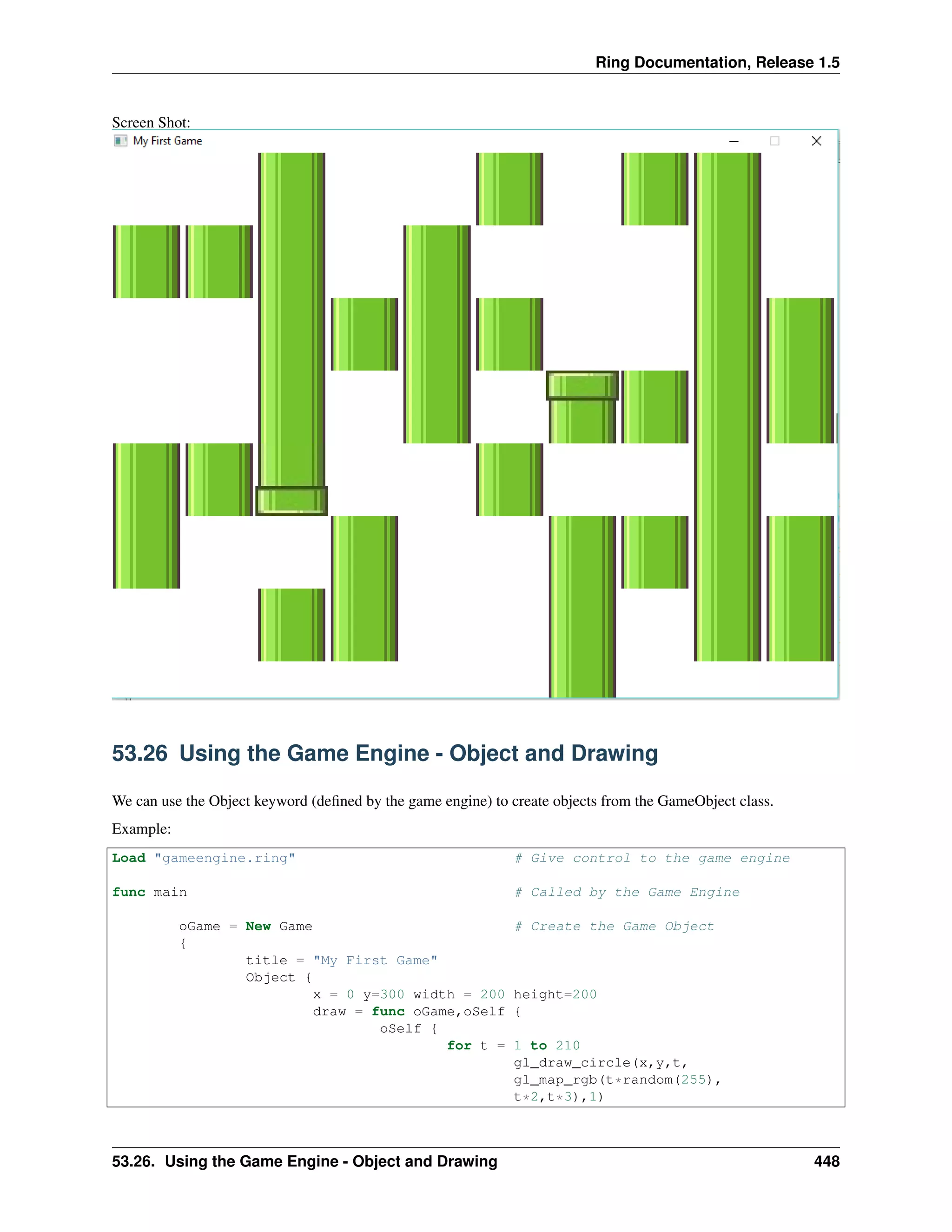
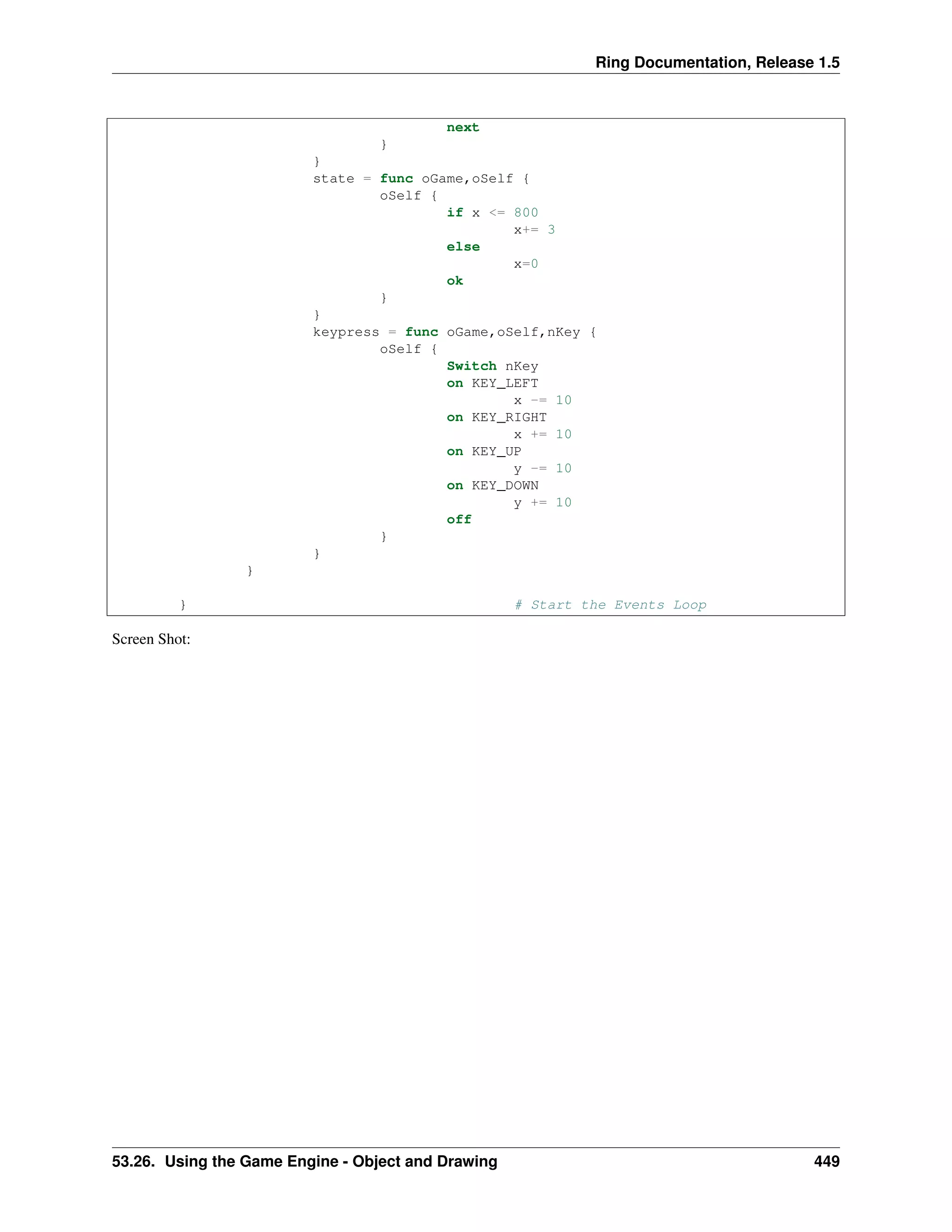
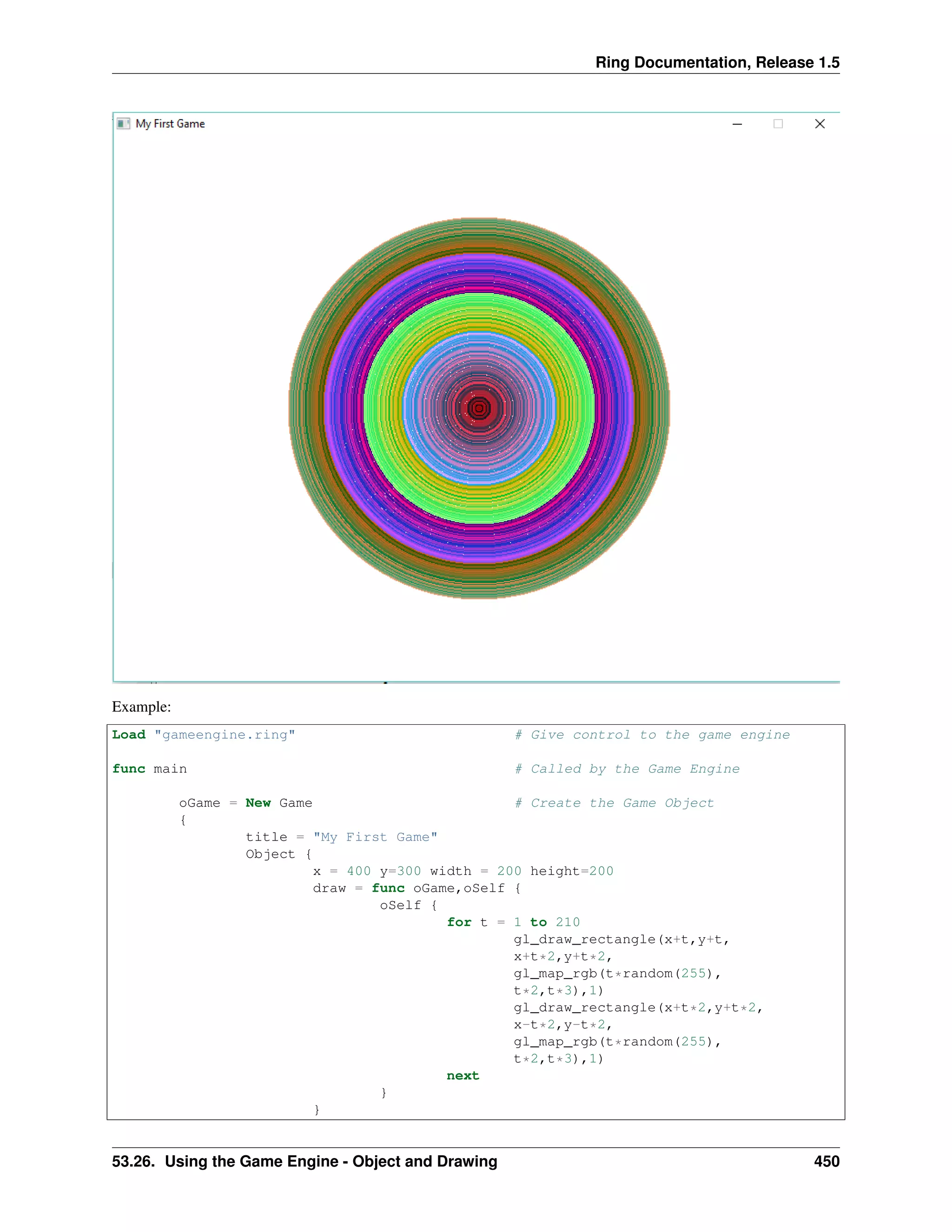
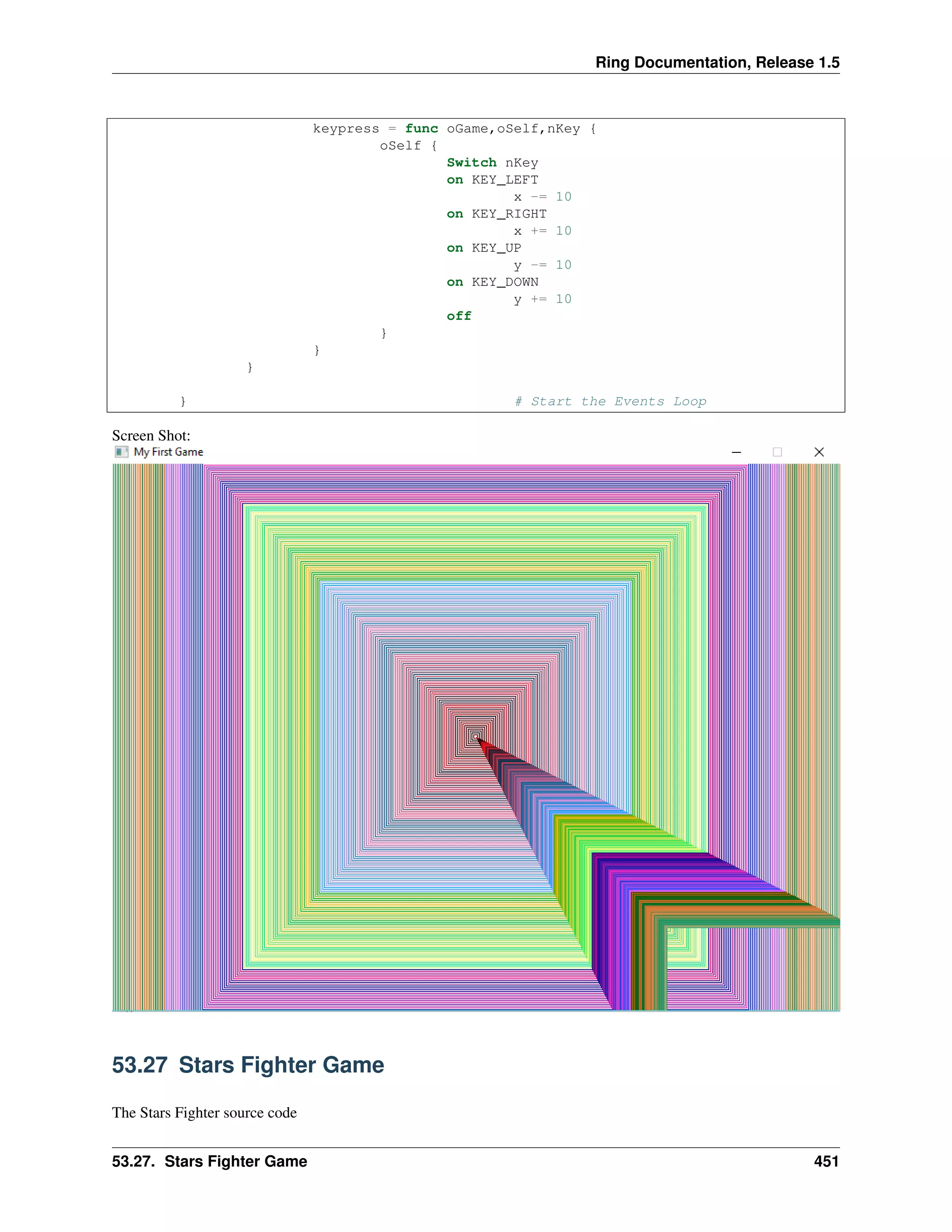
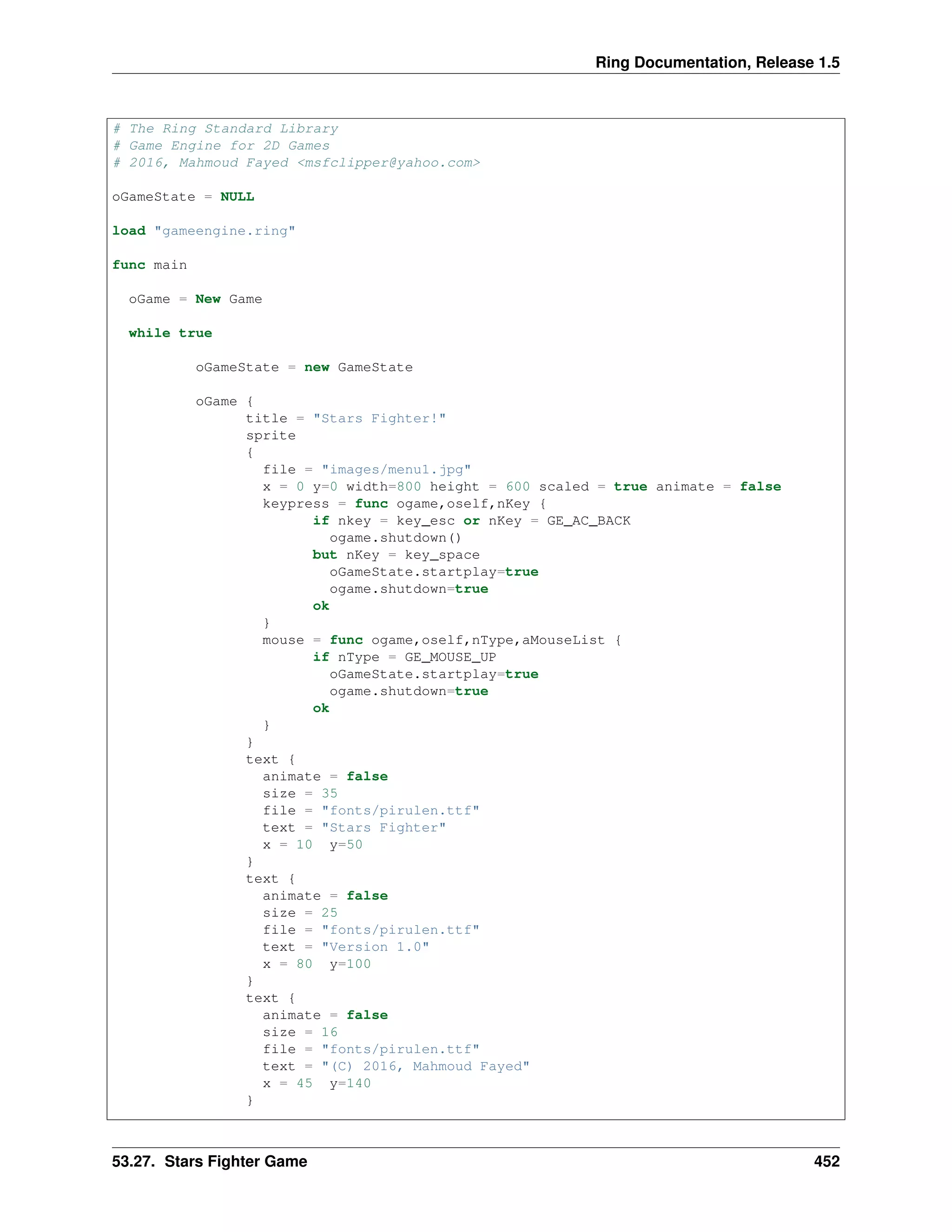
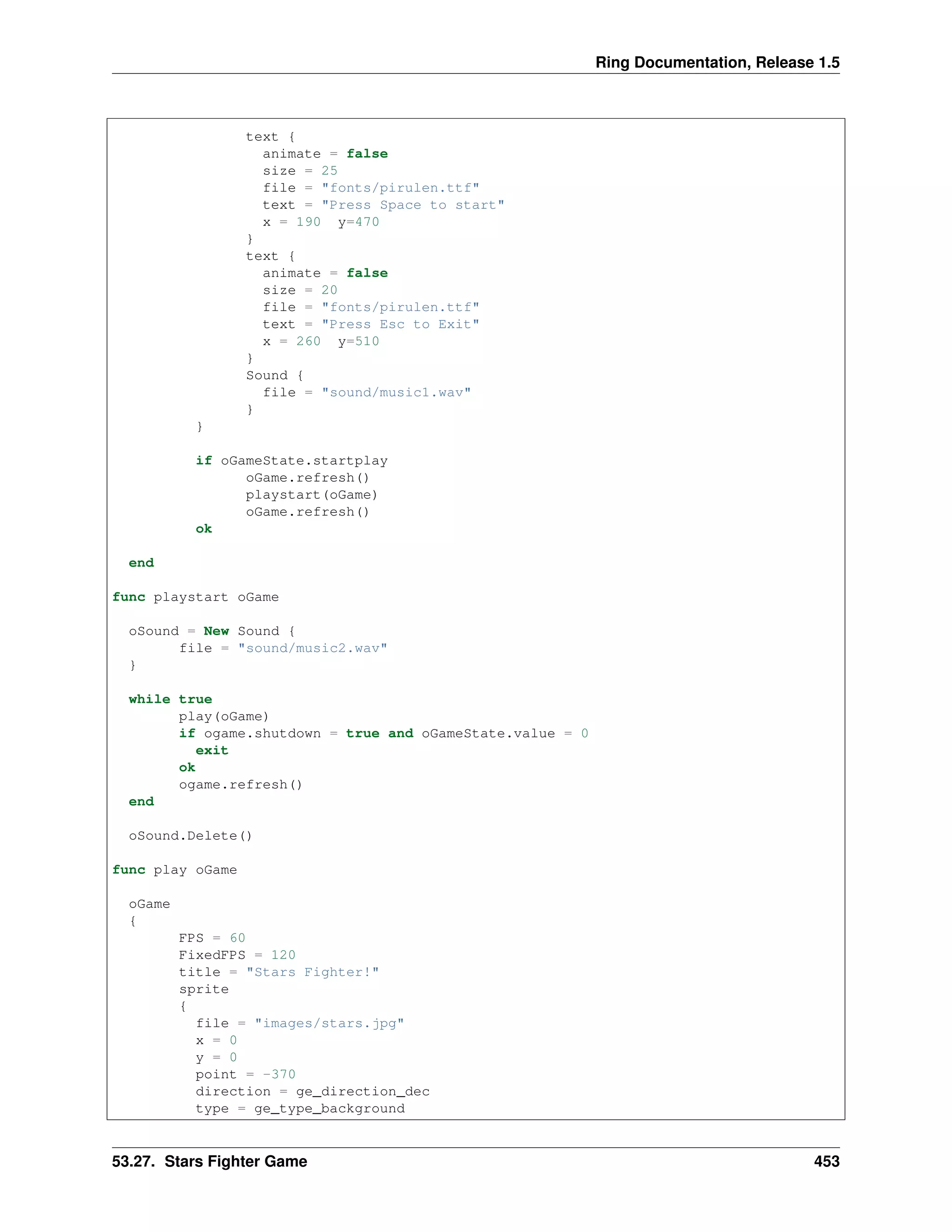
![Ring Documentation, Release 1.5
state = func ogame,oself {
oself {
if x < -350
direction = ge_direction_inc
point = 370
but x = 0 and direction = ge_direction_inc
direction = ge_direction_dec
point = -370
ok
}
}
}
sprite
{
file = "images/player.png"
transparent = true
type = ge_type_player
x = 400 y =400 width=100 height=100
animate=false move=true Scaled=true
mouse = func ogame,oself,nType,aMouseList {
if not ( aMouseList[GE_MOUSE_X] >= oSelf.x and
aMouseList[GE_MOUSE_X] <= oSelf.x+oSelf.width and
aMouseList[GE_MOUSE_Y] >= oself.y and
aMouseList[GE_MOUSE_Y] <= oSelf.y+oSelf.height )
if nType = GE_MOUSE_DOWN
if aMouseList[1] < oSelf.X # left
oSelf.X -= 100
else
oSelf.X += 100
ok
if aMouseList[2] < oSelf.Y # up
oSelf.Y -= 100
else
oSelf.Y += 100
ok
ok
else
if nType = GE_MOUSE_UP
cFunc = oself.keypress
call cFunc(oGame,oSelf,Key_Space)
ok
ok
}
keypress = func oGame,oself,nkey {
if nkey = key_space
ogame {
sprite {
type = ge_type_fire
file = "images/rocket.png"
transparent = true
x = oself.x + 30
y = oself.y - 30
width = 30
height = 30
point = -30
53.27. Stars Fighter Game 454](https://image.slidesharecdn.com/473fayedringdoc1-170902021510/75/The-Ring-programming-language-version-1-5-book-Part-9-of-31-8-2048.jpg)
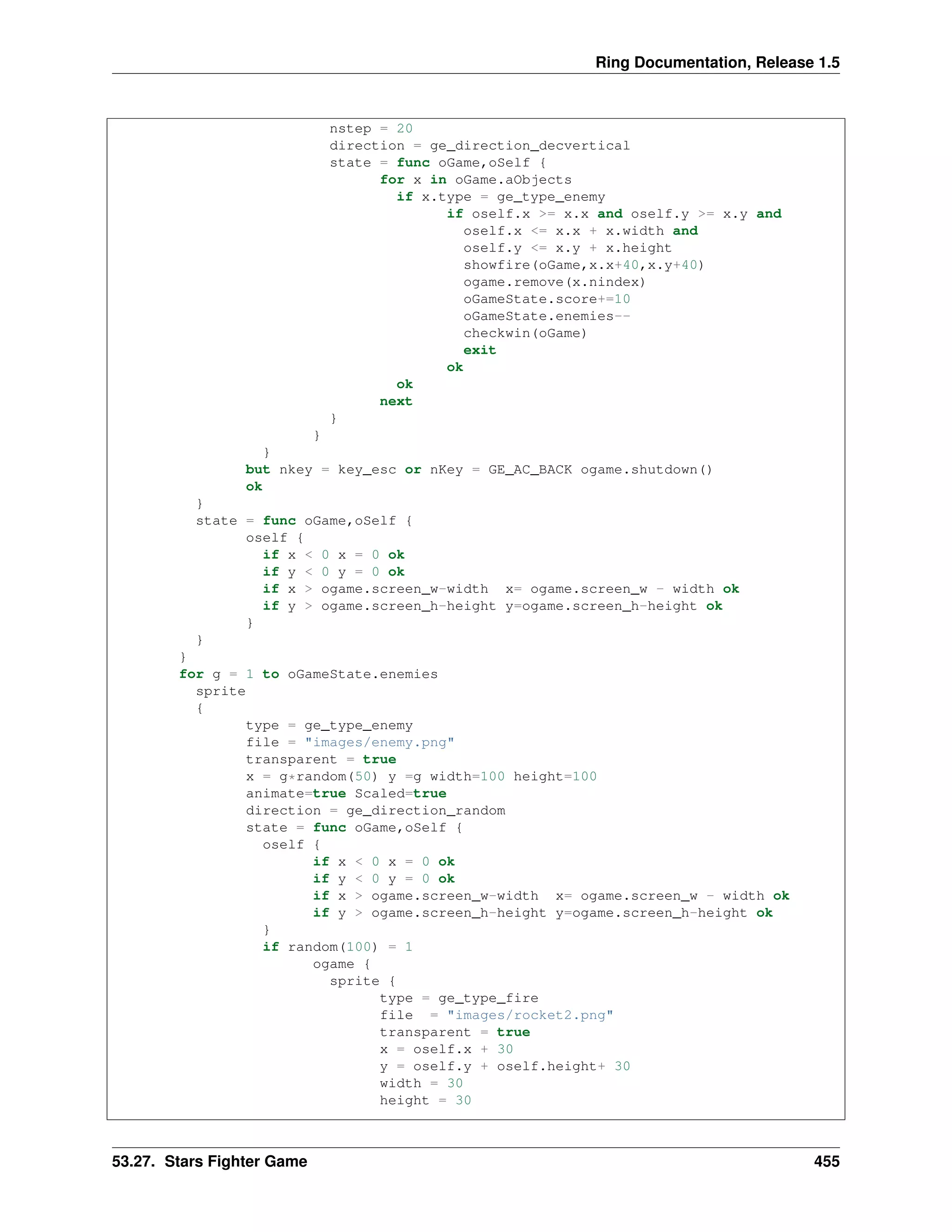
![Ring Documentation, Release 1.5
point = ogame.screen_h+30
nstep = 10
direction = ge_direction_incvertical
state = func oGame,oSelf {
x = oGame.aObjects[oGameState.playerindex]
if oself.x >= x.x and oself.y >= x.y and
oself.x <= x.x + x.width and
oself.y <= x.y + x.height
if oGameState.value > 0
oGameState.value-=10
ok
ogame.remove(oself.nindex)
checkgameover(oGame)
ok
}
}
}
ok
}
}
next
text {
size = 30
file = "fonts/pirulen.ttf"
text = "Destroy All Enemies!"
nstep = 3
color = GE_COLOR_GREEN
x = 100 y=50
direction = ge_direction_incvertical
point = 500
}
text {
animate = false
point = 400
size = 30
file = "fonts/pirulen.ttf"
text = "Score : " + oGameState.score
x = 500 y=10
state = func oGame,oSelf { oSelf { text = "Score : " + oGameState.score } }
}
text {
animate = false
point = 400
size = 30
file = "fonts/pirulen.ttf"
text = "Energy : " + oGameState.value
x = 500 y=50
state = func oGame,oSelf { oSelf { text = "Energy : " + oGameState.value } }
}
text {
animate = false
point = 400
size = 30
file = "fonts/pirulen.ttf"
text = "Level : " + oGameState.level
x = 500 y=90
}
}
53.27. Stars Fighter Game 456](https://image.slidesharecdn.com/473fayedringdoc1-170902021510/75/The-Ring-programming-language-version-1-5-book-Part-9-of-31-10-2048.jpg)
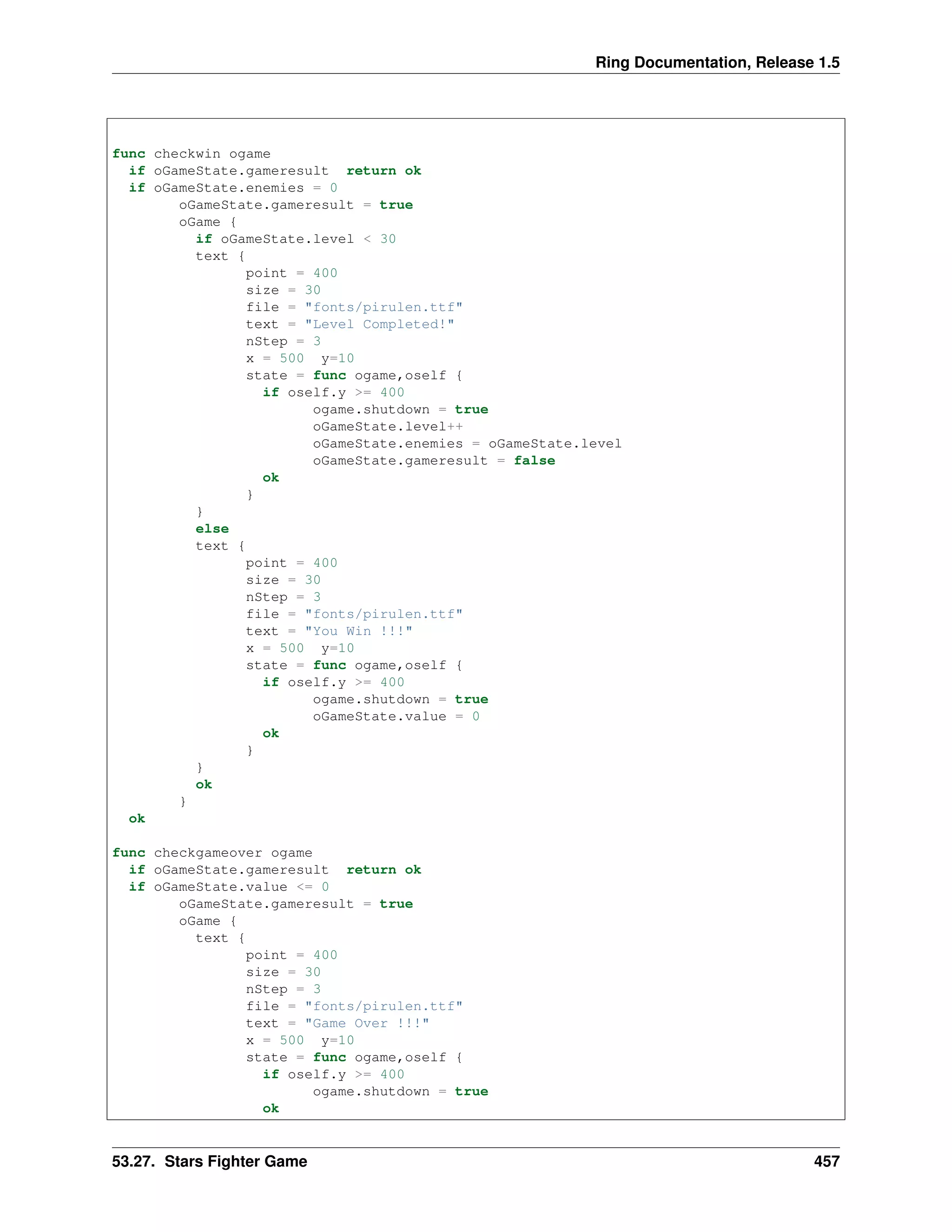
![Ring Documentation, Release 1.5
}
}
}
showfire(oGame,oGame.aObjects[oGameState.PlayerIndex].x+40,
oGame.aObjects[oGameState.PlayerIndex].y+40)
oGame.aObjects[oGameState.PlayerIndex].enabled = false
oGame.remove(oGameState.PlayerIndex)
ok
func showfire oGame,nX,nY
oGame {
animate {
file = "images/fire.png"
x = nX
y = nY
framewidth = 40
height = 42
nStep = 3
transparent = true
state = func oGame,oSelf {
oSelf {
nStep--
if nStep = 0
nStep = 3
if frame < 13
frame++
else
frame=1
oGame.remove(oself.nIndex)
ok
ok
}
}
}
}
class gamestate
score = 0
level = 1
enemies = 1
value = 100
playerindex = 2
gameresult = false
startplay=false
Screen Shot:
53.27. Stars Fighter Game 458](https://image.slidesharecdn.com/473fayedringdoc1-170902021510/75/The-Ring-programming-language-version-1-5-book-Part-9-of-31-12-2048.jpg)
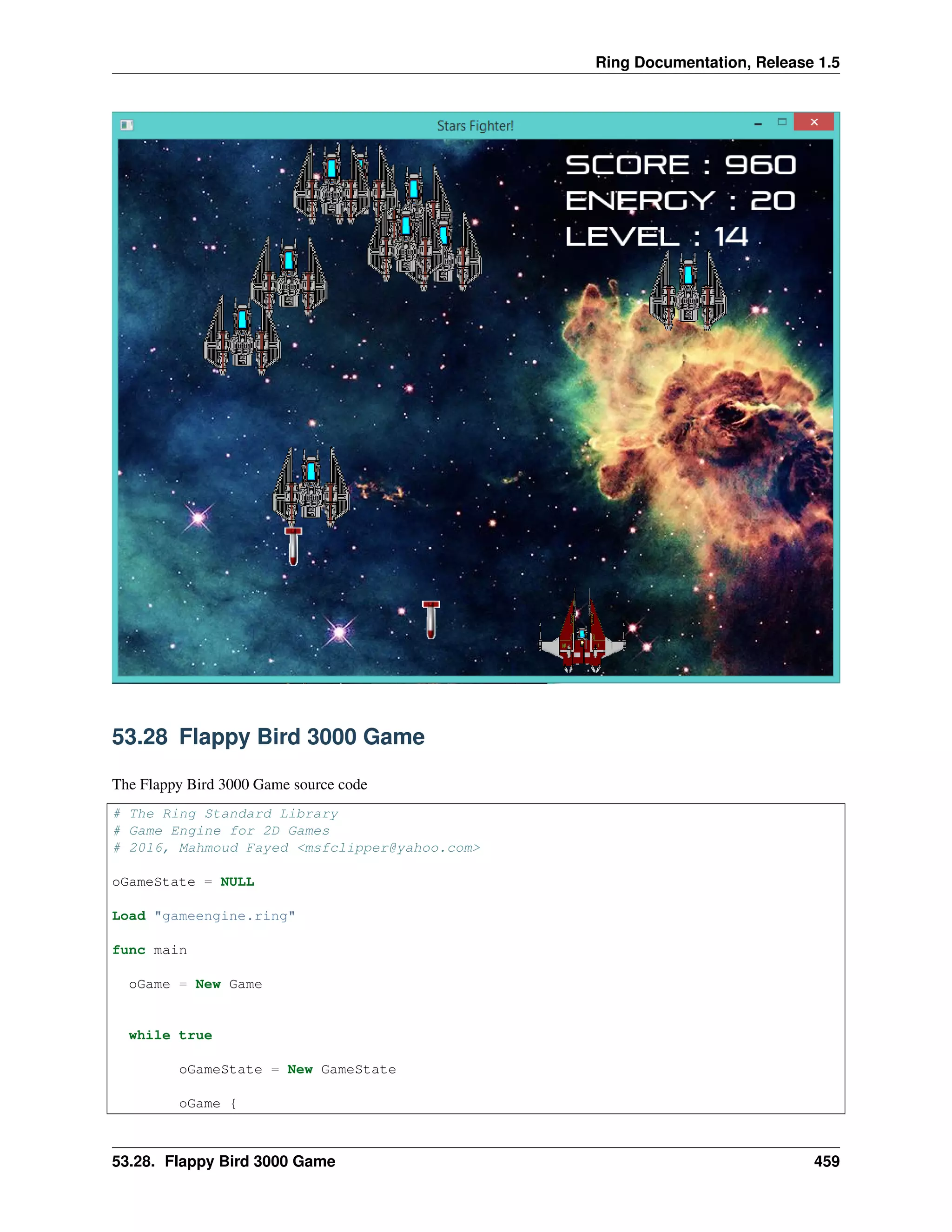
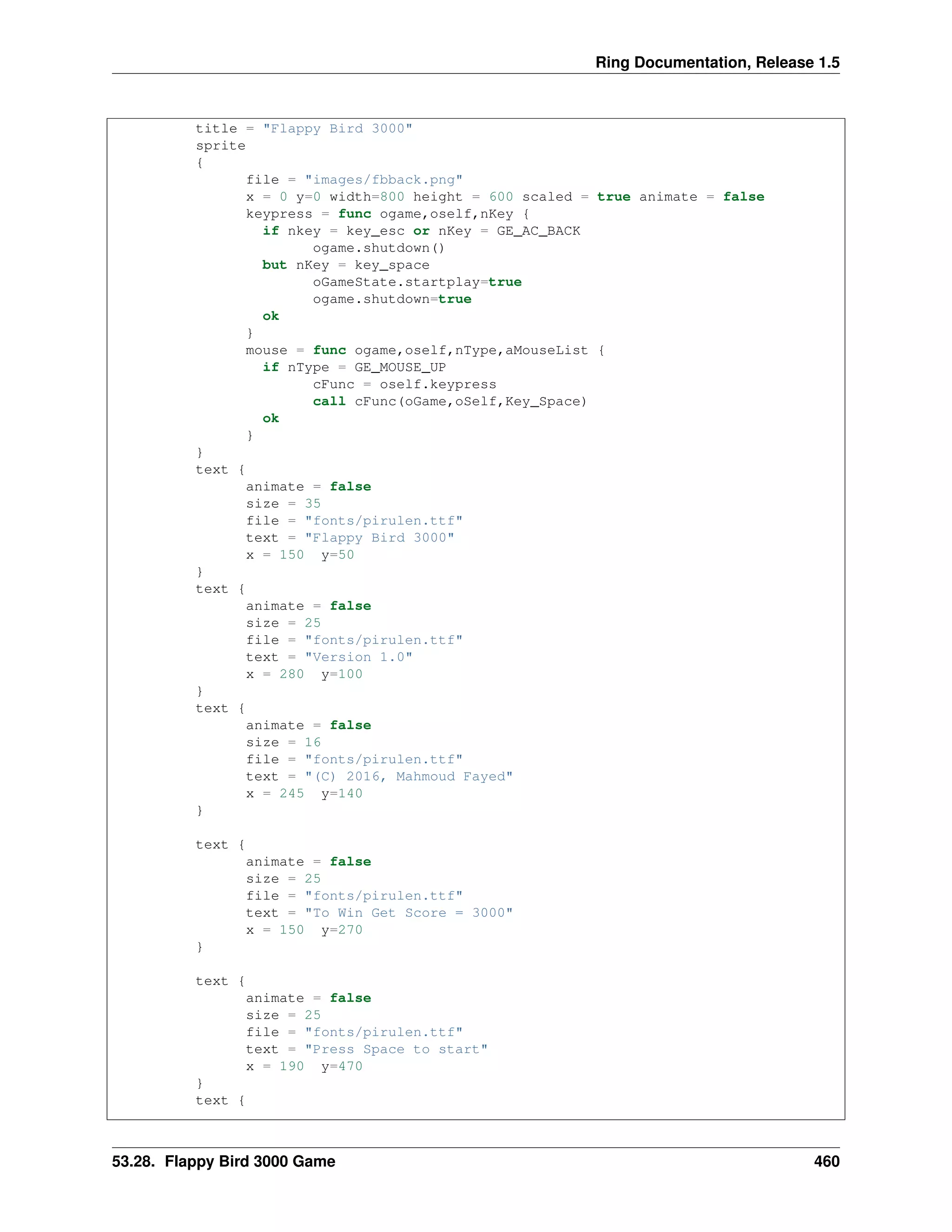
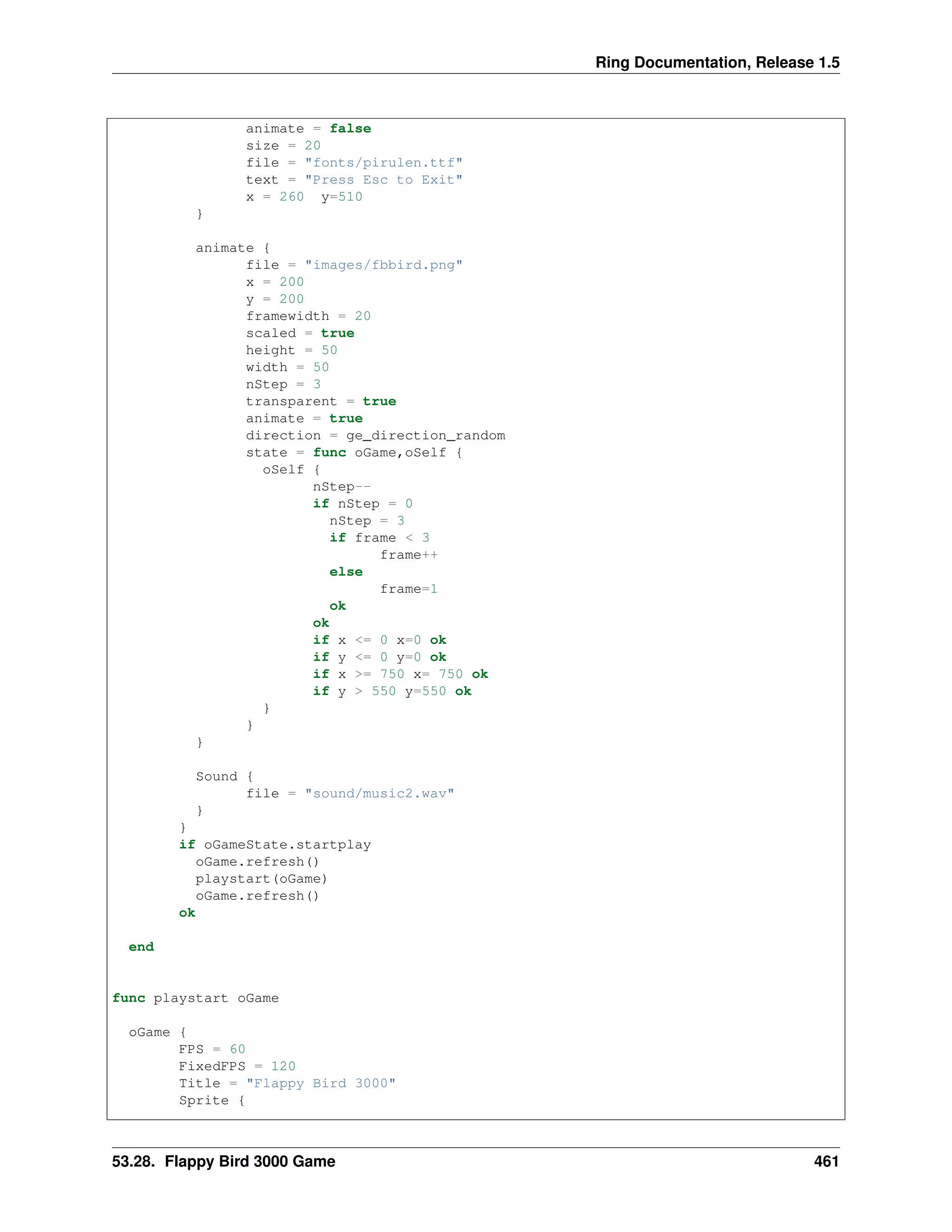
![Ring Documentation, Release 1.5
file = "images/fbback.png"
x = 0 y=0 width=800 height = 600 scaled = true animate = false
keypress = func ogame,oself,nKey {
if nkey = key_esc or nKey = GE_AC_BACK
ogame.shutdown()
ok
}
}
Map {
blockwidth = 80
blockheight = 80
aMap = [
[0,0,0,0,0,0,0,0,0,1,0,0,0,3,0,0,0,1,0,0,0,0,0,0,0,1,0,0,0],
[0,0,0,0,0,0,0,0,0,1,0,0,0,0,0,0,0,1,0,0,0,0,0,0,0,1,0,0,0],
[0,0,0,0,0,0,0,0,0,1,0,0,0,0,0,0,0,1,0,0,0,2,0,0,0,1,0,0,0],
[0,0,0,0,0,0,0,0,0,1,0,0,0,2,0,0,0,3,0,0,0,1,0,0,0,1,0,0,0],
[0,0,0,0,0,0,0,0,0,3,0,0,0,1,0,0,0,0,0,0,0,1,0,0,0,3,0,0,0],
[0,0,0,0,0,0,0,0,0,0,0,0,0,1,0,0,0,0,0,0,0,1,0,0,0,0,0,0,0],
[0,0,0,0,0,0,0,0,0,0,0,0,0,1,0,0,0,0,0,0,0,1,0,0,0,0,0,0,0],
[0,0,0,0,0,0,0,0,0,0,0,0,0,1,0,0,0,0,0,0,0,1,0,0,0,0,0,0,0]
]
newmap(aMap)
aImages = ["images/fbwall.png","images/fbwallup.png",
"images/fbwalldown.png"]
state = func oGame,oSelf {
if oGameState.gameresult = false
px = oGame.aObjects[3].x
py = oGame.aObjects[3].y
oSelf {
x -= 3
if x < - 2100
x = 0
newmap(aMap)
ok
nCol = getcol(px,0)
if nCol=11 or nCol=15 or nCol=19 or nCol=23 or nCol=27
if nCol != oGameState.lastcol
oGameState.lastcol = nCol
oGameState.Score += 100
oGame { Sound {
once = true
file = "sound/sfx_point.wav"
} }
checkwin(oGame)
ok
ok
}
if oSelf.getvalue(px+40,py) != 0 or
oSelf.getvalue(px+40,py+40) != 0 or
oSelf.getvalue(px,py) != 0 or
oSelf.getvalue(px,py+40) != 0
oGameState.gameresult = true
oGame {
text {
point = 550
size = 30
nStep = 3
53.28. Flappy Bird 3000 Game 462](https://image.slidesharecdn.com/473fayedringdoc1-170902021510/75/The-Ring-programming-language-version-1-5-book-Part-9-of-31-16-2048.jpg)
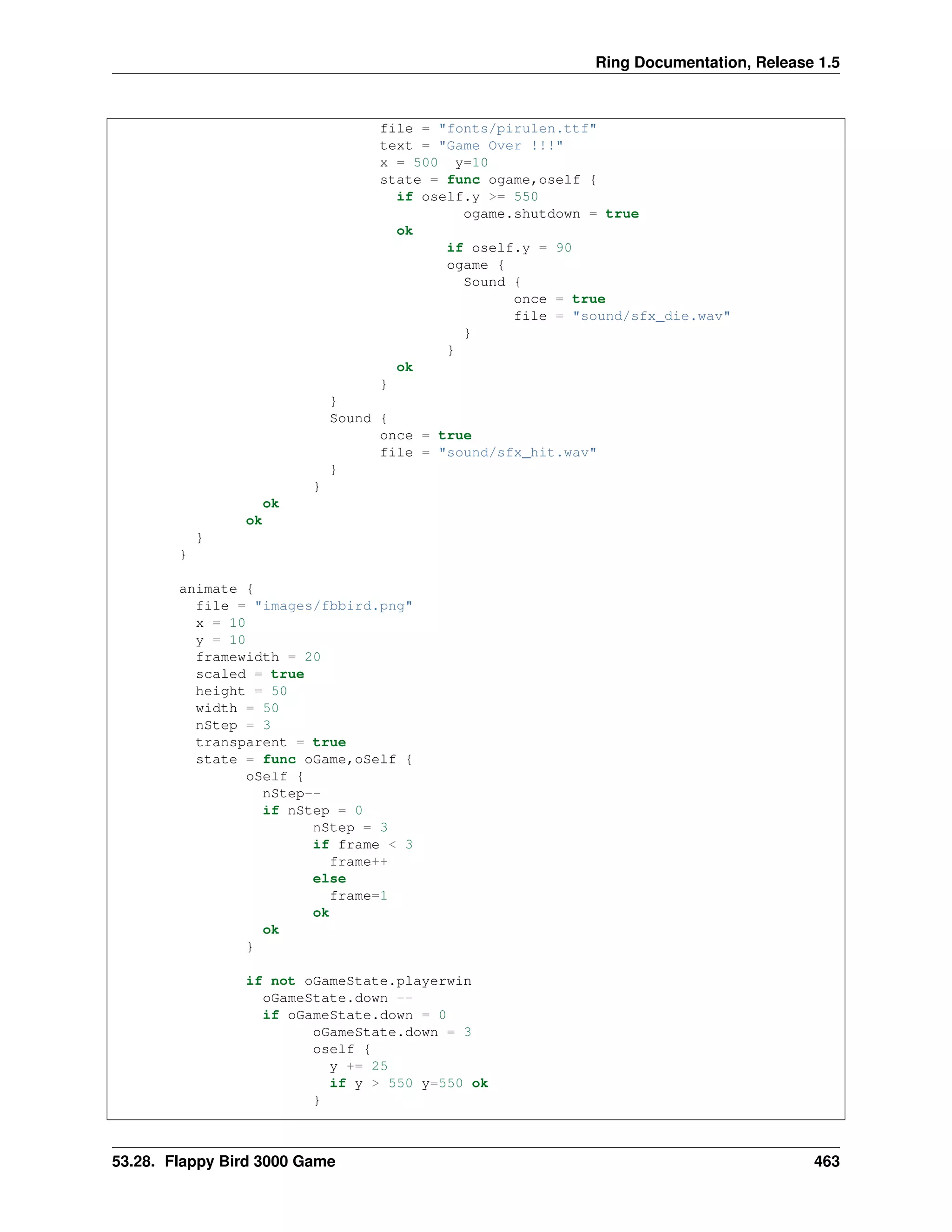
![Ring Documentation, Release 1.5
ok
ok
}
keypress = func ogame,oself,nKey {
if oGameState.gameresult = false
oself {
if nkey = key_space
y -= 55
oGameState.down = 60
if y<=0 y=0 ok
ok
}
ok
}
mouse = func ogame,oself,nType,aMouseList {
if nType = GE_MOUSE_UP
cFunc = oself.keypress
call cFunc(oGame,oSelf,Key_Space)
ok
}
}
text {
animate = false
point = 400
size = 30
file = "fonts/pirulen.ttf"
text = "Score : " + oGameState.score
x = 500 y=10
state = func oGame,oSelf {
oSelf { text = "Score : " + oGameState.score }
}
}
}
func newmap aMap
aV = [
[1,1,3,0,0,2,1,1],
[1,3,0,0,0,2,1,1],
[1,1,1,3,0,2,1,1],
[1,1,1,3,0,0,0,0],
[0,0,0,0,2,1,1,1],
[0,0,2,1,1,1,1,1],
[0,0,0,2,1,1,1,1],
[1,1,1,3,0,2,1,1],
[1,1,1,1,1,3,0,0],
[3,0,0,2,1,1,1,1],
[3,0,0,2,3,0,0,2]
]
for x = 10 to 24 step 4
aVar = aV[ (random(10)+1) ]
for y = 1 to 8
aMap[y][x] = aVar[y]
next
next
53.28. Flappy Bird 3000 Game 464](https://image.slidesharecdn.com/473fayedringdoc1-170902021510/75/The-Ring-programming-language-version-1-5-book-Part-9-of-31-18-2048.jpg)
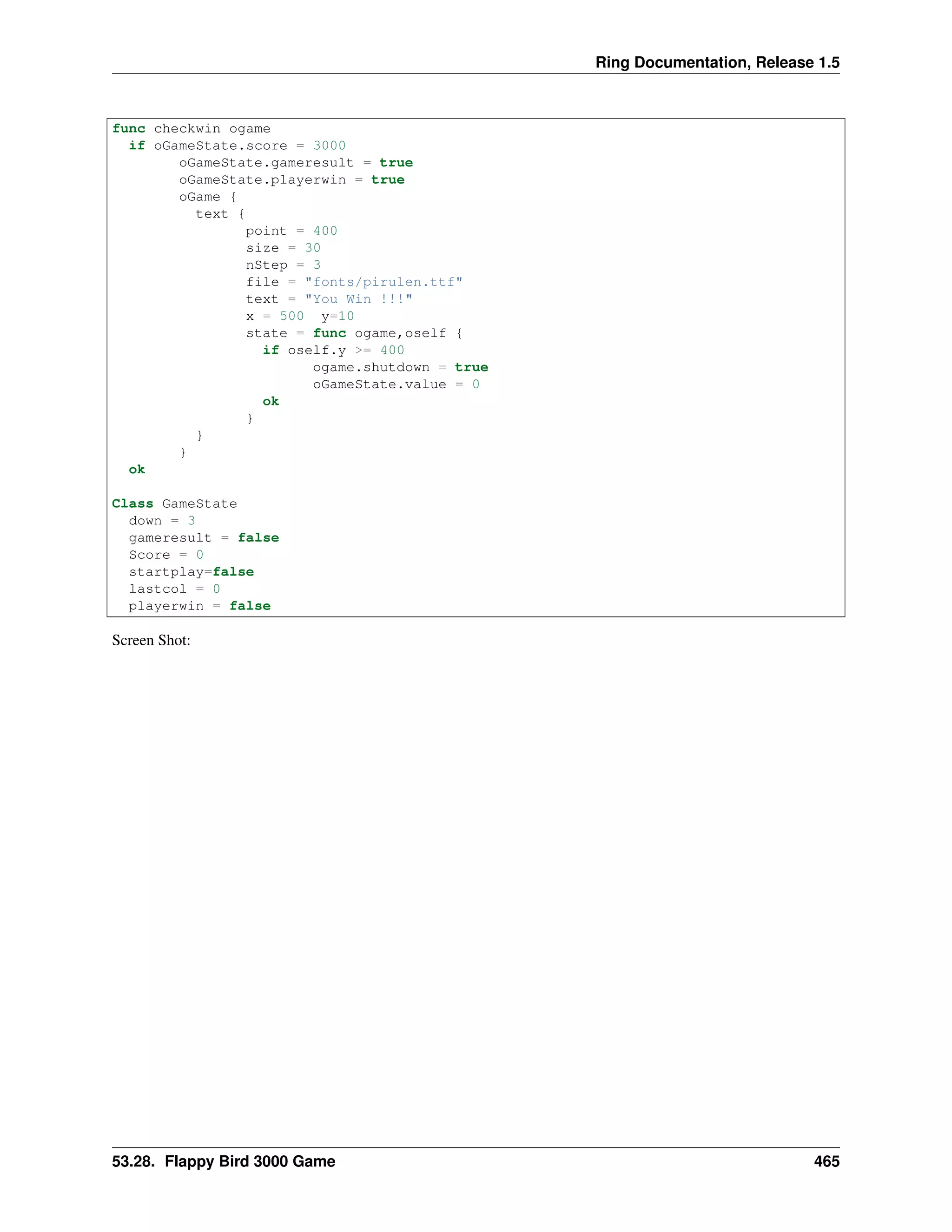
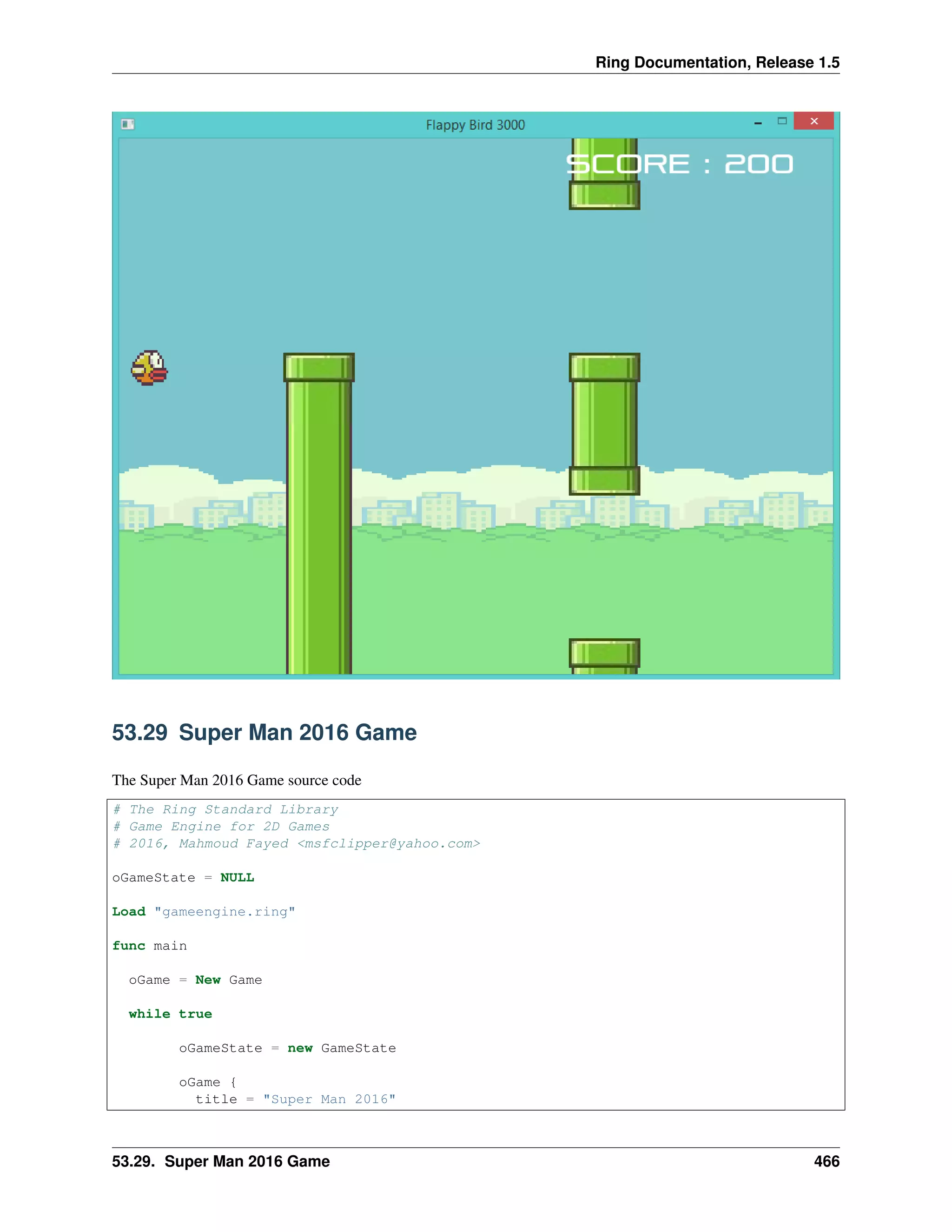
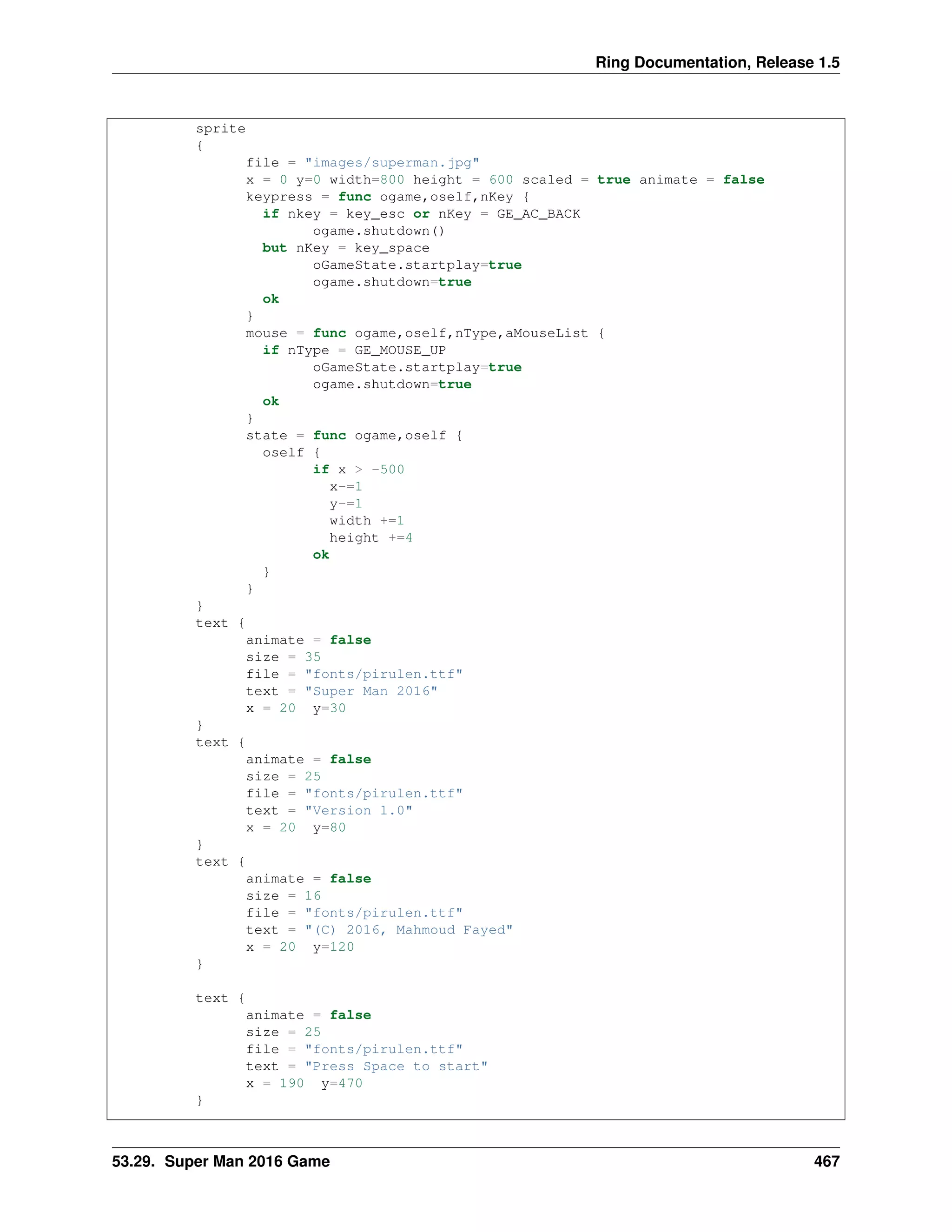
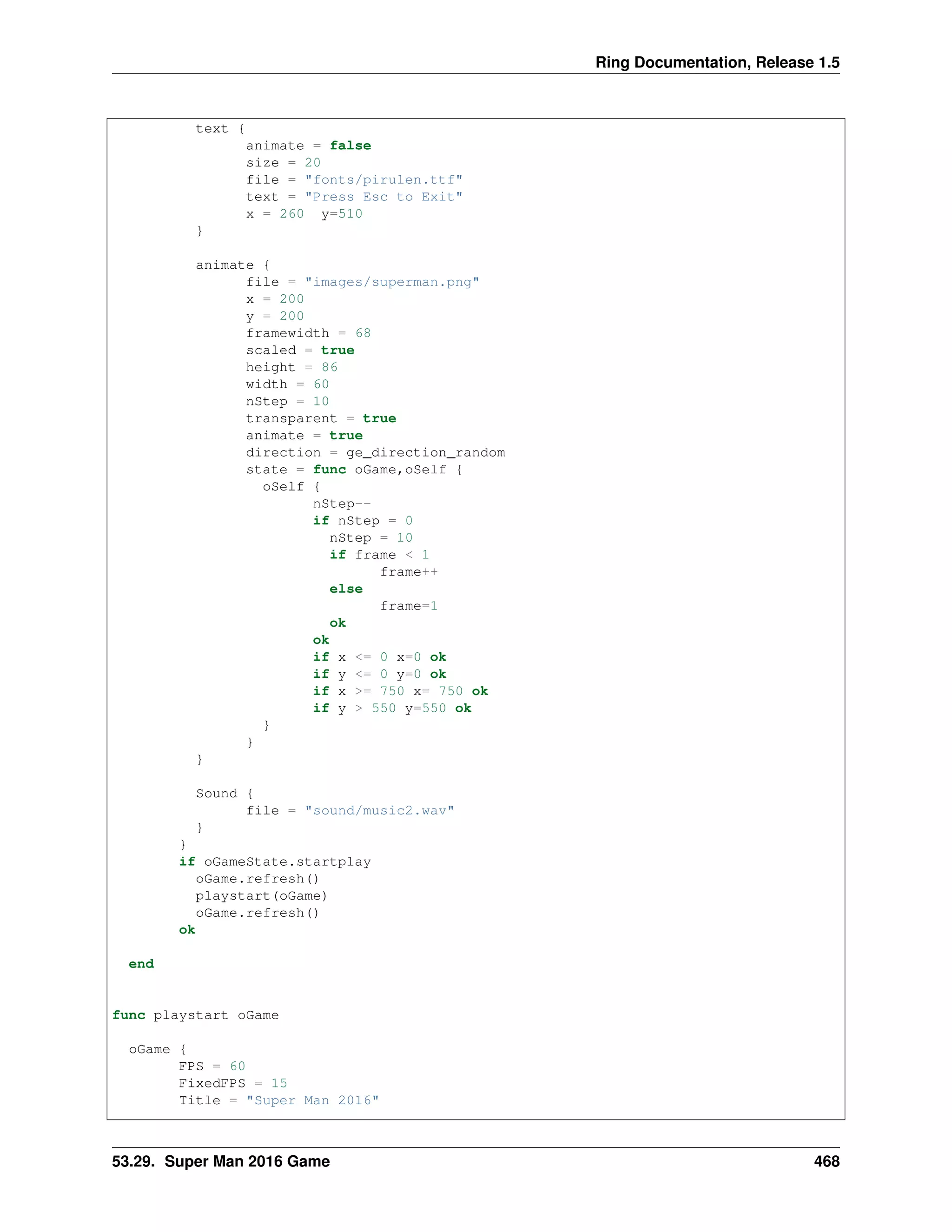
![Ring Documentation, Release 1.5
Sprite {
file = "images/supermancity.jpg"
x = 0 y=0 width=800 height = 600 scaled = true animate = false
}
Map {
blockwidth = 80
blockheight = 80
aMap = [
[0,0,0,4,4,4,0,0,0,1,0,0,0,1,4,4,0,1,0,0,0,0,4,4,0,1,4,
4,4,0,0,0,0,0,0,0,0,0,0,0,0,0,0,2,0,1,0,0,0,1,0,0,0,1,0,3,3,3,5,3,3,3,3,0],
[0,0,4,0,4,0,4,0,0,1,0,0,0,3,4,4,4,1,0,0,0,0,4,4,0,1,4,
4,4,0,0,4,4,4,4,4,4,4,4,4,4,4,4,1,4,1,0,0,0,1,0,0,0,1,0,4,4,4,4,4,4,4,4,0],
[0,0,0,4,4,4,0,0,0,1,0,0,0,4,4,4,4,1,0,0,0,0,0,0,0,3,4,
4,4,0,0,4,0,0,0,0,0,0,4,2,0,0,4,1,4,1,4,2,4,1,0,2,0,1,0,4,4,4,4,4,4,4,4,0],
[0,0,0,0,0,0,0,0,0,1,0,0,0,0,0,0,0,1,0,0,0,0,0,0,0,0,0,
0,0,0,0,4,4,4,4,4,4,4,4,1,0,0,4,1,4,1,4,1,4,1,0,1,0,1,0,2,2,2,2,2,2,2,2,0],
[0,0,0,0,0,0,0,0,0,1,0,0,0,0,0,0,0,1,0,0,0,0,0,0,0,0,0,
0,0,0,0,2,0,0,0,0,0,2,0,3,0,0,0,1,4,1,4,1,4,1,0,1,0,1,0,1,0,0,0,0,0,0,0,0],
[0,0,0,0,0,0,0,0,0,1,0,0,0,2,0,0,0,1,0,0,0,2,0,0,0,0,0,
0,0,0,0,1,0,0,0,0,0,1,0,0,0,0,0,1,4,3,4,1,4,3,0,1,0,3,0,1,0,0,0,0,0,0,0,0],
[0,0,2,0,0,2,0,0,2,1,0,0,0,1,0,0,0,1,0,0,0,1,0,0,0,0,0,
0,0,0,0,1,0,0,0,0,0,3,0,0,0,0,0,1,0,0,0,1,0,0,0,1,0,0,0,1,0,0,0,0,0,0,0,0],
[0,0,1,0,0,1,0,0,1,3,0,0,0,1,0,0,0,3,0,0,0,1,0,0,0,0,0,
0,0,0,0,1,0,0,0,0,0,0,0,0,0,0,0,1,0,0,0,1,0,0,0,1,0,0,0,1,0,0,0,0,0,0,0,0]
]
aImages = ["images/smwall.png","images/smwallup.png",
"images/smwalldown.png","images/smstar.png",
"images/smkey.png","images/smstar2.png"]
}
sprite {
type = ge_type_enemy
animate = false
file = "images/smhome.png"
x = 5000
y = 400
width = 290
height = 200
transparent = true
state = func oGame,oSelf {
oself {
x = 5000 + oGame.aObjects[2].x
if x < 0 or x > SCREEN_W return ok
}
if oGameState.gameresult or oGameState.DoorKey = false return ok
if oGame.aObjects[oGameState.playerindex].x > oself.x + 100 and
oGame.aObjects[oGameState.playerindex].y > oself.y + 50
oGameState.gameresult = true
oGame {
sprite {
file = "images/smwin.jpg"
x=0 y=0 width=800 height=600
scaled = true animate=false
state = func ogame,oself {
oself {
x-=5
y-=5
53.29. Super Man 2016 Game 469](https://image.slidesharecdn.com/473fayedringdoc1-170902021510/75/The-Ring-programming-language-version-1-5-book-Part-9-of-31-23-2048.jpg)
![Ring Documentation, Release 1.5
width +=10
height +=10
if x = -300
ogame.shutdown = true
ok
}
}
}
}
ok
}
}
animate {
file = "images/superman.png"
x = 0
y = 0
framewidth = 60
scaled = true
height = 86
width = 60
nStep = 3
transparent = true
state = func oGame,oSelf {
checkstarskeycol(oGame,oSelf)
if not oGameState.playerwin
oself {
file = "images/superman.png"
height = 86
width = 60
for t=1 to 8
if checkwall2(oGame,oSelf,0,5,[2,1])
y += 5
else
exit
ok
next
if y > 500 y=500 ok
}
ok
}
keypress = func ogame,oself,nKey {
if oGameState.gameresult = false
oself {
if nkey = key_up and checkwall(oGame,oSelf,0,-40)
oGameState.value -= 1
checkgameover(oGame)
file = "images/supermanup.png"
height = 123
dotransparent()
y -= 40
oGameState.down = 10
if y<=0 y=0 ok
53.29. Super Man 2016 Game 470](https://image.slidesharecdn.com/473fayedringdoc1-170902021510/75/The-Ring-programming-language-version-1-5-book-Part-9-of-31-24-2048.jpg)
![Ring Documentation, Release 1.5
but nkey = key_down and checkwall(oGame,oSelf,0,40)
file = "images/supermandown.png"
dotransparent()
y += 40
if y>=500 y=500 ok
but nKey = key_right and checkwall(oGame,oSelf,10,0)
file = "images/supermanright.png"
dotransparent()
x += 10
if x >= 440
if oGame.aObjects[2].x > -4500
oGame.aObjects[2].x -= 50
callenemystate(oGame)
else
if x <= 750
if checkwall(oGame,oSelf,10,0)
x += 10
ok
else
if checkwall(oGame,oSelf,-10,0)
x -= 10
ok
ok
return
ok
x=400
ok
but nKey = key_left and checkwall(oGame,oSelf,-10,0)
file = "images/supermanleft.png"
dotransparent()
x -= 10
if x <= 0
x += 10
if oGame.aObjects[2].x != 0
oGame.aObjects[2].x += 50
callenemystate(oGame)
x += 50
ok
ok
but nkey = key_esc or nKey = GE_AC_BACK
ogame.shutdown()
ok
}
ok
}
mouse = func ogame,oself,nType,aMouseList {
if nType = GE_MOUSE_DOWN
oGameState.moveplayer = TRUE
But nType = GE_MOUSE_UP
oGameState.moveplayer = FALSE
ok
if oGameState.moveplayer = TRUE
if aMouseList[GE_MOUSE_X] < oSelf.X # left
cFunc = oself.keypress
call cFunc(oGame,oSelf,Key_left)
else
cFunc = oself.keypress
call cFunc(oGame,oSelf,Key_right)
53.29. Super Man 2016 Game 471](https://image.slidesharecdn.com/473fayedringdoc1-170902021510/75/The-Ring-programming-language-version-1-5-book-Part-9-of-31-25-2048.jpg)
![Ring Documentation, Release 1.5
ok
if aMouseList[GE_MOUSE_Y] < oSelf.Y # up
cFunc = oself.keypress
call cFunc(oGame,oSelf,Key_up)
else
cFunc = oself.keypress
call cFunc(oGame,oSelf,Key_down)
ok
ok
}
}
addenemy(oGame,600)
addenemy(oGame,900)
addenemy(oGame,1550)
addenemy(oGame,2350)
addenemy(oGame,3350)
addenemy(oGame,3500)
addenemy(oGame,3670)
addenemy(oGame,3840)
text {
animate = false
point = 400
size = 30
file = "fonts/pirulen.ttf"
text = "Score : " + oGameState.score
x = 500 y=0
state = func oGame,oSelf {
oSelf { text = "Score : " + oGameState.score }
}
}
text {
animate = false
point = 400
size = 30
file = "fonts/pirulen.ttf"
text = "Energy : " + oGameState.value
x = 10 y=0
state = func oGame,oSelf { oSelf { text = "Energy : " + oGameState.value } }
}
}
func inlist nValue,aList
for x in aList
if x = nValue
return true
ok
next
return false
func checkwall oGame,oself,diffx,diffy
alist = [1,2,3]
return checkwall2(oGame,oself,diffx,diffy,aList)
func checkwall2 oGame,oself,diffx,diffy,aList
53.29. Super Man 2016 Game 472](https://image.slidesharecdn.com/473fayedringdoc1-170902021510/75/The-Ring-programming-language-version-1-5-book-Part-9-of-31-26-2048.jpg)
![Ring Documentation, Release 1.5
xPos = oSelf.x + diffx
yPos = oSelf.y + diffy
nValue = oGame.aObjects[2].getvalue(xPos,yPos)
nValue = inlist(nValue,aList)
nValue = not nValue
if nValue = 0 return nValue ok
xPos = oSelf.x + diffx
yPos = oSelf.y + diffy + oSelf.height
nValue = oGame.aObjects[2].getvalue(xPos,yPos)
nValue = inlist(nValue,aList)
nValue = not nValue
if nValue = 0 return nValue ok
xPos = oSelf.x + diffx + oSelf.width
yPos = oSelf.y + diffy
nValue = oGame.aObjects[2].getvalue(xPos,yPos)
nValue = inlist(nValue,aList)
nValue = not nValue
if nValue = 0 return nValue ok
xPos = oSelf.x + diffx + oSelf.width
yPos = oSelf.y + diffy + oSelf.height
nValue = oGame.aObjects[2].getvalue(xPos,yPos)
nValue = inlist(nValue,aList)
nValue = not nValue
if nValue = 0 return nValue ok
return nValue
func checkopenwall oGame
if oGameState.score = 900
oGame.aObjects[2].aMap[3][10] = 3
oGame.aObjects[2].aMap[4][10] = 0
oGame.aObjects[2].aMap[5][10] = 0
oGame.aObjects[2].aMap[6][10] = 0
oGame.aObjects[2].aMap[7][10] = 0
oGame.aObjects[2].aMap[8][10] = 0
but oGameState.score = 1800
oGame.aObjects[2].aMap[3][18] = 3
oGame.aObjects[2].aMap[4][18] = 0
oGame.aObjects[2].aMap[5][18] = 0
oGame.aObjects[2].aMap[6][18] = 0
oGame.aObjects[2].aMap[7][18] = 0
oGame.aObjects[2].aMap[8][18] = 0
but oGameState.score = 5500
oGame.aObjects[2].aMap[1][44] = 0
oGame.aObjects[2].aMap[2][44] = 0
oGame.aObjects[2].aMap[3][44] = 2
ok
func checkgameover ogame
if oGameState.gameresult return ok
if oGameState.value <= 0
oGameState.value = 0
oGameState.gameresult = true
oGame {
53.29. Super Man 2016 Game 473](https://image.slidesharecdn.com/473fayedringdoc1-170902021510/75/The-Ring-programming-language-version-1-5-book-Part-9-of-31-27-2048.jpg)
![Ring Documentation, Release 1.5
text {
point = 400
size = 30
nStep = 9
file = "fonts/pirulen.ttf"
text = "Game Over !!!"
x = 500 y=10
state = func ogame,oself {
if oself.y >= 400
ogame.shutdown = true
ok
}
}
}
showfire(oGame,oGame.aObjects[oGameState.PlayerIndex].x+40,
oGame.aObjects[oGameState.PlayerIndex].y+40)
oGame.aObjects[oGameState.PlayerIndex].enabled = false
oGame.remove(oGameState.PlayerIndex)
ok
func showfire oGame,nX,nY
oGame {
animate {
file = "images/fire.png"
x = nX
y = nY
framewidth = 40
height = 42
nStep = 3
transparent = true
state = func oGame,oSelf {
oSelf {
nStep--
if nStep = 0
nStep = 3
if frame < 13
frame++
else
frame=1
oGame.remove(oself.nIndex)
ok
ok
}
}
}
}
func addenemy oGame,xPos
oGame {
lbraceend = false
sprite {
type = ge_type_enemy
file = "images/smenemy.png"
transparent = true
x = xPos y =10 width=100 height=100
animate=true Scaled=true
direction = GE_DIRECTION_NOMOVE
53.29. Super Man 2016 Game 474](https://image.slidesharecdn.com/473fayedringdoc1-170902021510/75/The-Ring-programming-language-version-1-5-book-Part-9-of-31-28-2048.jpg)
![Ring Documentation, Release 1.5
temp = xPos
state = func oGame,oSelf {
oself {
x = oSelf.temp + oGame.aObjects[2].x
if y < 0 y = 0 ok
if y > 100 y=100 ok
if x > SCREEN_W or x < 0 return ok
}
if random(10) = 1
if oGameState.gameresult return ok
ogame {
sprite {
type = ge_type_fire
file = "images/smrocket.png"
scaled = true
transparent = true
x = oself.x + 30
y = oself.y + oself.height+ 30
width = 30
height = 30
point = ogame.screen_h+30
nstep = 30
direction = ge_direction_incvertical
xvalue = oGame.aObjects[2].x
temp = oself.x + 30 - xvalue
state = func oGame,oSelf {
oself { x = oSelf.temp + oGame.aObjects[2].x }
x = oGame.aObjects[oGameState.playerindex]
if oself.x >= x.x and oself.y >= x.y and
oself.x <= x.x + x.width and
oself.y <= x.y + x.height
if oGameState.value > 0
oGameState.value-=1000
ok
ogame.remove(oself.nindex)
checkgameover(oGame)
ok
}
}
}
ok
}
}
}
ogame.lbraceend = true
func checkstarskey oGame,oSelf,nValue,nRow,nCol
switch nValue
on 4
oGame.aObjects[2].aMap[nRow][nCol] = 6
oGameState.Score += 100
checkopenwall(oGame)
oGame { Sound {
once = true
file = "sound/sfx_point.wav"
} }
53.29. Super Man 2016 Game 475](https://image.slidesharecdn.com/473fayedringdoc1-170902021510/75/The-Ring-programming-language-version-1-5-book-Part-9-of-31-29-2048.jpg)
![Ring Documentation, Release 1.5
on 5
oGame.aObjects[2].aMap[nRow][nCol] = 0
oGameState.DoorKey = true
oGameState.Score += 500
checkopenwall(oGame)
oGame { Sound {
once = true
file = "sound/sfx_point.wav"
} }
off
func checkstarskeycol oGame,oSelf
nValue = oGame.aObjects[2].getvalue(oSelf.x,oSelf.y)
nRow = oGame.aObjects[2].getrow(oSelf.x,oSelf.y)
nCol = oGame.aObjects[2].getcol(oSelf.x,oSelf.y)
checkstarskey(oGame,oSelf,nValue,nRow,nCol)
nValue = oGame.aObjects[2].getvalue(oSelf.x+oSelf.width,oSelf.y+oSelf.height)
nRow = oGame.aObjects[2].getrow(oSelf.x+oSelf.width,oSelf.y+oSelf.height)
nCol = oGame.aObjects[2].getcol(oSelf.x+oSelf.width,oSelf.y+oSelf.height)
checkstarskey(oGame,oSelf,nValue,nRow,nCol)
nValue = oGame.aObjects[2].getvalue(oSelf.x+oSelf.width,oSelf.y)
nRow = oGame.aObjects[2].getrow(oSelf.x+oSelf.width,oSelf.y)
nCol = oGame.aObjects[2].getcol(oSelf.x+oSelf.width,oSelf.y)
checkstarskey(oGame,oSelf,nValue,nRow,nCol)
nValue = oGame.aObjects[2].getvalue(oSelf.x,oSelf.y+oSelf.height)
nRow = oGame.aObjects[2].getrow(oSelf.x,oSelf.y+oSelf.height)
nCol = oGame.aObjects[2].getcol(oSelf.x,oSelf.y+oSelf.height)
checkstarskey(oGame,oSelf,nValue,nRow,nCol)
func callenemystate oGame
for t in oGame.aObjects
t {
if type = GE_TYPE_ENEMY
call state(oGame,t)
ok
}
next
Class GameState
down = 3
gameresult = false
Score = 0
startplay=false
lastcol = 0
playerwin = false
DoorKey = false
playerindex = 4
value = 1000
moveplayer = false
Screen Shot:
53.29. Super Man 2016 Game 476](https://image.slidesharecdn.com/473fayedringdoc1-170902021510/75/The-Ring-programming-language-version-1-5-book-Part-9-of-31-30-2048.jpg)