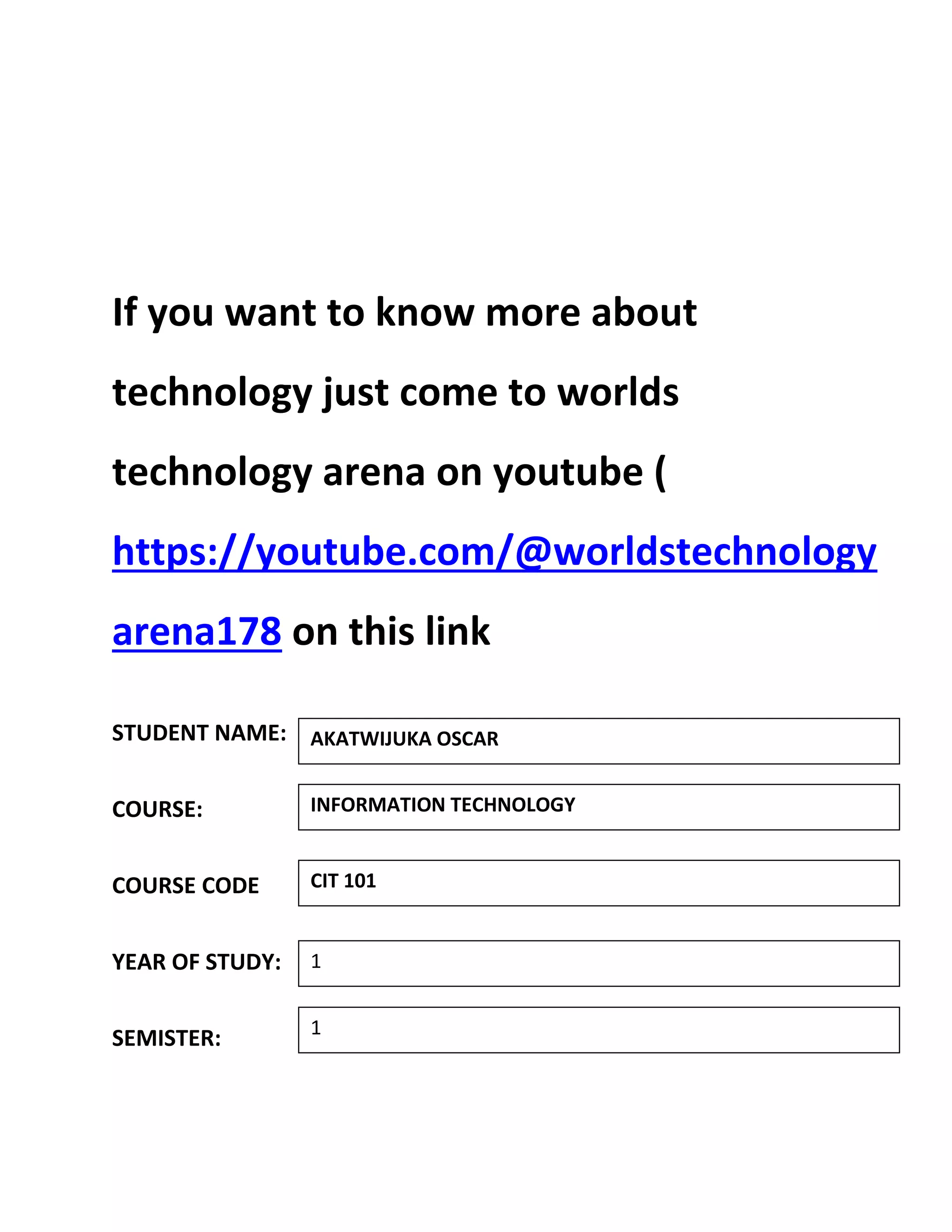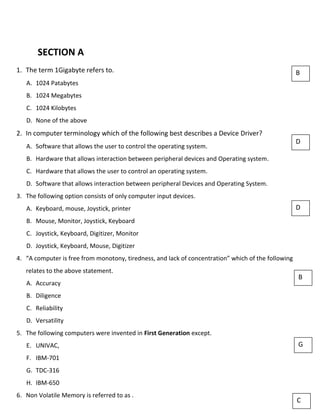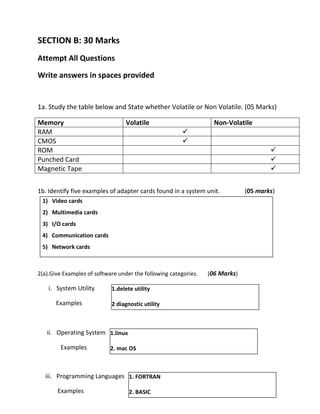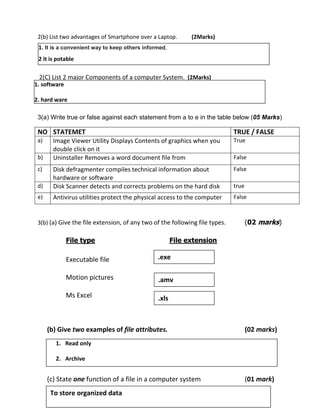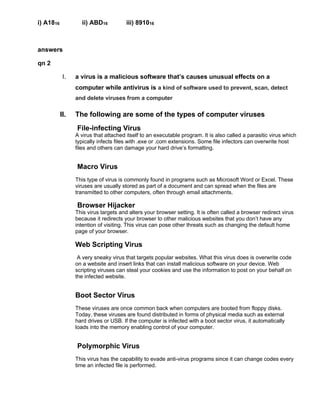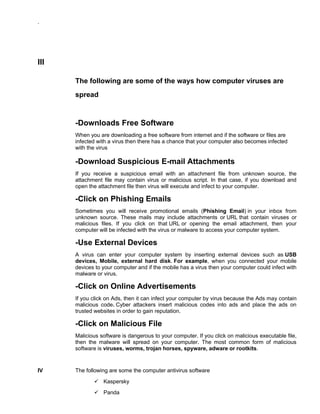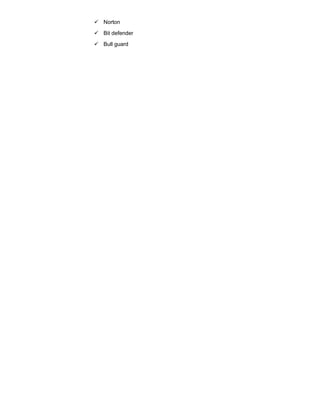The document provides a link to the World's Technology Arena YouTube channel for learning more about technology. It contains information about upcoming technology-related videos and discussions that will be hosted on the channel. Viewers are invited to visit the channel at the provided link to explore new technology topics.