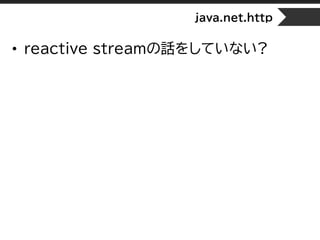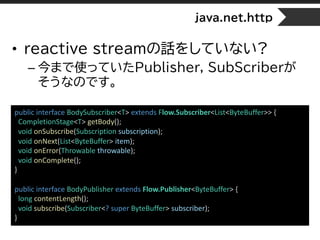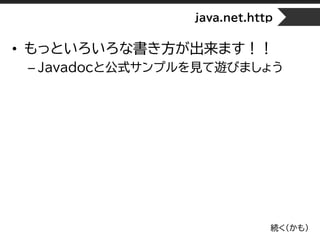This document provides an overview and refreshers on HTTP access in Java 11. It discusses HttpUrlConnection, Apache HttpClient, and Java's new HttpClient. For HttpUrlConnection, it covers GET requests, modifying request methods and headers, sending request bodies, cookies, proxies, redirects, basic authentication, and debugging. For Apache HttpClient, it discusses GET requests, Accept headers, gzip encoding, query strings, connection pools, modifying request headers and POST requests. It also covers cookies, redirects, retries and proxies for Apache HttpClient.

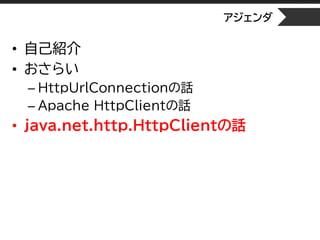
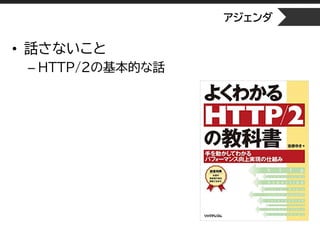
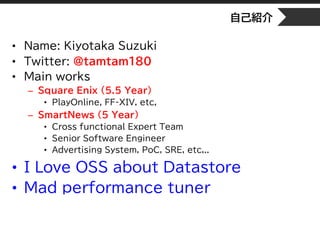

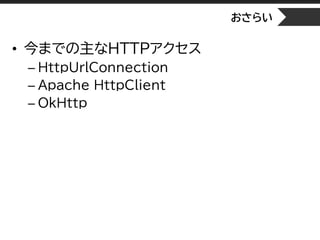
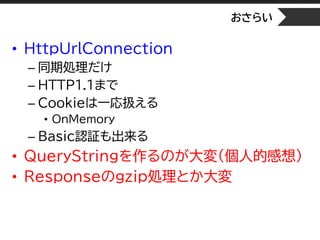
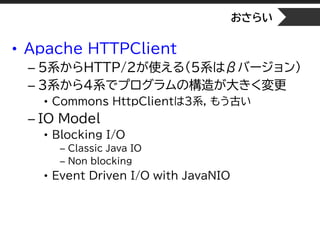
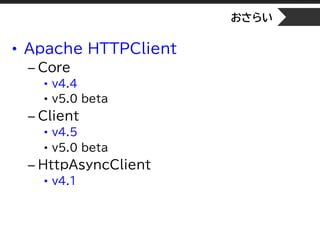
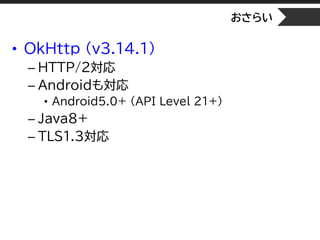
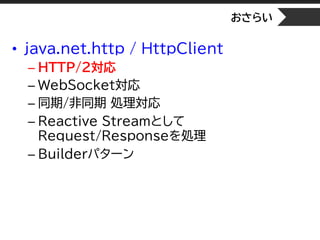

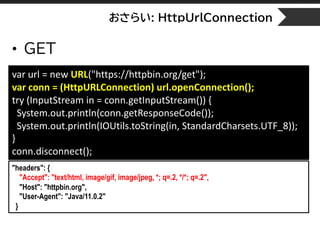
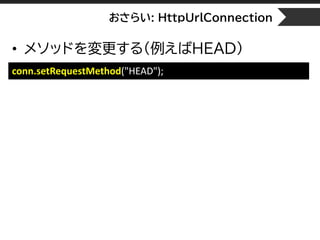

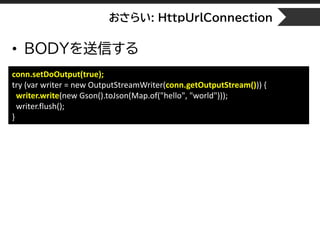
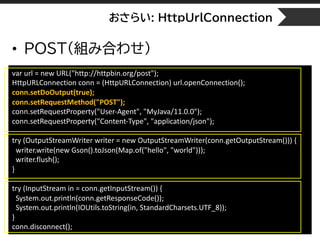
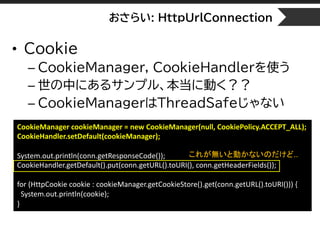
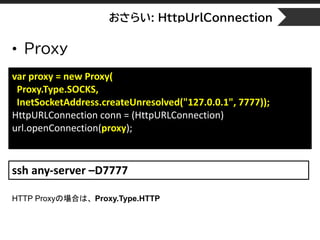
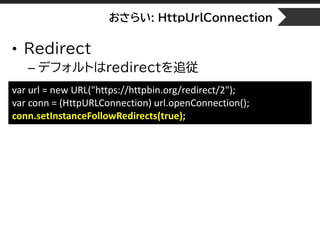

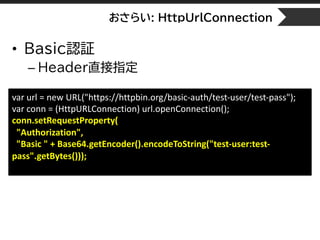
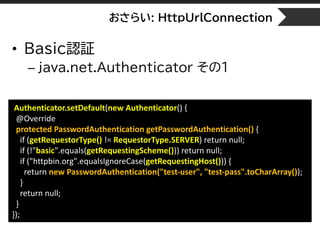
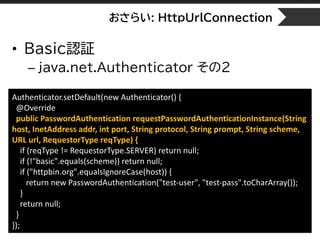
![おさらい: HttpUrlConnection
• SSL Errorを無視する通信
SSLContext sslcontext = SSLContext.getInstance("SSL");
sslcontext.init(null, new TrustManager[]{new X509TrustManager() {
public void checkClientTrusted(X509Certificate[] x509Certificates, String s) {}
public void checkServerTrusted(X509Certificate[] x509Certificates, String s) {}
public X509Certificate[] getAcceptedIssuers() { return null; }
}}, null);
HttpsURLConnection.setDefaultHostnameVerifier((s, sslSession) -> true);
var url = new URL("https://expired.badssl.com/");
HttpURLConnection conn = (HttpURLConnection) url.openConnection();
if (conn instanceof HttpsURLConnection) {
((HttpsURLConnection) conn).setSSLSocketFactory(sslcontext.getSocketFactory());
}
SSLContext
Verifier
SocketFactory](https://image.slidesharecdn.com/jjugccc-2019-spring-java11-httpclient-190518045903/85/Introduction-httpClient-on-Java11-Java11-HTTP-25-320.jpg)
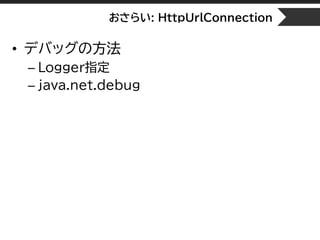
![おさらい: HttpUrlConnection
• Logger指定
[logging.properties]
handlers = java.util.logging.ConsoleHandler
java.util.logging.ConsoleHandler.level = ALL
sun.net.www.protocol.http.HttpURLConnection.level = ALL
System.setProperty("java.util.logging.config.file", "logging.properties");](https://image.slidesharecdn.com/jjugccc-2019-spring-java11-httpclient-190518045903/85/Introduction-httpClient-on-Java11-Java11-HTTP-27-320.jpg)
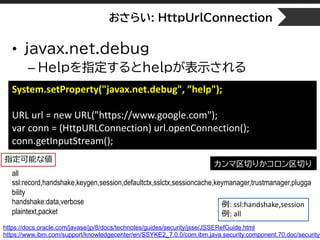
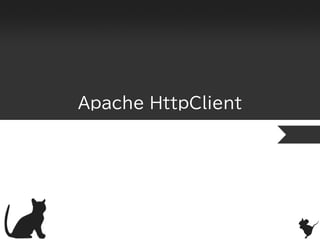
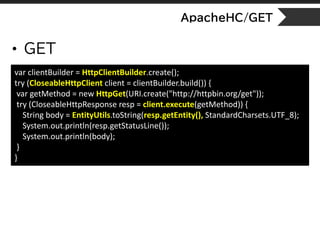
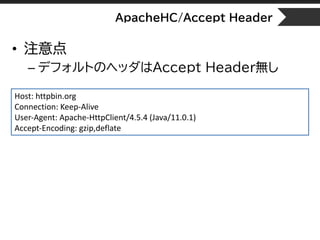
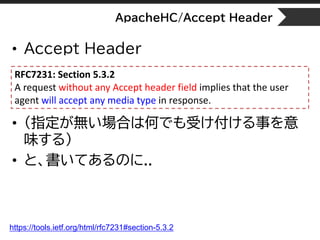
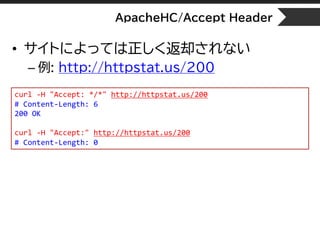
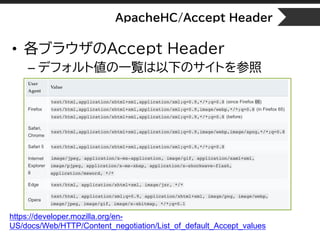
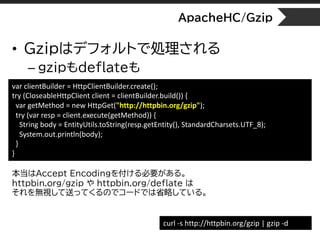
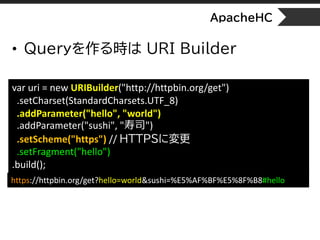
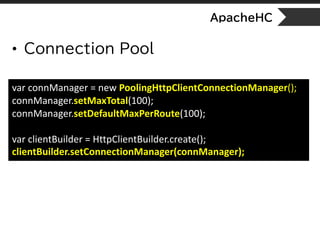
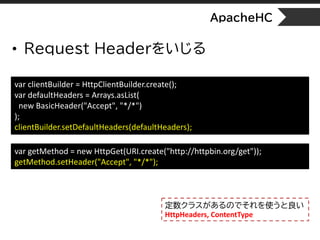
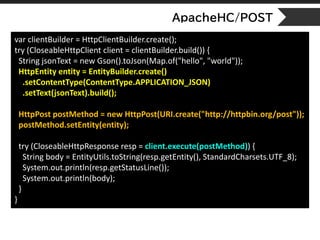
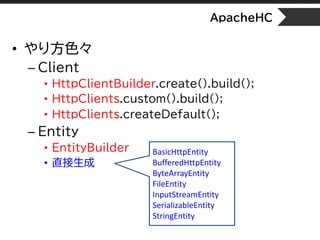
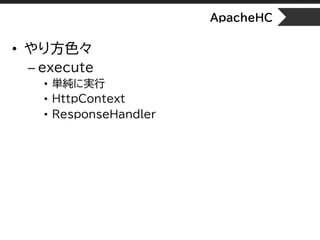
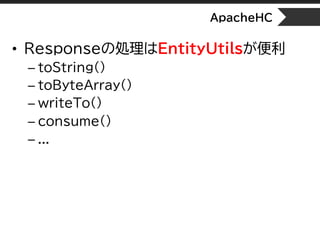
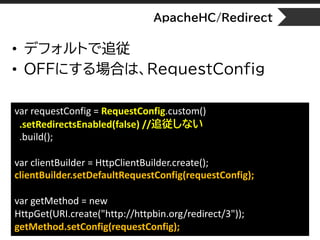
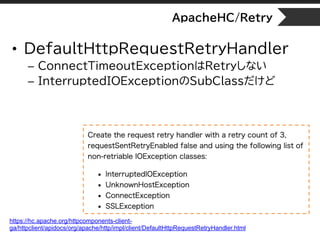
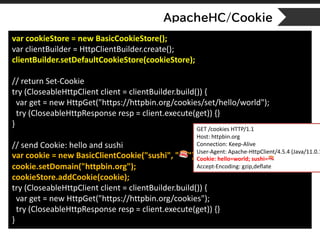

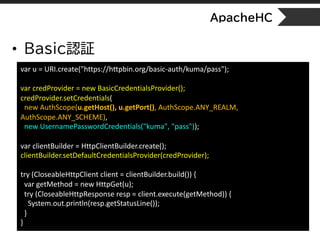
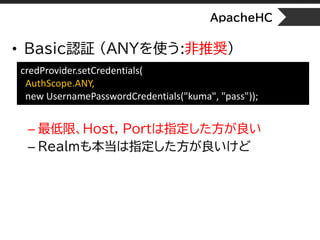
![ApacheHC/BadSSL
• BadSSLスルー
var sslContext = SSLContext.getInstance("SSL");
sslContext.init(null, new TrustManager[] { new X509TrustManager() {
public X509Certificate[] getAcceptedIssuers() { return null; }
public void checkClientTrusted(X509Certificate[] certs, String authType) { }
public void checkServerTrusted(X509Certificate[] certs, String authType) { }
} }, new SecureRandom());
var clientBuilder = HttpClientBuilder.create();
clientBuilder.setSSLSocketFactory(new SSLConnectionSocketFactory(sslContext));
try (CloseableHttpClient client = clientBuilder.build()) {
var getMethod = new HttpGet("https://expired.badssl.com/");
try (var resp = client.execute(getMethod)) {
String body = EntityUtils.toString(resp.getEntity(), StandardCharsets.UTF_8);
System.out.println(body);
}
}](https://image.slidesharecdn.com/jjugccc-2019-spring-java11-httpclient-190518045903/85/Introduction-httpClient-on-Java11-Java11-HTTP-49-320.jpg)
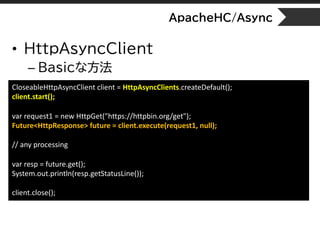
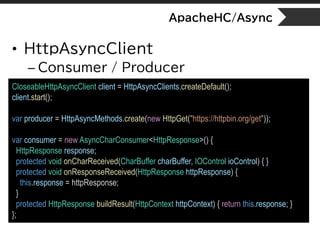
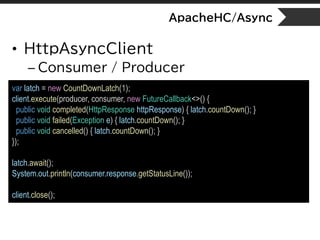
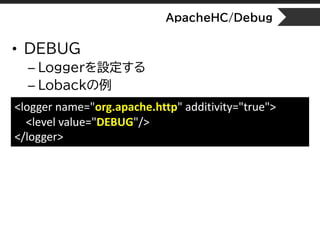
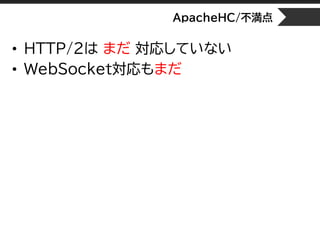

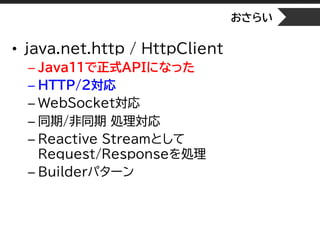
![java.net.http
• Clientの作り方
もしくは
[Header]
GET /get HTTP/1.1
Content-Length: 0
Host: httpbin.org
User-Agent: Java-http-client/11.0.1
var client = HttpClient.newHttpClient();
var request = HttpRequest.newBuilder()
.uri(URI.create("https://http2.pro/api/v1"))
.build();
var resp = client.send(request,
HttpResponse.BodyHandlers.ofString(StandardCharsets.UTF_8));
System.out.println(resp.statusCode());
System.out.println(resp.body());
var client = HttpClient.newBuilder().build();
[Body]
{"http2":1,"protocol":"HT
TP¥/2.0","push":1,"user_a
gent":"Java-http-
client¥/11.0.1"}](https://image.slidesharecdn.com/jjugccc-2019-spring-java11-httpclient-190518045903/85/Introduction-httpClient-on-Java11-Java11-HTTP-57-320.jpg)
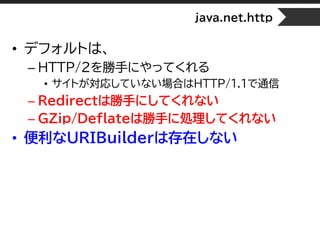

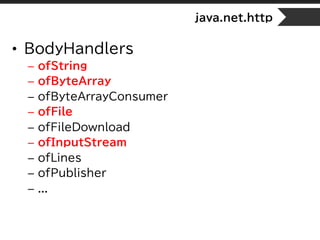
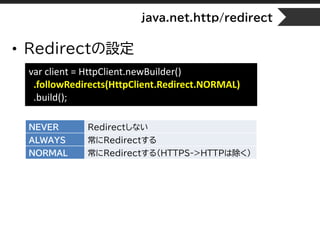

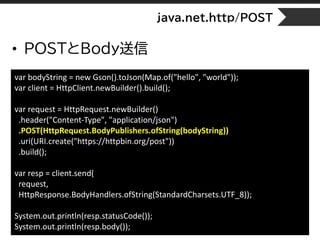
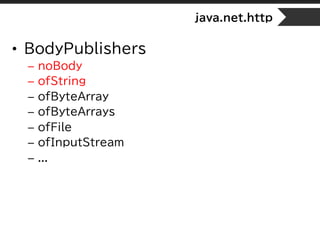
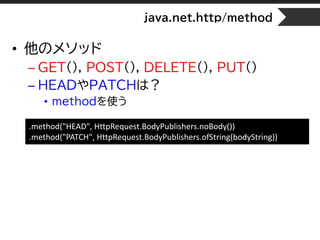
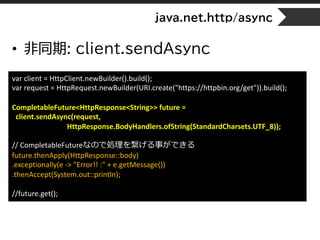
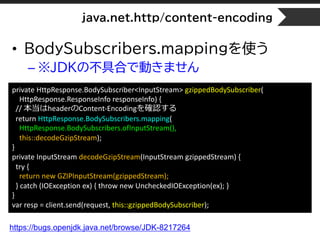
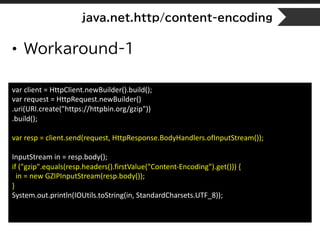
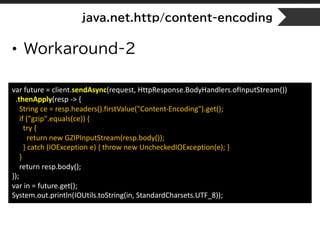
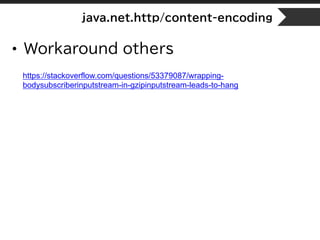
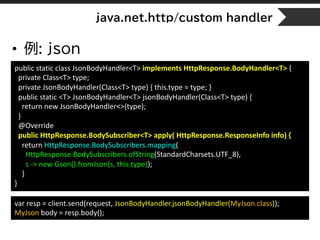
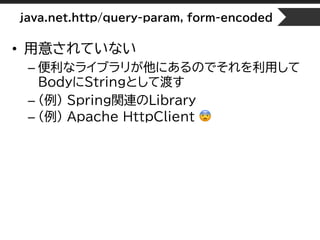
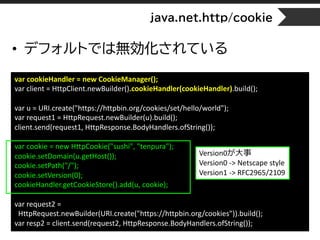
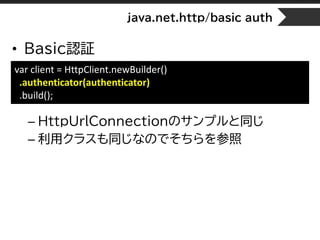
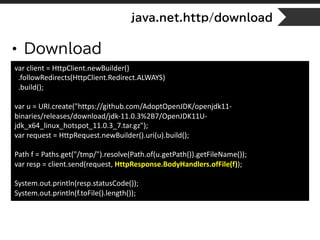
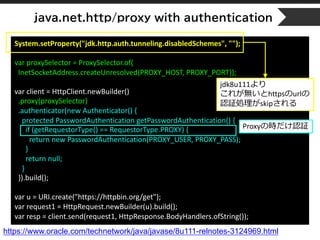
![java.net.http/badSSL
• SSLContextを設定できるので、ApacheHCと同じ
var sslContext = SSLContext.getInstance("TLS");
sslContext.init(null, new TrustManager[] { new X509TrustManager() {
public X509Certificate[] getAcceptedIssuers() { return null; }
public void checkClientTrusted(X509Certificate[] certs, String authType) { }
public void checkServerTrusted(X509Certificate[] certs, String authType) { }
} }, new SecureRandom());
var client = HttpClient.newBuilder().sslContext(sslContext).build();
var u = URI.create("https://expired.badssl.com/");
var request1 = HttpRequest.newBuilder(u).build();
var resp = client.send(request1, HttpResponse.BodyHandlers.ofString());](https://image.slidesharecdn.com/jjugccc-2019-spring-java11-httpclient-190518045903/85/Introduction-httpClient-on-Java11-Java11-HTTP-77-320.jpg)
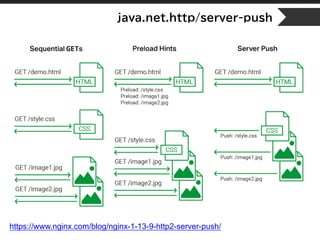
![java.net.http/server-push
var httpClient = HttpClient.newBuilder().version(HttpClient.Version.HTTP_2).build();
var pageRequest =
HttpRequest.newBuilder(URI.create("https://http2.golang.org/serverpush")).build();
AtomicInteger cnt = new AtomicInteger(1);
var futures = new CopyOnWriteArrayList<CompletableFuture<HttpResponse<String>>>();
HttpResponse.PushPromiseHandler<String> handler =
(initiatingRequest, pushPromiseRequest, acceptor) -> {
System.out.println("Promise request: " + pushPromiseRequest.uri());
var pushedFuture = acceptor.apply(HttpResponse.BodyHandlers.ofString());
pushedFuture = pushedFuture.thenApply(resp -> {
System.out.println("[" + cnt.getAndIncrement() + "] Pushed response: " + resp.uri());
return resp;
});
futures.add(pushedFuture);
}; applyPushPromise(
HttpRequest initiatingRequest,
HttpRequest pushPromiseRequest,
Function<HttpResponse.BodyHandler<String>,
CompletableFuture<HttpResponse<String>>> acceptor
)](https://image.slidesharecdn.com/jjugccc-2019-spring-java11-httpclient-190518045903/85/Introduction-httpClient-on-Java11-Java11-HTTP-79-320.jpg)
![java.net.http/server-push
var future = httpClient.sendAsync(
pageRequest,
HttpResponse.BodyHandlers.ofString(),
handler);
future.thenAccept(pageResponse -> {
System.out.println("Page response status code: " +
pageResponse.statusCode());
}).join();
var array = futures.toArray(new CompletableFuture[0]);
CompletableFuture.allOf(array).get();
Promise request: https://http2.golang.org/serverpush/static/jquery.min.js?1558076345232851844
Promise request: https://http2.golang.org/serverpush/static/godocs.js?1558076345232851844
Promise request: https://http2.golang.org/serverpush/static/playground.js?1558076345232851844
Promise request: https://http2.golang.org/serverpush/static/style.css?1558076345232851844
[1] Pushed response: https://http2.golang.org/serverpush/static/style.css?1558076345232851844
[2] Pushed response: https://http2.golang.org/serverpush/static/playground.js?1558076345232851844
[3] Pushed response: https://http2.golang.org/serverpush/static/godocs.js?1558076345232851844
Page response status code: 200
[4] Pushed response: https://http2.golang.org/serverpush/static/jquery.min.js?1558076345232851844](https://image.slidesharecdn.com/jjugccc-2019-spring-java11-httpclient-190518045903/85/Introduction-httpClient-on-Java11-Java11-HTTP-80-320.jpg)
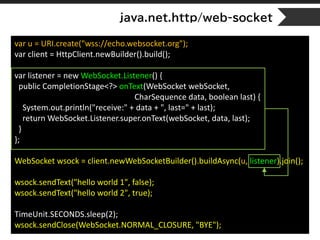
![java.net.http/debug
[class]
jdk.internal.net.http.common.Utils
jdk.internal.net.http.common.DebugLogger
jdk.internal.net.http.common.Log
jdk.internal.net.http.common.Logger
• システムプロパティの設定
jdk.internal.httpclient.debug=true
jdk.internal.httpclient.websocket.debug=true
jdk.internal.httpclient.hpack.debug=true](https://image.slidesharecdn.com/jjugccc-2019-spring-java11-httpclient-190518045903/85/Introduction-httpClient-on-Java11-Java11-HTTP-82-320.jpg)
![• もしくは
• もしくは
– LoggerName
java.net.http/debug
-Djava.net.HttpClient.log=
errors,requests,headers,frames[:control:data:window:all..],co
ntent,ssl,trace,channel
jdk.httpclient.HttpClient](https://image.slidesharecdn.com/jjugccc-2019-spring-java11-httpclient-190518045903/85/Introduction-httpClient-on-Java11-Java11-HTTP-83-320.jpg)