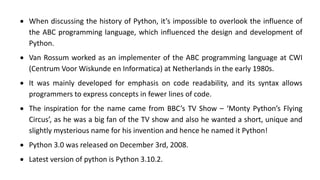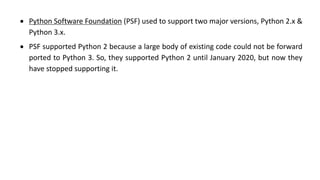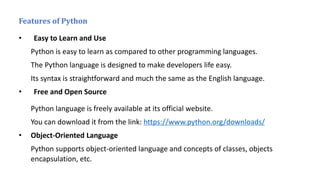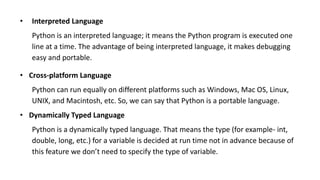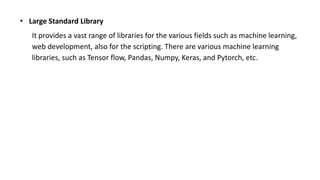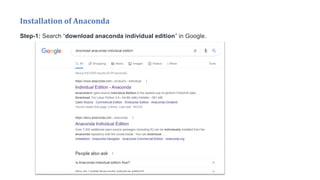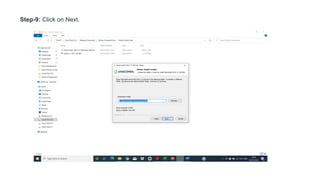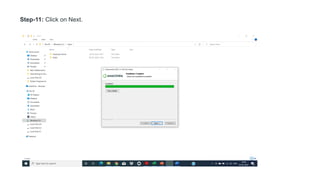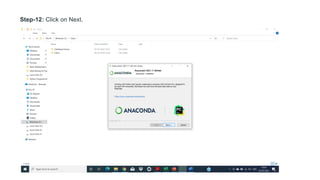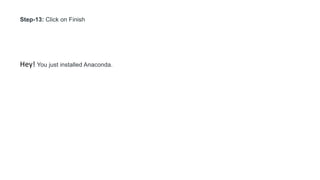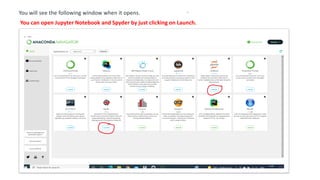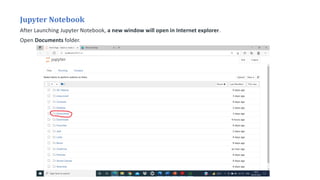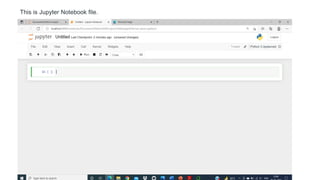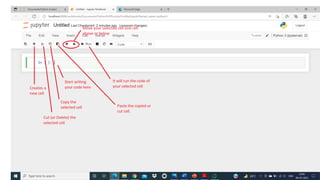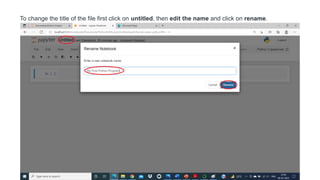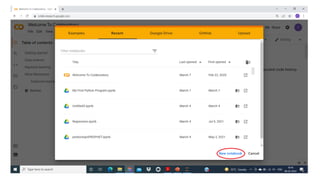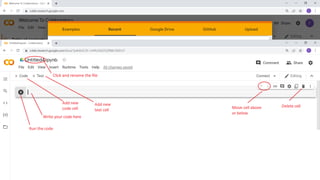This document provides an introduction to Python programming, including:
- A brief history of Python's origins in the 1990s and key developments since.
- An overview of Python's main features like being easy to learn, free/open source, object-oriented, interpreted, cross-platform, and having a large standard library.
- Step-by-step instructions for installing Anaconda and using Jupyter Notebook and Google Colab for Python programming and development.