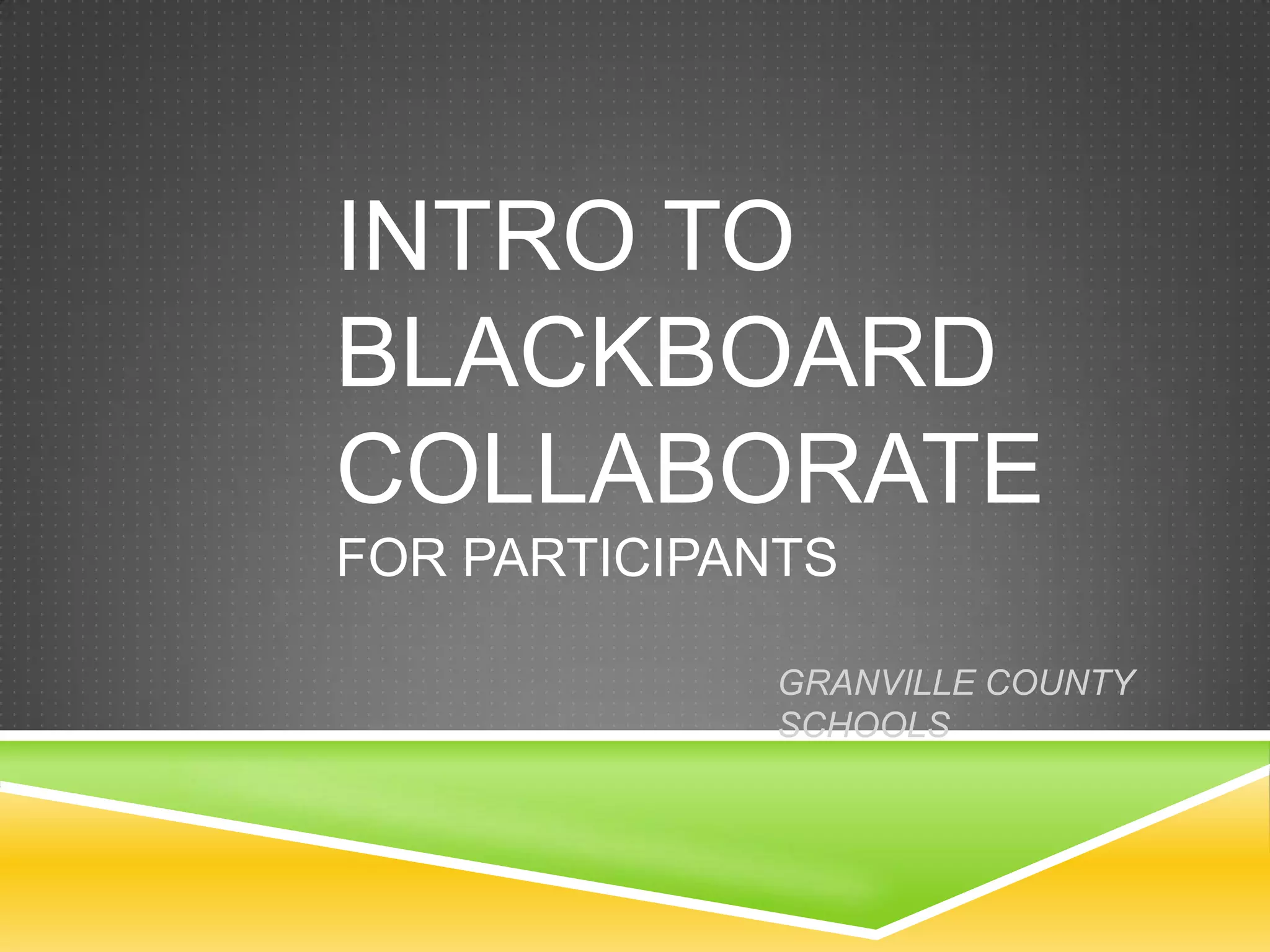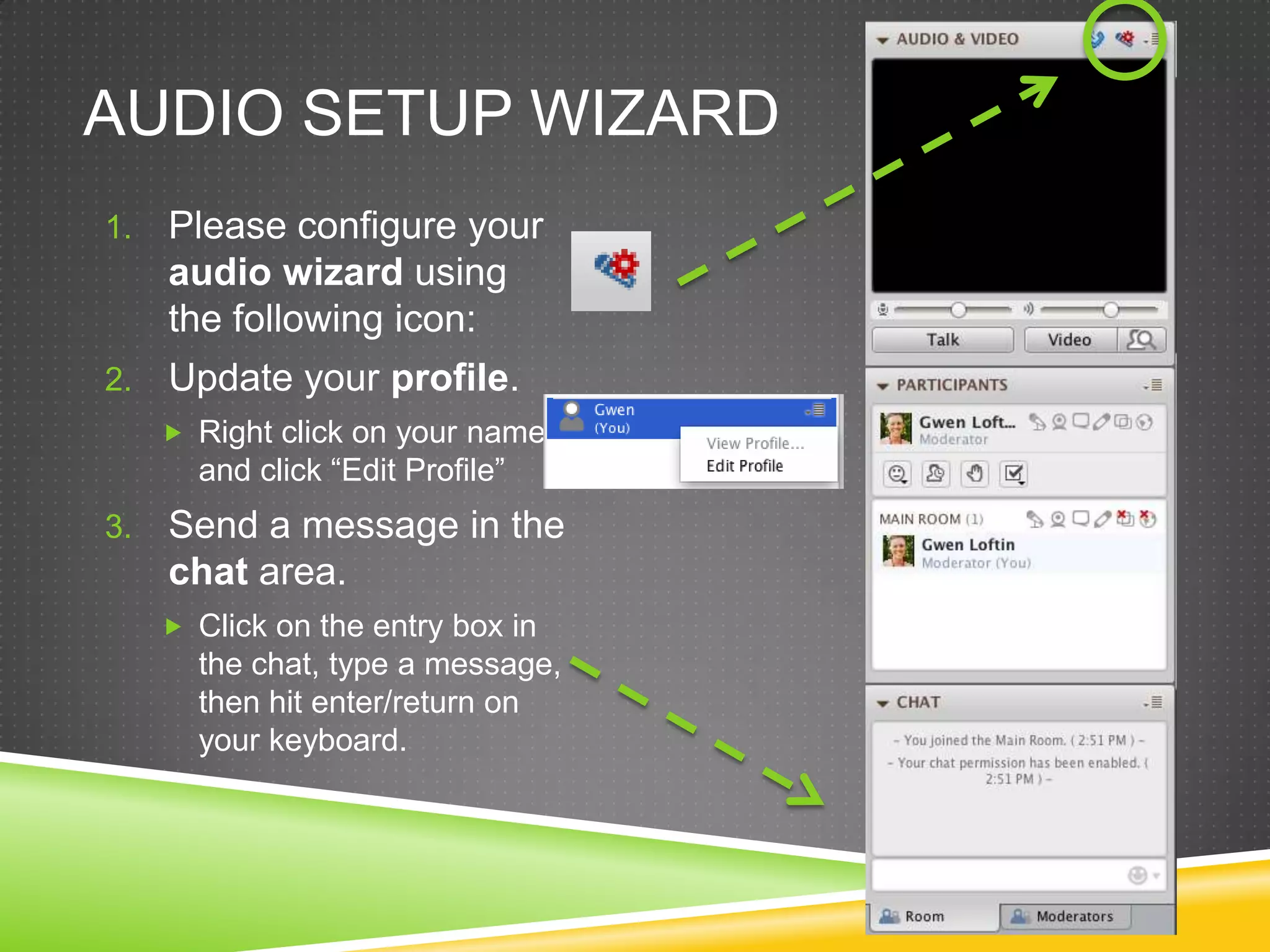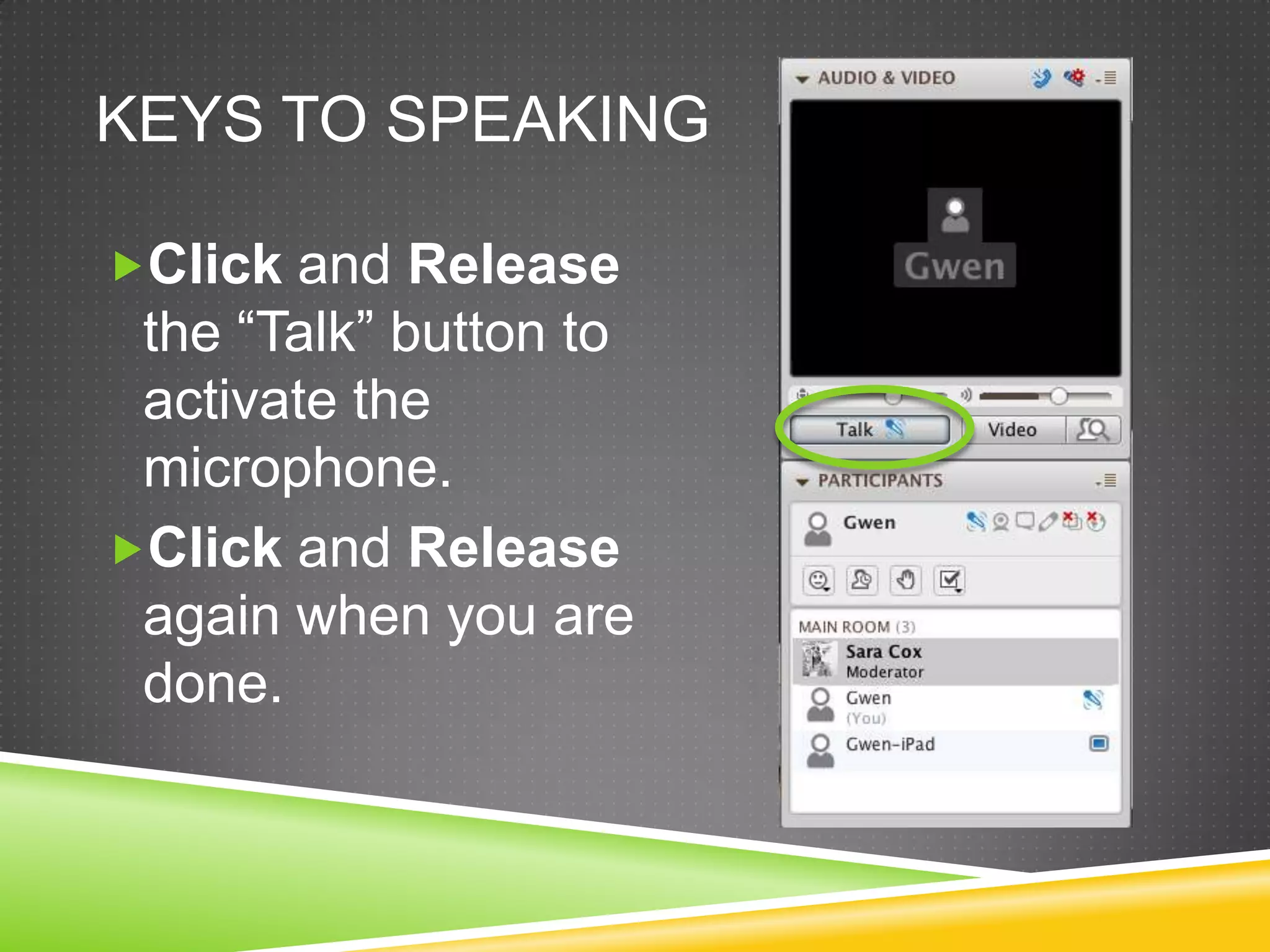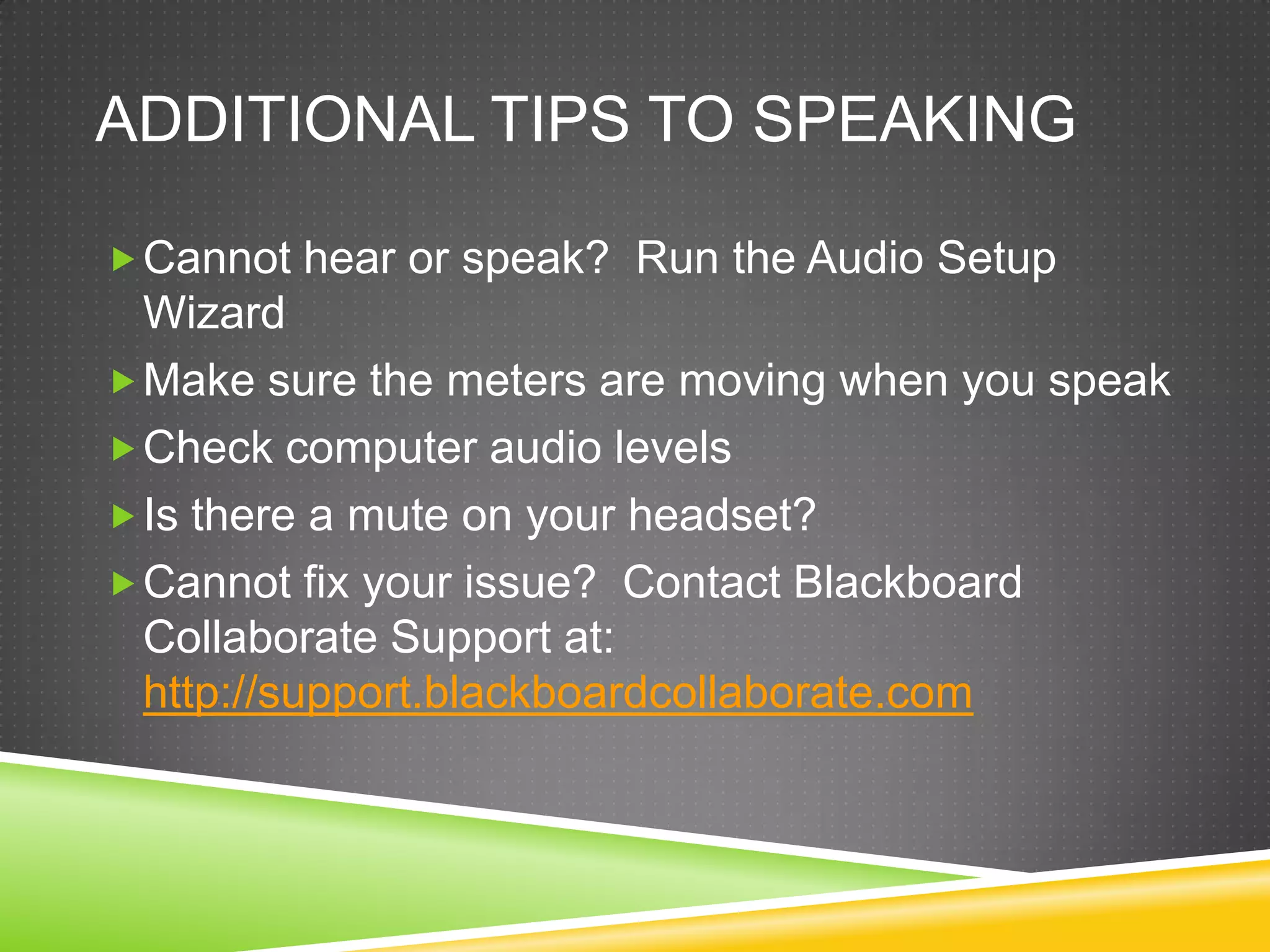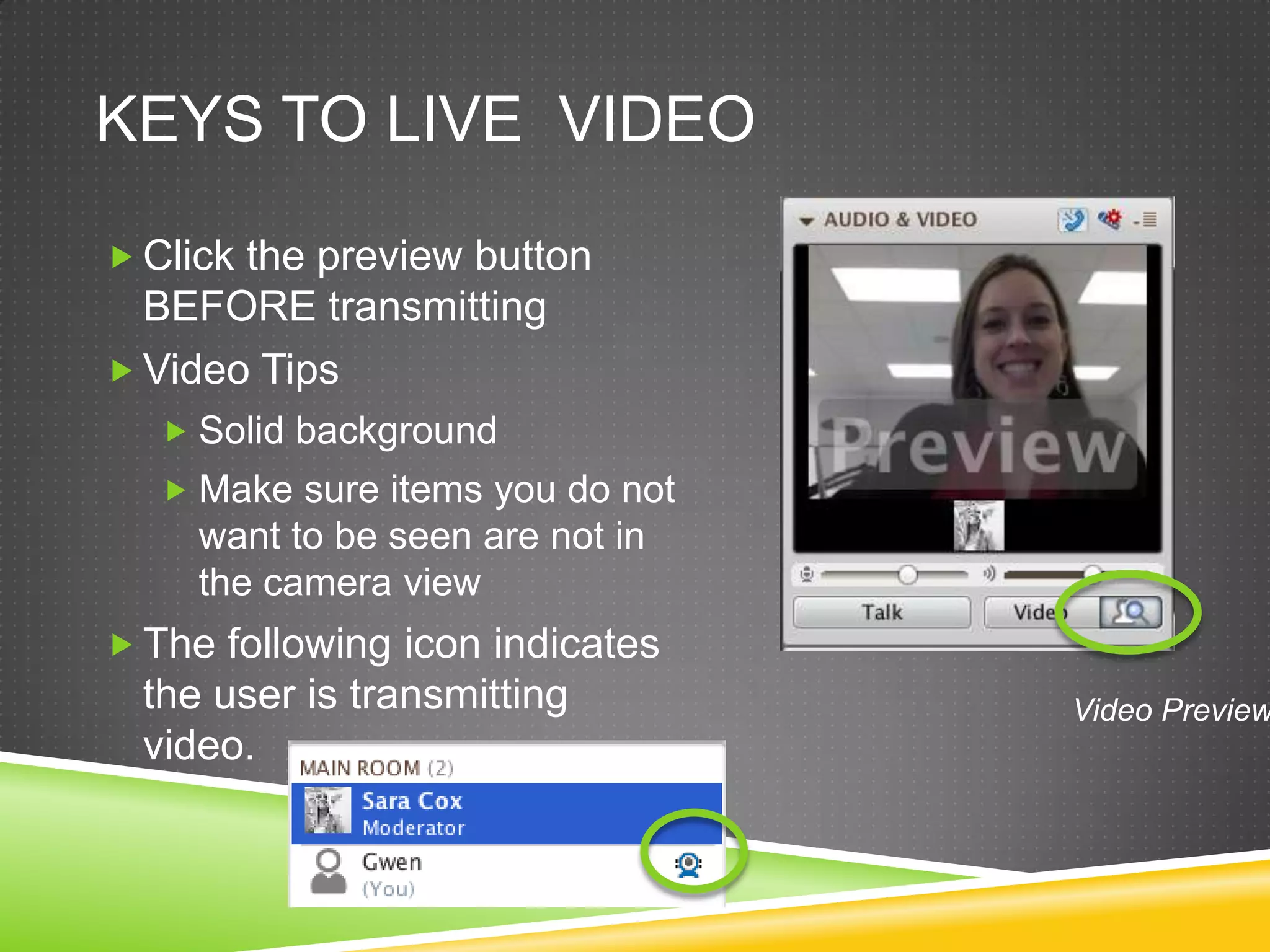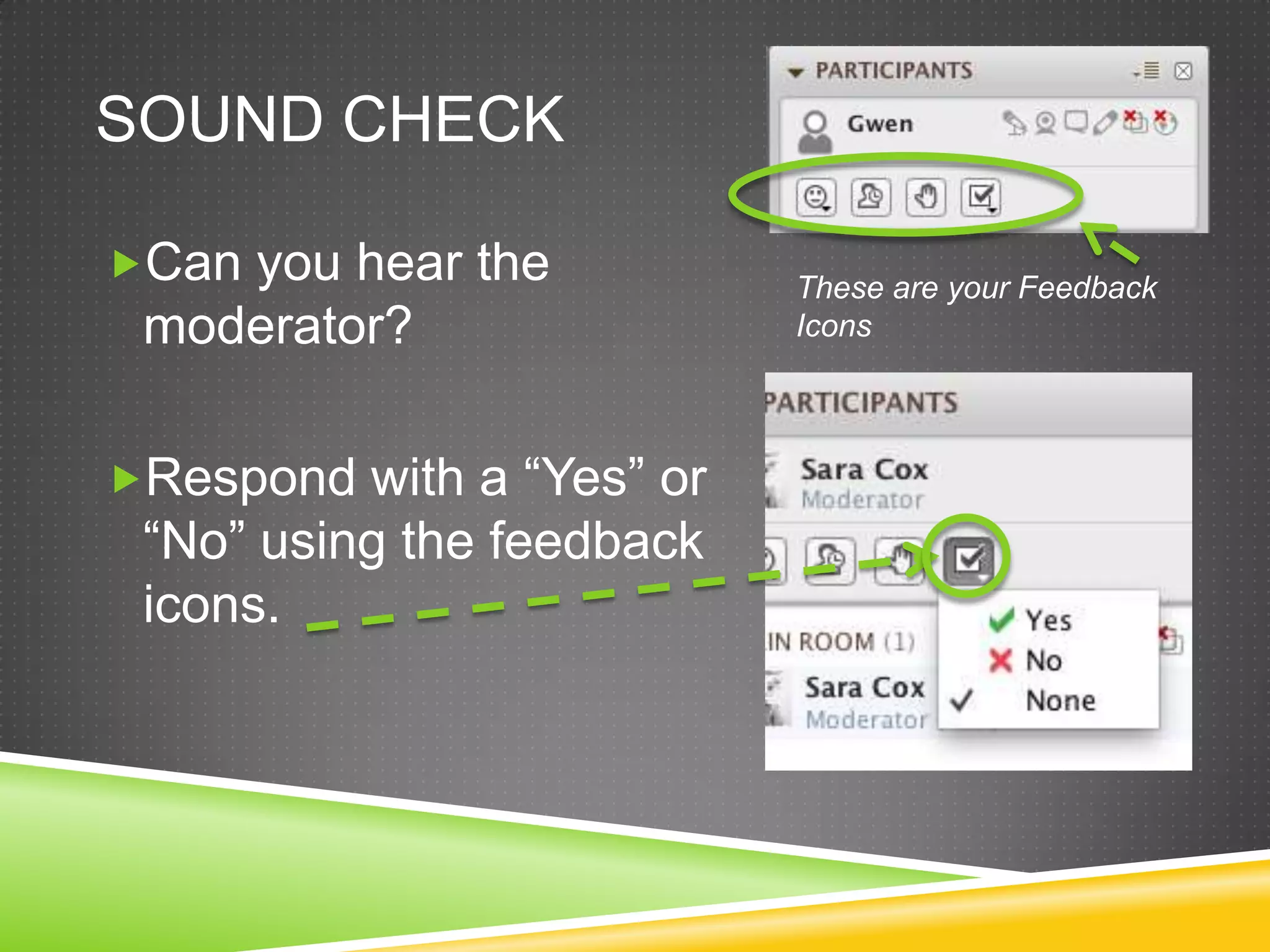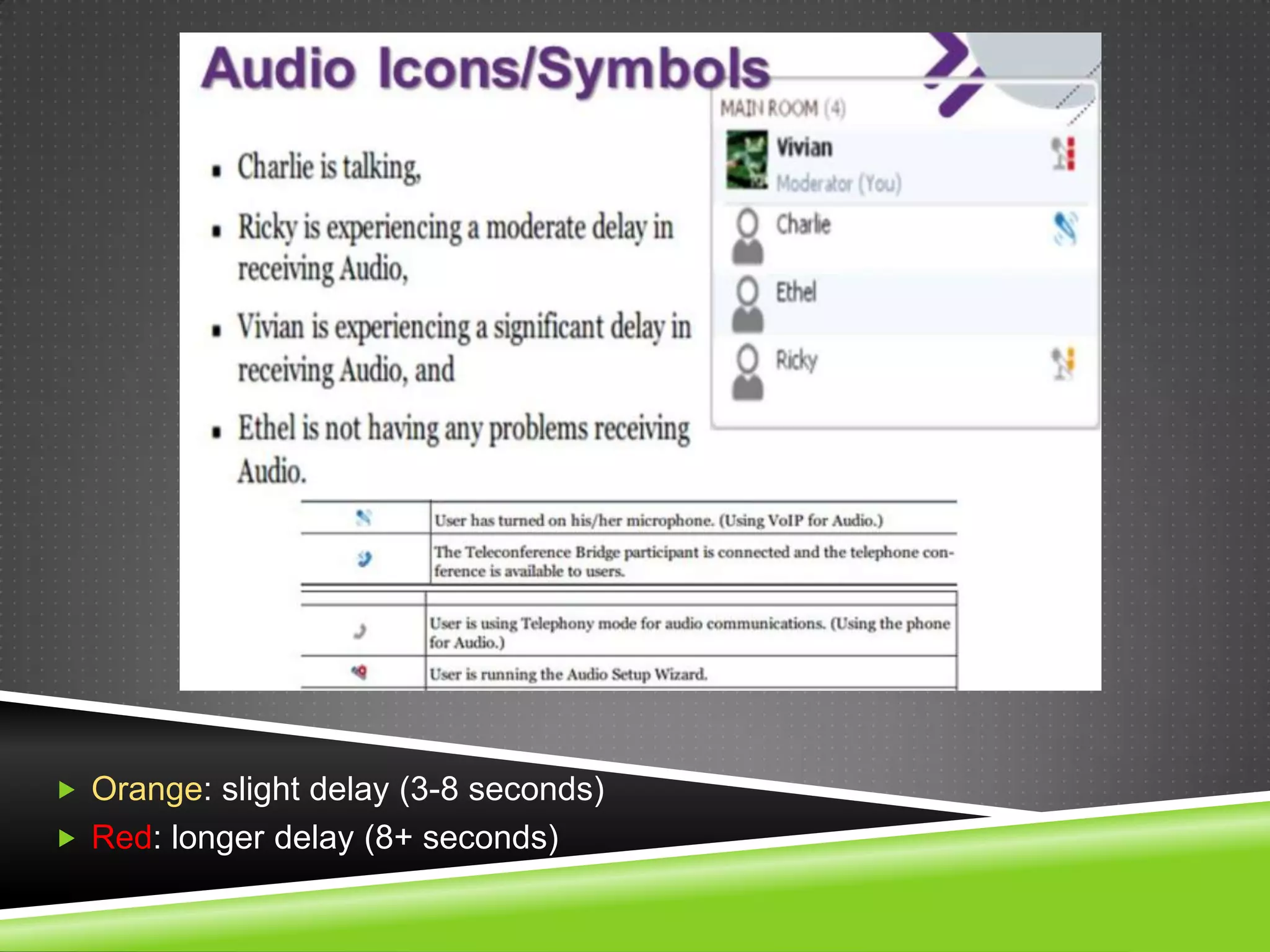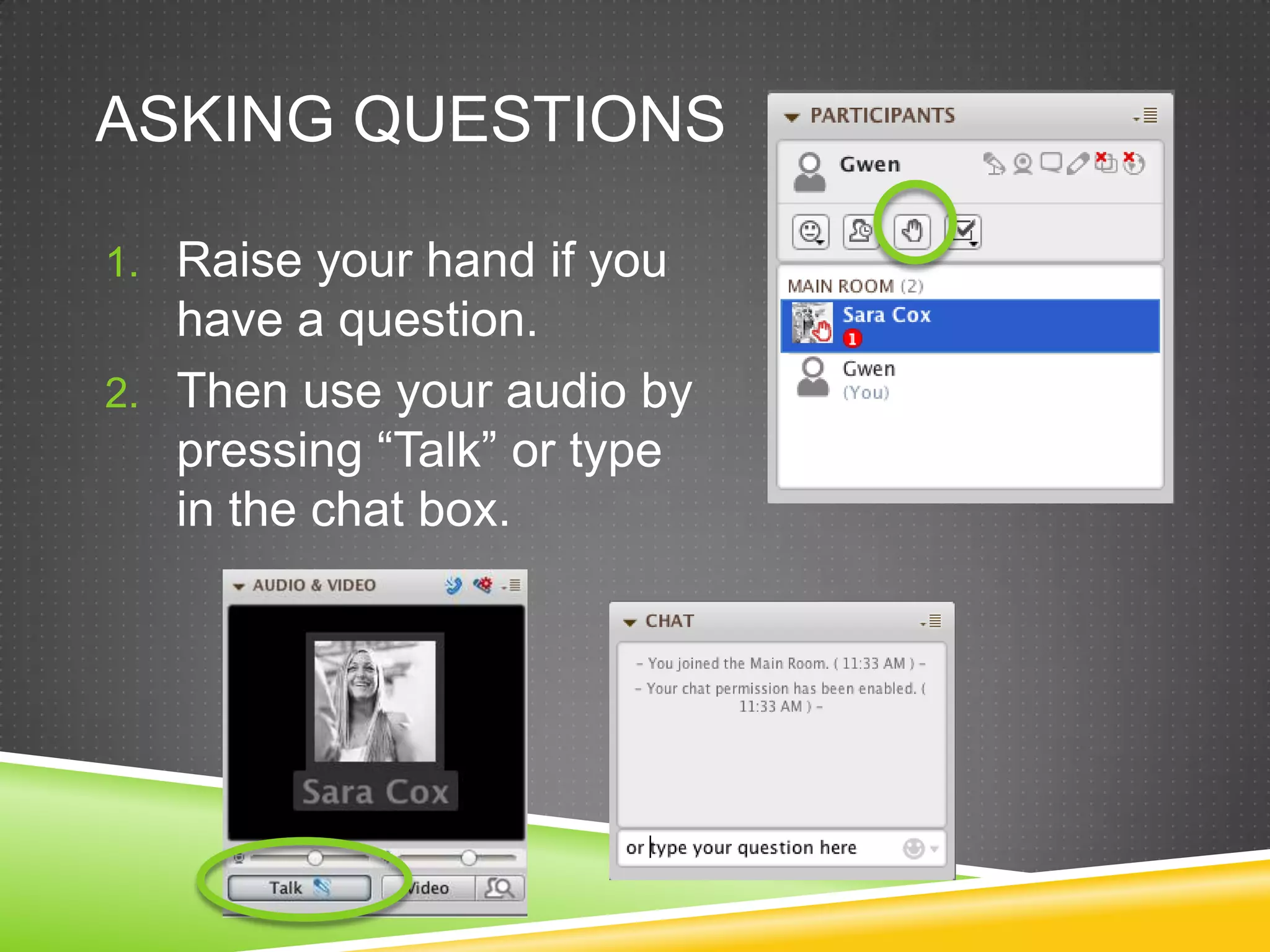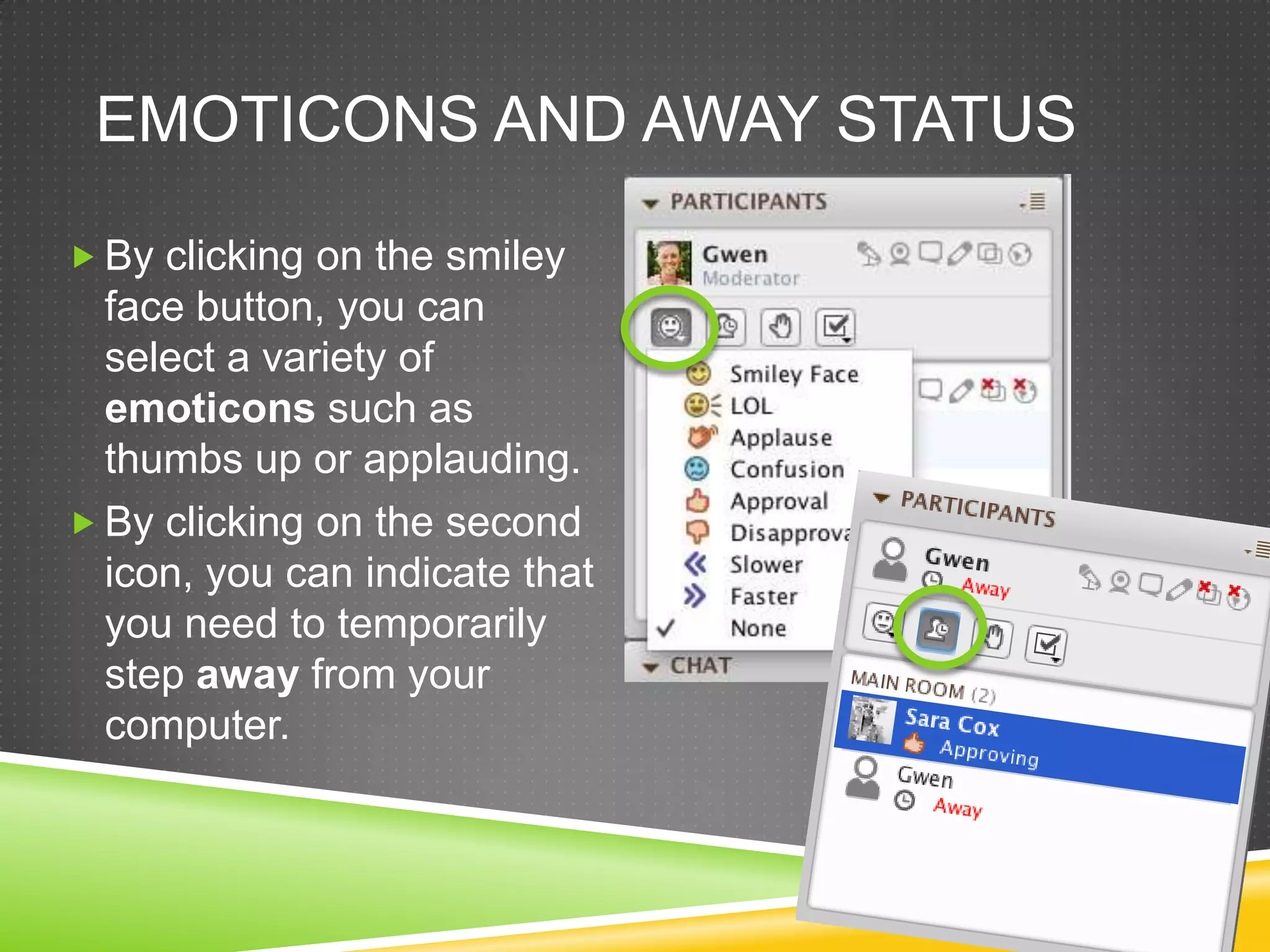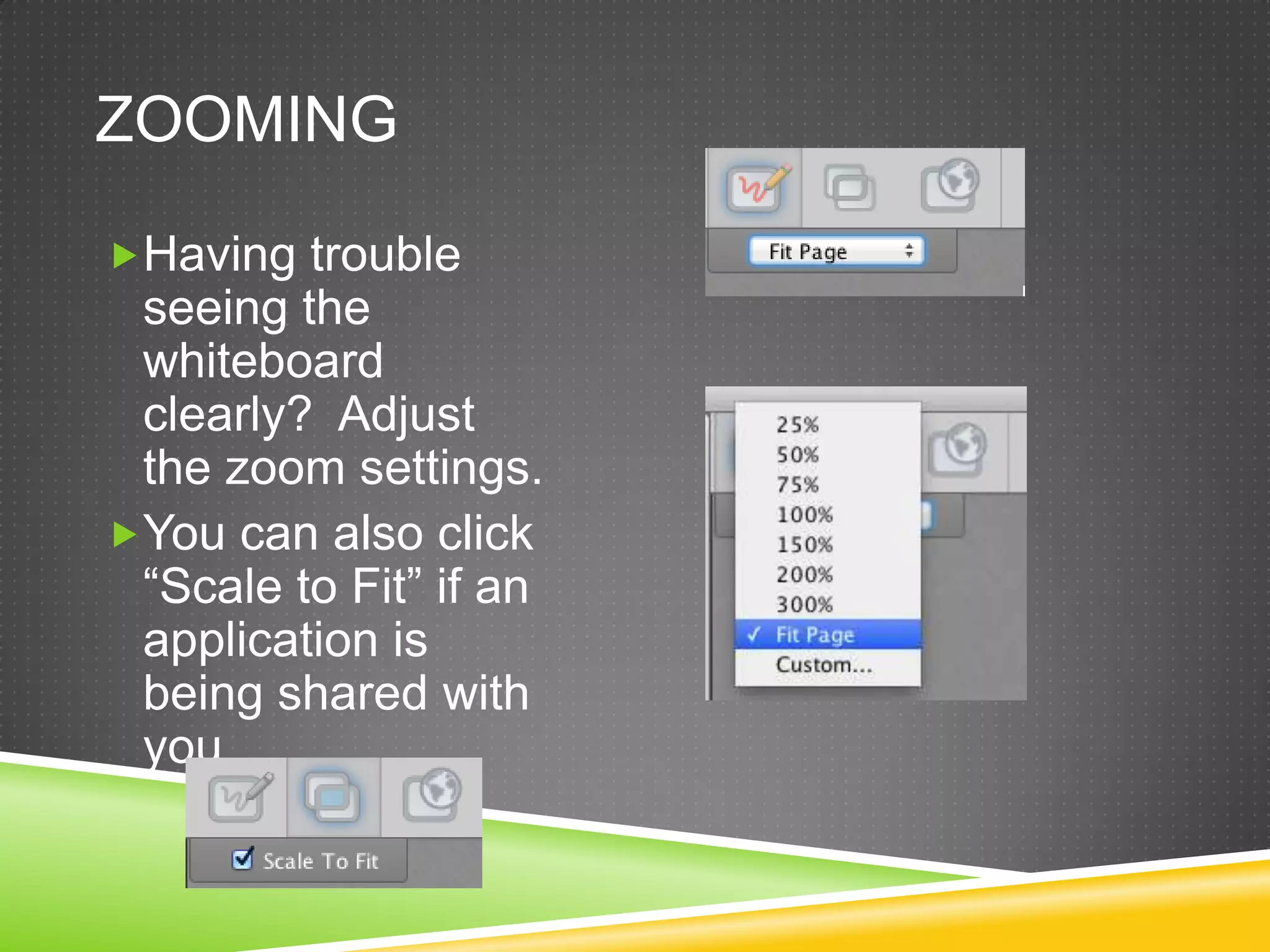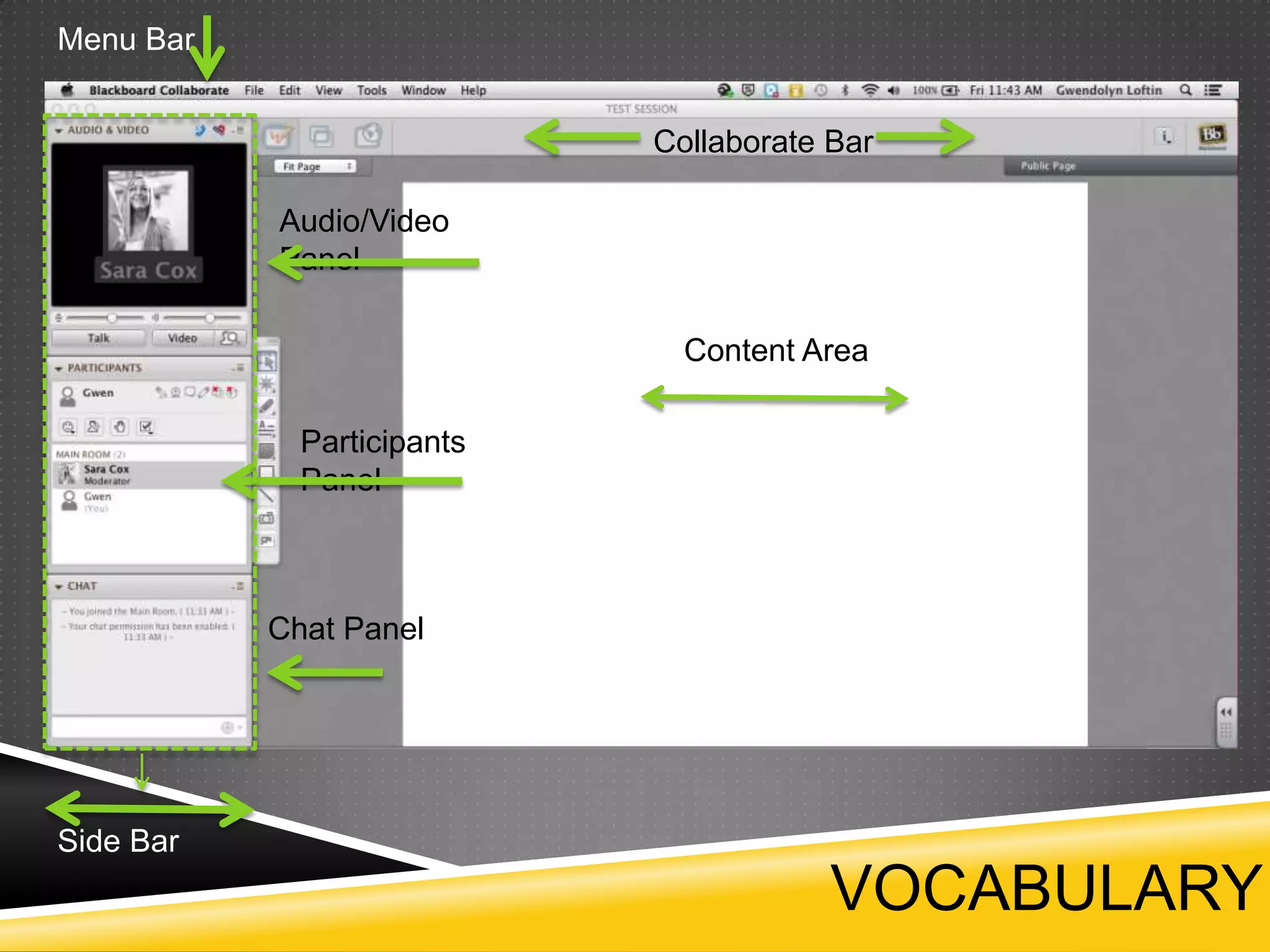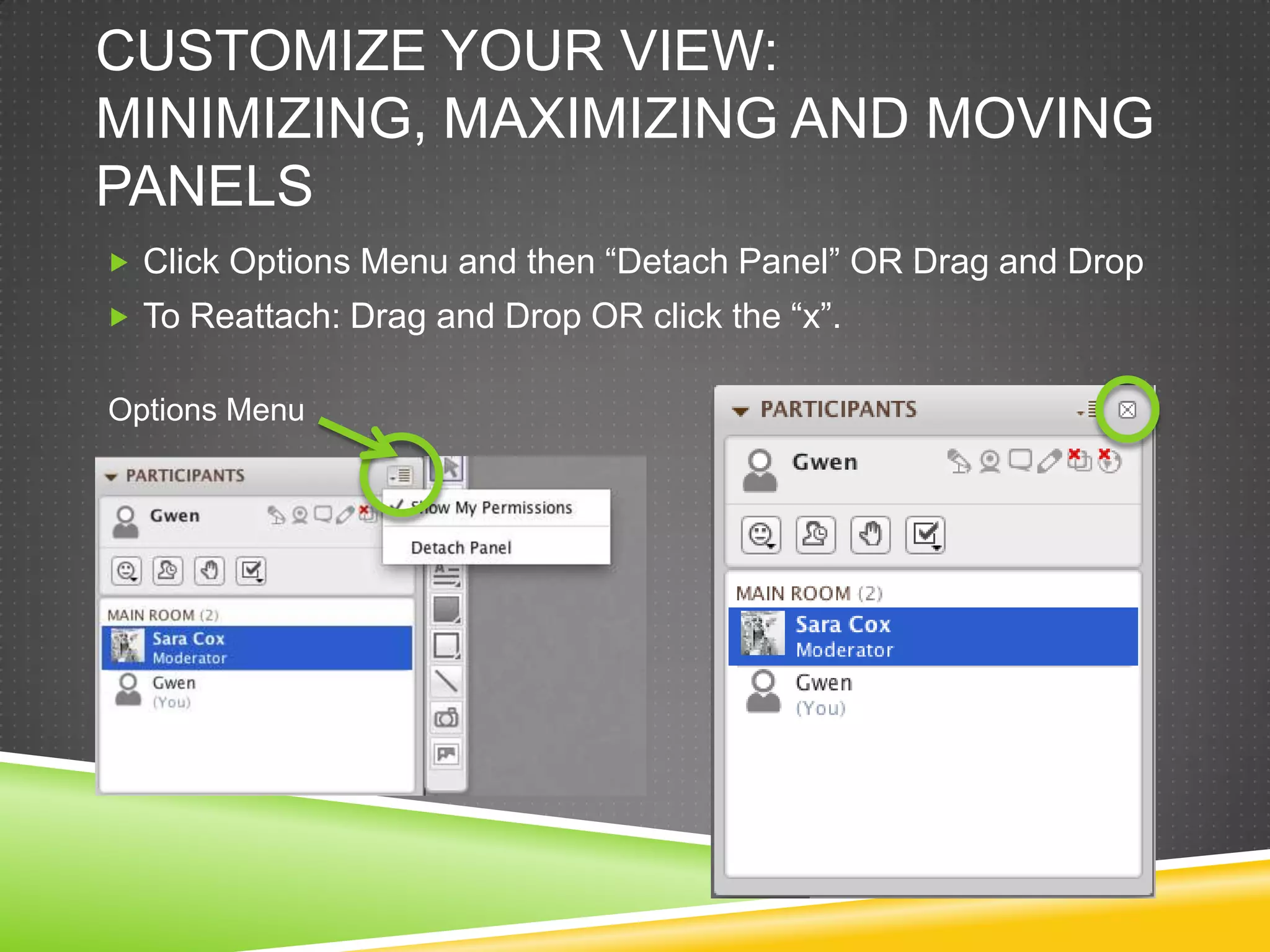This document provides instructions for participants using Blackboard Collaborate in Granville County Schools, including steps for audio setup, sending messages in the chat, and utilizing video features. It outlines operational tips for speaking, video transmission, and engaging with the moderator. Additionally, it explains how to customize the user interface and offers troubleshooting advice for audio and video issues.