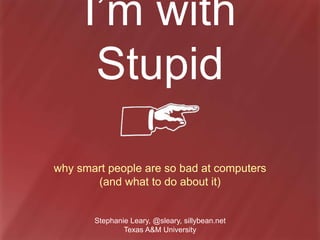
I'm with Stupid
- 1. I’m with Stupid why smart people are so bad at computers (and what to do about it) Stephanie Leary, @sleary, sillybean.net Texas A&M University
- 2. My “Stupid Users” • faculty • students • authors • Mom
- 3. Working with Mom •“We go to great lengths to ensure easy understanding. We make the button look like something you can press.” “Anatomy of a Noob”: http://tinyurl.com/noob-anatomy
- 4. Working with Mom •“We use desktop as a reference, windows, pull-downs, accordions, etc. We call them metaphors, but very seldom do we question whether those metaphors are as intuitive and universally understood as we assume.” “Anatomy of a Noob”: http://tinyurl.com/noob-anatomy
- 5. Working with Mom •“In the case of my mom, there is obviously little connection between the physical desktop and its digital counterpart.” “Anatomy of a Noob”: http://tinyurl.com/noob-anatomy
- 7. • “And yea, upon teh n00bs, did Our Geek Jobs set His Obsessive Eye. And He brought forth a device of great sales potential: the iThing, which one can touch with thine finger. • And lo! did teh n00bs poke and jabbeth at the iThing, achieving much of what was desired.”
- 8. Working with Profs •“The computer just hates me.”
- 9. Working with Students •“I thought it was just me.”
- 10. They assume they’re doing something wrong.
- 11. They can’t see the interface holistically.
- 12. Facebook & ReadWriteWeb • People don’t understand the difference between the location bar and the search box.
- 13. Facebook & ReadWriteWeb • People don’t notice peripherals: URLs, page titles, even design and layout.
- 17. Facebook & ReadWriteWeb • People use the search box as a natural- language command line interface.
- 18. They’re afraid to make the wrong move.
- 19. Working with a Computer •“In abusive and controlling relationships, the victim has the sense they are always ‘walking on eggshells’ - fearful of saying or doing anything that might prompt a violent/intimidating outburst.” “Defending Windows over Mac a sign of mental illness” http://tinyurl.com/abusive-computer
- 20. •“In relationships with an abuser or controller, the victim has also experienced a loss of self-esteem, self-confidence, and psychological energy. The victim may feel ‘burned out’ and too depressed to leave.” “Defending Windows over Mac a sign of mental illness” http://tinyurl.com/abusive-computer Working with a Computer
- 21. We are all trapped in abusive relationships with our computers.
- 22. Our users are afraid and embarrassed to ask for help.
- 26. We work with very smart people.
- 27. We can do better.
- 28. 1. Invite blame.
- 29. Better 404s • apologetic, personal language • search for words in the bad URL • show search box and sitemap
- 30. DB & Server Errors • phone numbers • alternate methods
- 31. “Report a problem” • contact form that automatically fills in the referring URL • link in every page’s footer • Link Checker extension
- 32. Phone Numbers • Put the main office line in the page footer • Add a phone number to the email contact form
- 34. Unusual Suspects • people in waiting rooms • brown-bag lunch attendees • new hires • retirees • accident-prone users • receptionists
- 35. 3. Change the goals.
- 36. Users’ Goals • accomplish tasks online 24/7 • find up-to-date information • talk directly to professors, administrators, etc.
- 38. Feeds • icons with explanations • email alternatives
- 39. Microformats • Tell people what to do with vCards and iCal files • Link to explanations
- 40. Fewer options
- 41. Less clutter
- 42. This has to be easier.
Editor's Notes
- I’ve worked in the A&M Health Science Center, the System Offices, and now the Writing Center, a tiny office staffed mostly by student workers. I do freelance work for authors, mostly in science fiction and romance. I also do my mom’s business site.
- “Anatomy of a Noob: Why Your Mom Sucks at Computers” is a great article on the way real people use computers, and why the standard desktop-and-mouse interface just doesn’t work for many people.
- The whole article is well worth reading, as are the comments on Hacker News in response.
- How many times have you heard this one?
- My students have a habit of not telling me about a problem with their profiles or Word or the scheduling app or whatever... until they find out that someone else is having the same problem. If one person has the problem, even if it happens every day for two weeks, they’ll think they’re doing something to trigger it.
- When we-the-geeks see an application crash or toss an error message onto the screen, we understand what’s happening. Our users don’t. They’re walking a tightrope every time they log in, and anything unexpected makes them fall off, leaving them completely helpless.
- For those who didn’t hear about it, a few months ago, a news site called ReadWriteWeb had an article that, for some reason, became the #1 Google result for “Facebook login” within hours of its publication. The article has hundreds of comments from annoyed Facebook users who thought this article was a redesigned login page.
- I noticed this five years ago when I was working at the System Offices. That’s the umbrella administration over all ten Texas A&M Universities and its seven state agencies. When we surveyed our readers prior to redesigning the site, many of them told us we were missing information on specific degree programs, campus maps, and bus routes. Despite the different logo, URL, and site design, most of them had no idea they weren’t on the main campus website. People can’t see websites holistically any better than they can desktops. They’ve developed sidebar blindness in addition to banner blindness.
- If you aren’t familiar with Readability, you should check it out. It’s a bookmarklet that strips ads and design elements from newspaper articles and blog entries and reformats the text according to your preferences. Why aren’t we designing pages like this in the first place?
- These comments generated a lot of derision from alpha geeks who didn’t understand why someone would Google for the Facebook login page every time they wanted to use the site, rather than typing in the URL or using a bookmark. People don’t understand the difference between the two text inputs at the top of their browser windows, but they do know that the one on the left generates an error message if you mess something up, whereas the one on the right understands what you ask it for and offers corrections if you misspell something. (Incidentally, I can think of three reasons people don’t use bookmarks: they’re accustomed to losing them when something goes wrong with their roaming profiles or when they switch or upgrade browsers; they know that when the website gets redesigned their old bookmarks will no longer work; and they don’t know how to get into the bookmark manager to delete or update old bookmarks.)
- People use the more forgiving input, the search box, because they know bad things will happen if they make a mistake. They’ll see an error message that seems to be yelling at them, or they’ll go to the wrong page.
- I read this article about seven years ago, and I’ve often joked about it to my Windows-using friends, but really, it’s true for all of us. Mac users might not get slapped around quite as much unless we’re using Adobe products, but we’ve all grown accustomed to lost data, applications that crash, and error messages that don’t tell us how to fix or avoid the problem.
- Obviously, this is an exaggeration -- we don’t fear for our physical safety when using a computer! -- but it does provide a useful model for understanding how our users think.
- In response to the ReadWriteWeb/Facebook fiasco, a guy named Ed Finkler from Purdue wrote an article called “We’re the Stupid Ones.” He said at first, he laughed along with everyone else at the silly people who use Google to find Facebook every day... but then he realized that we’ve failed as developers. He wrote, “When folks need an elevator, we should give them an elevator, not an airplane.”
- “We’ve been giving them airplanes for 30 years, and then laughing at them for being too stupid to fly them right.”
- If these PhDs, these students with amazing resumes, are “stupid users,” then I’m with stupid.
- How?
- The first step is to make it easier to ask for help or report a problem.
- There’s been a lot written about 404 error pages, so you’re probably already doing a couple of these things. Start with the language. Most 404 errors say something like, “The file you requested could not be found.” Do you hear how passive that is? Take ownership of the problem! “I’m sorry. I couldn’t find the page you wanted. However, I searched for the words you entered, and I think one of these pages might be the one you were looking for...”
- But what about those other error messages? Don’t let the server defaults appear here. Give people alternative ways to accomplish their tasks when the computer fails them.
- Admit imperfection on every page. Invite people to tell you what’s wrong, and do the hard part for them. It should be trivial to include the referring URL in a hidden form field.
- Make yourself available. Add phone numbers everywhere! Don’t hide behind the mean machine.
- Don’t rely on volunteers; they’re the ones who AREN’T afraid of the computer.
- Grab people who didn’t come in to your office with the intention of helping out with the website. Ask them if they have two minutes to see how the website works for them, with you looking over their shoulders. Ask your new hires. They don’t know where anything is yet. Do you have any retirees who’ve come back to work part time? They have very different perspectives. Get the accident-prone users to test your web apps. They’ll find out what happens when you press the submit button forty times in two minutes. When you ask to meet with a group to go over their web content, most likely you’re going to be talking to the person in charge of the group and maybe some subject matter experts. Are you also talking to the people who actually answer the phones? They’re the ones who know what questions aren’t being answered on the website and which forms people can’t find.
- I don’t mean lower the bar; I mean, look at your organization’s strategic goals and see if ANY of them are based on your users’ needs, and not your own.
- This stuff is super basic. Is it in your strategic plan? Do you just assume you’re going to do this stuff, or do you spell it out and measure your progress toward these goals? Do you have an ongoing process to identify tasks that can’t be done online and make sure they get automated? Our strategic plans tend to look like, “We want a 20% increase in visitors every year for the next three years.” But what good does that do if we don’t provide them with the things they need once they get there? We have to flip the priorities around. We have to privilege the users’ goals over our institutions’ -- otherwise the things our bosses want to push onto our users will take priority when budgets get cut. These goals I’ve listed are generic. Figure out what users want out of YOUR website and put those things into the strategic plan.
- After you’ve done those other things, and you’re down to the metaphors you really do need to use, explain them. Don’t assume that everyone knows what to do.
- How many of us slap a feed icon on a blog sidebar and expect our readers to know what to do with it? On all the sites I work on, our feeds are used more internally, as a way to shunt information around between silos, than they’re used by our readers. When we add a small link explaining what a feed is and how to use it, and we offer an option to subscribe by email instead, use of feeds increases. Feedburner offers a feed-to-email service. Several email marketing companies do, too. I know MailChimp is one of them.
- I love using microformats. They’re a wonderfully easy way to convert web content into files that can be used in desktop applications. But you have to explain them! They aren’t mainstream yet -- and anyway, your users don’t really get the desktop apps in the first place.
- To sum up... Don’t offer seventeen ways of doing something. Figure out the best way, the one that serves most of your users, and do it that way.
- Users are blind to the peripherals, so leave them out! Do we really need sidebars full of links on either side of the president’s blog?
- Every time you add something, ask: Is this really necessary? Will people really use it? Do our readers understand why this is here?
