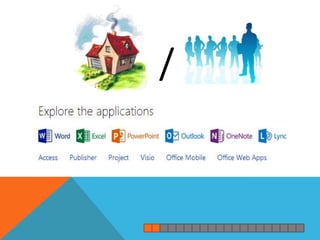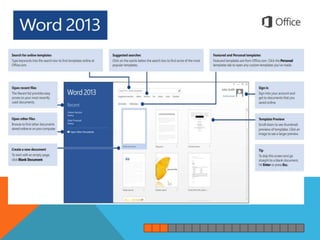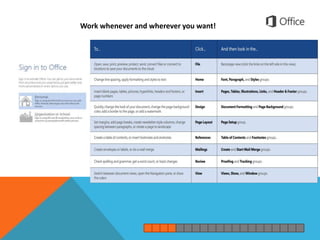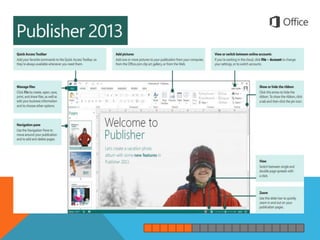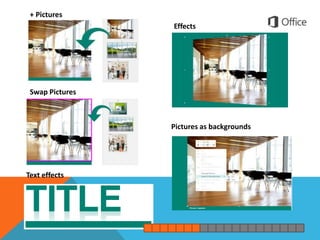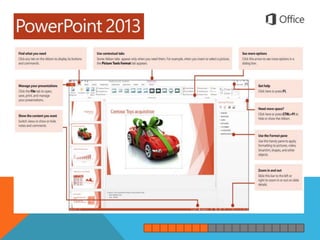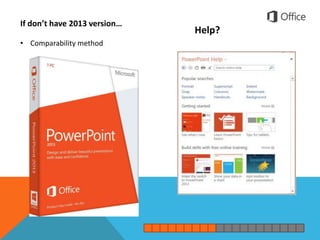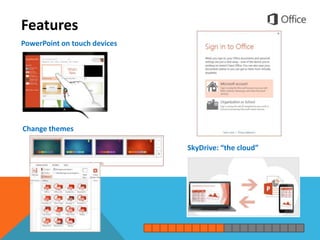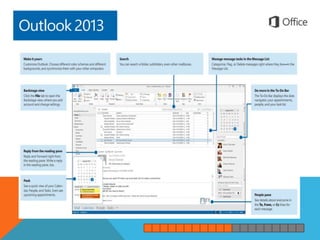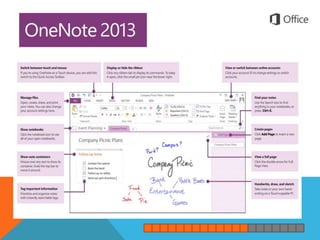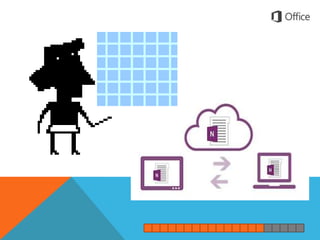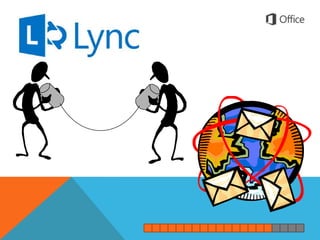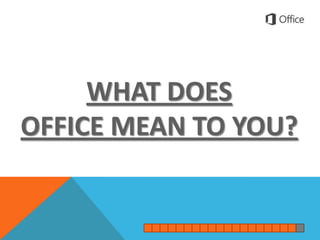Microsoft Office Web Apps allow users to work on documents from any device using a web browser. Key features include compatibility checking when opening documents created in older versions of Office, the ability to edit and collaborate on documents stored in the cloud using SkyDrive, and touch-enabled versions of Word, PowerPoint, and Excel optimized for mobile devices. The presentation also addresses common questions about using older versions and unsupported features.