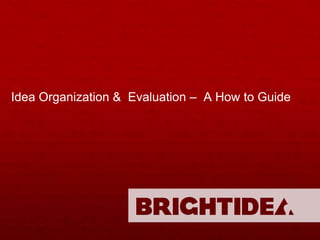
Idea Organization & Evaluation
- 1. Idea Organization & Evaluation – A How to Guide
- 2. 1) Idea Organization Brightidea offers flexible and powerful interfaces for the administration and evaluation of the ideas collected from your innovation process. Administrators can access these areas by clicking on Manage in the navigation bar from either the enterprise or a WebStorm. Once you enter, simply click on a WebStorm from the menu on the left. This new intuitive interface provides a simple, clean workspace for easy prioritization and organization of ideas.
- 3. 1) Idea Organization The WebStorm ideas manager allows for easy sorting, filtering and searching of all ideas. Hover over a column title, click the down arrow to bring up the sort and filter submenu. Additionally, columns can also be added or removed from your view. These views can be customized by each administrator and bookmarked for future use. There are also powerful search functions built in to the idea manager helping you further find and refine your content. Searching can be refined by words, tags & admin tags.
- 4. 2) Idea Actions Administrators have the ability to perform actions on one or more ideas by selecting them from their WebStorm idea list. • Click the Actions button. From this menu administrators have the ability to • Merge and link similar ideas • Change the status of their ideas • Idea status change is an integral part of keeping users informed of where an idea is in the innovation cycle. • Change the category • Add tag words • Move ideas to a different WebStorm • Hide ideas • Edit the content of an idea
- 5. 3) Idea Shortlisting Ideas that are ready to be evaluated can be moved to a “shortlist” • First, click the Create New Batch Button and name your shortlist. • Second, drag your ideas to the newly created list by grabbing the bar on the left side and drop into the shortlist. • Third, click on the shortlist name to configure. Once in your shortlist, clicking the Gear icon in the upper right corner bring up the configuration menu. • Select the Scorecard menu option and then click Configure Scorecard.
- 6. 4) Idea Shortlisting: Evaluation The scorecard configuration menu allows for the assignment of a customizable scorecard template to a group of SMEs • Select the evaluators to receive the scorecard by typing in their name or the group, • Select a Scorecard Template from the dropdown menu • • • Define a due date and add a Smart Reminder Customize the email that is sent to your evaluator team. Click the Assign Scorecard button to send the action out to your evaluators.
- 7. 5) Scorecard Templates The scorecard setup area allows you to customize the templates used during your evaluation process. • From the blue proposals tab, select the setup link in the upper right. • Select the Scorecards tab on the left side • Select a “Create new Scorecard Template” (example templates are provided for reference) • The interface for the scorecard template are works just like the submission form editor. Type in the name, select the question type and then fill in the answer choices. • Scorecard answers have point values assigned to them to calculate the evaluation score. • Once complete with your template, click the button on the bottom right.
- 8. 6) Proposals For ideas that require additional information before they are ready to be shortlisted and evaluated, Brightidea has a collaborative feature for building proposals • Follow the first three steps shown on slide 5 for shortlisting. • From the gear menu, select proposals and then Configure Proposal • *Note, proposal ownership will be set to the administrator performing this process. To assign to a different SME, select the Change Proposal Owner option from the menu and search for the user. Click the >> to assign ownership and click Save Changes.
- 9. 6) Proposals The proposal configuration menu allows for the assignment of a customizable proposal template to a SME. • Select a Proposal Template from the dropdown menu • • • Define a due date and add a Smart Reminder Customize the email that is sent to your evaluator team. Click the Assign Proposal button to send the action out to your Proposal owner.
- 10. 7) Proposal Templates The proposal setup area allows you to customize the templates used during your idea building process. • From the blue proposals tab, select the setup link in the upper right. • Select the Proposals tab on the left side • Select a “Create new Proposal Template” (example templates are provided for reference) • • • Four predefined fields are included Click the Add a Text Field to build out the template Once complete with your template, click the button on the bottom.
- 11. 8) Working with Proposals The proposal workspace is collaborative in nature. Proposal teams have access to all relevant idea information and any evaluation history. Custom proposal statuses Full, originatin g idea details including comments and attachments Private collaboration space for proposal teams Detailed scoring history Ad-hoc proposal teams Proposal versioning Related idea information