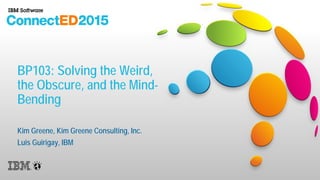
IBM ConnectED 2015 - BP103: Solving the Weird, the Obscure, and the Mind-Bending
- 1. BP103: Solving the Weird, the Obscure, and the Mind- Bending Kim Greene, Kim Greene Consulting, Inc. Luis Guirigay, IBM
- 2. Kim Greene - Introduction Owner of Kim Greene Consulting, Inc. 15+ years experience with Domino and 20+ years of experience with IBM i (AS/400, iSeries) Services include System & Application performance optimization, Administration, upgrades, health, performance, security etc. checks, migrations, custom development, enterprise integration IBM Champion Blog: www.bleedyellow.com/blogs/dominodiva @iSeriesDomino http://www.kimgreene.com
- 3. Luis Guirigay - Introduction SME Social, Messaging, Cloud Global Technical Ambassador at IBM Published Author. IBM Redbooks and developerWorks (Domino, DB2, iSeries, Connections, Sametime) IBM Certification Exams for ICS Products (writer and reviewer) Follow me @lguiriga or http://about.me/lguiriga
- 4. Agenda The Weird – Cannot Send Email to Group Using iNotes – Document Count Discrepancy – IBM Notes Traveler HA Pool – Sync Delays – Message Tracking Causing Server Crashes
- 5. Agenda The Obscure – Email Replies Sent to Notes Administrator Account – The Crazy Sales Database – STMEETINGS Directory Gone Missing – Local Replica Will Not Replicate – Unable to Federate Sametime Proxy Server into DMgr
- 6. Agenda The Mind-Bending – Documents by the Millions!! – “Ghost” Documents Reappearing – “Error Looking Up Name on LDAP Server” When Deleting Users – Sametime Server Upgrade & Domain Migration – Maintaining Buddy Lists – Rogue Agent
- 7. THE WEIRD
- 8. Cannot Send Email to Group Using iNotes The Problem ▪ When choosing a group from an address book using iNotes user gets error: “The following selected entry does not have an e-mail address..”; ▪ Happens with every group in the address book ▪ It works OK using the Notes client
- 9. Cannot Send Email to Group Using iNotes Initial Troubleshooting Steps ▪ Review Domino server version to make sure server has latest and greatest ▪ Review all group documents for valid email addresses ▪ Identify if it happens on all workstations, browsers, etc.. Try to isolate the problem ▪ Disable any iNotes customizations Problem continues…
- 10. Cannot Send Email to Group Using iNotes and the Problem was….??? A. iNotes customizations were causing the problem B. Resetting the Browser and clearing cache solved it C. Secondary Address Book had an old PUBNAMES template D. Directory Assistance not set up properly
- 11. Cannot Send Email to Group Using iNotes Correct Answer C. Secondary Address Book had an old PUBNAMES template The Solution… – Once the template of the secondary address book was updated to the same version as the Domino server, all users could address to secondary address book groups
- 12. Document Count Discrepancy The Problem – Customer reports discrepancy in number of documents in replicas in mail files on clustered servers
- 13. Initial Troubleshooting Steps – Replication analysis reveals something quite interesting • Created (initially) – Initial creation date and time • Added (In this file) – When the document was created in this file Document Count Discrepancy
- 14. Document Count Discrepancy and the Problem was …. ??? A. Connection records between Server A and Server B temporarily disabled B. Server A and Server B have a time discrepancy C. The database on Server A hit a wormhole and took a shortcut through spacetime D. Server B did not have the appropriate ACL rights to replicate documents over to Server A
- 15. Correct Answer B. Server A and Server B have a time discrepancy • Server B was 10 seconds ahead of Server A The Solution … – Configure systems to retrieve current time from the same source • Domino servers get their time from the server’s OS that is hosting them Document Count Discrepancy
- 16. IBM Notes Traveler HA Pool - Sync Delays The Problem ▪ Large number of users experiencing significant delays in synchronizing to mobile devices weeks after being moved into a Traveler HA. ▪ Our users are reporting significant delays in getting email on their iOS devices. ▪ All servers are listed as being Green
- 17. IBM Notes Traveler HA Pool - Sync Delays Initial Troubleshooting Steps ▪ There are not enough HTTP Maxactive threads with respect to the number of devices connecting to the server. ▪ Increase to: 1.2 * (total number of devices) = HTTP Maxactive threads ▪ All Traveler servers can ping with each other. Problem continues…
- 18. IBM Notes Traveler HA Pool - Sync Delays and the Problem was….??? A. Traveler servers can’t delete messages for some users experiencing the issue B. Multiple “Error(2fe)=Unable to write to database because database would exceed its disk quota” C. Random errors “Exception(2567) : Network operation did not complete in a reasonable amount of time; please retry” D. Desktop Firewall installed on servers where blocking IPC Ports 50125 and 50126
- 19. IBM Notes Traveler HA Pool - Sync Delays Correct Answer D. Desktop Firewall installed on servers where blocking IPC Ports 50125 and 50126 The Solution … – Issue command Tell Traveler HADR Show to show status of Traveler servers in the Pool – Make sure NRPC (1352), Interprocess (50125, 50126), DB (DB2 50000, MS SQL 1433) are open.
- 20. Message Tracking Causing Server Crashes The Problem ▪ Company requires Message Tracking Collector enabled for legal reasons, but after the last upgrade to 9.0.1 server will crash after 8-12 hrs. Here are the errors in the log: [0ABC:0002-122C] 19.11.2014 11:05:42 MT Collector: Failed trying to open file: D:IBMDominoDatamtdata20141118TF.MTC: File does not exist [0ABC:0002-122C] 19.11.2014 11:05:42 MT Collector: Unable to open last accessed log file: D:IBMDominoDatamtdata20141118TF.MTC, skipping to next file: File does not exist [0ABC:0002-122C] 19.11.2014 11:05:42 MT Collector: Failed committing message tracking state data: Someone else modified this document at the same time
- 21. Message Tracking Causing Server Crashes Initial Troubleshooting Steps ▪ Disable AV ▪ Disable/Enable MTC again ▪ Disable all backup jobs against this server Problem continues…
- 22. Message Tracking Causing Server Crashes and the Problem was….??? A. DISABLE_DIR_DEL_IF_EMPTY added to the Notes.ini B. Local Windows job was performing some task on the MTC files C. MTC not configured properly D. Mailbox files were corrupted
- 23. Message Tracking Causing Server Crashes Correct Answer A. DISABLE_DIR_DEL_IF_EMPTY as added to the Notes.ini The Solution … – When adding DISABLE_DIR_DEL_IF_EMPTY=1 folders will not be deleted after the last file is removed from the folder. Since Full Text indexes are treated as FT (folders), even though the full text index is deleted the folder never goes away. http://www-01.ibm.com/support/docview.wss?uid=swg1LO41717
- 24. THE OBSCURE
- 25. Email Replies Sent to Administrator Account The Problem – Emails sent to external recipients delivered to Administrator account when replied to by external receiver
- 26. Email Replies Sent to Administrator Account Initial Troubleshooting Steps – Who is affected? • Only handful of employees affected – Which emails are impacted? • Only some emails being sent by these employees affected
- 27. Email Replies Sent to Administrator Account and the Problem was …. ??? A. OOO agent enabled B. Mail owner in Preferences was set to Notes Administrator account C. Contacts signed by Notes Administrator ID D. Spam appliance on recipient’s end was stripping out contents of ReplyTo field
- 28. Email Replies Sent to Administrator Account Correct Answer A. OOO agent enabled C. Contacts signed by Notes Administrator ID The Solution … – Edited contacts so owned by mail file owner – Enabled OOO service on server to prevent situation in future
- 29. The Crazy Sales Database The Problem ▪ We spent literally weeks trying to chase down a 'spike' in CPU that ran for about 10 minutes at a time. The effect was it slowed everybody's connection to a huge sales database down such that opening documents, updating forms, etc became painful.
- 30. The Crazy Sales Database Initial Troubleshooting Steps ▪ We examined the database (along the way found core issues causing index corruption etc). But we still couldn't find the cause of the spike. ▪ We ran diagnostics of course, traces to gather the thread driving CPU. ▪ Allocated more CPU ▪ Disabled almost every other package on the system. Problem continues…
- 31. The Crazy Sales Database and the Problem was….??? A. Agent was running in a loop B. Server running compact on another large database C. Random user was using the Headline.nsf database D. Domino server running out of memory
- 32. The Crazy Sales Database Correct Answer C. Random user was using the Headline.nsf database The Solution – A Business Partner found the problem stopped and then came back when a user came back from vacation. – User was running a VMWare image where he used Headline.nsf to subscribe to the Sales Database. That made the Headline database to open thousands of documents when the user would use his own personal database.
- 33. STMEETINGS Directory Gone Missing The Problem – Can’t install Hotfix as STMEETINGS directory on production server is no longer present
- 34. STMEETINGS Directory Gone Missing Now What? – Let’s restore from backup • This directory was not backed up – Whoops …
- 35. STMEETINGS Directory Gone Missing and the Solution was …. ??? A. Reinstall the Sametime Meeting server code B. Copy directory structure from secondary server and modify files C. Yell at person responsible for backups D. Register the Sametime Meeting server into the DMgr again
- 36. STMEETINGS Directory Gone Missing The Solution B. Copy directory structure from secondary server and modify files C. Yell at person responsible for backups
- 37. STMEETINGS Directory Gone Missing How did I do it? – Modified the following values: • key23=meeting.CellName=SERVER1SSCCell • key24=meeting.NodeName=SERVER1MeetingNode • key25=meeting.ServerName=STMeetingServer • Profile name: STMAppProfile • meeting.meeting_install_root=/QIBM/UserData/Lotus/stii/STMEETINGS/STMEETING_SERVER – In these files: • config.properties • productConfig.properties • offeringInfo.properties • secondary.properties • stms.response.file.YYYYMMDDD_HHMM.properties • stms.uninistall.xml
- 38. Local Replica Will Not Replicate The Problem ▪ Cannot create new local replica OR replicate existing replicas ▪ Error "File does not exist" in the local client replicator page ▪ No record of any docID with the issue
- 39. Local Replica Will Not Replicate Initial Troubleshooting Steps ▪ Delete old local replica and create new one ▪ Run maintenance on the database ▪ Disable any Windows/OS/AV related job in the workstation Problem continues…
- 40. Local Replica Will Not Replicate and the Problem was….??? A. Replica had corrupted documents B. Not enough space on local hard drive C. There are missing NLOs in the server replica D. Database exceeded the 65 GB limit
- 41. Local Replica Will Not Replicate Correct Answer C. There are missing NLOs in the server replica The Solution … – Solution is to restore the missing NLOs on the server OR delete the docs with missing attachments; then you can create a new local replica, new server replica OR replicate existing replicas – NOTE: on the server, you will get additional DAOS related info such as .nlo filename
- 42. Unable to Federate Sametime Proxy Server into DMgr The Problem – Unable to register proxy server – Will not federate into Deployment Manager during registration process • registerProduct.sh -federateNode
- 43. Unable to Federate Sametime Proxy Server into DMgr Initial Troubleshooting Steps – Reviewed installation log files • Exception in thread "main" java.lang.NullPointerException at com.ibm.sametime.console.deployment.client.tools.Standalone. register(Standalone.java:159) at com.ibm.sametime.console.deployment.client.tools. WASBasedProduct.registerStandalone(WASBasedProduct.java:346) at com.ibm.sametime.console.deployment.client.tools. WASBasedProduct.register(WASBasedProduct.java:282) at com.ibm.sametime.console.deployment.client.tools. WASBasedProduct.main(WASBasedProduct.java:105)
- 44. Unable to Federate Sametime Proxy Server into DMgr and the Problem was …. ??? A. Unable to connect to DB2 B. productConfig.properties file became corrupt C. Deployment Manager ID missing from console.properties file D. Core Java files missing from system
- 45. Unable to Federate Sametime Proxy Server into DMgr Correct Answer C. Deployment Manager ID missing from console.properties file • SelectedDeploymentId= The Solution … – Locate the Deployment Manager ID via this XML file: • ssc.domain.com:9080/console/deployment/ListOfAllProductDeployments
- 46. THE MIND-BENDING
- 47. Documents by the Millions! The Problem ▪ Large organization with many Domino servers. After the latest upgrade, they found their primary business application was increasing in size very fast.
- 48. Documents by the Millions! Initial Troubleshooting Steps ▪ Review every single Agent (there were a lot!) to make sure documents were not being duplicated or created due to a bug. ▪ Install latest fixes ▪ Run database maintenance Problem continues…
- 49. Documents by the Millions! and the Problem was….??? A. Agent was running in a loop B. User was manually running an agent that was creating duplicates C. Multiple servers replicating the same database at the same time D. Old archive server brought to live and started replicating back old documents
- 50. Documents by the Millions! Correct Answer C. Multiple servers replicating the same database at the same time The Solution … – When performing the last update, the administrator added Replicators=10 – Adding the Notes.ini variable DEBUG_EXCLUSIVE_REPLICATION=1, we prevented the same database being replicated against multiple servers at once.
- 51. “Ghost” Documents Reappearing The Problem – Customer calls reporting ~34,000 previously deleted documents have reappeared – Classic “ghost” document replication issue – BUT … – PIRC had been enabled – How could this happen?
- 52. “Ghost” Documents Reappearing Initial Troubleshooting Steps – Problem with source and full text index options conflict 01/24/2013 11:54:52 AM Received the status -- Source and destination full text options conflict -- trying to create SubDirAffecteddb.nsf on Server3/EX1; a replica creation request has been generated for further processing. – Issues with AdminP trying to process Accelerated Create Replica request on database 01/24/2013 11:54:52 AM Admin Process: Received the following status performing a Accelerated Create Replica request on Affecteddb. Received the status -- Source and destination full text options conflict -- trying to create SubDirAffecteddb.nsf on Server3/EX1; a replica creation request has been generated for further processing.
- 53. “Ghost” Documents Reappearing Initial Troubleshooting Steps (cont’d) – Console command to replicate all databases with Server3 01/24/2013 12:20:48 PM Remote console command issued by Administrator/EX1: repl server3 01/24/2013 12:20:49 PM Database Replicator started 01/24/2013 12:20:49 PM Replicator is set to Ignore Database Quotas 01/24/2013 12:20:49 PM Starting replication with server Server3/EX1 01/24/2013 12:20:49 PM Replicator was unable to initialize Server3/EX1 SubDirAffecteddb.nsf (from Server1Affecteddb.nsf): Special database object cannot be located
- 54. “Ghost” Documents Reappearing Initial Troubleshooting Steps (cont’d) – Replication activity of Affecteddb.nsf to and from Server1 and Server3 35,986 documents get replicated 01/24/2013 12:20:51 PM Pulling SubDirAffecteddb.nsf from Server3/EX1 SubDirAffecteddb.nsf 01/24/2013 12:20:51 PM Pushing SubDirAffecteddb.nsf to Server3/EX1 SubDirAffecteddb.nsf 01/24/2013 12:24:49 PM Pushing SubDirAffecteddb.nsf to CLUSTER Server3/EX1 SubDirAffecteddb.nsf 01/24/2013 12:26:54 PM Replicator added 35,986 document(s) to Server3/EX1 SubDirAffecteddb.nsf from SubDirAffecteddb.nsf 01/24/2013 12:27:21 PM Pushing SubDirAffecteddb.nsf to CLUSTER Server3/EX1 SubDirAffecteddb.nsf 01/24/2013 12:28:07 PM Pushing SubDirAffecteddb.nsf to CLUSTER Server3/EX1 SubDirAffecteddb.nsf
- 55. “Ghost” Documents Reappearing Initial Troubleshooting Steps (cont’d) – Reviewing log/console files pulled from backup • [1CE0:0002-1CE4] 03/09/2012 09:16:11 AM PIRC Warning: Replicator skipped 8,900 data document(s) in SubDirAffecteddb.nsf from Server2/EX1 SubDirAffecteddb.nsf • [1CE0:0002-1CE4] 03/09/2012 10:04:25 AM PIRC Warning: Replicator skipped 1 non-data document(s) in SubDirAffecteddb.nsf from ServerHA/EX1 SubDirAffecteddb.nsf – These log files show no PIRC activity • console_Server1_2013_01_24@13_54_00.log • console_Server1_2013_01_24@14_03_27.log • console_Server1_2013_01_24@15_45_23.log • console_Server1_2013_02_05@16_31_44.log • console_Server1_2013_02_08@11_30_34.log • console_Server1_2013_05_03@15_31_41.log
- 56. “Ghost” Documents Reappearing and the Problem was …. ??? A. Server 1 was moved to new hardware B. Server1 initially named Server3, later renamed back to Server1 C. Databases on Server3 created through AdminP ‘Create Accelerated Replica’ function D. User connected in from Terminal Server (Citrix) Notes client
- 57. “Ghost” Documents Reappearing Correct Answer A. Server 1 was moved to new hardware B. Server1 initially named Server3, later renamed back to Server1 C. Databases on Server3 created through AdminP ‘Create Accelerated Replica’ function D. User connected in from Terminal Server (Citrix) Notes client
- 58. “Ghost” Documents Reappearing But the problem didn’t happen until May 5, how is that possible? – User connected in from Terminal Server (Citrix) Notes client – PIRC not enabled as this database property does not replicate • WHAM!! – a rogue replica
- 59. “Error Looking up name on LDAP Server" When Deleting Users The Problem ▪ Attempt to delete users from Domino Admin client shows the error message: ▪ “Error looking up name on LDAP Sever, See server log for further details.”
- 60. “Error Looking up name on LDAP Server" When Deleting Users Initial Troubleshooting Steps ▪ Check if using Directory Assistance, Active Directory, or any other external directory services. ▪ Enable: ▪ ldapdebug=7 ▪ debug_adminp=1 ▪ debug_namelookup=1 Problem continues…
- 61. “Error Looking up name on LDAP Server" When Deleting Users and the Problem was….??? A. Domino Directory is corrupted B. User name has 3 OUs and a long Org name with spaces C. Admin4.nsf is corrupted D. Database exceeded the 64 GB limit
- 62. “Error Looking up name on LDAP Server" When Deleting Users Correct Answer B. User name has 3 OUs and a long Org name with spaces The Solution … – User names with very long names or too many OUs totaling more than 60 characters can cause this behavior [to be fixed in a future fixpack] – Turn off the “Delete user immediately from Domino Directory”
- 63. Sametime Server Upgrade & Domain Migration – Maintaining Buddy Lists The Problem – Sametime server at 8.0.2 – Need to upgrade to 8.5.2 so underlying OS (IBM i) can be upgraded to v7.1 – Sametime server in separate Domain and not cross certified with primary domain
- 64. Sametime Server Upgrade & Domain Migration – Maintaining Buddy Lists Challenges – No Directory Assistance • Required for Sametime 8.5.2 – Server not using LDAP • Sametime 8.5.2 requires LDAP! – Two domains are not cross-certified – Sametime server using “classic” JVM • Not supported in 8.5.1 and later
- 65. Sametime Server Upgrade & Domain Migration – Maintaining Buddy Lists Challenges (cont’d) – While Domino is multi-version capable, Sametime is not • Existing Sametime 8.0.2 code will be removed if Sametime 8.5.2 is installed on IBM i LPAR • Lengthy process to do “rollback” to Sametime 8.0.2 – Users manually entered into /Sametime directory • No guarantee of exact match to originating server (/ORG) directory – Need to rebuild user’s Buddy Lists after upgrade • Sametime 8.5.2 server will use LDAP for lookups
- 66. Sametime Server Upgrade & Domain Migration – Maintaining Buddy Lists Choices Available …. A. Upgrade existing server B. Build new Sametime server
- 67. Sametime Server Upgrade & Domain Migration – Maintaining Buddy Lists And the winner is … B. Build new Sametime server Why? – No longer have two separate domains to administer – Able to use Desktop policy to maintain and control rollout of Sametime to users – Provides option of building new server and testing while users continue accessing current server • Ensures user’s buddy lists can be converted and tested prior to move to new server – When everything is tested and ready, simply move server to production LPAR
- 68. Sametime Server Upgrade & Domain Migration – Maintaining Buddy Lists How did we do it? (cont’d) – Built new server on secondary IBM i LPAR • Domino4/ORG – Modified user’s buddy lists to reflect new domain • Exported user’s Sametime Contact lists • Manipulated data in Sametime ContactList.DAT file – Replacing /Sametime with /ORG AND Replacing “Sametime” with “ORG” • Tested importing user’s updated Sametime Contact lists
- 69. Sametime Server Upgrade & Domain Migration – Maintaining Buddy Lists How did we do it? (cont’d) – Removed Sametime from production server (Domino3/ORG) – Move Domino4 to production LPAR – Install Sametime 8.5.2 on production LPAR – Run NMAP to make sure appropriate ports open on production server – Start server – Import VPUSERINFO data • Tools > Sametime > Import Contacts, selecting .DAT file that contains Sametime contact list to import
- 70. Rogue Agent The Problem – Customer reports users suddenly can no longer access their authored documents
- 71. Rogue Agent Initial Troubleshooting Steps – Checked ACL access on database • All looks good, no recent security changes – Review logs • Found agent updated over 35,000 documents – Determine access in application is controlled at the document level – Examine documents, reviewing author fields
- 72. Rogue Agent and the Problem was …. ??? A. Setting formula value of Author field to “authors” B. Documents became encrypted by another Notes ID C. ACL for –Default – set to “No Access” D. Documents became corrupted
- 73. Rogue Agent Correct Answer A. Setting formula value of Author field to “authors” The Solution … – Created an agent capturing author’s name from another field on the document – Updated the Author field with correct value
- 74. Thank you for attending!! Contact – Kim Greene Contact – Luis Guirigay @iSeriesDomino www.linkedin.com/in/kimgreeneconsulting kim@kimgreene.com http://about.me/lguiriga
- 75. Engage Online SocialBiz User Group socialbizug.org – Join the epicenter of Notes and Collaboration user groups Social Business Insights blog ibm.com/blogs/socialbusiness – Read and engage with our bloggers Follow us on Twitter – @IBMConnect and @IBMSocialBiz LinkedIn http://bit.ly/SBComm – Participate in the IBM Social Business group on LinkedIn Facebook https://www.facebook.com/IBMConnected – Like IBM Social Business on Facebook
- 76. Notices and Disclaimers Copyright © 2015 by International Business Machines Corporation (IBM). No part of this document may be reproduced or transmitted in any form without written permission from IBM. U.S. Government Users Restricted Rights - Use, duplication or disclosure restricted by GSA ADP Schedule Contract with IBM. Information in these presentations (including information relating to products that have not yet been announced by IBM) has been reviewed for accuracy as of the date of initial publication and could include unintentional technical or typographical errors. IBM shall have no responsibility to update this information. THIS DOCUMENT IS DISTRIBUTED "AS IS" WITHOUT ANY WARRANTY, EITHER EXPRESS OR IMPLIED. IN NO EVENT SHALL IBM BE LIABLE FOR ANY DAMAGE ARISING FROM THE USE OF THIS INFORMATION, INCLUDING BUT NOT LIMITED TO, LOSS OF DATA, BUSINESS INTERRUPTION, LOSS OF PROFIT OR LOSS OF OPPORTUNITY. IBM products and services are warranted according to the terms and conditions of the agreements under which they are provided. Any statements regarding IBM's future direction, intent or product plans are subject to change or withdrawal without notice. Performance data contained herein was generally obtained in a controlled, isolated environments. Customer examples are presented as illustrations of how those customers have used IBM products and the results they may have achieved. Actual performance, cost, savings or other results in other operating environments may vary. References in this document to IBM products, programs, or services does not imply that IBM intends to make such products, programs or services available in all countries in which IBM operates or does business. Workshops, sessions and associated materials may have been prepared by independent session speakers, and do not necessarily reflect the views of IBM. All materials and discussions are provided for informational purposes only, and are neither intended to, nor shall constitute legal or other guidance or advice to any individual participant or their specific situation. It is the customer’s responsibility to insure its own compliance with legal requirements and to obtain advice of competent legal counsel as to the identification and interpretation of any relevant laws and regulatory requirements that may affect the customer’s business and any actions the customer may need to take to comply with such laws. IBM does not provide legal advice or represent or warrant that its services or products will ensure that the customer is in compliance with any law. Information concerning non-IBM products was obtained from the suppliers of those products, their published announcements or other publicly available sources. IBM has not tested those products in connection with this publication and cannot confirm the accuracy of performance, compatibility or any other claims related to non-IBM products. Questions on the capabilities of non-IBM products should be addressed to the suppliers of those products. IBM does not warrant the quality of any third-party products, or the ability of any such third-party products to interoperate with IBM’s products. IBM EXPRESSLY DISCLAIMS ALL WARRANTIES, EXPRESSED OR IMPLIED, INCLUDING BUT NOT LIMITED TO, THE IMPLIED WARRANTIES OF MERCHANTABILITY AND FITNESS FOR A PARTICULAR PURPOSE. The provision of the information contained herein is not intended to, and does not, grant any right or license under any IBM patents, copyrights, trademarks or other intellectual property right. IBM, the IBM logo, ibm.com, BrassRing®, Connections™, Domino®, Global Business Services®, Global Technology Services®, SmartCloud®, Social Business®, Kenexa®, Notes®, PartnerWorld®, Prove It!®, PureSystems®, Sametime®, Verse™, Watson™, WebSphere®, Worklight®, are trademarks of International Business Machines Corporation, registered in many jurisdictions worldwide. Other product and service names might be trademarks of IBM or other companies. A current list of IBM trademarks is available on the Web at "Copyright and trademark information" at: www.ibm.com/legal/copytrade.shtml.
